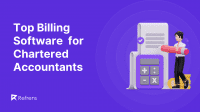Every business needs to generate invoices. That makes good invoicing software a must for any business.
In this blog, we’ll see a comprehensive list of the best invoicing software, along with its key features, pricing details, user ratings, and reviews. From automated invoicing management to customizable templates and recurring billing, the blog offers a comprehensive look at the functionalities provided by these tools.
This blog aims to assist businesses of all scales and sizes in finding the right invoicing and billing software that aligns with your specific requirements.
| Software | Starting Price | Average Rating | Trial Period | Free version |
| Refrens | ₹100/month | 4.9⭐ | Yes | Yes |
| FreshBooks | ₹608/month | 4.5⭐ | 30 days | No |
| Paymo | ₹472/month | 4.7⭐ | No | Yes |
| BQE Core | Custom | 4.5⭐ | No | No |
| Vvyapar | ₹3399/year | 4.4⭐ | No | No |
| Moon Invoice | ₹333/month | 4.5⭐ | 7 days | No |
| MyBillBook | ₹217/month | 4.5⭐ | 14 days | No |
| Zoho | ₹749/month | 4.7⭐ | Free | Yes |
| Happay Invoice | Custom | 4.6⭐ | – | – |
| PayPal | Commission-based | 4.7⭐ | No | No |
Key Features to Consider While Choosing the Software
Here are key features that are typically considered important in invoicing software:
1. User-Friendly Interface: Intuitive design for easy navigation and use.
2. Customization: Ability to tailor invoices to reflect your brand and specific needs.
3. Automation: Time-saving features like automated billing and recurring invoices.
4. Payment Integration: Seamless integration with popular payment gateways for efficient transactions.
5. Expense Tracking: Capability to record and manage expenses related to invoicing.
6. Multi-Currency Support: Functionality to handle transactions in different currencies.
7. Mobile Accessibility: Accessibility and functionality on mobile devices for on-the-go usage.
8. Real-time Updates: Instant updates on invoice status and payments.
9. Data Security: Robust security measures to protect sensitive client and financial data.
10. Reporting Tools: Comprehensive reporting features for financial analysis and insights.
11. Compliance: Adherence to tax regulations and legal invoicing requirements.
12. Customer Support: Responsive customer support to address queries and issues promptly.
Our Top Picks For The Best Invoicing Software in India
1. Refrens -The Best Invoicing and Billing Software in India
Refrens stands out as the best invoicing software in India, serving as an automated invoice solution for more than 150K businesses worldwide.
Featuring a comprehensive suite of tools, Refrens streamlines financial tasks, providing a user-friendly interface for effortless creation of professional invoices, seamless payment tracking, and efficient expense management within a unified platform.
Key Features:
- Automated Invoicing: Craft customized and automated invoices, reflecting your business identity and making a bold statement to your client.
- Sharing option: Share invoices via WhatsApp, email, or secure link with one click.
- Customization: Design and customize invoices, colors, fonts, and layouts. Maintain consistent branding by adding your logo, headers, and footers to all documents.
- Recurring Invoice: Automate regular billing for consistent services, saving time and ensuring timely payments.
- Multi-Platform Accessibility: Handle invoicing tasks on the go, on desktop or mobile, ensuring flexibility.
- One-Click Document Conversion: Quickly convert quotations into invoices for a streamlined workflow using our quotation templates effortlessly.
- E-invoicing: Simplify your billing with e-invoicing software – generate invoices, access essential tools, and generate insightful reports effortlessly.
- Automatic Payment Reminders: Improve cash flow with automated reminders via WhatsApp and email.
- Secure Cloud Storage: Safely back up financial data in the cloud for easy and secure access.
- GST Compliance: Generate GST invoices and manage GSTR reports with a single click, simplifying GST filing.
- Zero Cost Entry: Start free with Refrens, enjoying unlimited invoicing and essential tools, with the option to upgrade as your business grows.
Additional Features:
E-invoicing, IRN Generation, Lead Management Software, Auto Conversion of Documents, Inventory and Expense Management Software, Reporting, Accounting Software, Sales CRM Software, Financial & Accounting Reports, and much more.
Pricing:
Free Plan offers up to 50 documents per year at no cost, while Premium Plan pricing starts at 1200/year, varying by users and features.
Rating:
- Capterra 4.8⭐/05
- G2 4.6⭐/05
- Software suggests 4.8⭐/05
- Software Advice 5⭐/5
- Get app 4.9⭐/5
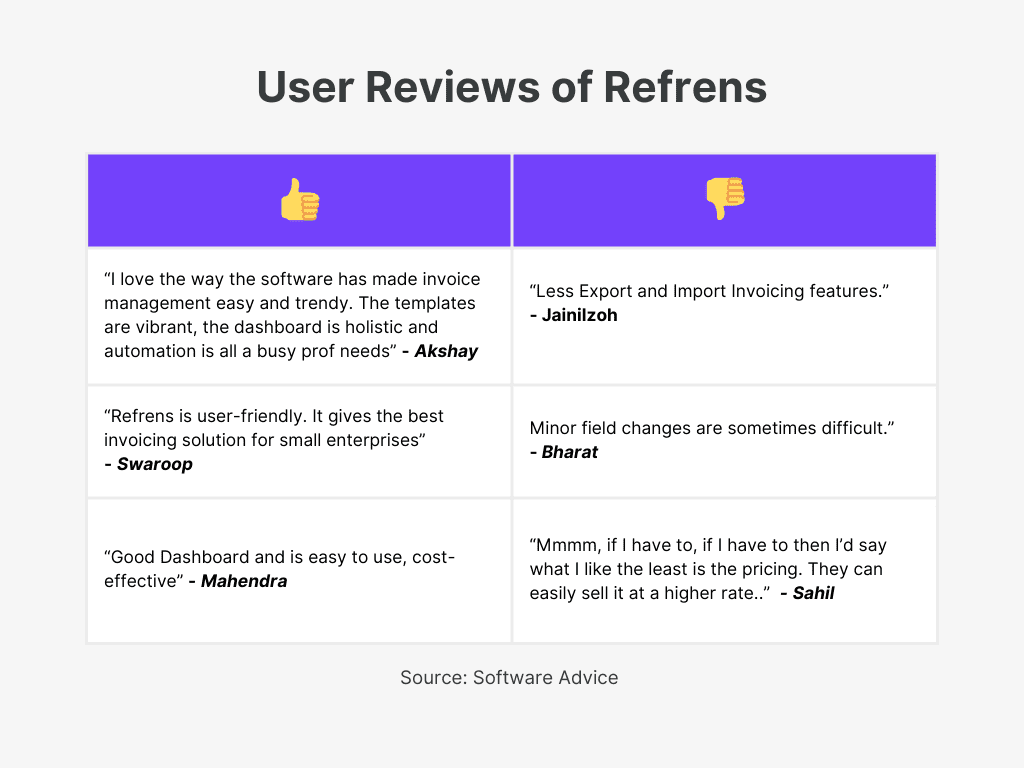
Why Refrens?
What makes Refrens a strong contender is its commitment to a user-friendly interface that simplifies financial tasks, including automated invoice processing, payment tracking, and expense management. The platform’s suite of tools goes beyond basic invoicing, encompassing lead management integration, auto document conversion, inventory and expense management, and insightful reporting.
The zero-cost entry option allows users to start with Refrens for free, making it an attractive choice for those seeking a reliable and efficient invoicing solution. With features like e-invoicing, IRN generation, and customizable templates, Refrens caters to various business needs without breaking the bank.

2. FreshBooks – Accounting And Billing Software
FreshBooks stands out for its user-friendly interface, making accounting and invoicing accessible for small businesses and freelancers.
Recognized as the best purchase sales invoice software, it also offers features like expense tracking, time management, and collaboration tools, providing a comprehensive solution for managing finances efficiently.
Key Features:
- User-Friendly Invoicing: Simple and user-friendly interface for easy and professional invoicing.
- Recurring Invoices: Set up automated recurring invoices for subscription-based or regular services.
- Expense Attachments: Attach expenses and receipts directly to invoices for transparent billing.
- Time Tracking for Invoicing: Track billable hours and seamlessly convert them into invoices.
- Multi-Currency Invoicing: Invoice clients in their preferred currency with automatic conversion support.
- Late Payment Reminders: Automate reminders for overdue payments to maintain a consistent cash flow.
Additional Features:
Make use of Freshbook’s Double-entry accounting, Bank Reconciliation, Proposals and Estimates, Client Retainers, Report Generation, and Mobile Apps on a unified platform.
Pricing:
- Trail Period: 30 days
- Lite: ₹7531/year
- Plus: ₹13080/year
- Premium: ₹23783/year
- Select: Contact for the pricing
Rating:
- Capterra 4.5⭐/5
- Software Advice 4.5⭐/5
- G2 4.5⭐/5
- Get app 4.5⭐/5
- Software Suggest 4.7⭐/5
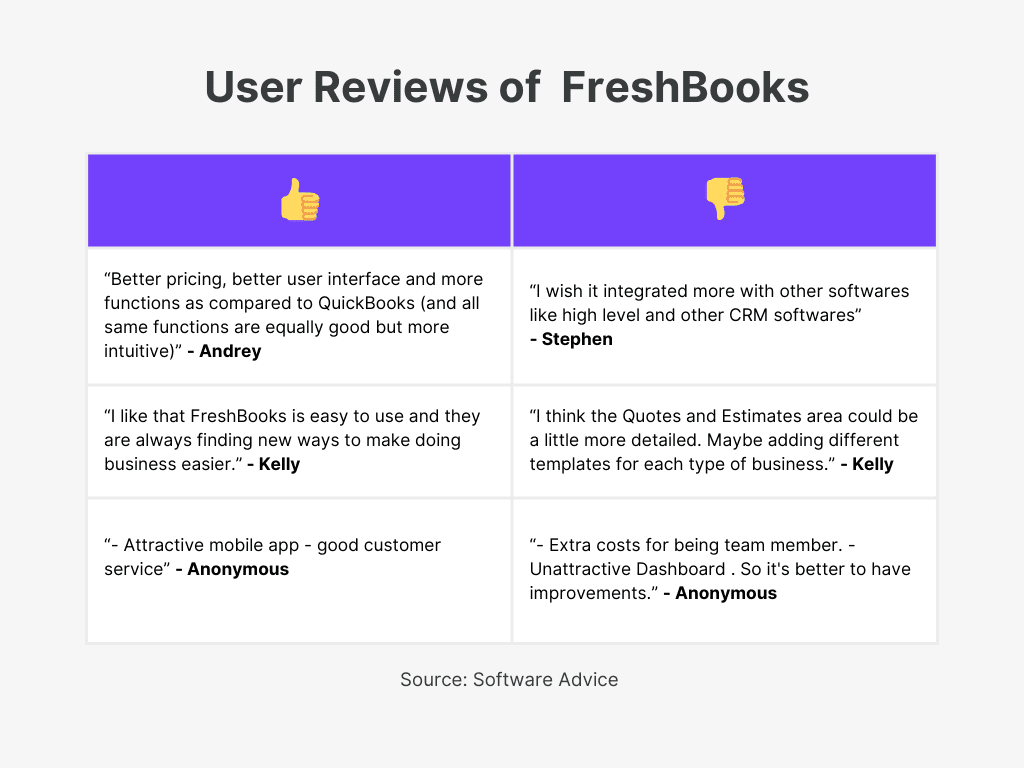
3. Paymo – Best Free Invoice Software
Paymo serves as a free invoicing software, offering a comprehensive platform for project management, precise time tracking, client invoicing, and profitability assessment—all seamlessly integrated into a unified workspace.
Key features:
- Professional Invoice: Create polished invoices directly from timesheets or projects, ensuring accurate billing representation.
- Global Compatibility: Support for multiple languages and currencies
- Recurring Invoices and Reminders: Set up recurring invoices and automatic payment reminders for streamlined invoicing processes.
- Online Payment Integration: Integration with online payment gateways like PayPal, Stripe, and Square, facilitates secure and direct client payments.
- Real-time Tracking: Track invoices in real-time, allowing users to monitor client views and payment status.
- Customizable Templates: Utilize customizable invoicing templates to maintain a consistent and branded appearance.
- Financial Reporting: Generate detailed financial reports, including profit and loss statements, for a comprehensive view of business finances.
Additional Features:
Apart from invoicing, it also Paymo also offers Time Tracking, Task Management, Planning and Scheduling, Resource Management, File Management, Client and Team Collaboration, Analytics and Reporting
Pricing:
- Starter: ₹5,846/year/user
- Small Office: ₹10,801/year/user
- Business: ₹16,747/year/user
Rating:
- G2 4.6⭐/5
- Capterra 4.7⭐/5
- Software Advice 4.5⭐/5
- Get app 4.7⭐/5
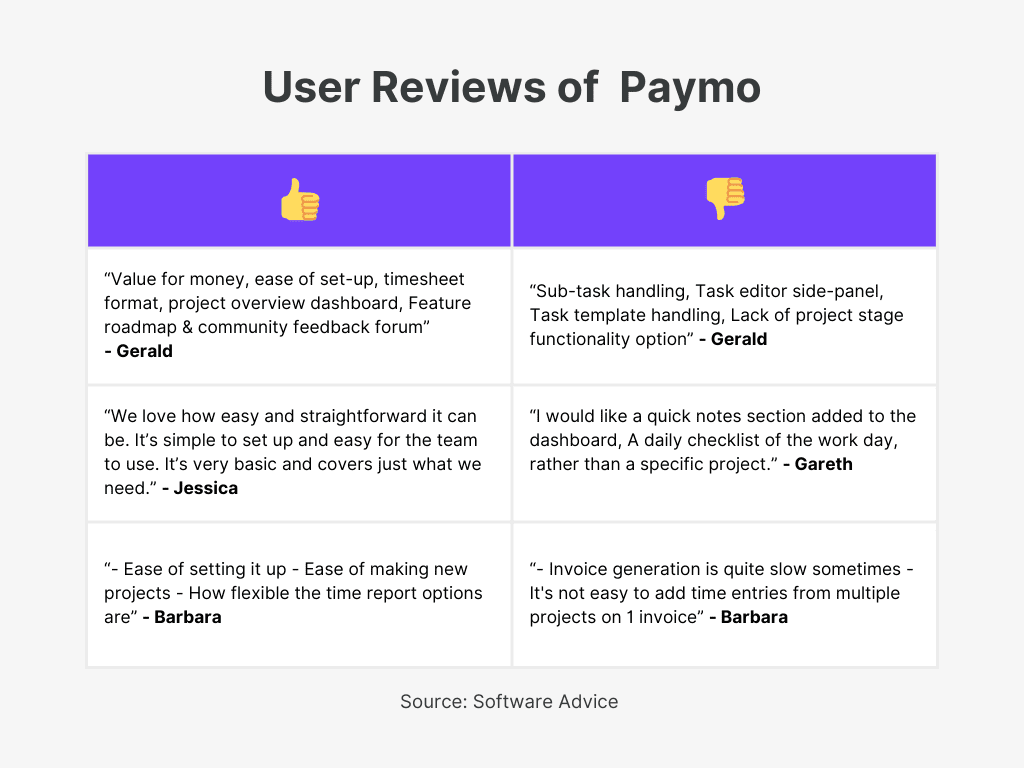
4. BQE core – Invoice Billing Software
BQE Core, as an integral component of its comprehensive software platform, not only specializes in time tracking but seamlessly integrates expense tracking, project management (PM), and invoicing and accounting features, providing a unified solution for efficient invoice billing.
Key Features:
- Simplified Invoicing: Ensure accurate and timely payments for your projects by simplifying the invoicing process.
- Multi-Currency Capability: Conduct transactions in diverse currencies to meet various business needs.
- Instant Payment: Accelerate payment cycles by promptly submitting invoices and expense receipts upon approval, leveraging instant e-payments.
- Recurring Invoicing: Establish automated recurring invoices for consistent and predictable billing cycles.
- Automated Billing: Simplify billing tasks with automated systems, allowing you to create bills according to your preferences.
- Tailored Invoice Templates: Utilize customizable invoice templates that align with your brand and cater to specific business requirements.
- Flexible Invoice Scheduling: Customize and automate invoice schedules based on your preferred timing and frequency. Automating invoice processes ensures timely billing and reduces manual workload, enhancing overall efficiency.
- Financial Management: Improve cash flow by consolidating time, expenses, and billing tracking in one central location.
- Invoice Splitting: Divide invoices as necessary, providing flexibility in billing arrangements.
- Project-Specific Billing Solutions: Effortlessly manage various project types with features like variable value invoicing and project-specific billing.
Additional Features:
The software consists of comprehensive Reporting and Analytics, Human Resources, Integration, Time and Expense Tracking, Project Accounting, CRM, and Professional Service Automation.
Pricing:
Submit a request for pricing to receive detailed information about all available plans
Rating:
- G2 4.3⭐/5
- Capterra 4.5⭐/5
- Get app 4.5⭐/5
- Software Suggest 4.5⭐/5
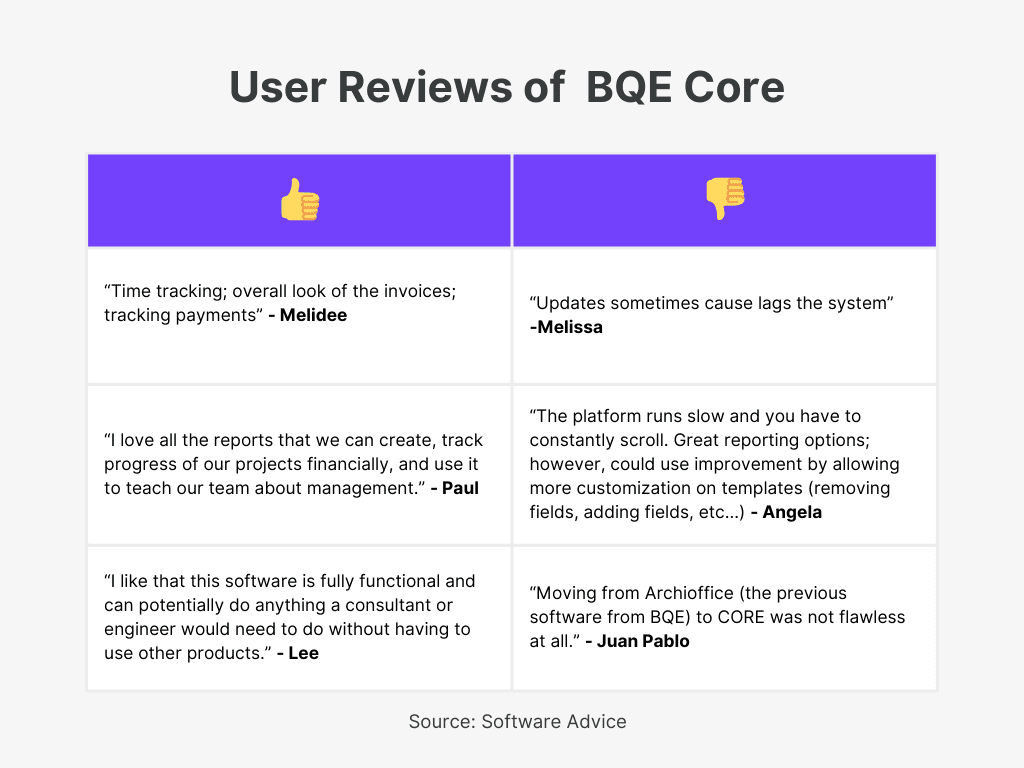
5. Vyapar – Best Invoice Software For PC
Vyapar, a top invoicing and billing software, ensures swift and hassle-free GST tax return filing in under 2 minutes, streamlining all your invoicing operations. This desktop-based accounting software provides a robust solution for managing your billing and accounting needs efficiently.
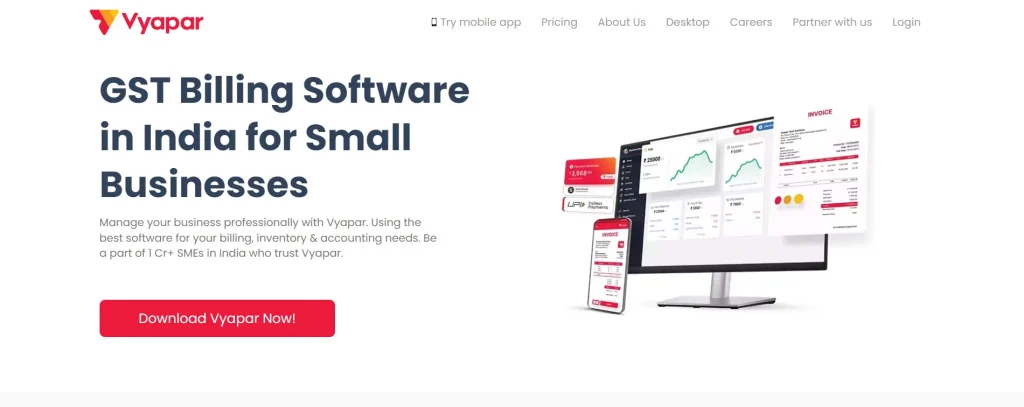
Key Features:
- Invoicing: Vyapar expedites billing processes through task automation, minimizing manual efforts and reducing errors, allowing you to focus on core activities.
- Accelerated Payments: The software incorporates QR codes for seamless payments and includes bank details in invoices, facilitating prompt client payments.
- Invoice sending and receiving: Fully automate both invoice sending and receiving for quicker payments, cost savings, scalability, and improved ROI.
- Invoice reference number: Unique reference numbers (IRN) and barcode authentication in the e-invoicing system prevent duplicate uploads, ensuring invoice authenticity.
- Intuitive Interface: With a user-friendly design, Vyapar ensures ease of use without the need for specialized training, making financial management accessible for all contractors.
- Customize Invoice: Vyapar facilitates the generation of unique, professional invoices and estimates using premium templates, projecting a polished brand image to clients.
- Payment Reminders: Vyapar incorporates a invoice reminders software to send payment reminders via email or WhatsApp, aiding in the effective management and tracking of paid and unpaid invoices.
- Integration: For seamless data flow, it integrates well with your existing enterprise applications.
Additional features:
The features of our software include multiple login capabilities, organized data management, inventory management, estimate, a quotation generator, order tracking, expense recording, receivables and payables tracking, bank account integration, and detailed business insights, making it an excellent choice for receivable accounting software.
Pricing:
- Silver Plan: ₹3399/year
- Gold Plan: ₹3999/year
Ratings:
- Capterra 4.4⭐/5
- G2 4.6⭐/5
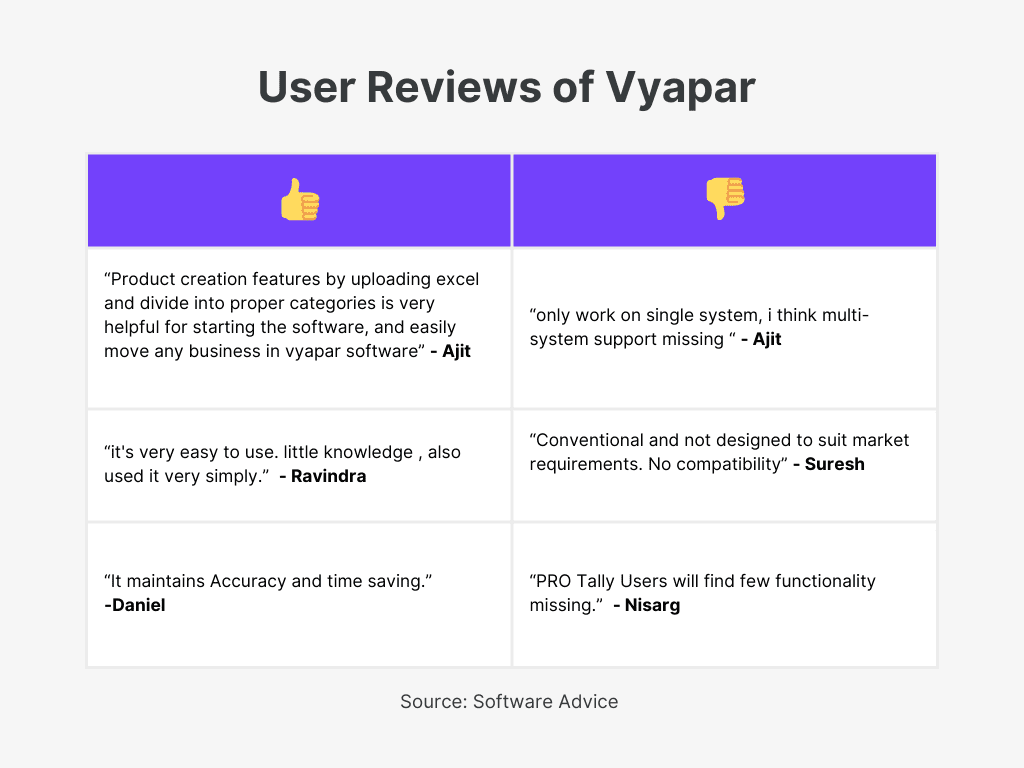
6. Moon Invoice – Best GST Invoice Software
Moon Invoice stands out as a proficient GST invoicing software offering a suite of features that streamline billing and financial management.
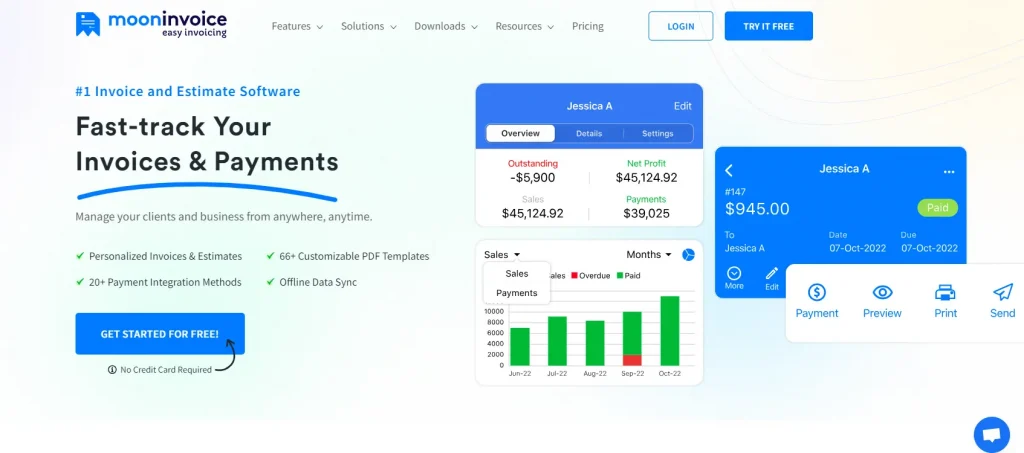
Key Features:
- Accurate GST Invoicing: Moon Invoice ensures precision in billing, with automated calculations to avoid discrepancies, fostering client trust through accurate invoicing.
- Customizable Templates: Ready-made invoice templates allow unlimited edits, making invoicing quick and reflective of your business’s branding and client specifics.
- Expense Tracking: Capture every expense as it occurs. The software simplifies the inclusion of all costs into your invoices, ensuring comprehensive billing.
- Payment Processing: The platform offers multiple online payment methods, enhancing the ease and security of transactions, and contributing to a quicker payment cycle.
- Mobile Accessibility: Invoice on the go with mobile-friendly capabilities, ensuring invoicing doesn’t have to wait, regardless of your location.
- Ongoing GST Billing: Caters to the unique needs of businesses dealing with GST, with features designed for interim GST billing, asking for advance GST payments, and printing GST bills on-site.
Additional Features:
Moon Invoice also offers Estimates, Expense tracking, Credit notes, Time tracking, Receipts, Purchase orders, POS billing
Pricing:
- Silver Plan: ₹333.33/month, billed yearly.
- Gold Plan: ₹666.58/month, billed yearly.
Ratings:
- Capterra 4.4⭐/5
- G2 4.1⭐/5
- Software Advice 4.5⭐/5
- Software Suggest 5⭐/5
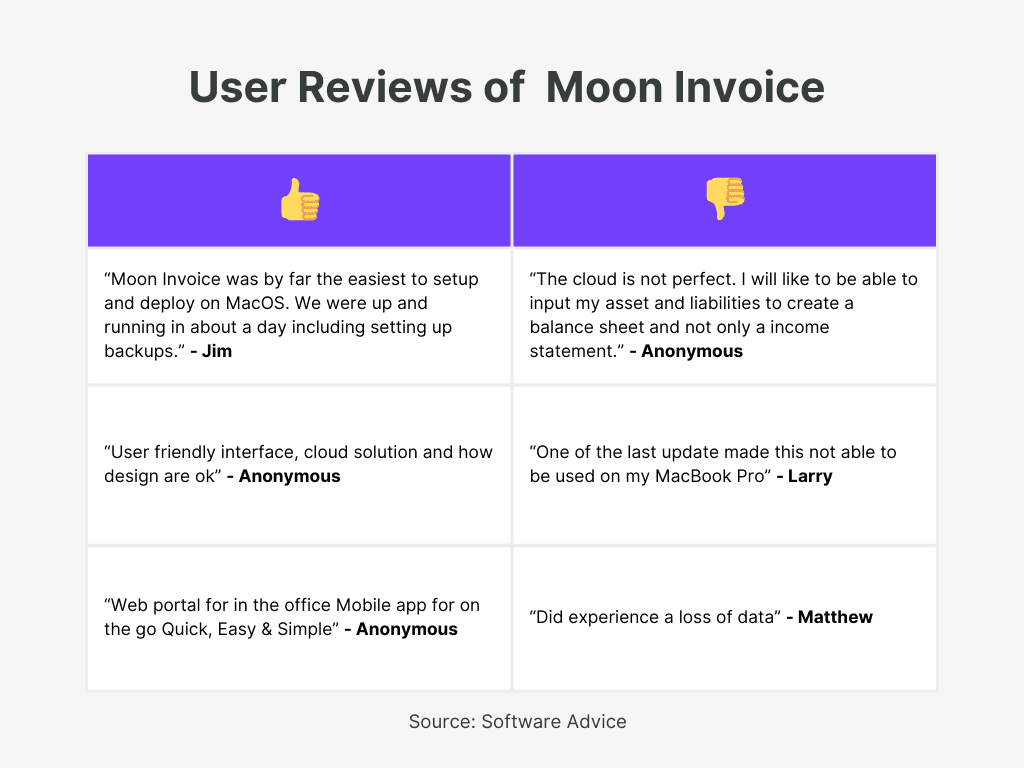
7. MyBillBook – Electronic Invoicing Software
MyBillBook is an invoicing and billing software that supports comprehensive functionalities for creating and managing invoices, including customization options, GST regulation compliance, and features for accounting and inventory management.
Aimed at small to medium-sized businesses, it enables efficient business operations with multi-device support, including PC, facilitating easy access and management of financial and billing tasks.
Key Features:
- Invoicing: Crafts customize invoices according to preference or need.
- E-way bills: Generate and download E-way bills within 30 seconds by inputting vehicle details, ensuring seamless transportation with their advanced E-Way Bill software.
- Customizable: Fully customizable GST and non-GST invoicing with a variety of theme options.
- E-invoice: Generate e-invoices with a single click, automatic GSTR1 reconciliation, and easily cancel e-invoices directly through myBillBook for a smooth e-invoicing experience.
- Language: Accessible in English, Hindi, Hinglish, Gujarati, and Tamil languages, and customer support in your preferred language.
- Flexibility: Available anytime, anywhere! With multi-user, multi-device, and multi-business functionalities.
- Auto share: Automatically share invoices through SMS and WhatsApp.
Additional Feature:
Apart from Invoicing and Billing, MyBillBook offers Inventory management, Data export to tally, 24/7 customer support, Secure data storage and more.
Pricing:
- Trail Period 14 days
- The pricing plan starts from Diamond with Rs 217/month and varies according to your preferred features
Rating:
- Software Advice 4.5⭐/5
- Capterra 4.6⭐/5
- G2 4⭐/5
- Get app 4.6⭐/5
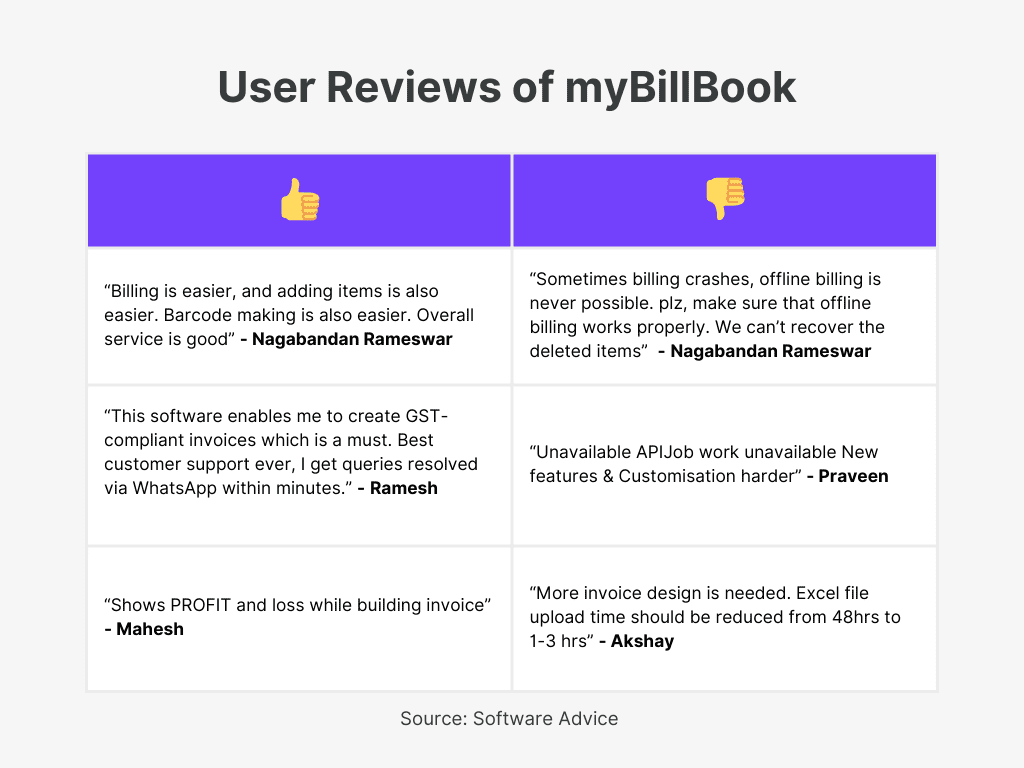
8. Zoho – Inventory Invoice Software
Apart from invoicing, Zoho offers accounting and inventory management software providing an all-in-one suite of all productivity tools. It encompasses word processing, spreadsheets, project management, and customer relationship management. With Zoho Invoice, you have the flexibility to choose between on-premises and cloud-based versions, catering to your specific deployment preferences.
This comprehensive solution ensures you have all the necessary tools for effective and efficient work. Recognized as one of the best billing software in India, Zoho Invoice provides a seamless invoicing experience with advanced features tailored to meet diverse business needs.
Key Features:
- Invoicing: Accelerate your invoicing process with polished invoices, automate payment reminders, and swiftly accept online card payments.
- Recurring Invoices: Set up automated invoices for regular billing cycles, ideal for ongoing travel services.
- Customizable Templates: Create professional invoices with personalized templates, incorporating branding elements for a polished look
- Online Payments: Support for diverse online payment options expedites payment collection
- Expense Tracking: Efficiently manage and track expenses for accurate financial records.
- Client Portal: Facilitate collaboration and communication with a dedicated portal for clients to access invoices.
- Time Tracking: Ideal for charging hourly fees or managing time-based service.
- Automated Reminders: Send timely payment reminders for efficient follow-ups and settlements.
- Multi-Currency Support: Enable seamless global transactions by supporting multiple currencies for international clients.
- Mobile Accessibility: Access billing information and manage invoices on the go, crucial for mobile
- Integration with Other Apps: Enhance efficiency by integrating Zoho Invoice with other apps for streamlined processes.
Additional Features:
Zoho offers CRM, Inventory Management System, Lead Management System, Sales Automation, Pipeline Tracking, Accounting, Expense Tracking, Task Management and more!
Pricing: Free
Rating:
- G2 4.1⭐/5
- Capterra 4.3⭐/5
- Get app 4.3⭐/5
- Software Advice 4.5⭐/5
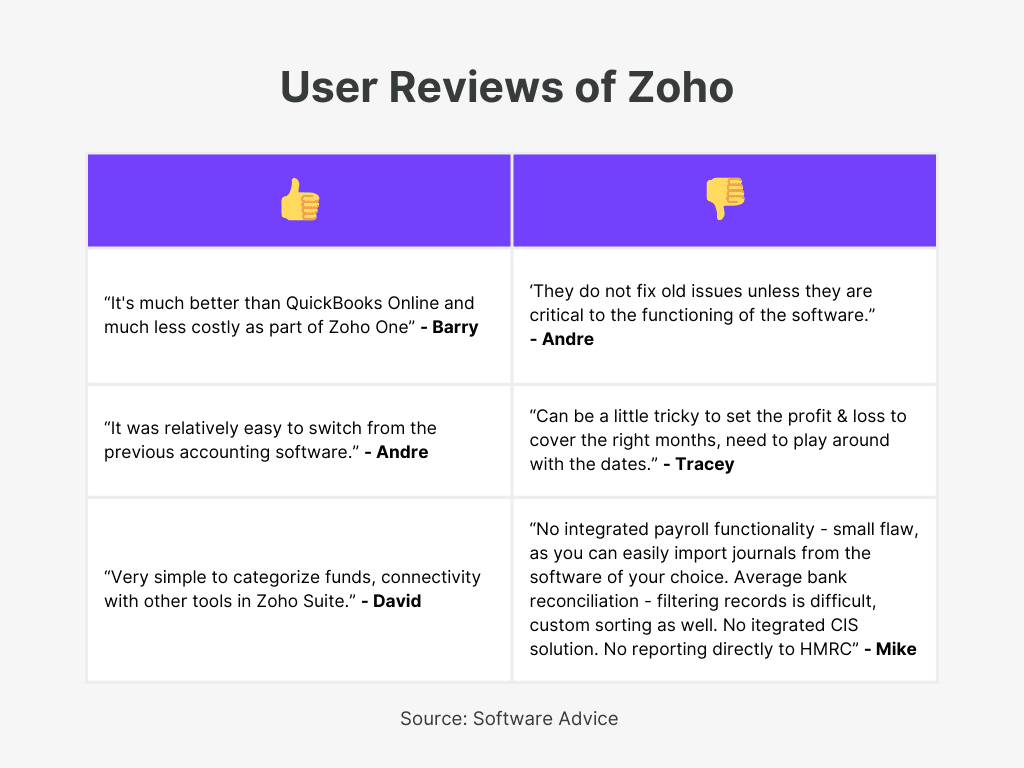
9. Happay Invoice – Client Invoicing Software
Happay Invoice simplifies vendor payments by digitizing the invoicing process, enhancing efficiency and productivity for the accounts team. It offers advanced features for creating and sending invoices to clients, accelerating the payment process, and ensuring compliance with business regulations.
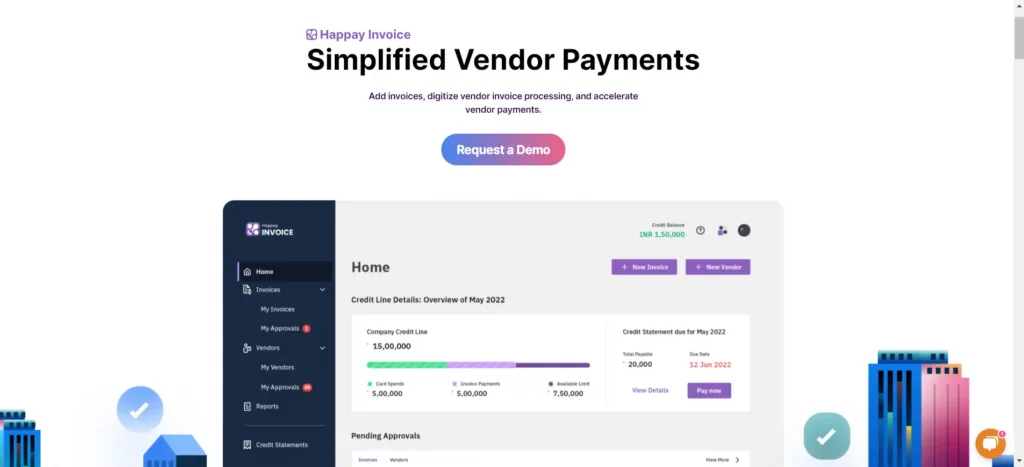
Key features:
- Invoicing: Effortlessly drag and drop your invoices onto Happay Invoice, where our OCR technology will automatically capture invoice data and generate digital invoices, eliminating the risk of data entry errors.
- Smart dashboard: Utilize our user-friendly interface to upload invoices and monitor vendor payments effortlessly, ensuring comprehensive visibility throughout the entire process.
- Better Liquidity Management: Enhance your cash flow and extend your days payable outstanding by utilizing Happay’s facilitated credit line for payments. Gain improved visibility into your cash flow dynamics.
- User Notification: Alert users about any outstanding tasks and encourage them to take timely and appropriate actions.
- ERP integration: Achieve enhanced precision and expedited reconciliation by seamlessly integrating invoice data. Easily export both invoice and payment data to your accounting or ERP software.
- Advance Analytics: Gain a comprehensive understanding of payment data within its context. Transform the insights derived from custom reports and data into opportunities for savings.
Additional Features:
Happay also offers Expense management, Travel management, Prepaid cards, credit and payments, Travel and expense analytics, etc.
Pricing: Request for the pricing plans
Rating:
- Get app 4.6⭐/5
- G2 4.5⭐/5
- Software Suggest 5⭐/5
- Capterra 4.6⭐/5
10. Paypal: Commercial Invoice Software
PayPal, a pioneering online payment platform, has evolved into a robust financial tool offering various services, including invoicing software for small businesses. In the landscape of invoicing software in 2024, PayPal stands out as a trusted and efficient solution for businesses and freelancers.
Among the best billing software in India, PayPal is recognized for its reliability and comprehensive features that cater to diverse business needs.
Key Feature:
- Invoice Creation: Simplifies invoice creation with a user-friendly process, allowing logo addition for a professional touch.
- Customization: Craft invoices with your company name and logo. Personalize with taxes, discounts, and notes, and include shipping details when required.
- Payment Choice: Offer diverse payment methods such as PayPal, Venmo, installment plans, Apple Pay, and cards.
- Currencies: Support multiple currencies for global transactions, and emphasize that customers can use PayPal without an account.
- Invoice mobility: Easily send invoices via email or shareable links, and conveniently use QR codes for mobile sharing.
- Transaction Notifications: Instant notifications are provided for quick updates on successful transactions, enhancing transparency and communication.
Additional Feature:
With Paypal, also manage Installment Payments, POS System, Financial Services, Business Operations, Reporting Tools, Mass Payments and more.
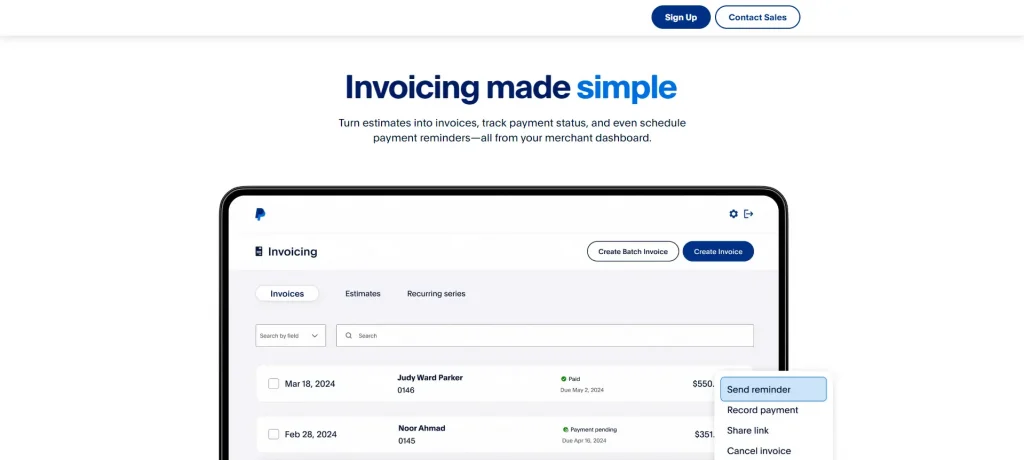
Pricing:
Charges are commission-based
Rating:
- Get app 4.7⭐/5
- Capterra 4.7⭐/5
- G2 4.4⭐/5
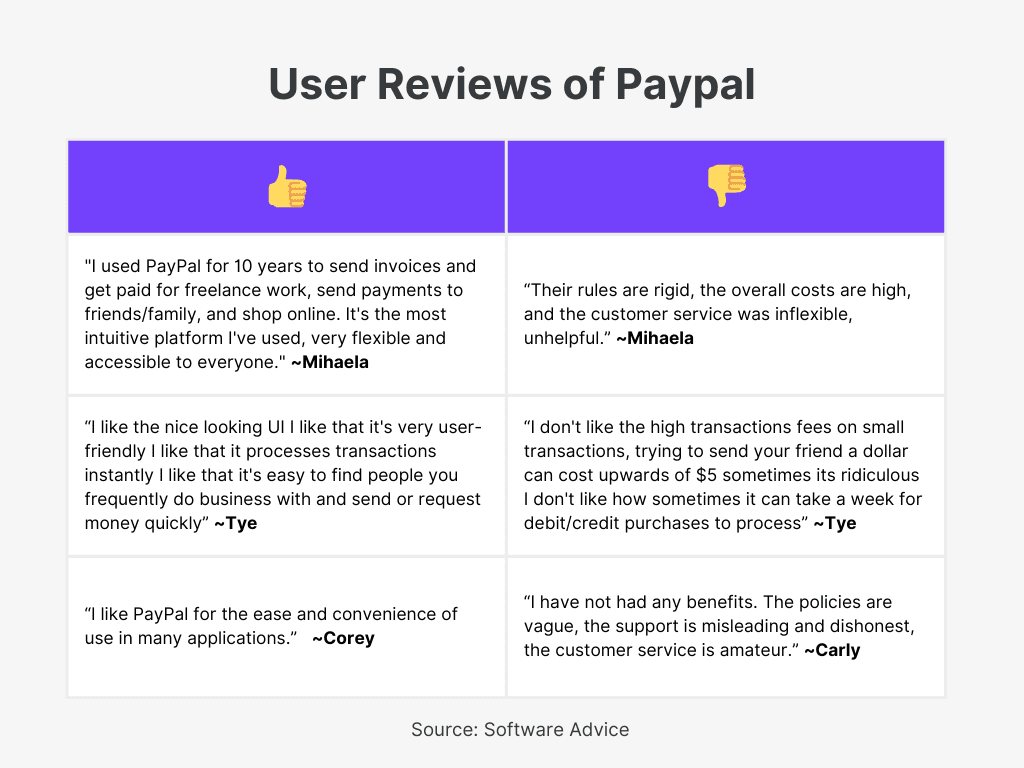
Choosing the Ideal Invoice Software: A Tailored Approach
As you embark on the journey of finding the perfect invoice management software for your business in India, it’s essential to consider your specific needs and operational nuances. Let’s delve deeper into some key aspects to guide you in making an informed decision
- User-Friendly Interface: Opt for a user-friendly interface, particularly If you’re exploring small business invoicing software for free. Intuitive design and easy navigation can save you time and minimize the learning curve, making it an essential feature of your top billing software.
- Invoice Billing Software in PHP: Explore the benefits of using it for web-based solutions that cater to your specific programming preferences, ensuring your billing software is tailored to your needs.
- Software for iPad: If you operate on an iPad, find the best invoice software for the iPad that optimizes the unique features of Apple’s tablet devices, making your billing software efficient and accessible.
- Software for Mac: Identify the ideal invoice and estimate software for Mac to streamline your financial processes on your Apple device, ensuring your billing software integrates seamlessly with your workflow.
- Workflow Software: Enhance your business efficiency with invoice approval workflow software that automates and streamlines the approval processes seamlessly, making your billing software more effective.
- Invoice and Stock Management Software: Consider inventory invoice software for a comprehensive solution that handles both invoicing and inventory management seamlessly, combining the features of the best billing software and stock management.
- Best E-Invoicing Software: Evaluate and choose the best e-invoicing software that aligns with your business requirements and ensures smooth electronic invoicing processes, making your billing software choice more robust.
- Best Free GST Invoice Software: Discover the best free GST billing software to meet your GST billing needs without compromising on features.
- Best Inventory and Invoicing Software: Find the best inventory and invoicing software that seamlessly integrates inventory management with invoicing for a comprehensive solution ensuring your billing software covers all aspects of your business needs.
- Company Invoice Software: Explore solutions like company invoice software designed to meet the invoicing requirements of corporate entities, ensuring your billing software can handle the complexity of corporate invoicing.
- eBay Invoicing Software: Optimize your eBay business with eBay invoicing software that streamlines invoicing processes for online transactions, ensuring your billing software is effective for e-commerce operations.
Conclusion
To sum it up, in the invoicing software list of 2024, there’s a bunch of tools for all kinds of businesses, including billing software. It includes user-friendly interfaces, customization, and automated invoicing. Whether you’re a freelancer wanting something easy or a business owner after efficiency, there’s a fit for you. Just figure out what suits you. Think of this blog as your guide to invoicing and billing software, find your match, and level up your financial workflow.

More blogs on Invoicing and Billing Software
(Industry -Wise)
Best 10 Invoicing Software for Law Firms
List of Top Billing Software For Jewelry Businesses
Top Export Business Billing Software
Top 10 Invoicing & Billing Software For CAs
Top 6 Invoicing Software For Tour & Travel Business
A Comprehensive List of Best 8 Billing Software for Dental Clinics
Top 10 Invoicing Software For Medical Shops
FAQs:
What is the best invoice software?
Refrens is highly recommended for invoicing and accounting, with 150K+ global users, a 4.8⭐ rating from 11,700+ reviews, and comprehensive features for managing Leads, Sales, AP/AR, Accounting & Taxes in one place.
What is invoicing software?
Invoicing software automates invoice creation, payment tracking, and expense management, and ensures tax compliance.
What is the best free invoice software?
Refrens is recognized as the best free invoice software, offering integrated project management, time tracking, and invoicing features. With a 4.8⭐ rating from 11,700+ reviews, it is highly recommended for its comprehensive capabilities in managing Leads, Sales, AP/AR, Accounting & Taxes for 150K+ global users.
How many software is there for GST invoice?
Refrens, Vyapar, Moon Invoice, Bonsai, and MyBillBook are diverse options for GST invoicing, each with unique features.
Why do we need GST invoice software?
The software ensures businesses adhere to GST regulations, simplifying GSTIN management, tax codes, invoices, and e-way bills for accuracy and efficiency.