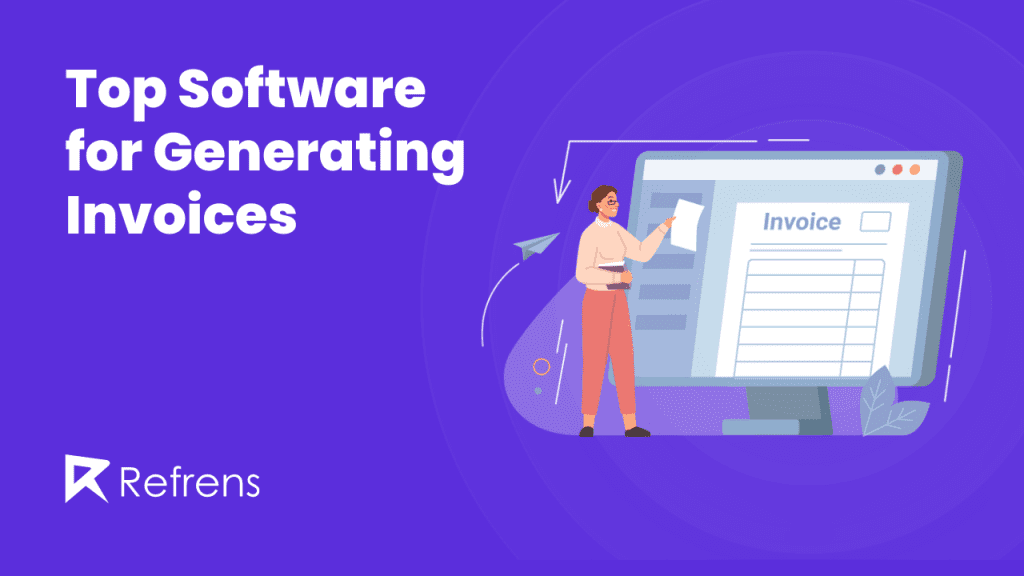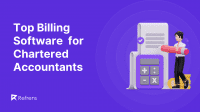Invoice generator software has become an indispensable tool for businesses looking to streamline their billing processes. Whether you’re a freelancer, a small business owner, or part of a large corporation, the right software can transform your financial operations.
This guide explores top invoice generator software available in the market, highlighting their features, usability, and overall performance to help you make an informed decision.
List of Top 7 Invoice Generator Software
| Software | Starting Price | Average Rating | Trial Period | Free version |
| Refrens | ₹100/month | 4.9⭐ | Upto 10 documents | Upto 50 documents |
| Zoho | ₹749/month | 4.7⭐ | Free | Yes |
| Freshbooks | $7.60/month | 4.5⭐ | 30 days | No |
| Xero | $25/month | 4.4⭐ | 30 days | No |
| MyBillBook | ₹217/month | 4.5⭐ | 14 days | No |
| Moon Invoice | ₹333.33/month | 4.5⭐ | 7 days | No |
| Square Invoice | £20/month | 4.6⭐ | No | Yes |
1. Refrens: Computer-generated invoice software for free
In the world of invoicing software, Refrens stands out as a powerful online platform used by over 150,000+ businesses over 178 countries. It offers an automated invoicing solution that simplifies financial tasks.
With a wide range of tools, Refrens makes it easy to create professional invoices, track payments, and manage expenses. Its user-friendly interface ensures a smooth experience for users, all within one platform.
Key Features:
- Automated Invoicing: Create personalized and automated invoices that represent your business identity and make a strong impression on your clients.
- Sharing Options: Share invoices effortlessly with WhatsApp API integration, enabling one-click sharing and tracking. Choose from various sharing methods, including email, secure links, PDFs, or physical prints.
- Customization: Customize invoices with flexible templates, colors, fonts, and layouts. Maintain brand consistency by incorporating your logo, headers, and footers into all documents.
- Recurring Invoices: Automate billing for recurring services, saving time and ensuring prompt payments.
- One-Click Document Conversion: Easily convert quotations into invoices for a streamlined workflow.
- E-Invoicing: Simplify billing processes with e-invoicing software, allowing you to generate invoices, access essential tools, and generate insightful reports effortlessly. (Explore the top electronic invoicing software options available in India for streamlined billing and efficient business operations.)
- Automatic Payment Reminders: Enhance cash flow management with automated reminders via WhatsApp and email.
- Secure Cloud Storage: Safeguard financial data by securely backing it up in the cloud for convenient access.
- GST Compliance: Simplify GST filing by generating and managing GSTR-1 reports with a single click.
- Zero-Cost Entry: Begin your invoicing journey with Refrens for free, enjoying unlimited invoicing and essential tools. You have the option to upgrade as your business expands.
Explore a detailed guide on how to create an invoice step by step using Refrens, empowering you with the knowledge to efficiently manage your invoicing process and streamline your business finances.
Also read: Top 7 Most Trusted Invoice APIs to Automate Invoicing For Your Business
Additional Features
E-invoicing, IRN Generation, Lead Management Software, Auto Conversion of Documents, GST billing Software, Inventory and Expense Management Software, Reporting, Accounting Software, Sales CRM Software , Bookkeeping system and many more
Pricing:
- Free Plan: free plan for small businesses to create up to 50 documents/year
- Premium Plan: Pricing starts from as low as ₹100/month or $2.5/month depending on the number of users & features
Review:
- Capterra: 4.8⭐/05
- G2: 4.6⭐/05
- Software Suggests: 4.8⭐/05
- Software Advice: 5⭐/5
- Get App: 4.9⭐/5
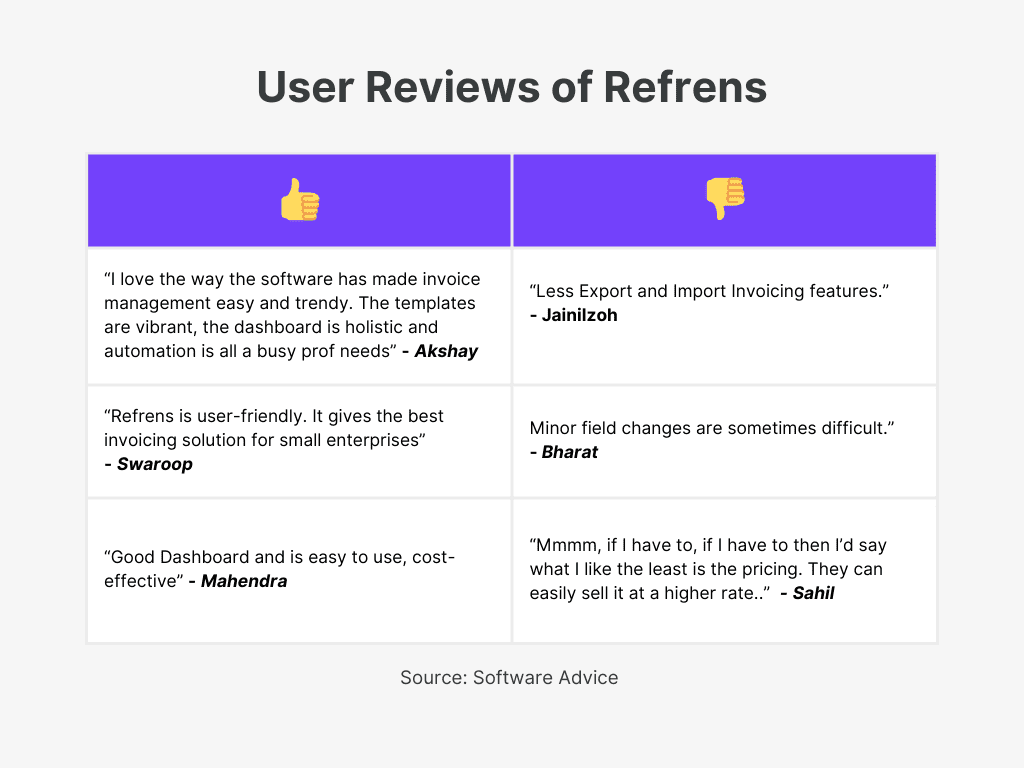
Learn more about the top 10 accounting software that make it easy to manage your money and save time
2. Zoho: Excel auto invoice generator software
Zoho offers a complete set of productivity tools, including word processing, spreadsheets, project management, and customer relationship management (CRM).
With Zoho Invoice, users can choose between on-premise or cloud-based versions based on their preferences. This flexible solution provides all the essential tools for effective and efficient work.
Key Features:
- Invoicing: Streamline the invoicing process with professional templates, automated payment reminders, and seamless online card payment acceptance.
- Recurring Invoices: Establish automated invoicing for regular billing cycles, particularly suited for ongoing services like travel arrangements.
- Customizable Templates: Craft polished invoices with personalized templates, integrating branding elements for a professional appearance.
- Online Payments: Support for various online payment options facilitates prompt payment collection.
- Expense Tracking: Manage and track expenses efficiently to maintain accurate financial records.
- Client Portal: Foster collaboration and communication by providing clients with access to a dedicated portal for invoice viewing.
- Time Tracking: Ideal for charging hourly rates or monitoring time-based services accurately.
- Automated Reminders: Send timely payment reminders to facilitate efficient follow-ups and settlements.
- Multi-Currency Support: Enable seamless global transactions by accommodating multiple currencies for international clients.
- Mobile Accessibility: Access billing information and manage invoices conveniently on mobile devices, ensuring flexibility and accessibility.
- Integration with Other Apps: Enhance productivity by integrating Zoho Invoice with other applications for streamlined workflows.
Read more: Top Invoicing & Billing Software In India
Additional Features
CRM, Inventory management, Lead management, sales automation, pipeline tracking, Accounting, invoicing, expense tracking, Task management, Gantt charts, time tracking, Email hosting, calendar, contacts, task management
Pricing: Free
Rating:
- G2: 4.1⭐/5
- Capterra: 4.3⭐/5
- Get App: 4.3⭐/5
- Software Advice: 4.5⭐/5
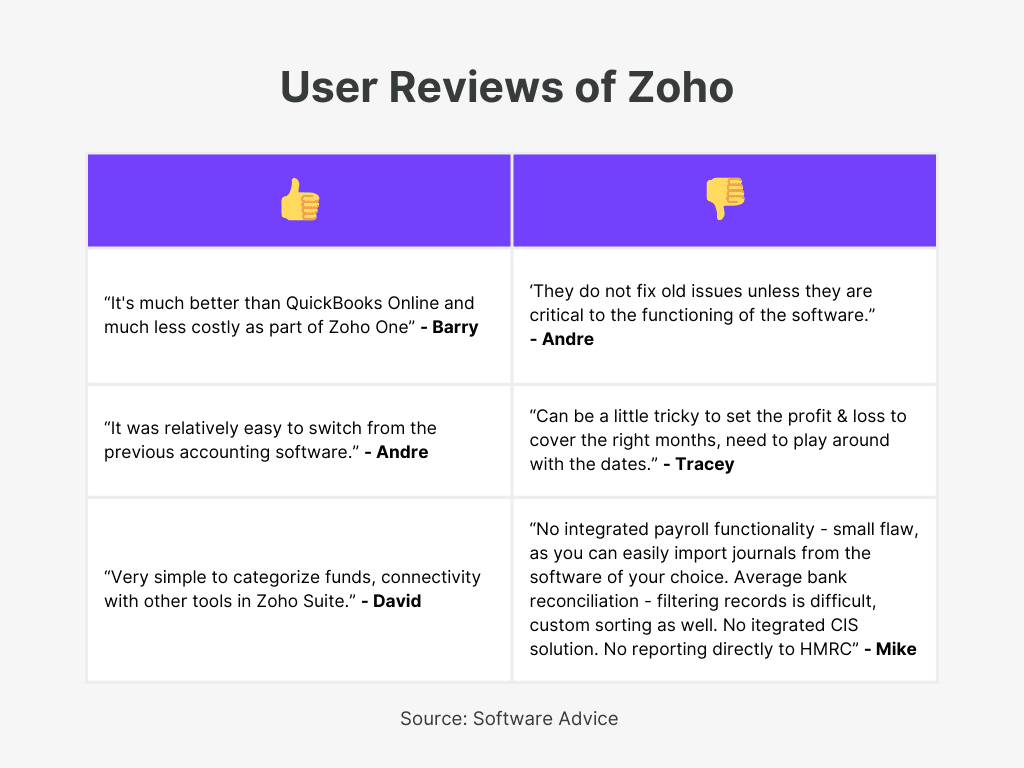
Read more:15 Best Invoicing Software In 2024
3. Freshbooks: Invoice generator software
FreshBooks stands out with its user-friendly interface, designed to meet the needs of both businesses and freelancers by making accounting and invoicing processes simpler.
It offers features like expense tracking, time management, and collaborative tools, providing a comprehensive solution for efficient financial management.
Key Features:
- Intuitive Invoicing: Streamlined and user-friendly interface for effortless and professional invoicing.
- Recurring Invoices: Establish automated recurring invoices for subscription-based or regular services.
- Expense Attachments: Seamlessly attach expenses and receipts directly to invoices for transparent billing practices.
- Time Tracking for Invoicing: Monitor billable hours and convert them into invoices seamlessly.
- Multi-Currency Invoicing: Invoice clients in their preferred currency with automatic conversion support for enhanced convenience.
- Late Payment Reminders: Automate reminders for overdue payments to ensure a steady cash flow.
Also read: Proven Strategies For Handling Late Payments & Disputed Invoices
Additional Features
Double-entry accounting, Bank Reconciliation, Proposals and Estimates, Client Retainers, Report Generation, Mobile Apps
Pricing
- Trail Period: 30 days
- Lite: $7.60/month
- Plus: $13.20/month
- Premium: $24.00/month
- Select: Contact for the pricing
Rating
- Capterra: 4.5/⭐5
- Software Advice: 4.5⭐/5
- G2: 4.5⭐/5
- Get app: 4.5⭐/5
- Software Suggest: 4.7⭐/5
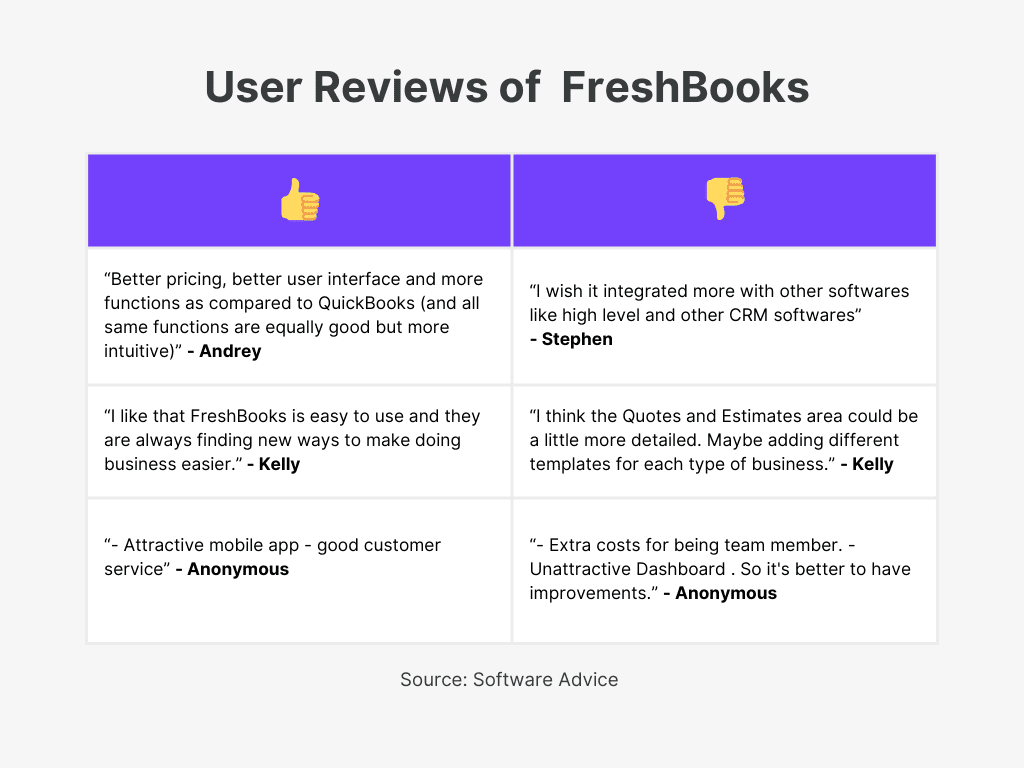
Read more: How To Create A Proforma Invoice?
4. Xero: Invoice generator software for PC
Xero is a top invoicing software for PCs, offering businesses a swift and efficient way to handle their invoicing needs.
With seamless integration of stock tracking into invoices and orders, Xero ensures accuracy and enhances efficiency throughout the invoicing process.
Key Features:
- Invoicing: Easily send, automate, and oversee invoices from anywhere, simplifying business administration on your schedule.
- Customization: Add your logo to online invoices for a personalized and professional touch.
- Reminders: Streamline payment follow-ups with automated reminders, reducing the hassle of chasing payments.
- Payment Options: Accept credit/debit cards, empowering customers to pay conveniently and boosting on-time payments while minimizing the need for payment reminders.
- Bills: Stay on top of payment deadlines and gain insights into accounts payable and cash flow by settling bills promptly.
- Multi-currency Support: Conduct transactions in over 160 currencies, simplifying international accounting with real-time rates and instant conversions.
- Invoicing from the App: Generate online invoices seamlessly within the app and send them directly from your phone, ensuring flexibility and convenience on the go.
Additional Features
Inventory, Purchase order, Accounting, Integration, Manage fixed assets, Accounting dashboard, Analytics, Track projects, Bank connections
Pricing
- Free Plan: There is no free plan, just a free trial
- Premium Plan: Pricing varies from $25 – $54/month depending on the number of users & features.
Ratings
- Capterra: 4.4⭐/5
- G2: 4.3⭐/5
- Software Advice: 4.5⭐/5
- Get App: 4.4⭐/5
Recommended Reads: Best Invoice Approval Workflow Software
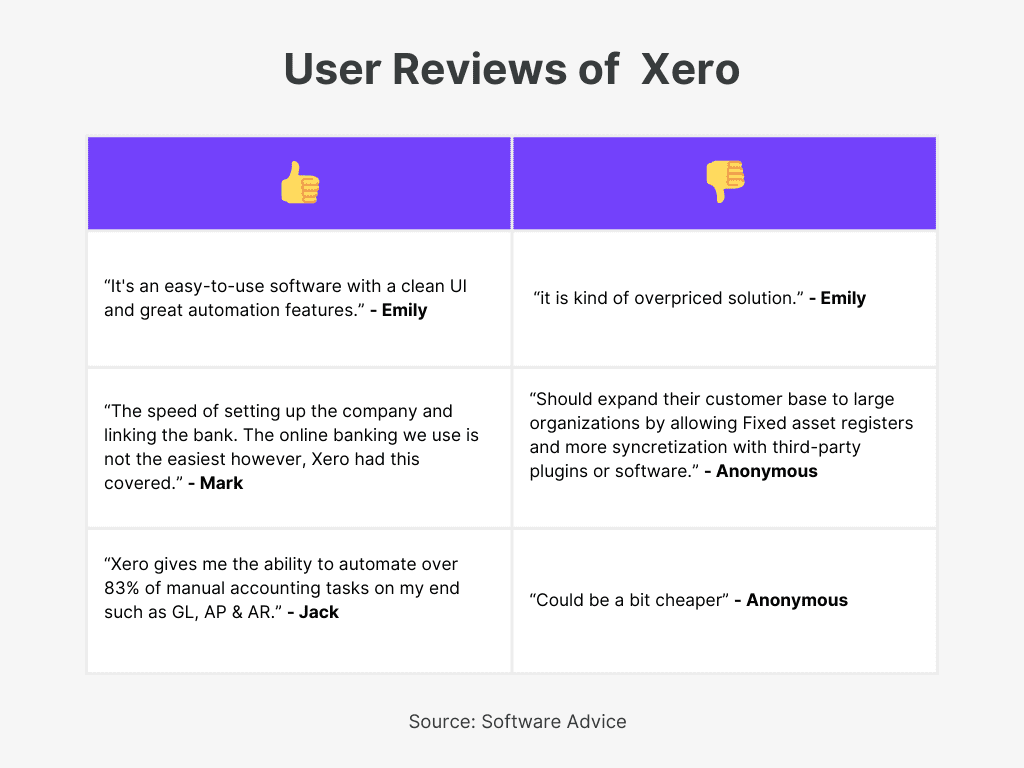
Read more: Best Inventory Invoice Software
5. MyBillBook: Automatic invoice generator software
MyBillBook offers a versatile invoicing and billing solution designed to meet diverse business needs.
It provides comprehensive functionalities for creating and sending invoices, including customization options, GST regulation compliance, and features for accounting and inventory management.
With support for multiple devices, including PCs, MyBillBook ensures convenient access and efficient management of financial and billing tasks.
Key Features:
- Invoicing: Craft customize invoices according to preference or need.
- E-way bills: Generate and download E-way bills within 30 seconds by inputting vehicle details, ensuring seamless transportation.
- Customizable: Fully customizable GST and non-GST invoicing with a variety of theme options.
- E-invoice: Generate e-invoices with a single click, automatic GSTR1 reconciliation, and easily cancel e-invoices directly through myBillBook for a smooth e-invoicing experience.(Read more about the 8 Top E-Invoicing Software To Create E-Invoices Seamlessly)
- Language: Accessible in English, Hindi, Hinglish, Gujarati, and Tamil languages, and customer support in your preferred language.
- Flexibility: Available anytime, anywhere! With multi-user, multi-device, and multi-business functionalities.
- Auto share: Automatically share invoices through SMS and WhatsApp.
Discover valuable insights into determining the most effective timing for sending invoices, ensuring prompt payments and smooth cash flow management for your business.
Additional Feature
Inventory management, Data export to tally, 24/7 customer support, Secure data storage
Pricing
- Trail Period 14 days
- The pricing plan starts from Diamond with Rs 217/month and varies according to your preferred features
Rating
- Software Advice: 4.5⭐/5
- Capterra: 4.6⭐/5
- G2: 4⭐/5
- Get App: 4.6⭐/5
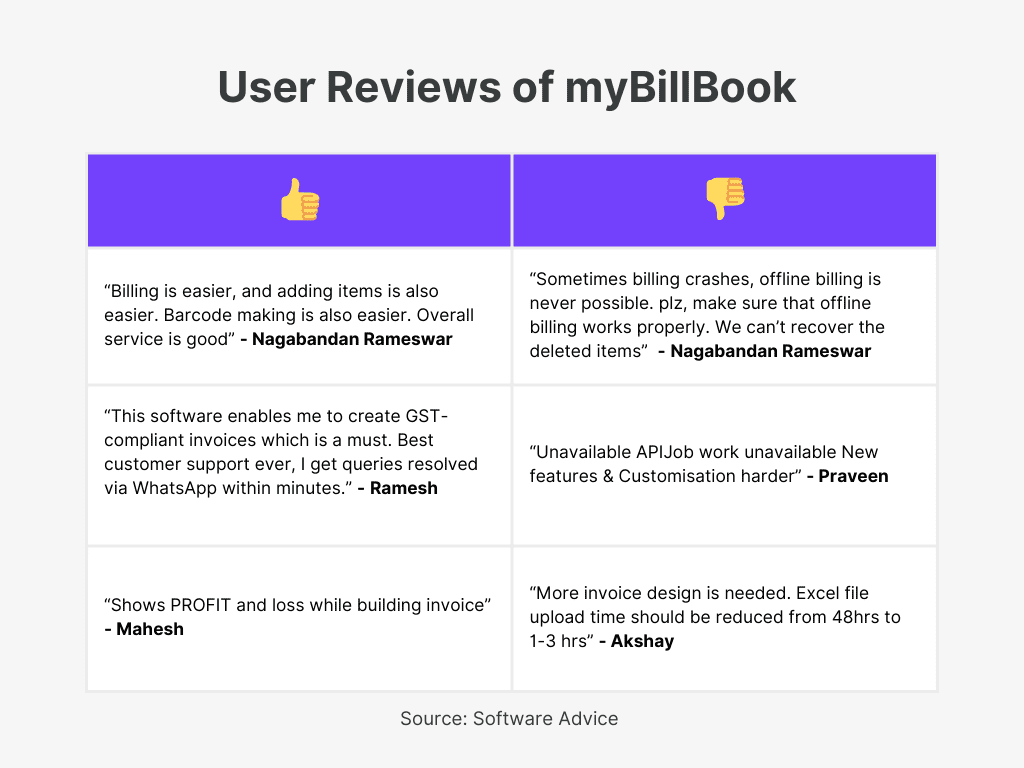
Read more: Top 5 Invoicing Software For Multiple Business
6. Moon Invoice: GST invoice generator software
Moon Invoice stands out as a best invoicing software, especially for businesses managing GST.
It offers a comprehensive range of features designed to streamline billing and financial management tasks, making it an ideal solution for businesses dealing with GST requirements.
Key Features:
- Ensure Accurate GST Invoicing: Moon Invoice ensures precise billing by automating calculations, thereby preventing discrepancies and fostering client trust through accurate invoicing.
- Customize Templates: Utilize ready-made templates for unlimited edits, enabling quick and personalized invoicing aligned with your business’s branding and client requirements.
- Track Expenses: Capture expenses in real-time, simplifying their inclusion in invoices for comprehensive billing.
- Process Payments: Moon Invoice provides multiple online payment methods, enhancing transaction ease and security, and thereby accelerating the payment cycle.
- Access Anywhere: Invoice on the fly with mobile-friendly capabilities, ensuring invoicing remains uninterrupted regardless of your location.
- Streamline GST Billing: Address the unique requirements of businesses dealing with GST with features designed for interim GST billing, requesting advance GST payments, and onsite printing of GST bills.
Dive into a comprehensive guide on e-invoicing in GST, offering detailed insights and instructions to navigate the electronic invoicing system seamlessly within the Goods and Services Tax framework, ensuring compliance and efficiency for businesses.
Read more: How To Create GST Invoices In 2 Minutes?
Additional Features
Estimates, Expense tracking, Credit notes, Time tracking, Receipts, Purchase orders, POS billing
Pricing:
- Silver Plan: ₹333.33/month, billed yearly.
- Gold Plan: ₹666.58/month, billed yearly.
Ratings:
- Capterra:4.4⭐/5
- G2 :4.1⭐/5
- Software Advice: 4.5⭐/5
- Software Suggest: 5⭐/5
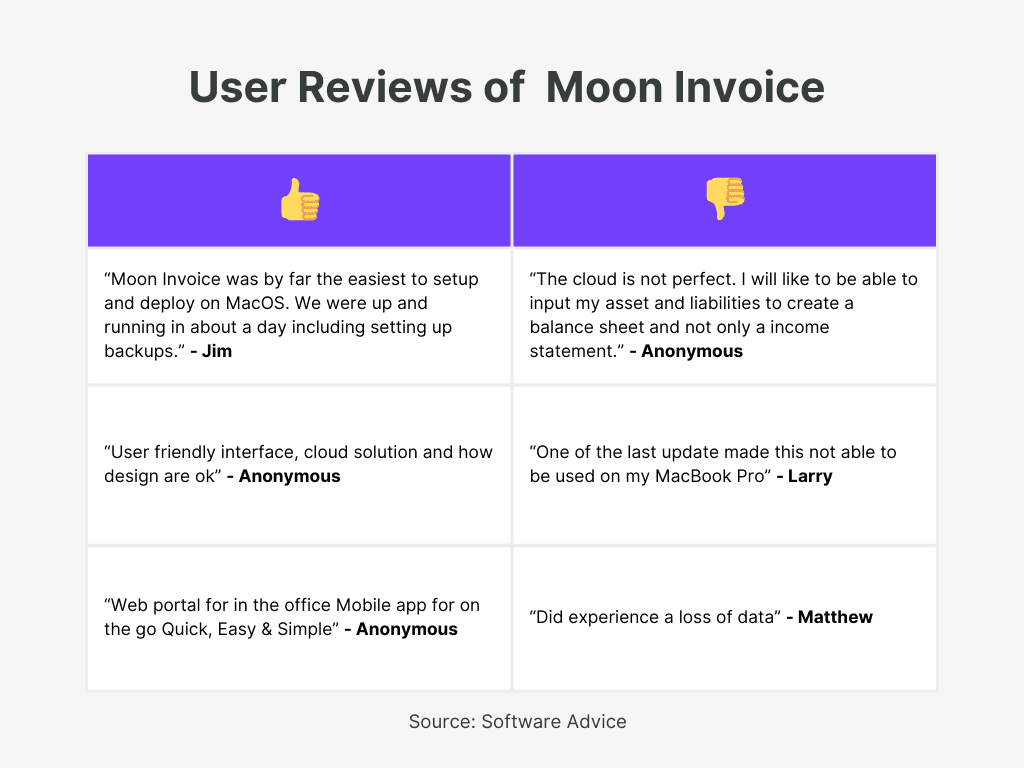
Read more: Top 11 Billing Software for Professional Services
7. Square Invoice: Free invoice generator software
Square Invoice lets you set up different tax rates based on where your business is and what you sell. It’s like customizing taxes to fit your business and the stuff you sell using invoicing software.
Also read: Top Invoicing Software For Consultants
Key Features:
- Invoicing: Send digital invoices and track their real-time status effortlessly.
- Recurring Billing: Schedule recurring invoices for your regular clients at specified intervals.
- Payment Reminder: Receive automated payment reminders to stay updated on payment statuses.
- 24/7 Payment Acceptance: Seamlessly collect online payments via email, SMS, or by sharing a link.
- Templates: Easily reuse personalized invoice templates to streamline your invoicing process.
- Customization: Incorporate personalized fields into invoices and select custom layouts that align with your brand identity.
- Centralized Business Operations: Boost efficiency with polished estimates and contracts, maintain organization with reporting and cash flow tools, and gain valuable insights into your customers.
- Auto-Convert: Automatically convert estimates into invoices for added convenience and efficiency.
Additional Feature
Estimate, Bach invoicing, project dashboard, Integration
Pricing
- Free version for a limited time
- Plus plan: $20/month
Rating
- Get App: 4.7⭐/5
- G2: 4.6⭐/5
- Capterra: 4.7⭐/5
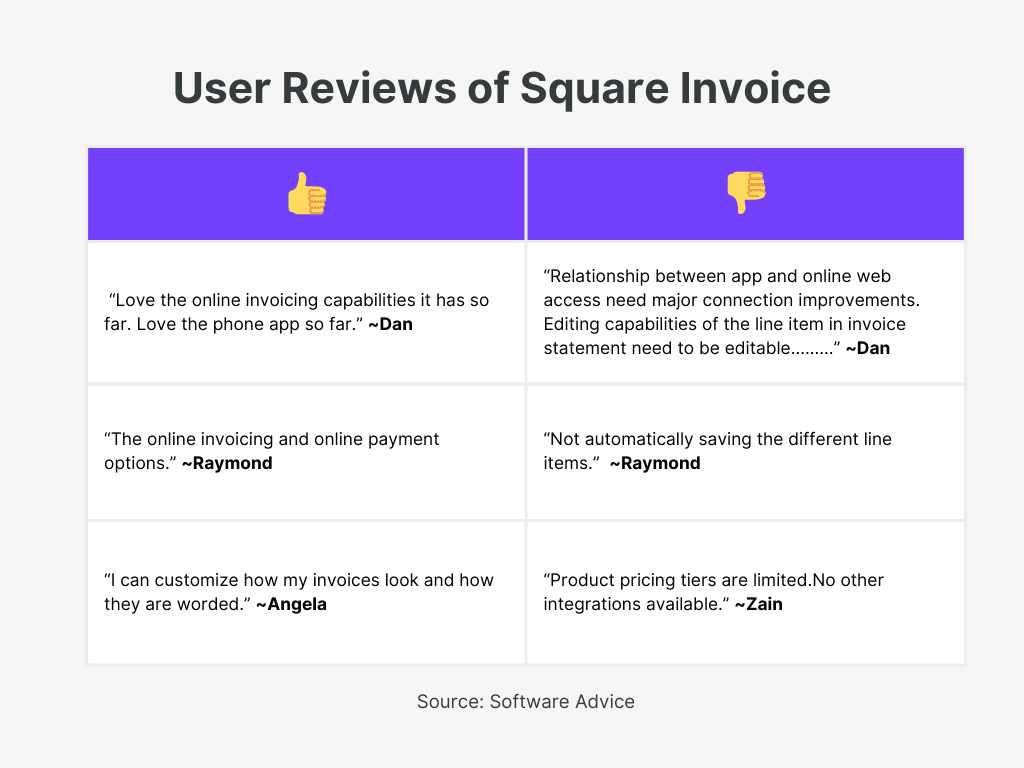
Read more: Invoice Like A Pro: A Comprehensive Invoicing Guide
Key features to consider when choosing an invoice generator software:
Ease of Use and User Interface:
- Look for an intuitive and user-friendly interface that allows you to create invoices quickly and efficiently. Minimal training should be required for your team.
- Features like drag-and-drop functionality and customizable dashboards can further streamline the process.
Customization and Branding:
- The software should allow you to customize invoices with your company logo, colors, and branding elements to maintain a professional look.
- Invoice template options and the ability to edit them for specific needs are valuable features.
Automation:
- Consider features that automate repetitive tasks like invoice generation, sending reminders, and chasing late payments. This can free up valuable time.
Payment Processing:
- Integration with multiple payment gateways allows your clients to pay you easily through their preferred methods (credit card, ACH, etc.).
Reporting and Analytics:
- Features that generate reports on your invoices, payments, and expenses offer valuable insights into your financial health.
- Look for software that allows data export for further analysis in accounting software.
Security and Integration:
- The software should prioritize data security with features like encryption and strong password protocols to protect sensitive information.
- Integration with your existing online accounting software can save time and effort by eliminating duplicate data entry.
Additional Considerations:
- Scalability: Choose a software that can grow your business, accommodating an increasing number of invoices and clients.
- Customer Support: Reliable and responsive customer support is crucial for troubleshooting any issues that may arise.
- Budget: Invoice generator software comes with varying pricing plans. Consider the features you need and set a realistic budget for your business.
By evaluating these key features, you can choose an invoice generator software that streamlines your finances, saves you time, and helps you get paid faster. Explore: How To Choose The Best Invoice Management Software? Essential Factors to Evaluate.
Learn more: Best CRM Software with Invoicing
In conclusion:
Choosing the right invoice generator software can significantly impact your business’s efficiency and financial health. By considering the features, ease of use, and scalability of the options discussed, you can select a solution that not only meets your current needs but also grows with your business. Ensure to leverage free trials and reviews to find the best fit for your invoicing requirements. It’s essential to master Invoicing basics and streamline the invoicing process to optimize your business operations and financial management.
Read more:
- What Is A Shipping Invoice: Examples and Use Cases
- Top 10 Billing Software For Chartered Accountants
- Top Locksmith Invoice software
- Best Supplier Invoice Software
- Top Waste Collection Service Invoice Software
- Best Workshop Invoice Software: Features, Pricing, and Reviews
- Best Car Sales Invoice Software: Features and Comparisons
- The Ultimate Guide to Choosing the Right Accounting Software
- Comparing the Best Daycare Invoice Software: A Detailed Review
- Top Desktop Based Accounting Software
- The Ultimate Guide to the Best Invoicing and Client Management Software
- Top Accounting and Inventory Management Software for Businesses: A Comprehensive Guide