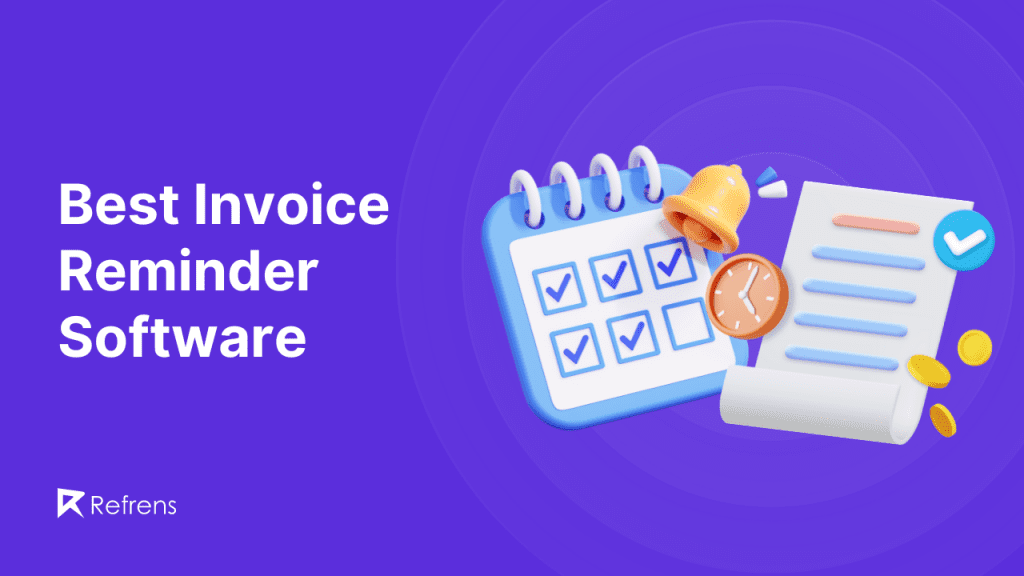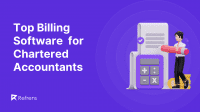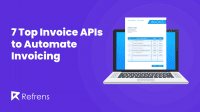In today’s fast-paced business landscape, staying on top of invoicing and ensuring timely payments is crucial for freelancers and businesses alike.
That’s where invoice reminder software, seamlessly integrated with best invoicing software functionalities, steps in as a valuable tool, simplifying the process of managing invoices and streamlining financial operations.
In this comprehensive guide, we’ll explore the leading invoice reminder software, highlighting its key features, pricing structures, user ratings, and testimonials. By delving into these details, you’ll be empowered to make an informed decision and choose the ideal solution that aligns with your specific invoicing needs.
| Software | Starting Price | Average Rating | Trial Period | Free version |
| Refrens | $10/month | 4.9⭐ | Yes | Yes |
| Vvyapar | ₹3399/year | 4.4⭐ | No | No |
| InvoiceBee | $ 4.99/month | 4.6⭐ | 14 Days | Yes |
| Swipez | ₹5999/year | 4.3⭐ | No | Yes |
| SimplePayMe | £4.99/Month | 4.5⭐ | 30 Days | Yes |
| Handdy | Custom | 4.3⭐ | 30 Days | No |
| Pay Request | €5/month | 4.8⭐ | 7 Days | No |
| Honey Book | $8/month | 4.5⭐ | 7 Days | No |
| Zoho | $ 15/month | 4.7⭐ | Free | Yes |
| Freshbooks | $7.60/month | 4.5⭐ | 30 days | No |
Key features to consider while choosing invoice reminder software
When choosing the best invoice reminder software, consider the following key features to ensure it meets your business needs effectively:
- Automated Reminders: The ability to set up automatic email, SMS, or in-app notifications for due and overdue invoices is crucial. This helps maintain consistent cash flow by prompting clients to make timely payments.
- Customizable Reminder Schedules: Flexibility in setting the frequency and timing of reminders based on specific invoices or client agreements can improve the efficiency of payment collections.
- Integration with Invoicing Tools: Software that seamlessly integrates with your existing invoicing system or online accounting software can streamline the entire process, from invoice creation to payment reminders and tracking.
- Multi-Currency and Multi-Language Support: For businesses dealing with international clients, the software must support invoicing and reminders in multiple currencies and languages.
- Real-Time Tracking: The ability to monitor the status of each invoice (sent, viewed, paid, overdue) in real-time helps in better managing receivables and financial planning.
- User-Friendly Interface: An intuitive and easy-to-navigate interface ensures that you can efficiently manage reminders without requiring extensive training or technical knowledge.
- Customization of Invoices and Reminders: The option to customize invoices and reminders with your business logo, brand colors, and personalized messages enhances professionalism and brand consistency.
- Reporting and Analytics: Features that provide detailed reports and analytics on payment trends, client payment behavior, and overall invoicing efficiency can aid in making informed business decisions.
- Secure Payment Options: The software should offer secure and diverse payment methods, facilitating easy and safe transactions for clients.
- Compliance with Regulations: Ensuring that the software adheres to local tax regulations and can handle necessary compliance, like GST for businesses operating in India, is also a key consideration.
Selecting software that combines these features effectively can greatly enhance your ability to manage invoicing and ensure timely payments, contributing positively to your business’s financial health.
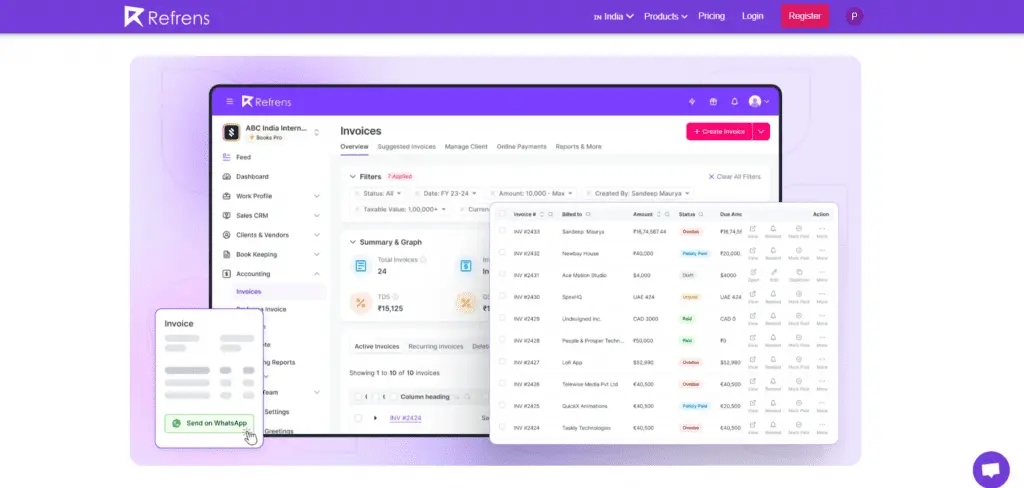
A Detailed Analysis of Best Invoice Reminder Software
1. Refrens
Refrens Invoicing software stands out as a robust solution tailored to freelancers and small to medium-sized businesses, adept at seamlessly managing invoicing and payment reminders to uphold steady cash flow. It offers automated payment reminders via WhatsApp and email, enhancing client communication and facilitating efficient payment management with scheduled invoice reminders.
Key Features:
- Automated Payment Reminders & WhatsApp Notifications: Automate payment reminders via WhatsApp and email to prompt timely payments. Schedule invoice reminders directly through WhatsApp for enhanced client communication and seamless payment management.
- Invoice Creation & GST Compliance: Effortlessly create professional invoices with an automated data population. Swiftly generate GST invoices and non-GST invoices with automated assistance for accuracy and compliance.
- Client Portal: Provides a dedicated portal for clients to view, pay, and manage their invoices, enhancing transparency and convenience.
- Automated Recurring Invoices: Set up recurring invoices for consistent billing on a weekly, monthly, or yearly basis, ensuring timely payments.
- Customization Templates: Choose from a variety of stylish invoice templates that reflect your brand identity and impress your clients.
- Online Payments Integration: Accept international payments at low costs with a secure payment system integrated into your invoicing process.
Additional Features:
- Multi-Currency Support
- Tax Compliant Documents
- Multi-Device Compatibility(IOS, Mobile App, Android, Windows, MacOS)
- Sales Transaction Documentation
- Dedicated Customer Support
- Bulk Invoice Upload
- Automated Expense Management Software
- Inventory Management Automation
- Easy Lead Management Software
- Remote Data Access
- User-Friendly Interface
- GST Billing Software
- 1-Click Document Conversion
- Smart Sales CRM Software
- Efficient e-Invoicing tool
Pricing:
- Free Plan: Up to 50 documents per year at no additional cost.
- Premium Plan: Starting at Rs1200/year
Pricing varies based on the number of users and features included.
Rating:
- Capterra: 4.8⭐/05
- G2: 4.6⭐/05
- Software Suggests: 4.8⭐/05
- Software Advice: 5⭐/5
- Get App: 4.9⭐/5
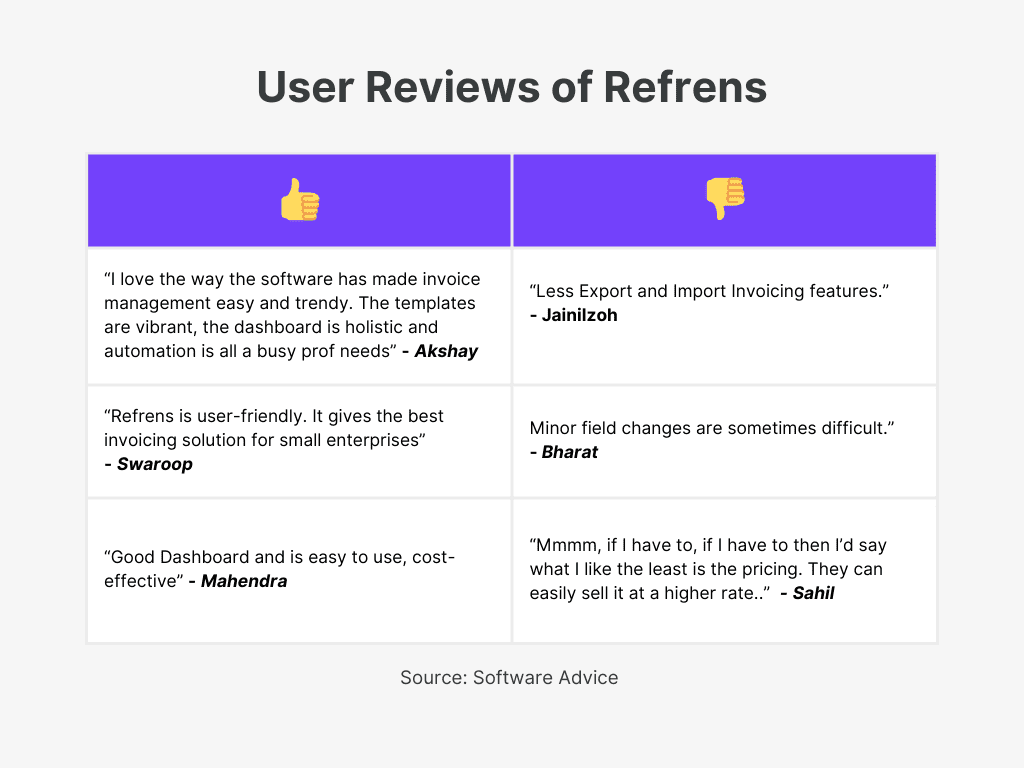
2. Vyapar
Vyapar is a powerful small business invoicing software designed for small to medium-sized enterprises in India, focusing on GST compliance and efficient invoicing practices. It features an advanced reminder system that ensures all invoices are paid promptly.
Key Features:
- Custom Reminder Schedules: Tailor your reminder schedules to fit different types of invoices and client agreements.
- GST-Compliant Invoices: Automatically generates GST-compliant invoices and reminders, essential for businesses operating in India.
- Offline Functionality: Operates seamlessly without an internet connection, ensuring no disruption in creating or sending reminders.
- Extensive Customization Options: Customize invoices and reminders with your company logo, payment terms, and more to maintain brand consistency.
- Accounts Management: The system tracks accounts receivable and payable, supports order tracking, and ensures timely payment reminders, aiding in the effective recovery of dues.
Additional Features:
- Detailed Customer Management
- Inventory Tracking & Management
- Multi-User Capability
- Multi-Language Support
- Detailed Tax Compliance Records
- Sales Transaction Documentation
- Multiple Document Format Support
- Dedicated Customer Support
- Integrated Business Tools Availability
Pricing:
- Silver Plan: ₹3399/year
- Gold Plan: ₹3999/year
Rating:
- Capterra: 4.4⭐/5
- G2 4.6⭐/5
- Software Suggest: 4.6⭐/5
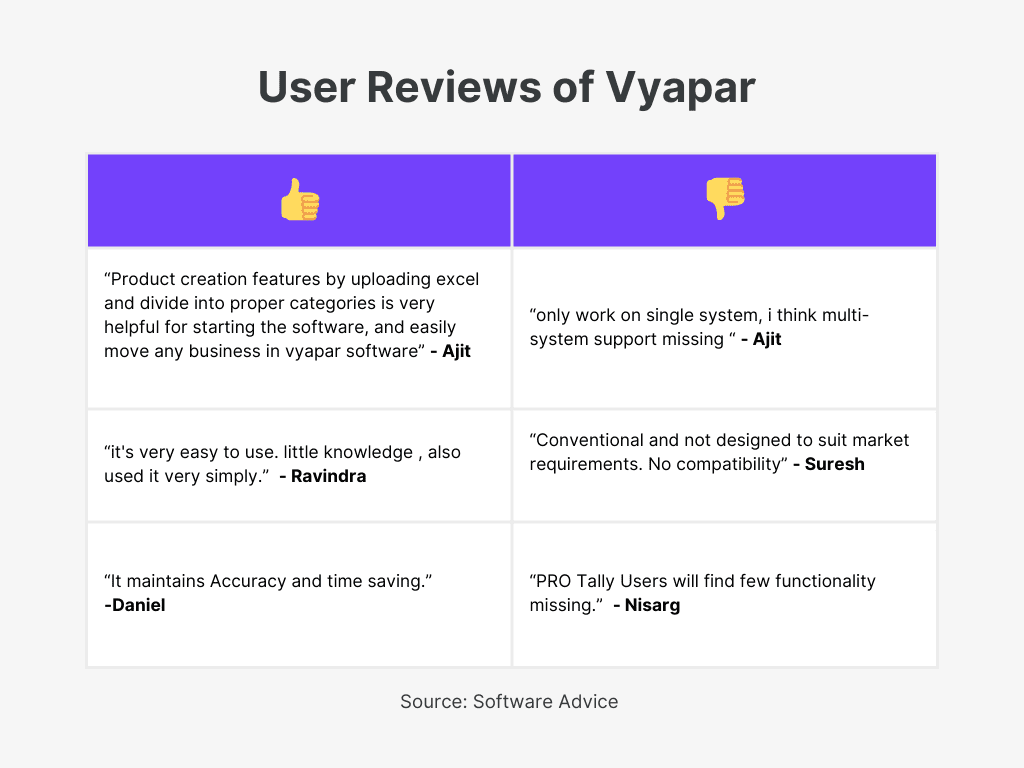
3. Invoice Bee
Invoice Bee software streamlines invoice approval workflow and stands out as a leading choice for businesses seeking robust invoice reminder capabilities. Known for its simplicity and effectiveness, Invoice Bee helps you automate the process of sending reminders for overdue invoices, ensuring you get paid on time.
Key Features:
- Automatic Reminders: Set up automatic email and SMS reminders for due and overdue invoices.
- Customizable Reminder Schedules: Tailor reminder frequencies according to your business rules.
- Real-Time Tracking: Monitor the status of each invoice, from sent to settled.
- Multi-Currency Support: Invoice and send reminders in multiple currencies.
- Professional Dashboard Viewing: Easily access invoices, estimates, and payment summaries from your dashboard for a polished appearance.
Additional Features:
- User-Friendly Financial Interface
- Versatile Payment Modes & Details
- Comprehensive Tax & Deduction Details
- Detailed Customer Management
- Multi-Device Compatibility
Pricing:
- Free Trial: 14 days
- Lite: Free Plan
- Basic Plan: $ 4.99/month
- Pro Plan: $ 5.99/month
Rating:
- Capterra: 4.7⭐/5
- G2: 4.6⭐/5
4. Swipez
Swipez is a comprehensive invoicing and payment management solution designed to cater to the needs of small to medium-sized businesses across various sectors. Known for its versatility and ease of use, Swipez offers an array of features that streamline the invoicing process, enhance payment collections, and ensure timely financial management.
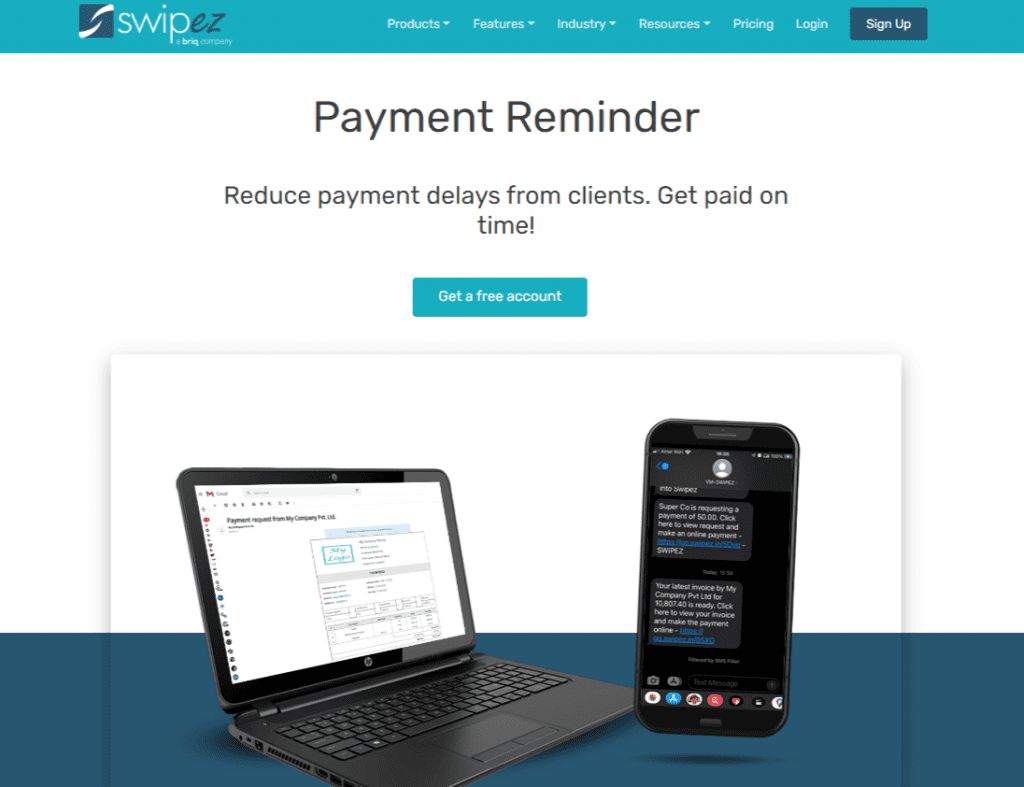
Key Features:
- Automated Invoice Reminders: Swipez allows users to set up automated reminders for their clients, ensuring that payments are always on time.
- Customizable Invoices: Offers a wide range of customization options for invoices, allowing businesses to add logos, change layouts, and match their branding.
- Multiple Payment Options: Supports a variety of payment methods, including credit/debit cards, net banking, and mobile wallets, making it convenient for customers to pay.
- GST Compliance: Fully compliant with GST regulations, Swipez helps businesses create invoices that are GST compliant generate and simplifies the tax filing process.
Additional Features:
- Client Management
- Reporting Tools
- Integration Capabilities
- Mobile App
Pricing:
- Starter Plan: Free with basic features, suitable for new businesses.
- Professional Plan: Pricing starts at ₹5999/year, offering additional features and higher transaction limits.
Rating:
- Software Advice: 4.5⭐/5
- Capterra: 5⭐/5
- G2: 2⭐/5
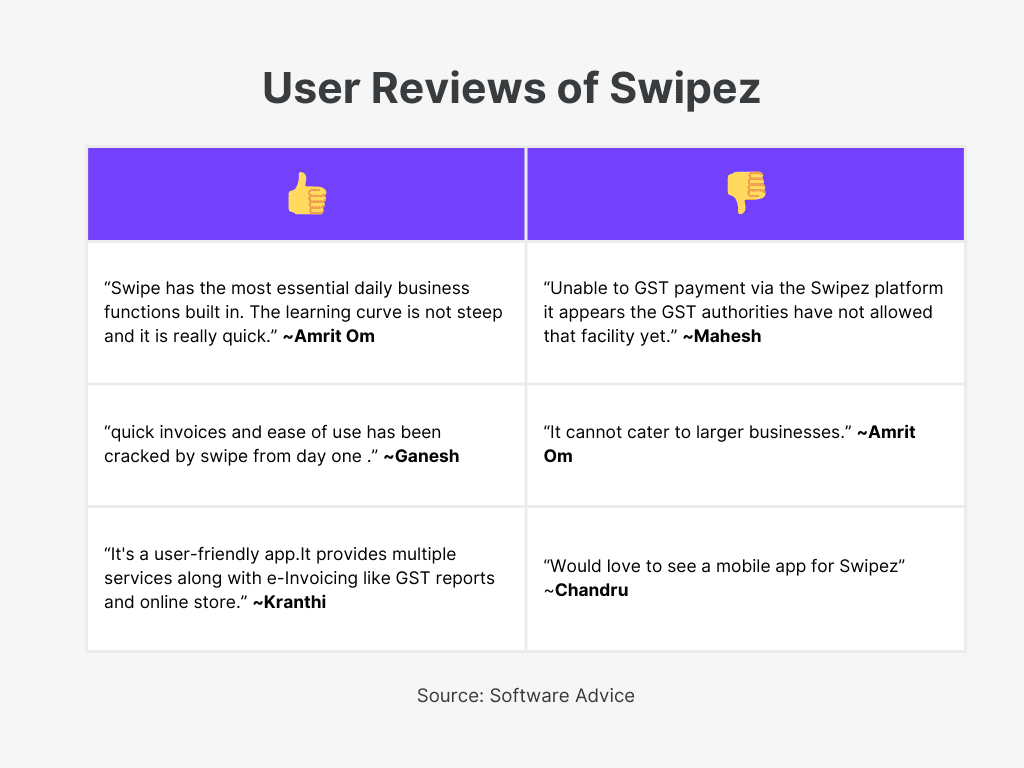
5. SimplePayMe
SimplePayMe is an innovative payment and invoice management software for freelancers and small businesses seeking simplicity and efficiency in their financial operations.
The platform focuses on making invoicing and payment collection as straightforward as possible, ensuring that users can manage their finances with minimal hassle.
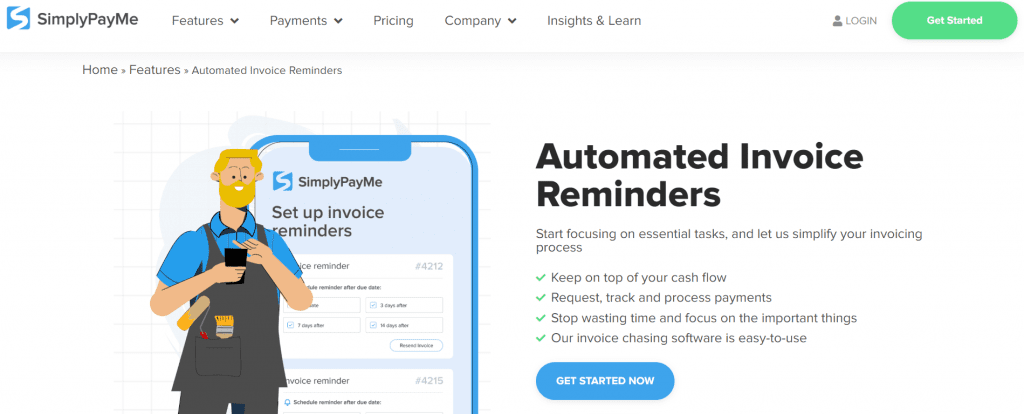
Key Features:
- Automated Reminders: Set up automated reminders for due and overdue invoices to ensure timely payments without manual follow-ups.
- Easy Invoice Creation: SimplePayMe allows users to quickly generate professional-looking invoices that can be customized to include business logos and personalized messages.
- Customization Options: Customize your reminder messages to align with your business’s tone and style.
- Instant Payment Processing: Integrates seamlessly with various payment gateways to facilitate instant payments directly through invoices, enhancing convenience for clients.
- Real-Time Tracking: Monitor the status of invoices and payments in real-time, providing up-to-date financial insights.
Additional Features:
- Mobile Accessibility
- Customer Management
- Reporting and Analytics
- Multi-Currency Support
- QR Code Payments
Pricing:
- Essential: Free, Quick Payment, No Hardware Needed
- Manage: £4.99/Month – Mobile Business Management, Boost Cashflow
- Grow: £9.99/Month – Rapid Scaling, Enhanced Productivity
Rating:
- Capterra: 4.2⭐/5
- Get App: 4.2⭐/5
- Software Advice: 4⭐/5
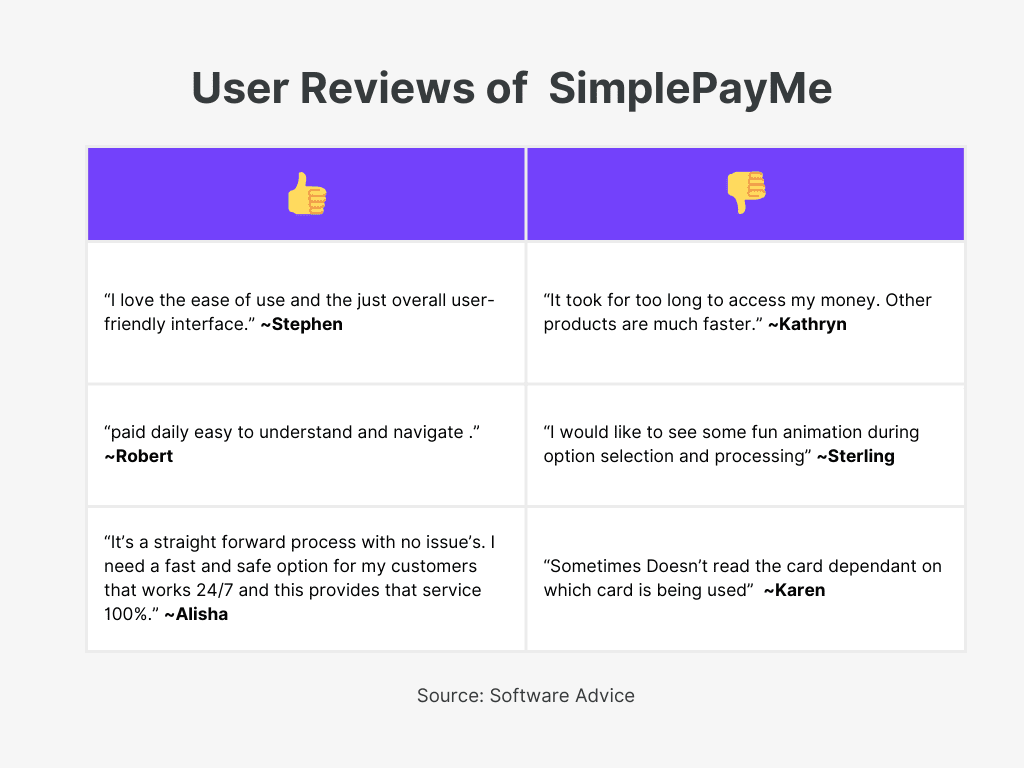
6. Handdy
Handdy is a robust invoice management software tailored for small businesses and freelancers who seek a comprehensive yet straightforward solution to handle their invoicing and payment reminders. With its user-friendly design and powerful features, Handdy aims to streamline the entire invoicing process, from creation to payment collection.
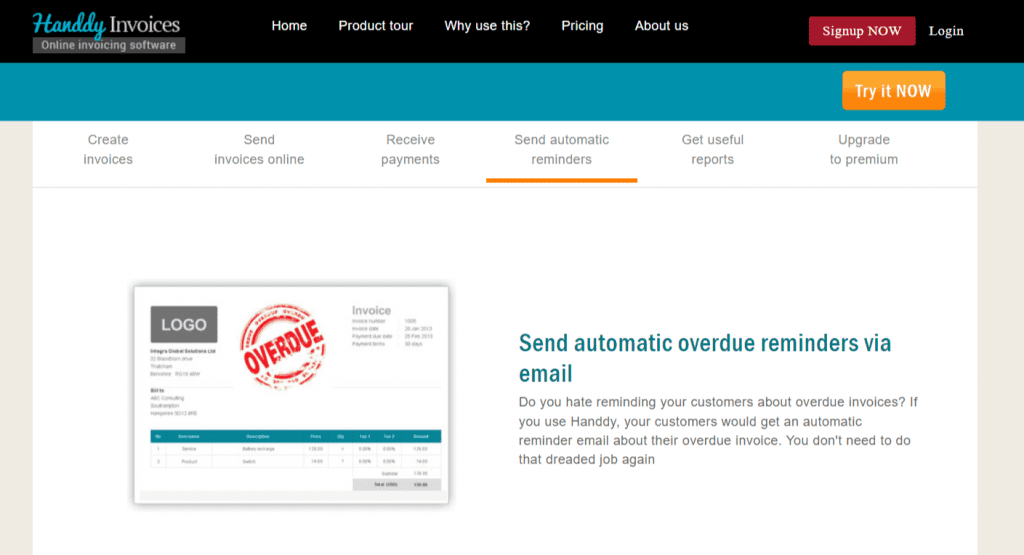
Key Features:
- Automated Invoice Creation: Generate online invoices automatically based on predefined settings and client agreements, saving time and reducing errors.
- Payment Reminders: Send automated reminders for upcoming and overdue payments to ensure timely collection without manual intervention.
- Customizable Invoice Templates: Adapt invoice templates to match your brand’s aesthetics and professional standards, enhancing your business’s image.
- Real-Time Financial Dashboard: Access a dynamic dashboard that provides real-time insights into financial status, outstanding invoices, and cash flow.
Additional Features:
- Multi-Currency and Multi-Language Support
- Cloud-Based Access
- Integration with Accounting Software
- Secure Data Management
Pricing: Custom
Rating:
- Capterra: 4.3⭐/5
- G2: 4.3⭐/5
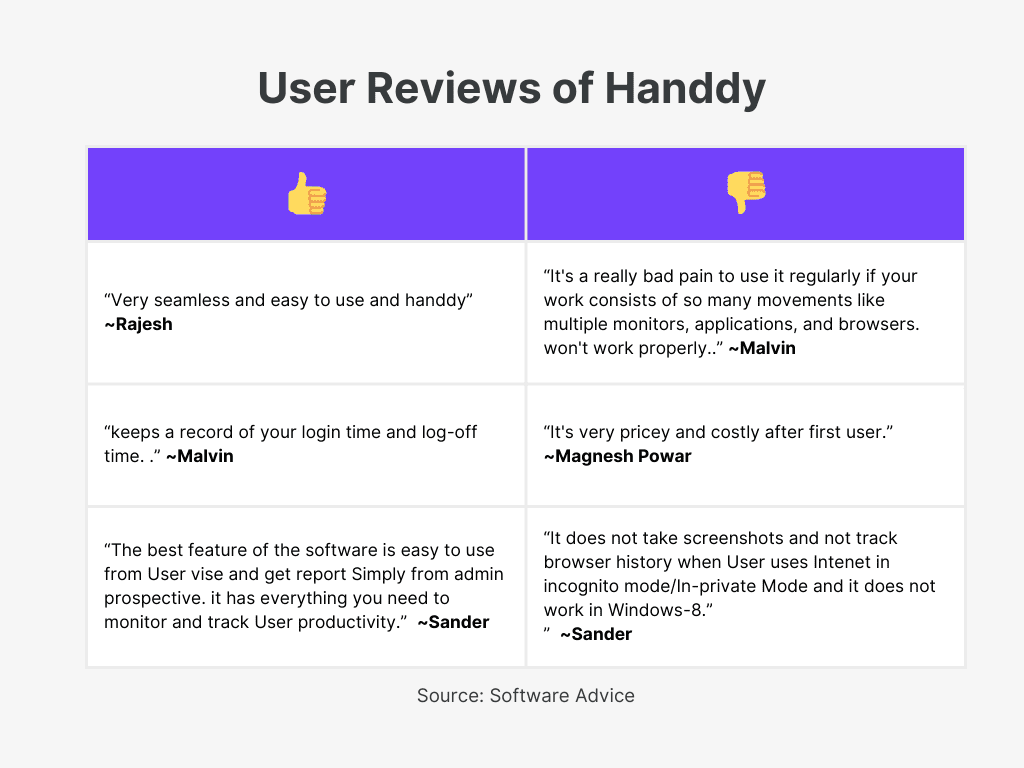
7. Pay Request
Pay Request is a dynamic invoicing software designed to cater to the needs of small businesses, freelancers, and entrepreneurs who prioritize ease and efficiency in their billing and payment processes.
This tool focuses on simplifying the payment request workflow, enabling users to quickly generate and send invoices, and efficiently manage their receivables.
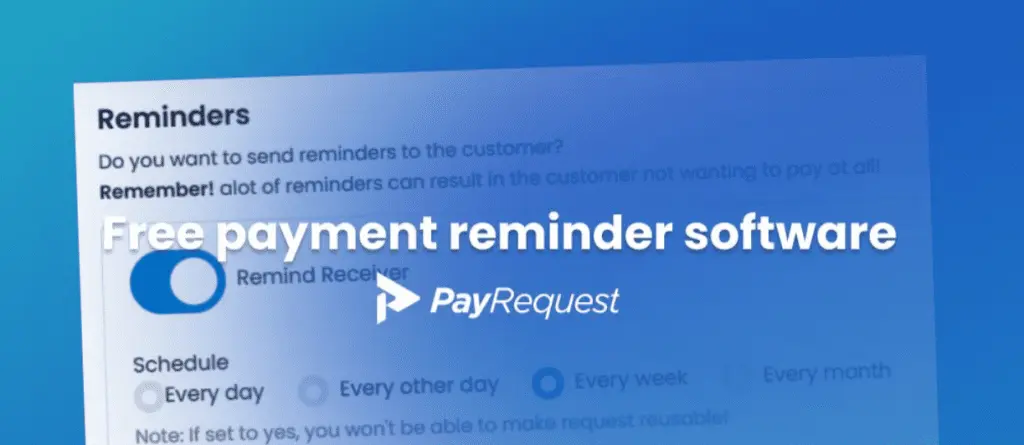
Key Features:
- Instant Invoice Generation: Create and send professional invoices in just a few clicks, streamlining the invoicing process significantly.
- Automated Payment Reminders: Set up automated reminders to ensure that your clients pay their invoices on time, reducing the need for manual follow-ups.
- Direct Payment Links: Include direct payment links in invoices, allowing clients to make payments effortlessly using their preferred payment methods.
- Customizable Invoice Templates: Tailor your invoices with customizable templates that reflect your brand and meet specific client needs.
Additional Features:
- Multi-Currency Support
- Mobile Accessibility
- Integration with Accounting Tools
- Real-Time Reporting
Pricing:
- Standard Plan: €5/month for 500 customers, unlimited products, and emails with no PayRequest fees.
- Pro Plan: €20/month for unlimited customers, products, emails, and SMS, including access to the PayRequest API and a custom domain.
Rating:
- Get App: 4.8⭐/5
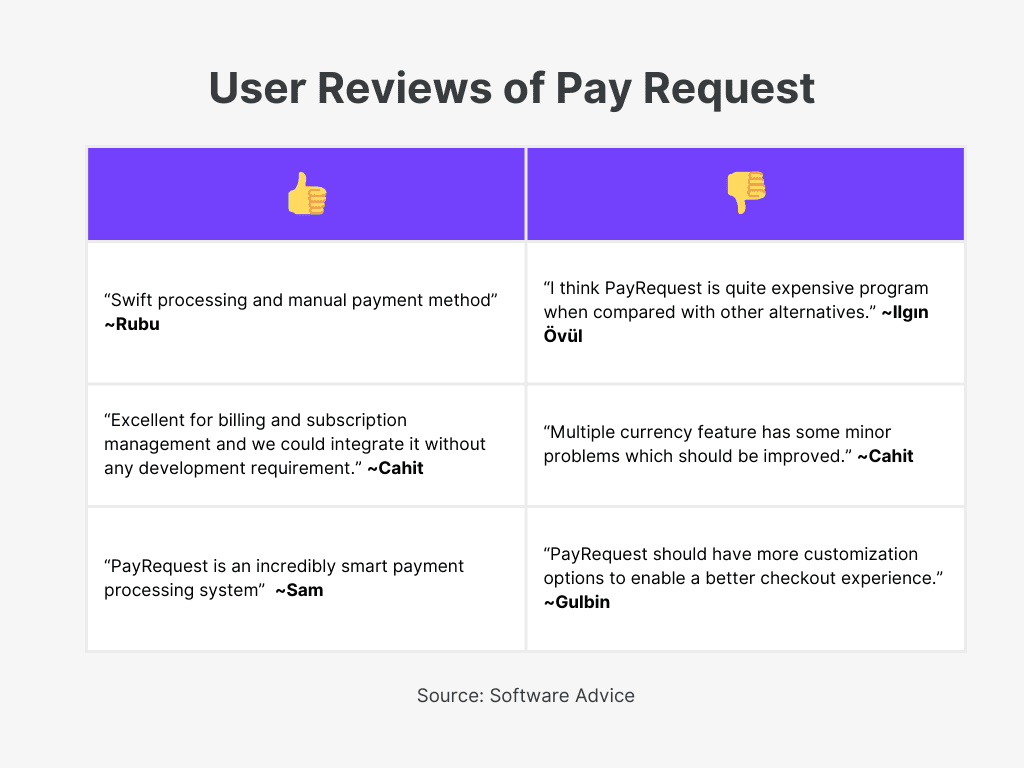
8. Honey Book
HoneyBook is an invoicing and client management software designed for creative professionals and small businesses. It streamlines processes from inquiry to invoicing, making it easier to manage bookings, contracts, and payments all in one platform.
HoneyBook is particularly favored by those in the creative industry such as photographers, designers, event planners, and freelancers who require a seamless integration of scheduling, invoicing, and payment within their client interactions.
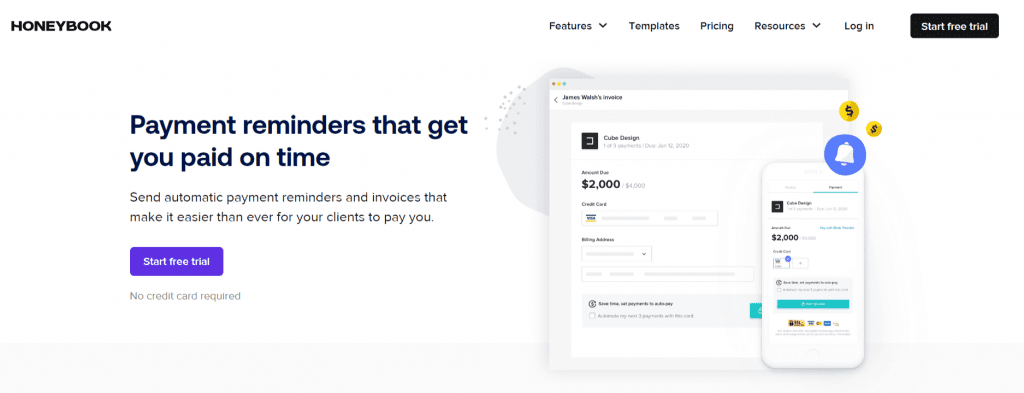
Key Features:
- Client Inquiries and Bookings: Centralize client communications, inquiries, and bookings in one easy-to-use platform.
- Customizable Invoicing: Create professional invoices with customizable templates that reflect your brand and style.
- Automated Payment Reminders: Set up automatic reminders for payments, ensuring timely collections without the need for manual follow-up.
- Integrated Contract Management: Send, receive, and manage signed contracts digitally, reducing paperwork and speeding up the booking process.
Additional Features:
- Project Tracking
- Integrated Calendar
- Online Payments
- Reporting Tools
Pricing:
- Starter: $8/month (50% off)
- Essentials: $16/month (50% off)
- Premium: $33/month (50% off)
Rating:
- Get App: 4.8⭐/5
- G2: 4.5⭐/5
- Capterra: 4.8⭐/5
- Software Advice: 5/⭐5
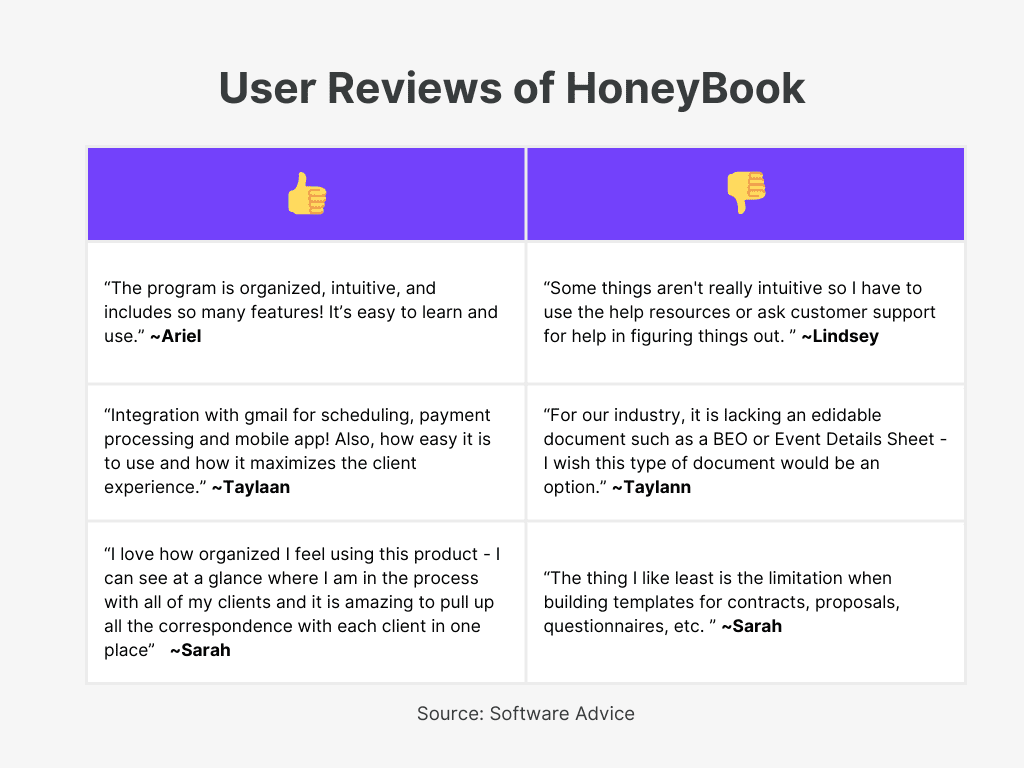
9. Zoho
Zoho Invoice is a popular component of the extensive Zoho suite of business applications. It’s designed for small to medium-sized businesses that need a powerful, yet user-friendly invoicing and payment management solution.
Zoho Invoice generator software simplifies the process of invoice creation, customization, and payment tracking, all while integrating seamlessly with other Zoho products to provide a holistic business management experience.
Key Features
- Automated Invoicing: Automatically generate and send invoices based on sales orders, project completion, or predefined schedules.
- Customizable Invoice Templates: Choose from a variety of professionally designed templates or create your own to match your brand identity.
- Online Payments Integration: Accept payments via credit cards, PayPal, and other popular payment gateways directly through invoices.
- Multi-Currency and Multi-Lingual Support: Invoice international clients in their local currency and language, facilitating global business operations.
- Time Tracking and Expense Management: Track billable hours and expenses, automatically adding them to invoices, ensuring accurate billing.
Additional Features:
- Client Portal
- Advanced Analytics and Reports
- Automated Reminders
- Inventory Management
- GST Compliance
Pricing: Custom
Rating:
- G2 4.1⭐/5
- Capterra 4.3⭐/5
- Get app 4.3⭐/5
- Software Advice 4.5⭐/5
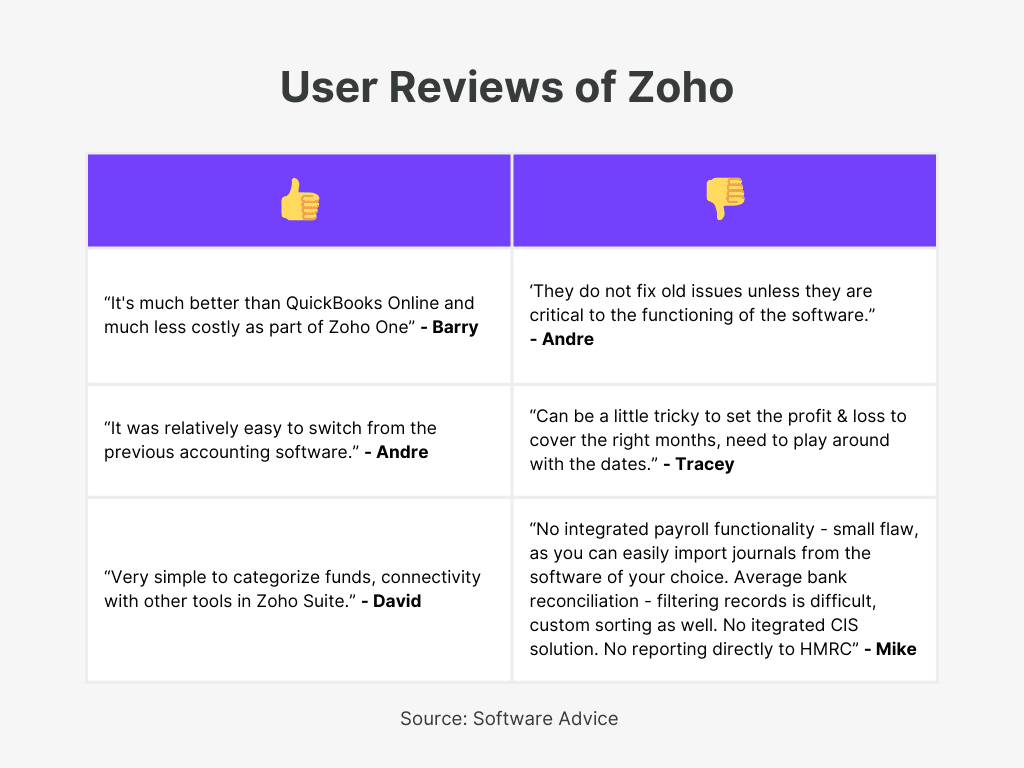
10. FreshBooks
FreshBooks is renowned for its intuitive design, which simplifies accounting and invoicing for self-employed and small businesses and freelancers. Recognized as the best purchase sales invoice software, it’s particularly effective as an invoice reminder software, ensuring timely payments through automated features.
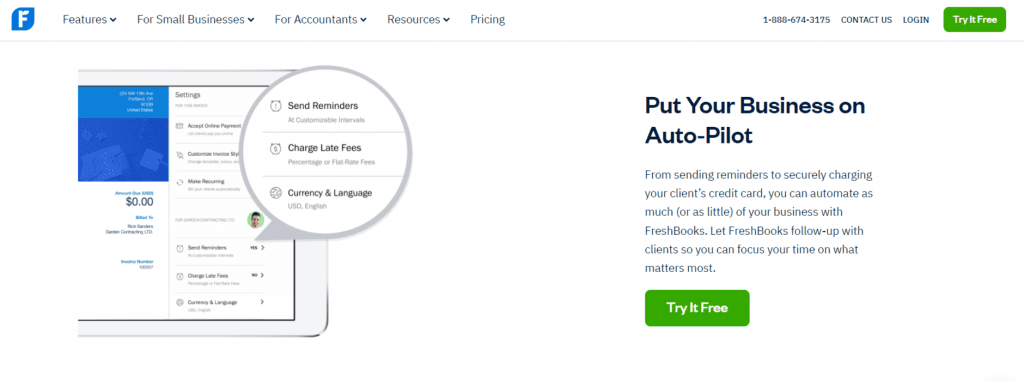
Key Features:
- User-Friendly Invoicing: Offers a straightforward interface that makes creating professional invoices easy.
- Recurring Invoices: Enables automatic scheduling of recurring invoices for ongoing services or subscriptions.
- Expense Tracking: Allows attachment of receipts and expenses directly to invoices, ensuring transparency in billing.
- Time Tracking: Integrates time tracking to directly convert billable hours into invoices, streamlining the invoicing process.
- Multi-Currency Support: Facilitates invoicing clients in various currencies with automatic conversion, accommodating global transactions.
- Automated Payment Reminders: Sends reminders for late payments automatically to help maintain steady cash flow.
Additional Features:
- Double-entry accounting
- Bank Reconciliation
- Proposals and Estimates
- Client Retainers
- Report Generation
- Mobile Apps
Pricing:
- Trail Period: 30 days
- Lite: $7.60/month
- Plus: $13.20/month
- Premium: $24.00/month
- Select: Contact for the pricing
Rating:
- Capterra 4.5/⭐5
- Software Advice 4.5⭐/5
- G2 4.5⭐/5
- Get app 4.5⭐/5
- Software Suggest 4.7⭐/5
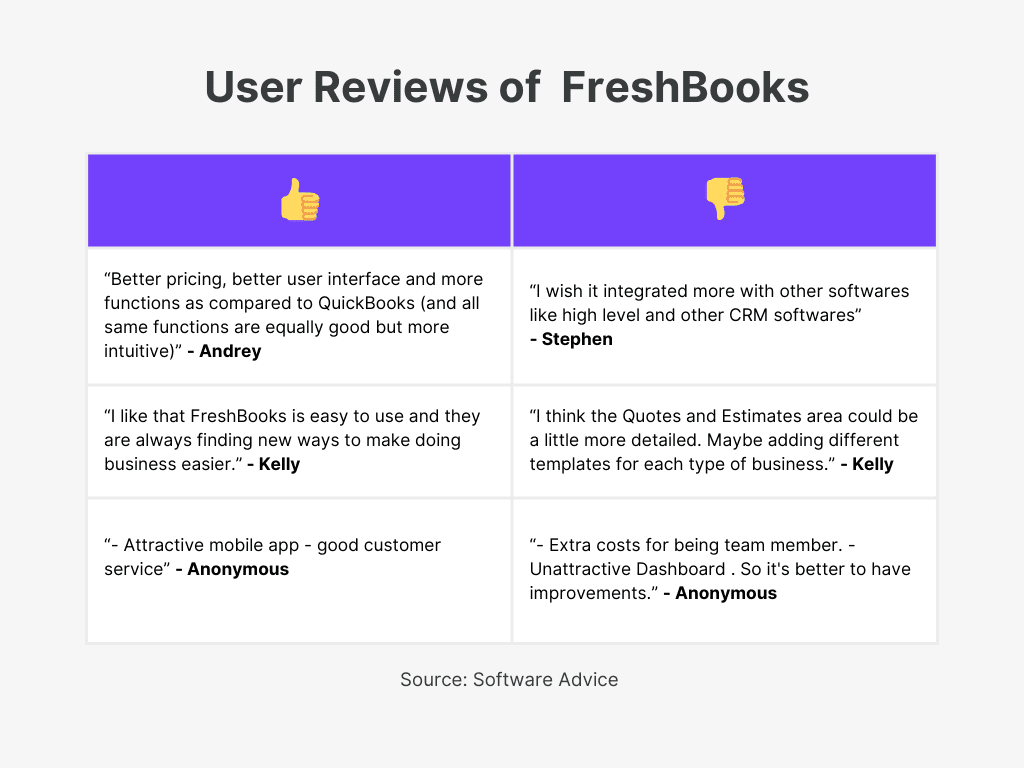
Conclusion:
In conclusion, selecting the appropriate invoice reminder software is essential for freelancers and businesses aiming to enhance their invoicing procedures and secure timely payments. The software solutions discussed offer diverse functionalities tailored to meet different business demands, such as automated reminders, multi-currency capabilities, and integration options. To invoice like a pro, choose a solution that aligns with your specific needs and ensures efficient financial management.
By carefully evaluating the key features, pricing structures, and user reviews, businesses can identify a system that aligns with their specific invoicing needs. Opting for the right software not only streamlines cash flow management but also minimizes the administrative load, allowing businesses to focus more on growth and less on financial logistics. Whether your priority lies in simplicity, comprehensive features, or cost-efficiency, there’s a solution available to effectively address your business requirements.
Explore a detailed guide on how to create an invoice step by step using Refrens, empowering you with the knowledge to efficiently manage your invoicing process and streamline your business finances.
Recommended Reads
FAQs
- How do I create an invoice reminder?
Manually, you can create a reminder by setting a calendar alert to send an email or SMS to your client. Automate this process using invoicing software that allows you to schedule reminders when you create the invoice.
- What is an invoice reminder?
An invoice reminder is a communication sent to a client to prompt payment of an invoice that is due or overdue. It helps manage cash flow by reducing payment delays.
- How do I automate a payment reminder?
Use invoicing software that allows you to set up automatic reminders at various intervals—before the due date, on the due date, and after the invoice has become overdue.
- How to follow up on unpaid invoices?
Follow up with a polite email or call, reiterating the payment terms, and inquiring if there were any issues with the invoice. Offer to provide additional information if needed, and discuss potential payment solutions if necessary.
- How do I send an overdue invoice reminder?
Send an email or letter stating that the invoice is overdue, clearly mention the overdue amount and how long it has been overdue, and request immediate payment. Attach the original invoice for reference.
- Should you send invoice reminders?
Yes, sending invoice reminders is a good practice. It helps maintain steady cash flow by encouraging timely payments and signals to your clients that you are professional about your business’s financial processes.