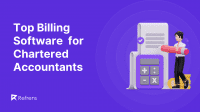In the fast-paced and dynamic realm of legal practice, managing administrative tasks, including invoicing, is crucial for efficient operations. Billing software for law firms goes beyond client care, addressing the multifaceted demands of creating invoices, financial management, and maintaining comprehensive client records. Fortunately, there are specialized invoicing solutions designed specifically for legal professionals, streamlining processes and bringing organizations to the forefront.
This blog post will delve into the top 10 billing software for law firms, providing invaluable solutions to meet their unique billing needs.
Bilr – Top choice for law firm billing software.
Bilr is a cloud-based billing software for law firms with AI features. It turns spoken words into invoices, tracks time spent on cases, and offers an AI tool to optimize invoices by catching errors and suggesting improvements. It’s a time-saving solution for law firms accessible from desktop or mobile devices.
Features
Record hourly and flat fee billing – Capture fees and expenses, record time with your voice, access on mobile and web, reduce billing admin tasks
Create and export Custom Invoice – Export in any mainstream invoice format, customize the look and feel of your invoices, select from proforma invoice templates, submit invoices with QuickBooks
Record time with voice – Convert speech into text on smart devices, utilize the NLP technology within your smart device, record activities, and dictation entries, sync with the cloud, speak into your device
Track credits and trust accounting – Auto-create credit notes on an overpayment, deduct credit balance against invoice totals, track outstanding credit balances by the client, create and track retainer payments
Data Analytics – Analyze key business metrics and trends, scrutinize the very heartbeat of your business, access interactive and exportable reports, filter data by client, project, user, and more
Compare user performance – View user-specific data and identify top performers, scrutinize individual user performance, compare set targets, and track users’ attainment towards them, export comparison and performance reports into excel
Automated guideline review – Automatically review line items for guideline compliance, Identify non-compliant line items before submission to clients, get alerted when UTBMS e-billing codes are missing but required, and let attorneys correct their line items at the time of capture
Integrated 3rd party software – QuickBooks integration supported, lawPay integration supported, filevine integration supported, custom integrations available
Access on IOS and Android – Access Bilr on iOS and Android devices, including tablets, record billables when out of the office with written entries or voice, keep track of client notes and other information when on the go, sync all of your activity automatically with the cloud and web app.
Manage clients and projects – Set up client and project-specific billing rates, Administer platform access with custom user roles, Assign teams and supervisors to ongoing projects, Export timesheets by client, project, and user
Pricing
- Standard License: $24.95/month
- Complimentary mobile app, 24/7 helpdesk support, API into third-party tools, all product features
- Custom License: Request for pricing
- Features included in standard plan + custom API creation, dedicated account manager
Rating
- Capterra 4.8⭐/5
- Get app 4.5⭐/5
- Software Advice 4.8⭐/5
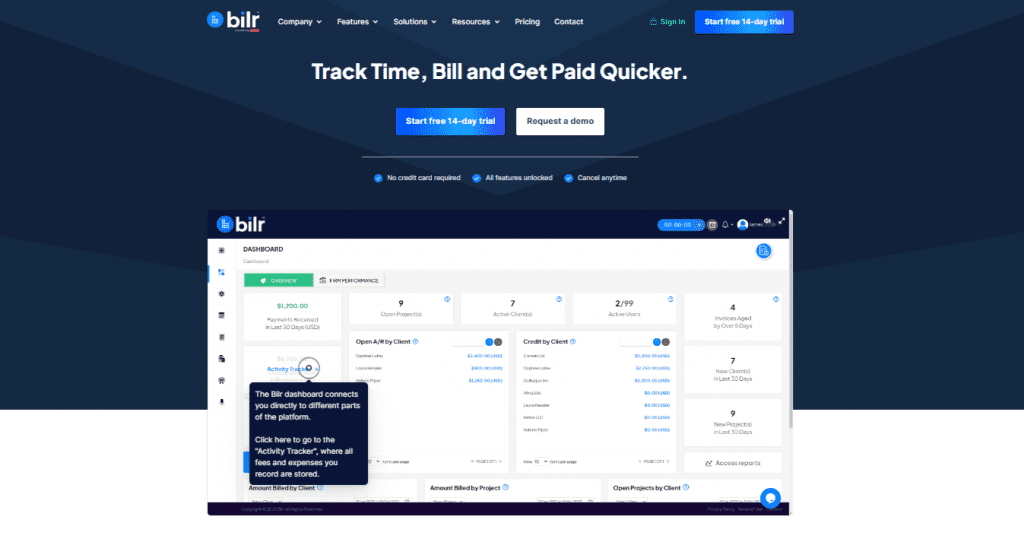
Law Pay – Optimal billing software for law firms
LawPay, a reputable software for law firms provides trusted solutions for legal professionals. LawPay Classic ensures fast and compliant payments, approved by all 50 state bars, 60+ local bars, the ABA, and the ALA. LawPay Pro goes beyond secure payment processing, offering billing, invoicing, and time tracking for a more efficient and profitable law firm.
Features:
Create and send custom invoice – Automate online invoice generation and send invoices with direct online payment options to clients via email or text.
Send trust request – Send clients a request to add more funds directly into trust accounts when balances get low.
Track time and expenses – Ensure every billable minute is accounted for with timers and prompts to track time when you log a call, send an email, save a note, or upload a document.
QR code – LawPay’s QR code payment functionality allows your clients to pay invoices directly from their mobile devices. When a client scans your unique QR code, they will be redirected to your LawPay payment page where they can enter their credit card or eCheck information and submit payment instantly.
Legal payment network – Streamlines your payments with a network of multiple accounts payable vendors and thousands of banks. It helps legal professionals get paid faster, experience easier reconciliation, and accept more secure payment methods, including virtual cards.
Pricing:
The starting pricing is $19 and it can vary depending on your business needs
Trust account protection, IOLTA compliance, Unlimited users, PCI compliance ($150 value), Debit, credit, and eCheck payment types, Custom reporting for reconciliation, Customizable website payment pages, All available software integrations, Surcharging/convenience fee capabilities, Unlimited support by phone, Billing and Invoicing
Rating:
- Get app 4.8⭐/5
- Software Advice 5⭐/5
- Capterra 4.8⭐/5
- G 2 4.8⭐/5
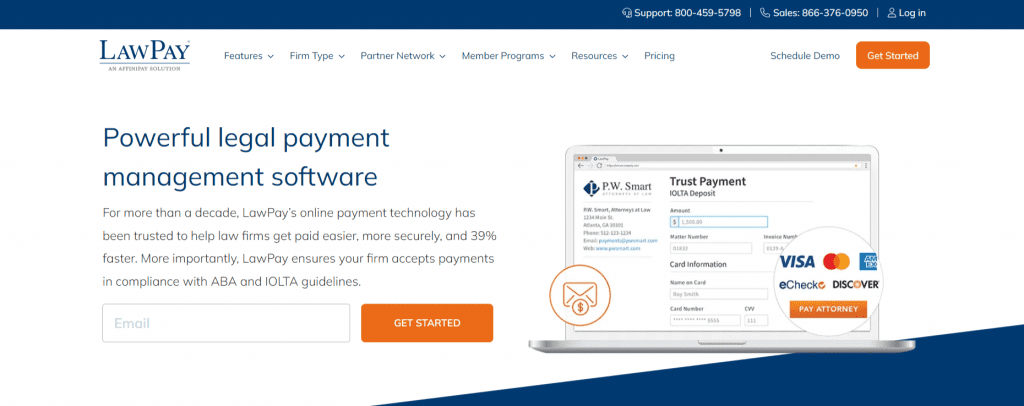
Rocket Matter – Prime software for streamlined law firm billing.
Rocket Matter is a game-changer billing software for law firms, helping them improve client service and increase revenues by over 20%. As the first cloud-based legal practice management software, it has been a leader since 2007. With easy-to-use time and billing tools, Rocket Matter assists firms in making more money, going paperless, and boosting trust accounting confidence.
Features :
Billing – Quick billable time tracking, batch billing, automated payment reminder, sync with QuickBooks online, customizable invoices, LEDES billing
Online Payments – Simple online invoicing, lightning-fast funding, transparent and competitive pricing, IOLTA tryst accounting compliant, recurring billing, keeping a card on file
Organization tools: Calendar and task, contact management, advance reporting, integration
Legal CRM – Automated Workflows & Advanced Reporting, Streamline Client Follow-ups, Email Marketing Drip Campaigns, Text Messaging Campaigns, Customized Online Data Capture Forms, One-Click Electronic Signature
Legal and trust Accounting – Create multiple trust accounts, stay in compliance, generate invoices that comply with regulations, replenish your trust automatically, reconcile your accounts, access detailed trust account reports
Pricing:
- Essential: $39 Legal Practice Management Software for law firms who want the basics for getting started: time and billing.
- Pro: $69 Ideal for firms who want to grow revenues, increase productivity, and automate workflows.
- Premier: $89 Ideal for firms with enterprise needs or those firms who want to take their productivity to the next level.
Rating :
- Capterra 4.4⭐/5
- G2 4.3⭐/5
- Get app 4.4⭐/5
- Software Suggest 4.5⭐/5
- Software Advice 4.5⭐/5
Smokeball – Leading billing solution tailored for law firms.
Smokeball billing software for law firms boosts your productivity, accuracy, and profits. It automatically records billable time, helping you bill more efficiently. The innovative client intake process turns prospects into clients quickly. With seamless Microsoft Office integration, document creation is a breeze using a library of 20,000+ forms. Smokeball is installed locally, and with the cloud-companion app, you can work from anywhere. Simplify your legal practice and run your firm at its best with Smokeball.
Features:
Invoicing: Streamline billing processes with easy and efficient invoicing.
Time and Expense Tracking: Accurately monitor billable hours and expenses for precise client billing.
Trust Accounting: Manage trust accounts seamlessly for enhanced financial compliance.
Online Payments: Facilitate convenient and secure online payment transactions.
Integration with QuickBooks: Sync seamlessly with QuickBooks and other online accounting software for unified financial management.
Basic Case Management (Boost): Enhance organization with fundamental case management capabilities.
Document Management (Boost): Simplify document handling and organization with basic document management.
Complete Practice Management (Grow and Prosper+): Achieve comprehensive practice management with advanced features for growth and success.
Pricing:
Send a request for the pricing.
There are varied plans i.e Bill, Boost, Grow, Prosper, you can pick one which fits best to your business
Rating :
- Capterra 4.8⭐/5
- G2 4.8⭐/5
- Get app 4.8⭐/5
- Software Advice 5⭐/5
- Software Suggest 4.7⭐/5
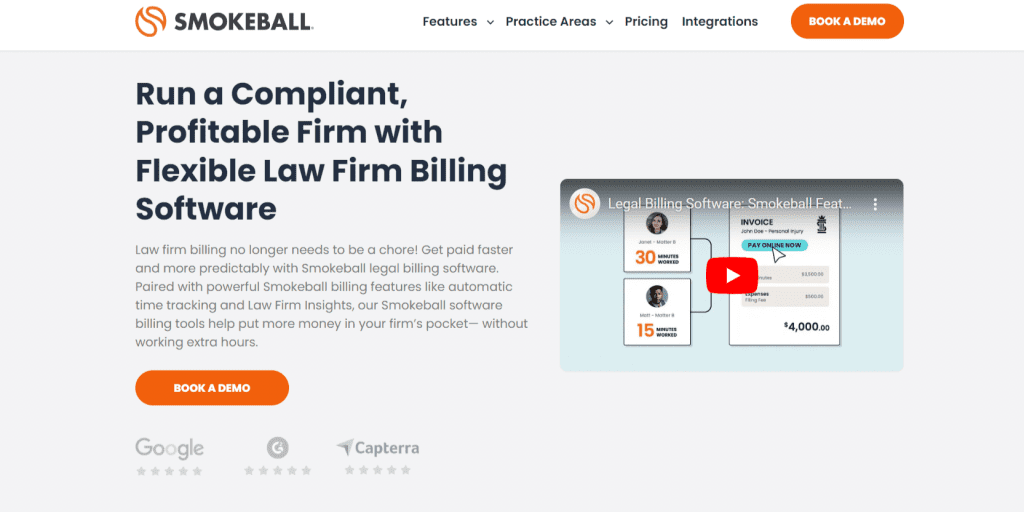
My Case – Supreme choice for comprehensive law firm billing needs.
MyCase billing software for law firms simplifies and streamlines the entire billing cycle, from tracking time to invoicing and collecting payments. With MyCase, you regain control of your time by seamlessly managing all aspects of billing and payment processes.
Features:
Billing and Invoicing: Record time entries for each case, and let the system automatically create invoices and send them. Generate multiple invoices at once and share them promptly with clients, saving valuable time on paperwork.
Layman Payment: Manage and collect all legal payments in one place. Stay compliant with ABA and IOLTA guidelines seamlessly.
Accounting: Ensure financial stability with three-way trust reconciliation, centralized storage for all financial data, and gain valuable insights into financial performance.
Time and expense tracking: MyCase’s law firm time tracking software ensures precise activity monitoring for firms of any size. Stay ahead of billable time with quick and accurate tracking, accompanied by insightful case reports on a single dashboard.
Quickbook Integration: MyCase effortlessly syncs client billing info with QuickBooks, streamlining your tools and preventing double entries at no additional cost.
Financial Reporting: Utilize financial insights for a profound understanding of your law firm’s performance. Customizable access settings and reports keep key stakeholders informed.
Pricing: My case provided various plans. You can select one according to your needs.
- Basic: $39 per/month
- Pro: $69m per/month
- Advance: $89 per/month
Review:
- Software Advice 4.5 ⭐/5
- Get app 4.7⭐/5
- Software Suggest 4.8⭐/5
- Capterra 4.6⭐/5
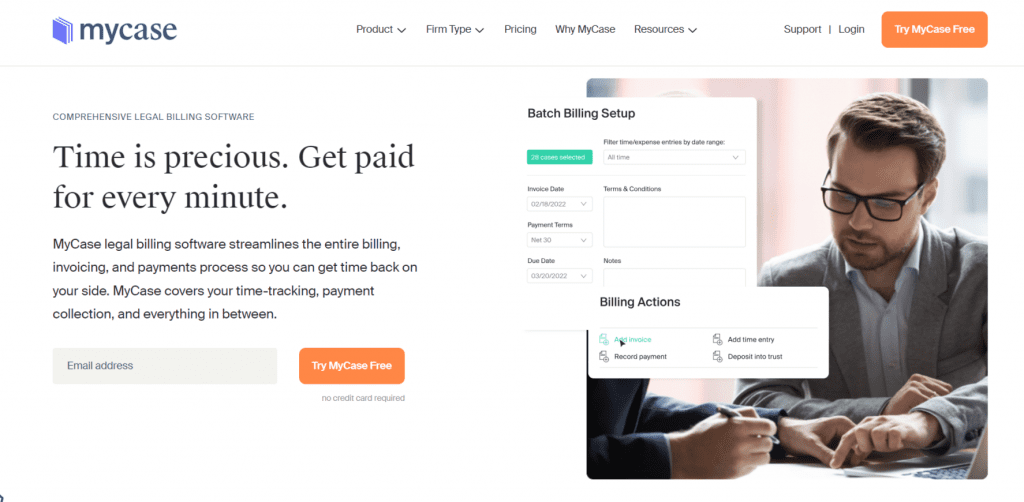
Freshbooks – Foremost solution for law firm invoicing and financial tracking.
FreshBooks, one of the best invoicing and client management software, simplifies billing, time tracking, and expenses for businesses, including law firms. It handles retainers, offers mobile access, and integrates with PayPal, starting at $15 per month.
Features
Billing: Simple to create and customize your invoice, add your logo, personalize your thank you email, accept credit card and ACH payments, and put your business on autopilot.
Payment: FreshBooks Payments make it easier for your clients to pay online by letting your customers pay directly through invoices, and automatically records each payment in your account.
Time tracking: Whether on the go with the mobile app or browsing the web with the Fresher Chroma timer, FreshBooks ensures you bank every billable hour. Plus, you can track time directly from the apps you already know and love – Asana, Basecamp, Trello, and Teamwork.
Accounting: When choosing the right accounting software, FreshBooks ensures accuracy, proves compliance, prepares detailed financial reports, aids informed business decisions, and simplifies collaboration with your accountant.
Bookkeeping: It handles your bookkeeping, tracks expenses, and maximizes your tax deductions and returns.
Report: Freshbook makes it easy to know exactly how your business is performing with dashboards and reports. From your Dashboard, you can conveniently access important reports (like profit and loss) and skip the math headaches.
Estimate: With FreshBooks, one of the top electronic invoicing software, you can transform custom estimates into ready-to-pay invoices quickly. Showcase your unique value with customizable proposals, and outline a project’s scope, timeline, and deliverables without leaving the platform.
Pricing:
- Lite: $7.60/month
- Plus: $13.20/month
- Premium $24/month
- Select: It is a customizable plan. To know the pricing you have to contact.
Rating:
- G2 4.5⭐/5
- Capterra 4.5⭐/5
- Software Advice 4.5⭐/5
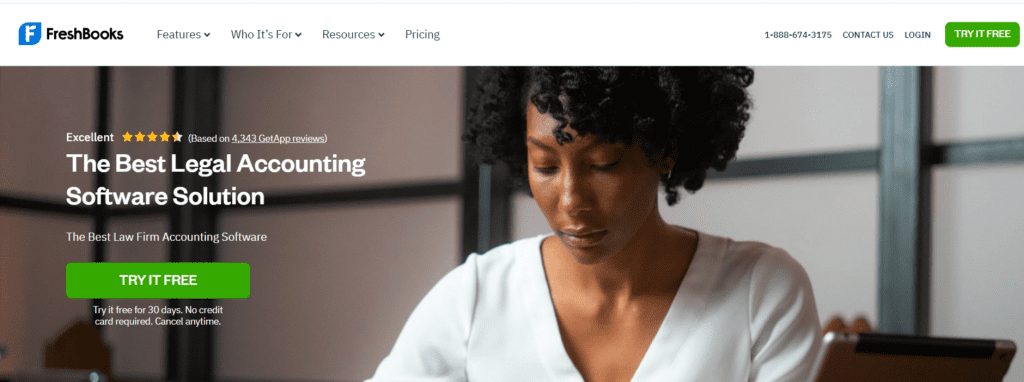
Clio – Supreme invoicing solutions catered to law fir
Clio, one of the best billing and invoicing software, is a cloud-based tool for law firms, including those using Mac computers. It helps law firms get paid faster with features like easy billing through a client portal, automatic interest calculation on late payments, and automated payment plans. Clio also processes credit card payments and creates professional invoices with your branding, making it a user-friendly and versatile choice for managing legal tasks.
Features
Billing: Clio simplifies legal billing with quick bill creation, automated interest, and secure electronic delivery. Collect payments from various online options and in-person transactions with Clio Payments. Clients can settle all legal bills in one online credit card transaction, streamlining the process.
Accounting: Effortlessly handle trust accounting in Clio. Reconcile transactions, access trust account reports, and stay compliant with industry regulations. View all client transactions and present trust fund details on legal invoices.
Time and expense tracking: Effortlessly record and track your work with Clio’s time tracking. Capture time from various sources, including emails, and manage tasks on the go with the mobile app.
Firm reporting and insight: Use Clio to track your firm’s time and understand how it’s spent on billable work. Identify opportunities for workflow improvements and resource allocation. Uncover potential billings and pinpoint where your firm may be doing uncompensated work.
Online Payment: You can speed up billing with custom bills, built-in minutes, and delivery via email or a secure client portal. Make it easy to pay using credit, debit, or eCheck, or set up automated payment plans.
Pricing:
- Easy start: $39 user/month
- Essential:$69 user/month
- Advance:$99 user/month
- Complete:129$ user/month
Rating:
- Capterra: 4.6⭐/5
- G2: 4.6⭐/5
- Get app: 4.7⭐/5
TimeSolve – Simple billing software that’s perfect for legal wallets
TimeSolv is a handy tool designed for small to medium-sized law firms and solo practitioners. It helps track time, manage payments, and handle legal billing efficiently. As one of the top small business invoicing software, it offers features like trust accounting, document management, and various billing formats. TimeSolv integrates seamlessly with tools like QuickBooks and LawPay and is accessible on both computers and mobile devices through its iOS and Android apps.
Features
Invoicing: Effortlessly customize and send invoices with flexible templates, ensuring prompt online payments. Simplify billing tasks with batch invoicing, fixed fees, and easy adjustments.
Payments: Record payments quickly, allocate to specific invoices, and store securely with TimeSolvPay or LawPay. Simplify batch payments and utilize a secure client portal. Easily track refunds and credits, syncing seamlessly with QuickBooks or Xero for efficient accounting.
Trust Accounting: Effortlessly automate invoice processes, replenish trust funds automatically, and stay compliant with legal requirements. Clients can conveniently add to trust accounts via TimeSolvPay for efficient and penalty-free trust accounting.
Dashboard: Empower your team with the Staff Dashboard for enhanced collaboration, strengthen client relationships using the Client Dashboard for valuable insights, and optimize financial performance with the Financial Dashboard, consolidating data for informed decision-making.
Reporting: Access 31 reports in 10 formats for versatile reporting. Stay on top of accounting, track firm performance, manage projects, and monitor time and expense tracking with ease.
Budgeting: Accurately estimate matter costs, confidently set profitable fixed fees with detailed project plans, and track real-time budget reports for transparent progress assessment.
Client Portal: Clients can quickly pay bills online, view/download invoices, check payment history and trust balance independently, and review completed tasks not yet billed.
Document Management: Organize documents by matter/project, automate file creation, and create a customizable hierarchy with tags for easy retrieval. Use Quick View, add descriptions, and store multiple versions efficiently.
Pricing :
- Legal Pricing Plan: $43.95/month
- Pro Pricing Plan: $29.95/month
Rating
- Software Advice 4.5⭐/5
- Get app 4.7⭐/5
- Capterra 4.6⭐/5
- Software Suggest 4.5⭐/5
Cosmo Lex – User-friendly billing solutions for legal firms
CosmoLex is a comprehensive legal software that covers everything from managing your law practice to handling accounting and billing. With their platform, you can easily track time on the go using a mobile app, link timecards to specific tasks for accurate billing, keep all your case information in one place, and efficiently manage payments.
Features:
Legal billing and payment: Effortlessly track billable hours and expenses on the go with CosmoLex billing software for law firms. Money Finder prevents revenue loss by scanning for unbilled hours. Simplify billing with customizable invoices and batch email features. Ensure timely payments with online payment options and automatic past-due reminders.
Business Accounting:CosmoLex simplifies law firm finances with integrated accounting. It automates invoicing, tracks expenses, and handles credit card payments seamlessly. The system includes daily bank feeds, imports transactions, and efficiently manages both general and case-specific bills. As one of the best payment gateways to receive payments globally, CosmoLex is a user-friendly solution for streamlined financial management.
Legal CRM: CosmoLex’s legal CRM simplifies client interactions with instant digital messages, efficient text and video communication, and streamlined e-signatures. The platform automates marketing processes, eliminates data entry hassles, and offers one-click electronic signatures for time-saving document handling.
Practice management: CosmoLex streamlines legal processes with task and meeting organization, efficient billing, and customizable workflows. Manage emails effortlessly, securely store and retrieve documents, and enhance client communication through a secure portal. The platform ensures privacy and allows online bill payments for client convenience.
Trust Accounting: CosmoLex integrates trust accounting seamlessly with practice management, billing, and general accounting. It ensures error prevention, facilitates online payments, automates trust transfers, and provides efficient third-party lien tracking. With effortless bank reconciliation and comprehensive trust reports, compliance is simplified for easy audits.
Pricing: $89/month
You can add on and customize your plan
- Cosmo Lex Pay: $0
- Cosmo Lex CRM: $147
- Cosmo Lex Website: $149
- Cosmo Lex file sharing and signature: $52
Rating :
- Software Advice 4.5⭐/5
- Capterra 4.7⭐/5
- G2 4.2⭐/5
- Getapp 4.7⭐/5
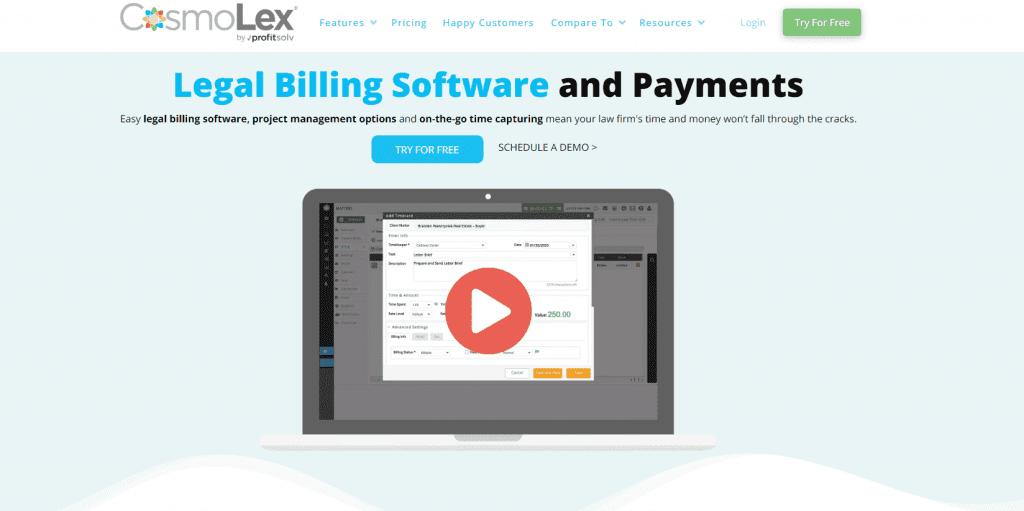
Refrens – Top-rated and all-in-one billing software for law firms
Refrens is a best invoicing software tailored for law firms, serves as a comprehensive business operating system. It encompasses a Lead Management System, Invoice and Accounting Suite, Inventory and Expense Management, Profile Management, and a Networking System.
Features:
Customizable Invoicing: Law firms can create professional invoices with customizable branding, logos, and personalized messages, reflecting their identity.
Payment Options: Provide clients with diverse payment choices, including Google Pay, Phone Pay, Paytm, UPI, and QR codes, ensuring convenience.
Attachment: – Attach relevant documents like legal agreements or case notes directly to invoices, ensuring consolidated and accessible documentation.
Tax Compliance and Reports: Simplify tax compliance with features managing TDS and GST, generating necessary reports for streamlined documentation and adherence to financial regulations.
Terms and Conditions: Specify business terms, payment deadlines, or charges for delayed payments to enhance transparency and avoid misunderstandings.
Recurring Invoice: Save time with the feature of creating recurring invoices for consistent billing periods.
Signature: Personalize invoices by adding signatures, providing a professional touch and authenticity to legal documents.
Customization: Customize invoice layout with varied templates, change fonts and colors, and modify other elements for a tailored look.
Quotations and Purchase Orders: Simplify financial transactions related to workshops, group sessions, or product sales with features for quotations and purchase orders.
Expense Reports: Manage law firm expenses efficiently, aiding in accurate financial record-keeping.
Multi-User Management: Collaboratively manage financial processes for practices with multiple legal professionals or administrative staff, maintaining individual access and permissions.
Data Security and Portability: Ensure confidentiality and security of financial and client data with secure data download and portability options.
Pricing:
- Free Plan: Suitable for small law firms creating up to 50 documents/year.
- Premium Plan: Starting from ₹100/month or $2.5/month, depending on the number of users and features.
Reviews:
- Capterra: 4.9⭐/5
- G2: 4.6⭐/5
- Software Suggests: 4.8⭐/5
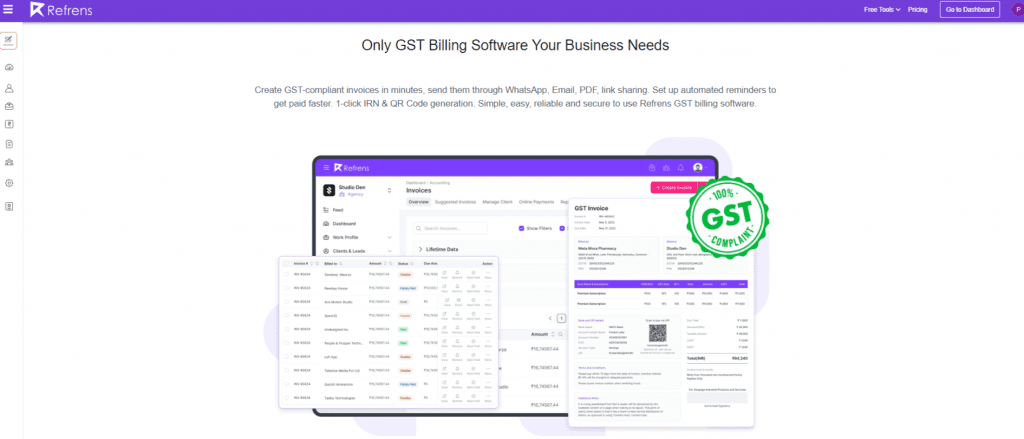
Billing software for law firms should be equipped with features that streamline the invoicing process, ensure accuracy, and enhance overall efficiency.
Here is a list of features that are commonly sought after in billing software for law firms:
Features to look for in Invoicing Software for Law Firms
Billing Rates and Policies: Establish different billing rates for attorneys and staff based on experience or specialization. Additionally, apply discounts or flat fees according to predefined client agreements.
Invoice Generation: Automatically invoices based on recorded billable hours and expenses. Customizable templates often allow the inclusion of firm branding and specific billing details.
Bill Review and Approval: Facilitate a structured workflow for reviewing and approving bills before they are sent to clients, ensuring accuracy and adherence to billing policies.
Time Tracking: Efficiently record and manage billable hours, ensuring accurate invoicing for the time spent on client matters. This feature often includes the ability to assign time entries to specific cases or projects.
Expense Tracking: Keep a detailed record of expenses incurred during legal work, categorizing them for transparency and easy reimbursement. This feature may involve linking expenses to client matters for clear billing.
Retainer Management: Effectively manage client retainers by tracking balances, issuing alerts for low balances, and seamlessly applying retainer funds to invoices.
Integration with Top Accounting Software: Integrate billing software with accounting systems for a synchronized financial ecosystem. This ensures consistency in financial reporting and eliminates the need for manual data entry.
Client Portals: Provide secure online portals for clients to access and review invoices, payment history, and relevant case documents. This enhances transparency and client engagement.
Mobile Accessibility: Enable lawyers and staff to access billing information, track time, and manage client matters from mobile devices, promoting flexibility and on-the-go productivity.
Reporting and Analytics: Offer robust reporting tools to analyze financial data, such as revenue by client, attorney, or practice area. Customizable reports aid in strategic decision-making and financial forecasting.
Compliance and Security: Ensure compliance with legal billing regulations and prioritize robust security measures to protect sensitive client information, maintaining trust and confidentiality.
Task Management: Integrate with task management tools to link billable activities to specific tasks or cases, fostering better collaboration and organization within the firm.
Automated Reminders and Late Fees: Automate the process of sending reminders for overdue payments, and if necessary, apply late fees according to predefined billing policies.
Document Management: Seamlessly integrates with document management systems to streamline access to case-related documents, ensuring version control and secure sharing.
User Permissions and Access Control: Provide granular control over user permissions to restrict access to sensitive billing information, ensuring that staff members only see information relevant to their roles.
Customer Support and Training: Offer comprehensive customer support services and training resources to ensure that users can maximize the utility of the billing software, fostering smooth implementation and usage.
Conclusion
Law firms used to deal with bills using lots of paper, but now they’ve got this software to make it all easier.
These new billing tools for law firms are like secret weapons. They’re made to help out both small law offices and big firms. These tools have cool features like making bills look just the way the law firm wants, keeping track of time spent on cases, and working smoothly with other computer stuff. They’re easy to use on computers and phones, can send bills automatically, and give quick info on how the money is doing.
With these special billing programs, law firms can take care of their money matters easily. This means they can put more focus on helping clients with legal stuff and less on dealing with complicated bills. So, these tools are like trusty sidekicks making it simpler for law firms to do what they do best – fighting for justice!