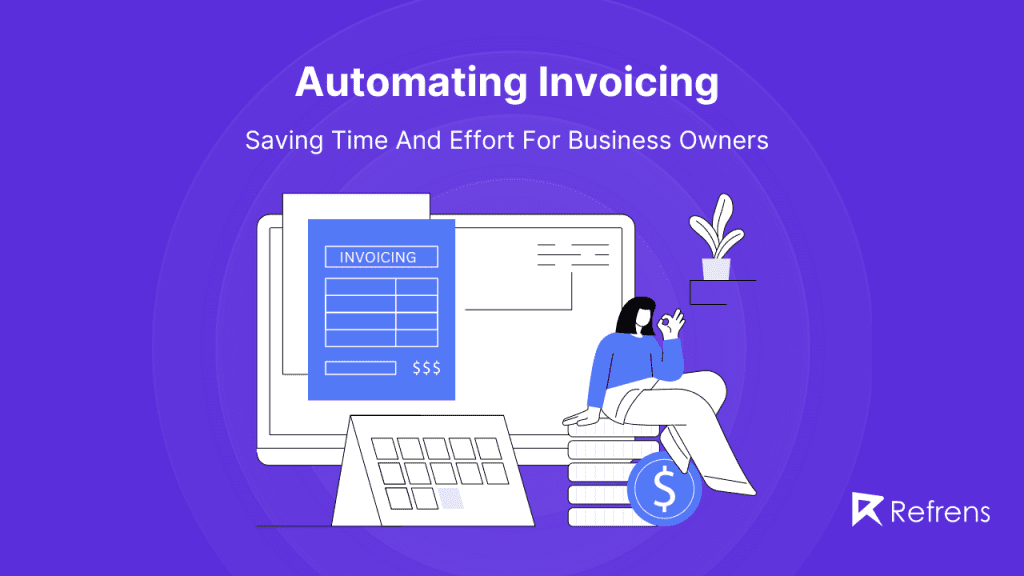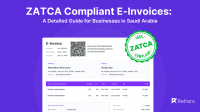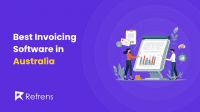65% of small and medium businesses struggle with invoicing. They spend too much time on manual tasks causing late payments, cash flow issues, and stress. The solution? Automating invoicing.
This article will explain how automating the invoicing process will benefit your business. We will cover the main features of the invoice process, and strategies for an easy transition, and suggest the best invoicing tools you can use.
What Is Automating Invoicing Processing?
Automating invoice processing means using software to handle your bills, from receiving them to paying them. This approach cuts down manual work, speeds up payments, and reduces mistakes. This system speeds up the billing cycle, helping businesses get paid faster and keep a steady cash flow.
The key parts of automated invoicing include:
- Creating invoices: The software automatically generates invoices using templates and fills in details from sales records to make sure they are accurate.
- Sending invoices: Right after creation, invoices are sent to customers through email or a secure online portal.
- Tracking payments: The top accounting system keeps an eye on who has paid and who hasn’t, and sends reminders to customers.
- Connecting with other systems: It links to other business tools, like accounting software, to keep financial data fresh and provide a complete view of the business’s finances.
- Analyzing finances: It examines the invoicing process, tracks payment patterns, and finds ways to improve.
How Does Automated Invoicing Work?
An automated invoicing software connects with your business systems like accounting, CRM, or ERP, pulling up-to-date data for billing. You set up rules in the software to create invoices automatically when certain actions, like a sale, happen. The software sends reminders for late bills, keeps track of payments, and uses analytics to help you see payment trends. Let’s cover this process in detail.
1. Integration With Business Systems
The automated invoicing software integrates with your business’s accounting system, Customer Relationship Management (CRM), or Enterprise Resource Planning (ERP) systems. It allows the software to access real-time customer details, sales orders, and payment terms.
To easily set up automated invoicing software with your business systems, consider the following:
- Assess compatibility: Make sure that the automated invoicing software is compatible with your existing business systems.
- Choose the right software: Consider factors like the size of your business, how complex your transactions are, and specific features you will need, like multi-currency support, language options, and customization capabilities.
- Plan the integration: Work with IT professionals to map the data flows, identify the data points that need to be linked, and understand how data will be synced across systems.
- Create training videos with VidPros for your employees. These videos will teach your staff how to use the new automated invoicing system to help them transition smoothly and use the system consistently across your organization.
2. Setting Up Rules & Templates
The rules set the conditions for when the invoice will be generated. It could be set to when a product is sent out or a service is delivered. On the other hand, templates let you shape your invoice’s design and branding to match your business’s standards.
Here’s how you can effectively set up rules and templates:
- Identify specific events that should trigger an invoice. It can be when a service is completed, goods are delivered, or after reaching a specified time frame (ex. the end of a subscription period).
- Create invoice templates that meet the needs of your business. For example, for individual health and wellness services that offer in-home options like this med spa, customize your invoices with fields for treatment types, service durations, practitioner names, and transportation fees.
- Configure rules in the software. This usually involves creating simple conditional statements based on your triggers like: “Create an invoice when shipment status is marked as ‘delivered’.’”
3. Data Collection & Invoice Generation
When a triggering event occurs (ex. a sale is finalized), the software automatically pulls the necessary data from your business systems. It uses this data to fill out the predefined invoice template. This usually includes customer information, product or service descriptions, prices, taxes, and discounts.
To make sure you have all the needed information available:
- Make sure your invoicing software continuously syncs with your ERP and CRM systems to capture data accurately and in real-time.
- If you are using specialized pricing tools like this Amazon Repricer tool eCommerce business owners use, make sure your invoicing tool seamlessly integrates with this to make sure that your customers are billed accurately based on the most current prices.
- Set up your invoicing templates with custom data fields to accurately record product codes, service hours, and tax rates.
- Configure triggers based on specific business events like confirming an order or completing a service. Make sure these triggers align with your operational workflows.
4. Error Checking & Validation
Before the invoice is sent out, the software checks to ensure all data is accurate and complete. It verifies that all calculations are correct and compliant with tax laws and pricing agreements.
This is how you set up error checking and validation:
- Set up automated rules that check for incorrect data entries or mismatched totals, before the invoice is finalized.
- Configure alerts for unusual transactions or anomalies that require manual intervention to make sure issues are addressed before invoices are sent.
- Regularly update your invoicing software so that it adheres to the latest tax regulations and financial standards. You may need to add specific legal clauses to your invoices for high-stake businesses like this brokerage firm. Include confidentiality clauses and clearly list fees or commissions.
5. Invoice Delivery
Once the invoice is approved, it is automatically sent to the customer using their preferred method: email, a web portal, or regular mail. The software adapts to handle multiple delivery methods.
Here’s how you can efficiently handle invoice delivery:
- Use multichannel order management tools to track each invoice’s delivery status. This helps you follow up on unpaid invoices and send reminders on time.
- Make sure that all invoice delivery methods are secure, particularly digital methods, to protect sensitive client information.
- Implement systems to confirm that the invoice is successfully sent and received, like read receipts or confirmation emails.
6. Payment Tracking & Follow-Up
The automated system tracks the status of each invoice, noting when it is opened, paid, or overdue. It can send automatic reminders to customers about overdue payments so you can collect revenue on time.
Here’s how you manage payment tracking and follow-up:
- Configure the system to send automated reminders before and after the due date, tailored to the payment terms agreed with each customer.
- Identify regular clients and their ongoing services. For example, this tutoring service can set up automated reminders and recurring invoices for regular subject sessions to make it easier for parents to manage and anticipate their tutoring expenses.
- Use the dashboard to monitor real-time payment statuses and quickly address any delays or discrepancies.
- Provide multiple payment options and integrate them with your invoicing system to make it easy for customers to pay promptly.
7. Reporting & Analytics
Automated invoicing software typically includes analytics tools that show you billing and payment patterns. It will help you identify trends, manage cash flow more effectively, and refine your sales and invoicing strategies based on actual data.
To make good use of it:
- Learn about features in your software to create customizable reports that can track invoice age, customer payment history, and revenue forecasts.
- Analyze the data collected monthly or quarterly to identify trends and patterns in customer payment behaviors so you can optimize sales and credit terms.
- Establish a feedback loop that leverages analytics to keep on refining and upgrading your invoicing and payment processes.
Automated systems are useful but you have to balance them with human oversight, because people often catch errors that machines might miss. You can either assign or hire a sales support representative to handle this. If you choose the latter, on-the-ground sourcing agencies like Genius will help you vet the right candidates for free. Unlike other services, Genius only asks for a one-time fee saving you 80% of hiring costs.
6 Key Considerations To Optimize Automated Invoicing
As you review these 6 crucial points, focus on how they apply to your specific business context and identify actionable steps you can take.
I. Collect Customer Feedback
Actively ask and analyze feedback from your clients on their invoicing experience. Start by sending surveys with invoices, following up with emails, or making phone calls. Make sure to ask straightforward questions about how clear the invoice is, how easy it is to make a payment, and how satisfied customers are with the overall process.
Use the feedback to spot any common issues or patterns that suggest needed changes like simplifying the invoice structure or offering more payment options.
II. Customize Invoice Templates By Customer Segment
Use different templates for corporate clients and individual consumers. Adjust them to the services or products you offer. This ensures each customer receives an invoice tailored to their specific needs and helps you manage accounts better.
This is especially applicable for customized services or high-priced niche goods for hobbyists like DIY home projects or golf enthusiasts. For DIY home projects like this handcrafted backyard playhouse business, the invoice could feature fields for design customization options, estimated build time, and special requests or add-ons like matching furniture sets.
For golf enthusiasts selling niche products like golf launch monitors, the invoice template should highlight detailed descriptions and sections dedicated to special warranties or maintenance service agreements.
III. Implement Flexible Payment Plans
Include options for payment plans on invoices for expensive products or services. This is ideal for specialized services which often involve upfront costs.
By offering flexible payment plans, you can make these services more accessible to a broader range of clients, including small businesses that may not have the budget for a one-time payment.
Show details of installment payments or offer discounts for early payments. This encourages prompt payments.
IV. Include Direct Communication Options
Include a direct communication link or button in digital invoices for customer inquiries or concerns. Also, add a QR code that lets customers quickly access live chat, email, or phone support.
V. Leverage Personalized Upselling Opportunities
Look at what your customers buy and suggest more products or services they might like. For example, if a customer often orders certain items, add a discount for buying those items in bulk on their invoice.
VI. Provide Detailed Breakdowns of Charges & Fees
In complex billing industries like telecommunications, always list fees and taxes in detail.
Add notes or links to guides that explain charge calculations and answer common questions.
You can hire a billing specialist to handle these details accurately and efficiently.
Best Automation Tools For Invoicing
If you’ve decided that automated invoicing is right for your business, here are 3 worthy options to consider.
A. Refrens
Refrens is a versatile online invoicing solution that offers a free online invoice generator that is particularly useful for freelancers and small businesses.
The platform allows users to create professional-looking invoices quickly and supports various customizable templates to cater to different business needs.
B. FreshBooks
Known for its user-friendly interface, FreshBooks provides robust invoicing features that automate billing, time tracking, and expense organization. It’s ideal for small to medium-sized businesses that require efficient, streamlined operations.
C. QuickBooks
QuickBooks is a comprehensive accounting tool that offers extensive invoicing capabilities, suitable for businesses of all sizes. Its automation features include recurring invoices, payment reminders, and seamless integration with other financial systems.
Conclusion
As you think about automating your invoicing, ask yourself how much time you spend on manual billing and how often errors occur. Consider how automating could streamline your tasks and make your billing more accurate.
How would this change improve your business and satisfy your customers? When choosing a platform, think about what features you need—how ready are you to move to automation? If you are ready to take that leap, check out Refrens. We offer free invoice automation software to help you start without any upfront cost. This is a great chance to upgrade your business’s financial management with advanced technology. Start with Refrens today!