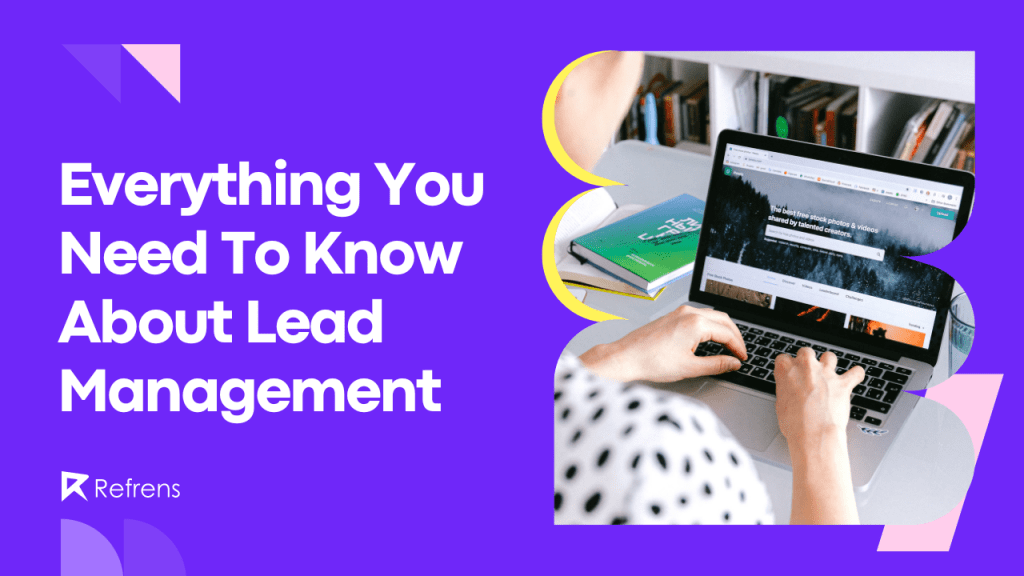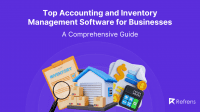Managing incoming leads is the most crucial part of all businesses. In today’s competitive market, companies need to have a systematic lead management process in place.
A good lead management system can help you organize your sales process, reduce anxiety, increase your lead conversion rate, and grow your business.
In this article, I will take you through all the essential aspects of lead management and share best practices to manage your leads strategically. We will also understand the complete lead management process, important features & benefits, and why it is crucial for your business growth.
What is a Lead?
A lead is basically any person or company interested in your product or service. People visiting your website, watching your demo, filling up your Contact us form, referrals, or engaging with your product or services in any form are all potential leads.
What is Lead Management?
Leads rarely become your customers without some hand-holding on your end. Different leads with different levels of interest require different kinds of attention and nurturing. As you start getting more leads, it becomes almost impossible to give the required attention to each and every one of them. This- if unaddressed- can drastically impact your lead conversion rate (% of leads becoming your customers).
Investing in sales funnel management software can make things easier as they facilitate the entire process of lead generation, nurturing, and conversion. This Clickfunnel alternrative post by Attrock lists some of the best tools available in the market.
Lead management is a step-by-step process to ensure that the maximum number of your leads become your customers.
What is the Lead Management Process?
The lead management process is a series of steps that businesses follow to identify, track, and nurture potential customers. These steps typically include-
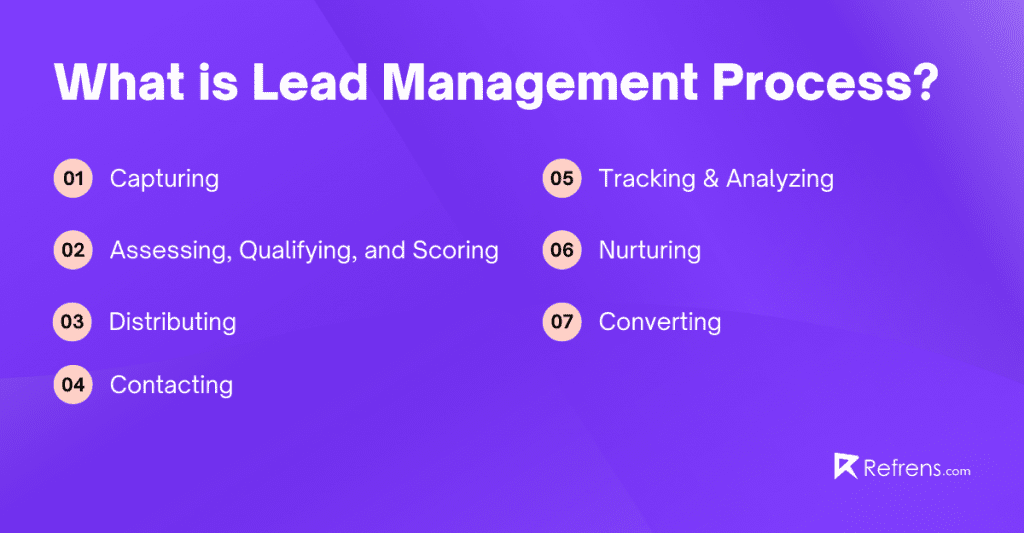
- Capturing
Lead capturing is collecting leads from different sources into one platform. At this stage, you need to ensure that you collect all the necessary details of the leads like- contact information, source of the lead, requirements, etc.
Forms on your website, online surveys, social media posts, and comments are all different ways you can capture a lead.
- Assessing, Qualifying, and Scoring
Lead qualifying is the process of identifying if your lead has the interest and capacity to buy your product, and also whether your product or service fits their requirement.
This is important because you wouldn’t want to spend your time on leads who will not buy your product.
Recording and maintaining this data on the reasons why a lead was not qualified also helps in future analysis, product development, and market positioning.
Scoring is the activity of assigning a score to your leads on their level of interest in making a purchase.
This helps your sales team prioritize calls, and better communicate with leads according to their interest level & stage of their buying journey.
- Distributing
When you have multiple sales reps managing different products or services in different geographies, A good lead distribution process helps you make sure that the right lead is assigned to the right sales rep to maximize lead conversion.
For example,
- If the lead is from the US, assign it to Jack
- if the lead is interested in product A, assign it to Ryan
- Contacting
This is the time when the sales process truly starts. Sales reps start contacting leads through a suitable medium with the right messaging that encourages a response from the leads.
All these communications are then recorded in one place for future tracking and analysis.
- Tracking & Analyzing
Tracking your leads’ activities and communications help you understand whether they are interested in buying your product.
Here you will keep track of the response they gave to your calls, messages, emails, etc. You can also track if they have visited your product or pricing page, opened or clicked on your emails, etc.
You also need to define metrics for ideal lead management processes and measure them regularly. This ensures that you are optimizing your efforts and resources. Ad tracking tools, such as Hyros, provide crucial data for lead management by revealing which ad channels and campaigns yield the most leads and conversions.
Ideally, you should keep metrics like lead conversion rate, sales cycle length, etc. in check.
- Nurturing
Lead nurturing is the process of developing relations and guiding prospects through their decision-making journey.
This is done by providing them with relevant content and engaging with them in a personalized manner. Even when a lead doesn’t want to make a purchase now, they might do so in the future.
Nurturing helps you stay in touch with them.
- Converting
This is the process of converting qualified leads into paying customers. It involves using various sales techniques, such as calls and demos, to close the sale and turn leads into customers.
Overall, the lead management process is a dynamic workflow that involves ongoing tracking and engagement with leads to maximize their conversion rates and drive revenue for the business.
Also Read: Top Business Management Software
Recommended Reads: Top 7 Invoice Generator Software
Is Lead Management Part of CRM?
Short answer: Lead management is a subset of CRM
Long answer:
Customer relationship management (CRM) systems frequently include lead management, but the two are not the same.
CRM is a more general word that covers the procedures, plans, and tools utilized by businesses to maintain and enhance their client connections.
A particular function of CRM called lead management is concerned with finding, following up on, and nurturing leads in order to turn them into paying clients.
Although lead management is a component of CRM, it also consists of other components like marketing automation, sales management, customer care, and analytics.
Here are the major differences between Lead Management and CRM:
- Use case
CRM systems are more general tools that can support a variety of customer-related operations, whereas lead management system are specially made to assist organizations in managing and nurturing their leads.
Basically, CRM systems manage the complete customer lifecycle, while lead management systems concentrate on the initial phases of the customer journey.
- Features
Features like lead scoring, lead prioritizing, and lead nurturing are frequently found in lead management systems but are not frequently found in CRM systems.
On the other hand, CRM systems can incorporate a number of tools and capabilities that are not available in LMS, including sales management, marketing automation, customer support, and analytics.
- Teams
Lead Management Systems are mostly used by sales & marketing teams only, While CRM systems cater to a wider range of teams, including operations teams, customer support teams, finance teams, and sales & marketing teams.
- Structure
Lead Management Systems are mainly offered as stand-alone solutions, while CRM systems are mostly a component of bigger platforms or tool sets.
Recommended Reads: 15 Best Invoicing Software In 2024
What are the Features and Benefits of a Lead Management System?
If you don’t have a proper LMS in place, you’re most probably losing out on many sales opportunities.
Without an LMS,
- Your sales team will have to continuously switch between multiple platforms to track and communicate with all the leads due to the lack of a single source of information.
- Your sales team will spend hours separating good leads from bad ones and waste time by pursuing wrong leads because you don’t have a proper classification and distribution system in place.
- You will have no visibility of lead behavior. This will make it harder for your sales team to communicate and nurture leads at the right time with the right messaging.
- Your conversion rates will go down due to a lack of lead nurturing according to their decision-making journey.
A good LMS can help you optimize your efforts and resources, and improve your lead conversion ratio.
Some of the key features and benefits of an LMS include-
- Lead capture: An LMS allows you to automatically capture leads from various sources, such as web forms, SMS surveys, and social media. This helps you build a comprehensive database of potential customers.
- Lead assessment, qualification, and scoring: An LMS enables you to quickly and easily qualify leads based on a variety of factors, such as demographics, behavior, and other characteristics. It also enables you to assign a score to your leads on their level of interest in making a purchase. This scoring helps your sales team prioritize calls, and better communicate with leads according to their interest level & stage of their buying journey.
- Lead distribution: An LMS helps you assign the right leads to the right sales reps. It also helps you create multiple sales pipelines for different products and services which require different sales processes.
- Lead nurturing: LMS can help you automate your lead nurturing process by providing personalized content and engaging with leads in a targeted manner. It helps you keep all lead communication in one place. It also alerts you when a follow-up is due. This is very helpful in moving your leads through the sales funnel more efficiently.
- Lead tracking: An LMS allows businesses to track the progress of their leads through the sales funnel and monitor their engagement with the business. This helps businesses identify which leads are the most promising and which ones need more attention.
Overall, an LMS provides businesses with a comprehensive and effective way to manage their lead generation and nurturing processes, which can help them improve their conversion rates and drive revenue.
Read more: Top lead management software
Why Does a Freelancer or an Entrepreneur Need a Lead Management System?
If you are a freelancer or an entrepreneur like me, you might be managing your leads in an Excel or Google sheet.
And let me tell you, there’s nothing wrong with that. I have also been there and done that. I was running on a tight budget and had to use Excel over other specialized tools to keep my costs in check.
But as I started generating more leads, I realized that these free tools like Excel or Google Sheets were losing me more money and valuable time than saving it.
How?
The short answer is, I was really struggling to keep up with all the leads I was getting and due to this inefficiency, I had to lose out on many deals that I shouldn’t have. The long answer:
- Manual labor & waste of time: I used to end up spending more time manually creating and updating leads data on sheets rather than spending time converting them.
- Forgetting follow-ups: I used to forget to follow up with the leads on time because there are so many leads on the sheet and I didn’t know which one needed a follow-up. Many of my good leads went cold just because I failed to reach out to them at the right time.
- Multiple sales processes: As to grow your business, you need to start offering more services to your clients. To grew sales team to 3 people who were handling a few services each. The problem was, each of my offerings had a sales process different than the other ones, and using a single sheet wasn’t really efficient.
- Communication issues: Some of my lead communications were happening over emails, some via WhatsApp marketing, and the rest over calls. I had no idea which client had been contacted, and which one had not. Which one had gone cold, and which one needed a quick follow-up? I was struggling to track what was communicated to a lead by which sales rep through which channel.
- Access controls: I didn’t want to give each team member the same level of access to our leads’ data for obvious reasons. Controlling who can view/edit/delete things was a huge pain.
- Organization issues: I was getting leads from five different places, communicating with them over three different channels, and sending quotations with another tool. All these things started adding up pretty quickly, and used to make me go nuts!
- Difficulty: It is not that excel is inefficient, but it can be difficult to use if you don’t have the advanced knowledge required to maintain data efficiently.
Using a proper lead management system was my only way out of this complete misery.
Refrens has helped me to do end-to-end lead management in a single platform- from capturing leads san converting them to sales. With Refrens, I can:
- Automatically capture leads from my website, social media, and other platforms
- Customize my lead form to capture the right amount of details
- Create multiple sales pipelines for different products and services
- Assign the right leads to the right sales reps
- Segment leads in different stages
- Communicate with leads over WhatsApp and Email
- Keep track of all the communication in one place
- Create & manage roles, and control access
- Auto-reminders so I never miss a follow-up
- Customize my lead management process with custom fields, tags, and labels
- Create quotations, send them over Email/WhatsApp, and track them
- Convert quotations into invoices with a single click
- Collect domestic and international payments
Top 10 Billing Software For Chartered Accountants
Top Invoicing Software For Consultants
Billing Software For Export Business
The Ultimate Guide to the Best Invoicing and Client Management Software