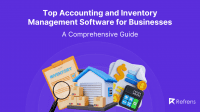When it comes to managing money for professional services, choosing the right billing tool is like picking the perfect tool for a job.
In this blog, we will look at the best invoicing and billing software options available out there, each offering special features to help businesses handle their finances. Whether it’s making invoices easily, keeping track of time, or managing projects efficiently, these tools have various strengths.
Let’s have a bird’s eye view of all the software discussed below –
| Software Name | Starting Price | Average Rating | Trial Period | Free version |
| Refrens | $10/month | 4.9⭐ | ✔️ | ✔️ |
| NetSuite | $999/month | 4.1⭐ | ✔️ | ❌ |
| Freshbooks | $7.60/month | 4.5⭐ | ✔️ 30 days | ❌ |
| Big Time | $20/month | 4.5⭐ | ✔️ | ❌ |
| QuickBooks Pro | $6/month | 4.3⭐ | ✔️ 30 Days | ❌ |
| BQE Core | Request For Pricing | 4.5⭐ | ✔️ | ❌ |
| Clockify | $3.99/month | 4.7⭐ | ✔️ | ✔️ |
| Paymo | $5.9/month | 4.7⭐ | ❌ | ✔️ |
| Square | $29/month | 4.6⭐ | ❌ | ✔️ |
| Zoho | $15/year | 4.4⭐ | ✔️ | ✔️ |
Top Billing Software for Professional Services
1. Refrens
Refrens is one of the best invoicing software tailored for professional services. This platform is designed to streamline invoicing, payments, and financial management for freelancers and businesses alike, including the ones offering professional services. It facilitates the creation of invoices, management of payments, and tracking expenses, aiming to simplify financial operations and enhance efficiency for service providers.
Features
- Invoicing: Refrens allows professionals to personalize invoices with logos and messages, aligning with their brand identity. Easily share invoices, send reminders, and automate testimonial requests.
- Payment Options: Offer clients versatile payment methods like Google Pay, Phone Pay, Paytm, UPI, and QR codes, enhancing their payment experience.
- Attachments: Attach project details, service notes, or contracts directly to invoices, ensuring easy access to all relevant information.
- Tax Compliance and Reports: Simplify tax management with tools for handling TDS, GST, and other taxes, and generate comprehensive reports to ensure compliance.
- Recurring Invoices: Save time by automating billing processes with recurring invoices, reducing repetitive tasks.
- Customization: Customize invoice layouts with various templates, fonts, colors, and more. Add personalized signatures, attachments, and deadline notes.
- Quotations: Seamlessly create and customize estimates with different templates and consistent details.
- Purchase Orders: Simplify financial transactions for workshops, group sessions, or product sales with easy purchase order management.
- Expense Reports: Efficiently manage expenses related to professional services, from office supplies to professional development, maintaining accurate financial records.
- Multi-User Management: Facilitate collaborative financial management for practices with multiple professionals or staff, while maintaining individual access and permissions.
- Multi-Business Management: Provides invoicing software for multiple businesses on a single platform.
- Data Security and Portability: Ensure the confidentiality and security of financial and client data with options for secure data download and portability.
- Sales CRM: Integrated sales CRM helps with lead and pipeline management, streamlining interactions with vendors and clients.
Pricing:
- Free – $0 per year: Essential invoicing and client management features.
- Books Essential – $90 per year: Everything in Basic plus advanced accounting and reporting tools.
- Books Pro – $225 per year: Everything in Books Essential plus comprehensive financial management and team collaboration features.
Rating:
- Capterra 4.9⭐/05
- G2 4.6⭐/05
- Software suggests 4.8⭐/05
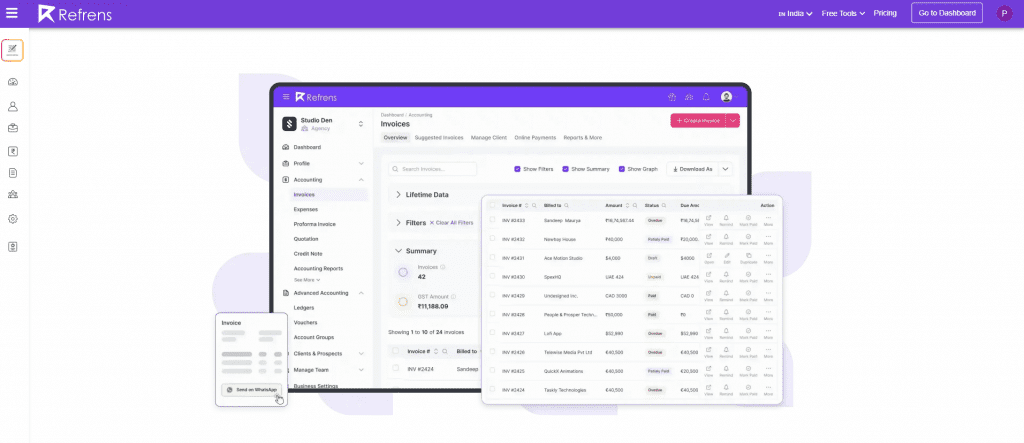
2. NetSuite
NetSuite is a top bookkeeping software with a history dating back to the 1990s and offers comprehensive functionalities encompassing invoice and billing management, accounting, and ERP. Over the years, it has aided numerous businesses in streamlining essential processes and facilitating data-driven decision-making.
Features
- Billing: It automates your billing and streamlines the invoicing and payment processes, reducing manual intervention and potential errors. It enhances efficiency, minimizes delays, and provides a reliable mechanism for the consistent and prompt handling of financial transactions within your business operations.
- Subscription Management: Efficiently handle and oversee subscriptions within the system.
- Reporting: Generate comprehensive reports to provide insightful analytics and facilitate informed decision-making.
- Multiple Currencies: Support transactions in various currencies, catering to the diverse financial needs of the business.
- Project Accounting: Manage and track project-related financial aspects, ensuring accurate project accounting.
- Timesheet Management: Effectively oversee and organize timesheets, providing a structured time-tracking and management approach.
Pricing
NetSuite costs vary depending on the selected modules, number of users, and additional services. Basic plans typically begin at approximately $999 per month, in addition to $99 per user per month.
Rating
- Capterra 4.1⭐/5
- Get app 4.1⭐/5
- G 2 4⭐/5
- SoftwareSuggest 4.8⭐/5
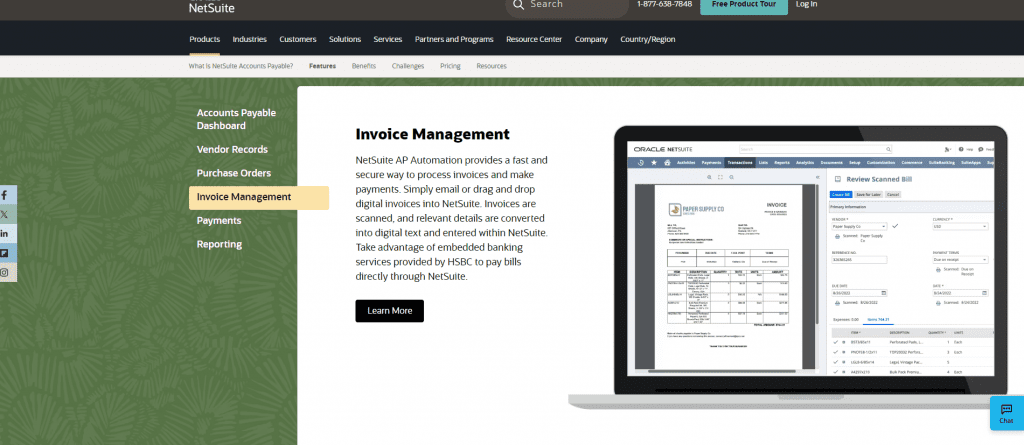
3. FreshBooks
Freshbooks is a top invoicing and client management software tailored for small businesses, sole proprietors, and freelancers in the professional services sector. Recognized as the best purchase sales invoice software, its user-friendly features optimize organizational efficiency by seamlessly handling invoicing, tracking payments, monitoring expenses, and managing clients, offering a specialized solution for professionals in the service industry.
Features
- Recurring Invoicing: Streamline billing processes by setting up recurring invoices for consistent services.
- Customizable Invoices: Tailor invoices to suit specific branding and client preferences.
- Automatic Payments: Facilitate seamless transactions through automated payment processing.
- Double-Entry Accounting: Ensure accuracy in financial records with the support of double-entry accounting principles.
- Credit Card and ACH Payments: Accept payments conveniently through credit cards and ACH transactions.
- Automatic Late Payment Reminders and Fees: Consists of invoice reminder software automating reminders for late payments and implementing associated fees.
- Time Tracking and Mileage Tracking: Efficiently monitor billable hours and track mileage for accurate client billing.
- Reporting and Dashboards: Access comprehensive reports and dashboards for a detailed overview of financial data and performance metrics.
Pricing:
- Lite: $7.60/month
- Plus: $13.20/month
- Premium: $24.00/month
- Select: Contact for the pricing
Rating
- Capterra 4.5/⭐5
- Software Advice 4.5⭐/5
- G2 4.5⭐/5
- Get app 4.5⭐/5
- Software Suggest 4.7⭐/5
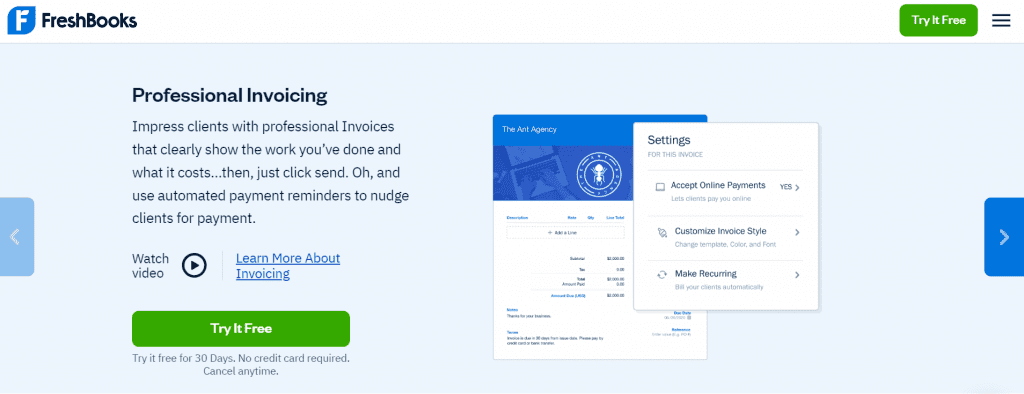
4. Big Time
BigTime stands as the top timekeeping invoicing software that offers Professional Services Automation (PSA) software, focusing on billing and invoicing functionalities alongside robust time tracking and project management capabilities. Specifically designed for professionals such as engineers, architects, accountants, IT consultants, lawyers, financial advisors, and graphic designers, BigTime aims to address common business challenges related to cash flow issues.
With a primary goal of facilitating regular and timely payments, BigTime endeavors to assist companies in optimizing their cash flow, saving valuable time, and consolidating essential business metrics.
Features
- Customizable Invoice Templates based on Bill Rates and Industry: Tailor invoice templates to individualized specifications, considering bill rates and industry requirements.
- At-a-Glance Dashboards: Access informative dashboards that provide a quick overview of key metrics for efficient decision-making.
- Automatic Workflow Approval: Streamline processes through automated invoice workflow approvals, ensuring efficiency and consistency.
- Payment Processing: Facilitate seamless payment transactions within the platform for enhanced financial management.
- Time and Expense Tracking: Effectively monitor and manage billable hours and expenses for accurate client billing.
- Automatic Payment Reminders: Improve cash flow by automating reminders for upcoming payments, and enhancing timely collections.
Pricing:
- Essential: $ 20 per user/per month
- Advance: $35 per user/per month
- Premier: $45 per user/per month
- Projector: From $60 per user/per month
Rating
- G2 4.5⭐/5
- Software Advice 4.5⭐/5
- Get app 4.6⭐/5
- Capterra 4.6/5
- Software Suggest 4.5⭐/5
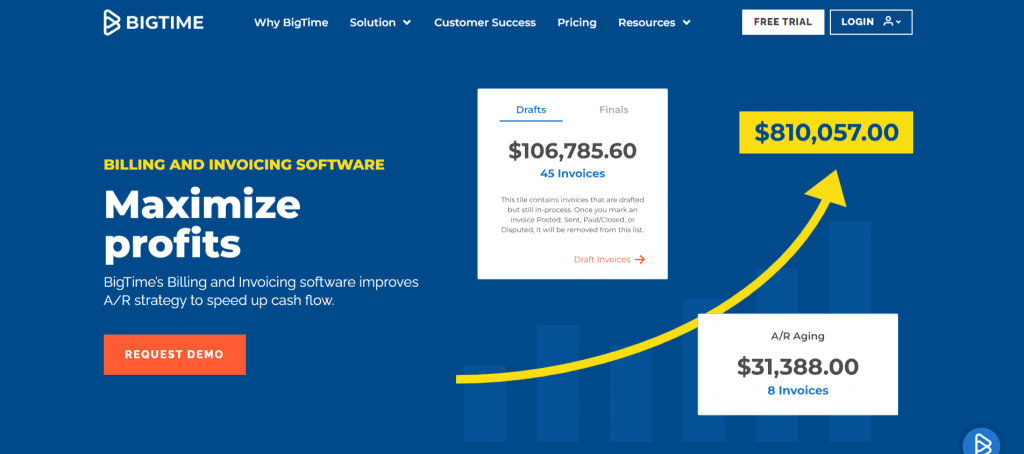
5. QuickBooks Pro
QuickBooks Pro, a top accounting and inventory software within the realm of billing for professional services, enables users to effortlessly generate invoices, track payments, and manage vendor payments. By centralizing financial operations, QuickBooks simplifies bookkeeping tasks and provides the flexibility to customize and dispatch invoices conveniently from either mobile or desktop devices, ensuring efficient financial management on the go.
Features
- Invoicing: You can personalize your invoice by giving it a professional look, and adding important notes, signatures, and other important things as per your needs.
- Recurring Payments: Streamline billing processes by setting up automated recurring payments.
- Support for Multiple Currencies: Facilitate transactions in various currencies to cater to diverse business requirements.
- Inventory Tracking: Monitor and manage inventory efficiently within the platform.
- Sales by Customer: Gain insights into sales performance by tracking and analyzing sales data on a customer basis.
- Payroll Management: Seamlessly handles payroll processes, ensuring accuracy and compliance.
- Accounts Payable and Accounts Receivable: Consists of both, accounts payable software and accounts receivable software within the suite.
- Automatic Generation of Reports: Generate reports automatically to provide a quick overview of key financial metrics and performance indicators.
Pricing
- Easy Start: $6/month
- Essential: $12/month
- Plus: $14/month
- Advance: $28/month
Rating
- Capterra 4.4⭐/5
- G2 4.3⭐/5
- Get app 4.4⭐/5
- Capterra 4.3⭐/5
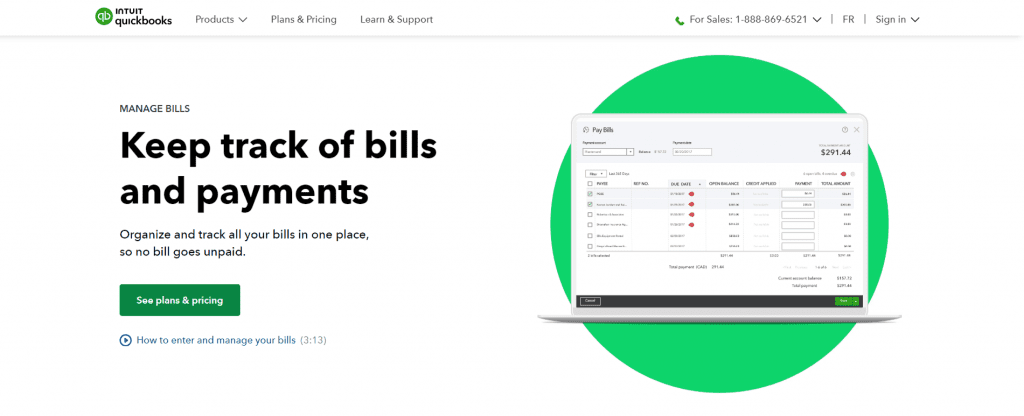
6. BQE Core
BQE Core stands out as a highly acclaimed all-in-one solution widely embraced by professional services. This comprehensive platform seamlessly integrates intuitive billing and invoicing software, project management, time and expense tracking, accounting software, and reporting into a single, robust dashboard.
Features
- Automatic Billing: Streamline billing processes through automated systems where you can craft a bill according to your preference.
- Recurring Invoicing: You can set up automated recurring invoices for consistent and predictable billing.
- Customizable Invoice Templates: It gives you tailored invoice templates to align with your brand and specific business needs.
- Online Payments: Facilitate seamless online payment transactions within the platform.
- Multi-Currency Support: Conduct transactions in various currencies to accommodate diverse business needs.
- Preferred Invoice Schedule and Frequency: Customize and automate invoice schedules according to your preferences.
- Split Invoices: Divide invoices as needed, providing flexibility in billing arrangements.
- BQE CORE Mobile App: Access the functionality of BQE CORE on the go through its dedicated mobile application.
- Metrics and Reporting: Utilize comprehensive metrics and reporting tools to gain insights into key financial and operational data.
Pricing
Submit a request for pricing to receive detailed information about all available plans
Rating
- G2 4.3/⭐5
- Capterra 4.5⭐/5
- Get app 4.5⭐/5
- Software Suggest 4.5⭐/5
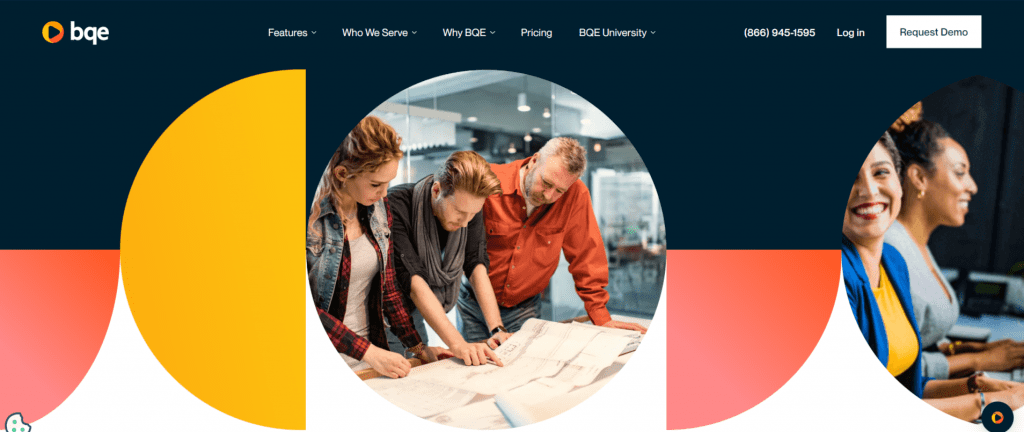
7. Clockify
Clockify emerges as an excellent timekeeping and invoicing software option for agencies across various sizes aiming to enhance productivity and streamline billing processes.
Whether opting for manual time tracking or utilizing its automatic timer feature, Clockify provides flexibility to meet diverse preferences.
The platform extends its utility through detailed reports and analytics, empowering professional service agencies to understand their work patterns and implement adjustments for improved efficiency.
Features:
- Invoicing: Automate and enhance your invoicing process for a professional touch. Generate accurate and customizable invoices from any location, reducing delays and minimizing nonpayments.
- Unlimited Users: Clockify accommodates unlimited users, catering to the varying needs of professional service agencies.
- Team Scheduling and Time-Off Management: Enhance workforce management with features like team scheduling and time-off management, facilitating organized and efficient operations.
- Integration with Numerous Popular Apps: Clockify seamlessly integrates with a wide array of popular apps, ensuring compatibility and enabling a cohesive workflow for professional services.
- Project and Task Management Tools: Utilize Clockify’s project and task management tools to effectively plan, organize, and execute projects within professional service agencies.
Pricing:
- Basic: $3.99
- Standard: $5.49
- Pro: $7.99
- Enterprise: $11.99
Rating:
- Capterra 4.7⭐/5
- Get app 4.7⭐/5
- G2 4.5⭐/5
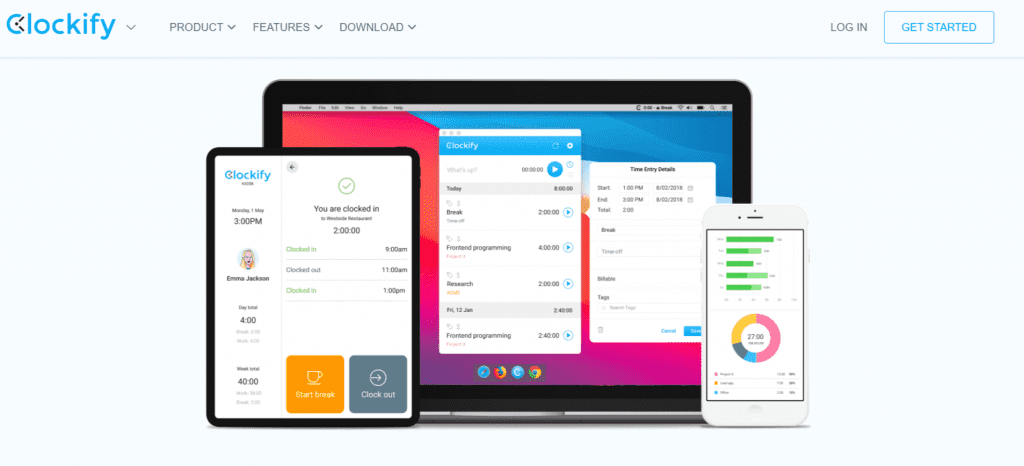
8. Paymo
Paymo serves as a robust project management software with invoicing capabilities, offering a comprehensive solution for professional service agencies, facilitating project management from initiation to billing.
Its features include billing, time tracking, task assignment, deadline setting, and invoice creation.
Feature
- Effortless Invoicing Features: Enjoy the seamless invoicing features that simplify the billing process, ensuring a smooth and efficient experience.
- Automated Time Tracking: Benefit from the convenience of automated time tracking to effortlessly monitor and record work hours.
- Comprehensive Task Management: Utilize detailed task management capabilities for a thorough and organized approach to handling assignments.
- Advanced Reporting Choices: Access a variety of advanced reporting options, providing in-depth insights and analytics for informed decision-making.
Pricing
- Starter: $5.9/month/user
- Small Office: $10.9/month/user
- Business: $16.9/month/user
Rating
- G2 4.6⭐/5
- Capterra 4.7⭐/5
- Software Advice 4.5⭐/5
- Get app 4.7⭐/5
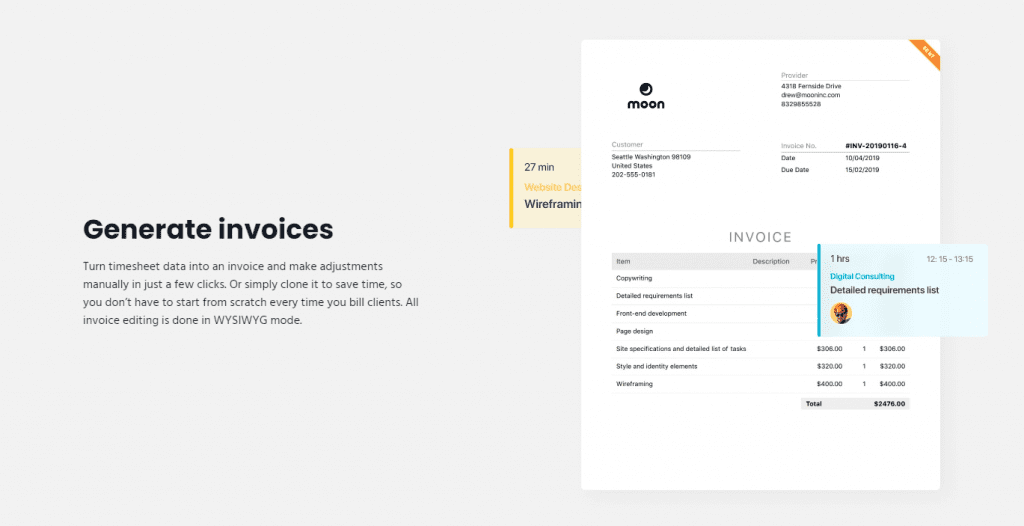
9. Square
Square is a comprehensive billing software for small businesses and professionals, providing smart automation and integrated tools to enhance efficiency.
With secure payment options and CRM tools, Square streamlines business operations across multiple locations. It effectively manages revenue diversification, cash flow, customer outreach, and employee coordination, and offers advanced reporting capabilities, contributing to overall business success.
Features
- Flexible Payment Options: Accept payments via credit card, Apple Pay, Google Pay, Cash App Pay, ACH bank transfer, or Afterpay, both in person and online.
- Automated Billing: Utilize recurring billing and auto-reminders to effortlessly manage payment collection.
- Real-Time Tracking: Monitor invoice status, including delivery, review, and payment, from any device.
- Insightful Reporting: Access detailed reports to gain insights into your business performance and make informed decisions.
- Customizable Templates: Use custom layouts and fields to tailor invoices to your specific needs.
- CRM: Automatically create profiles, organize with smart groups, and gather real-time feedback. Sync seamlessly with Square products and easily import customer lists.
- Estimate: Simplify estimate creation and effortlessly convert them into invoices, customize digital contracts with e-signatures, and track real-time status updates.
Pricing:
Plus plan: 20 pound /month
Rating:
- Get app 4.6⭐/5
- Capterra 4.6⭐/5
- G 2 4.7⭐/5
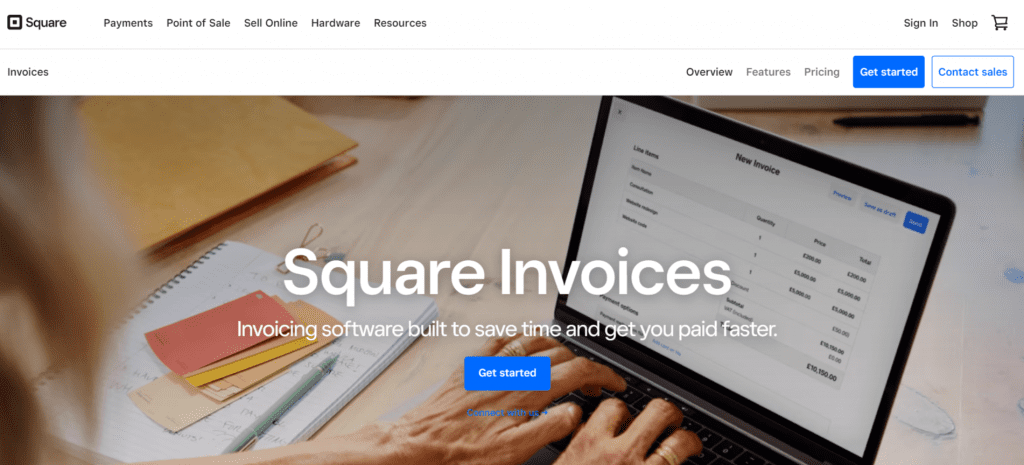
10. AccountSight
AccountSight is a user-friendly cloud-based employee management software that offers robust invoicing tools for professional service providers offering time tracking, resource planning, expense tracking, estimates, invoicing, and more. Ideal for professional services organizations, it provides robust features like multi-level approvals and insightful reports.
The platform’s intuitive project setup and mobile app integration make time tracking seamless and accurate, ensuring precise records for billing.
Features
- Effortless Invoicing: Automate recurring invoices and schedule them as needed. Create invoices manually or based on project time and expenses.
- Client Billing: Use predefined billing rates or create ad hoc discounts and price adjustments to suit your business needs.
- QuickBooks Integration: Seamlessly integrates with QuickBooks for automated billing and invoicing, reducing data entry and administrative tasks.
- Real-Time Tracking: Review invoice status in real-time, set notifications for payment delays, and send automated email reminders.
- Customizable Templates: Choose from pre-designed invoice templates, convert invoices into XLS files, and print or email directly from the system.
- Comprehensive Reporting: Maintain billing history, run reports, and export data to Excel for detailed analysis.
- Reporting: Generate reports on Cost, Revenue, Billing, and Budget effortlessly. Use Foxit eSign for HIPAA, SOC2, 21CFR Part11 compliant digital signatures on undersign reports.
Pricing
- Basic:$10/month/per person: 2-5 users pack
- Small group:$9/month/per person: 6 -20 users pack
- Enterprise:$8/month/per person: 21-100 users pack
Rating:
- Get app 4.9⭐/5
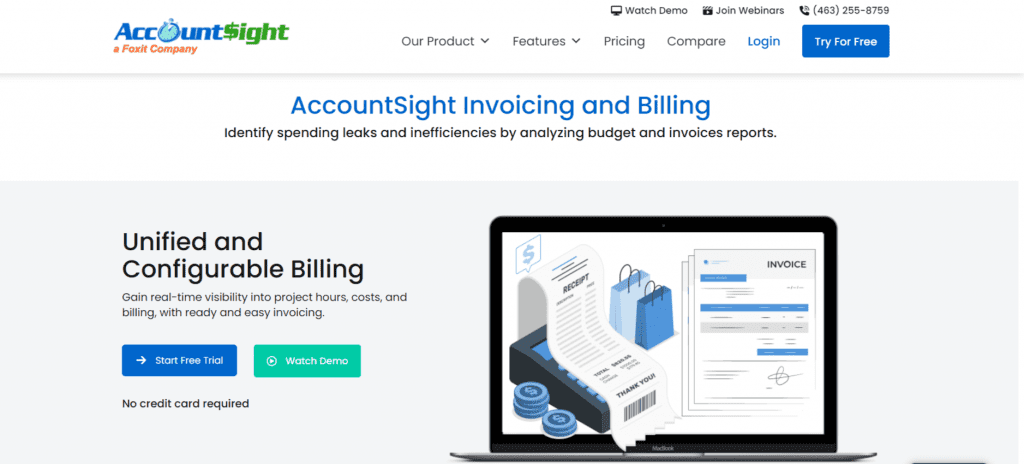
11. Zoho
Zoho stands out as a desktop-based accounting software tailored to meet the specific requirements of professional service providers, providing a suite of features that streamline billing processes and elevate contract accounting.
Features:
- Customizable Templates: Personalize invoice templates to match your brand identity, ensuring a professional look.
- Recurring Invoices: Automate billing for regular clients by setting up recurring invoices, saving you time and effort.
- Multi-Language Support: Invoice your customers in their preferred language, enhancing communication and understanding.
- Customer Portal: Provide clients with access to all their transactions and enable online payments through a self-service portal.
- Time Tracking: Track project hours accurately and convert them into invoices effortlessly, ensuring you bill clients correctly.
- Expense Tracking: Monitor and bill clients for reimbursable expenses efficiently, keeping your financial records accurate.
- Real-Time Reports: Generate real-time reports on sales, expenses, and tax summaries to stay informed about your business’s financial health.
- Snail Mail: Send physical copies of invoices to clients who prefer mail, with Zoho handling the printing and mailing process for you.
- Client Statements: Send detailed breakdowns of transactions to clients, keeping them informed about their account status.
- Billing Models: Support various billing models, such as retainer or flat rate, to suit your business needs.
Zoho Invoice simplifies your invoicing process, allowing you to focus on growing your business with ease.
Pricing:
- Free Plan: Comprehensive invoicing features for small businesses, free forever.
- Standard Plan ($15/month): Invoice up to 100 customers, collaboration, online payments, project management.
- Professional Plan ($39/month): Includes Standard, plus subscription billing, multi-currency, scheduled reports.
- Premium Plan ($79/month): Includes Professional, plus usage billing, customer trials, advanced analytics.
- Custom Plan: Tailored solutions with advanced features and SSO, price on request.
Ratings:
- Capterra: 4.3⭐/5
- G2: 4.4⭐/5
- Software Advice: 4.4⭐/5
- Get App: 4.4⭐/5
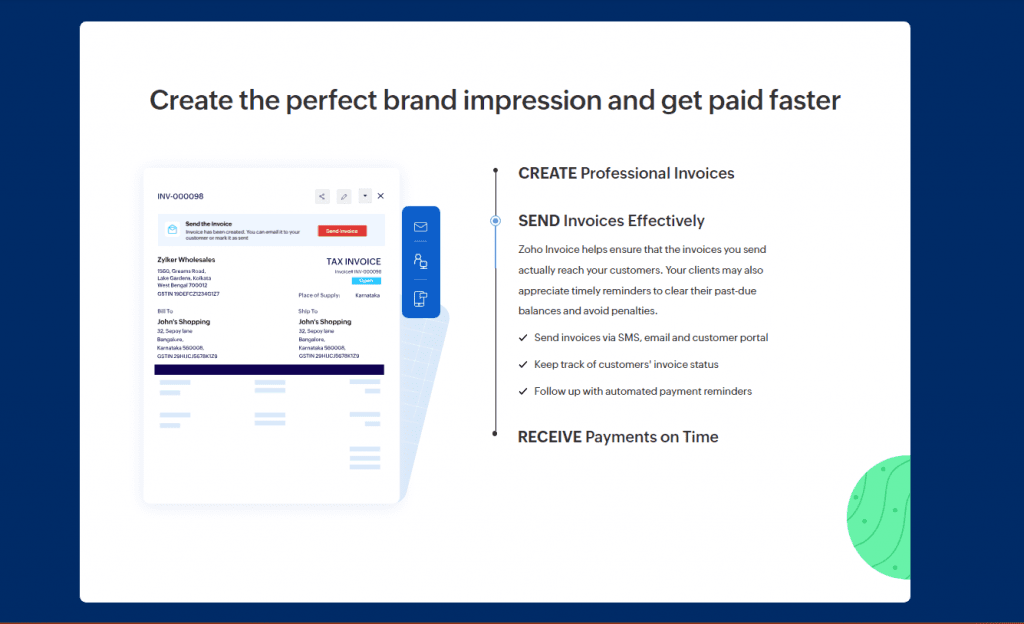
Key Features To Consider for Invoicing Software for Professional Services
When selecting billing software for professional services, several key features should be considered to ensure that the chosen solution aligns with the specific needs and requirements of the business. Here are essential features to consider:
1. Invoicing and Billing: Easily create invoices with tailored templates, providing flexibility for different billing methods such as hourly rates, fixed amounts, or recurring charges.
2. Time Tracking: Accurately monitor billable hours and seamlessly integrate with project management tools, allowing for precise reporting on time spent, whether by project or client.
3. Expense Tracking: Many software come with integrated expense management software that captures and categorizes expenses effortlessly, including the option to attach receipts and integrate seamlessly with credit cards and bank accounts for a comprehensive overview of financial transactions.
4. Client Management: Look for software that provides CRM with invoicing. It helps you maintain thorough client records, including detailed communication history, and support for multiple contacts per client, ensuring a holistic approach to client relationship management.
5. Payment Processing: Offer clients multiple payment gateways for their convenience, automate payment reminders, and seamlessly integrate with top accounting software to ensure a smooth financial workflow.
6. Integration with Accounting Software: Enjoy seamless integration with popular accounting software, streamlining financial reporting processes and minimizing the need for duplicate data entry.
7. Automation and Workflow: Experience automated invoicing and recurring billing, implement workflow automation for approval processes, and receive timely alerts for overdue payments, enhancing overall efficiency.
8. Reporting and Analytics: Access comprehensive reports on financial performance, conduct client profitability analyses, and customize reports to meet specific business needs, providing valuable insights for strategic decision-making.
9. Security and Compliance: Ensure data security through encryption and secure storage practices, maintain compliance with relevant financial regulations, and have robust backup and disaster recovery options in place.
10. User-Friendly Interface: Enjoy an intuitive and user-friendly interface that can be accessed from various devices, with additional training and support options for user convenience.
11. Scalability: Grow your business seamlessly with a platform that supports an expanding client base and transaction volume, offering flexible pricing plans to accommodate evolving business needs.
12. Customer Support: Rely on responsive customer support, access a comprehensive knowledge base and tutorials for self-help, and benefit from regular software updates and improvements.
13. Customization and Flexibility: Tailor the system to your unique business needs with custom fields, flexible billing structures, and options for tax configuration, ensuring adaptability to diverse business requirements.
14. Collaboration Features: Facilitate teamwork with multi-user access and different permission levels, incorporating collaboration tools for teams working on billing and invoicing.
15. Mobile Accessibility: Stay productive on the go with a mobile app or responsive design, allowing users to create invoices and track expenses from their mobile devices effortlessly.
Conclusion
Picking the right billing tool for professional services is a big decision. It’s like choosing the best tool for a specific job – you want one that makes things easier and works well for you. The options we talked about in this blog all have different strengths, so businesses can find one that matches what they need. Whether it’s automated billing, making customized invoices, or managing projects, each tool has its perks. Businesses need to think about what they need and how much they can spend to make the best choice for their specific situation.
Read More:
Best Invoicing Software For Architects
Best Invoicing Software For Mechanic Shop
Best Daycare Invoice Software
Best Car Sales Invoice Software
Best Workshop Invoice Software
FAQs
How do you bill for professional services?
Professional invoices must include the name of the business, service description, date, invoice number, and mode of payment. Additionally, your invoice must also include some terms and conditions i.e. payment must be done in 15 days or you may charge a certain amount.
Why do professional services businesses need billing software?
Billing software helps streamline financial processes, including invoicing, time tracking, and expense management, allowing businesses to efficiently manage their finances and focus on delivering quality services.
What key features should businesses look for in billing software?
Essential features include customizable invoicing, time tracking, expense management, client relationship management, payment processing, integration with accounting software, automation, reporting, security, user-friendly interface, scalability, and customer support.
How can billing software improve invoicing efficiency?
Billing software automates the invoicing process, allowing businesses to generate professional invoices, customize templates, set up recurring payments, and streamline payment reminders for improved efficiency.
What role does time tracking play in billing software for professional services?
Time tracking features help businesses monitor billable hours accurately, integrate with project management tools, and generate reports on time spent by projects or clients, ensuring accurate client billing.
How does billing software contribute to expense management for professional services?
Billing software allows businesses to capture, categorize, and manage expenses efficiently. Users can attach receipts and documentation, track credit card and bank transactions, and integrate expense data with accounting processes.
What role does customization play in billing software for professional services?
Customization in billing software allows businesses to tailor the platform to their unique needs. Custom fields, personalized invoice templates, and flexibility in billing structures contribute to a more tailored and effective solution.