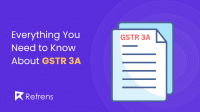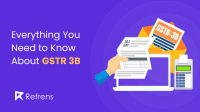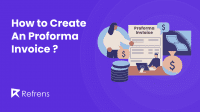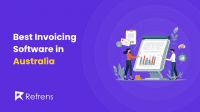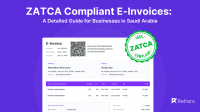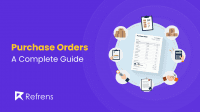An invoice is not just a piece of paper. It is an extension of your brand. A nicely designed, clear, and easy-to-read invoice can change the customer experience drastically. A comprehensive invoice with detailed information, terms & conditions, payment details, due dates, etc. can help you avoid confusion with your clients and receive payments on time.
To ensure that your revenue doesn’t get impacted due to poor invoicing practices, follow these best practices thoroughly.
- Keep it simple
Your invoice is not an advertisement brochure or a contract, so keep it as simple and as to the point as possible. Your invoice is meant to inform your clients what they are paying for, how much, when, and how- in a single glimpse.
Don’t create an over-complicating and hard-to-read invoice that can confuse your clients and cause delays in receiving payments.
- Make it professional
Want your clients to take your invoice seriously? Make it look professional. Use your brand logo, fonts, and design style. If you don’t have a proper logo or branding elements yet use an AI logo generator to quickly and easily create one. Make it consistent. If you want to keep it a little friendly, add a small thank you note to show appreciation.
- Make it easy to find and refer to
Mention the invoice reference number, client ID, and date to make it easier for both you and your clients to refer to it in the future. With Refrens invoicing software, you can also tag your invoices to easily categorize them and generate tag-wise reports.
- Include a due date
A due date will help ensure that you receive payment in a timely manner, and help you keep track of expected future revenue. Be sure to set a due date that gives your clients enough time to make their payment, but not so much time that they forget about the invoice. Providing discounts for early payment will encourage your clients to speed up the payment.
- Clear terms and conditions
Always mention all terms & conditions clearly to avoid future misunderstandings. Mention warranty, payment terms, late charges on overdue invoices, return policy, etc. if and when applicable.
- Make it easier to pay
Make it as easy as possible for your clients to make a payment. Easily scannable QR codes and clickable payment links are better for your clients than having to manually write your bank details.
- Track
Check if your clients have seen the invoices you have sent over email. This helps you ensure that your clients have received and acknowledged the invoices you have sent, which in turn can help you receive your payments in a timely manner.
- Send periodic reminders
Use a system like Refrens to automatically send periodic invoice reminders before and after the due date. This will help you receive payments promptly without manual and uncomfortable personal follow-ups.
Doing all the above things manually for every invoice is not feasible. You can automate your entire invoicing process by using top accounting software like Refrens. It will help you create professional-looking invoices, send auto reminders, collect international payments, track when your clients view your invoices, and more. Using suitable accounting software can also help you stick to your desired accounting method such as accrual basis or cash basis.
Tips to create a professional-looking Invoice
If you are just starting out, you might be probably creating invoices by downloading templates from Google and editing them on Google docs, word, or Excel spreadsheets. You might be probably doing it to save money, but I would suggest you take a free trial of invoice generators like Refrens just for once to see how inefficient your current process is.
First, let’s see why Word or Excel are inefficient tools to create invoices:
- Neither Word nor Excel is specifically designed for creating invoices.
- Take a lot of time and effort to properly format an invoice, and automatically calculate totals.
- They don’t have features to track when your clients view your invoices.
- It is hard to share invoices over Whatsapp or email.
- You can’t send auto reminders for due invoices.
- They do not offer secure payment processing options, so you may have to manually enter payment information, which can be time-consuming and error-prone.
- They do not integrate with other accounting or business management tools, so you may have to manually enter data from your invoices into other programs.
- They do not offer customizable templates, so you may have to create your own invoice templates from scratch, which can be time-consuming.
- Word and Excel do not offer automatic backups or data recovery options, so you may lose important invoicing data if your computer crashes or you accidentally delete a file.
On the other hand, Refrens can help you automate this entire process, and help you save time & effort.
With Refrens, you can-
- Automatically add client details, product prices & descriptions, terms & conditions, etc. to your invoices
- Easily create professional-looking invoices according to your brand style, fonts, and colors.
- Send invoices over emails & WhatsApp, and track when your clients view your invoices.
- Send auto-reminders to collect payments on time.
- Get insights with accounting reports.
- Collect domestic and international payments.
- Also create quotations, recurring invoices, and all other accounting documents.
- Automatically update your inventory whenever you create an invoice or expense.
Best ways to handle overdue invoices and collect payments
Late payments and non-payments are common in any business. If not handled correctly, it can hurt your cash flow very badly, and potentially run you out of business. Although you can’t really eliminate this issue completely, a good payment collection process can help you minimize the blow.
You can basically take two levels of measures here. 1) Proactive 2) Reactive
A. Proactive Measures
Taking proactive measures helps you ensure that your clients pay before the due date. Follow this approach to avoid overdue payments in the first place.
- Collect payment upfront
You can ask clients for an advance deposit that can fully or partially cover your costs. If possible, set up recurring payments based on agreed-upon project milestones.
- Set expectations
Before starting to work with your clients, set clear expectations on when and how you are going to get paid. Get into a contract or agreement with the payment terms, deliverables, discounts, returns, and expectations in advance to avoid confrontation at the time of payment.
- Be flexible with payment methods
Getting payments in your non-preferred methods is better than not getting paid at all. Try to make it as easy as possible for your clients to pay you. The more friction you add, the more likely you will have to face late payment issues.
- Send Reminders prior to the due date
Sending reminders before the payment due date helps your clients avoid getting caught up in the blind on the due date. This way they can make advance arrangements for your payments without affecting their cash flow, and pay you on time. Use a system like Refrens to automatically send reminders.
- Offer Incentives for early payments
Give discounts for early payments and charge late fees for overdue payments.
B. Reactive Measures
Taking proactive steps is not a foolproof way to avoid overdue payments. You will still get clients who will not pay you on time. Here are some ways you can handle these situations.
- Start with reminders
Firstly, remind your clients that they are past the due dates on their payments. Many a time your customers might just forget the due date, so sending a polite reminder can do the work. To make them pay quickly, mention the late payment charges in your payment terms. Send reminders over WhatsApp or a call rather than over email which might go unnoticed. Use software like Refrens to automate this.
- Understand their reasoning
In the initial stages, try to remain as polite as possible. Try to understand why they are not being able to pay on time. If their reasoning is justifiable, extend the due date on a conditional basis. If they can’t pay lump-sum, ask them to make partial payments. Ensure that you don’t end up severing your relationships with your clients, which can make them avoid paying you at all.
- Charge late fees
Charge interest on every day they are late for the payment. Make sure that you have mentioned this on your payment terms and have your customers sign it before starting the project.
- Legal action
This should be your last resort if none of the above things have worked out. For smaller amounts, writing them off would be less expensive than taking legal action. For significant amounts, legal action might be worth your time, money, and effort.
Mistakes you should avoid when creating and sending invoices
More often than not, you would only realize mistakes in your invoice when it’s too late. You might have forgotten to mention clear terms & conditions to cover return policies, expectations, warranties, payment terms, liabilities, etc.
These are just the basic things that if done poorly, can reflect badly on your image, affect your cash flow, and make way for dishonest customers to avoid payment. To ensure that these things don’t happen, follow this simple guideline:
- Firstly, make sure it is error-proof. Double-check product details, prices, discounts/additional charges (if any), payment details, etc.
- Make it look professional. Avoid poorly formatted Excel or Word templates. Use free invoicing tools like Refrens to align your Invoice design with your branding style, fonts, and colors and maintain consistency.
- Add scannable QR codes and clickable links to make it easier for your clients to pay you.
- Mention the terms & conditions without any scope for ambiguity, and have them signed before starting work.
- Always mention a due date, offer discounts to incentivize early payments, and include late fees to avoid payment delays
- Send automatic follow-ups to remind your clients to make timely payments
- Use a proper numbering system to easily identify invoices, clients, and products.
- Don’t use a paper system! Have a digital backup of all invoices. It makes them easier to refer to and helps you at the time of accounting.
- Show courtesy! Add a small thank you note.
That’s it! Create and send your invoices with confidence and keep thriving!
And don’t forget to check out our blog on best practices guide for creating and sending quotations!