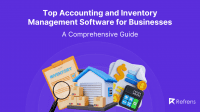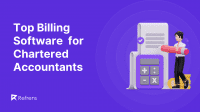In today’s world, everyone from freelancers to large agencies is looking for ways to make managing projects and finances easier. That’s where project management software with invoicing comes in. It’s a tool that helps keep your projects organized and your billing accurate, all in one place. Whether you’re designing websites, planning events, or consulting, this invoicing software can transform how you work
Project management software featuring invoicing capabilities has become a vital asset for businesses seeking to keep track of their projects and manage their finances all in one convenient place, with a focus on integrating the best invoicing software for comprehensive management solutions.
In this article, you’ll discover the leading project management software with invoicing functionalities showcasing their key features, pricing plans, ratings, and user reviews to assist you in selecting the most suitable solution for your needs.
| Software | Starting Price | Average Rating | Trial Period | Free version |
| Wrike | $9.80/month | 4.3⭐ | 14 Days | Yes |
| Flowlu | $29/month | 4.8⭐ | 14 Days | Yes |
| Paymo | $5.9/month | 4.5⭐ | 15 Days | Yes |
| SuitDash | $180/year | 4.8⭐ | 14 Days | No |
| Refrens | $10/month | 4.9⭐ | Yes | Yes |
| Avaza | $47.95/month | 4.6⭐ | 14 Days | Yes |
| Invoicera | $26 per user/month | 4.5⭐ | 7 Days | No |
| Scoro | $26/month | 4.5⭐ | 14 Days | No |
Key Features To Consider While Choosing Project Management Software With Invoicing
When selecting project management software with invoicing capabilities, several key features should be considered to ensure it meets your business needs effectively:
- Integrated Invoicing: The software should offer seamless integration of invoicing within the project management platform, allowing you to generate and send invoices directly from project data.
- Expense Tracking: It should provide robust expense tracking functionalities to monitor project-related costs accurately, which can be easily included in invoices.
- Customizable Invoices: Look for software that allows you to create and customize invoices to match your branding and specific client requirements.
- Financial Reporting: The ability to generate detailed financial reports is essential for tracking project profitability, analyzing cash flow, and providing transparency to clients.
- Automation: Automated invoicing features can streamline repetitive tasks like invoice generation, payment reminders, and expense categorization, saving time and reducing manual errors.
- Client Collaboration: The software should facilitate easy collaboration with clients, allowing them to access project details, and invoices, and communicate seamlessly within the platform.
- Payment Integration: Seamless integration with payment gateways enables clients to make payments directly through invoices, simplifying the billing process and improving cash flow.
- Project Management Tools: Alongside invoicing, robust project management tools such as task management, resource allocation, and progress tracking are crucial for effective project execution.
- Security: Ensure the software provides robust security measures to protect sensitive financial and project data from unauthorized access or cyber threats.
- Scalability: Choose software that can scale with your business as it grows, accommodating an increasing number of projects, clients, and users without compromising performance.
By considering these key features, you can select project management software with invoicing capabilities that align with your business requirements and enhances your overall efficiency and productivity.
List of 8 Best Project Management Software with Invoicing
1. Wrike
Wrike is a project management software that integrates invoicing features, allowing users to manage customer projects and internal company operations efficiently.
It offers quick access to documents, such as being able to retrieve an invoice from five years ago in just three clicks. Wrike streamlines the process, combining project oversight with financial management in one platform.
Key Features:
- Automation of Workflows: Automate tasks across individual projects, teams, or entire companies to streamline processes.
- Automation AI: Leverage AI-powered automation to elevate your project management, making complex tasks simpler and more manageable.
- Integration: Bring together all your workflows by integrating with your productivity tools, enhancing your ability to manage projects efficiently.
- Customizable Invoices: Create and customize invoices directly from the project data.
- Expense Tracking: Keep track of project expenses to be included in invoices.
- Financial Reporting: Generate detailed reports for financial tracking and client billing.
Additional Features:
- Tailored Project Customization
- Team Collaboration Tools
- Best Invoicing software
- Optimized Resource Management
- Project Chart View
- Robust Accounting software
- Easy Lead Management Software
- Automated Expense Management Software
- Advanced Analytics Dashboard
- Fast-Loading New Dashboards
- Robust Security Features
- On-the-Go Mobile Access
- Mobile Accessibility
- Smart Sales CRM Software
Pricing Plans:
Wrike offers various plans suitable for different team sizes and needs, all including a free 14-day trial without requiring a credit card.
- Free Plan
- Team Plan: $9.80/user/month
- Business Plan: $24.80/user/month
- Enterprise Plan: Custom Pricing
- Pinnacle Plan: Custom Pricing
Add-On Features:
Custom integrations (Wrike Integrate), two-way sync (Wrike Two-Way Sync), and enhanced security (Wrike Lock).
Rating:
- G2: 4.2⭐/5
- GetApp: 4.3⭐/5
- Capterra: 4.4⭐/5
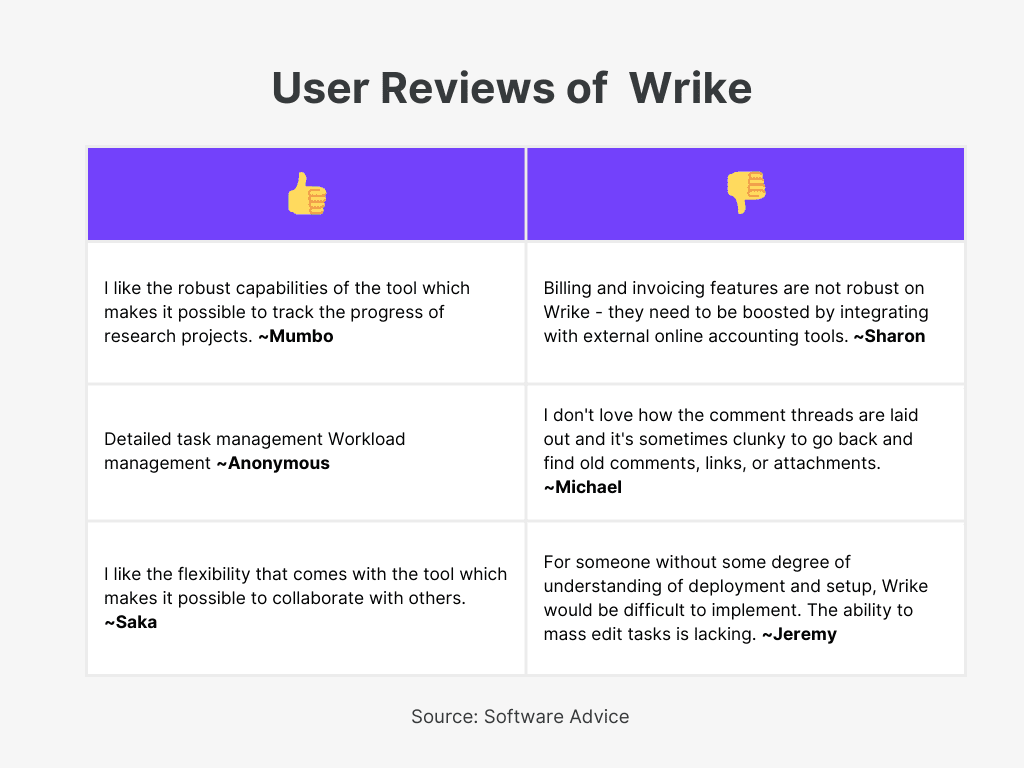
2. Flowlu
Flowlu’s invoice project management enables you to manage your entire business using a single tool. It eliminates the need for multiple online and offline programs and the hassle of importing and exporting files.
With Flowlu, all your business requirements are addressed in one integrated platform. You can directly invoice customers and securely store that data online as part of a comprehensive project management system.
Key Features:
- Project Performance Evaluation: Quickly get a real-time, comprehensive overview of your project, tracking progress, milestones, budgets, and task durations to ensure everything stays on schedule.
- Multiple Project Boards: Simultaneously manage different contracts with individual boards, planning and updating tasks for each client or department as needed.
- Project Cost Management: Easily manage and categorize project expenses to track profitability and control spending.
- Project Team & Collaboration: Enhance team collaboration through their platform, facilitating brainstorming, problem-solving, and virtual meetings while monitoring work duration and costs.
- Invoices in Projects: Directly connect invoices to projects for better billing management and to keep track of payments and completed invoices.
- Project Workflows: Use predefined workflows to quickly set up new projects, with established stages and tasks to avoid redundant work.
Additional Features:
- Customizable Information Lists
- Workload Tracking System
- Task Management & Reminders
- Interactive Project Comments
- Financial Activity Tracker
- Integrated Email System
- Secure Client Portal
- Online CRM System
- Agile Issue Tracker
- Team Collaboration Tools
Pricing Plans:
- Free Plan
- Team Plan: $29/month (discounted to $39 when billed annually)
- Business Plan: $59/month (discounted to $74 when billed annually)
- Professional Plan: $119/month (discounted to $149 when billed annually)
- Enterprise Plan: $199/month (discounted to $249 when billed annually)
Rating:
- G2: 4.7⭐/5
- Capterra: 4.8⭐/5
- Software Advice: 5⭐/5
- Get App: 4.8⭐/5
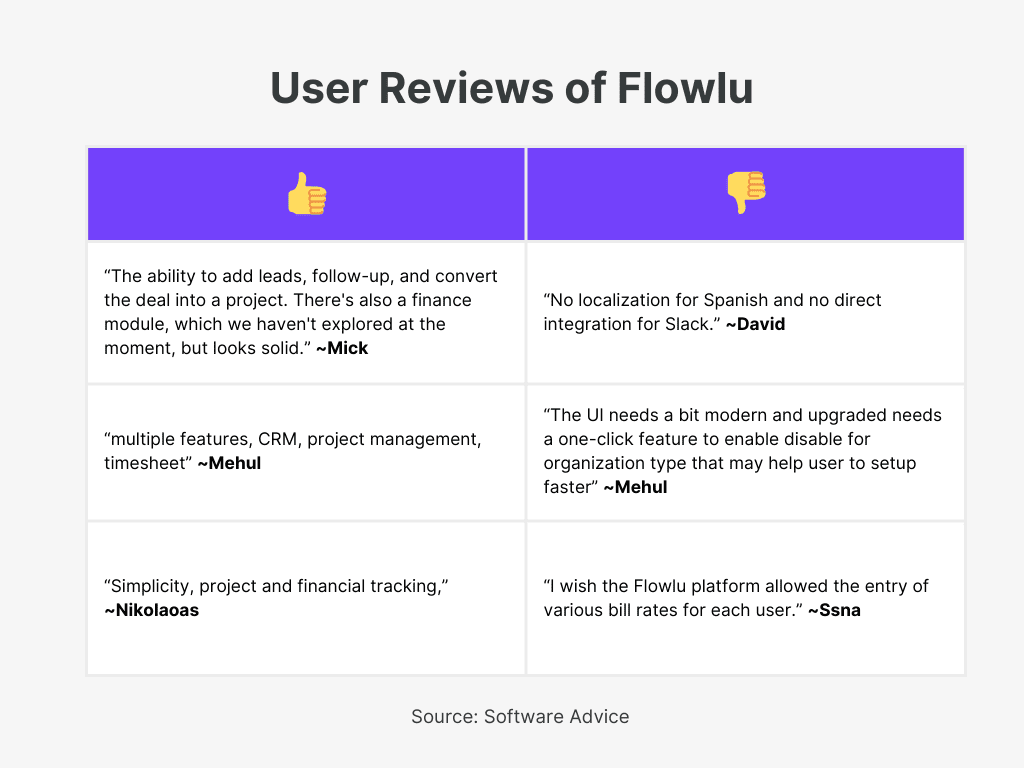
3. Paymo
Paymo is a project management invoicing software for small businesses, combining robust task management with invoicing and time-tracking features.
It allows for various task views like Kanban and Gantt charts, supports real-time collaboration and design proofing, and facilitates financial operations with tools for estimates, expense tracking, and online payments.
Key Features:
- Gantt Charts: Gain a comprehensive overview of your projects through Gantt charts, offering a panoramic view of all ongoing activities.
- Team Scheduler: Check availability and manage overbookings with a visually appealing timeline. Also, efficiently handle leave and time-off requests.
- Custom Workflows: Design and monitor various workflows for all your company’s processes, ensuring constant awareness of each task’s progress.
- Project Templates: Eliminate monotonous tasks and concentrate on your expertise by using existing projects as templates to speed up new project setups.
- Milestones: Employ milestones to track significant moments throughout your project, receiving timely alerts for important events.
- Issue and Manage Invoices: Create and send invoices in multiple languages and easily manage recurring billing with recurring invoices from the same account.
- Generate and Share Estimates: Create accurate estimates from project plans, share them with clients for approval, and easily convert them into invoices.
- Track Expenses: Stay on top of your project expenses by scanning receipts through our mobile app.
Additional Features:
- Kanban Board Visualization
- Timesheet Performance Analysis
- Automatic Time Tracking
- Accept online payments
- Organized To-do Lists
- Spreadsheet Task View
- Calendar Task Integration
- Effective Team Scheduling
- Measure employees’ performance
Pricing Plans:
- Free Plan: $0 per user/month
- Starter Plan: $5.9 per user/month
- Small Office Plan: $10.9 per user/month
- Business Plan: $16.9 per user/month
Rating:
- G2: 4.6⭐/5
- Software Advice: 4.5⭐/5
- Get App: 4.7⭐/5
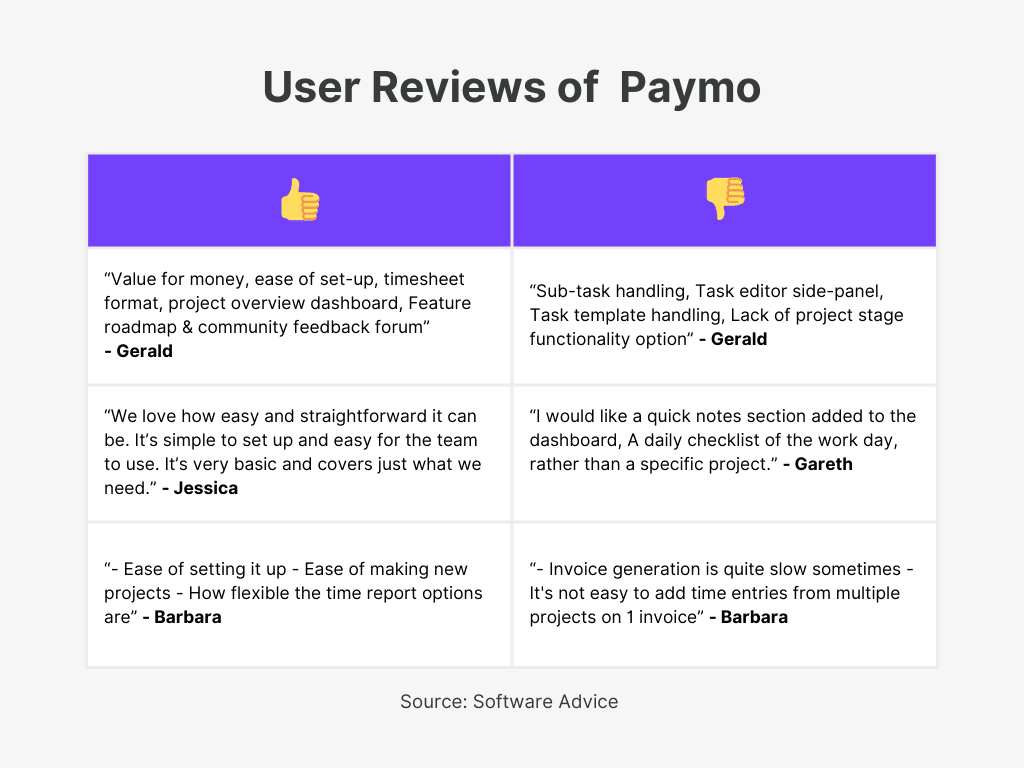
4. SuitDash
SuiteDash, an all-in-one business software, offers a comprehensive solution for managing estimates, invoices, and recurring billing. This project management platform allows for seamless online payments and subscriptions through a fully featured payment and membership site interface.
It empowers collaboration with your team and streamlines interactions with clients, enhancing the overall management and financial operations of your business.
Key Features:
- Projects + Templates + Automation + Time Tracking: Manage your team and keep clients updated with templates and automation that eliminate repetitive work, while easily tracking time for billing.
- Project Overview Dashboard: Provides a customizable and branded collaboration space, showing clients only what you choose and displaying the percentage of project completion.
- Auto-Generate Projects: Automatically create projects with pre-set details using dynamic naming for unique project identifiers, and streamline client onboarding with automation.
- Project & Task Files: Manage files within a project in a structured, private area hidden from clients, with control over client access to file visibility.
- Invoicing and eSigning: Offers a complete solution for sending invoices, receiving online payments, and managing subscription payments and membership sites, all integrated within the client portal.
- Subscription Plans & Recurring Invoices: Set up and manage subscription plans with automatic recurring billing. Includes functionality for creating recurring invoices and assigning them to clients with the ability to pause and resume billing.
- Stored Payment Information: Enables secure storage of client payment information through a PCI-compliant third party, including options for clients to enter their payment information via a secure process and authorize payments on their behalf.
- Your Choice of Gateway: Process invoice payments through various payment gateways like Stripe, Braintree, PayPal, and Authorize.Net, with seamless integration ensuring secure and efficient transaction management.
Additional Features:
- Kanban Project Visualization
- Sequenced Project Templates
- Automation Trigger/Actions
- Comprehensive Team Management
- Advanced Task Searchability
- Personal Tasks Widget
- Email Update Notifications
- Multi-Client Collaboration
- Cloud-Based Client Proposals
- Client Billing Dashboard
- Time Tracking & Billing
Pricing Plans:
- Start Plan: $180/year
- Thrive Plan: $480/year
- Pinnacle Plan: $960/year
Rating:
- Capterra: 4.8⭐/5
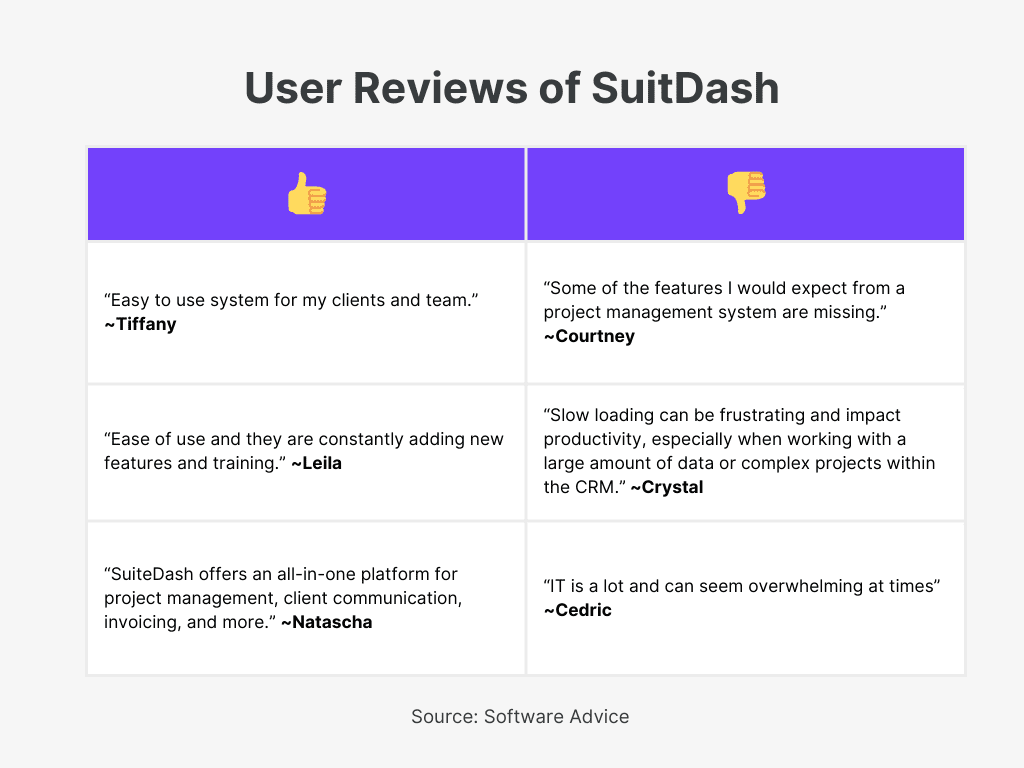
5. Refrens
Refrens, chosen by 150,000 users across 178 countries, offers top online invoicing software for consultants agencies, and small businesses. Recognized as the best purchase sales invoice software, it simplifies tasks like managing online presence, showcasing work, handling leads, and generating quotes. With customizable templates and automatic reminders, it ensures smooth client communication and supports financial management, aiding business scalability.
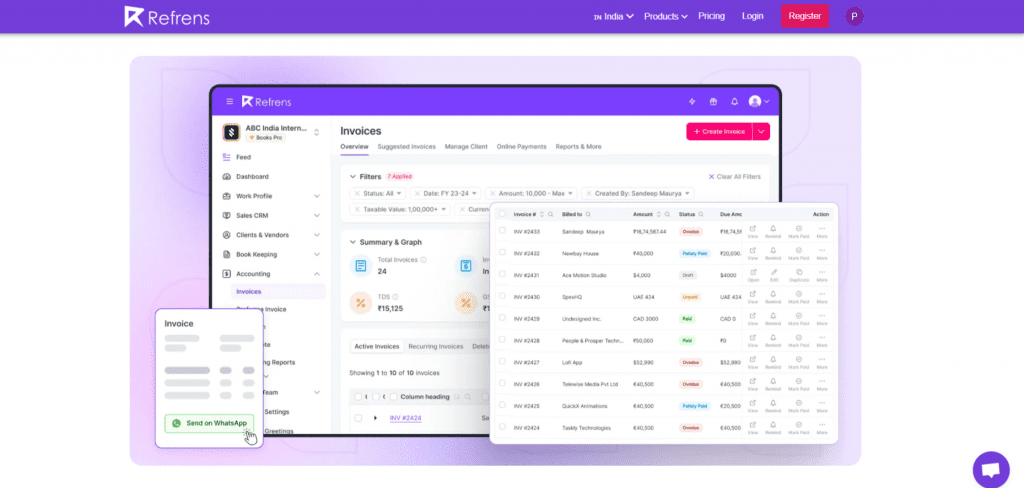
Key Features:
- Automated Invoicing: Generate online invoices effortlessly with automation features that reduce manual input and enhance accuracy.
- Recurring Invoices: Automate recurring billing for regular clients, ensuring timely invoicing and payment collection.
- Advanced Reporting: Gain insights into your financials with detailed reports on invoices, payments, expenses, and client interactions.
- Expense Tracking: Manage and record business expenses directly through the software, aiding in budget management and financial planning.
- Payment Integration: Simplify the payment process with integrated solutions that allow clients to pay directly through invoices.
- Document Management: Create, manage, and store important financial documents like quotations, purchase orders, and receipts.
- Lead Management: Convert leads to invoices seamlessly, enhancing the sales pipeline and customer relationship management.
- E-Way Bill and E-Invoice Generation: Comply with local regulations with e-way bill and e-invoice software.
Additional Features:
- GST and TDS Tax Compliance
- Secure Cloud Data Protection
- Configurable Team Access Controls
- Intuitive, Easy-to-Use Interface
- 24*7 Support Services
- Mobile Access for Business Continuity
- Streamlined Client and Vendor Management
- Personalized, Adjustable Invoice Templates
- Efficient Multi-Currency Financial Transactions
Pricing Plans:
- Free Plan: Up to 50 documents per year at no additional cost.
- Premium Plan: Starting at Rs1200/year
Pricing varies based on the number of users and features included.
Rating:
- Capterra: 4.8⭐/05
- G2: 4.6⭐/05
- Software Suggests: 4.8⭐/05
- Software Advice: 5⭐/5
- Get App: 4.9⭐/5
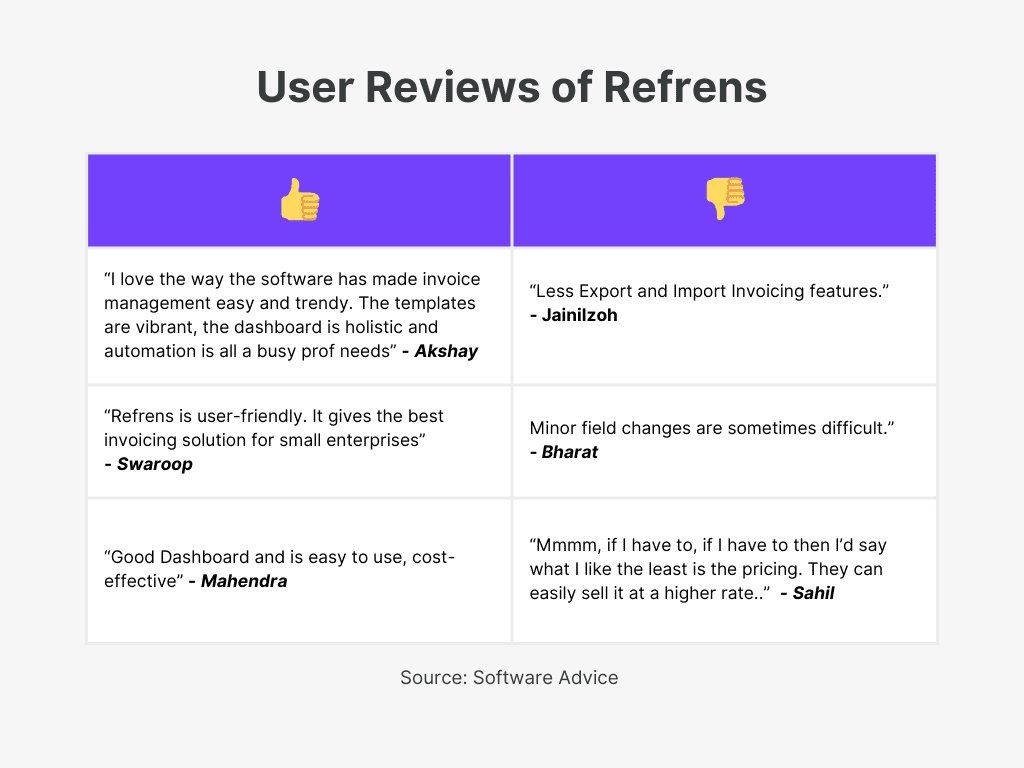
6. Avaza
Avaza is a comprehensive work management tool for teams, combining project management, timesheets, invoicing, and payments all in one application. It facilitates client access to projects and documents, reducing the need for direct requests. The platform is praised for its exceptional customer support and quick responsiveness to feature requests.
Key Features:
- Project Management: Collaborate on projects with features like email-enabled discussions, activity feeds, and options to view tasks in Kanban, Gantt, or List formats. Projects can be managed with flexible budgeting and billing methods.
- Resource Scheduling: Provides a comprehensive overview of team availability and project assignments, facilitating resource management with drag-and-drop scheduling features.
- Time and Expense Tracking: Features easy-to-use timesheets and a streamlined process for managing expenses, including digital receipt storage and approval workflows.
- Quoting and Invoicing: Generate professional invoices quickly, with capabilities to convert estimates directly into invoices and customize their branding and format. Supports recurring invoices and online payments.
- Team Chat: A robust communication platform that mirrors the simplicity of social chat apps, making business communication straightforward. Supports one-on-one conversations, group chats, and file sharing across devices.
- App Integration: Integrate seamlessly with over 500 popular apps via platforms like Zapier, enhancing the overall functionality and user experience.
Additional Features:
- Online Timesheet Management
- Streamlined Expense Management System
- Detailed Business Reporting Tools
- Dedicated Support Services
- Informative Business Blog
Pricing Plans:
- Free Version Available
- Startup Plan: USD 11.95/month
- Basic Plan: USD 23.95/month
- Business Plan: USD 47.95/month
Rating:
- G2: 4.6⭐/5
- Get App: 4.6⭐/5
- Capterra: 4.6⭐/5
- Software Advice: 4.5⭐/5
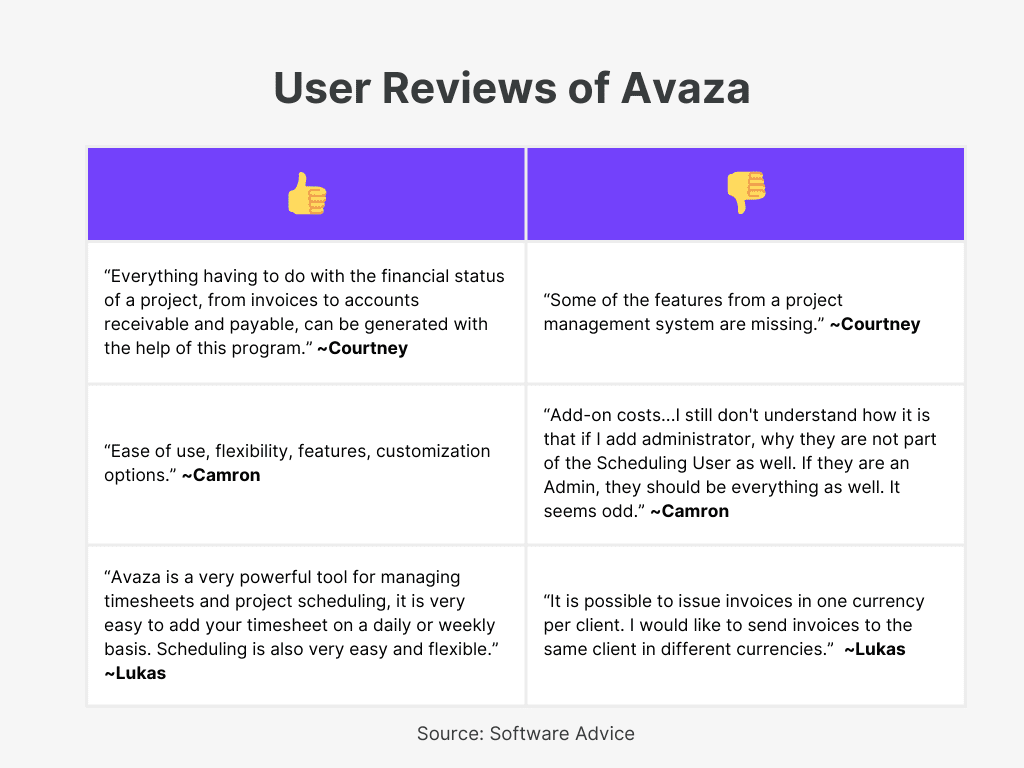
7. Invoicera
Invoicera is a project management and invoicing software handling multiple businesses on a single platform. It provides an organized platform for managing client interactions, including contacts, preferences, and communications, all in one location. This tool is designed to optimize workflows, making it easier for businesses to navigate and manage projects and tasks effectively.
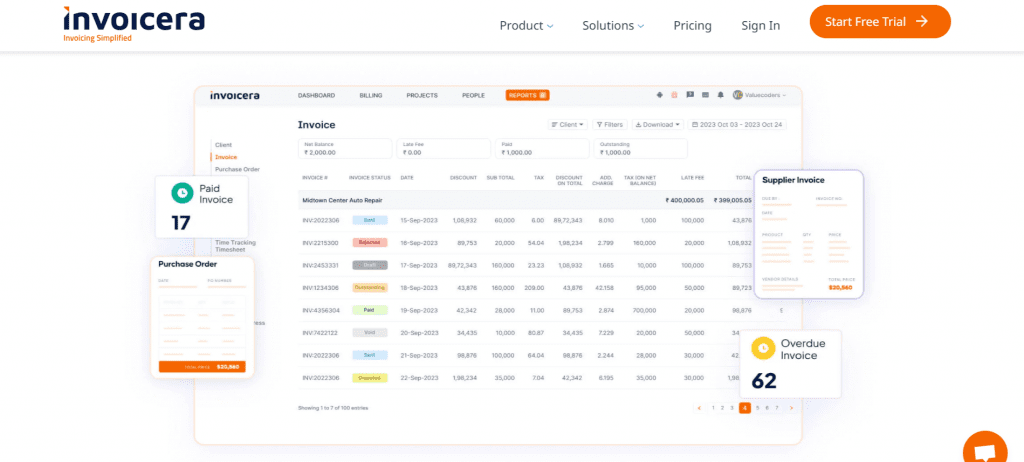
Key Features:
- Manage Projects & Collaborate Easily: Collaboration is made easy with this feature, enabling users to collaborate with their team, set clear milestones, and watch projects evolve and succeed.
- Prioritize, Assign, And Collaborate: Users can tailor task assignments to specific projects and team members for efficient collaboration, prioritizing tasks to ensure timely completion.
- Manage Staff Members: This feature allows users to leverage teamwork for success by assigning tasks, setting priorities, and optimizing collaboration for the best outcomes in projects.
- Customizable Invoicing Options: Tailor your invoicing to match the branding and needs of your business.
- Seamless E-invoice Compliance: Stay compliant with regulations using automatic e-invoicing tools.
- Flexible Recurring Billing: Automate and manage recurring payments to ensure timely revenue.
Additional Features:
- Comprehensive Business Performance Reporting
- Intuitive, User-Friendly Software Interface
- Automated Lead Capture System
- Advanced Task Management Features
- Efficient Sales Pipeline Oversight
- Enhanced Lead Engagement Tools
- Automated Task & Event Reminders
- One-Click Quotation Generation
- Streamlined Deal Closure Process
- Comprehensive Expense Management System
- Robust Lead Tracking Mechanism
- Secure, Reliable Platform Compliance
Pricing Plans:
- Starter Plan: ₹299/month
- Business Plan: ₹499/month
- Enterprise Plan: ₹999/month
- Infinite Plan: ₹1,999/month
Rating:
- Capterra: 4.7⭐/5
- G2: 4.5⭐/5
- Get App: 4.6⭐/5
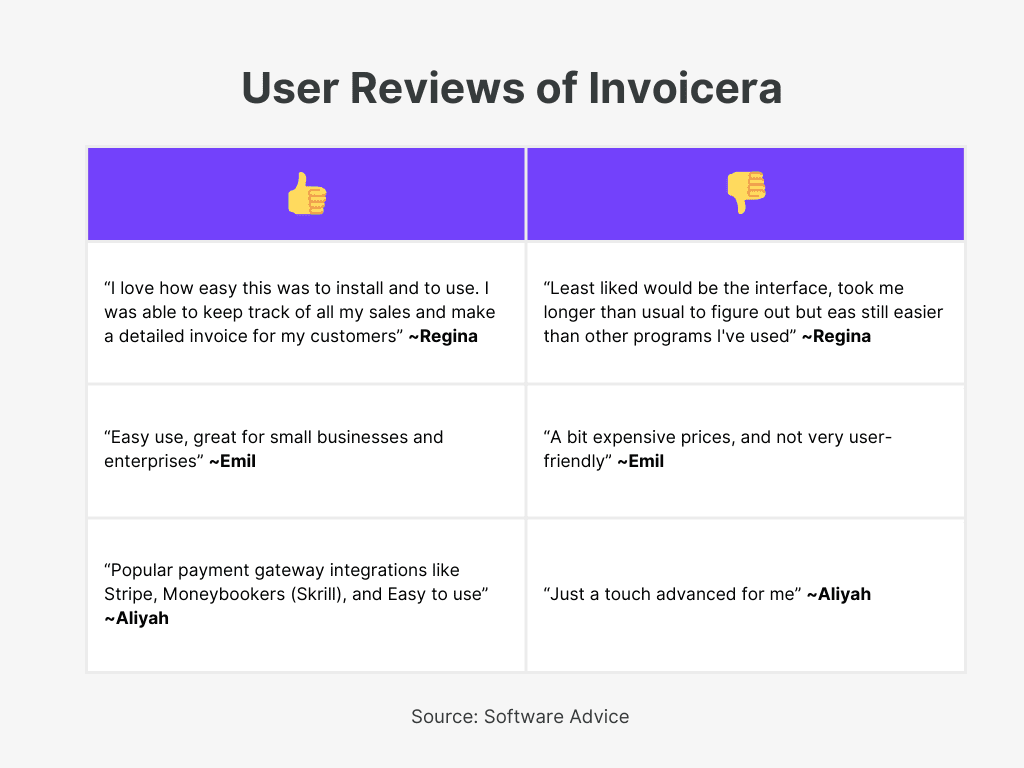
8. Scoro: Project Management Software With Invoicing
Scoro’s invoicing feature is part of its broader suite of project management tools, designed to streamline invoicing processes and enhance efficiency. It simplifies the management of bills, quotes, and purchase orders, facilitating better communication with accounting teams and making monthly reconciliation more efficient.
This capability is crucial for businesses seeking a comprehensive solution that integrates project management with financial operations.
Key Features:
- Automate Invoicing: Effortlessly handle various billing scenarios such as recurring invoices, time and cost billing, or fixed-fee project invoicing. Sync with your financial tools for accurate payment tracking and quicker cash collection.
- Financial Tool Integration: Sync Scoro with your favorite finance tools, allowing project managers to track payments and balances without relying on the accounting team.
- Global Business Management: Manage finances across multiple currencies and invoice international customers easily. Support for separate financials for different global offices with group-level reporting.
- Speedy Payment Collection: Utilize Scoro’s integration with Stripe for quick and secure payments from anywhere. Set up reminders for late payments to sustain a healthy cash flow.
- Comprehensive Financial Reporting: Access automated reports to track your gross income trends and evaluate service delivery costs to identify the most profitable clients and projects.
- Automated Project Management: Scoro automates and simplifies the entire project lifecycle, making it easy to move projects from initial quotes to successful cash flow.
- Client Interaction: Enhances client engagement with tools for sharing quotes and project plans, and invites clients to collaborate through a dedicated portal.
Additional Features:
- Automated Fixed-Fee Invoicing System
- Time and Material Billing
- Scheduled Retainer Invoicing Automation
- Proactive Billing Forecast Tools
- Customized Detailed PDF Invoicing
- Extensive Business Tool Integrations
- Comprehensive End-to-End Management
- Efficient Sales and CRM
- Optimized Resource Planning
- Effective Retainers Management
- Detailed Time Tracking System
- Balanced Task and Work Assignment
- Collaborative Team Tools
- Accurate Financial Tracking
Pricing Plans:
- Essential Plan: $26 per user/month
- Standard Plan: $37 per user/month
- Pro Plan: $63 per user/month
- Ultimate Plan: Custom pricing
Each plan offers a free 14-day trial, no credit card required.
Rating:
- G2: 4.5⭐/5
- Get App: 4.6⭐/5
- Capterra: 4.6⭐/5
- Software Advice: 4.5⭐/5
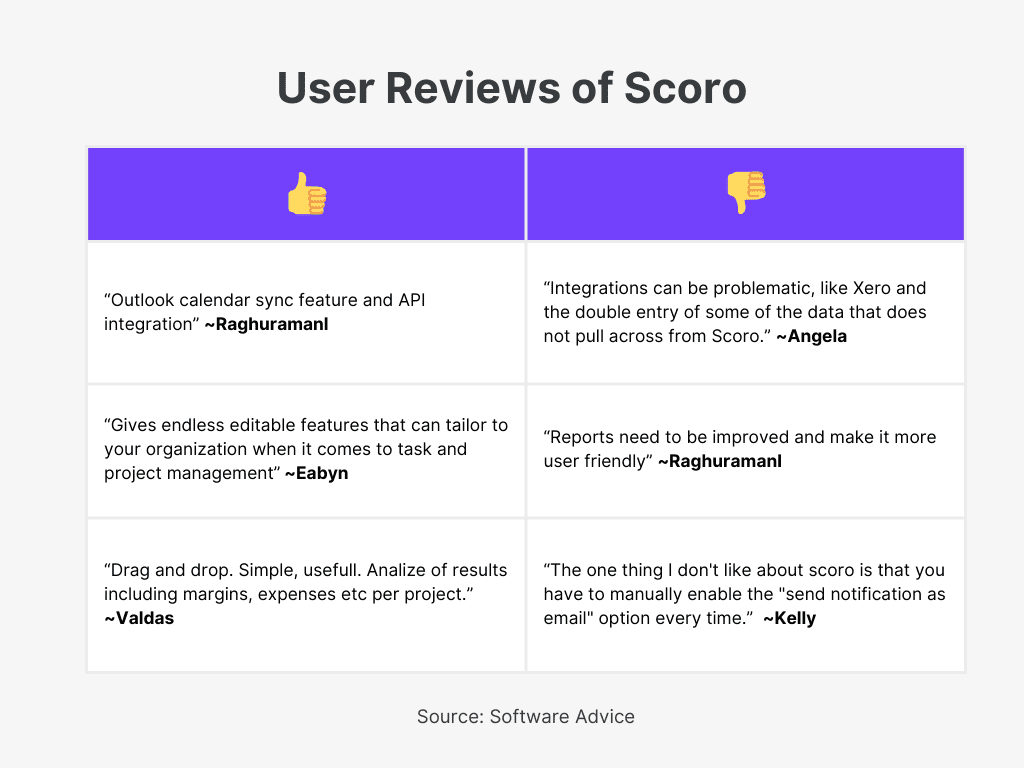
Conclusion
In conclusion, project management software with integrated invoicing functionalities has emerged as a fundamental tool for businesses of all sizes, offering a seamless solution to manage projects and finances in one centralized platform. From streamlining workflows and enhancing collaboration to simplifying billing processes and ensuring financial transparency, these eight leading options provide a diverse range of features to meet the unique needs of various industries and teams. Whether you’re a freelancer, a small agency, or a large enterprise, investing in the right project management software with invoicing capabilities can significantly transform your workflow, boost productivity, and ultimately drive business growth.
Recommended Reads:
- How to juggle multiple projects?
- How To Get Better Projects Through Networking?
- Best Invoice Software for Suppliers
- Top Desktop-Based Accounting Software
- Detailed List of Top Invoicing Software with Client Management Software
- Top Accounting and Inventory Management Software for Businesses: A Comprehensive Guide
FAQs
Do project managers do invoicing?
Project managers may handle invoicing duties depending on organizational structure and processes. In smaller teams or organizations, project managers often take on invoicing responsibilities.
What software is best for invoicing?
Refrens is considered one of the best software options for invoicing due to its user-friendly interface and comprehensive features. It streamlines the invoicing process, making it efficient and effective.
What is an invoice in project management?
An invoice in project management is a document sent to a client requesting payment for goods or services provided as part of a project. It outlines the details of the services rendered, associated costs, and payment terms.
How do I automate my invoicing?
You can automate your invoicing process by using specialized software like Refrens. With Refrens, you can schedule recurring invoices, set up automated payment reminders, and streamline the entire invoicing workflow.
How to invoice in project management?
To invoice in project management, and accurately track project expenses, labor hours, and other billable items. Then, use software like Refrens to create and send invoices to clients. Refrens simplifies the invoicing process, allowing you to efficiently bill clients for project-related expenses.
How do I create an invoice for a project?
To create an invoice for a project, include essential details such as your contact information, client details, a description of services provided, costs, and payment terms. Utilizing software like Refrens can streamline this process, ensuring accuracy and professionalism in your invoices.