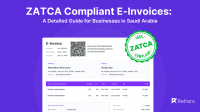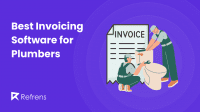In the appliance repair business, the right invoicing software can really help you handle money matters smoothly. Whether you want to make billing simpler, tailor your financial documents, or get paid on time, there’s a tool out there that can assist you.
This blog explores the best invoicing software for appliance repair businesses, covering a wide range of features, pricing options, ratings to guide you in making the best choice.
Best Invoicing Software for Appliance Repair Business
| Software | Starting Price | Average Rating | Trial Period | Free version |
| Refrens | ₹100/month | 4.9⭐ | Upto 10 documents | Upto 50 documents |
| Jobber | $245/month | 4.5⭐ | 14 days | No |
| Housecall Pro | $49/month | 4.5⭐ | No | No |
| Workiz | $225/month | 4.6⭐ | No | Yes |
| Servgrow | $19/month | 4.1⭐ | No | No |
| Service Fusion | $165/month | 4.3⭐ | No | No |
| Service Folder | ₹1000/month | 4.9⭐ | No | Yes |
1. Refrens: Best invoicing software for appliance repair business
When it comes to top-notch invoicing software, Refrens shines as a standout option, assisting over 150,000 businesses across 178 countries with its automated invoicing solution. It’s especially beneficial for appliance repair businesses, offering a variety of tools to simplify financial management and streamline operations.
Key Features:
- Professional Invoices: Create custom invoices with your logo and branding, leaving a positive impression on clients.
- GST Compliance: Simplify GST filing by generating and managing GSTR-1 reports with a single click, ensuring compliance with regulatory requirements.
- Effortless Sharing: Instantly share invoices using WhatsApp integration or choose from email, secure links, PDFs, or printed copies.
- E-Invoicing: Simplify billing processes with e-invoicing software, allowing for easy generation of invoices, access to essential tools, and generation of insightful reports. (Explore the top electronic invoicing software options available in India for streamlined billing and efficient business operations.)
- Customization: Customize invoices with flexible templates, colors, fonts, and layouts to maintain brand consistency. Add your logo, headers, and footers for a professional touch across all documents.
- 1 click Document Conversation: Convert service quotes into invoices with a single click, saving time and streamlining your workflow.
- Recurring Billing: Automate invoices for repeat customers, ensuring on-time payments for maintenance contracts or warranties.
- Automated Reminders: Reduce overdue payments with automatic payment reminders sent via WhatsApp and email.Secure Cloud Storage: Access your invoices and financial data anytime, anywhere, with secure cloud backup.
- Inventory Management: Track appliance parts and inventory levels within the platform.
- Reporting & Insights: Gain valuable insights into your business performance with easy-to-understand reports.
- Secure Cloud Storage: Access your invoices and financial data anytime, anywhere, with secure cloud backup.
Additional Features:
Refrens offers a myriad of additional features, including E-invoicing software, IRN Generation, invoicing software, Lead Management Software, Auto Conversion of Documents, GST Billing Software, Inventory and Expense Management Software, Credit Notes, Debit Notes, Reporting, Accounting Software, Sales CRM Software, Accounting system, quotation templates and more, catering specifically to the needs of appliance repair businesses.
Dive into a comprehensive guide on e-invoicing in GST, offering detailed insights and instructions to navigate the electronic invoicing system seamlessly within the Goods and Services Tax framework, ensuring compliance and efficiency for businesses.
Pricing:
- Free Plan: Ideal for small appliance repair businesses, offering up to 50 documents per year at no cost.
- Premium Plan: Starting from as low as ₹100/month or $2.5/month, pricing varies based on the number of users and features required, ensuring affordability and scalability.
Rating:
Refrens is highly praised by trusted review sites, getting top-notch ratings everywhere.
- Capterra: 4.8⭐/5
- G2: 4.6⭐/5
- Software Suggests: 4.8⭐/5
- Software Advice: 5⭐/5
- Get App: 4.9⭐/5
Refrens emerges as the go-to invoicing software solution for appliance repair businesses, offering a robust set of features, competitive pricing, and outstanding user reviews to streamline invoicing processes and drive business success.
Explore a detailed guide on how to create an invoice step by step using Refrens, empowering you with the knowledge to efficiently manage your invoicing process and streamline your business finances.
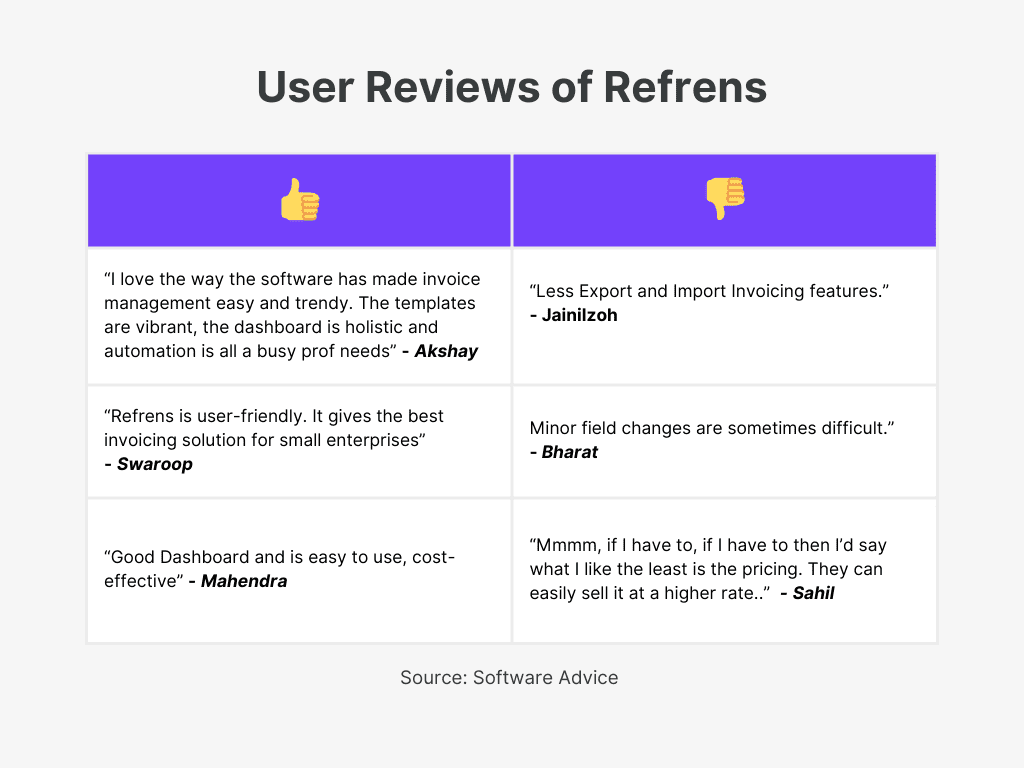
Recommended reads: Common Invoicing Challenges for Businesses and How to Solve Them
2.Jobber
Jobber is a software for appliance repair businesses that helps make quoting, scheduling, sending technicians out, managing jobs, and billing really simple, whether you’re at the office or on the move. It works with QuickBooks Online to make sure all your customer, billing, and payment information is correct and doesn’t have any duplicates. Additionally, Jobber serves as an effective plumbing invoicing software, ensuring that plumbing businesses can manage their invoicing needs seamlessly.
Jobber makes your work life easier by allowing you to quickly give quotes, schedule jobs right away, plan the best routes, and keep all your information about properties, appliances, and job histories in one place.
Key Features:
- Instant Invoice Generation: Instantly generate accurate and professional invoices.
- Personalized Templates: Personalize invoices with company branding, contact details, and optional message or disclaimer.
- Quick Digital Sending: Quickly create digital invoices and send them to customers via text or email.
- Batch Invoicing: Streamline your invoicing process by sending multiple invoices at once.
- Automated Payment Reminders: Sends customized email or text reminders to customers, prompting them to settle outstanding invoices, eliminating the need for manual follow-ups.
- Flexible Payment Collection: Collect payments online, in person, or automatically from a card on file, offering various payment options to suit customer preferences.
Also Read: Top Invoicing & Billing Software In India
Additional Features:
Other Management features include Client Manager, scheduling,, and mobile app access. Customer Service offerings comprise Online Booking, Client Hub, automated communications, and customizable job forms. Business Operations tools include Quoting, Credit Card Processing, Reporting, and Marketing Tools, alongside an AI-driven feature for enhanced efficiency. Jobber provides a comprehensive solution for managing business operations and customer interactions.
Learn more about the top 10 accounting software that make it easy to manage your money and save time
Pricing Plan:
You can start your free 14-day trial with no credit card required. Choose your plan later and save up to 30% if you sign up before April 30, 2024. Plans include:
- Grow: Scale your business with powerful sales and marketing automation tools for $245/mo (billed monthly).
- Connect: Build efficient processes with automated reminders, QuickBooks Online sync, and online booking for $119/mo (billed monthly).
- Core: Organize your operations—from quoting to scheduling to invoicing—all in one place for $49/mo (billed monthly).
Key features vary based on the plan selected.
Recommended Reads: Best Invoice Approval Workflow Software
Rating:
- Capterra: 4.5⭐/5
- Software Advice: 4.5⭐/5
- G2: 4.5⭐/5
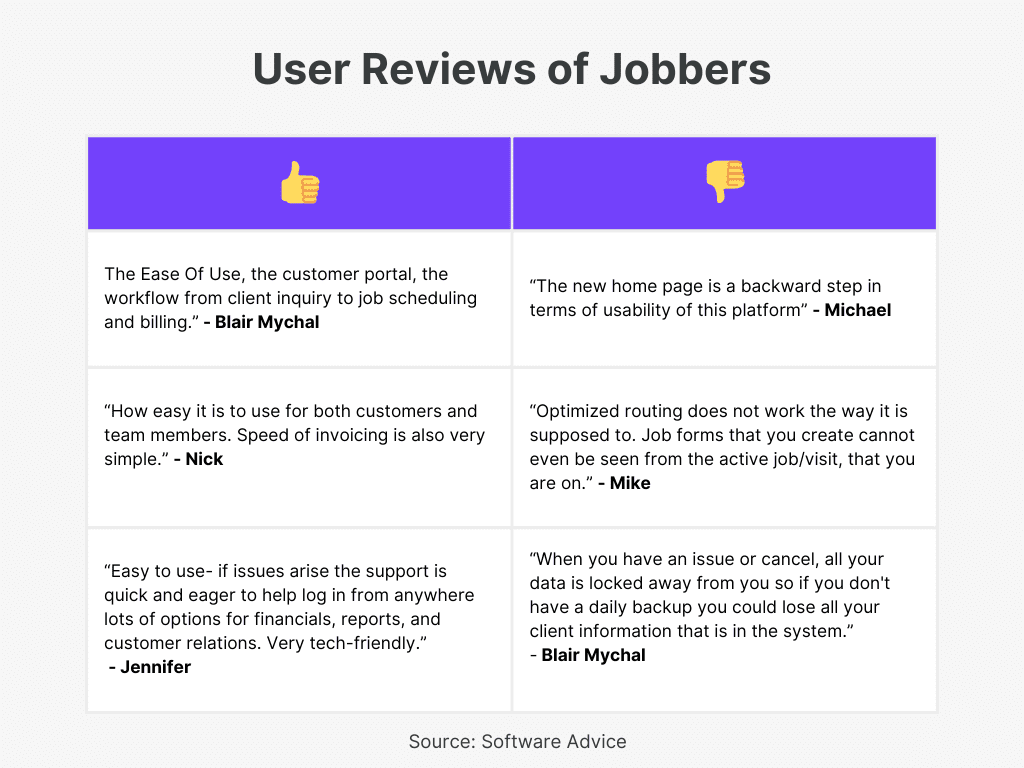
Also Read: How To Create A Proforma Invoice?
3. Housecall Pro
Housecall Pro is a great Invoice generator software designed specifically for Appliance Repair businesses, offering straightforward scheduling, dispatching, invoicing software, and more. It makes your operations simpler and your workflow smoother with easy-to-use tools tailored to meet the unique needs of appliance repair professionals.
Key Features:
- Digital Estimates: Send digital estimates to customers for approval, enabling job booking from anywhere and increasing sales closure rate.
- Seamless Conversion: Convert estimates into work orders and invoices seamlessly, streamlining the transition from quote to payment.
- Diverse Payment Options: Accept credit cards, debit cards, ACH payments, and track checks/cash, providing flexibility for customers to pay.
- Consumer Financing: Offer competitive consumer financing options to customers, enhancing affordability and increasing sales opportunities.
- QuickBooks Integration: Sync with QuickBooks Online or QuickBooks Desktop for efficient financial management and seamless accounting integration.
- Quick Job Creation: Easily create new jobs and assign technicians to optimize scheduling and maximize bookings.
- Real-time Notifications: Notify and dispatch team members instantly in real-time, ensuring prompt response and efficient service delivery.
- Comprehensive Job Management: Manage time, location, and other job details effortlessly, enhancing organization and productivity.
- Accessible Information: Lookup job and customer history on any device for quick reference and informed decision-making, improving customer service and satisfaction.
Also Read: Top 11 Billing Software for Professional Services
Additional Features:
Additional features include a range of business solutions aimed at optimizing operations and driving success. From boosting sales to completing jobs efficiently, managing finances seamlessly, and gaining insights into business performance, these tools cover every aspect of your operation. Integrate with QuickBooks, access specialized solutions, and propel your business forward in today’s competitive landscape.
Also Read: GSTR-1 Explained: Everything You Need To Know
Pricing Plan:
Invest in easy-to-use solutions, billed monthly or annually (all prices in USD).
- Basic: $49/month, 1 user, Solutions to optimize and streamline your business.
- Essentials: $129/month, 1-5 users, Advanced tools to simplify and scale your operations.
- MAX: Contact Us for pricing, 1-100+ users, and Ultimate plans for established and growing businesses.
Rating:
- Get App: 4.7⭐/5
- G2: 4.2⭐/5
- Capterra: 4.7⭐/5
- Software Advice: 4.5⭐/5
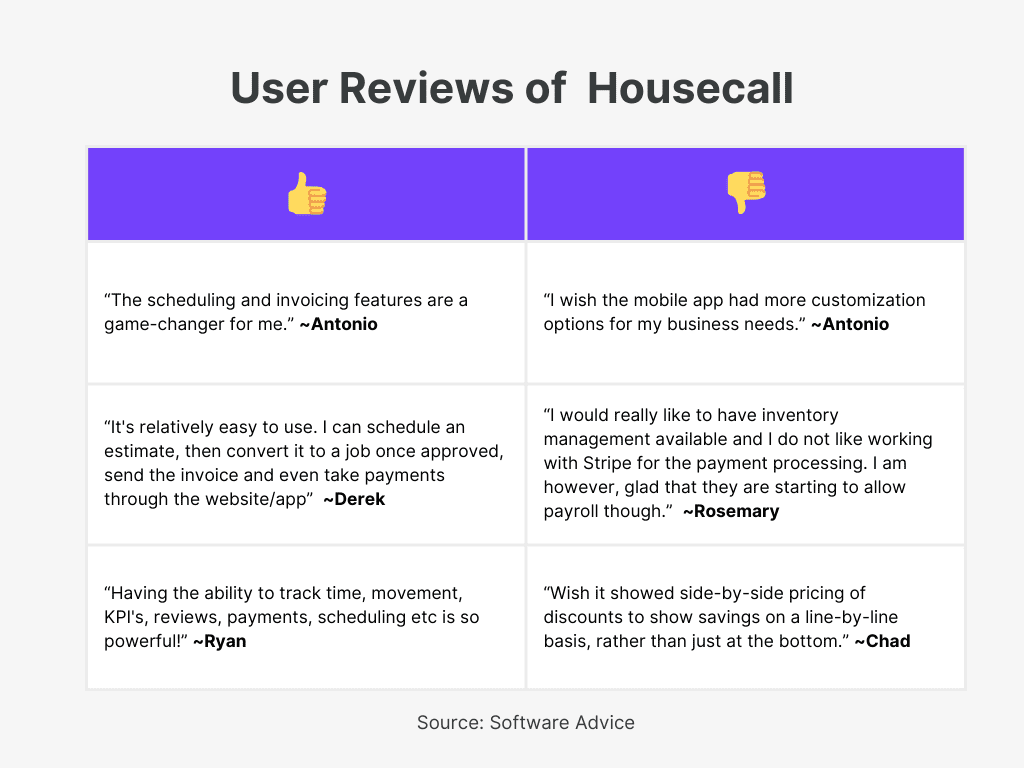
Also Read: Top 7 Most Trusted Invoice APIs to Automate Invoicing For Your Business
4. Workiz
Workiz helps boost your appliance repair business’s efficiency with its dynamic scheduling software. You can neatly organize and sort all your tasks on a central platform, making it easy to assign each job to the specific requirements needed for smoother operations.
Key Features:
- Streamline finances with paperless invoicing: Send customizable, branded invoices from your phone in one click, synced seamlessly with QuickBooks Online.
- Minimize unpaid invoices: Automatically send payment reminders and enable online payments, improving customer service and reducing outstanding balances.
- Boost job wins and profits: Create custom estimates and send them directly to customers in the field, increasing your chances of winning jobs.
- Expand job opportunities by 30%: Provide clients with the quickest way to book your services through online booking, enhancing convenience and increasing bookings.
- Maximize team efficiency: Assign each job to the most suitable technician to optimize operations and boost revenue.
- Monitor inventory in real-time: Stay updated on stock levels and receive alerts for low inventory. Cut unnecessary expenses and minimize completion delays with precise, real-time stock counts.
- Effortless team performance tracking: Access your team’s scoreboard, job performance, sales, and revenue in one view. Stay updated on open estimates, new leads, and recent activity effortlessly.
- Prioritize important insights: Customize dashboards to track key metrics tailored to your preferences. Select from a variety of widgets to create a comprehensive overview of your business.
- Manage your data: Customize your dashboard by dragging and dropping elements to suit your needs. Choose the most crucial widgets, add them to your dashboard, and arrange them as desired. Update your dashboard at any time to reflect changes.
Also read: Top 10 Inventory Invoice Software
Additional Features:
Workiz offers a comprehensive suite of features designed to streamline business operations, support team efficiency, and enhance customer satisfaction. For businesses, it provides tools for scheduling, invoicing, estimating, service planning, inventory management, and advanced reporting. For teams, it offers task management, dispatching, commission management, and mobile app access. For customers, it offers payment options, a client portal, online booking, and transparent pricing. Additionally, it provides robust communication tools such as built-in phone features, automated messaging, call masking, and call recording.
Recommended Reads: 27 Best Business Management Software
Pricing Plans :
- Lite: Free forever for up to 2 members, includes scheduling, online booking, mobile app, and 20 monthly invoices, jobs & estimates.
- Standard: $225/month ($151/month limited time), for 1-5 members, includes Lite features plus free onboarding, built-in reports, Quickbooks Online, tap to pay, and automated reviews & reminders.
- Ultimate: Contact us for pricing, which includes Standard features plus service plans, sales proposals, inventory management, and equipment tracking.
Rating:
- Get App: 4.6⭐/5
- G2: 4.6⭐/5
- Capterra: 4.5⭐/5
- Software Advice 4.5⭐/5
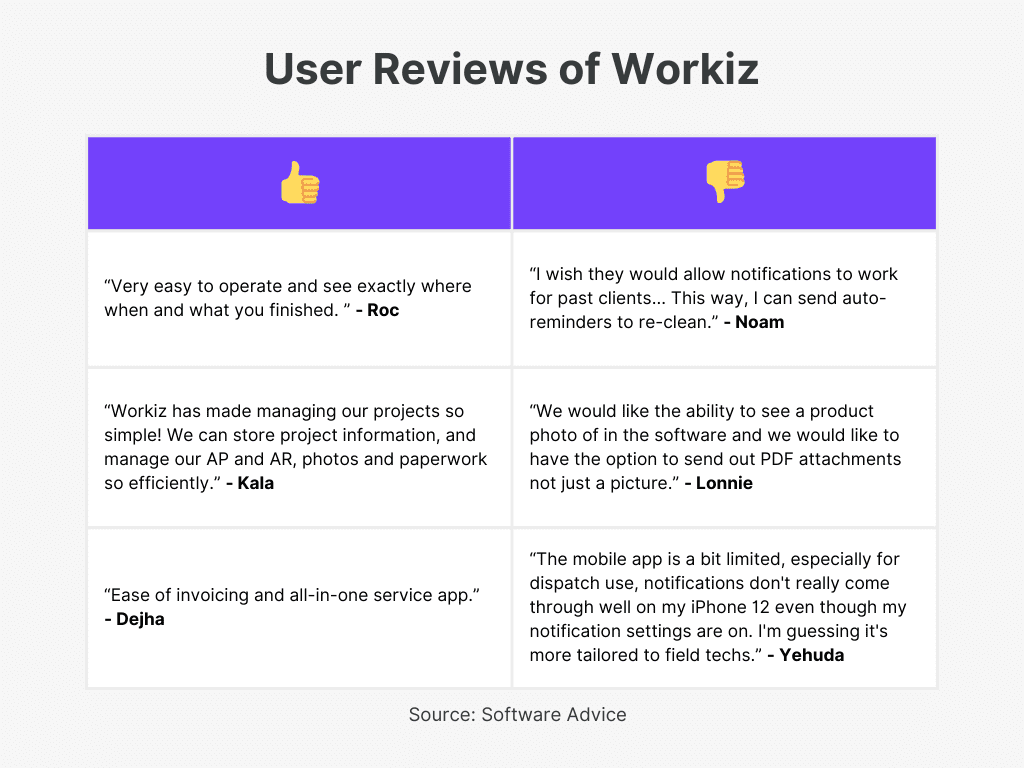
Also Read: Top 5 Invoicing Software For Multiple Business
5. Servgrow
Servgrow is a top-rated Appliance Repair Software, trusted by appliance repair companies to streamline operations and enhance online presence. As a leading software in its field, it significantly improves business operations for appliance repair professionals.
Key Features:
- Personalized Invoices: Customize invoices with your branding, contact info, and custom messages to create a professional touch tailored to your business.
- Versatile Sending Options: Send invoices conveniently via email, text, or both, providing flexibility for your customers’ preferences.
- Customizable Invoice Notes: Add invoice notes and custom messages to communicate important details or special instructions to your customers.
- Easy Editing and Updating: Edit and update existing invoices effortlessly, ensuring accuracy and making adjustments as needed with ease.
- Automated Invoice Follow-ups: Servgrow automates customized email or text follow-up reminders to customers with overdue payments, eliminating the need for manual payment chasing.
- Streamlined Approval Process: Servgrow enables customers to approve quotes online or request changes through their private customer portal. Receive notifications upon approval, facilitating smooth progression to the next steps.
- Efficient Batch Invoicing: Save time by sending multiple invoices at once, boosting efficiency.
Additional Features:
Additional features include Field Service CRM, Scheduling & Dispatch Software, Estimating Software, Appointment Reminder, Customer Portal Software, OMW Text Messages, Recurring Service Plans & Agreements, Credit Card & Payment Processing, Local Business Listings and Directories, and Custom Pro Website.
Also Read: Best CRM Software with Invoicing
Pricing Plans:
- Pro Plan: $19/month for 1 user. Get all you need to go paperless and manage your business and customers from one place.
- Plus Plan: $32/month for 1-3 users. Includes everything in Pro, plus enhanced online presence.
- Grow Plan: $139/month for 1-5 users. Limited promotional offers left! Scale your business with the full power of SERV & GROW.
Rating:
- Capterra: 5⭐/5
6. Service Fusion
Service Fusion stands out as a small business invoicing software that goes beyond typical appliance repair software, offering a powerful field service management suite packed with advanced features usually found in enterprise-level systems.
Yet, it’s priced for small businesses, making it affordable without sacrificing quality. With Service Fusion, you can upgrade your appliance repair business with efficient tools and streamlined operations.
Key Features
- Invoicing & Payments: Auto-generate detailed invoices with materials, labor, taxes, and discounts, capturing payments online or on-site.
- Dashboard Tracking: Easily monitor payments, due dates, and unpaid invoices, with QuickBooks integration for streamlined accounting.
- Mobile Accessibility: Access customer information anytime, anywhere via the mobile app for convenient management on the go.
- Automated Generation: Easily generate estimates with pre-built or custom templates that automatically populate with service rates, tax calculations, customer information, and more.
- Field Technician Accessibility: Empower technicians to create estimates on the go via the mobile app, seamlessly converting them into active work orders for immediate action.
- Appointment Reminders: Receive reminders for appointments, emails, SMS, follow-ups, and more to stay organized and punctual.
- Enhanced Communication: Utilize reminders and notifications to maintain timely and efficient customer interactions for improved service delivery.
- Comprehensive Customer Records: Centralize contact details, service history, estimates, contracts, communication, and notes for streamlined access and reference.
Additional Features:
Additional features include GPS tracking of the goods, Scheduling and dispatching, and more.
Pricing Plan :
- Starter: $165/mo (billed annually), includes essential features.
- Plus: $250/mo (billed annually), includes extra communication tools.
- Pro: $420/mo (billed annually), includes all features.
Rating:
- Get App: 4.3⭐/5
- G2: 4.2⭐/5
- Capterra: 4.3⭐/5
- Software Advice: 4.5⭐/5
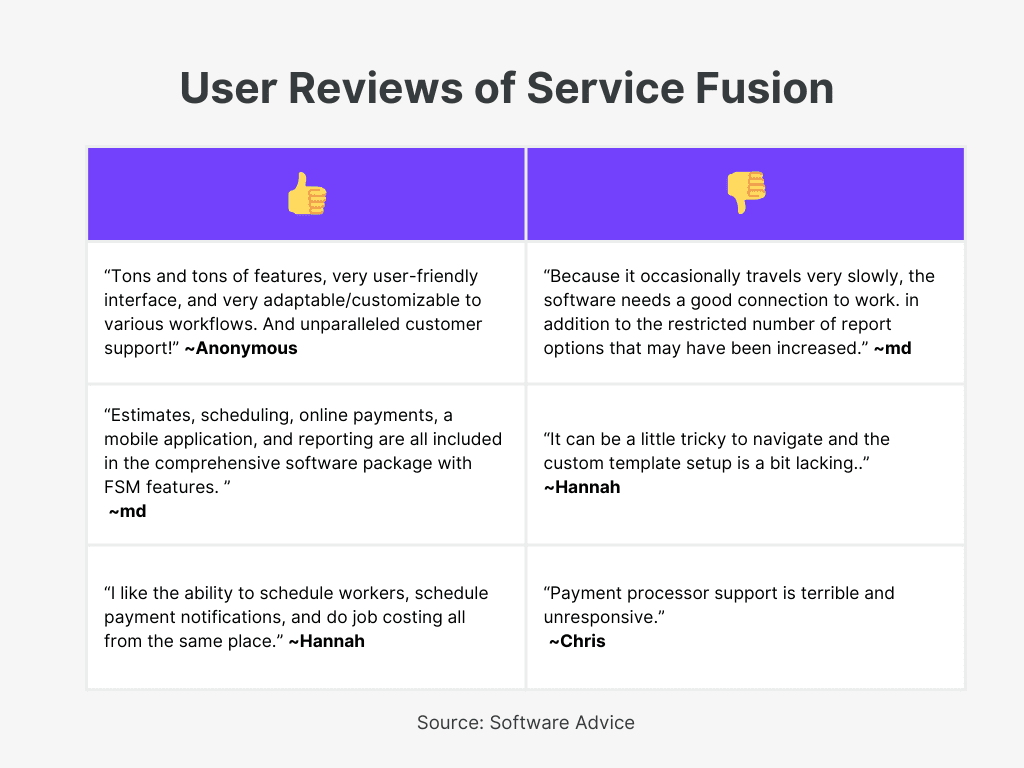
Read more: How To Create GST Invoices In 2 Minutes?
7. Service Folder
Service Folder simplifies business operations by managing logistical aspects, enhancing efficiency. It offers generating online invoicing and payment options for customer convenience. Moreover, it closely monitors repair processes, ensuring smooth operations within the Appliance Repair Business.
Key Features:
- Dual-Platform Invoicing: Create invoices on both desktop and mobile for flexibility and accessibility.
- Flexible Payment Options: Easily generate part or full payment Tax Configuration: Simplify tax calculations by including taxes in line items.
- Automated Due Dates: Set automatic due dates based on customer payment terms for efficient processing.
- Cross-Platform Functionality: Manage invoices seamlessly on both mobile and desktop devices.
- Seamless Money Management: Record and receive payments across all devices for convenience.
- Flexible Receipt Creation: Generate part or full payment receipts effortlessly.
- Bank Charge Inclusion: Record bank charges for accurate transaction accounting.
- Customizable Print Design: Customize receipt designs to match your brand.
- Elevate Your Professional Image: Enhance professionalism with digital invoices and receipts.
- Streamlined Conversion Process: Convert invoices to receipts seamlessly with a few clicks.
Additional Features
Servgrow offers a suite of additional features including guided tours, tools for office staff and field technicians, automated customer notifications, customizable office terminology, comprehensive job management, estimate and invoice management, franchise support, customer equipment tracking, contract management, and a mobile-friendly customer portal.
Also Read: 6 Reasons Why Clients Don’t Pay On Time And How To Deal With It
Pricing Plans:
- Silver: Free, 1 Free User
- Diamond: Rs. 1000/month/user
- Gold: Rs. 10000/year/user
Rating:
- G2: 5⭐/5
- Capterra : 4.9⭐/5
Read more: 8 Top E-Invoicing Software To Create E-Invoices Seamlessly
Key features to consider while choosing appliance repair software:
When choosing invoicing software for an appliance repair business, focus on these key features for optimal functionality:
- Customizable Invoices: Enables branding consistency with customizable templates that include your logo and business details.
- Automated Billing: Facilitates automated and recurring invoices for regular customers, enhancing efficiency.
- Flexible Payment Options: Supports various payment methods, including online and direct bank transfers, for customer convenience.
- Real-time Alerts: Tracks invoice statuses—sent, viewed, and paid—to manage cash flow and follow-ups effectively.
- Mobile Accessibility: Offers mobile access so technicians can manage invoices directly from the field.
- Integration Capabilities: Seamlessly integrates with other systems like cloud-based accounting software and CRM for streamlined operations.
- Tax Compliance: Automatically calculates taxes and ensures compliance with local tax regulations.
- Multi-Currency and Language Support: Adapts to different currencies and languages, suitable for international payments.
- Reporting and Analytics: Provides insights into financial trends and customer behaviors for better decision-making.
- Security and Support: Ensures data security with robust encryption and offers reliable customer support.
By evaluating these key features, you can choose an invoice software for appliance repair business that streamlines your finances, saves you time, and helps you get paid faster. Explore: How To Choose The Best Invoice Management Software? Essential Factors to Evaluate.
Also Read: Negotiating Like A Pro To Convert Your Quotation To An Invoice
In conclusion:
Selecting the perfect invoicing software can transform the efficiency and professionalism of your appliance repair business, especially in creating and sending invoices. From seamless integration with accounting systems to customizable invoice templates and automated reminders, the options discussed provide robust solutions to suit various business needs.
Choose software that aligns with your business goals and budget to enhance your operational efficiency and keep your finances in impeccable order. Remember, mastering invoicing basics is key to maximizing the benefits of your chosen software. This serves as an essential invoicing guide for appliance repair businesses.
Recommended Reads: When Is The Best Time To Send Invoices?
Also read:
Billing Software For Export Business
Best Supplier Invoice Software
Best Workshop Invoice Software: Features, Pricing, and Reviews
Best Car Sales Invoice Software: Features and Comparisons