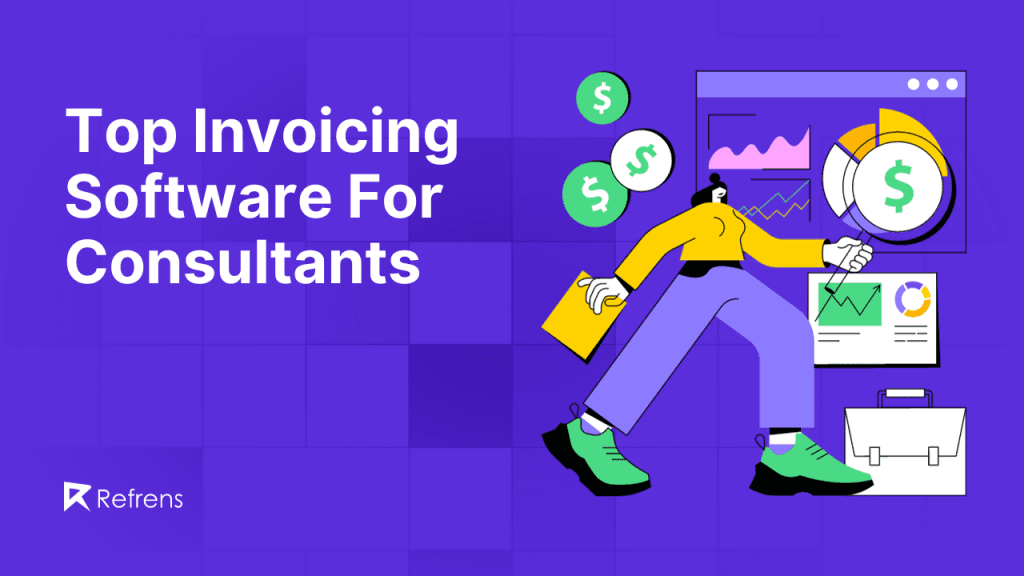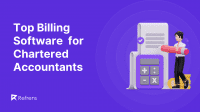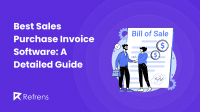Navigating invoicing as a consultant can be daunting, but the right software streamlines billing and boosts efficiency. Modern digital solutions replace traditional methods with convenience and accuracy.
In this guide, you’ll find a list of top invoicing software for consultants, featuring key features, pricing plans, ratings, and user reviews. Compare these tools to find the one that best fits your business needs, allowing you to focus on delivering top-notch consultancy services while the software handles your financial details.
Key Features to Look for in Billing Software For Consultants
- Customization Options: The ability to personalize invoices is crucial. Look for software that allows you to incorporate your brand identity, including logos and color schemes. Custom templates should also be available to cater to different client needs and project types.
- Time Tracking Integration: Accurately tracking time spent on various projects is essential for consultants. Choose software that offers robust time tracking features, seamlessly integrating with invoicing to ensure every billable hour is accounted for.
- Seamless Integrations: Effective invoicing software should integrate with top accounting software, payment gateways, and project management systems. This integration streamlines workflows and reduces the need for manual data entry.
- User-Friendly Interface: A straightforward and intuitive user interface is key. The software should be easy to navigate, making invoice creation, tracking, and management accessible to all users, regardless of their technical proficiency.
- Mobile Accessibility: In today’s fast-paced environment, the ability to manage invoices on the go is a necessity. Opt for software that offers a robust mobile application or cloud-based access.
- Automated Billing and Reminders: Automation can significantly streamline your invoicing process. Features like recurring invoices and automated payment reminders save time and ensure timely payments. This functionality is particularly useful for consultants with regular clients or subscription-based services.
- Real-Time Financial Overview: Choose software that provides real-time insights into your financial status. Dashboards displaying outstanding invoices, paid amounts, and overall cash flow help in making informed business decisions and maintaining financial health.
- Scalability: Your chosen software should grow with your business. It should be capable of handling an increasing number of clients and invoices, and adapt to changing business needs without compromising performance.
- Customer Support and Training: Reliable customer support is crucial. Look for software providers that offer comprehensive training resources, responsive customer service, and regular updates to keep the software efficient and secure.
A Detailed Analysis of Top Invoicing Software for Consultants
1. Refrens
Refrens is a top client management and invoicing software for consulting, trusted by over 150,000 businesses worldwide. It simplifies GST invoicing, accounting, and financial management with automation, customizable templates, and seamless integration with other tools.
Ideal for freelancers, SMEs, and large consultancies, Refrens ensures compliance, efficiency, and reliable support to streamline billing processes effectively. This invoice management software offers robust features that cater to diverse business needs, making invoicing seamless and hassle-free.
Key Features:
- Customized Invoicing: Create fully customizable GST and non-GST invoices that reflect your consultancy’s branding, ensuring a professional image with every client interaction.
- Quotation and Estimate Generation: Instantly generate detailed quotations and estimates to present clearly, speeding up client approvals
- Time Tracking and Billing: Efficiently track billable hours spent on clients and seamlessly integrate them into invoices, ensuring accurate and transparent billing.
- Payment Management: Automatically send payment reminders via WhatsApp and email to clients, ensuring timely collections and improved cash flow management for your consultancy.
- Client Management: Maintain a centralized client database to manage client interactions, track invoicing history, and personalize service delivery based on past engagements.
- Integration Capabilities: Seamlessly integrate with sales CRM systems to streamline workflows, enhance productivity, and ensure a cohesive client management experience.
- Mobile Accessibility: Access and manage invoices and client data on the go via mobile devices, allowing consultants to stay productive and responsive from anywhere.
Additional Features:
Online accounting, record and track all expenses, manage multiple businesses and team members, automate recurring invoices, Customizable invoicing templates, e-invoicing software, expense management software, GST invoice software, pipeline management software, invoicing software for freelancers, access 24×7 live support, and utilize API integration for automated invoicing.
Pricing Plans:
- Basic: $0
- Books Essential: $90/year, per business
- Books Pro: $225/year, per business
Rating:
- Capterra: 4.8⭐/5
- Get App: 4.8⭐/5
- G2: 4.6⭐/5
- Software Advice: 5⭐/5
User Reviews of Refrens
| 👍 | 👎 |
|---|---|
| “I love the way the software has made invoice management easy and trendy. The templates are vibrant, the dashboard is holistic and automation is all a busy prof needs” ~Akshay | “Less Export and Import Invoicing features.” ~Jainilzoh |
| “Refrens is user-friendly. It gives the best invoicing solution for small enterprises” ~Swaroop | Minor field changes are sometimes difficult.” ~Bharat |
| “Good Dashboard and is easy to use, cost-effective” ~Mahendra | “Mmmm, if I have to, if I have to then I’d say what I like the least is the pricing. They can easily sell it at a higher rate..” ~Sahil |
2. Bonsai
This platform caters to the multifaceted needs of managing multiple clients and complex projects, focusing on ease of use to maximize work efficiency.
This platform caters to the multifaceted needs of managing multiple clients and complex projects, focusing on ease of use to maximize work efficiency. It seamlessly integrates CRM with invoicing capabilities, providing a comprehensive solution for streamlined client management and billing processes.
Key Features:
- Invoicing: Create professional invoices customized with your branding. Send automatic invoice reminders and manage payments easily.
- Client Management: Streamline client workflows with CRM capabilities, and manage deals, proposals, contracts, and retainers efficiently.
- Project Management: Organize and monitor project delivery with tasks, time tracking, budgets, and real-time project progress reports.
- Financial Management: Track revenue with detailed finance reports, automate billing with recurring payments and retainers, and manage expenses effectively.
- Client Portal: Share project updates and files securely with clients through a branded client portal.
- Integration: Sync financial data seamlessly with other tools and platforms to streamline operations.
- Reports: Gain insights into key performance indicators (KPIs) and financial metrics with customizable reports.
Additional Features:
Automation, mobile accessibility, customizable templates, creating customer forms, resource, management
Pricing:
- Starter: $21/month. Ideal for freelancers and contractors, offering all templates, unlimited clients and projects, invoicing, payments, scheduling, and more.
- Professional: $32/month. Targets growing businesses with all Starter features plus branding options, workflow automation, and integrations with QuickBooks, Calendly, and Zapier.
- Business: $66/month. Best for invoicing for small businesses and agencies, including everything in Professional plus subcontractor management, hiring agreement templates, and more.
Additionally, Bonsai offers add-ons:
- Team Seat: $10/month for team collaboration.
- Bonsai Tax: $10/month for tax management.
Recommended Reads: Best CRM Software with Invoicing
User Reviews of Bonsai
| 👍 | 👎 |
|---|---|
| “Bonsai is easy to get started, and I was up and running in no time. I like how easily I am able to create and send invoices to my clients.” ~Charles Abraham | “I wish there were a chat widget feature that I could install on my website similar to Sharpspring or HubSpot. Perhaps some collaboration with Webflow.” ~Charles Abraham |
| “Bonsai makes everything extremely streamlined and very easy and user-friendly. From the time I input a lead to creating the proposal to invoicing the customer and finalizing the project, Bonsai makes everything hassle-free and extremely easy.” ~Mike | “The only suggestion I would have or like to see for Bonsai would be for them to allow me as the business owner to arrange the look and feel of how my customer dashboard is arranged.” ~Mike |
| “I liked how it kept track of our Tax payments and let us automatically set money aside for taxes.” ~Christopher | “The fact that our clients can’t see their tasks.” ~Christopher |
3. SQUAVA: Best Online Platform for Business Operation Firms
SQUAVA is an intuitive online platform designed to streamline critical business operations for professional service firms. It combines smart time tracking, project management, invoicing, accounting, and forecasting into a seamless, user-friendly experience tailored to help consultants maximize productivity and profitability.
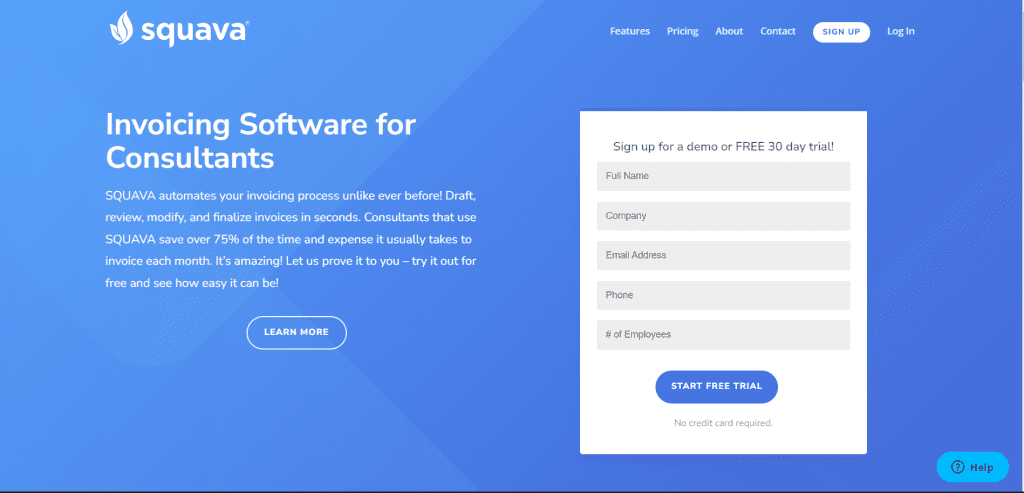
Key Features:
- Automated Invoicing: Draft, review, modify, and finalize invoices effortlessly. SQUAVA automates the entire invoicing process, saving consultants significant time and effort each month.
- Intelligent Time Tracking: Track billable hours accurately with intelligent time tracking features. Ensure precise invoicing and profitability analysis.
- Visual Project Management: Organize projects visually and monitor progress in real-time. Allocate resources efficiently and keep projects on track.
- Real-time Project Profitability: Gain immediate insights into project profitability. Understand which projects are most lucrative and optimize resource allocation accordingly.
- Real-time Employee Performance: Monitor employee productivity and chargeability in real-time. Make informed decisions on staffing and resource management.
- Full Accounting Suite: Manage comprehensive financial aspects including expenses, budgeting, and financial reporting seamlessly integrated with invoicing.
- Real-time Cash Flow Management: Stay on top of cash flow with real-time widgets that provide visibility into incoming and outgoing funds. Make informed decisions about financial priorities.
- Project Pipeline Management: Forecast project pipeline and backlog to anticipate workload and resource needs proactively.
Additional Features:
Real-time Backlog Report, Real-time Cash Flow Widgets
Pricing Plans:
Custom base price as per your business requirements.
Rating:
- Capterra: 5⭐/5
User Review of SQUAVA:
| 👍 | 👎 |
|---|---|
| “It’s accounting made for professional services. I love how easy it is to invoice, do timesheets, track profitability and how they all work together in the same software.” ~Talmage | “It has a few quirks, but half the time it’s user error, and the other half are so minor. I wish the expenses were imported automatically.” ~Talmage |
| “We switched from QuickBooks to SQUAVA for our small business and I’m so glad we did! As the primary user, I can say that I have loved the simplicity of the software and the easy navigation.” ~Casey | “Coming from a combination of Core/QuickBooks, I will miss the QuickBooks API with our bank for the time being. .” ~Clement |
| “Great way to track our projects, hours and expenses. Very easy to use, and the support has been great! ” ~Jill | “multi-language support is not fully (products) implemented. I would love to see a Pipedrive integration, special for recurring invoicing.” ~Michael |
Read more: Top 8 e-Way Bill Software
4. ZarMoney: All-in-one solution for accounting
ZarMoney is your ultimate all-in-one solution for accounting, invoicing, and inventory management. Trusted by over 20,000 businesses worldwide, ZarMoney provides robust tools to streamline financial operations and propel your consultancy forward with ease and efficiency.
Key Features:
- Invoicing: Create and manage invoices effortlessly, ensuring timely and accurate billing for client projects.
- Payment Processing: Accept payments seamlessly through integrated payment processors like Stripe and Authorize.Net.
- Invoice & Estimate Management: Generate professional invoices and estimates, facilitating clear communication and client approvals.
- CRM (Customer Relationship Management): Maintain and nurture client relationships with comprehensive CRM functionalities.
- Accounts Receivable: Track payments and manage outstanding invoices effectively to maintain healthy cash flow.
- Inventory Tracking: Manage inventory levels and track stock for consulting-related products or materials.
- Order Management: Streamline order processing and fulfillment to enhance client service and satisfaction.
- Financial Reporting: Access over 40 built-in reports and customizable analytics to gain insights into business performance.
- Integration Capabilities: Integrate with other business tools and platforms for enhanced productivity and seamless workflow management
Additional Features:
Accounts Payable Management, Expense Tracking, Sales Tax Management, Multi-Currency Support, Mobile Accessibility
Pricing:
The pricing plans offered by the mentioned service are as follows:
- Entrepreneur Plan: $15 per month for one user only. It includes unlimited transactions and the same features as the Small Business plan, along with U.S.-based customer service.
- Small Business Plan: $20 per month, which includes 2 users. There’s an additional cost of $10 for each extra user. This plan also offers unlimited transactions and U.S.-based customer service.
Rating:
- Get App: 4.7⭐/5
- Software Advice: 4.5⭐/5
- Capterra: 4.7/⭐5
- G2: 4.8⭐/5
Recommended Reads: ZATCA Compliant E-invoicing: A Detailed Guide
User Review of ZarMoney
| 👍 | 👎 |
|---|---|
| “Easy to use and setup. Questions answered by customer support quickly. At a glance dashboard very helpful.” ~Bobby | “Won’t do the manual input for me. Otherwise great.” ~Bobby |
| “Track inventory without additional fees. QuickBook has you add fees for everything you get with ZarMoney’s basic software/online version.” ~Charles | “The credit card processing options are limited to a few restrictive processors who are prejudicial against certain businesses and industries. This limits the ability to integrate ZarMoney as a total book keeping solution.” ~Charles |
| “How easy it is, even for beginners. How fast customer service gets back to clients.” ~Tony | “the search options don’t always display all products relation to the search and order of relevance is not accurate” ~Tony |
5. Moon Invoice
Moon Invoice is your comprehensive online invoicing solution designed to streamline invoicing and business management for consultants. Available across multiple platforms, including iOS, Android, Windows, Mac, and Web, Moon Invoice empowers consultants to efficiently manage invoices, estimates, expenses, and project timelines from anywhere, at any time
Key Features:
- Invoicing: Create professional invoices with customizable templates tailored to reflect your brand identity and professionalism using our advanced invoice generation software.
- Estimates: Quickly generate accurate project estimates and convert them seamlessly into invoices when approved by clients.
- Expense Tracking: Efficiently track business expenses to maintain financial clarity and ensure accurate client billing.
- Time-Tracking: Monitor project hours with precision using built-in timers and manual entry options, facilitating accurate invoicing for time-based services.
- Project Management: Organize and manage projects effectively with task tracking, time logs, and project-specific invoicing capabilities.
- Reports: Access detailed financial reports, including profit and loss statements, sales summaries, and expense reports, to gain insights into business performance.
- Multi-Currency Support: Conduct business globally and invoice clients in their preferred currencies, ensuring ease of transactions across borders.
- Payment Integrations: Seamlessly integrate with over 20 payment gateways to facilitate prompt and secure payments from clients worldwide.
- Offline Data Sync: Work offline and sync data automatically when back online, ensuring uninterrupted productivity regardless of connectivity.
Additional Features:
Credit Notes, Sales Receipts, Purchase Orders, Customizable PDF Templates, Data Security, Integration Capabilities, Mobile Accessibility
Pricing:
- Silver Plan: ₹416.58 per month for a single business and one user, with unlimited features and transactions.
- Gold Plan: ₹833.25 per month for up to three businesses and one user, including all Silver features plus advanced business functions.
Ratings:
- Capterra 4.4⭐/5
- G2 4.1⭐/5
- Software Advice 4.5⭐/5
- Software Suggest 5⭐/5
User Review of Moon Invoice:
| 👍 | 👎 |
|---|---|
| “MoonInvoice is super easy to use, helps me keep track of money coming in, and sends out nice invoices. I use it both on my phone and laptop.” ~Kristen F | “After losing access to my prior invoicing program due to an OS upgrade which left it non-functional, I began investigating alternatives.” ~Matthew R. |
| “It’s worth every penny, it’s so easy to keep everything organized I’ve used other apps before that didn’t fulfill my needs and this one is just great” ~Lileana M. | “However, there have been several occasions where an “update” caused major glitching in the system, removing tabs, forcing autofill entries and making the program miserable to try to use” ~Sarah P. |
| “We also like the maintaining of client lists and the ability to edit the information as our clients remain the same, but the contact person often changes. Our clients love the colorful invoices.” ~Mlanjeni N. | “The only complaint is that the cover letter when emailing the invoice can not be custom made for our company so that we don’t have to type a new one with every order.” ~Mlanjeni N. |
6. Invoice2go
Invoice2go offers a streamlined invoicing solution designed to simplify the management of consulting businesses. Its focus is on making invoicing more efficient and user-friendly.Invoice2go is a powerful invoicing tool designed to streamline the invoicing process and improve cash flow for consultants.
Key Features:
- Invoices: Create and customize invoices quickly with templates tailored to professional standards.
- Estimates: Generate detailed estimates to secure client agreements and projects.
- Payments: Accept payments via bank transfers, credit cards, debit cards, or PayPal for faster cash collection.
- Expense Management: Attach expenses directly to invoices and track business costs efficiently.
- Time Tracking: Monitor billable hours and accurately invoice for time spent on projects.
- Reports: Access business insights through charts and graphs to make informed decisions.
- Mobile Accessibility: Manage business operations on-the-go with synced data across devices.
Additional Features:
Recurring Invoices, Automated overdue Invoice Reminders, Integration with QuickBooks and Xero, Customer Communication Tools
Pricing:
- Starter Plan: $59.99/year. Features include 30 invoices per year, card payment fees of 3.5%, ACH bank transfers, a bank account, and client communications.
- Professional Plan: $99.99/year. This plan offers 100 invoices per year, lower card payment fees of 3%, QuickBooks/Xero integration, advanced reports, and client communications.
- Premium Plan: $399.99/year. Designed for businesses with more than $100k/year in revenue, it provides unlimited invoices, the lowest card payment fees at 2.9%, recurring invoices, and phone support.
Rating:
- Get App: 4.3⭐/5
- Capterra: 4.3⭐/5
- Software Advice: 4.5⭐/5
User Review of Invoice2go:
| 👍 | 👎 |
|---|---|
| “Ease of use. Available on iOS and Android.” ~David | “Direct integration with Google Calendar to input name and address on the document. Little heavy on pushing their payment processing and other features.” ~David |
| “Easy to use, lots of great features to help manage my business. Phone and Laptop integrated.” ~Lawrence | “Not many options for a growing company that needs more features” ~Jerry |
| “Upgrades and ease of operation for invoicing” ~Caroline | “Its a little bit difficult to speak to an advisor instantly.” ~Lawrence |
Recommended Reads: Best Invoice Approval Workflow Software
Choosing the Right Invoicing Software for Your Consulting Business
Choosing the right invoicing software for your consulting business is crucial to ensure smooth operations, client satisfaction, and financial management. Here are key factors to consider when making this decision:
1. Budget and Pricing Structure
When evaluating invoicing software options, consider the following:
- Initial Cost vs. Long-term Value: Determine if the software requires upfront payments, subscription fees, or if it offers a pay-as-you-go model. Compare these costs against the features and benefits offered.
- Scalability: Ensure that the pricing structure aligns with your business’s growth trajectory. Some software may offer tiered pricing plans based on the number of clients or invoices processed, which can be beneficial as your consulting business expands.
- Hidden Costs: Look out for additional costs such as setup fees, transaction fees for online payments, or fees for customer support beyond a certain level. These can significantly impact your budget over time.
2. Scalability and Future Growth Needs
Consider how well the invoicing software can adapt to your business’s growth:
- Client and Invoice Volume: Choose software that can handle your current volume of clients and invoices, with the flexibility to scale up as your client base grows. Ensure it supports the number of users and clients you anticipate in the near future.
- Additional Features: As your consulting services diversify or expand, you may need additional features such as project management integration, expense tracking, or advanced reporting capabilities. Select software that can accommodate these needs without requiring frequent upgrades or changes.
- Customization: Evaluate whether the software allows customization of invoices, templates, and workflows to match your consulting business’s branding and operational requirements as you grow.
3. Integration Capabilities with Existing Tools
Ensure seamless integration with your current software ecosystem:
- Accounting Software: If you use accounting software like QuickBooks or Xero, ensure the invoicing software integrates smoothly with these platforms. This integration can streamline financial reporting and ensure consistency in financial data across platforms.
- Project Management Tools: If you use project management tools such as Trello, Asana, or Basecamp, check if the invoicing software integrates with these tools. This integration can automate tasks like time tracking, project billing, and client communications.
- Payment Gateways: Verify if the software supports popular payment gateways like PayPal, Stripe, or Square. This ensures convenient payment processing for your clients and reduces administrative overhead.
- CRM Systems: If you use a Customer Relationship Management (CRM) system to manage client relationships, integration with invoicing software can enhance client communication and invoicing accuracy.
By carefully considering these factors—budget and pricing structure, scalability and future growth needs, and integration capabilities—you can select the right invoicing software that aligns with your consulting business’s operational efficiency, growth aspirations, and client service goals. This strategic decision can positively impact your business’s financial management and overall client satisfaction.
Conclusion
The evolution of invoicing for consultants has significantly shifted towards digital solutions, offering a blend of efficiency, convenience, and precision. Understanding invoicing basics is crucial for consultants to leverage these modern tools effectively. Modern invoicing tools are tailored to meet the diverse needs of consultants, whether they operate solo or within larger firms.
These solutions emphasize key features like customization, time tracking, seamless integrations, user-friendly interfaces, mobile accessibility, automated billing, real-time financial insights, scalability, and reliable customer support. By adopting the right invoicing software, consultants can streamline their billing processes, maintain financial health, and focus more effectively on delivering high-quality consultancy services. However, invoicing problems and solutions are still a critical consideration, ensuring that any challenges encountered are promptly addressed to maintain smooth operations.
Billing Software For Export Business
E-invoicing In GST: A Complete Guide
Top E-Invoicing Software in India: Detailed Analysis
Top Electronic Invoicing Software In India
Top 10 Inventory Invoice Software