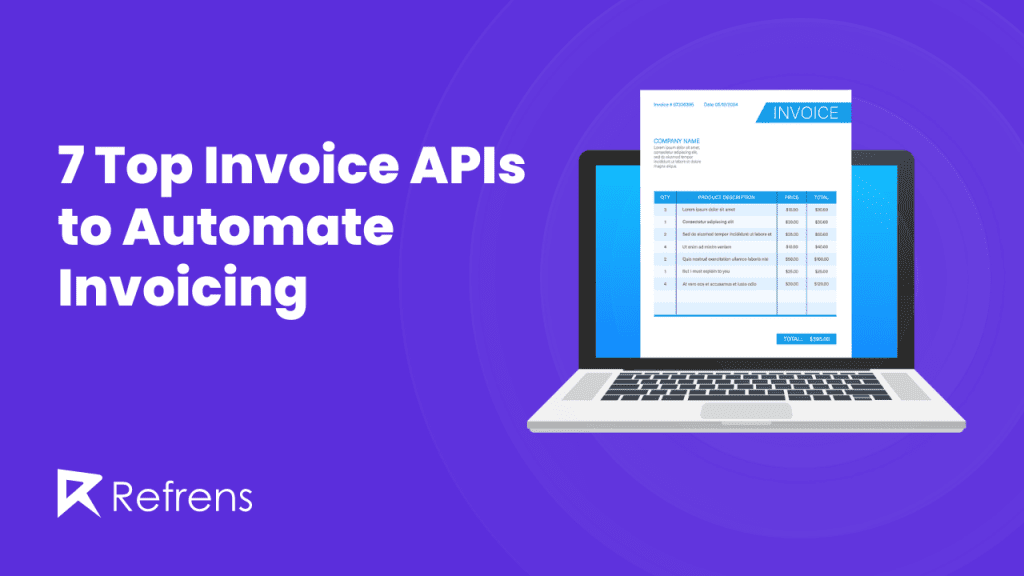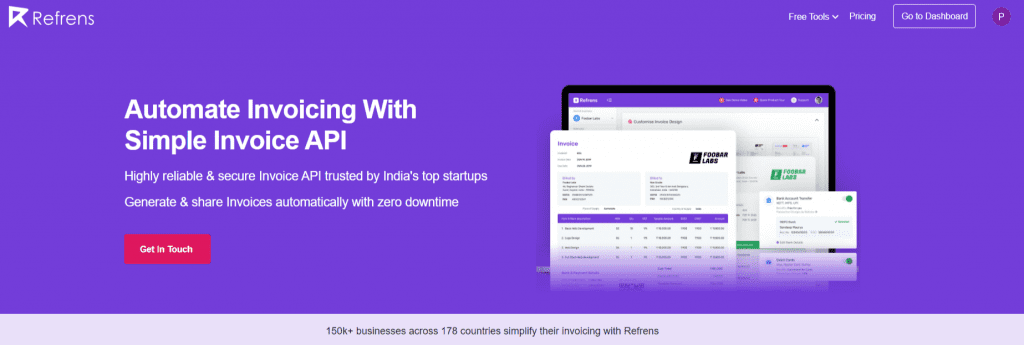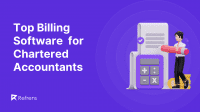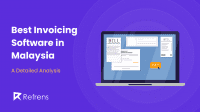Invoicing APIs help you streamline your invoicing process by automating your invoice creation & sharing, eliminating the need to do it manually every time.
In this blog, we will explore the top 7 invoice APIs to automate invoicing for your business. Each API will be discussed with its key features, pricing plans, and ratings to aid you in choosing the most suitable one for your business.
| Company | Starting Price | Rating | Trail Period | Free Plan |
| Refrens | $90/year | 4.9⭐ | With limited documents | Yes |
| Hurdlr | $100/year | 4.1⭐ | No | Yes |
| Morden Treasure | Custom | – | No | No |
| Invoice Generator | Custom | – | No | No |
| Square Developer | Custom | 4.6⭐ | 14 Days | No |
| Zoho | $180/year | 4.3⭐ | 14 Days | No |
| Razorpay | Custom | 3.8⭐ | Yes | No |
Top 7 Invoice APIs to Automate Invoicing for Your Business
1. Refrens: Best Invoice API
Refrens offers a simple Invoice API that enables users to automate their invoicing process reliably and securely. Trusted by 150k + businesses in India, this API ensures uninterrupted creation and sharing of invoices with ease. Recognized as the best billing solution, Refrens provides a seamless solution for all your comprehensive invoicing.
Key Features:
- Reliable Invoice API: Ensure zero downtime with a highly reliable and secure online Invoice API.
- Simple Documentation: Access developer-friendly API documentation to get started quickly.
- Robust Automation: Generate and distribute online automated invoices within seconds.
- Track Invoice: Monitor invoices and send them via email while receiving notifications regarding their opening status.
- Print, Download, Share: Share invoices conveniently via email or links, and easily download them as a PDF or print them out.
- Quick Live Support: Benefit from swift live support services, accessible via email, phone calls, WhatsApp, and live chat.
Additional Features
User-friendly Dashboard, Automated Testimonials Request, Lead Management Software, Lead Capture Forms, GST Billing Software, Accounting Software, Inventory Management, Expense Management Software, Payment Receipts, E-invoicing Software, Invoicing Software, Reports, Manage Teams, and Sales CRM Software.
Pricing:
- Basic: $0
- Books Essential: $90/year, per business
- Books Pro: $225/year, per business
Review:
- Capterra: 4.8⭐/05
- G2: 4.6⭐/05
- Software suggests: 4.8⭐/05
- Software Advice: 5⭐/5
- Get App: 4.9⭐/5
How can I start using the Refrens Invoice API?
1. Sign up on Refrens
Create your business account by registering with all the necessary details.
2. Activate the Invoice API
Contact the support team to enable the Invoice API for your business.
3. Automate Your Invoices
Simply send an API request to create and share invoices automatically.
2. Hurdlr
Hurdlr is the best accounting software that empowers your fintech or small business platform with cutting-edge Invoicing API, streamlining invoicing processes from creation to reconciliation in real time.
Key Features:
- Automated Invoicing Process: Streamline creation, dispatch, tracking, and reconciliation of invoices seamlessly.
- Real-Time Updates: Stay informed with instant updates on invoice statuses and payment notifications. Additionally, learn how to manage late payments effectively, ensuring you stay on top of your finances and maintain a healthy cash flow.
- White-Label Solution: Customize and brand the invoicing experience to align with your platform’s identity.
- Comprehensive Customization: Tailor the API to your business needs with flexible customization options.
- Ease of Integration: Quick and hassle-free, allowing you to launch advanced solutions rapidly.
- Revenue Optimization: Capture revenue opportunities through payment integration, maximizing your platform’s potential.
- Enhanced Customer Experience: Delight customers with an intuitive and user-friendly invoicing solution from day one.
- Robust Infrastructure: Leverage a proven and reliable API infrastructure, saving valuable development time and resources.
Additional features:
Top Bookkeeping Software, Accounting Software, Income Taxes, Invoicing and Payments
Pricing:
- Free plan
- Premium: $100.08/year
- Pro: $200.04/year
- Enterprise: Custom Pricing
Rating:
- Capterra: 4.1⭐/5
- G2: 4.3⭐/5
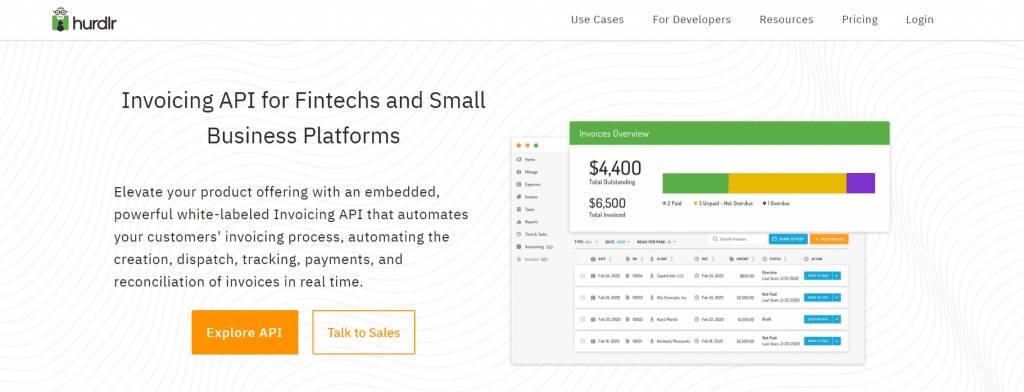
3. Morden Treasure
Morden Treasure offers an invoicing API enabling businesses to automate invoice creation, management, and reconciliation processes, consolidating workflows and facilitating seamless tracking of payments. It streamlines high-volume invoice handling by integrating these tasks into a single, dedicated API solution.
Key Features:
- Comprehensively Covers: Enables handling of both accounts receivable and accounts payable processes, making it an excellent accounting software for accounts receivable.
- Generate Invoices: Easily create and issue invoices.
- Match Payments(AR): Streamline the reconciliation of received payments with invoices.
- Generate Reports(AR): Obtain comprehensive reports on invoicing and payments.
- Manage Invoices: Effectively handle incoming invoices.
- Match Payments(AP): Seamlessly match outgoing payments to invoices.
- Generate Reports(AP): Produce detailed reports for managing accounts payable.
- Tailored for Industries: Designed to meet the specific needs of sectors like transportation, supply chain, logistics, online marketplaces, and large-scale retail/e-commerce.
- Scales Effortlessly: Ideal for businesses experiencing growth in invoice volume, facilitating streamlined processes and efficient management.
- Automates Management: Provides a systematic approach to managing invoices and payments through automated tasks, enhancing operational efficiency.
- Practical Use Case Examples: Offers practical illustrations on utilizing the API to create counterparties, draft invoices, and share them with relevant parties.
Pricing: Custom Pricing
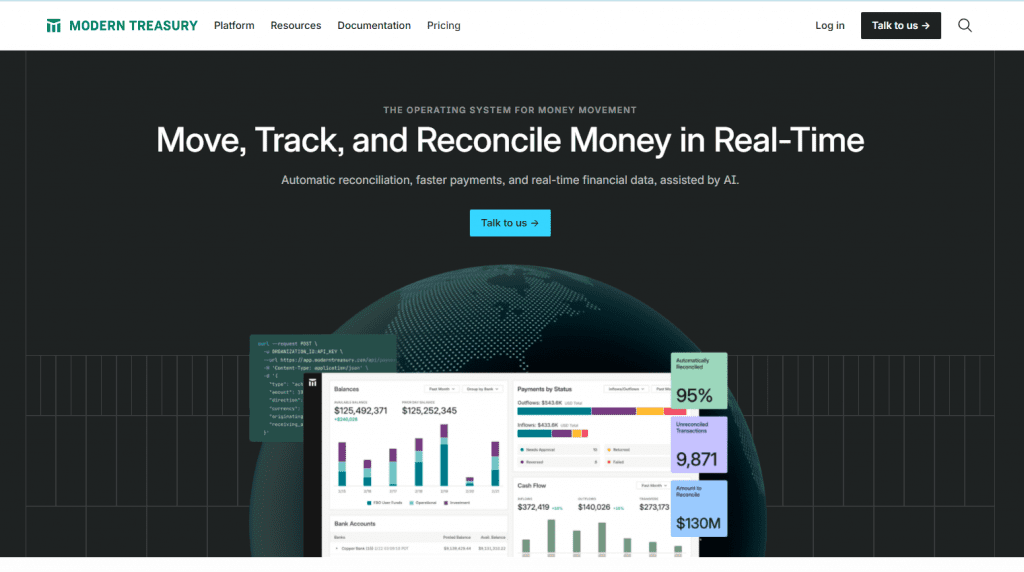
4. Invoice Generator: Free invoicing API
Invoice-Generator is a free invoicing API that efficiently generates PDF invoices and securely manages your data, drawing from our extensive internal usage. Additionally, it offers the capability to produce UBL e-invoices, simplifying the transition to electronic invoicing standards with embedded PDFs for enhanced convenience and compliance.
Key Features:
- Invoice Creation: Effortlessly create invoices compliant with VAT regulations.
- PDF Invoice Generation: Quickly produce PDF invoices containing recipient and item details.
- B2B Invoice Production: Convert orders or receipts into B2B invoices.
- Credit Term Invoicing: Issue invoices with credit terms for product/service sales.
- UBL E-Invoices: Easily create UBL e-invoices for streamlined electronic transactions.
Additional Features: Use CustomizableTemplates, Credit Note Templates, and Quotation Templates.
Pricing: Custom Pricing
5. Square Developer
The Square Invoices API facilitates seamless payment requests and collections, integrating with Square’s ecosystem for efficient invoice management. It complements the Orders API by enabling detailed sales reporting, payment itemization, and POS integration for streamlined operations.
Key Features:
- Invoice Automation: Create and manage invoices directly within software applications.
- Payment Integration: Automate sending invoices, collecting payments, and following up.
- Management features: Integrate with Square’s ecosystem, enhancing payment and invoicing processes.
Additional Features:
Provides other APIs such as Payment API, Commerce API, Customer API, and Staff API
Pricing: Custom Pricing
Rating:
- Capterra: 4.7⭐/5
- Get App: 4.6⭐/5
- G2: 4.6/⭐5
6. Zoho
Zoho is one of the top business management software. Its Invoice API is designed around the concept of “organizations,” each identified by a unique ID for API interactions. It accommodates requests across various global domains and imposes rate limits to maintain service quality—up to 1000 requests per day or 30 per minute for the Free Plan.
Key Features
- Invoice Management: Manage invoices, estimates, and contacts.
- Recurring Invoice: Create and manage recurring invoices.
- Personalized Templates: Explore a variety of invoice templates and tailor your invoices to suit your preferences with customizable options.
- Time Tracking: Integrate time tracking and expense management.
- Currency Support: Support multi-currency and taxation.
- Payment Facilitation: Facilitate online payments.
- Analytics Offering: Offer reporting and analytics.
Additional Features
CRM with invoicing, Zoho Invoice, Billing, Accounting and Inventory Management, Payrolls, Office Integration, and more
Pricing:
- Standard: $180 per year
- Professional: $468 per year
- Premium: $948 per year
Rating:
- G2: 4.1⭐/5
- Capterra: 4.3⭐/5
- Get App: 4.3⭐/5
- Software Advice: 4.5⭐/5
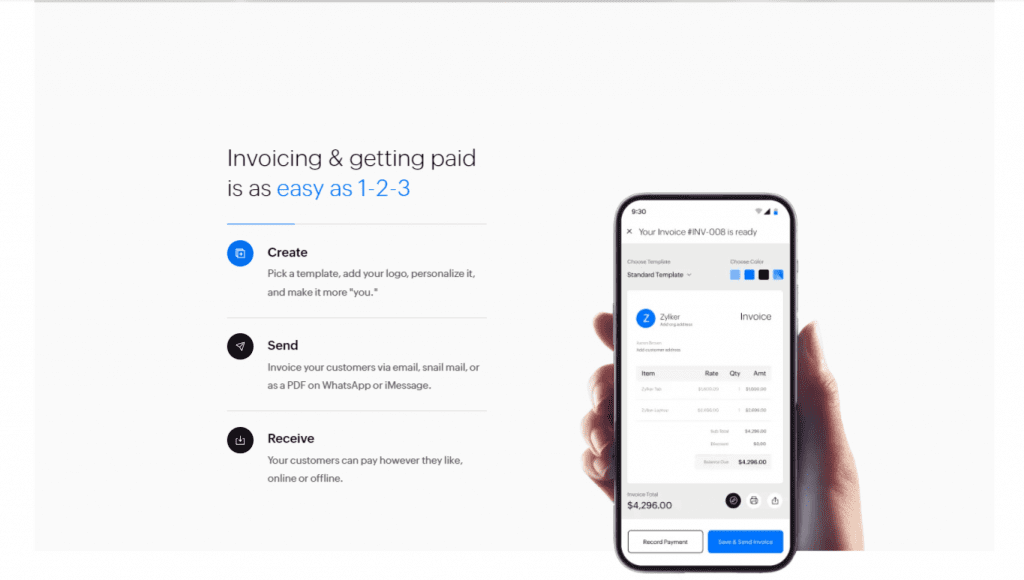
7. Razorpay
The Razorpay Invoice API offers a comprehensive toolkit for businesses to create, manage, and track invoices. It facilitates seamless invoice creation with detailed itemization, updates before issuance, and the ability to delete, cancel, or fetch invoice details for record-keeping.
Key Features:
- Invoicing: Create invoices with detailed product names, quantities, and price breakups.
- Updation: Update invoice details before issuance.
- Easy Cancellation: Cancel issued invoices if necessary.
- Record insights: Fetch details of created invoices for records.
- Easy Sharing: Timely send invoices directly to customers via email.
Additional Features:
Web Integration, IOS Integration, Android Integration, and more.
Pricing: Custom Price
Rating:
- Capterra: 3.8⭐/5
- G2: 4.2⭐/5
- Get App: 3.8⭐/5
Benefits of Invoice API:
1. Streamlined Invoicing Process: Invoice APIs automate invoice creation, reducing manual effort and saving time for businesses. With features like automated generation and distribution, businesses can efficiently manage their invoicing tasks. This streamlined process powered by an Invoice API enhances operational efficiency.
2. Improved Efficiency: By eliminating manual data entry and automating repetitive tasks, Invoice APIs enhance operational efficiency. Businesses can focus on core activities while the API streamlines the invoicing process seamlessly. Utilizing a reliable Invoice API leads to improved efficiency and productivity.
3. Cost Savings: Utilizing an Invoice API can lead to cost savings by reducing labor costs associated with manual invoicing processes. Businesses can allocate resources more effectively and achieve higher productivity levels. With a Free invoicing API, businesses can save on operational expenses.
4. Faster Payments: Integration with payment gateways allows customers to pay invoices instantly within the invoice itself, accelerating the payment process. This feature facilitates cash flow management and improves financial liquidity. Integrating a reliable Invoice API ensures faster payments and better cash flow management.
5. Centralized Invoicing Management: Invoice APIs provide a central hub for managing and tracking all invoices, offering businesses a comprehensive overview of their financial transactions. This centralized approach enhances transparency and accountability. With a reliable Invoice API, businesses can centralize their invoicing management for better tracking and organization.
6. Customization Options: Many Invoice APIs offer customizable templates and branding options, allowing businesses to tailor invoices to their brand identity. This customization enhances professionalism and reinforces brand recognition. Leveraging a customizable Invoice API enables businesses to maintain brand consistency across their invoices.
7. Scalability: Invoice APIs can scale according to the needs of businesses, accommodating growth in invoice volume and complexity. Whether a business is small or large, the API can adapt to changing requirements seamlessly. Scalability is a key advantage of using an Invoice API for businesses of all sizes.
8. Accessibility: Some Invoice APIs offer free plans or trials, making them accessible to businesses of all sizes, including startups and small business invoicing needs.. This accessibility enables businesses to experience the benefits of automated invoicing without upfront costs. Businesses can leverage a free Invoice API to streamline their invoicing processes without financial barriers.
9. Enhanced Customer Experience: By providing seamless invoicing experiences, Invoice APIs contribute to enhanced customer satisfaction. Features like real-time updates and easy payment options improve the overall customer experience, leading to higher retention rates. Utilizing a user-friendly Invoice API enhances the customer experience and fosters long-term relationships.
10. Compliance and Security: Invoice APIs ensure compliance with regulatory requirements and data security standards. With features like encryption and secure data storage, businesses can trust the API to handle sensitive financial information securely. Ensuring compliance and security is paramount when selecting an Invoice API for business operations.
Conclusion
In conclusion Invoice APIs offer a powerful, modern solution to streamline the process and free you up to focus on running your business. These clever tools automate tasks like data entry and invoice creation, integrate with payment gateways for faster payments, and provide a central hub for managing all your invoices. Understanding invoicing basics can help you leverage these tools effectively, making your invoicing process smoother and more efficient.
The best part? Many Invoice APIs even offer free plans or trials, so you can experience the benefits firsthand and find the perfect fit for your business needs (look for options like “Free Invoice API” or “Invoice API free” during your search). Whether you’re a small business owner or a large enterprise, Invoice APIs can revolutionize the way you handle invoicing. Say goodbye to manual processes and hello to efficiency! These tools can also help you overcome challenges in the invoicing process, making your workflow smoother and more streamlined.
Recommended Reads
Detailed List of Client Management Software with Invoicing
Comprehensive List of Top Invoicing Software with Project Management
Top Accounting and Inventory Management Software for Businesses
Detailed Walkthrough of Top 10 Inventory Invoice Software
FAQs
What is Invoice API?
An Invoice API is a software interface designed for the automated handling of invoices, including creation, management, and delivery to customers, streamlining the billing and payment process for businesses.
What is API In Billing?
An API in billing automates the exchange of billing-related data between systems, facilitating the creation, management, and processing of invoices and payments within a software ecosystem.
What is API Full Form?
Application Programming Interface
How do I create an e-invoice API?
To create an e-invoice API, access the portal dashboard, navigate to API registration, enter user credentials, and select Direct or GSP. Upon registration, receive the Client ID and secret key on your registered mobile number.