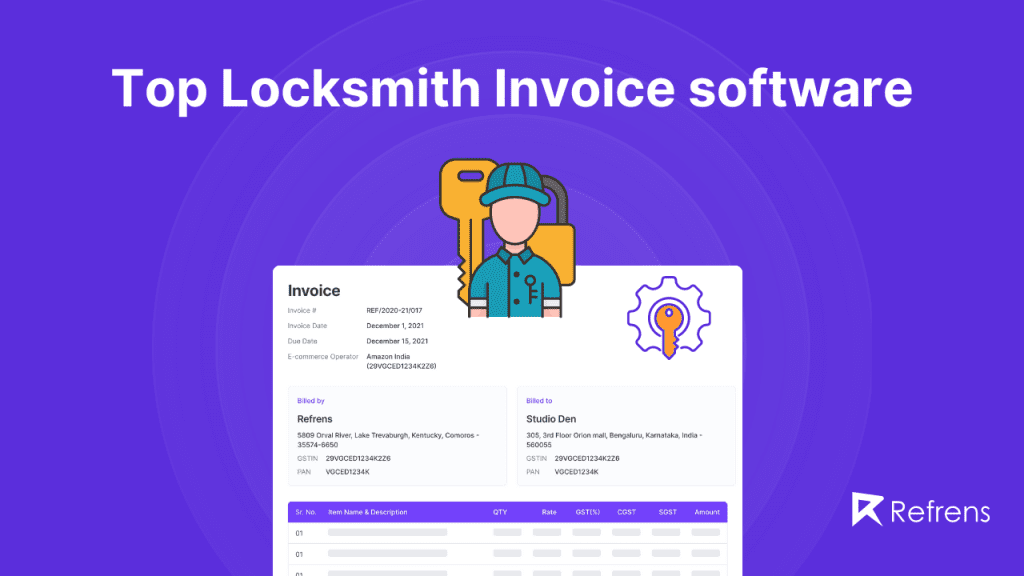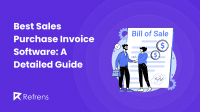Choosing the best invoicing software can make your locksmith business more efficient and profitable. Software that works well with your accounting tools, tracks payments quickly, and can be used on mobile devices, helps run your business smoothly and keep customers happy.
In this blog, we will compare the top locksmith invoice software with its key features, pricing plans, ratings, and user reviews. This comparison will help you in making an informed decision to select the software that best fits your business needs.
| Software | Starting Price | Average Rating | Trial Period | Free version |
| Refrens | $10/month | 4.9⭐ | Yes | Yes |
| Jobber | $245/month | 4.5⭐ | 14 days | No |
| TopNotePad | Custom | 4.6⭐ | 7 Days | No |
| Kosmo | $15/month | 4.5⭐ | No | No |
| WorkWave | Custom | 3.1⭐ | No | No |
| Striven | $35/month | 3.5⭐ | 7 Days | No |
| Service Titan | Custom | 4.4⭐ | No | No |
| Field Promax | Custom | 4.0⭐ | 14 days | No |
| fieldd | $79/month | 4.5⭐ | 7 Days | No |
Comparative Analysis of Top Locksmith Invoice software
1. Refrens: Top Locksmith Invoice software
Refrens Accounting Software is an all-in-one solution that simplifies and simplifies invoicing, accounting, and compliance for modern businesses. With tools for managing reports, accounts payable/receivable, inventory, expenses, and more, Refrens helps businesses maintain efficient financial operations and fully comply with regulations with ease.
Key Features:
- Invoicing and Quotations: Quickly and easily create fully customized invoices, along with attractive and accurate quotations and estimates, all from one convenient platform.
- Inventory Management: Automatically update inventory with each invoice or expense entry.
- Expense Management Software: Record and track all expenses in one place.
- Client & Vendor Management: Efficiently manage all client and vendor information.
- Financial Reporting: Generate comprehensive financial reports, including balance sheets, and P&L statements.
- Automated Payment Reminders: Send automated invoice reminders to clients for overdue payments.
- API Integration for Invoice: Create automated invoices using the Refrens invoice API without accessing the system.
- Multi-currency Invoices: Generate invoices in different currencies, tracking forex gains or losses.
- 1-Click Sharing: Share quotations and invoices via WhatsApp and email.
- Recurring Invoices: Automatically generate recurring invoices for subscription services or retainer projects.
- Multiple Businesses & Team Members: Manage multiple businesses and team members with controlled access levels.
Additional Features:
Auto-fill assistance, Online accounting software, Customizable Templates, Automated Expense Management Software, Easy, Lead Management Software, Effortless Document Conversion, Team and Business Management, Automated Invoice generation, Instant Payment Receipts, Pipeline Management software, Balance Sheet and P&L Report, 24/7 Customer Support, Smart Sales CRM
Pricing Plans:
- Books Essential: $30 for 3 months, per business
- Books Pro: $75 for 3 months, per business
Pricing varies based on the number of users and features included.
Rating:
- Capterra: 4.8⭐/5
- G2: 4.6⭐/5
- Software Suggests: 4.8⭐/5
- Software Advice: 5⭐/5
- Get App: 4.9⭐/5
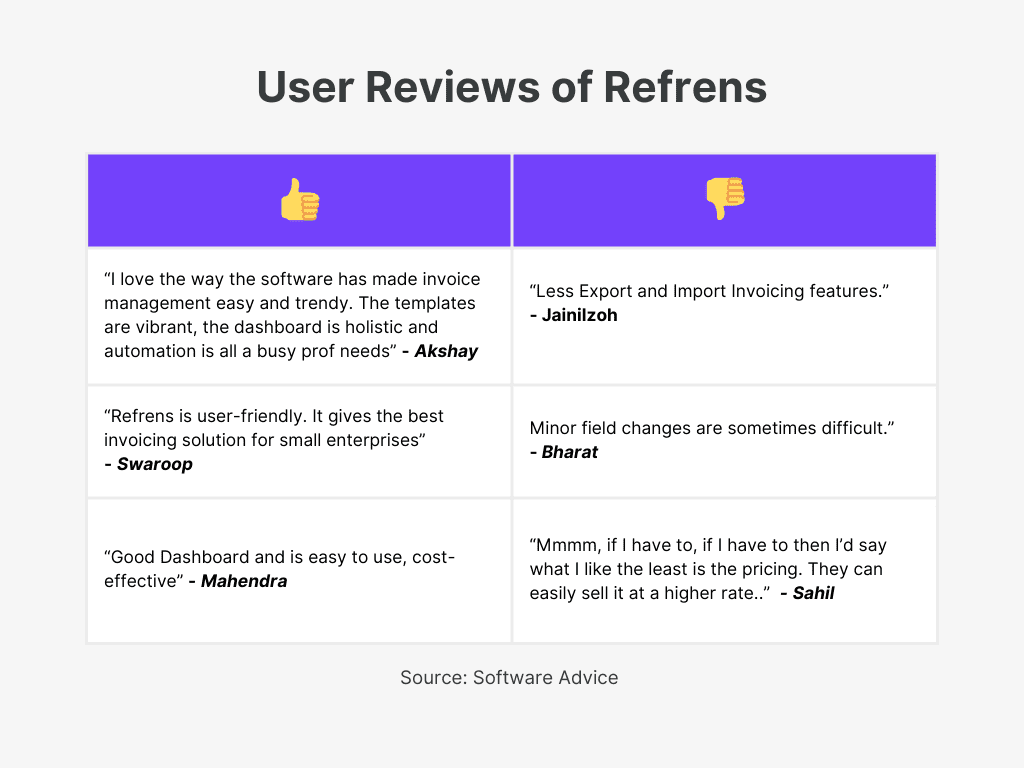
2. Jobbers
Jobber combines quoting, scheduling, invoicing, Sales CRM, and customer communications into one seamless platform, enabling you to run your locksmith business efficiently from anywhere.
Key Features:
- Quoting Software: Quickly create and send customer-friendly quotes. Allows online quote approvals and payments.
- Scheduling: Efficiently manage and optimize your team’s schedule.
- Invoicing: Simplify the invoicing process with easy creation, sending, and payment collection.
- Sales CRM Software (Client Manager): Maintain detailed customer profiles, including job history and billing information.
- Client Communications: Keep customers informed with automated messages and updates.
- Online Booking: Offer online service requests through your website or social media.
- Payment Processing: Support multiple payment methods including credit card, Apple Pay, Google Pay, and ACH.
Additional Features:
Jobber streamlines your workflow with integrations like QuickBooks for accounting, Mailchimp for marketing, Stripe for payments, and Google Local Services Ads for easy booking. It also features real-time updates, professional quote templates, comprehensive client management, and a mobile app for on-the-go management, all designed to enhance operational efficiency and customer satisfaction.
Pricing Plans:
- Grow: $210/mo
- Connect: $102/mo
- Core: $42/mo
Rating:
- Get App: 4.5⭐/5
- Capterra: 4.5⭐/5
- Software Advice: 4.5⭐/5
- G2: 4.5⭐/5
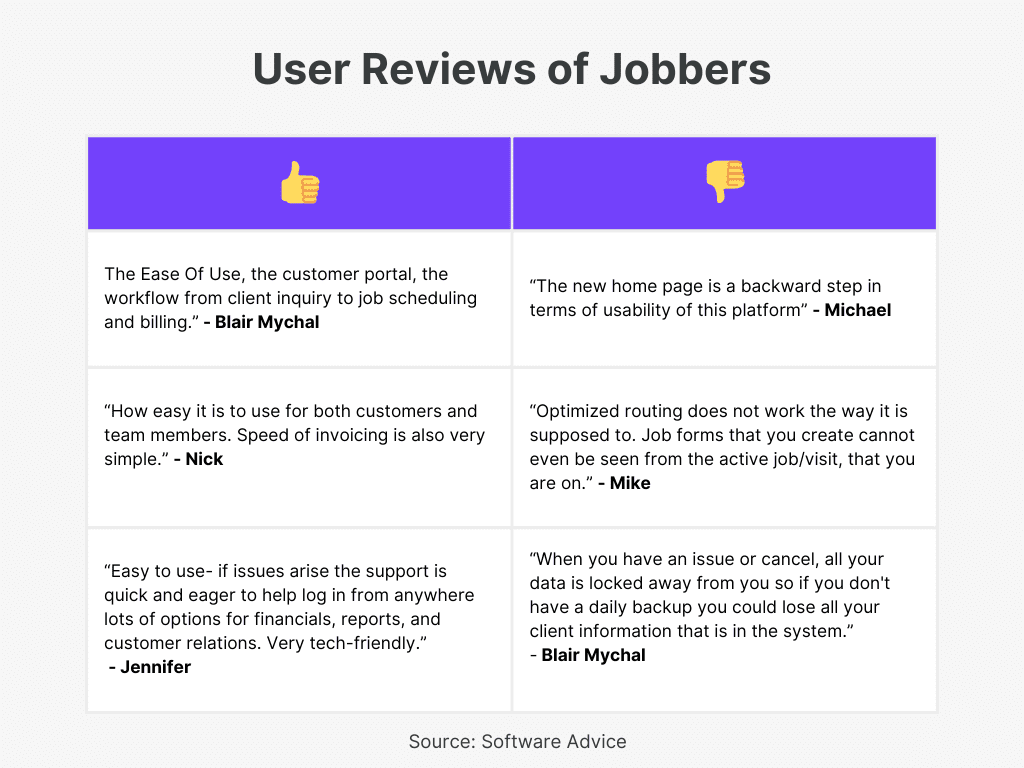
3. TopNotePad
TopNotepad Locksmith Invoice Software streamlines your invoicing and billing processes, enabling you to send invoices instantly and receive payments faster. This software is tailor-made for locksmiths, incorporating features that cater specifically to the nuances of the locksmith industry.
Key Features:
- Invoice Creation: Quickly create and dispatch clean, professional invoices and quotes with just one click.
- Invoice Payments: Integrates with the world’s most trusted payment gateways for faster and more secure payment processing.
- Track Unpaid Invoices: Monitor partially paid and unpaid invoices; set up automatic reminders for payment collection.
- Invoice Dashboard: Simplify invoice management with an intuitive dashboard that offers actionable insights.
- Reporting: Generate tax compliance reports automatically from invoice data to ensure financial accuracy.
- Integrations: Seamlessly integrate with other back-office tools for comprehensive accounting and reporting.
Additional Features:
TopNotepad is a comprehensive solution for quoting, invoicing, tracking expenses, and managing purchases. TopNotepad helps you maintain complete records of all financial transactions. Available for both desktop and mobile use, it supports Android and iOS devices and offers a Progressive Web App (PWA) for browser-based access.
Pricing Plans: Custom pricing according to your business needs.
Rating:
- Get App: 4.6⭐/5
- G2: 4.8⭐/5
- Software Advice: 4.5⭐/5
- Capterra: 4.6⭐/5
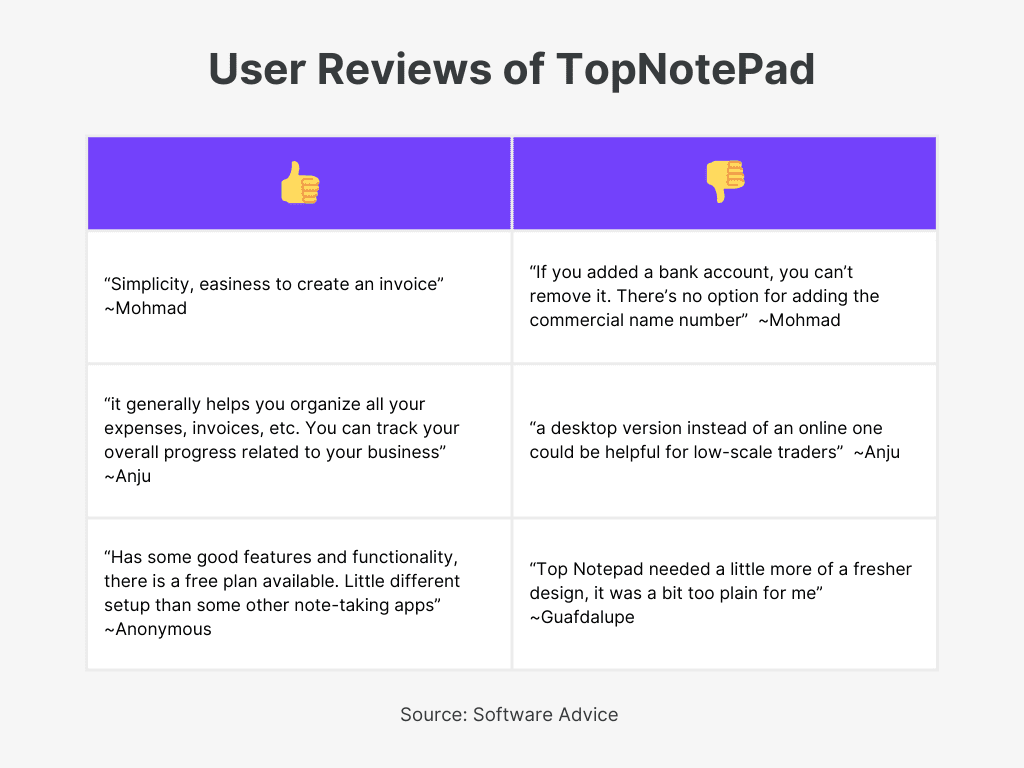
4. Kosmo
Kosmo Invoicing Software is designed to simplify and enhance your invoicing and payment tracking processes. This powerful tool allows you to instantly send professional-looking invoices, monitor payments effectively, and maintain optimal financial health, all from one user-friendly platform.
Key Features of Kosmo Invoicing Software for Locksmiths:
- Instant Invoice Creation: Quickly generate and send customized, professional invoices.
- Efficient Payment Tracking: Monitor and manage payments seamlessly, ensuring faster payment collection.
- Financial Dashboard: Access actionable insights and keep a close eye on your business’s financial performance.
- Automated Reminders: Set up automatic reminders for unpaid invoices to ensure timely payments.
- Comprehensive Reporting: Easily create tax compliance reports and financial overviews from your invoicing data.
- Integration Capabilities: Seamlessly connect with other back-office tools for enhanced accounting and comprehensive reporting.
Additional Information:
Kosmo goes beyond basic invoicing by offering a complete suite of features designed to manage clients, projects, expenses, and payment processing efficiently.
Pricing Plans:
- Free: With limited functionality
- Level Up: $15/month
- Teams: Custom
Rating:
- Software Advice: 5⭐/5
- Get App: 5⭐/5
- G2: 4.6⭐/5
5. WorkWave
WorkWave Locksmith invoice Software is designed to optimize the operations of locksmith businesses, enhancing efficiency and job security. This comprehensive software solution supports locksmiths in scheduling jobs, managing tasks, and handling billing seamlessly, ultimately enabling them to serve more customers effectively and increase business profitability.
Key Features:
- Scheduling: Optimize job appointments for maximum efficiency and customer satisfaction.
- Job Management: Centralize necessary tools and customer data for locksmiths in the field.
- Mobile App: Access crucial job information and communicate with the office via iOS and Android devices.
- Billing & Invoicing: Simplify the payment process and integrate seamlessly with tools like Intuit QuickBooks for smooth financial operations.
Additional Features:
Additional features include automated dashboards, real-time job tracking, efficient route planning, robust customer management tools, direct communication capabilities, and detailed analytics for business insights.
Pricing Plans: Custom pricing according to your business needs.
Rating:
- Get App: 3.1⭐/5
- Capterra: 3.1⭐/5
- G2: 2.9⭐/5
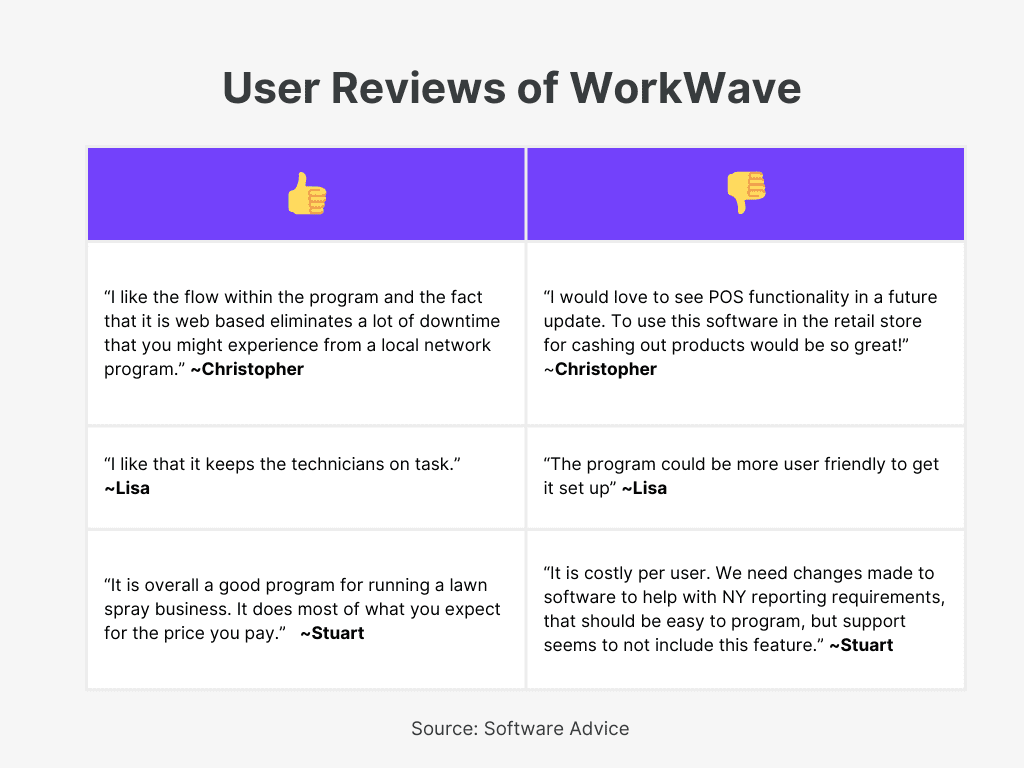
6. Striven
Striven Locksmith Invoice Software is crafted to enhance the efficiency, organization, and profitability of locksmith businesses. This comprehensive cloud-based system integrates business management tools with features for scheduling, project management, and invoicing, ensuring that all facets of your locksmith business are seamlessly managed in one place.
Key Features:
- Scheduling & Dispatch: Optimize job appointments for maximum efficiency and customer satisfaction.
- Estimating & Quoting: Quickly generate accurate quotes to streamline the sales process.
- Inventory Management: Keep track of all your tools and supplies efficiently.
- Sales Order Management: Manage orders from start to finish with ease.
- Document Storage: Securely store and manage important documents.
- Task Management: Assign and track tasks to ensure nothing falls through the cracks.
- CRM (Customer Relationship Management): Maintain detailed customer records to enhance service quality.
- Custom Reporting: Generate detailed reports to gain insights into business performance.
Additional Features:
Additional features include robust financial management tools like accounting and invoicing templates, payment history tracking, and comprehensive payroll management. The software’s integrated approach eliminates the need for add-ons or extra integrations, providing everything in one place. It enhances field-to-office communication, reducing errors and improving job efficiency. With its user-friendly platform, Striven supports every employee, ensuring seamless operations both in the office and on the job site.
Pricing Plans:
- Standard:$35/month
- Enterprise: $70/month
Rating:
- Capterra: 4.8⭐/5
- G2: 4.5⭐/5
- Software Advice: 5⭐/5
- Get App: 4.8⭐/5
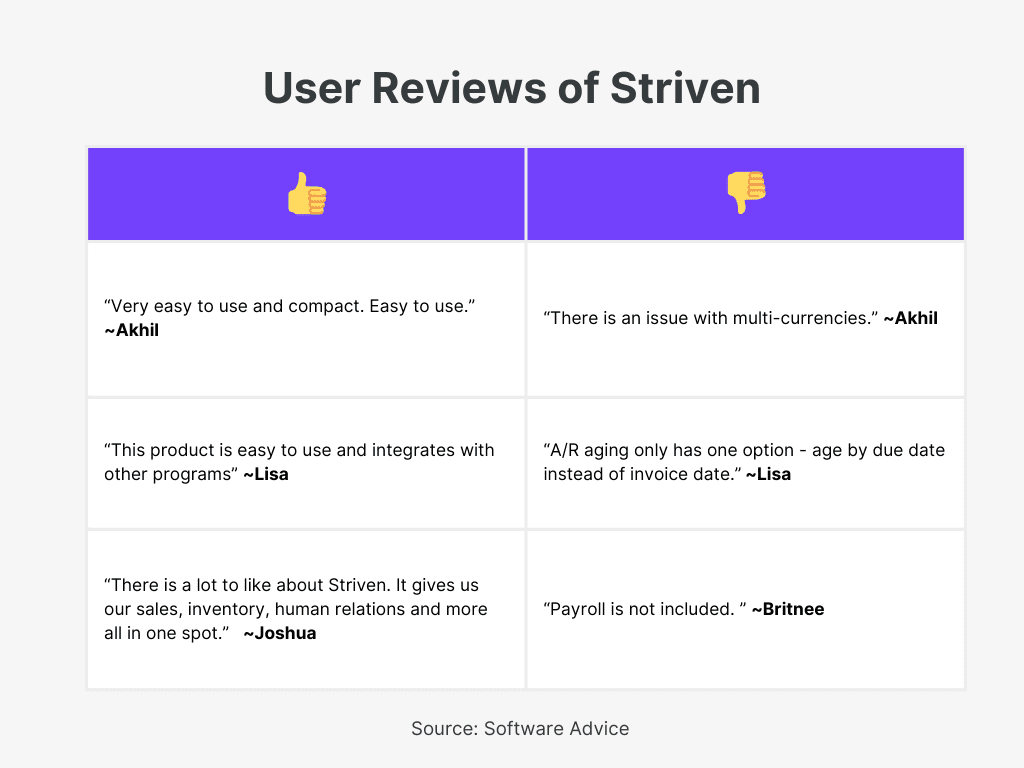
7. ServiceTitan
ServiceTitan Locksmith Invoice Software provides a comprehensive, all-in-one platform designed to give locksmith businesses tighter control over their operations, improve profitability, and enhance both day-to-day workflow and customer experiences.
With tools for dispatch, project management with invoicing capabilities, and inventory tracking, ServiceTitan helps locksmith businesses operate more efficiently and grow revenue.
Key Features:
- Scheduling & Dispatch: Optimize routes and ensure timely job assignments to increase efficiency.
- Job Management: Access detailed job histories and manage tasks seamlessly.
- Customer Management: Maintain robust customer records for improved service and follow-ups.
- Invoicing & Payments: Streamline billing processes with integrated invoicing and multiple payment options.
- Inventory Management: Keep track of tools and supplies in real-time.
- Custom Forms: Upload and manage documentation for specific job types.
- Accounting Integration: Sync with QuickBooks for up-to-date financial management.
Additional Features:
Service agreements simplify recurring jobs, while WIP (Work in Progress) reporting offers real-time insights. The mobile app allows for complete control over field operations, ensuring technicians are fully informed and capable of delivering exceptional service.
Pricing Plans: Custom pricing according to your business needs.
Rating:
- Get App: 4.4⭐/5
- Capterra: 4.4⭐/5
- G2: 4.4⭐/5
- Software Advice: 4.5⭐/5
8. Field Promax
Field Promax Locksmith Invoice Software is designed to help locksmith businesses streamline their operations and boost productivity. By automating tasks such as scheduling, dispatching, and invoicing, Field Promax makes managing your locksmith business easier and more efficient. This comprehensive, cloud-based solution offers a wide range of features tailored specifically for the locksmith industry.
Key Features:
- Job Management: Efficiently manage all job-related details and track progress.
- Estimating & Quotes: Quickly generate and send accurate quotes to customers.
- Scheduling & Dispatching: Optimize schedules and dispatch technicians promptly.
- Customer Management: Maintain detailed records of customer interactions and service history.
- Invoicing: Simplify the billing process with easy-to-use invoicing tools.
- Payments: Support for on-site payments, credit card processing, e-check payments, and ACH.
- Real-Time GPS Tracking: Track technician locations and optimize routes.
- Customization: Customize features to fit your specific business needs.
Additional Features:
Additional features include inventory, CRM, and detailed reporting for business insights. The software also includes task management, document storage, and job history tracking to provide valuable context for future jobs.
Pricing Plans: Custom pricing according to your business needs.
Rating:
- Software Advice: 4⭐/5
9. fieldd
Fieldd Locksmith Invoice Software is designed to streamline and automate your locksmith business operations, making it easier to manage scheduling, dispatching, and customer interactions. This all-in-one platform is tailored for growth, ensuring you can scale your business efficiently and provide excellent service to your customers.
Key Features:
- Automation: Automate scheduling and dispatch to ensure staff always arrive on time and within optimized service areas.
- Mobile Worker App: Manage your entire business from one app, combining payments, staff calendars, job sheets, and messaging.
- Fieldd CRM: Customize every aspect of your CRM for a seamless brand experience with features like SMS, email, push notifications, and mobile apps.
- Fieldd Payments: Set up a master pricing list for services and products, sync it to your mobile service app, and integrate with top payment providers for easy transactions.
- Quality Control System: Ensure high standards with automated quality checks.
- GPS Staff & Job Tracking: Monitor staff locations and job progress in real-time.
Additional Features:
The quality control system ensures consistent service standards, while GPS tracking keeps you informed about staff locations and job statuses. The integrated CRM allows for extensive customization without the need for external help or coding. Automated schedule and dispatch streamline operations, and smart geofencing optimizes service areas. The mobile app point of sale enables seamless payment processing, and promotional tools like gift vouchers and promo codes help drive customer engagement.
Pricing Plan:
- Start: $79/month
- Growth: $149/month
- Scale: $224/month
- Corporate: $829/month
Rating:
- Capterra: 4.8⭐/5
- Software Advice:5⭐/5
- Get App: 4.8⭐/5
Recommended Reads: 10 Best Invoicing Software For Self-employed
Benefits of Using Invoice Software for Locksmiths
- Time-Saving Through Automation
Invoice software automates tasks like creating, sending, and tracking invoices, significantly reducing the time spent on manual invoicing. Features such as recurring invoices and automated reminders streamline your workflow, allowing you to focus more on your locksmith services.
Recommended Reads: Top 5 Invoicing Software For Multiple Business
- Improved Accuracy and Professionalism
Automated calculations and built-in validation checks minimize errors, ensuring accurate and professional invoices. Customizable templates help maintain a consistent and polished appearance, enhancing your business’s credibility and reducing disputes.
Recommended Reads: Best CRM Software with Invoicing
- Enhanced Customer Experience
A streamlined invoicing process provides a better customer experience. Clients receive clear, accurate invoices promptly, and automated reminders encourage timely payments. This efficiency leaves a positive impression, increasing the likelihood of repeat business and referrals.
Recommended Reads: What Is A Shipping Invoice: Examples and Use Cases
- Better Cash Flow Management
Invoice software provides real-time visibility into outstanding invoices and payment status, aiding in efficient cash flow management. Automated reminders and multiple payment options promote timely payments, helping you plan expenses and avoid financial strain.
Recommended Reads: Invoice Like A Pro: A Comprehensive Invoicing Guide
- Easy Tracking of Payments and Outstanding Invoices
The software offers a centralized platform to monitor all invoices and payments, generating detailed reports on paid, pending, and overdue invoices. This organization helps you follow up on overdue payments promptly and maintain accurate financial records.
Recommended Reads: Negotiating Like A Pro To Convert Your Quotation To An Invoice
- Enhanced Reporting and Analytics
Robust reporting tools provide insights into your invoicing activities, allowing you to analyze financial performance and identify areas for improvement. These insights help you make informed decisions and forecast future income.
Recommended Reads: When Is The Best Time To Send Invoices?
- Integration with Other Business Tools
Many invoice software solutions integrate with top accounting software, CRM systems, and payment gateways, ensuring synchronized financial data across platforms. This integration improves overall business efficiency and provides a holistic view of your business performance.
Recommended Reads: Top Electronic Invoicing Software In India
Key features to consider while choosing Locksmith Invoice software
When choosing locksmith invoicing software, consider the following key features to ensure it meets your business needs:
- Invoicing and Billing: The software should enable quick and easy creation of professional invoices, with options for customization to reflect your brand.
- Payment Processing: Support for multiple payment methods, including credit cards, online payments, and mobile payments, to facilitate seamless transactions.
- Quoting and Estimates: The ability to generate accurate and attractive quotes and estimates, and convert them into invoices with minimal effort.
- Customer Relationship Management (CRM): Tools to maintain detailed customer profiles, track job history, and manage client communications effectively.
- Mobile Access: Mobile app functionality to manage invoicing, scheduling, and other tasks on the go, ensuring you can operate your business remotely.
- Scheduling and Dispatching: Efficient scheduling and dispatching features to manage appointments and optimize routes for your locksmiths.
- Inventory Management: Real-time tracking and management of inventory, ensuring you always have the necessary tools and supplies available.
- Automated Reminders: Automated reminders for unpaid invoices and upcoming appointments to ensure timely payments and reduce no-shows.
- Integration Capabilities: Seamless integration with other essential tools like accounting software (e.g., QuickBooks), payment gateways, and CRM systems.
- Reporting and Analytics: Comprehensive reporting features to provide insights into your financial performance, customer data, and business operations.
- Security: Robust security measures to protect sensitive financial and customer information.
- User-Friendly Interface: An intuitive and easy-to-use interface that simplifies the invoicing process and minimizes the learning curve for your team.
- Customization Options: Flexibility to customize invoices, quotes, and other documents to match your business branding and specific requirements.
By prioritizing these key features, you can select a locksmith invoicing software that enhances your business operations, improves customer satisfaction, and supports your overall growth strategy.
Recommended Reads: 7 Best Small Business Invoicing Software
Conclusion
Selecting the right invoicing software is key for locksmith businesses to efficiently manage common invoicing challenges, such as complex billing and swift payment processes. Understanding invoicing basics is essential as you evaluate each option’s features, functionalities, pricing, and reviews.
Choosing software that offers robust support for mobile management, seamless integrations, or comprehensive customer management can streamline operations and enhance growth. This concise guide assists you in navigating invoicing challenges and selecting the best invoicing software to support your business.
Recommended Reads:
Top 10 Timekeeping and Invoicing Software
Best Invoice Approval Workflow Software
Top Invoicing Software For Consultants
Billing Software For Export Business
Top 10 Inventory Invoice Software
Best Supplier Invoice Software