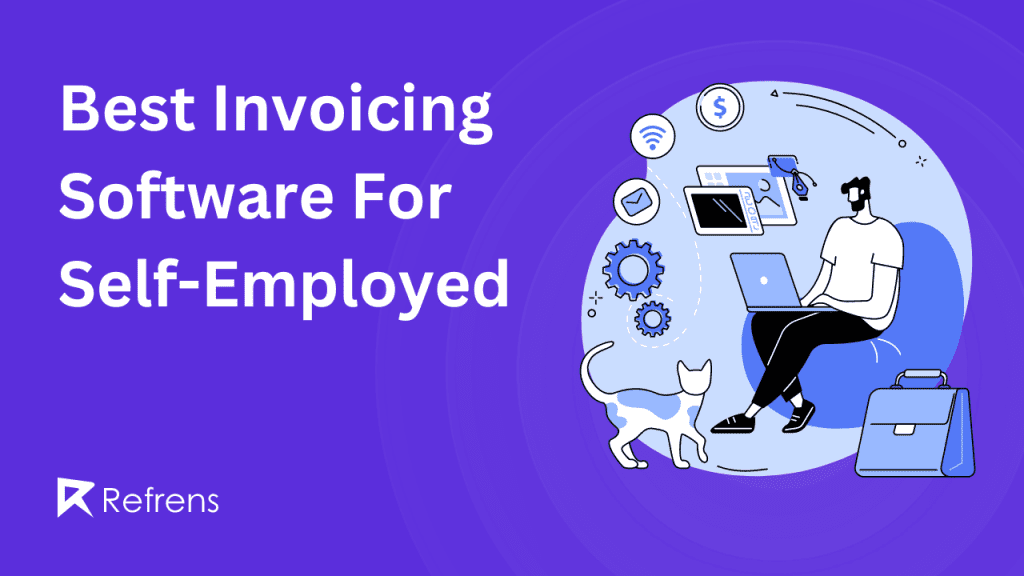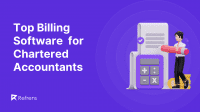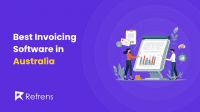If you are a self-employed seeking invoicing software for a smoother invoicing process, then you are at the right place.
You may have chosen self-employment for compelling reasons such as having independence, getting flexible schedules, or maybe the urge to change your passion into a profession. But that’s not that easy, right? Self-employment comes with lots of responsibility including complex invoice generation.
In this blog, we will explore the top 10 invoicing software for self-employed individuals like you which can ease the process of creating invoices.
| Software | Starting Price | Average Rating | Trial Period | Free Version |
| Refrens | $10/month | 4.9⭐ | Upto 10 documents | Upto 50 documents |
| Freshbooks | $7.60/month | 4.5⭐ | 30 days | No |
| Zoho | $8/month | 4.7⭐ | Free | Yes |
| Vyapar | ₹3399/year | 4.4⭐ | No | No |
| Sumup | £19 /month | 4.4⭐ | 7 days | Yes |
| Paymo | $5.9/month | 4.7⭐ | No | Yes |
| Square Invoice | £20/month | 4.6⭐ | No | Yes |
| Xero | $25 -54/month | 4.4⭐ | 30 days | No |
| Quickbooks | $6/month | 4.3⭐ | 30 Days | No |
| Waves | $16/month | 4.4⭐ | No | Yes |
Best Invoicing Software For Self Employed
1. Refrens – Best Invoicing Software For Self-Employed
Refrens stands as the best online invoicing software for self-employed individuals offering a user-friendly platform with some features including the creation of professional-looking invoices, tracking payments, and managing expenses, all in one single platform.
Key Features
- Professional Invoicing: Craft professional-looking invoice customizing it with colors, fonts, layouts, and more.
- Simplified Document Conversion: Convert financial documents seamlessly from quotation to invoice, to sales order and purchase order, and more.
- Customizable invoice: Customize the invoice with GST and non-GST compliances and automate 80% of past document details saving time and effort.
- Automated Payment Reminders: Automate payment reminders via WhatsApp and email
- Advanced features: Advanced features include easy sharing, one-click document creation, e-invoicing, e-way bills, and more.
- Zero cost entry: Zero cost entry and premium version to upgrade the plan. Access to unlimited invoicing and essential tools without any upfront expenses.
Additional Features
Inventory Management, Expense Management, Secure Cloud Storage, Comprehensive Reporting, GST Compliance, Accounting Software, Sales CRM and Lead Management Software
Pricing
- Free Plan: free plan for small businesses to create up to 50 documents/year
- Premium Plan: Pricing starts from as low as ₹100/month or $2.5/month depending on the number of users & features
Rating
- Capterra: 4.9⭐/05
- G2: 4.6⭐/05
- Software suggests: 4.8⭐/05
- Get App: 4.8⭐/5
- Software Advice: 5⭐/5
2. Freshbooks – Invoicing Software For Self-employed Freelancers
Freshbooks is an online accounting software tailored for self-employed professionals allowing you to craft invoices seamlessly, track your expenses, and review insightful reports.
Key Features:
- Automated Invoicing: Automate your invoicing process and send it with just a click.
- Late payments: Remind the client with automated reminders for late payments.
- Invoice history: Overview the history of sent invoices and customize it by dates, clients, and more.
- Recurring Invoice: Set up recurring profiles and send invoices to daily clients.
- Online Payment: Use a credit card for secure and one-click payments.
- Payment collection: View collected payments, tracking sources and amounts from clients. Filter by date, client, payment method, or currency for detailed insights into your earnings.
Additional Features
Integration with apps, Business insight, Estimates, Time tracking, Collaboration with team, Expense organization, Accounting, Projects, Report
Pricing
- Trail Period: 30 days
- Lite: $7.60/month
- Plus: $13.20/month
- Premium: $24.00/month
- Select: Contact for the pricing
Rating
- Capterra: 4.5/⭐5
- Software Advice: 4.5⭐/5
- G2: 4.5⭐/5
- Get App: 4.5⭐/5
- Software Suggest: 4.7⭐/5
3. Zoho – Free Template For Self-employed Individual
Zoho is a free invoicing software tailored for small businesses and large size businesses. It runs the entire invoicing process from creating personalized invoices to sending and notifying for overdue payments.
Key Features
- Invoicing: Craft personalized invoices with ease.
- Recurring Invoice: Automate recurring billing for regular-based clients.
- Templates: Pick an invoicing template from a collection and customize it as it matches your business needs.
- Invoice by mail: Manage the invoice by printing, sealing, and mailing process for clients who prefer physical copies.
- Print and share: Clone, print, or email invoices easily. Schedule emails for later or send invoice links with expiration dates as needed.
- Invoice report: Generate instant reports on your sales, expenses, and tax overview in real time.
- Payment: Integrated with 10 payment gateways, sends payment reminders, and customizes payment receipts.
- Languages: Supports 10+ languages.
Additional Features
Inventory management, Reports for insights, Customer Portal, Automation, Projects and Timesheets, Expense management
Pricing
- Zoho provides free invoicing with features such as creating invoices, quotes, credit notes, and delivery challans, automating payment reminders, and accepting payments via cash, cheques, bank transfers, and many more.
Rating
- G2: 4.7⭐/5
- Get App: 4.7⭐/5
- Capterra: 4.7⭐/5
- Software Suggest: 4.7⭐/5
4. Vyapar – Best Invoice App For Self-Employed
Vyapar is an invoicing software tailored for self-employed and provides features to simplify your billing process and enhance your accounting workflow.
Key Features:
- Professional Invoicing: Generate online invoices personalizing it showcasing your brand image.
- Payment options: Use UPI, QR, NEFT, IMPS, e-wallets, credit cards, and debit cards.
- Accelerated Payments: Integrate your QR code and add bank details in an invoice for a quick payment process.
- Timely Payment Reminders: Send invoice reminders via email or WhatsApp and get paid on time.
- Cash flow management: Simplifies professional invoice creation, aids in cash flow management, and offers recurring billing for prompt payments. Track payments, and outstanding balances, and manage expenses efficiently with our versatile invoice and billing software.
Additional Features:
User-friendly interface, Expense Oversight, Business Insight, Bank account integration, Automatic backup, Managing Account receivables and payables, Reports, and Estimates, Inventory management.
Pricing
- Silver Plan: ₹3399.00 for 1 year. Desktop + Mobile.
Includes syncing data across devices, creating up to 3 companies, generating 10 E-way Bills per month, quick billing, TCS on invoices, different rates for each party, up to 3 firms, balance sheet, and 16 more features.
- Gold Plan: ₹3999.00 for 1 year. Desktop + Mobile.
Offers all Silver Plan features plus unlimited company creation, unlimited E-way Bills, and creation of up to 5 firms.
Rating
- Get App: 4.4⭐/5
- Capterra: 4.4⭐/5
- G2: 4.6⭐/5
- Software Advice: 4.5⭐/5
- Software Suggest: 4.7⭐/5
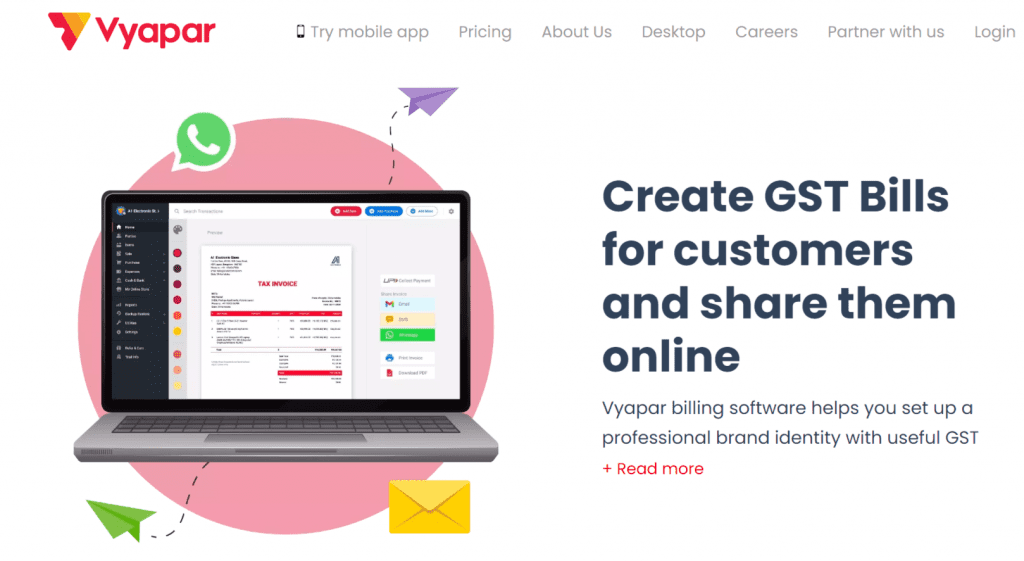
5. Sumup – Invoice format for self-employed
SumUp is the invoicing software for sole traders and self-employed offering a user-friendly interface. It makes the invoicing process done with ease allowing payment links and QR codes. It has an automated system that cuts off manual work and saves time and effort.
Key Features
- Invoicing: Craft automated invoices customizing them with your business logo.
- Automation: Automate your invoice with auto calculation and detect an error.
- Online Payment: Accept card payments from bank transfers, Google Pay, and Apple Pay.
- Notification: Det notification when your invoice is viewed and paid and for overdue payment.
- All in one place: Store all documents
- QR code: Use Convenient QR codes for payment just with your phone.
Additional Features:
Track sales, Accounting
Pricing
Starts from 19 pounds/month and varies depending on the features
Rating
- Capterra: 4.4/⭐5
- Get App: 4.4/⭐5
- Software Advice: 4.4/⭐5
6. Paymo – Self-employed invoice software
Paymo is a great platform for self-employed providing project management software with invoicing, along with time tracking, client invoicing, scheduling software for employees and more.
Key Features
- Professional Invoices: Craft polished invoices effortlessly, from the timesheets ensuring correct billing.
- Global Compatibility: Use multiple languages and currencies as required.
- Recurring Invoices and Reminders: Set up recurring invoices and automatic payment reminders for late payments or payment reminders.
- Online Payment Integration: Integrate with popular online payment gateways such as PayPal, Stripe, and Square.
- Customizable Templates: Use customizable templates to showcase your brand.
- Financial Reporting: Gain insights into your business finances with detailed financial reports, including profit and loss statements. Easily assess your financial health and make informed decisions for the future.
Additional Features
Time Tracking, Task Management, Planning and Scheduling, Resource Management, File Management, Client and Team Collaboration, Analytics and Reporting
Pricing
- Starter: $5.9/month/user
- Small Office: $10.9/month/user
- Business: $16.9/month/user
Rating
- G2: 4.6⭐/5
- Capterra: 4.7⭐/5
- Software Advice: 4.5⭐/5
- Get App: 4.7⭐/5
7. Square Invoice – Invoice software for self-employed work
Square Invoice is an invoicing software tailored self employed individuals allowing them to automate the whole billing process with ease.
Key Features
- Invoicing: Craft and send digital invoices and track the real-time status.
- Recurring Billing: Set up a recurring billing for daily-based clients.
- Payment Reminder: Receive a payment reminder to not miss out on any payment.
- 24/7 Payment Acceptance: Collect payment online via email, SMS, or by sharing a secure payment link.
- Template: Pick a template and personalize it to showcase your brand.
- Customization: Tailors your invoices to suit your unique needs by incorporating personalized fields and choosing custom layouts.
- Auto Convert: Convert the estimates into invoices seamlessly.
Additional Feature
Estimate, Bach invoicing, project dashboard, Integration
Pricing
- 2.9% + $0.30 per transaction for online card payments.
- Plus plan: $20/month
Rating
- Get App: 4.7⭐/5
- G2: 4.6⭐/5
- Capterra: 4.7⭐/5
8. Xero – Self-employed invoice/billing software
Xero is the invoicing software for freelancers tailored for self-employed professionals seeking for an invoicing solution. The software simplifies the whole process of invoicing with ease and manages your accounting workflow.
Key Features
- Invoicing: Manage the invoicing process by crafting your invoice with automation, sending it, and tracking it.
- Customization: Customize by adding your business logo and more for a professional touch.
- Reminder: Set up an auto reminder for timely payments.
- Payment Options: Accept credit cards and debit cards.
- Multi-Currency: Use up to 160+ currencies.
- Invoice from App: Send online invoices directly from your phone, ensuring flexibility and convenience for your self-employed lifestyle.
Additional Features
Inventory, Purchase order, Accounting, Integration, Managing fixed assets, Accounting dashboard, Analytics, Track projects, Bank connections
Pricing
- Free Plan: There is no free plan, just a free trial
- Premium Plan: Pricing varies from $25 – $54/month depending on the number of users & features.
Ratings
- Capterra: 4.4⭐/5
- G2: 4.3⭐/5
- Software Advice: 4.5⭐/5
- Get App: 4.4⭐/5
9. Quickbooks Online – Invoice Software For Self-employed
Quickbooks is a timekeeping and invoicing software tailored for self-employed individuals. QuickBooks is for small to medium-sized businesses, with robust invoicing capabilities.
Key Features
- Professional Brand Invoicing: Create an invoice that matches your brand identity. Use various templates and other customization tools for personal touch.
- GST-Compliant Invoicing Made Easy: Generate GST invoices with GST compliance.
- Automated Recurring Invoices: Streamline the invoicing process with automated recurring invoices for daily-based clients.
- Efficient Batch Invoicing: Send unlimited invoices daily in batches.
- GST Bill Tracking and Reminder: Effectively track pending GST bills and set up automated reminders for prompt payments.
- Cash Flow Management at Your Fingertips: Empowers with real-time insights into cash flow. Organize financial information effortlessly and generate statements to gain a comprehensive understanding of your business’s financial health.
Additional Features
Cloud Accounting, Online Banking, Reports, Inventory Management, Apps, and Add-ons.
Pricing
- Easy Start: $6/month
- Essential: $12/month
- Plus: $14/month
- Advance: $28/month
Rating
- Capterra: 4.4⭐/5
- G2: 4.3⭐/5
- Get app: 4.4⭐/5
- Capterra: 4.3⭐/5
10. Waves – Self-employed invoice generator software
Wave’s invoicing software is designed for self-employed professionals to save time, ensure prompt payments, and simplify the stress-free management of customer information.
Features
- Invoicing: Craft and send an invoice in just a second.
- Recurring billing: Set up recurring billing for repeat customers at a certain period.
- Bookkeeping: Syncs all invoicing and payment details automatically.
- Instant notification: Stay notified for invoice-based notification and never miss any payment.
- Online payments: Enhance the payment experience for customers with a convenient “Pay Now” button on invoices, allowing them to instantly pay through credit card, secure bank payment (ACH/EFT), or Apple Pay.
Additional features
Accounting, Mobile receipt, Payroll, Payments, Advisor
Pricing
- Starter: $0
- Pro: $16/month
Rating
- Software Advice: 4.5⭐/5
- Get App: 4.4⭐/5
- Capterra: 4.4⭐/5
- G2: 4.6⭐/5
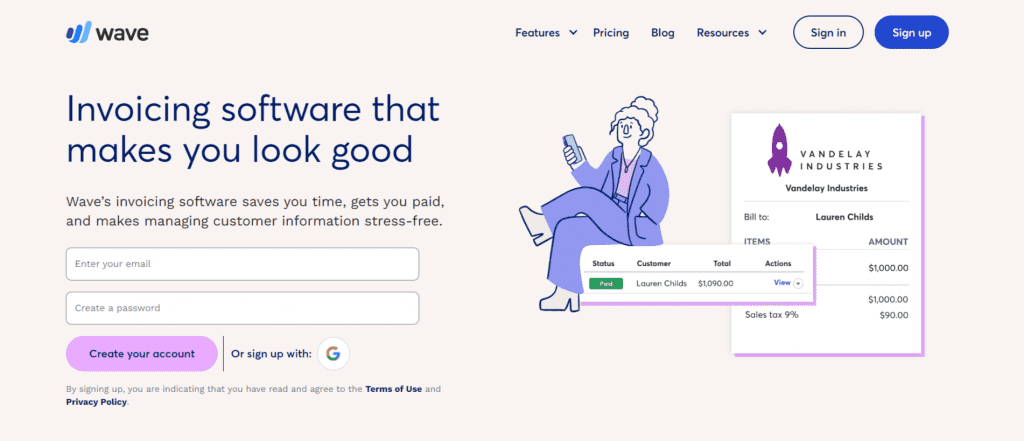
How do I Invoice Someone as Self-Employed?
When constructing an invoice template as a self-employed individual, consider it more than just a payment request—it’s a pivotal professional document shaping your business relationship. Follow these invoicing guidelines for a well-structured freelance invoice template:
- Header Information:
- Display your name or business name, ensuring easy identification.
- Provide comprehensive contact information, including your address, phone number, and email.
- Include your client’s details, such as name, company name (if applicable), and contact information.
- Invoice Number and Date:
- Assign a unique invoice number for reference.
- Indicate the creation date of the invoice.
- Description of Services:
- Detail the services or products provided.
- Specify quantity, rate, and total amount for each item.
- Payment Terms:
- Clearly outline payment terms, including the due date.
- Specify any late payment fees or discounts for early payment.
- Payment Methods:
- State-accepted payment methods (e.g., PayPal, bank transfer, checks).
- Provide necessary details for each payment method.
- Total Amount Due:
- Sum up the total amount payable by the client.
- Notes:
- Include any additional project or client-specific information.
- Terms and Conditions:
- Specify any service-related terms and conditions, such as cancellation or refund policies.
Sticking to these elements in your self-employed invoice template, not only requests payment but also establishes professionalism and clarity in your business dealings.
Conclusion
For self-employed individuals, using easy and feature-packed invoicing software is key. It makes billing professional, saves time with automation, and tracks payments. Choose tools that simplify tasks, so you can focus on your passion instead of administrative headaches.