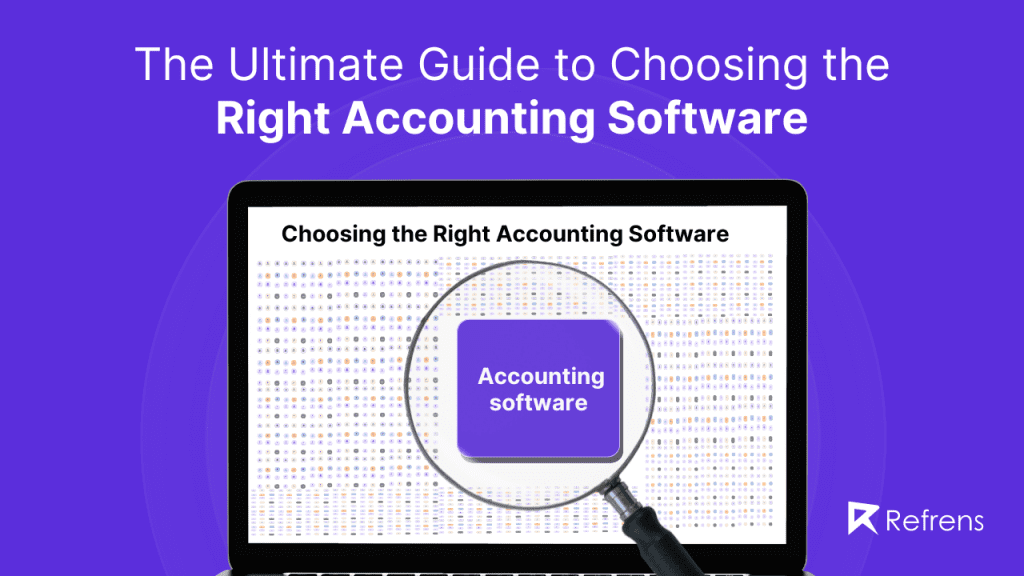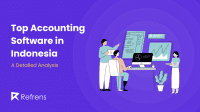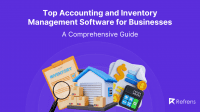Choosing the best accounting software for your business is a critical decision that can significantly impact your financial management and overall efficiency. With the myriad of options available, it can be challenging to identify the best fit for your needs.
This guide aims to provide you with comprehensive insights into what accounting software is, its importance for your business, the benefits it offers, key features to look for, different types available, and crucial factors to consider before making a purchase.
By the end of this guide, you will be equipped with the knowledge to make an informed decision that aligns with your business’s unique requirements.
What is Accounting Software?
Accounting software is a comprehensive tool for managing a company’s financial activities. It encompasses various functionalities essential for accounting and bookkeeping, including transaction recording, online invoice generation, customer management, vendor management, and the creation of diverse financial reports.
By leveraging accounting software, businesses can analyze their financial status effectively, facilitating informed decision-making and strategic planning. Overall, accounting software enhances the accuracy, efficiency, and security of financial management, supporting business growth and stability.
Why is Accounting Software important for your business?
Manual data entry is both time-consuming and error-prone. Accounting software addresses these challenges through automation, saving significant time, improving efficiency, and minimizing errors.
Unlike traditional accounting, which requires extensive physical storage and management of files and binders, accounting software centralizes all data, reducing the risk of misplacing important documents and simplifying backup and retrieval processes.
As businesses grow, the need for advanced features and functionalities increases. Accounting software facilitates integration with various applications, allowing seamless data utilization across different platforms, and enhancing overall operational efficiency.
Additionally, it ensures compliance with tax laws and financial regulations, reducing the risk of penalties. Accounting software offers real-time insights and reports, aiding in better decision-making and financial planning
Benefits of Accounting Software:
- Data Accuracy: Traditional accounting methods require manual data entry, which is time-consuming and error-prone. In contrast, accounting software automates data updates, reducing human error and ensuring accurate, reliable financial records. This automation enhances overall efficiency.
- Saves Time and money: Accounting software automates updates, reminders, and payment processing, saving time and reducing costs. It streamlines financial management, allowing focus on essential activities.
- Security: Data security is crucial for sensitive information. Accounting software provides high-end encryption and cloud storage, protecting against unauthorized access, loss, and physical storage failures.
- Real-time Updates: Accounting software provides real-time visibility with continuous updates, intuitive dashboards, and integration with other systems, ensuring access to the latest financial data for informed decision-making and efficient resource allocation.
- Integration with multiple applications: Accounting software integrates with various apps to streamline operations and improve data accuracy. This reduces manual entry and errors, providing quick access to accurate financial information for better decision-making.
Features of Accounting Software:
- User-friendly: The right accounting software is intuitive and user-friendly, allowing anyone on your team, regardless of their accounting or technical expertise, to use it effectively.
- Bookkeeping: Bookkeeping automates the recording of all financial transactions, including sales, purchases, receipts, and payments. This ensures that all financial data is accurately logged and easily accessible for reporting and analysis.
- Bank Reconciliation: Bank reconciliation matches the business’s financial records with bank statements to ensure consistency and accuracy. This process identifies and resolves discrepancies, ensuring that all transactions are properly accounted for.
- Integration: As your business expands, so do its requirements. Modern accounting software offers integration capabilities, allowing you to connect various tools to enhance your system and support your growing needs.
- Core Accounting: Accounting software automates transactions, categorizes expenses, manages the general ledger, and generates financial statements, streamlining financial management and enhancing accuracy.
- Create Invoice and Bill: Accounting software allows you to create invoices and bills in minutes effortlessly. You can quickly generate and customize invoices using various customizable invoice templates, giving them a professional look.
- Financial Reports and Analytics: Accounting software provides instant access to various reports, even on mobile devices. Additionally, you can customize these reports to suit your specific analysis needs.
- Payroll Management: Some modern accounting software includes a comprehensive payroll feature, offering full services from calculating working hours and wages to handling payroll taxes and deductions, all through automated processes.
- Inventory Management: Effective inventory management is crucial for avoiding stock shortages. Accounting software tracks product quantities, sales, and restocking needs while automating the ordering process to ensure seamless inventory control.
- Tax Preparation: Accounting software generates tax reports and ensures compliance with tax regulations, minimizing the risk of errors and penalties. It automates the calculation of taxes and prepares necessary documentation, simplifying the tax preparation process and ensuring accuracy.
Types Of Accounting Software:
- Spreadsheets: Spreadsheet accounting software uses tools like Excel or Google Sheets for manual data entry and tracking. It’s flexible and customizable, requires significant manual work, and is prone to errors. It is suitable for small businesses with simple accounting needs but lacks automation and advanced features.
- Commercial Accounting Software: Commercial accounting software is designed for businesses to manage their financial operations efficiently. It offers features such as automated bookkeeping, invoicing, payroll, and financial reporting.
This type of software often includes advanced capabilities like inventory management, budgeting, tax preparation, and multi-currency support. It helps streamline processes, reduce manual errors, and provide real-time financial insights, making it ideal for businesses of all sizes seeking comprehensive accounting solutions.
- Enterprise Resource Planning Software: Enterprise Resource Planning (ERP) software integrates various business functions, including accounting, supply chain management, human resources, and customer relationship management, into a single unified system. It provides real-time data and analytics, improving decision-making and operational efficiency.
ERPs streamline workflows by automating processes and ensuring consistent data across departments. This comprehensive approach is ideal for large enterprises looking for seamless coordination and control over their diverse business activities
- Custom Accounting Software: Custom accounting software is tailored to meet the specific needs of a business. It is developed to include unique features and workflows that standard accounting software or open source accounting software might not offer, ensuring a perfect fit for the company’s operations.
This type of software can integrate with other specialized systems used by the business, providing a cohesive and efficient financial management solution. Custom accounting software is ideal for businesses with unique requirements that off-the-shelf or open source solutions cannot adequately address.4o
- Cloud Accounting Software: Cloud accounting software is a web-based solution that allows businesses to manage their finances online. It offers real-time data access from any device with an internet connection, enabling collaboration and remote work.
Features typically include automated updates, secure data storage, and integration with other business tools. The software ensures data security with encryption and regular backups. It’s ideal for businesses of all sizes seeking flexibility, scalability, and up-to-date financial information.
- Offline Accounting Software for PCs: Offline accounting software for PCs is a desktop-based solution that operates without an internet connection, allowing businesses to manage financial transactions and bookkeeping locally. It stores data on the PC, providing a secure environment ideal for businesses with limited internet access.
Key Considerations When Purchasing Accounting Software
- Business Size: When selecting accounting software, consider the size of your business—whether it’s small, medium, or large. Many software options are tailored specifically for different business sizes, offering features and functionalities suited to each.
If your business requires basic accounting features, opt for simpler software. However, if you need more advanced customization and extensive features, choose software designed for larger or more complex businesses. Always align your choice with your specific business needs to ensure the best fit. - Cost: Cost is a crucial factor when choosing accounting software. Prices vary widely, from free plans to those costing thousands of rupees as features become more advanced. Start by determining your organization’s budget, then select accounting software that fits within that budget while meeting your needs. Balancing cost with the necessary features ensures you get the best value without overspending.
- Ease of use: It’s important to choose accounting software that is easy to use and has intuitive features. The software should simplify your tasks, not complicate them. Look for a solution that is user-friendly and understandable, ensuring that it streamlines your work processes effectively. Choose wisely to ensure the software meets your ease-of-use requirements.
- Integration Capabilities: Select accounting software that can easily integrate with other tools. As your business grows, you might need advanced features and additional functionalities. Ensuring your software can seamlessly connect with various tools will help you scale and adapt to future needs without hassle. Choose a solution that supports integration to keep your operations smooth and efficient.
- Security: Security should be a top priority when choosing accounting software, as you handle sensitive client data. Ensuring this data is protected and secure is crucial. Look for software that offers robust security measures to safeguard your information, making it a key consideration in your decision-making process.
- Customer Support: Accounting software can sometimes be complicated for you and your staff. Therefore, the software provider must offer excellent customer support whenever needed. Reliable customer service ensures that any issues or questions can be addressed promptly, making your experience smoother and more efficient.
- Reviews and Reputation: When choosing accounting software, thoroughly research the software company and prioritize those with good reviews and a strong market reputation. Opt for well-known brands that are trusted for their quality, as cheap rates often don’t guarantee reliable service. A reputable software provider ensures you receive both quality and dependable support.
Top Choices of Accounting Software:
- Refrens
- Tally Solutions
- Freshbooks
- QuickBooks
- Paymo
- Vyapar
- Moon Invoice
- Xero
- Zoho Books
- BEQ Core
Discover the top best accounting software solutions in our detailed blog. We delve into key features, pricing plans, ratings, user reviews, and more to help you make an informed decision. For an in-depth comparison, check out the full article.
Conclusion
In today’s fast-paced business environment, selecting the right accounting software is more important than ever. It not only streamlines financial operations but also enhances data accuracy, security, and efficiency, enabling better decision-making and resource management.
By considering the size of your business, cost, ease of use, integration capabilities, security, customer support, and reputation of the software provider, you can choose a solution that best fits your needs. Whether you opt for a well-known brand or a tailored custom solution, the right accounting software will be a valuable asset in driving your business’s growth and stability.
Make your choice wisely and enjoy the numerous benefits of an optimized financial management system.
Frequently Asked Questions (FAQs)
- Which is the best Accounting Software?
There is no universally best accounting software. The best one for your firm meets your specific needs and ensures a smooth accounting experience. Different businesses require different features. Refrens accounting software, for instance, is a strong option with its automation features designed to simplify your accounting processes. It’s certainly worth considering for a trial.
- What accounting software do large companies use?
Every business has unique needs, so there’s no single software that suits all large companies. However, some recommended options include Refrens, Zoho Books, Microsoft Dynamics 365, and SAP S/4HANA. These are worth considering for their robust features and capabilities.
- What accounting software do accountants use?
Several accounting software options are popular among accountants, such as Refrens, Zoho Books, Sage Partner, and Xero.
- How much does accounting software cost?
The cost of accounting software can vary significantly based on the features and services provided. Different software options cater to diverse business needs, offering a range of prices to fit various budgets.
Below are the price ranges for some popular accounting software choices:
| Softwares | Price Range |
| Refrens | ₹3,900 to ₹8500, Yearly |
| Zoho Books | ₹749 to ₹7,999, Yearly |
| Tally | ₹9000 to ₹27,000, Yearly |
| Vyapar | ₹3,399 to ₹3,999, Yearly |
| Busy | ₹9,999 to ₹19,999, Yearly |
- What is customized accounting software?
Customized accounting software is specially designed to meet the unique needs of your business, providing tailored features and functionalities. This ensures a perfect fit for your specific accounting processes and requirements.
- What is Prepackaged/Ready to use accounting software?
Prepackaged accounting software is a ready-made solution with standard features that can be used by many businesses. It doesn’t need any customization and can be quickly set up and used.
- What is the easiest accounting software for small business?
There are a few options available, such as Refrens, Zoho Books, and Sage Partner.
It also includes advanced tools like sales CRM and making Refrens a comprehensive, one-stop solution for your business.
Check out our detailed list of top Accounting software in Surat for small businesses.
Recommended Reads:
- 15 Best Invoicing Software In 2024
- E-invoicing In GST: A Complete Guide
- Top E-Invoicing Software in India: Detailed Analysis
- Top 10 Inventory Invoice Software
- Best CRM Software with Invoicing
- Top 8 e-Way Bill Software Top 7 Invoice Generator Software
- Top Desktop Based Accounting Software
- Top Accounts Receivable Accounting Software
- The Ultimate Guide to the Best Invoicing and Client Management Software