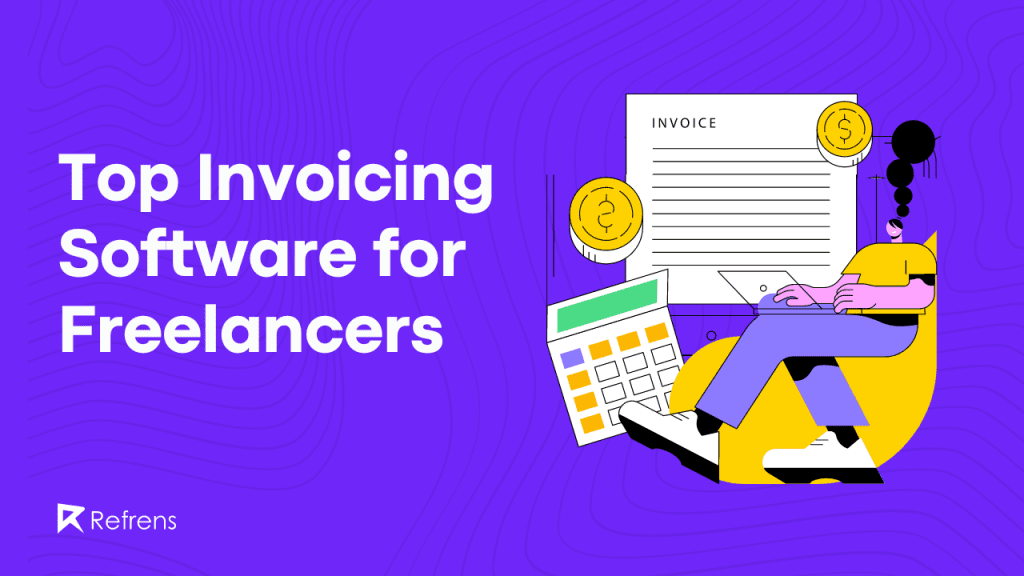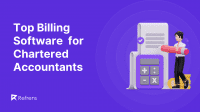As freelancers, managing finances and invoicing is a crucial aspect of our business operations. Thankfully, there are numerous invoicing software options available that cater specifically to freelancers’ needs, streamlining the invoicing and payment process, and allowing us to focus on our creative work. In this article, we will explore some of the top invoicing software for freelancers, each offering unique features and functionalities to enhance freelancing workflow.
| Software | Starting Price | Average Rating | Trial Period | Pricing Plans |
|---|---|---|---|---|
| Refrens | $2.5/month | 4.9/5⭐ | Free plan for up to limited documents | Free Plan Premium Plan: $2.5/month |
| Bloom.io | $13/month | 4.5/5⭐ | 7 days | Starter Plan: $13/month Standard Plan: $29/month Full Serve: $197/month |
| Bonsai | $17/month | 4.5/5⭐ | 14 days | Starter Plan: $17/month Professional Plan: $32/month Business Plan: $52/month |
| Harlow | $19/month | – | Yes | Solo Plan: $19/month Professional Plan: $29/month Advanced Plan: $39/month |
| HoneyBook | $12.80/month | 4.5/5⭐ | 7 days | Starter Plan: $12.80/month Essentials Plan: $25.60/month Premium Plan: $52.80/month |
This table summarizes the essential details of each invoicing software, including starting price, average ratings, trial period, and available price plans.
Key Features to Consider:
1. User-friendly Interface: A user-friendly interface is essential for freelancers to navigate the software easily and efficiently. Look for platforms that offer intuitive designs and straightforward navigation.
2. Invoicing Flexibility: The ideal invoicing software should allow for flexibility in creating and customizing invoices, including one-off, recurring, and split-payment options. This flexibility accommodates various client requirements.
3. Payment Options: Consider platforms that support multiple payment options, such as credit cards, ACH transfers, and mobile payment solutions. A diverse payment gateway for freelancers makes it convenient for clients to pay and ensures faster payment processing.
4. Automation and Reminders: Look for software with automation features that handle post-payment tasks, such as sending reminders for unpaid invoices and adding late fees for overdue payments. Automatic invoices saves time and ensures timely payments.
5. Proposal and Contract Management: Some invoicing software also offers integrated proposal and contract systems, allowing freelancers to create formal agreements with clients. This feature adds a professional touch to client-freelancer relationships.
6. Project Management Tools: Consider platforms that provide project management tools, including task tracking, alerts, and notifications. These features help freelancers stay organized and on top of client tasks and deadlines.
Additionally, project management with invoicing capabilities ensures that billing is integrated seamlessly with task completion, making it easier to manage finances and maintain accurate records.4o
7. Mobile App Access: Having access to a mobile app is beneficial for freelancers who are always on the go. With a mobile app, you can create invoices and send them, track project statuses, and manage client communications from anywhere.
Top Invoicing Software for Freelancers
Now, let’s explore some of the best invoicing and billing software options that cater to the needs of freelancers:
1. Refrens
Refrens is the best invoicing software for freelancers offering exceptional invoicing and payment management services. With Refrens, you can effortlessly generate online invoices, quotations, and recurring invoices, all while enjoying the convenience of multiple invoice templates.
The platform lets you personalize your invoices, reflecting your brand, and easily send them to your clients via email, even checking if the client has viewed your invoice. It also keeps track of client-wise invoices and payments, ensuring that no detail slips through the cracks. You can also include discounts, taxes, and collect payments.
But Refrens doesn’t stop at just invoicing – it offers a range of other features that cater to freelancers’ needs. For starters, you can create attractive profiles on Refrens, serving as a comprehensive portfolio, allowing you to showcase your projects, services, clients, and testimonials all in one place. The platform also enables you to optimize for search rankings, attract potential clients, and expand your business network with ease.
Need to manage a team? Refrens has got you covered there too! You can create and efficiently manage your team, adding members such as Accountants, who can extract financial information, further simplifying your accounting process. This powerful feature ensures seamless collaboration and streamlined business operations.
If you have international clients, Refrens has a secure payment system that allows you to accept international payments at the lowest cost. This feature opens up opportunities for you to expand your business globally.
Refrens also provides comprehensive reports that keep you on top of your finances, offering valuable insights into your business performance and ensuring compliance. Additionally, the integrated accounting and inventory management features make it an all-in-one solution for freelancers and small businesses. The integrated Sales CRM system and Lead Management System guarantee effective communication and lead conversion, making it easier for you to grow your business.
In conclusion, Refrens offers a robust set of tools to manage your business operations, invoices, payments, team, and leads, all in one convenient place. Whether you’re just starting as a freelancer or looking to streamline your existing freelance business, Refrens has got you covered. Try it out and experience the power of efficient freelancing management firsthand!
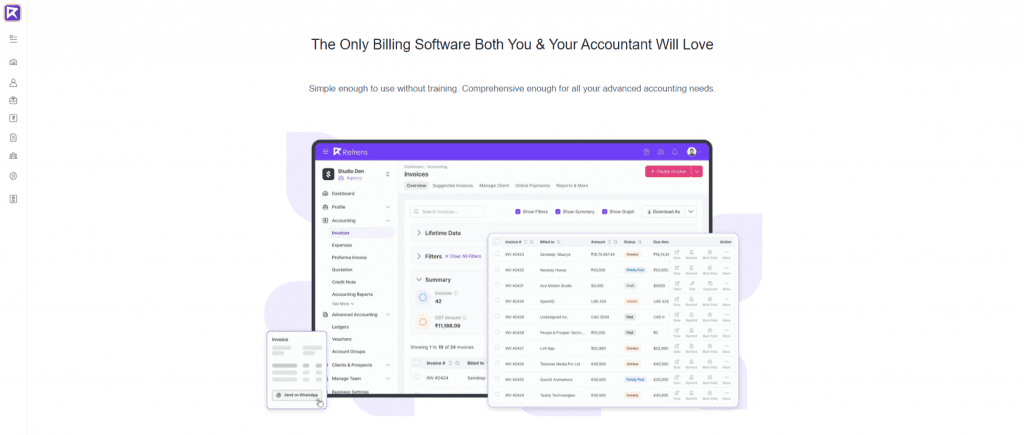
Pricing
- Free Plan: free plan for small businesses to create up to 50 documents/year
- Premium Plan: pricing starts from as low as ₹100/month or $2.5/month depending on the number of users & features
Ratings
- Capterra-4.9⭐/5
- G2-4.6⭐/5
User Review of Refrens:
| 👍 | 👎 |
| “I love the way the software has made invoice management easy and trendy. The templates are vibrant, the dashboard is holistic and automation is all a busy prof needs” ~Akshay | “Less Export and Import Invoicing features.” ~Jainilzoh |
| “Refrens is user-friendly. It gives the best invoicing solution for small enterprises” ~Swaroop | Minor field changes are sometimes difficult.” ~Bharat |
| “Good Dashboard and is easy to use, cost-effective” ~Mahendra | “Mmmm, if I have to, if I have to then I’d say what I like the least is the pricing. They can easily sell it at a higher rate..” ~Sahil |

2. Bloom.io
Bloom.io is a powerful platform that excels in both invoicing and payment management, catering to the needs of freelancers and businesses alike. With its user-friendly interface, Bloom.io empowers users to effortlessly create and send professional invoices and receive payments quickly through secure options such as Stripe, Square, Paypal, Cash App, Venmo, or Zelle. The platform’s flexibility extends to convenient payment schedules and easy contract signing, all on a single page, ensuring a seamless experience for both freelancers and clients.
Similar to Refrens, Bloom.io allows users to showcase their final work in beautiful galleries featuring customizable layouts, proofing options, download permissions, and activity tracking. This feature enables freelancers to create captivating presentations, allowing them to showcase their work effectively, impressing potential clients and showcasing their talent effectively.
In addition to invoicing and portfolio display, Bloom.io offers a task-tracking system that streamlines project management. Multiple workflows ensure efficient organization, helping freelancers stay on top of their projects and deliver exceptional results promptly.
The integrated CRM system with invoicing features streamlines the management of client interactions and financial transactions. Freelancers can efficiently track client communications, ensuring a personalized and professional approach. Furthermore, Bloom.io’s asset delivery tools simplify the process of sending files and materials to clients, ensuring a smooth exchange of project deliverables.
Bloom.io’s standout feature is its legally binding contract templates, providing added protection and instilling trust between freelancers and clients. These templates give freelancers peace of mind for various projects.
In conclusion, Bloom.io stands out as a versatile invoicing software, catering to freelancers’ needs with its array of features. From streamlined invoicing and payment management to impressive portfolio showcasing and efficient project organization, Bloom.io offers a comprehensive solution for freelancers to manage their business operations effectively.
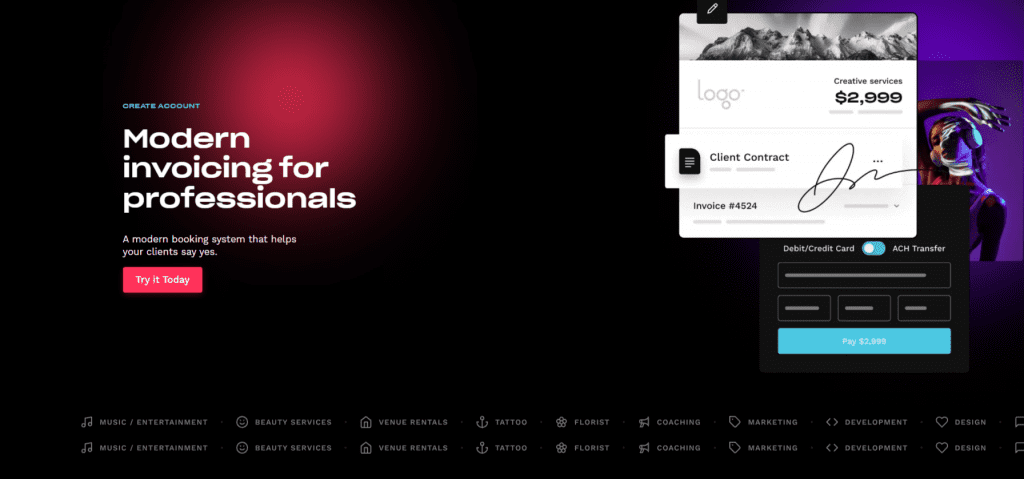
Pricing
- Starter Plan: $13/month, good for limited features
- Standard Plan: $29/month, provides unlimited features
- Full Serve: $197/month, provides white glove services along with additional features
Ratings
- Capterra-4.5⭐/5
- G2-4.6⭐/5
User Review of Bloom.io :
| 👍 | 👎 |
| “I may have ADHD so out of sight, out of mind. I like tools that allow me to have everything I need in one place, and especially I love automations….so I have only used this and Zoho and that one is complicated and a little bit ugly.” ~Alexis N. | “I may just not know how to do it, but the calendar availability needing to update manually is a bit of a pain,” ~Alexis N. |
| “The website hosting is excellent…..I cannot justify a monthly expense to maintain a website. Being able to host a professional-looking website for free is definitely an advantage!.” ~James C. | “What I found was definitely not clear was that there was a lifetime limit of 6 projects on a free account. Not 6 at a time, like other CRM platforms do or did, but lifetime maximum of 6 projects. When i tried to add photos from a different event to a gallery I had already created for one organisation, I found it was not evident how to switch between galleries or album.” ~James C. |
| “Some of my favorite features Bloom offers include the ability to create and send questionnaires and forms, the ease of creating, customizing and sending invoices and contracts, and the layout of my project workflow. It is so satisfying!! For every project, you get to keep track of which step you’re on in your process, check things off when they’re complete, and now we get to customize the tabs so the organization is endless.” ~Rachel M. | “When I originally started with Bloom, I used the messages tab to communicate with clients. I found that many times my clients weren’t getting my messages, so I switched over to a gmail account. ” ~Rachel M. |
3. Bonsai
Bonsai is a well-established invoicing software for consultants and freelancers with its range of smart automation services. With an all-in-one product suite, Bonsai streamlines proposal management, time tracking, expense tracking, and invoicing, making it a comprehensive solution for freelancers.
Freelancers can effortlessly send invoices, set up recurring payments, and schedule invoices for future dates, allowing for efficient payment management. The system’s has automated invoice reminder tool for unpaid invoices and the ability to add late fees for overdue payments ensure timely and hassle-free payments from clients.
Beyond just invoicing, Bonsai also offers an integrated proposal and contract system, providing freelancers with the tools to create formal agreements with clients. This feature adds a professional touch to freelance contracts, enhancing the overall client-freelancer relationship.
Bonsai’s dedication to smart automation and its all-in-one suite of services make it a standout choice for freelancers seeking to simplify their invoicing and business management processes. With Bonsai, freelancers can focus on their craft while the platform takes care of the administrative aspects, ultimately helping them thrive in their freelance careers.
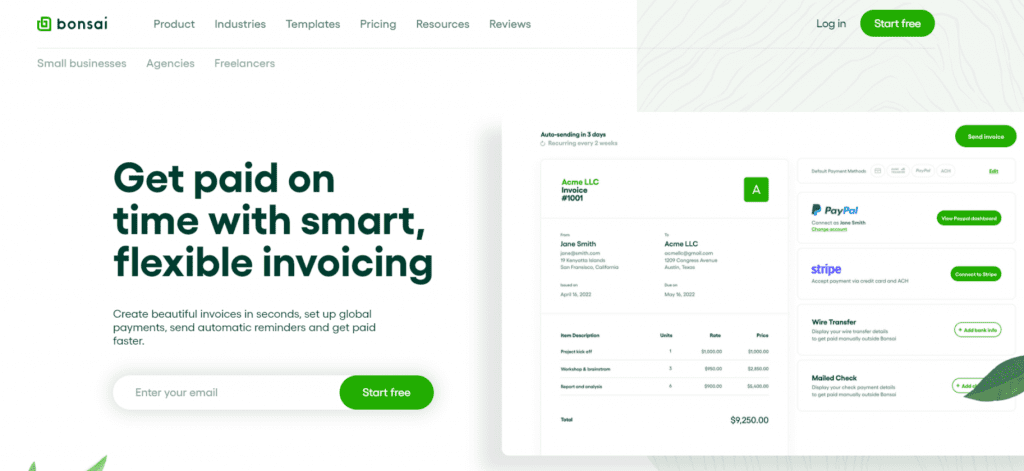
Pricing
- Starter Plan: $17/month, for freelancers and contractors starting out
- Professional Plan: $32/month, for growing independent businesses
- Business Plan: $52/month, for small businesses and agencies
Ratings
- Capterra-4.7⭐/5
- G2-4.5⭐/5
User Reviews of Bonsai:
| 👍 | 👎 |
| “Bonsai is easy to get started, and I was up and running in no time. I like how easily I am able to create and send invoices to my clients.” ~Charles Abraham | “I wish there were a chat widget feature that I could install on my website similar to Sharpspring or HubSpot. Perhaps some collaboration with Webflow.” ~Charles Abraham |
| “Bonsai makes everything extremely streamlined and very easy and user-friendly. From the time I input a lead to creating the proposal to invoicing the customer and finalizing the project, Bonsai makes everything hassle-free and extremely easy.” ~Mike | “The only suggestion I would have or like to see for Bonsai would be for them to allow me as the business owner to arrange the look and feel of how my customer dashboard is arranged.” ~Mike |
| “I liked how it kept track of our Tax payments and let us automatically set money aside for taxes.” ~Christopher | “The fact that our clients can’t see their tasks.” ~Christopher |
4. Harlow
Harlow is a top-notch solution designed to cater to freelancers, placing a strong emphasis on seamless invoicing and payment processes. With its array of essential features, Harlow ensures that freelancers can efficiently manage their business operations.
One of Harlow’s standout features is its automated invoicing, which saves freelancers time and effort. The platform also provides professionally designed proposal templates, giving freelancers a polished and impressive way to present their services to clients.
Harlow simplifies payments for freelancers and clients with Stripe and PayPal integration, supporting credit cards, ACH transfers, Google Pay, and Apple Pay. Invoices are auto-marked as “paid,” providing clear earnings visibility.
Flexible invoicing options—one-off, recurring, or split-payment—cater to various project needs. Automated reminders ensure timely payments, reducing manual follow-ups.
In conclusion, Harlow stands as a comprehensive invoicing solution that covers all aspects of invoicing and payment management for freelancers. With its automated features, professional templates, and diverse invoicing options and support for e-invoicing, Harlow streamlines business operations and enhances freelancers’ efficiency.
Pricing
- Solo Plan: $19/month, along with various features, invoicing in one currency, and 1 additional collaborator
- Professional Plan: $29/month, Solo Plan + invoicing in multiple currencies and 3 additional collaborator
- Advanced Plan: $39/month, Professional plan + white glove product onboarding and unlimited collaborators.
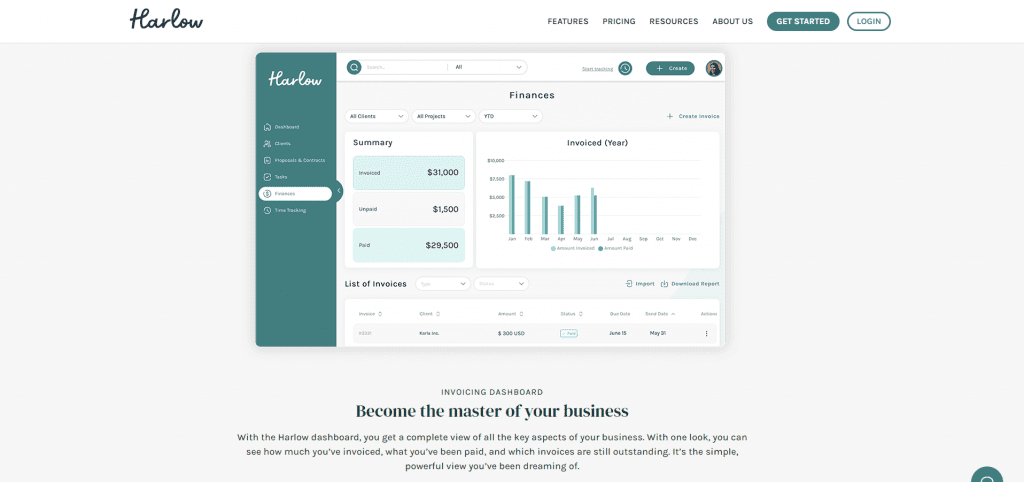
5. HoneyBook
HoneyBook offers freelancers a reliable invoicing and payment solution with a user-friendly interface. It allows the creation of branded proposals, contracts, and customized invoices, while efficiently managing your invoice library. Automation handles post-payment tasks, saving time and effort.
Beyond invoicing, HoneyBook enhances project management with automated alerts, notifications, and a visual pipeline interface to track progress and client interactions. The mobile app enables on-the-go invoice management and project tracking.
HoneyBook supports client communication, document management, payment processing, and scheduling, covering all aspects of your freelancing business. With its comprehensive suite of freelance tools to increase productivity, HoneyBook allows you to focus on your creative work, making it a versatile solution for streamlining your freelancing business.
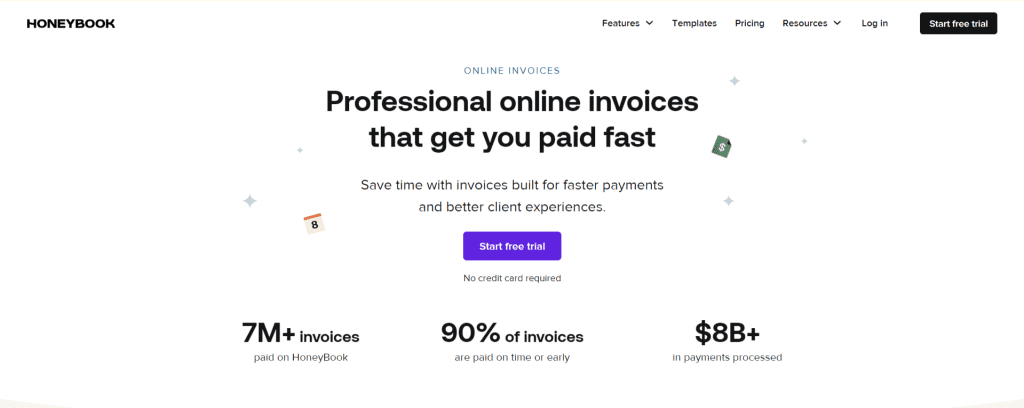
Pricing
- Starter Plan: $12.80/month
- Essentials Plan: $25.60/month
- Premium Plan: $52.80/month
Ratings
- Capterra-4.8⭐/5
- G2-4.5⭐/5
User Review of HoneyBook:
| 👍 | 👎 |
|---|---|
| “The program is organized, intuitive, and includes so many features! It’s easy to learn and use.” ~Ariel | “Some things aren’t really intuitive so I have to use the help resources or ask customer support for help in figuring things out. ” ~Lindsey |
| “Integration with gmail for scheduling, payment processing and mobile app! Also, how easy it is to use and how it maximizes the client experience.” ~Taylaan | “For our industry, it is lacking an edidable document such as a BEO or Event Details Sheet – I wish this type of document would be an option.” ~Taylann |
| “I love how organized I feel using this product – I can see at a glance where I am in the process with all of my clients and it is amazing to pull up all the correspondence with each client in one place” ~Sarah | “The thing I like least is the limitation when building templates for contracts, proposals, questionnaires, etc. ” ~Sarah |
Conclusion
Invoicing software plays a crucial role in simplifying the financial management process for freelancers. Refrens, Bloom.io, Bonsai, Harlow, and HoneyBook are among the top invoicing software options, each offering unique features to cater to freelancers’ needs.
As freelancers, it’s essential to consider the key features that align with our specific needs when choosing the best invoicing software. By selecting the right software, we can elevate our freelancing experience, save time, and focus on delivering exceptional work to our clients.