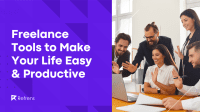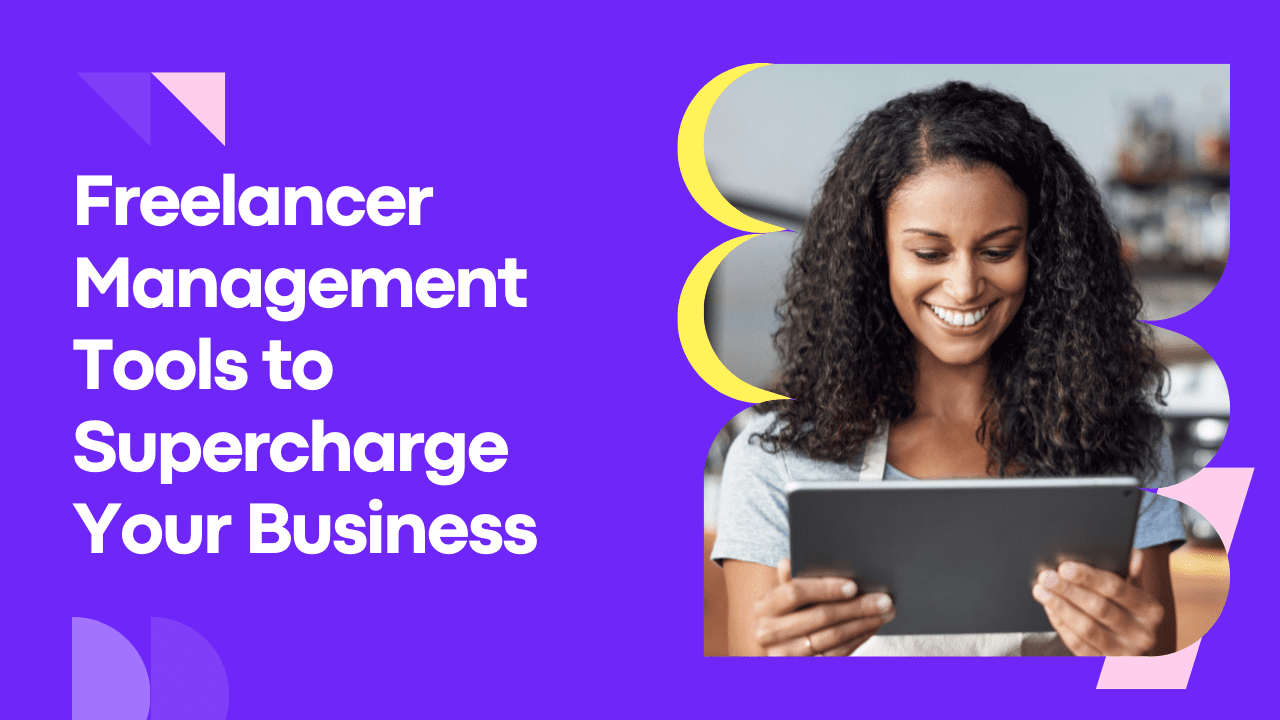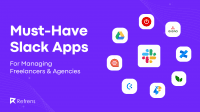Introduction
Many people are now choosing to opt for the Digital Nomad lifestyle because of its flexibility and freedom as opposed to a typical 9-5 job. People prefer to make a living while free to travel the world and spend more time at home. Freelancers like to utilize their skills and offer their services independently to clients rather than work for a corporation. Whatever the reasons, freelancers are on the rise and are required by many companies for multiple reasons.
Working as a freelancer is challenging since it can sometimes be hard to remain focused when you’re working from home and are accountable for each and everything yourself. If you’re a freelancer looking to maintain productivity while working and need help streamlining your workflow, this is the guide for you. We will discuss how you can maintain productivity as a freelancer and secure yourself in the digital world. So, let’s begin.
What Is The Importance of Freelancing Tools?
Freelancing tools are digital applications and platforms designed to help freelancers manage their work and enhance productivity. This allows freelancers to stay organized and disciplined, have efficient workflows, and improve their overall productivity. Here are some of the reasons why it’s necessary for freelancers to utilize freelancing tools:
1) Time Management
Freelancing tools can help employees track their time more effectively, ensuring they can bill their clients more accurately and maintain productivity. Time tracking tools will also help them gather insights into how their time is spent, which can help them identify areas for improvement.
2) Accounting and Invoicing
Managing their finances is an essential component for freelancers. Freelancing tools like invoicing platforms and accounting software allow them to make it easier for them to track expenses, generate invoices, and manage payments. This ensures that there are accurate records and that payments are made timely.
3) Communication & Collaboration
Since most freelancers work remotely, there must be active communication and collaboration with their team members and clients. Communication tools like Slack, video conferencing, and email can encourage real-time collaboration, reducing miscommunication and delays.
4) Data Backup & Security
Since freelancers have access to sensitive client information, they must be efficient and work hard to protect their confidential data. This means using privacy tools like Cloud storage, Two-factor authentication, and password managers to help protect their valuable information and enhance their data privacy. Additionally, using a Firefox VPN extension can further safeguard their online activities by encrypting their internet connection.
5) Content Creation
Social media marketing freelancers are often required to create appealing visual content and graphics, with content writers needed to write professional documents. Freelancers will require various tools like Canva, Grammarly, and Adobe Creative Cloud to create visually appealing and high-quality content.
6) Project Management
Freelancers often have to juggle multiple tasks and different client project requirements. Project management tools allow them to manage these tasks and projects, set deadlines, collaborate actively with their team members, and monitor the project’s process to deliver the projects on time and satisfy the client.
7) Task Management
Using task management software can further streamline this process, ensuring that all tasks are organized, deadlines are met, and productivity is maximized.
Tools That Freelancers Need To Use To Enhance Productivity & Streamline Workflow?
There are various tools that freelancers can use to take their productivity to the next level. Some of the most essential ones they can use to streamline their workflow include:
1) Tools for Accounting and Payments
Freelancers need to be up to date on their invoicing and bookkeeping. However, you need to ensure that you’re also paying your taxes and getting paid by clients on time. Various tools can help you do that. FreeAgent is a top accounting software that freelancers and small businesses use. Once you send the FreeAgent invoice, you will receive follow-up reminders. You can set recurring invoices as well.
You also already know of PayPal. PayPal helps you collect payments for your products and services and has a wide array of payment options for your clients, including all the major credit cards. PayPal also includes a “buy now, pay later” option.
2) Tools for Project Management
Freelancers must manage their projects and tasks effectively to deliver them on time. When there are multiple distractions, especially at home, you must focus on the tasks ahead. Multiple productivity tools will help you stay on track and meet your goals. Some of these popular tools include Asana and Trello. Asana tracks a project’s progress and communicates about different tasks and projects. Trello is based on a Kanban project management system. You can create boards for all the other projects and lists and cards for each task.
3) Tools for Communication & Collaboration
Freelancers rely heavily on communication and collaboration to ensure that they can actively learn and discuss project requirements with clients and coordinate with team members. Tools like Slack and an AI meeting note taker can streamline this process by keeping track of discussions and key takeaways. Slack is an effective communication tool used by many companies and freelancers.
Using Slack, you can create channels for your projects, and everyone who’s part of the channel can see the same information and messages, which keeps everyone in the loop and ensures that they’re actively collaborating.
4) Tools for Time Management
Freelancers often work on multiple projects at a time, which is why freelancers need to track their time to get accurate and timely invoicing. Time tracking tools make time management more effective and more accessible and don’t interrupt your workflow. OfficeTime is a great time tracker and is easy to use. You can track your time and import it to a report or invoice. Harvest is another time management tool that allows you to track your time by using a timer or inputting all your time into the timesheet template.
How Can Freelancers Keep Themselves Secure In The Online World?
Since freelancers are primarily working remotely, they must also be aware that the digital landscape is rampant with hackers and malicious actors who are only waiting for the perfect opportunity to steal sensitive and confidential data. However, there are different ways freelancers can safeguard your sensitive and confidential information, as well as their clients’ information. Let’s get into the most effective security methods:
- Freelancers can consider using VPN for Teams for securing their projects and client data. Features like centralized dashboard for team, dedicated IPs, and global server access, which can help maintain security in a collaborative work environment. Additionally, with recent VPN deals, it has become more accessible for freelancers looking for reliable online protection.
- Freelancers should invest in the best VPN software. The VPN (Virtual Private Network) masks your IP address and encrypts your internet traffic, ensuring that malicious actors, ISPs, and other third parties cannot intercept your online activities and sensitive data. All your data is routed through a secure and encrypted VPN tunnel, keeping your sensitive documents safe and secure.
- Freelancers should also use strong passwords and enable two-factor authentication for their online accounts. A strong password is unique and consists of an uppercase letter, lowercase letter, special characters, and numbers. This makes it more challenging for malicious actors to intercept your online accounts.
- Freelancers also need to enable Two two-factor authentication on all their online accounts. This ensures they would be required to provide an additional verification step before gaining access to their accounts. Verification can be an OTP (one-time password) sent to your email, phone number, or biometric verification.
Conclusion
Freelancers need to enhance their productivity and efficiency to deliver projects on time and ensure that they can offer the best services. Productivity can be incredibly challenging when you’re working from home. This guide outlines the best productivity tools freelancers can use today to enhance their productivity and efficiency while maintaining seamless workflows.