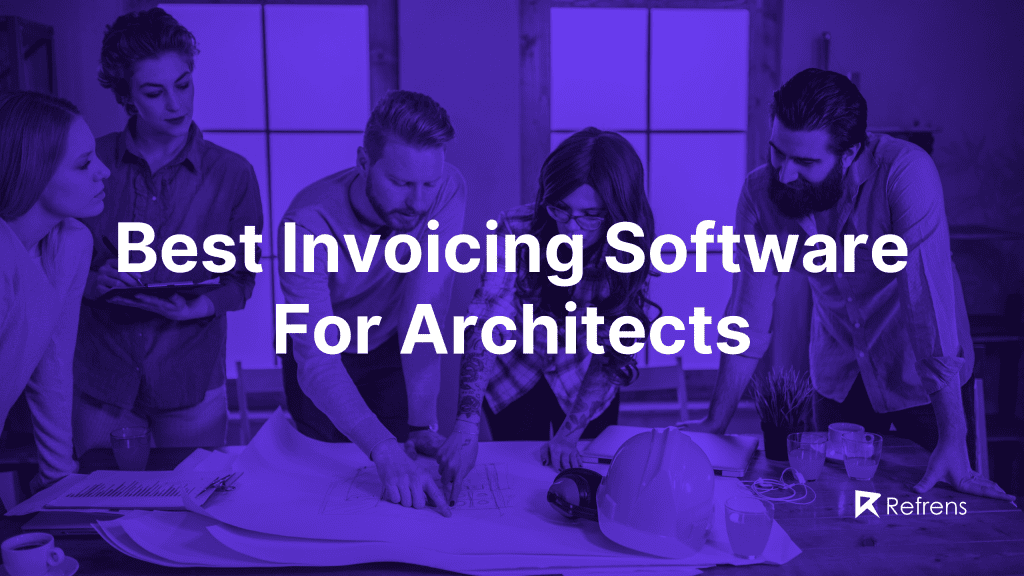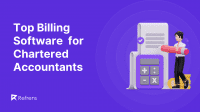Architects understand the importance of meticulous design. But what about the design of your firm’s financial processes? Managing invoices and ensuring timely payments can be a time-consuming burden.
This blog post explores the ten best invoicing software solutions specifically designed to address the needs of architectural firms.
It’ll provide a comprehensive overview, including key features, pricing structures, user ratings, and reviews. This information will empower you to make an informed decision and select the software that optimizes your firm’s invoicing practices, improves cash flow, and frees up valuable time for core architectural pursuits.
| Software | Starting Price | Average Rating | Trail Period | Free Plan |
| bonsai | $25/month | 4.6⭐ | 7 days | No |
| Refrens | $7/month | 4.9⭐ | Upto 10 documents | Upto 50 documents |
| ZarMoney | $15/month | 4.7⭐ | 15 days | No |
| Bill4Time | $27/month | 4.8⭐ | 14 days | No |
| Elorus | $7/month | 4.9⭐ | No | Yes |
| Houzz | $85/month | 4.4⭐ | 30 days | No |
| Kosmo | $9/month | 4.7⭐ | No | Yes |
| Gridlex | $10/month. | 4.9⭐ | No | No |
| TopNotepad | Custom Pricing | 4.6 | 7 days | No |
10 Best Invoicing Software For Architects
1. Bonsai
Bonsai’s complete invoicing software offers a comprehensive solution to take your architecture firm to the next level. With Bonsai, you can automate your billing process, leverage free invoice templates, and utilize powerful follow-up tools to get paid faster and efficiently manage your company finances.
Key Features:
- Perfect Invoices: Generate fully customizable and professional-looking invoices with architecture-specific invoice templates. Incorporate branding elements and implement a numbering system for efficient payment tracking.
- Online Billing: Provide clients with convenient payment options and ensure accurate payment tracking with integrated online payment features.
- Easy Follow-Up: Automate invoice payment reminders, receive partial payments, and easily apply late fees. Track invoice statuses through a convenient dashboard to ensure timely payments.
- Global Payments: Accept payments in over 180 currencies and incorporate internationally recognized payment options like PayPal and Stripe. Handle accounting seamlessly while servicing international clients.
- Get Paid Faster: Benefit from faster payment processing and reduced late payments. Freelancers using Bonsai typically receive payments 13 days sooner and experience fewer late payments.
- Time and Expense Tracking: Easily track expenses and manage tasks with timesheets, ensuring accurate billing and efficient project management.
- Smooth Tax Season: Simplify tax compliance and calculations, reducing stress during tax season with tax summary reports and automated processes.
- Improved Cash Flow: Streamline invoice generation, enhance accuracy, and receive payments faster, leading to better cash flow management and increased efficiency.
Additional Features:
Project Management, Smart Automation, CRM, Proposals, contracts, Financial Management, Payrolls.
Pricing :
- Starter: $25/month
- Professional: $39/month
- Business: $79/month
Rating:
- Get App: 4.6⭐/5
- G2: 4.4⭐/5
- Capterra: 4.6⭐/5
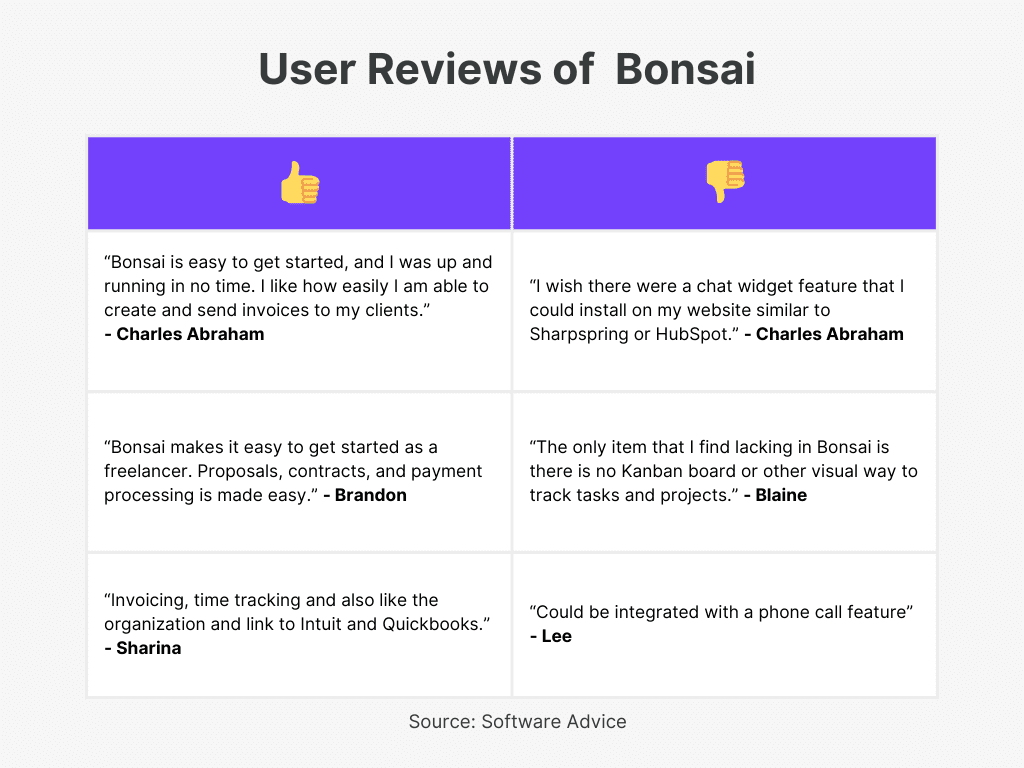
2. Refrens
Refrens introduces a versatile invoicing software designed specifically for architecture firms, streamlining the process of invoice creation, sales tracking, and payment automation. Tailored to enhance efficiency, it serves as a comprehensive solution for effective business management within architectural practices.
Key Features:
- Create GST Invoices: Generate fully customized GST or non-GST invoices in seconds, assisted by automation for efficient billing processes.
- Send WhatsApp and Email: Quickly share invoices over WhatsApp or email, or schedule them for later, ensuring prompt delivery to clients.
- Track Invoices: Monitor when clients view your invoices sent over email, allowing you to stay updated on their interactions with your invoices.
- Auto-fill Details: Automatically fill 80% of the details based on past documents, reducing manual efforts and saving time in invoice creation.
- Customize Branding: Choose from multiple templates, fonts, and colors to customize your invoices according to your architectural firm’s branding needs.
- Create E-Invoices: Offers a top e-invoicing software to instantly generate e-invoices, ensuring compliance with tax regulations and simplifying the invoicing process.
- File GSTR-1 Report: File your returns effortlessly with auto-generated GSTR-1 reports, ensuring compliance with GST requirements.
- Convert with 1 Click: Save time and effort by converting quotations into invoices or invoices into credit/debit notes with just one click.
- Track Payments: Send automated reminders to clients via WhatsApp and email to ensure timely payments and improve cash flow for your architectural projects.
- Manage Multiple Businesses: Seamlessly manage multiple architectural projects and add team members or accountants with control over access levels.
- Create Quotations and Estimates: Instantly create estimates and quotations, and track when clients view them for better project management.
- Create Credit/Debit Notes: Rectify invoicing errors by easily creating credit or debit notes in seconds, maintaining accurate financial records.
- Provide Proforma Invoices: Offer clear estimates of project costs to clients without initiating the transaction, ensuring transparency in billing.
Additional Featutres:
Financial Analysis, Inventory Management, Expense Management Software, Delivery Challan, GST Billing Software, Multi-Business Management, E-Invoicing Software, Bookkeeping & Accounting Software, e-way bill software, Quotation Software, Lead Management Software, Sales CRM Software, and more.
Pricing:
- Free Plan: free plan for small businesses to create up to 50 documents/year
- Premium Plan: Pricing starts from as low as $7/month, depending on the number of users & features
Rating:
- Capterra: 4.8⭐/5
- G2: 4.6⭐/5
- Software suggests: 4.8⭐/5
- Software Advice: 5⭐/5
- Get app: 4.9⭐/5
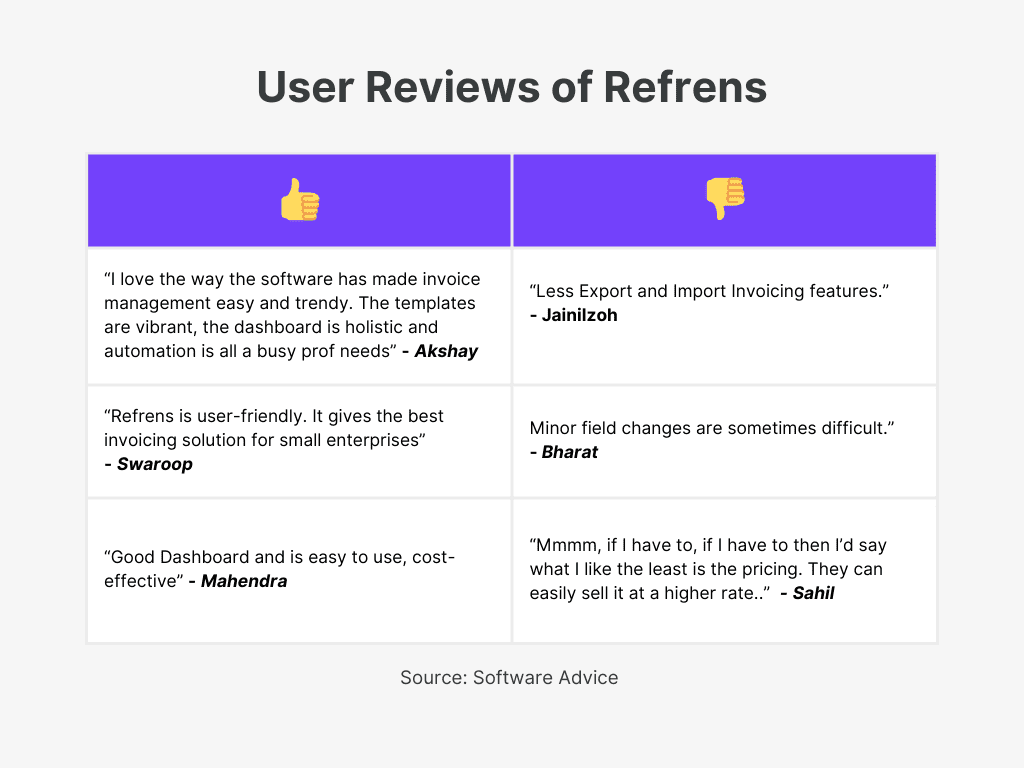
3. ZarMoney
ZarMoney is the go-to invoicing software for consultants and architects, streamlining billing processes and freeing up time for creative work. With its robust features and cost-effective pricing, ZarMoney is the reliable partner architects need for efficient billing and financial management.
Key Features:
- Automatic Billing: Schedule recurring invoices for long-term projects, reducing manual entry errors and ensuring a seamless billing process.
- Customizable Templates: Streamline invoice processes with customizable templates tailored to different project types, incorporating your firm’s branding for a professional touch.
- Versatile Payment Options: Support diverse payment methods including credit cards, debit cards, and bank transfers to enhance client experience and accelerate cash flow.
- Invoice Tracking: Keep track of invoice status to monitor outstanding payments and access real-time reporting for informed decision-making.
- Invoice Reconciliation: Simplify reconciliation by aligning invoices with bank statements, eliminating discrepancies, and ensuring accurate financial records.
Additional Features:
Accounting, Accounts Receivable, Inventory Management, Bookkeeping, Payment processing, and Other Management.
Pricing:
- Entrepreneur: $15/month
- Small Business; $20/month
- Enterprise: $350/month
Rating:
- Get App: 4.7⭐/5
- Software Advice: 4.5⭐/5
- G2: 4.8⭐/5
- Capterra: 4.7⭐/5
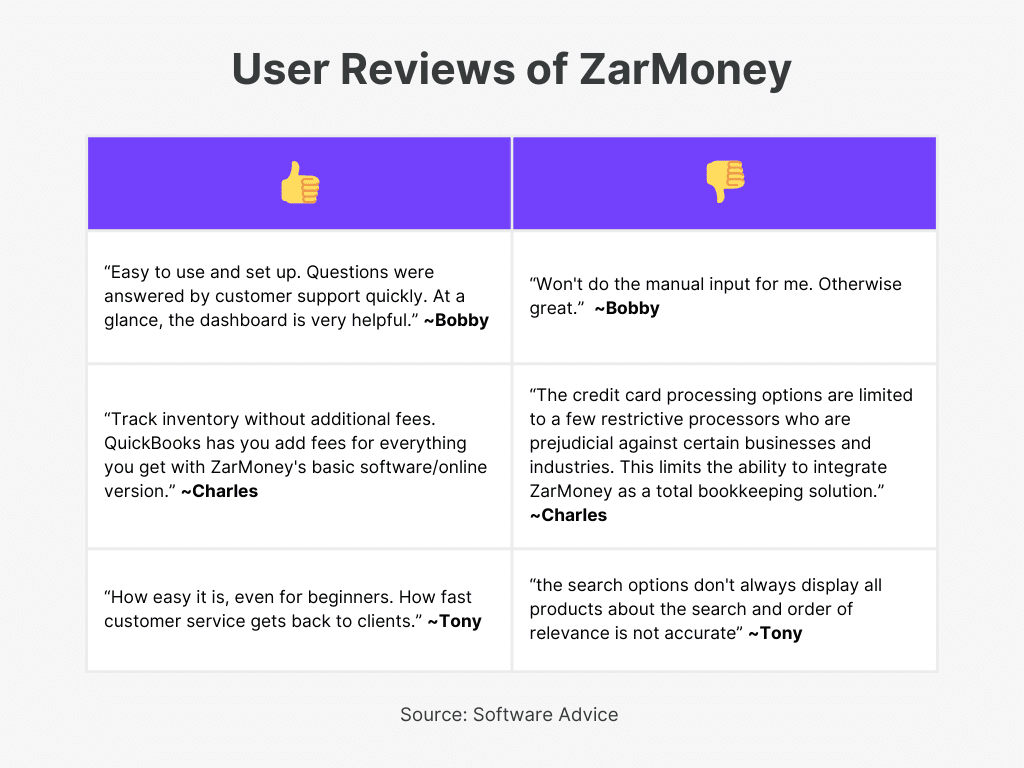
4. Bill4Time
Bill4Time allows you to effortlessly track invoice time and expenses. It helps you get paid faster through convenient online payments. You can access your projects anytime, anywhere, ensuring efficient management for your architectural firm.
Key Features:
- Customize Invoices with Ease: Save time by branding invoice templates and setting custom rates for projects or employees.
- Accelerate Payments Online: Offer clients the convenience of online payments, leading to faster payments and improved cash flow.
- Access Reports Anywhere: Stay informed with comprehensive reporting capabilities accessible from any device, anytime, anywhere.
- Ensure Data Security: Protect your sensitive information with top-notch security measures, including SSL encryption and SSAE 16 Type II certification.
- Simplify Document Handling: Organize documents directly by client or project and easily integrate with Box.com for streamlined document management.
- Enjoy Mobile Flexibility: Access Bill4Time from anywhere, anytime, on any device, including iPhone, iPad, Android, and BlackBerry for ultimate convenience.
Additional Features:
Time Tracking, Streamline Contact, and Project Management Manage Contacts, Projects, and Budgets while Integrating seamlessly with platforms like Box.com.
Pricing:
- Time & Billing: $27 per user/month (billed annually)
- Time & Billing Enterprise: $67 per user/month (billed annually)
- Legal Pro: $45 per user/month (billed annually)
- Legal Enterprise: $80 per user/month (billed annually)
Rating:
- Get App: 4.8⭐/5
- Capterra: 4.8⭐/5
- G2: 4.4⭐/5
- Software Advice: 5⭐/5
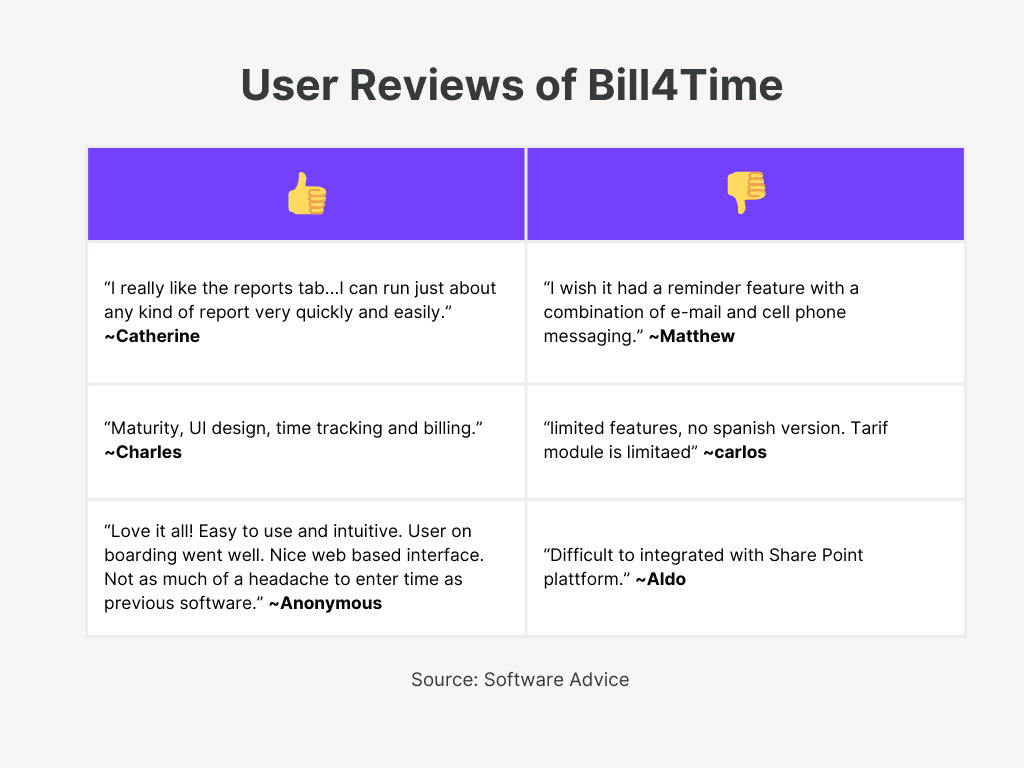
5. Elorus
Elorus revolutionizes your invoicing and billing processes, tailored for civil engineers and architects. Accept online payments effortlessly and track project expenses, freeing up your time to concentrate on blueprint design and creative brainstorming.
Key Features:
- Simplify Invoicing: Easily create professional-looking invoices tailored to your brand identity without the need for expert skills.
- Accept Online Payments: Enable clients to pay conveniently online using various credit/debit cards, and set up reminders to ensure prompt payments.
- Effortless Expense Tracking: Maintain control over expenses by uploading and organizing purchase invoices, helping you make informed business decisions.
- Generate Custom Reports: Create personalized reports to gain valuable insights into revenue, cash flow, and expenses, empowering you to stay ahead in your business.
- Automation with Invoice API Integration: Seamlessly automate the invoicing process by integrating Elorus with your internal systems, saving time and streamlining workflows.
- Enhance Revenue Tracking: Increase revenue by accurately tracking work time and costs, ensuring precise billing without revenue loss due to miscalculations.
Additional Features:
Enjoy a suite of features tailored to your industry, including time tracking, project finances monitoring, client portals, professional estimates, billable expense recording, and team management capabilities.
Pricing:
- Free Plan
- Starter: $7/month
- Standard: $15/month
- Premium: $30/month
Rating:
- Capterra: 4.9⭐/5
- Get App: 4.9⭐/5
- G2: 4.4⭐/5
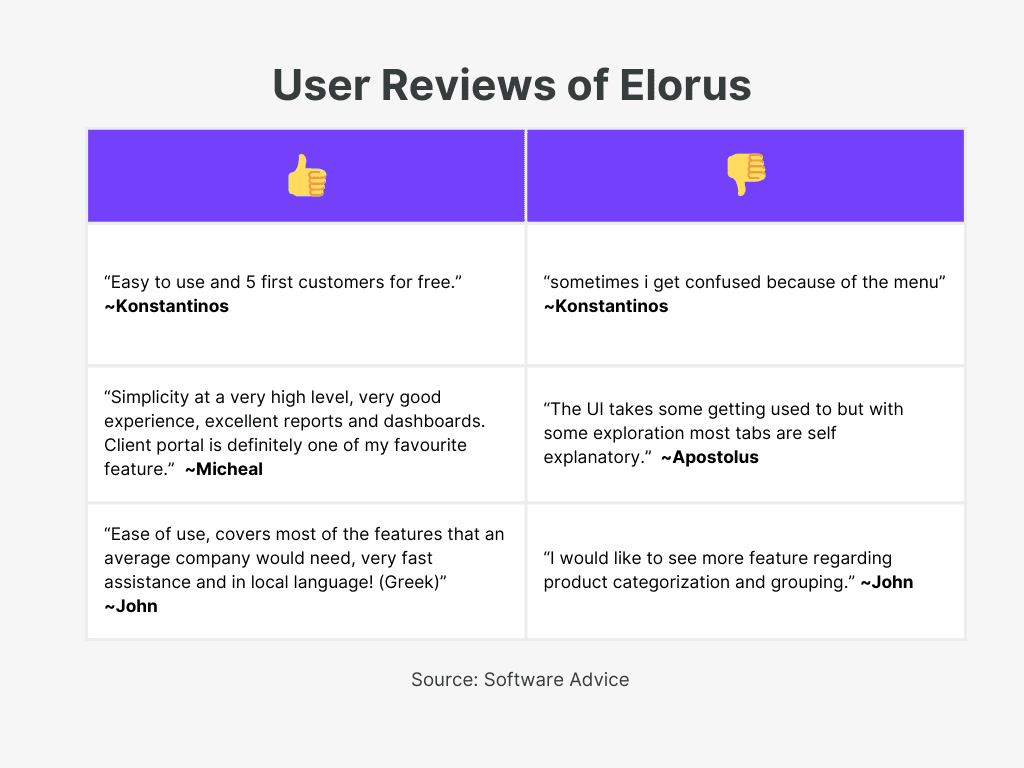
6. Houzz
Houzz Pro’s architect billing software streamlines your business finances. Prompt clients for online payments, offering flexibility for faster transactions. Enjoy organized finances and decrease delays in payments, ensuring smoother cash flow management.
Key Features
- Streamline invoicing: Eliminate manual rework, send professional invoices, and offer flexible payment options.
- Enhance accuracy and efficiency: Experience trustworthy invoicing, reducing errors and improving client interactions.
- Modernize invoicing: Effortlessly convert estimates, manage changes, and track payments with professionalism.
- Brand professionally: Impress clients with branded invoices and multiple payment options.
- Customize payments: Set up schedules, accept deposits, and automate transactions for efficiency.
- Gain financial insights: Track payments, analyze finances, and sync seamlessly with QuickBooks Online.
Additional Features:
Estimate Builder, 3D Floor Plans, Proposal and Sourcing, CRM, Email Marketing, Project Management, Project Collaboration, Client Dashboard, Insights and Analytics, Lead Generation.
Pricing:
30 days free trial
- Starter: $85/month
- Essential: $129/month
- Pro: $199/month
Rating:
- Get App: 4.4⭐/5
- Capterra 4.4⭐/5
- Software Advice 4.5⭐/5
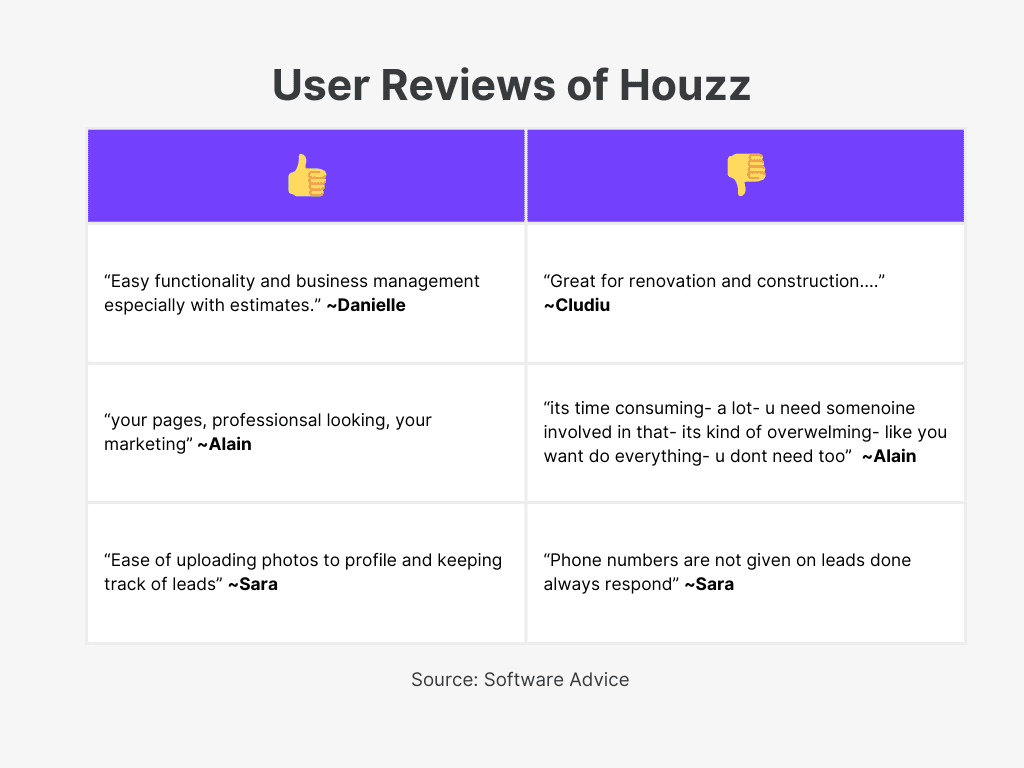
7. Kosmo
Kosmo is the best invoicing software for therapists, locksmiths, architects, and other professionals. Swiftly secure payments by effortlessly creating and sending invoices in mere seconds. Monitor incoming payments and maintain a firm grip on your financial situation.
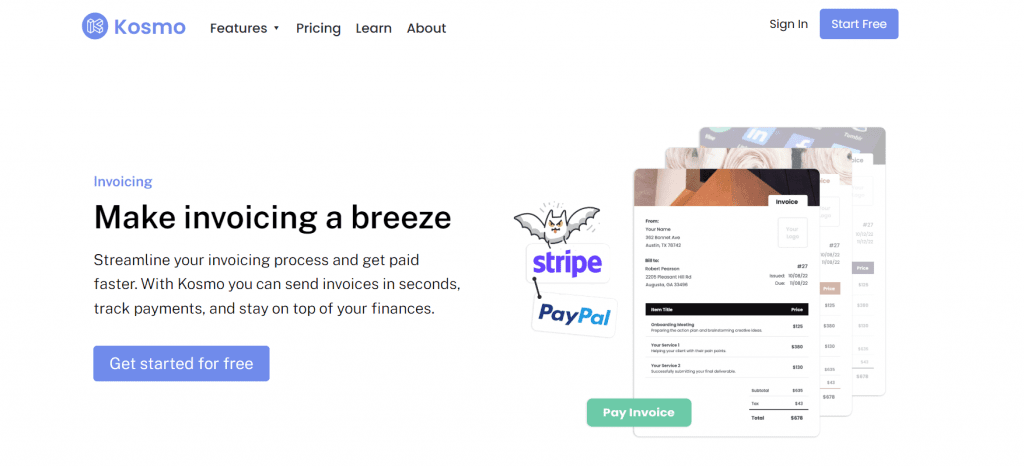
Key Features:
- Create Professional Invoices: Customize invoices with your logo, colors, and branding for a polished look.
- Get Paid Faster: Accept credit card and ACH payments, and set up automatic reminders for timely payments.
- Never Forget an Invoice: Stay organized with automatic reminders for overdue payments, ensuring you’re always on top of your finances.
- Simplify Invoicing: With Kosmo, easily convert estimates to invoices, manage change orders, and track payment statuses.
- Enhance Professionalism: Impress clients with branded invoices, multiple payment options, and a fully documented payment history.
- Customize Payments: Take control by setting up payment schedules, accepting deposits, and splitting invoices into multiple requests.
- Gain Financial Insights: Track payments, analyze project finances, and sync seamlessly with QuickBooks Online for hassle-free tax preparation.
Additional Features:
Task management, Time Tracking, Contract, Project Management, Client CRM, Proposal.
Pricing:
The cost can range from $9 per month. You can pick the one that suits you best based on your preferred features.
Rating:
G2: 4.7⭐/5
8. Gridlex
Gridlex provides specialized timesheet and invoicing software for architectural firms, streamlining tasks like time tracking and invoice generation. By automating these processes, Grildlex enhances efficiency, reduces errors, and improves overall productivity, enabling firms to effectively manage resources and deliver exceptional client service.
Key Features:
- Automate Invoicing: Generate online invoices automatically based on logged time and agreed rates.
- Track Time: Employees can log project hours for accurate invoicing and project monitoring.
- Manage Projects: Track milestones, deadlines, and budgets for effective project management.
- Allocate Resources: Efficiently manage equipment, materials, and staff allocations for projects.
- Generate Financial Reports: Create financial statements like profit and loss reports and balance sheets for financial analysis.
- Enable Remote Work: Access cloud-based software remotely, allowing employees to work from anywhere.
Additional Features:
CRM, Accounting, Expense Management, ERP Software
Pricing:
- Start: Begin with just $10 per user per month.
- Grow: Advance to $30 per user per month for expanded features.
- Scale: Contact us to request a demo and discuss custom solutions.
Rating:
- G2: 4.9⭐/5
9. Top Notepad
Top Notepad is renowned for its simplicity, making it perfect for business and payment needs. It excels at managing billing and crucial notes.
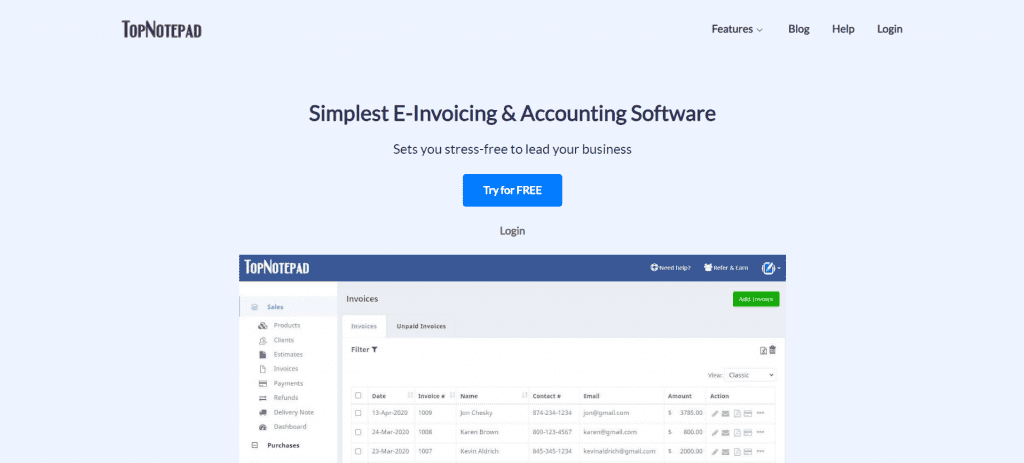
Key Features:
- Automated Invoices: Easily generate clean invoices and quotes, and send them to your clients with just one click.
- Payment Integration: Seamlessly integrate with the payment gateway to facilitate faster payments.
- Unpaid Invoice Tracking: Track partially paid and unpaid invoices, and schedule automated reminders for payment collection.
- Reporting: Automatically generate tax compliance reports based on your invoices, making tax filing easier.
- Integrations: Integrate this invoice software with other back-office tools for accounting and reporting purposes.
Additional Features:
Estimates and Quotation maker, Accounting, Reporting, Expense and Purchase
Pricing: Custom Pricing
Rating:
- Capterra: 4.7⭐/5
- Get App: 4.6⭐/5
- G2 : 4.8⭐/5
- Software Advice: 4.5⭐/5
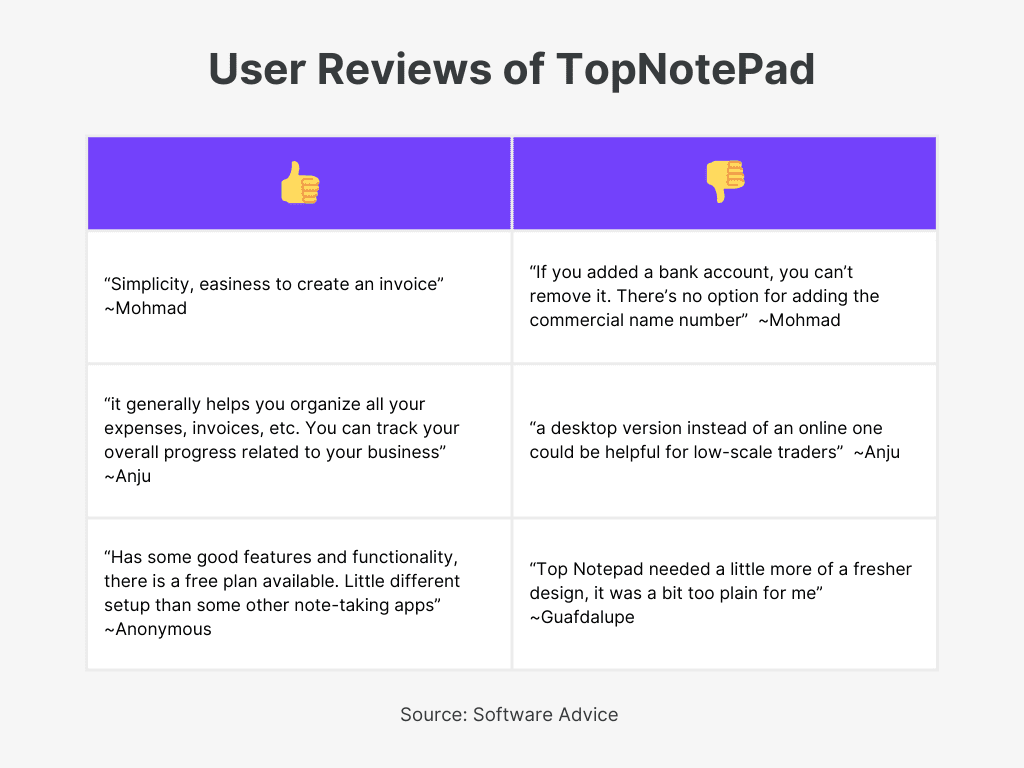
Conclusion:
Running an architecture firm requires a balance between artistic vision and financial health. This blog explored a range of invoicing software solutions designed to streamline your financial processes without compromising design time.
These tools can simplify invoice creation, ensure accurate billing for each project stage, and automate repetitive tasks. By implementing the right solution, you can free up valuable time and focus on what truly matters – delivering exceptional design.
Take the time to explore these options, considering features, pricing, and user experiences, to find the perfect fit for your firm and unleash your creative potential.