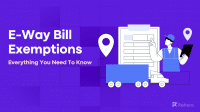CRM, or Customer Relationship Management, is a pivotal tool in the world of sales, offering a comprehensive approach to managing customer interactions. This blog delves into the intricacies of Sales CRM, highlighting its significance in streamlining sales processes, enhancing customer relationships, and driving sales revenue.
From lead generation to post-sale activities, discover how CRM systems can transform the sales landscape, ensuring efficiency, personalization, and data-driven decision-making. Whether you’re a sales professional or a business owner, understanding the power of CRM is essential for success in today’s competitive market.
What is CRM in sales?
CRM stands for Customer Relationship Management, and in the context of sales, it refers to a set of strategies, processes, and business tools used to manage and analyze their interactions with current and potential customers. CRM systems help sales teams manage customer information, track sales activities, and improve customer relationships.
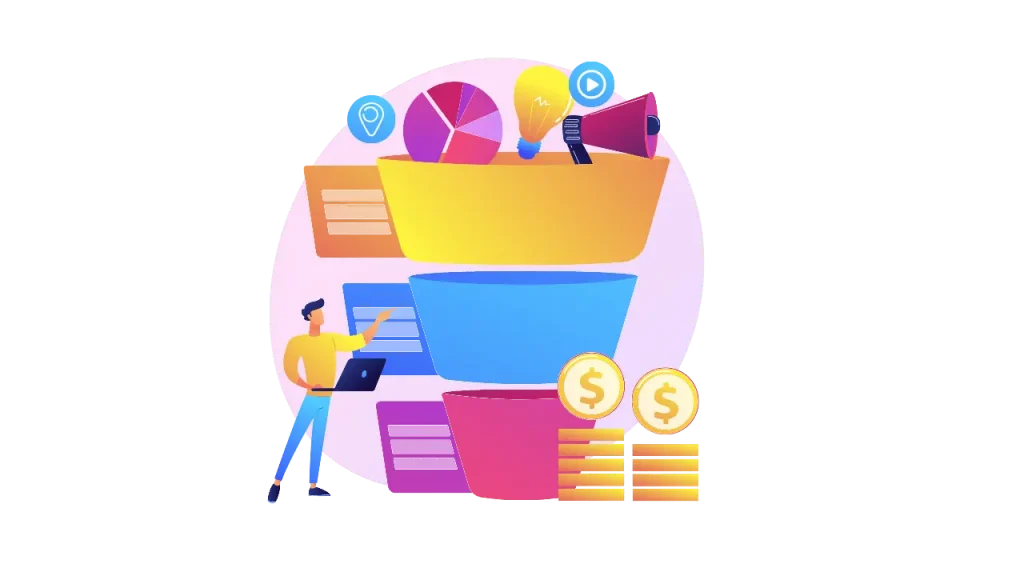
What is a Sales CRM system?
A sales CRM system i.e. Sales Customer Relationship Management System is a specialized software or platform designed to help sales teams manage and improve their interactions with customers and prospects throughout the sales process. It provides a centralized database for storing customer information, tracking sales activities, and enhancing customer relationships.
Is CRM Marketing or Sales?
CRM (Customer Relationship Management) encompasses both marketing and sales, but it is primarily associated with sales and customer interactions. CRM systems and tools are used to manage and improve customer relationships, which is critical for marketing and sales efforts. Here’s how CRM relates to both:
1. Sales: CRM systems are commonly used by sales teams to manage customer information, track interactions, and facilitate the sales process. Sales representatives use CRM tools to manage leads, prioritize opportunities, schedule follow-ups, and ultimately close deals. CRM helps sales teams streamline their processes, increase efficiency, and build stronger relationships with customers.
2. Marketing: While CRM is more closely associated with sales, it also plays a vital role in marketing. CRM systems which function as a type of customer database software, store valuable customer data, including demographics, preferences, and purchase history. Marketers can leverage this data to create targeted marketing campaigns, personalize messaging, and segment the customer base effectively. CRM enables marketing teams to nurture leads, track the effectiveness of campaigns, and measure customer engagement.
In summary, CRM is a multifaceted approach that benefits both sales and marketing efforts. It helps sales teams manage customer relationships and streamline the sales process, while also providing valuable customer data and insights that can be used for marketing purposes. CRM data analysis helps drive conversions by identifying key trends and customer behaviors, allowing for more targeted and effective marketing campaigns.
Effective CRM practices bridge the gap between marketing and sales, ensuring a coordinated and customer-centric approach across the organization. For example, gym CRM systems play a crucial role in operations like managing memberships, tracking client progress, building stronger relationships with members, remarketing, and generating more leads.
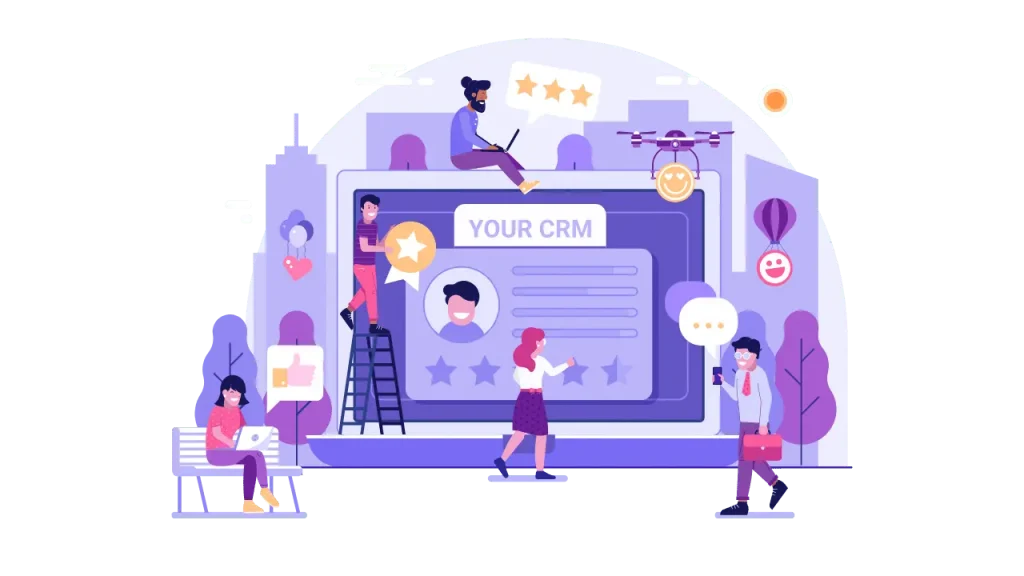
How to use CRM for sales?
Using a CRM (Customer Relationship Management) system for sales involves several key steps and best practices to help sales teams effectively manage customer interactions, streamline processes, and boost sales. Here’s a step-by-step guide on how to use CRM for sales:
1. Choose the Right CRM System: Start by selecting a CRM system that suits your organization’s needs and budget. Consider factors like scalability, ease of use, and integration capabilities.
2. Data Entry and Management: Populate the CRM with existing customer data and keep it up to date. Ensure that all customer information is accurately recorded, including contact details, communication history, and purchase history.
3. Lead and Opportunity Management: Use the CRM to manage leads and opportunities. Create a systematic process for lead capture via forms, assignments, and tracking as they move through the sales pipeline.
4. Sales Activity Tracking: Log all sales-related activities, such as calls, emails, meetings, and notes, within the CRM. This helps salespeople stay organized and keep a record of interactions.
5. Automation and Workflows: Set up automation rules and workflows to handle routine tasks. Automate lead nurturing, email follow-ups, task assignments, and other processes to improve efficiency.
6. Personalization: Utilize customer data stored in the CRM to personalize interactions. Send tailored messages, offers, and recommendations based on customer preferences and history.
7. Communication and Follow-Ups: Use the CRM to schedule follow-up activities and payment reminders. Ensure that no leads or opportunities are overlooked, and maintain regular communication with prospects and customers.
8. Sales Analytics and Reporting: Leverage CRM analytics and reporting tools to track key performance indicators (KPIs), monitor sales progress, and identify areas for improvement. Make data-driven decisions to optimize strategies.
9. Customer Segmentation: Segment your customer base based on criteria like demographics, buying behavior, and engagement levels. Tailor your marketing and sales efforts to specific customer segments.
10. Continuous Improvement: Regularly review and refine the CRM strategies of your company based on feedback and performance data. Adapt to changing market conditions and customer needs.
11. Customer Feedback and Service: Use the CRM to capture customer feedback and service requests. Address issues promptly to enhance customer satisfaction and loyalty.
12. Integration with Other Tools: Integrate the CRM with other business tools such as marketing automation, email platforms, and e-commerce systems to ensure seamless data flow.
By following these steps and best practices, your sales team can effectively utilize a CRM system to manage customer relationships, streamline sales processes, and ultimately increase sales revenue. A well-implemented CRM system can improve efficiency, customer engagement, and overall sales performance.
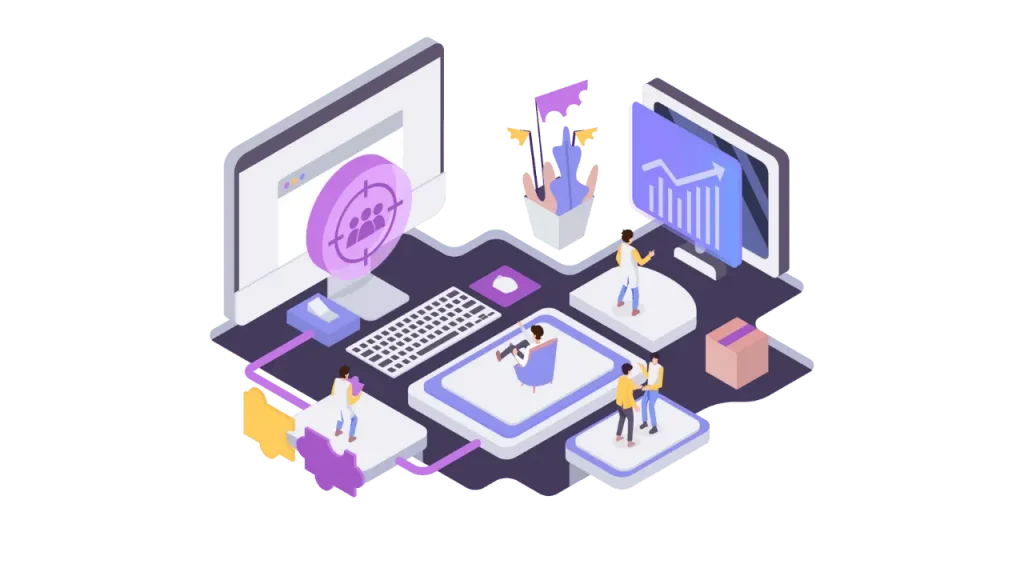
How does CRM help sales?
Here’s how CRM helps sales:
1. Centralized Customer Information: CRM systems store all relevant customer data in one place, making it easy for salespeople to access and update information such as contact details, purchase history, communication history, and preferences. This centralized database ensures that sales teams have a comprehensive view of each customer.
2. Improved Customer Engagement: With a CRM system, salespeople can track customer interactions, including emails, phone calls, meetings, and even social media interactions. This enables them to follow up with customers at the right time and with personalized messages, increasing the chances of closing deals and maintaining strong customer relationships.
3. Sales Process Automation: CRM systems often include automation features that streamline repetitive tasks such as lead nurturing, email marketing, and appointment scheduling. This automation frees up sales teams to focus on more strategic activities like building relationships and closing deals.
4. Sales Analytics: CRM software provides tools for tracking and analyzing sales data. Sales managers can use these insights to identify trends, forecast sales, and make data-driven decisions. This helps in setting realistic sales targets and optimizing sales strategies.
5. Lead Management: CRM systems help sales teams manage leads more effectively. They can prioritize leads, assign them to the right salespeople, and track progress through the sales pipeline management software. This ensures that no valuable leads are overlooked, and the sales process remains organized.
6. Customer Segmentation: CRM systems allow businesses to segment their customer base based on various criteria, such as demographics, purchase history, or engagement level. Sales teams can then tailor their marketing and sales efforts to target specific customer segments more effectively.
7. Cross-selling and Upselling: By analyzing customer data and preferences, CRM systems can suggest relevant products or services to existing customers. This helps in cross-selling and upselling opportunities, ultimately increasing revenue per customer.
8. Customer Retention: CRM systems play a crucial role in customer retention by helping businesses stay in touch with their customers, address their concerns promptly, and provide excellent customer service. Happy customers are more likely to make repeat purchases.
9. Forecasting and Reporting: CRM systems provide tools for generating reports and forecasts related to sales performance, pipeline status, and customer behavior. These reports help sales managers make informed decisions and measure the effectiveness of their sales strategies.
In summary, CRM in sales is a valuable tool that helps businesses manage customer relationships more efficiently, automate repetitive tasks, and make data-driven decisions to increase sales revenue and improve customer satisfaction. It enables sales teams to be more organized, productive, and customer-focused, ultimately leading to better sales outcomes.
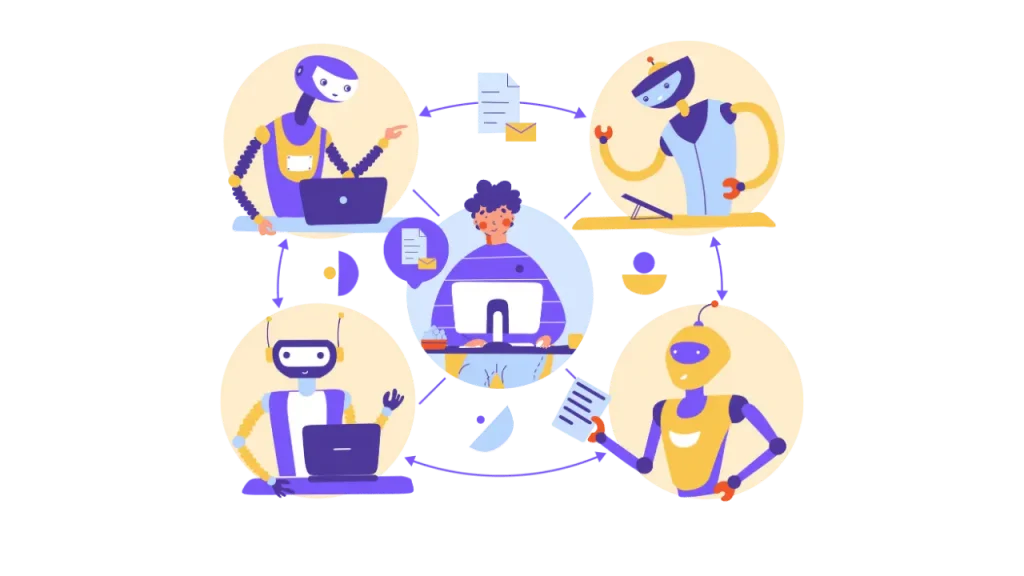
How does CRM increase sales?
Here’s how CRM helps in increasing sales –
- Better Lead Management: CRM systems help sales teams organize and prioritize leads. By tracking and categorizing leads effectively, sales professionals can focus their efforts on leads that are more likely to convert to sales, resulting in higher conversion rates.
- Improved Communication: CRM tools facilitate better communication between sales representatives and customers. They provide a history of interactions, making it easier for salespeople to follow up on leads and engage in meaningful conversations. This increased engagement can lead to higher conversion rates and larger deals.
- Sales Automation: CRM systems can automate repetitive tasks, such as sending follow-up emails, assigning leads to the right salesperson, and setting reminders for important sales activities. This automation frees up sales teams to spend more time on high-value activities like building relationships and closing deals.
- Sales Analytics: CRM tools provide insights into sales performance through analytics and reporting features. Sales managers can track key metrics, identify bottlenecks in the sales process, and make data-driven decisions to optimize sales strategies.
- Customer Retention: CRM systems help businesses stay connected with existing customers, address their concerns promptly, and provide excellent customer service. Satisfied customers are more likely to make repeat purchases and become advocates for the brand.
- Streamlined Sales Process: By providing a structured framework for managing leads and opportunities, CRM systems help streamline the sales process. This reduces the chances of missed opportunities and ensures that each lead progresses efficiently through the sales pipeline.
What is Sales Intelligence CRM?
Sales intelligence refers to the collection, analysis, and application of data and insights to help sales teams make informed decisions, improve their sales strategies, and ultimately increase their effectiveness in generating revenue. It involves gathering and interpreting various types of information about prospects, leads, and existing customers to better understand their needs, preferences, and behavior.
Sales intelligence CRM is a combination of sales intelligence tools and techniques with a customer relationship management (CRM) system. It helps sales teams to better understand their prospects and customers, identify new opportunities, and close more deals.
Sales intelligence tools can be used to collect data on prospects and customers from a variety of sources, including public records, social media, company websites, industry publications, sales intelligence databases, etc.
This data can then be used to create detailed profiles of prospects and customers, including their contact information, job titles, company size, industry, and pain points.
CRM systems are used to manage interactions with prospects and customers, track the sales pipeline, and generate reports. By integrating sales intelligence data with a CRM system, sales teams can get a complete view of their prospects and customers, from initial contact to closing the deal.
Here are some of the benefits of using sales intelligence CRM:
Improved sales productivity: Sales intelligence CRM can help sales teams to be more productive by automating tasks such as lead research and data entry. This frees up sales reps to focus on selling.
Increased conversion rates: Sales intelligence CRM can help sales teams close more deals by providing them with the insights they need to personalize their sales pitches and follow up with prospects at the right time.
Better customer relationships: Sales intelligence CRM can help sales teams build better relationships with customers by providing them with a deeper understanding of their needs and pain points.

What is the sales process in CRM?
The sales process in a Customer Relationship Management (CRM) system is a structured, systematic series of steps and activities that a sales team follows to move leads through the sales funnel, ultimately converting them into paying customers. The CRM helps automate and streamline these processes, making them more efficient and data-driven. Here are the typical stages of a sales process within a CRM:
1. Lead Generation: The sales process begins with lead generation, where potential customers are captured and entered into the CRM system. Leads can come from various sources such as web forms, social media interactions, referrals, or marketing campaigns. These leads represent individuals or businesses that have expressed some level of interest in your products or services.
2. Lead Qualification: After lead generation, it’s essential to assess lead quality. This involves evaluating leads based on criteria like budget, need, and authority. Many CRMs use lead scoring to assign numerical values to leads, helping sales teams prioritize their follow-up efforts effectively. Leads can be labeled as hot, warm, or cold based on their readiness to convert.
3. Lead Nurturing: To keep leads engaged and move them closer to a purchase decision, lead nurturing activities are crucial. CRM systems facilitate automated email sequences and targeted marketing efforts. This involves providing leads with relevant content, information, and solutions that address their needs and interests, ultimately building trust and interest. Effective lead nurturing techniques are essential for turning prospects into paying customers.
4. Opportunity Creation: Once a lead is sufficiently qualified and interested, it is converted into a sales opportunity within the CRM. This opportunity represents a potential deal with defined characteristics, such as its estimated value, expected closing date, and associated products or services.
5. Sales Presentation/Demonstration: At this stage, sales professionals schedule meetings, product demonstrations, or presentations with the leads who have progressed to the opportunity stage. The CRM system stores data on these interactions, allowing sales teams to tailor their presentations to match the lead’s specific needs and preferences.
6. Proposal and Quote: When a lead is ready to move forward, the CRM is used to create and send quotes or proposals. These documents outline the terms, pricing, and scope of the proposed deal. All relevant details and communications are recorded in the CRM for future reference.
7. Negotiation and Follow-Up: Negotiations may be necessary to finalize the terms of the deal. CRM records help track negotiation discussions, changes to the proposal, and follow-up actions. This stage is critical for addressing any concerns, answering questions, and building confidence in the potential customer.
8. Closing the Sale: Closing the sale is the culmination of the sales process. It involves securing the deal, obtaining the customer’s signature, and recording the final terms and details within the CRM. This stage marks the transition from a potential customer to an actual paying customer.
9. Post-Sale Activities: After sales, CRM continues to play a vital role in managing the customer relationship. Post-sale activities may include setting up product delivery, onboarding, and follow-up support to ensure customer satisfaction. The CRM helps maintain records of all post-sale interactions.
10. Account Management: The CRM is used to manage the ongoing customer relationship. It allows sales teams to track account activities, communications, and ongoing customer needs. Effective account management is essential for building long-term customer loyalty and maximizing lifetime value.
11. Upselling and Cross-Selling: Within the CRM, sales teams can identify opportunities for upselling and cross-selling additional products or services to existing customers. CRM data provides insights into customer preferences and past purchases, enabling informed recommendations.
12. Sales Reporting and Analytics: Throughout the entire sales process, the CRM collects data that can be used for reporting and analytics. Sales managers and executives can utilize CRM reports to measure and analyze sales performance, identify bottlenecks, trends, and areas for improvement, and make data-driven decisions to enhance overall sales effectiveness.
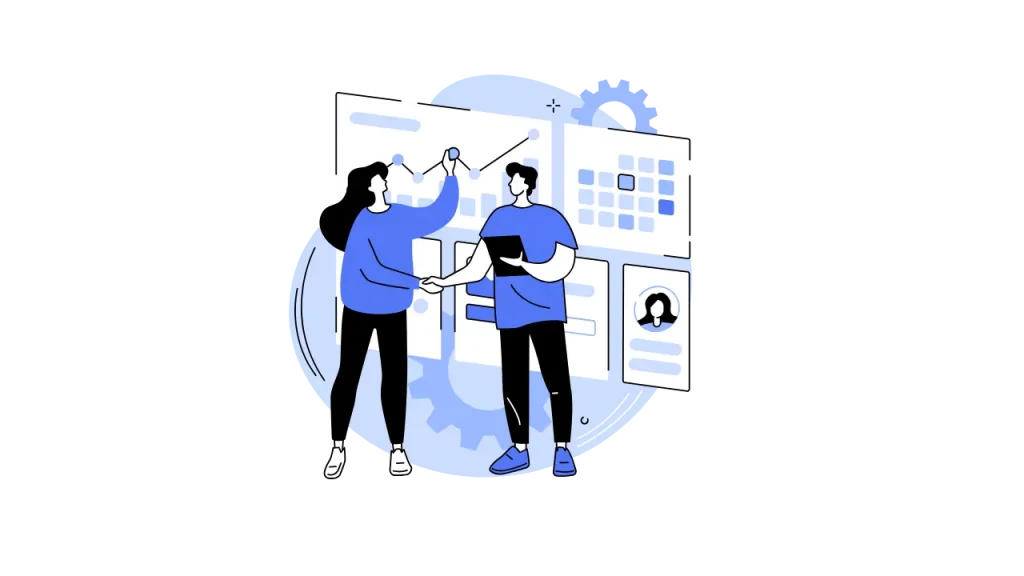
What is sales automation in CRM?
Sales automation in CRM (Customer Relationship Management) refers to the use of technology and software to automate repetitive and time-consuming tasks and processes in the sales cycle. The goal is to streamline sales operations, increase efficiency, and enable sales teams to focus more on building relationships with customers and closing deals.
Here are key aspects of sales automation in CRM:
1. Lead and Contact Management: CRM systems automate the collection and organization of leads and contacts. New leads can be automatically added to the CRM through web forms, emails, or other sources.
2. Email Automation: Sales reps can set up automated email sequences for lead nurturing, follow-ups, and outreach. Personalized emails can be triggered based on lead behavior or specific events.
3. Task and Appointment Scheduling: CRMs automate the creation and assignment of tasks and appointments. Sales reps receive reminders and notifications for upcoming activities.
4. Follow-Up Reminders: The CRM can automatically remind sales reps to follow up with leads or customers based on predefined timelines or specific interactions.
5. Workflow Automation: Complex sales processes can be automated using workflows. For example, when a lead reaches a certain score, it can trigger actions such as assigning the lead to a specific salesperson or sending a follow-up email.
6. Quoting and Proposal Generation: Sales automation can generate quotes and proposals based on predefined templates and pricing rules. This saves time and ensures consistency in the quoting process.
7. Reporting and Analytics: Automation tools in CRM provide real-time reporting and analytics, allowing sales managers to track team performance, monitor pipeline progress, and identify trends.
8. Integration with Other Tools: CRMs can integrate with other software applications, such as marketing automation platforms or accounting software, to automate data transfer and ensure consistency across departments.
Sales automation in CRM not only saves time and reduces manual errors but also enhances the overall customer experience by enabling more timely and personalized interactions. It allows sales teams to focus on building relationships, identifying opportunities, and closing deals, ultimately driving revenue growth.
What is the sales pipeline in CRM?
The sales pipeline in CRM (Customer Relationship Management) represents the visual representation and tracking of the various stages and steps that a potential sale or deal goes through from the initial lead generation to closing. It provides sales teams with a structured framework to manage and monitor their sales activities and opportunities.
Here are the key components and characteristics of the sales pipeline in CRM:
1. Lead Generation: The pipeline begins with the generation of leads, which are potential customers or prospects who have shown interest in your products or services. Leads can come from various sources, such as website inquiries, trade shows, or marketing campaigns.
2. Lead Qualification: Leads are then assessed and qualified to determine their suitability for further engagement. Criteria may include budget, need, authority, and timing. Qualified leads are moved to the next stage.
3. Sales Stages: The sales pipeline typically consists of multiple stages, each representing a phase in the sales process. The specific stages can vary from one organization to another but often include stages like “Initial Contact,” “Discovery,” “Presentation,” “Negotiation,” and “Closed-Won.”
4. Progress Tracking: Sales reps move opportunities through the pipeline as they progress from one stage to the next. This involves updating the opportunity’s status, adding notes, and recording interactions and activities associated with each opportunity.
5. Pipeline Management: Sales managers and executives use the CRM to monitor the entire sales pipeline. They can identify bottlenecks, assess the health of individual opportunities, and allocate resources strategically.
The sales pipeline management tool in CRM serves as a dynamic tool that helps sales teams manage their workflows, prioritize activities, and visualize the sales process. It ensures that opportunities are tracked consistently and that sales strategies are aligned with organizational goals. Ultimately, a well-managed sales pipeline can contribute to increased efficiency and better sales outcomes.
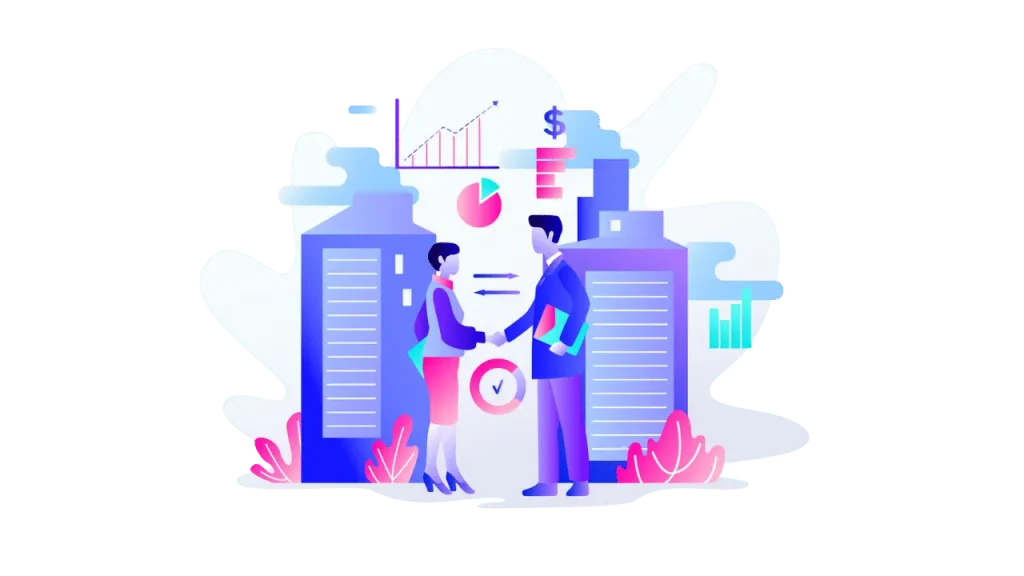
How to get sales reps to use CRM?
Getting sales reps to consistently and effectively use a CRM (Customer Relationship Management) system can be a challenge, but it’s crucial for maximizing its benefits. Here are strategies to encourage CRM adoption among sales reps:
1. Demonstrate Value: Show sales reps how the CRM can make their jobs easier and more productive. Highlight how it can help them close more deals, organize leads, automate repetitive tasks, and provide insights to improve sales strategies.
2. Provide Training: Offer comprehensive training sessions to ensure that sales reps understand how to use the CRM effectively. Training should cover both basic functionalities and advanced features that can enhance their sales efforts.
3. Make It User-Friendly: Choose a CRM with an intuitive and user-friendly interface. Customization options can also help tailor the CRM to the specific needs and preferences of your sales team.
4. Gamify Usage: Introduce gamification elements to incentivize CRM usage. You can create friendly competitions among sales reps, rewarding those who consistently use the CRM and achieve specific milestones.
5. Provide Incentives: Offer tangible incentives or bonuses for sales reps who meet or exceed CRM usage targets. Recognize and reward their commitment to using the system effectively.
6. Integrate CRM into Workflows: Integrate the CRM into existing workflows and processes. Make it a seamless part of the sales routine rather than an additional task.
7. Lead by Example: Sales managers and leaders should lead by example and use the CRM themselves. Demonstrating its importance and effective usage can inspire the team to follow suit.
8. Measure and Communicate Results: Track and measure the impact of CRM usage on sales performance. Share positive outcomes and success stories to showcase the value of the CRM.
9. Penalties for Non-Compliance: While not ideal, some organizations implement penalties for sales reps who consistently fail to use the CRM. However, this should be a last resort if other strategies are ineffective.
Remember that successful CRM adoption is an ongoing process. It requires patience, persistence, and a commitment to creating a culture where CRM usage is seen as integral to the sales process and not an optional task.
What is a CRM sales tool?
A CRM (Customer Relationship Management) sales tool is a software application or platform specifically designed to help sales teams and professionals manage their interactions with customers and prospects throughout the sales process.CRM sales tools are essential for streamlining sales activities, improving communication, and enhancing customer relationships.
Here are some key features and functionalities commonly found in CRM sales tools:
1. Contact Management: CRM sales tools provide a centralized database for storing and organizing customer and prospect information. This includes contact details, communication history, purchase history, and other relevant data.
2. Lead and Opportunity Management: These tools help sales teams track leads as they move through the sales pipeline. Sales professionals can assign leads to specific team members, set follow-up reminders, and monitor the status of opportunities.
3. Sales Activity Tracking: CRM sales tools allow users to log and track all sales-related activities, such as calls, emails, meetings, and notes. This helps salespeople keep a record of their interactions and plan their next steps.
4. Email Integration: Many CRM tools integrate with email platforms like Microsoft Outlook or Gmail, enabling users to send and receive emails directly within the CRM interface. This streamlines communication and ensures that all email correspondence is captured within the CRM.
5. Sales Analytics and Reporting: CRM tools provide insights into sales performance through analytics and reporting capabilities. Sales managers can generate reports on key metrics, track progress toward sales goals, and make data-driven decisions.
6. Customer Segmentation: CRM sales tools allow for customer segmentation based on various criteria, such as demographics, buying behavior, and engagement levels. This enables targeted marketing and sales efforts.
7. Customer Support and Service: Some CRM tools also include features for managing customer support and service requests, helping businesses provide better post-sales support.
CRM sales tools are essential for businesses of all sizes, as they help streamline sales processes, improve customer relationships, and drive revenue growth. By providing a centralized hub for managing customer data and interactions, these tools enable sales teams to work more efficiently and effectively.
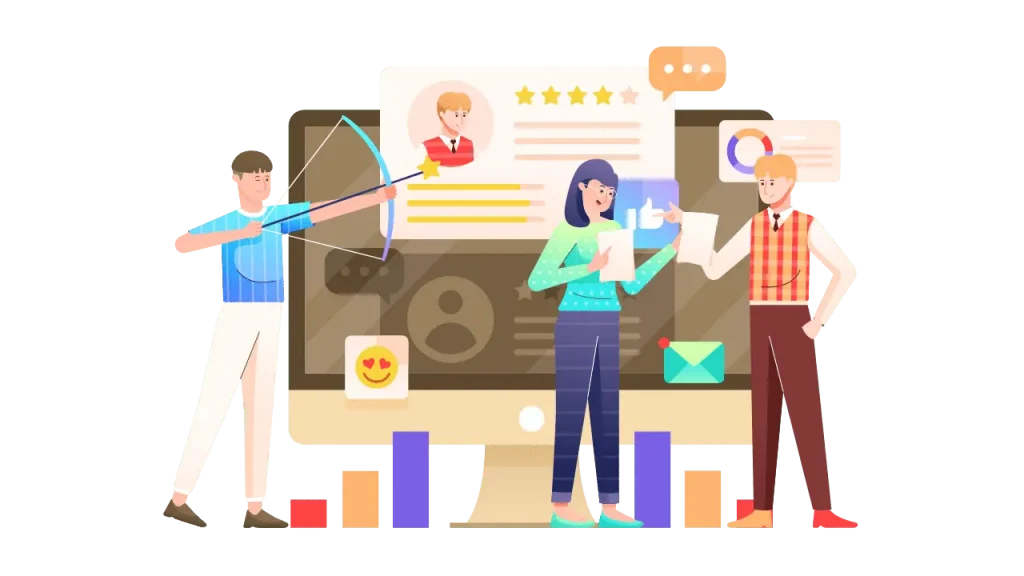
What is sales CRM software?
Sales CRM software is a specialized tool designed to help businesses manage and optimize their sales processes and customer relationships. It is a digital platform that allows sales teams to centralize customer data, automate tasks, track interactions, and gain insights to improve sales performance.
What is the best CRM for sales?
1. Refrens
Refrens CRM emerges as a leading solution for small businesses, agencies, freelancers, and entrepreneurs worldwide. It’s a streamlined CRM software that bridges the gap between enterprise complexity and spreadsheet limitations, offering a user-friendly platform that’s powerful yet accessible.
Refrens excels in three key areas. First, it simplifies sales pipeline management by seamlessly importing leads from various sources and providing clear visualizations for data-driven decisions.
Second, it streamlines lead engagement and nurturing through segmentation, assignment, and integration with WhatsApp and Email, backed by auto-reminders for timely follow-ups. Lastly, it expedites deal closures with one-click quotation generation and efficient follow-up management.
One of the standout features of Refrens is its integration as a CRM with online invoicing capabilities, allowing users to manage client interactions and financial transactions in one place. This feature ensures that your invoicing process is as streamlined and efficient as your sales processes.
Key features include automated lead capture, centralized communication, stress-free follow-ups, and comprehensive sales management. With the trust of over 150,000 users spread across 178 countries, Refrens enjoys widespread acclaim.
To conclude, Refrens strikes a balance between power and simplicity. It’s the go-to CRM software for small businesses looking to optimize sales workflows, enhance revenue, and thrive amidst competition.
2. Hubspot Sales Hub
HubSpot’s Sales Hub is a robust yet user-friendly sales CRM tailor-made for small businesses. What sets it apart is its seamless integration with over 1,500 tools available in HubSpot’s App Marketplace, providing adaptability and versatility.
Sales Hub’s primary focus is on quality over quantity, empowering your team to build deeper customer relationships. Its key features encompass lead management, email templates, email tracking, automation, call tracking, and AI-driven tools. These elements work in harmony to facilitate intelligent prospect engagement and streamline your sales processes efficiently.
When it comes to revenue growth acceleration, Sales Hub truly excels. It achieves this through AI-powered deal management, along with convenient features such as meeting scheduling, document tracking, playbooks, deal pipelines, payments, and quote software.
HubSpot further enhances your capabilities with integrated reporting and analytics, allowing for precise revenue forecasting. Features like sales analytics, conversation intelligence, and forecasting empower your teams with the insights needed for informed decision-making.
HubSpot goes beyond being a software provider by offering education through HubSpot Academy, round-the-clock customer support, and easy integration with third-party apps.
Whether your business is just starting or scaling up, HubSpot’s Sales Hub is adaptable to your unique needs. It remains the top choice for small businesses seeking to optimize their sales efforts while fostering efficient growth.
3. Active Campaign for Sales
ActiveCampaign’s is a top lead management software whose CRM is a game-changer for small businesses aiming to streamline their sales processes effortlessly. This software simplifies contact management, lead scoring, deal tracking, and automation, allowing your sales team to focus on what they do best: selling.
This platform ensures that leads don’t slip through the cracks and helps maintain a smoothly running sales process. You can notify your sales team, update deals, and create tasks automatically to save precious time and energy.
With ActiveCampaign, you get powerful reporting tools to track your team’s performance and gauge the likelihood of closing each deal. Additionally, the software’s segmentation and lead-scoring features ensure that you’re always talking to the right audience at the right time, maximizing your chances of success.
Moreover, ActiveCampaign unifies sales and marketing by breaking down silos, providing your CRM with up-to-date customer data for more productive interactions.