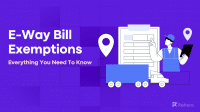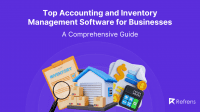If you are just a newbie starting a new business or looking to efficiently run your already established business, having great software tools at your disposal can help you run your business operations smoothly like a well-oiled machine.
In this article, we will discuss the top business management software solutions to effectively manage your business operations.
But before we move ahead, make sure you spend your time learning how to grow your business.
Once you have figured out the process of your operations, you’ll know exactly what you need to automate, and hence make a better judgment on what software are required for your business.
So if you are just starting out, don’t spend much time reading this or any other articles – just get an overview (so you know what solutions exist if things break), and only look for software for things you can’t do on MS Office or Google Workspace.
Cool then, now that we have set the context, let’s get started with top business management software!
1. Website-building Software
You can’t do business without setting up a shop, can you? It doesn’t have to be a brick-and-mortar store – it can be a website, a listing on an e-commerce platform, a profile on freelancing platforms, or even a social media page. Basically, a place where people can find your business.
We would only talk about the best software for building websites or business profiles, as other things are easy to figure out.
1) Wix (for beginners)
Major features:
- Multiple profession-wise templates,
- In-built SEO tools, live chat, blogging functionalities, e-commerce integration
- Cheaper than Webflow
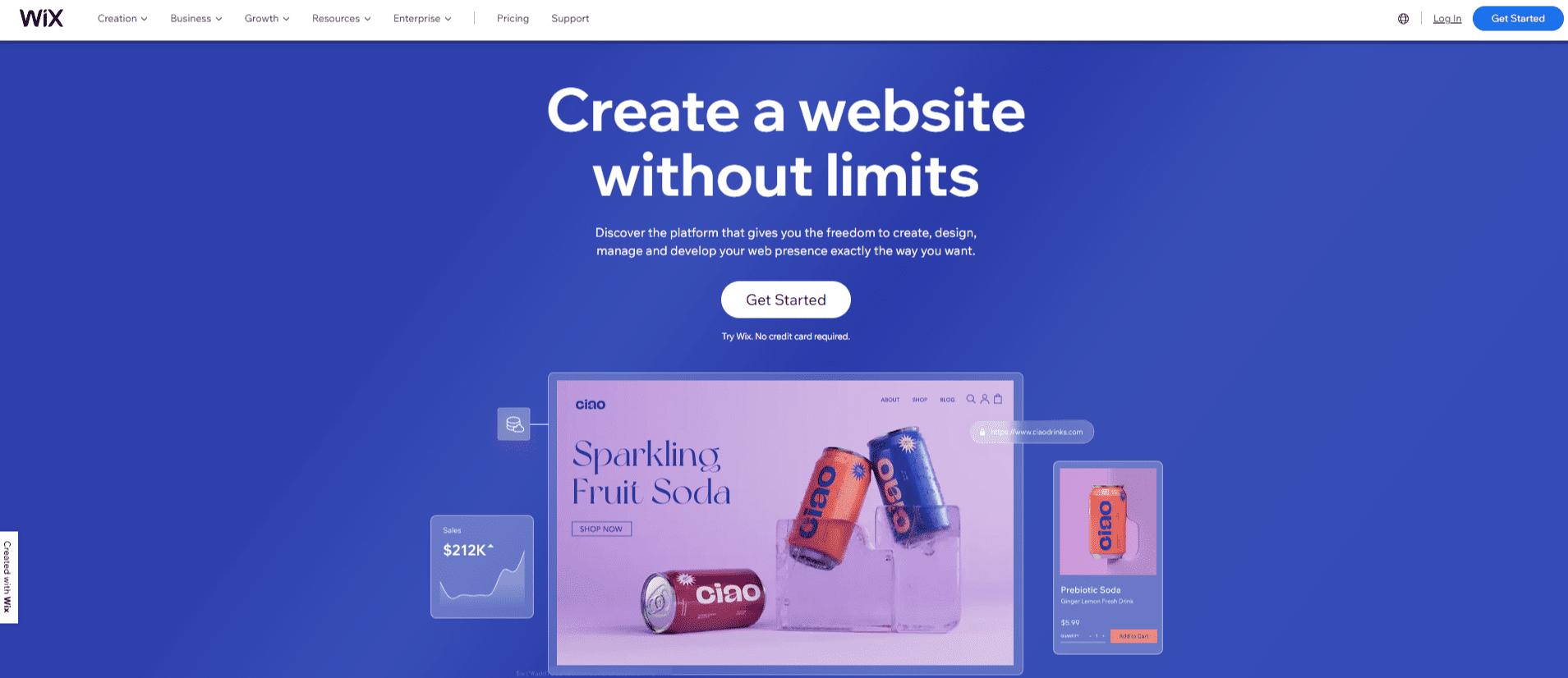
2) Webflow (for advanced use cases)
Major features:
- Most advanced website-building software
- Best for creating advanced interactions
- More design freedom
- 100% customizable
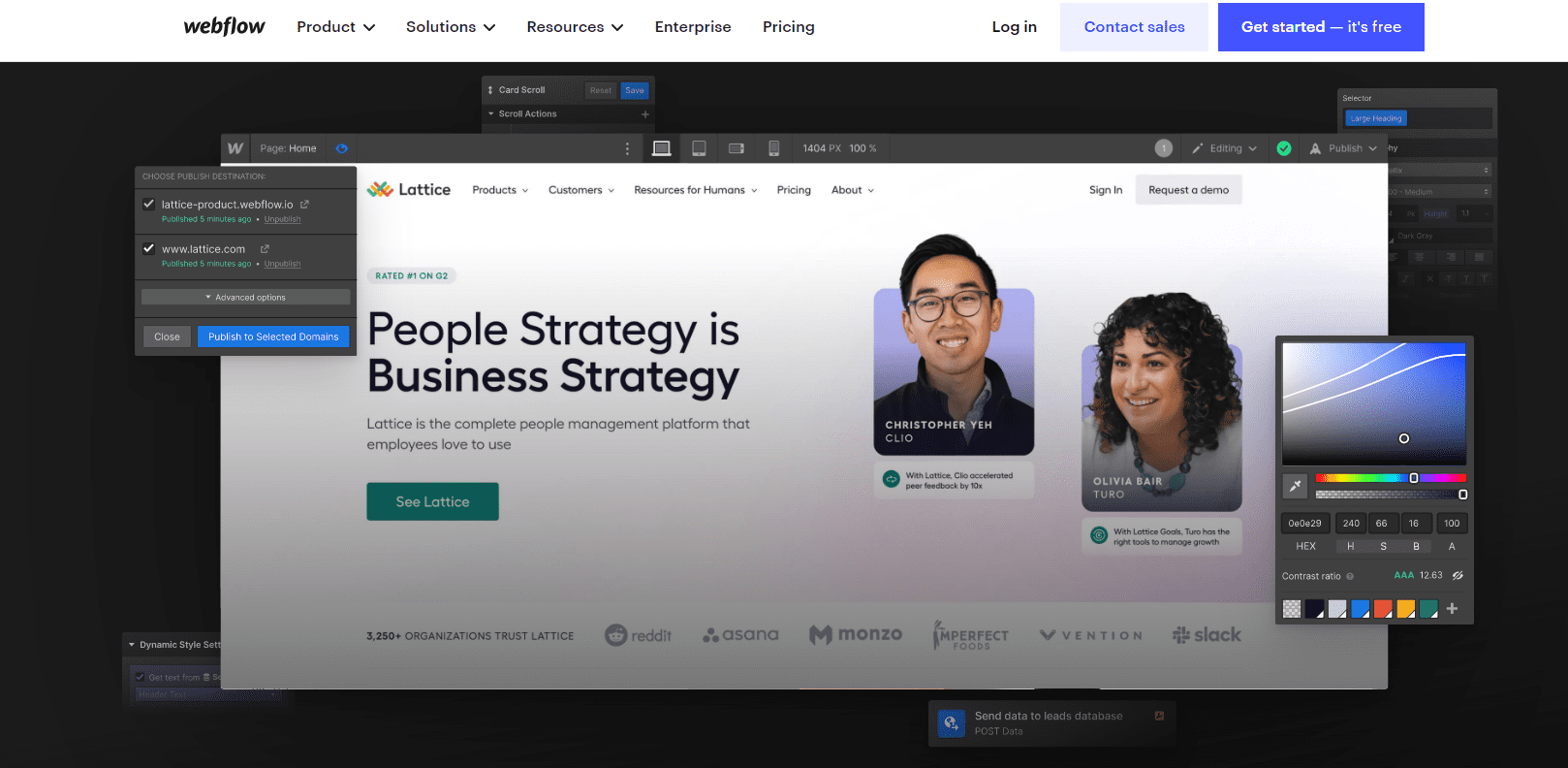
3) Refrens Profile
Major features:
- List your business, projects, services, testimonials, and everything your potential clients would need to know about your business
- No coding knowledge is required, is free, and helps you get started in minutes
- Access advanced tools like a lead management system, invoicing & accounting, payments, inventory & expense management software, and networking
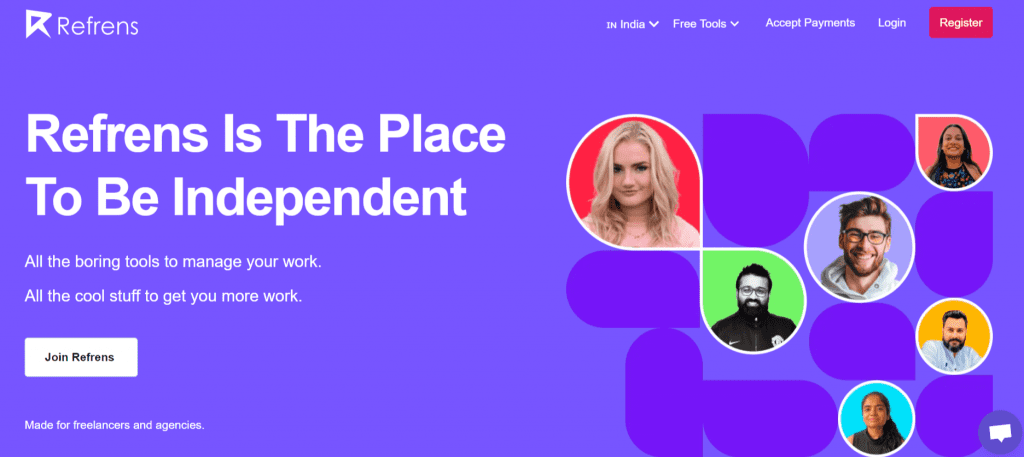
If you want to run an e-commerce business, Shopify would be the ideal option for you. It has a wide range of themes and templates that can help you quickly get started. It also has an in-built payments processing system and a strong app ecosystem which helps you quickly add features & functionalities to your e-commerce website. If you are just starting out, you can hire a Shopify Developer to help you build your e-commerce site. Moreover, when it comes to dealing with your logistics and shipping efficiently, one of the excel route planner is Upper that can seamlessly integrate with your Shopify store to smooth out the delivery operations.
2. Accounting & Invoicing Software
The way you manage your accounting & finance can make or break your business. Top accounting software helps you create quotations, invoices, and other accounting documents; manage and track your income & expenses; create reports & generate insights; calculate taxes & more.
Here are some of the best accounting software:
1) Refrens
Major features:
- Create & share customized invoices, quotations, and more
- Insights via Reports, track income, and expenses
- Share your accounting documents easily on Email, WhatsApp, and any other channels
- Track invoice views & send auto-reminders for invoice dues
- Collect payments domestically and internationally
- Automatically update your inventory when you create an invoice or an expense
Pricing: ₹3000- ₹10000 per year
Best for: Freelancers, agencies, and small businesses
Running a restaurant or catering business? check our analysis of top restaurant billing software to make an informed choice>
2) Zoho Books
Major features:
- Automatically calculate GST and generate reports
- Follow-up payment using automatic alerts
- Track expenses and record bills
- Automatically fetch bank statements from the bank into your account
- Manage more than one project, add tasks, and assign them to employees
- Generate online invoices based on on-task time or fix costs for any project
- Stock tracking inventory features, sales orders, and purchase orders
- Client Portal
Pricing: ₹9000 – ₹96000 per year
Best for: Small to medium size businesses
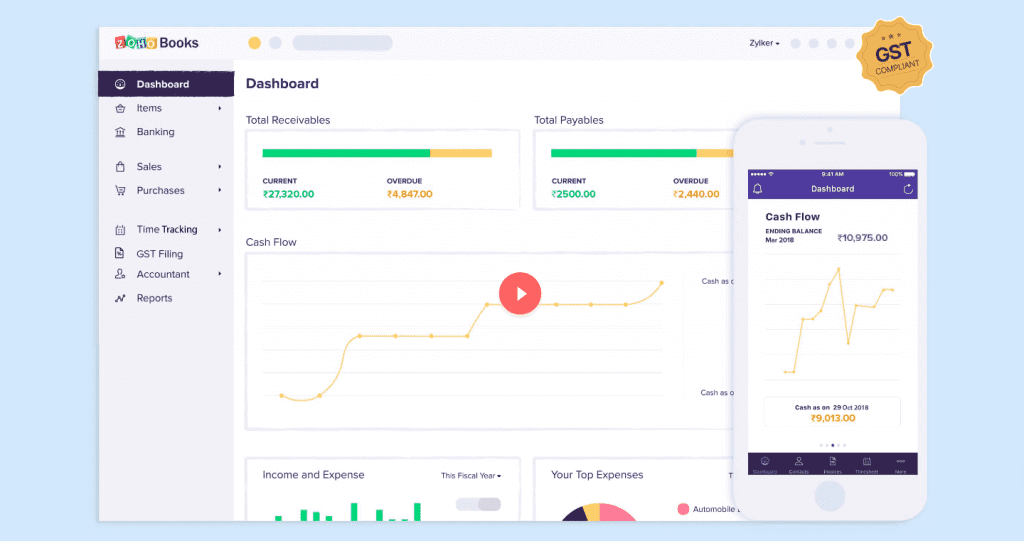
3) Freshbooks
Major Features:
- Invoicing, expense management, time tracking, project management
- Send estimates and proposals with a Plus plan or higher
- Collect payments, track sales tax, generate reports
- Use log hours and automatically put them onto the invoice
- Automatically check and balance to ensure compliance and accuracy
- Get paid with credit cards and bank transfers
- Set up recurring billing and client retainers
Pricing: ₹10000 – ₹39600 per year
Best for: small businesses
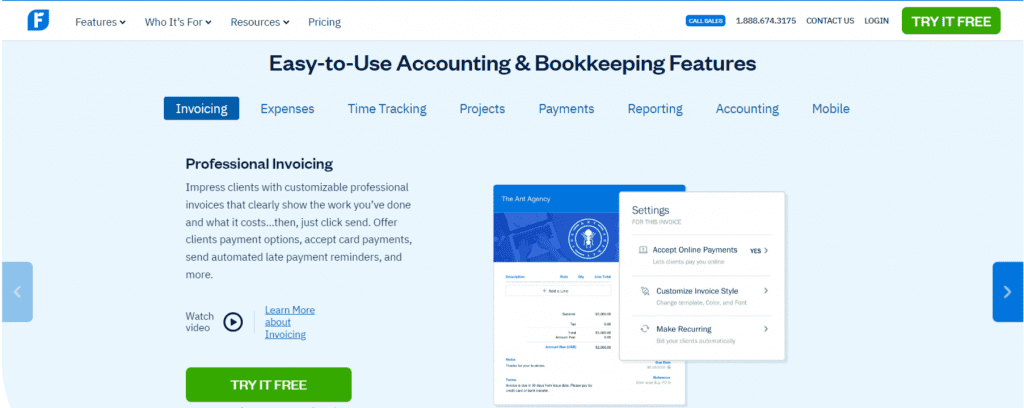
3. Lead Management Software
Once someone shows an interest in your product/service but hasn’t bought it, they become your lead. Managing leads efficiently can help you increase your lead conversion rate and grow your revenue.
There is no lead management system that caters to every business’s needs. An LMS that works for one business, might not be the ideal choice for another business. For example, if you are a large enterprise, you can use an LMS like Salesforce; and if you are a freelancer, agency, or a small business Refrens would be a better choice for you.
1) Refrens
Major features:
- Automate lead capture from your website, social media, and other platforms with web forms
- Communicate with leads over WhatsApp and Email
- Never miss a follow-up with auto-reminders
- Get a salesmen-wise tracker and daily sales reports
- Create quotations, send them over Email/WhatsApp, and track them
- Convert quotations into invoices with a single click
Best for: Freelancers, agencies, and small businesses
2) Salesforce
Major features:
- Automatically track emails, calls, and meetings
- Manage pipelines & generate reports
- Create email campaigns
Best for: Medium to large size businesses
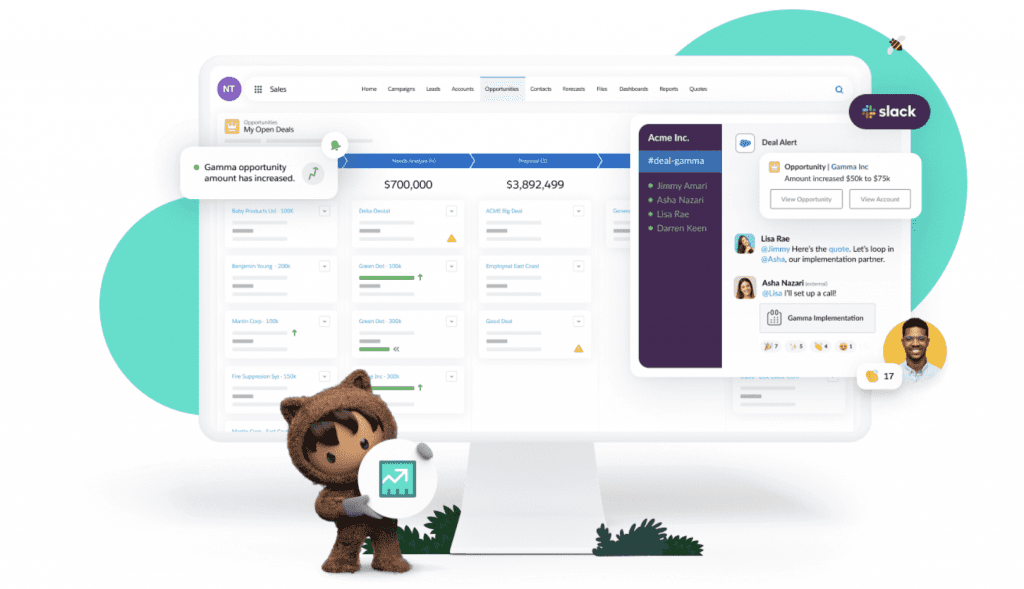
3) ActiveCampaign
Major features:
- Manage priorities with lead scoring
- Automatically send emails based on lead score
- Get an overview of the sales pipeline and lead history
Best for: Small to medium size businesses
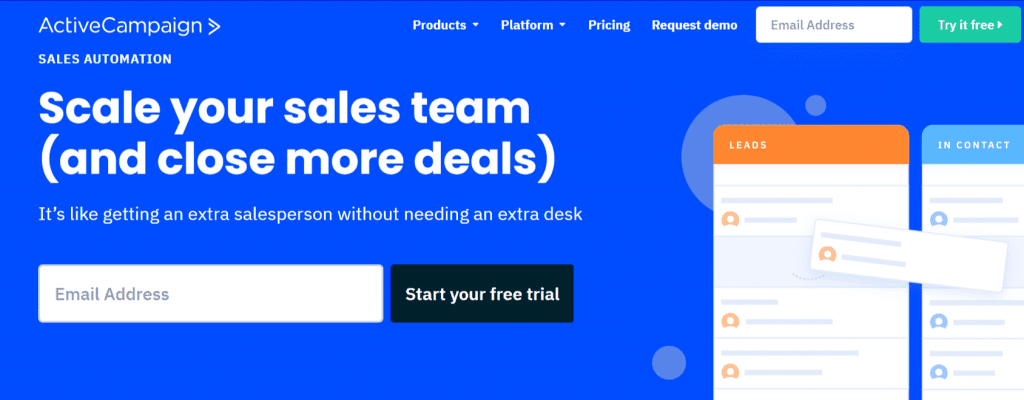
4. Customer Relationship Management (CRM) Software
CRM software helps businesses easily manage and track all the communication with their clients & leads and nurture customer relations.
1) Salesforce Sales Cloud
Major Features:
- Pipeline and Forecast Management
- Customizable reports and online dashboards
- Automatically track emails, calls, and meetings
- Create Email Campaigns
Best for: Medium and Large size businesses
2) Monday.com
Major Features:
- Set up auto reminders, due-date notifications, and assign tasks to teammates
- Automate your sales pipeline
- Captured leads online through the integrated contact form
- Collaborate with your team in a shared workspace
- Integrations with Slack, Google Drive, and other platforms.
Best for: Small to Large size businesses
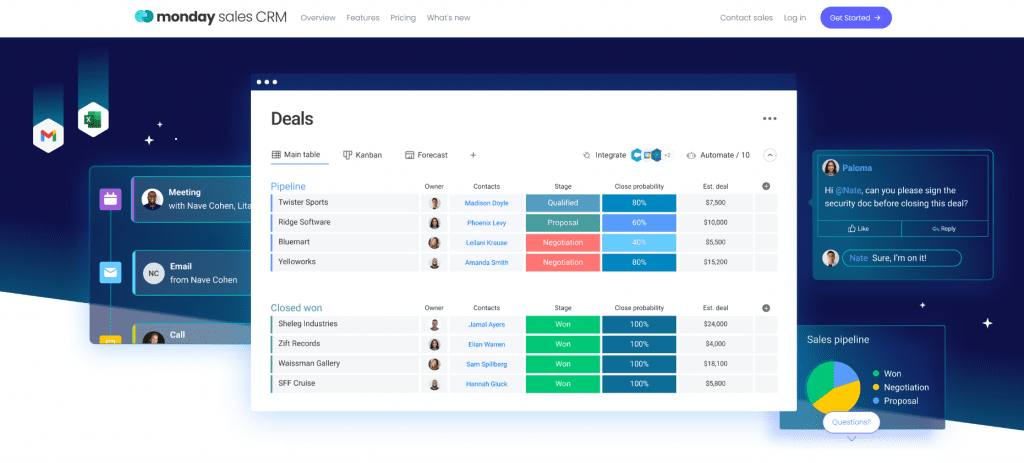
3) Hubspot
Major Features:
- Contact deal and task management
- Email tracking and engagement notifications
- Email templates and scheduling
- Document sharing, meeting scheduling, live chat
Best for: Small to Large size businesses
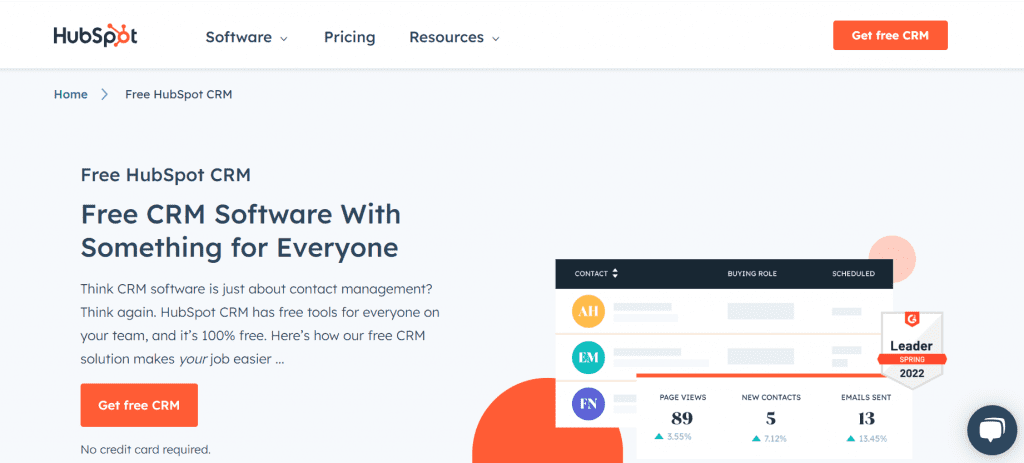
4) Desku.io
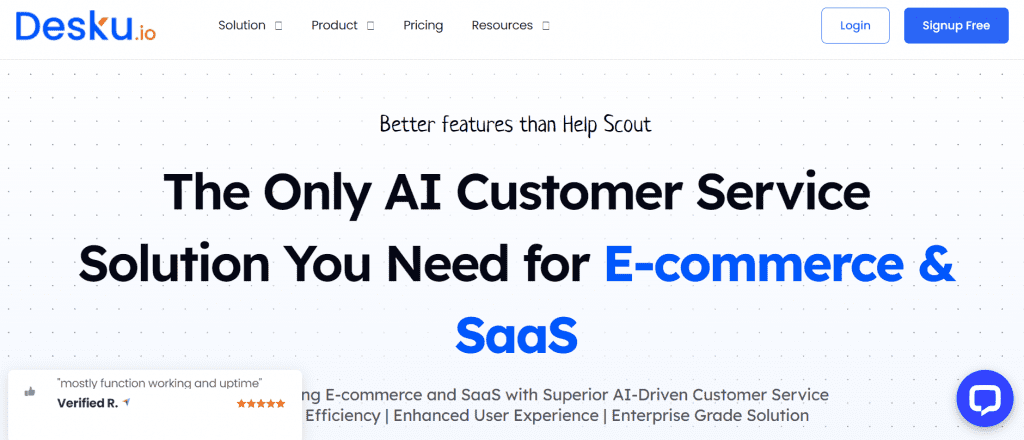
Major Features:
- Improved and accelerated automated customer support.
- Offers a comprehensive suite of customer support tools, including a live chat, helpdesk, knowledge base, and chatbot module.
- API-driven technology enables users to trigger bulk notifications instantly from the platform.
- Offers customization options to meet the specific needs of the audience, allowing segmentation based on geography or personalized messages for individual recipients.
Best for: Freelancers and Small Business
5. Project Management Software
Project management software help businesses with project planning, scheduling, resource allocation, and change management. Here are some of the best project management with invoicing software to consider from –
1) Asana
Major Features:
- Visualize project data through the list, board, timeline, calendar, and workload views.
- Time tracking tool to visualize time spent on tasks.
- Customize fields, rules, and forms.
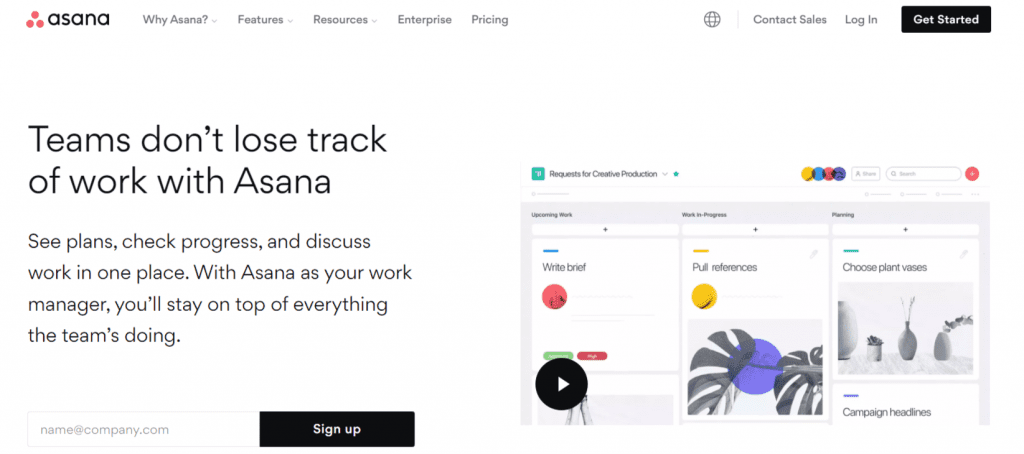
2) Jira
Major Features:
- Create project issues and collect data through form by importing existing work.
- Track KPIs for progress, priorities, and workloads.
- Templates for finance, marketing, and legal teams.
- Visualize project data through list, board, timeline, and calendar views. See how Asana compares with Jira so you can make a decision between the two
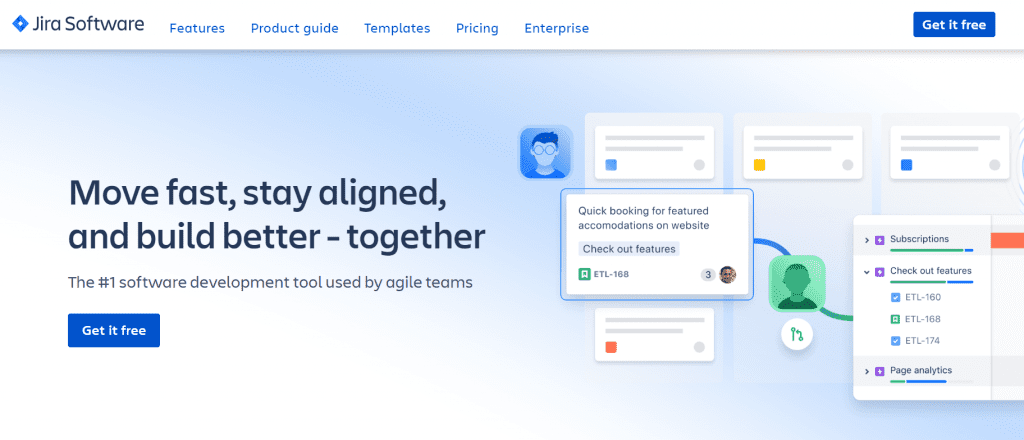
3) Airtable
Major Features:
- Build an internal or external app with the Interface Designer.
- Data integration from Google, Salesforce, and Jira to Airtable.
- Visualize project data through the grid, Kanban, gallery, Gantt, and calendar views.
- Custom automation with granular control over rule scripting.
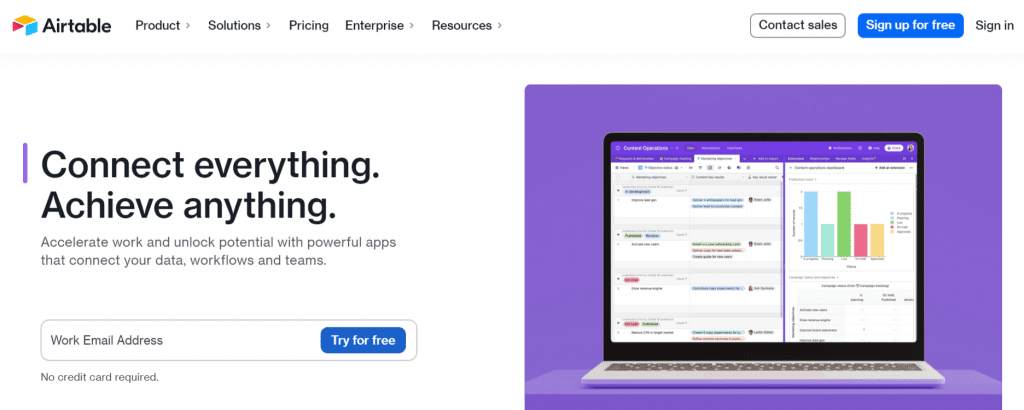
6. Human Resource (HR) Management Software
HR software, including Recruiting CRM Software, helps you with employee onboarding, applicant tracking, managing payroll & benefits, storing employee data, etc. Here are some of the best HR management software to consider from –
1) Rippling
Major Features:
- Onboarding/offboarding automation
- Global payroll and attendance management
- Job board integrations and application tracking
- Learning & compliance management
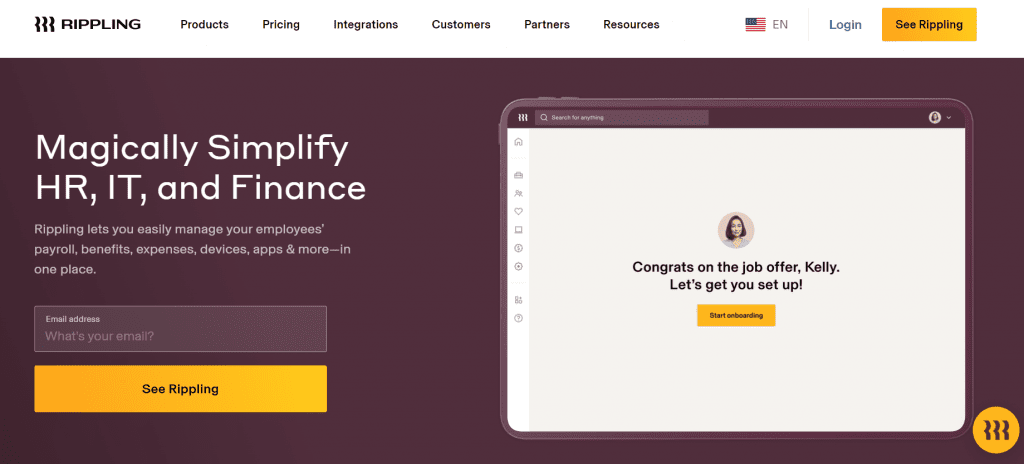
2) Gusto
Major Features:
- Full-service payroll management
- Automated calculations of the team’s hours, PTOs, and holidays
- Track workforce & project costings, get custom reports
- Manage applicant tracking, onboarding, and employee benefits
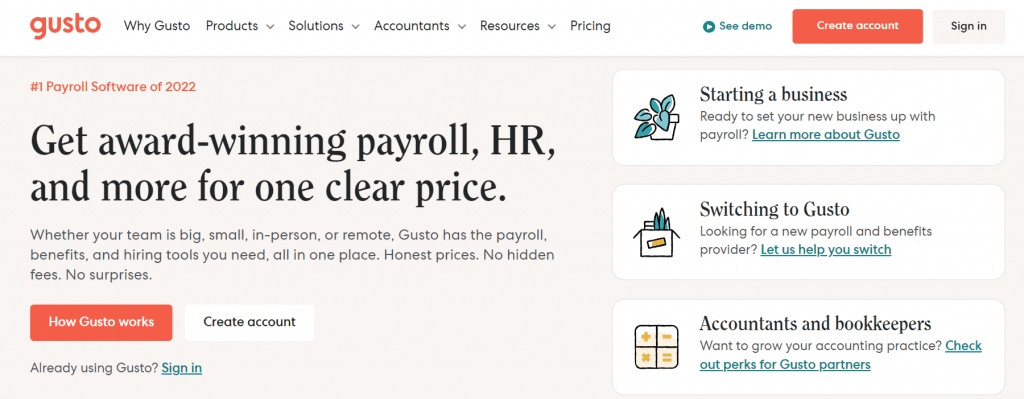
3) BambooHR
Major Features:
- Manage employee onboarding, offboarding, and applicant tracking
- Employee records, workflow management, reporting & analytics
- Performance management and employee well-being
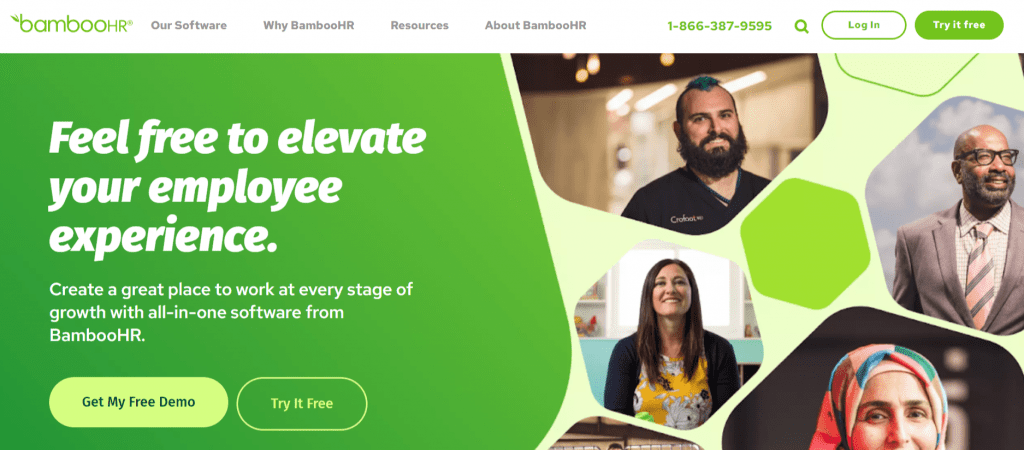
4) GoHire
GoHire.io was founded in 2016 by a team of passionate entrepreneurs led by Chris Smith who saw the potential of using technology to make the hiring process more efficient and effective. The company’s mission is to use data and analytics to help businesses make better hiring decisions, and they have developed a platform that does just that.
GoHire.io’s platform helps businesses by providing them with access to data that they can use to make informed decisions about which candidates are the best fit for their open positions.
Top features:
- Fast and simple job publishing across top sites and social platforms
- smart search to find your candidates in seconds
- Streamlined applications and messaging
- Remove manual tasks with hiring automation
- Schedule interviews in no time
- Make informed hiring decisions driven by data
- Candidate feedback and evaluations
5) factoHR
Major Features:
- Effective recruitment with ATS
- Centralized employee database management
- Employee attendance with the ESS web portal and mobile application
- Multiple modes of punch i.e. geo-fencing, selfie, and facial recognition
- OKR for efficient employee performance management
- Learning management system
- Payroll integration with necessary internal and external systems
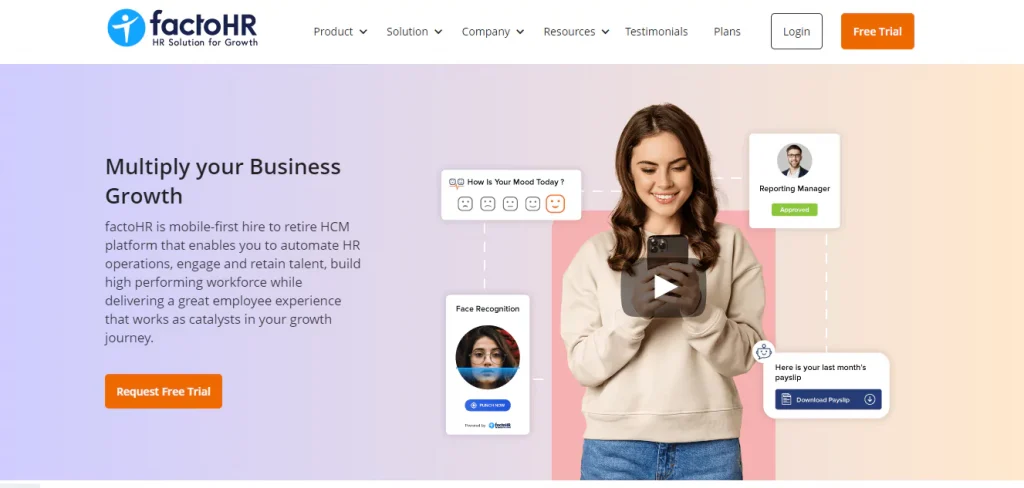
6) iSmartRecruit
In 2014, iSmartRecruit was founded by a passionate entrepreneur, Amit Ghodasara. He recognized the prospect of leveraging technology to enhance the efficiency and energy of the hiring process, and this platform helps HRs and recruiters.This platform is tailored specifically for managing and streamlining end-to-end recruitment, assisting HR managers in their hiring processes. As an AI recruiting tool for hiring, iSmartRecruit provides access to candidate data analysis, helping HR managers make informed decisions about which candidates are the best fit for their company.
Major Features:
- AI-Powered Profile & Job Matching
- Analytics & reporting
- Highly customisable
- Advance database search
- Effective client/candidate relationship management
- Customise Job Workflow Stages
- Team collaboration
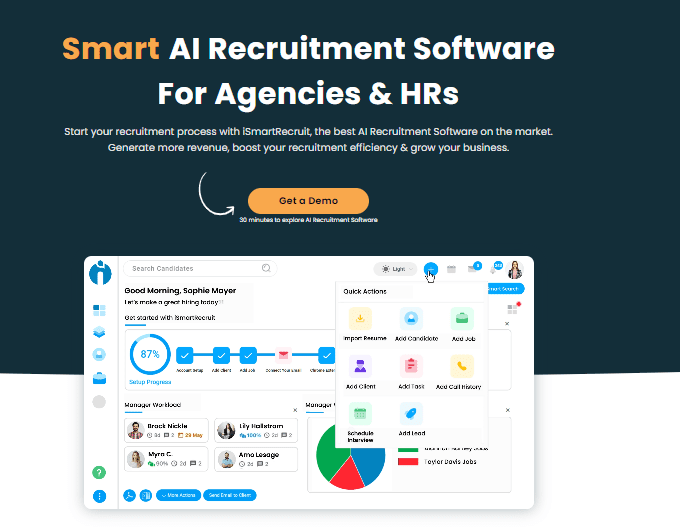
7) Xobin
Xobin is a pioneering recruitment platform that leverages the power of Generative AI tools and solutions in recruitment process as well as pre-employment screening tools in process to redefine how companies assess and hire top talent.
At its core, Xobin offers an expansive library of assessments spanning a wide spectrum of skills, from technical proficiency in languages like Python, Java, and JavaScript to soft skills and psychometric traits etc
With real-time monitoring, customizable evaluation forms, and a versatile range of response formats, Xobin provides comprehensive solutions for precise and insightful candidate assessments.
Major Features
- AI-Driven Assessments
- Fraud Detection and Cheating Prevention
- Streamlined Psychometric Assessments
- Generative AI-powered Language Assessments
- Customizable Assessments
- XoForms for Comprehensive Data Collection
- Xobin Tracks (Applicant Tracking System)
- Real-Time Analytics
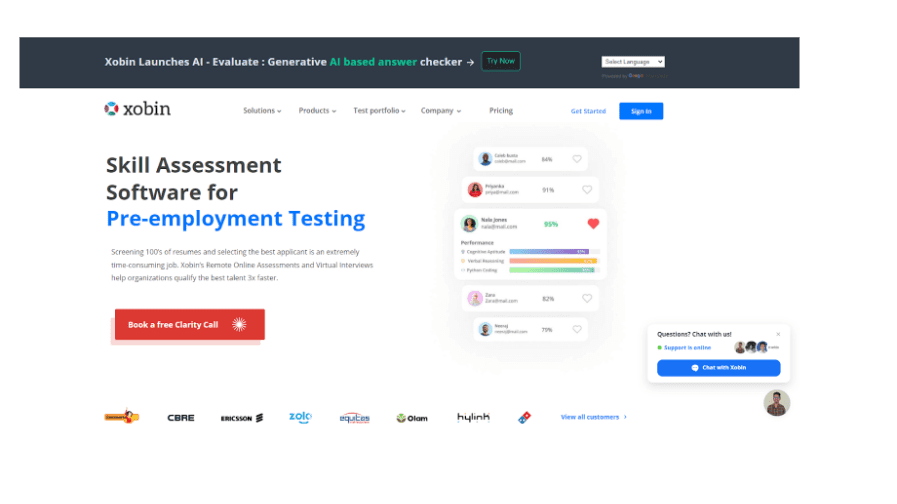
7. Inventory Management Software
If your business is dealing with physical products, the way you manage your inventory can make or break your business. Inventory management software helps you record, manage, and track inventory to improve operational efficiency.
There is no single best inventory software for all businesses, as the features change according to the type of business you operate. For example, the way a manufacturer manages inventory will be drastically different from the way a wholesaler, small business owner, e-commerce seller, or other business manages their inventory.
1) Refrens
Major features:
- Automatically update your inventory whenever you create an invoice or record an expense
- Save time while creating invoices, delivery challans, and other accounting documents by adding item details automatically
- Easily manage & keep track of your inventory in one place.
Best for: Small businesses
2) Katana
Major features:
- Real-time tracking of inventory across multiple locations & sales channels
- Assign barcode numbers
- Batch tracking for perishable and make-to-stock/order items.
Best for: Manufacturers
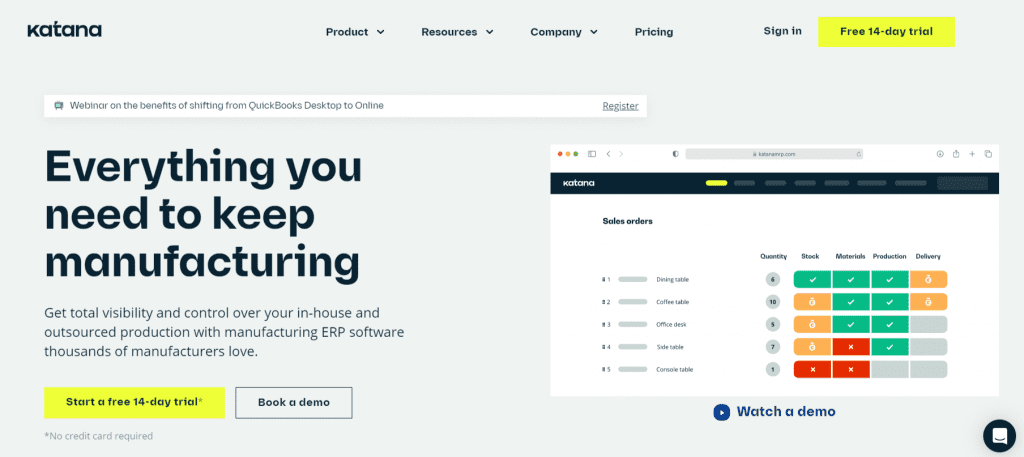
3) Zoho Inventory
Major features:
- Real-time tracking
- Avoid stockouts with low inventory alerts
- Accept back orders and automatically place orders for out-of-stock items
- Create e-way bills, delivery challans, and other accounting documents
Best for: Medium to large size businesses
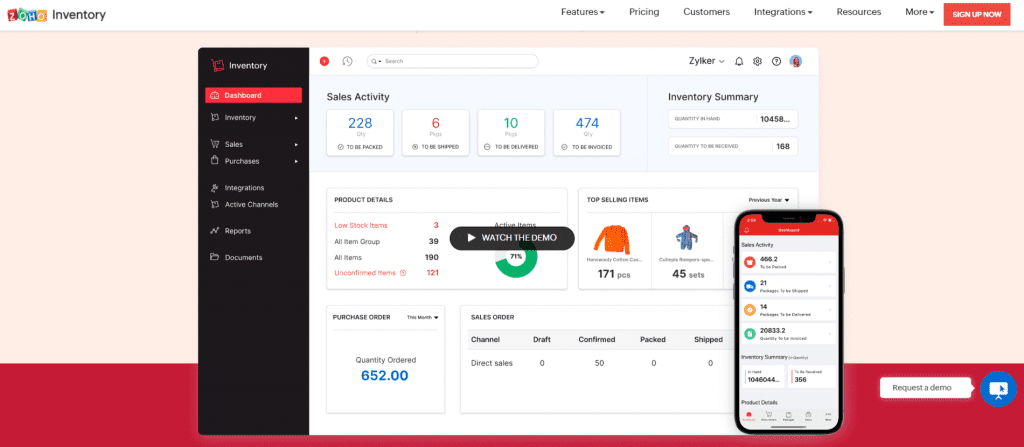
4) Ordoro
Major features:
- Sync orders, inventory, and shipping details with e-commerce platforms
- Manage multiple shipping options and compare prices of different delivery services
- Manage dropshipping
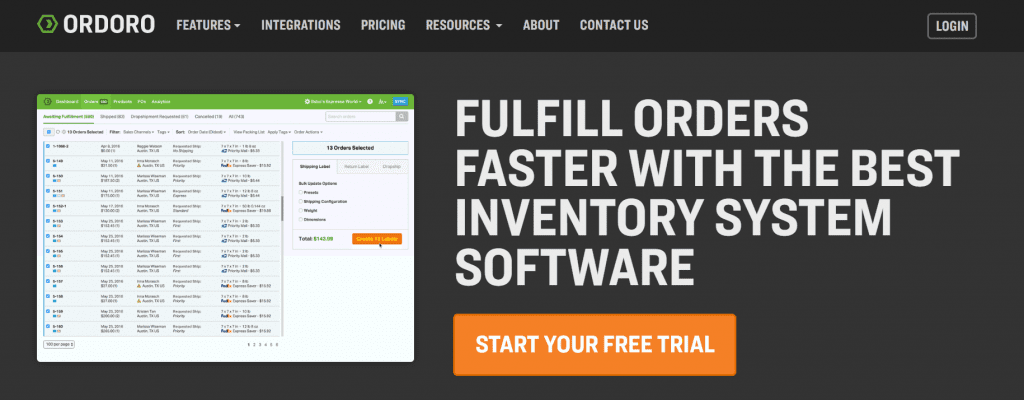
Booking and Scheduling Software
1) Omnify
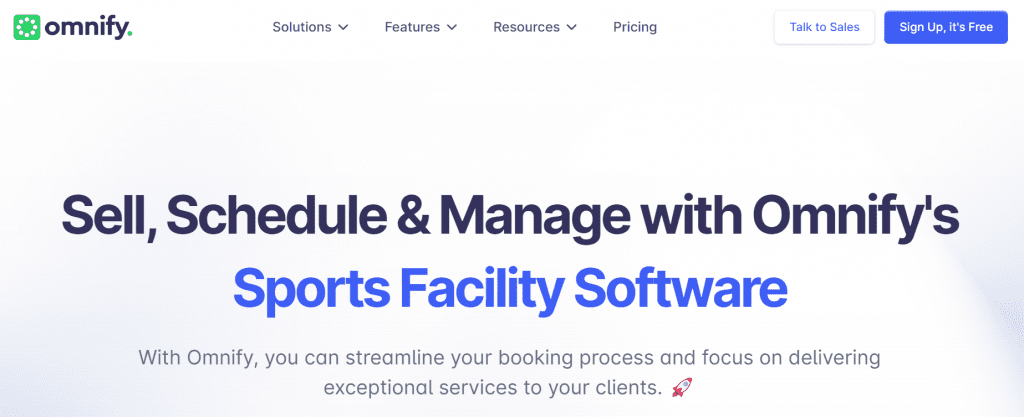
Omnify is a comprehensive booking and scheduling software designed to support service businesses and professionals in various industries, such as fitness, wellness, education, recreation, and more.
Here are a few of the Omnify features that make it popular. Have a look!
- A Personalized Service Store for a faster and better way to sell.
- Seamless Scheduling for clients to take care of their bookings and subscriptions.
- Automated Emails to simplify communication with clients and staff.
- Online Recurring Payments to get paid on time.
- Zapier Integration- Integrate all the favorite tools you need
- Advance Analytics – Stay ahead with smart insights
- Online Waivers, Automated Waitlists, Membership Management & More!
Pricing- Starts at $0 (Free Forever Plan) to $499/mo (starts at), billed annually
Best For- Small businesses, Medium-size businesses, and Large Enterprises.
Conclusion: Business Management Software
That’s it then! I know that there are many other software that I am missing here, but the point here was to figure out the ones that can help you manage your major day-to-day operations.
Just one tip that I would like to share is that you should look for software that can help you replicate your existing process. What I mean here is don’t adopt software that will make you unnecessarily change your current process to forcibly fit into its workflow – unless it improves the efficiency of your operations.
P.S. if you have a large vendor base and want to streamline your expense management process, you should consider reading this UpGrad case study >