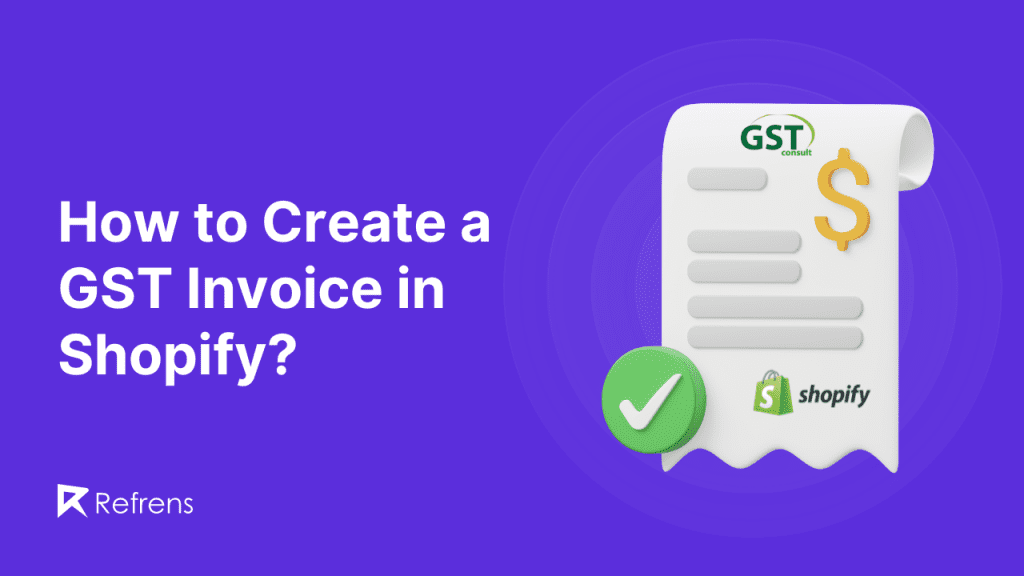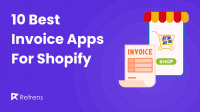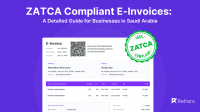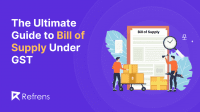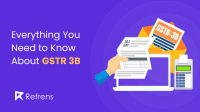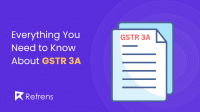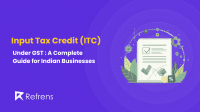Building a successful Shopify store in India is an exciting journey. But with that success comes the responsibility of navigating regulations like GST. One key area that can sometimes feel overwhelming is generating GST-compliant invoices.
This blog post is here to be your guide! We understand the importance of streamlining your workflow, and that includes creating invoices that meet all GST requirements.
Here, we’ll unveil effective strategies for seamlessly integrating GST invoice software into your existing Shopify routine. No more scrambling or confusion – just clear, actionable steps to ensure your business stays compliant and keeps growing. So, buckle up and get ready to master GST invoicing for your Shopify store!
The Importance of GST Invoice
For any Shopify business operating in India, GST invoices are more than just sales receipts. They’re legally mandated documents crucial for GST compliance. But the benefits go beyond just following the rules. Here’s why GST invoices are essential:
- Legal Requirement: Issuing a GST invoice is mandatory under Section 31 of the CGST Act, 2017. Failing to do so can result in significant penalties.
- Tax Filing Simplified: Detailed GST invoices filled with accurate information like product details, HSN/SAC codes, tax rates, and invoice values become the backbone for filing your GST returns. This data seamlessly populates forms like GSTR-1 (outward supplies) and GSTR-3B (summary of supplies), saving you time and minimizing errors during tax season.
Consistent issuance of proper GST invoices keeps you compliant with tax regulations and avoids potential penalties like:
- Up to 100% penalty on the tax liability for not issuing an invoice.
- Late filing fees for GST returns.
- Interest on delayed tax payments.
By integrating GST invoices into your regular sales process, you ensure smooth tax filing and peace of mind, allowing you to focus on growing your business.
Solution For GST Invoice
Now that we understand the importance of GST invoices, let’s explore how to create them seamlessly within your Shopify store. Here are two main approaches:
1. Third-Party Invoicing Services:
This involves integrating a dedicated invoicing service with your Shopify store. These services offer a robust solution for generating GST-compliant invoices. Here’s why they’re a popular choice:
- Automation Powerhouse: Third-party services often automate GST calculations based on product details and customer location, saving your time and ensuring accuracy.
- Compliance Champion: Many services stay updated with the latest GST regulations and incorporate compliance features, minimizing the risk of errors.
2. Shopify App Store:
The Shopify App Store offers a treasure trove of apps specifically designed for generating GST invoices within your store. These apps provide a convenient and integrated solution, allowing you to manage invoices directly from your Shopify dashboard.
Choosing the Right Approach:
The best approach depends on your specific needs and preferences. Third-party services might offer greater customization and advanced features, while Shopify apps provide a more user-friendly and integrated experience within your Shopify environment.
Different GST Invoice Generator Apps In Shopify With Its Features
1. WebPlanex
Webplanex simplifies GST for your India-based store. It auto-generates GST invoices (no manual work!), saving you time and ensuring compliance. Plus, it pre-fills your GST reports (GSTR-3B & GSTR-1) for faster tax filing.
Features:
- Automatic Invoice Generation: No need for third-party software. The app fetches order data and generates automated invoices.
- Customizable Branding: Incorporate your store logo, legal information, and contact details for a professional touch.
- Multi-Location Support: Calculate GST based on fulfillment location, ideal for businesses with multiple warehouses.
- Invoice Templates: Choose from 4 pre-designed templates and customize them to match your brand.
- Automated Email Delivery: Send invoices directly to customers with a download link for added convenience.
- e-Invoice Creation: Generate e-Invoice JSON files for seamless e-invoicing compliance.
Pricing:
3-Day Free Trail
- Startup: $4.99/month for up to 100 orders
- Basic: $9.90/month for up to 300 orders
- Medium: $19.90/month for up to 1200 orders
- Advance: $49.90/month for up to 5000 orders
Overall Rating: 5⭐
Dive into comprehensive strategies for effectively managing late payments and resolving disputed invoices.
2. Refrens
Refrens is a versatile GST billing software designed to streamline all aspects of business operations, primarily focusing on GST invoicing. It excels as a Shopify invoicing, offering tailored solutions for businesses of any scale.
As one of the best invoicing software options available, Refrens ensures efficient and compliant invoicing processes, making it an ideal choice for businesses looking to enhance their financial management. Additionally, Refrens is recognized as one of the best accounting software solutions, providing comprehensive tools to manage your finances seamlessly.
Key Features:
- Quick Invoicing: Generate personalized GST invoices in just two minutes.
- Reliable Invoice API: Ensures uninterrupted service and top-notch security for Shopify users.
- Simple Documentation: Developer-friendly API documentation for easy integration.
- Invoice Tracking: Monitor invoice status through email notifications on opening.
- Easy Sharing: Print, download, and share invoices effortlessly via email or links in PDF format.
- Automation: Automate the entire invoicing process for efficiency.
- Customization: Customize invoice templates with your branding elements.
- QR Code Integration: Simplify payments with generated bank QR codes.
- Payment Options: Offer various payment methods including Google Pay, Phone Pay, UPI, and QR codes.
- Bulk Upload: Streamline invoice and client data upload in bulk.
- Multi-Currency Support: Create invoices in multiple currencies.
- 24×7 Support: Access round-the-clock support via live chat, email, WhatsApp, and calls.
Pricing:
- Free Plan: Free plan for small businesses to create up to 50 documents/year
- Premium Plan: Pricing starts from as low as ₹100/month or $2.5/month depending on the number of users & features
Overall Rating: 5⭐
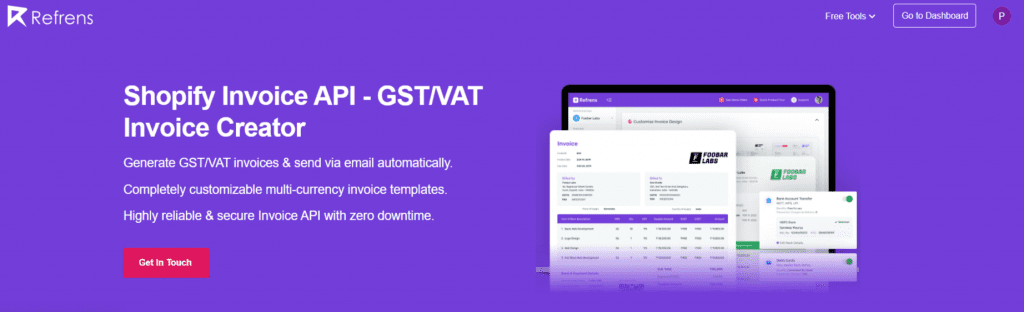
3. Sleek GST Invoice
Sleek GST Invoice lets effortlessly create and print GST-compliant invoices with your logo. It enables the automatic calculation of CGST, SGST, and IGST based on user location and generates GSTR format reports for easy GST filing.
Key Features:
- HSN Code Setup: Easily manage your product codes for accurate tax calculations.
- Up-to-date Rates: Always stay compliant with the latest GST rates.
- Automatic Tax Calculations: No more time-consuming manual calculations.
- Branded Invoices: Make a strong impression with your logo on every invoice.
- Multiple Templates: Choose the perfect invoice format for your needs.
- Flexible Delivery: Send invoices automatically or manually via email.
- Easy Access: View, print, or download invoices anytime, anywhere.
- GST Filling Made Easy: Export reports in GSTR-1, GSTR-3B, and GSTR-4 formats for faster filing.
Pricing:
- 7-Days Free Trail
- Starting Price: $5/month
Overall Rating: 4.7⭐
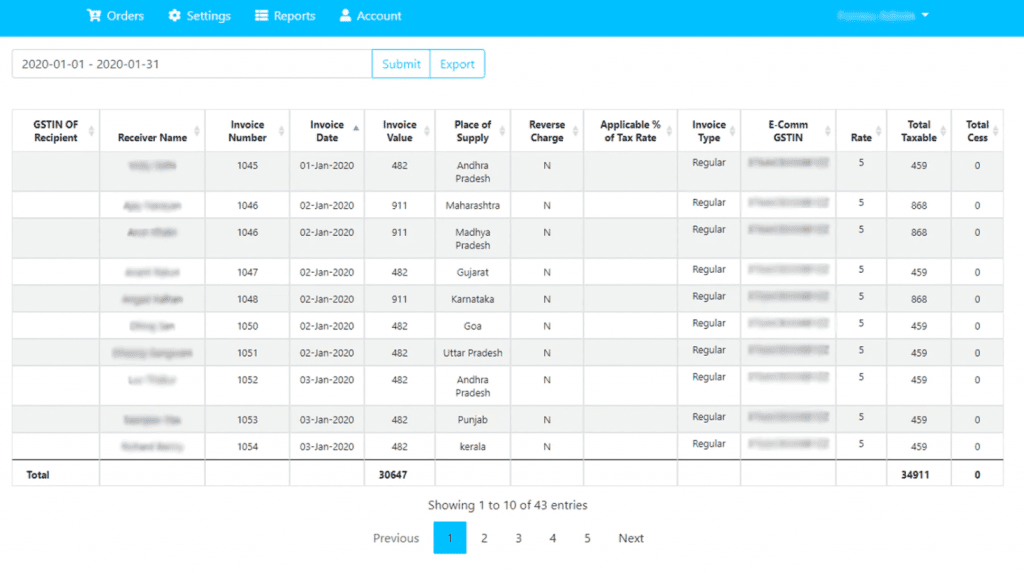
4. Advanced Invoice/GST App – Online GST Invoice Generator for Shopify
Advanced Invoices/GST platform provides a seamless and user-friendly interface. It offers tailored tax settings designed for specific countries such as India, the US, the UK, Australia, Canada, New Zealand, and more. Additionally, the system displays state and province options based on the country where the store is located, ensuring accuracy and compliance with local tax regulations.
Key Features:
- Product-Based Invoice Customization: Tailor invoice details to match your products.
- Location-Specific Tax Customization: Customize tax rates based on the location of your business.
- Branding Customization: Personalize invoices with your unique branding elements.
- Bulk Export Efficiency: Easily export multiple invoices in one click for streamlined management.
- Taxation/GST Report Generation: Generate comprehensive reports in compliance with Taxation/GST regulations.
Pricing:
- Free Plan: Limited features, no monthly cost.
- Saviour Plan: $3.99/month
- Basic Plan: $9.49/month
- Standard Plan: $19.99/month
Overall Rating: 3.8⭐
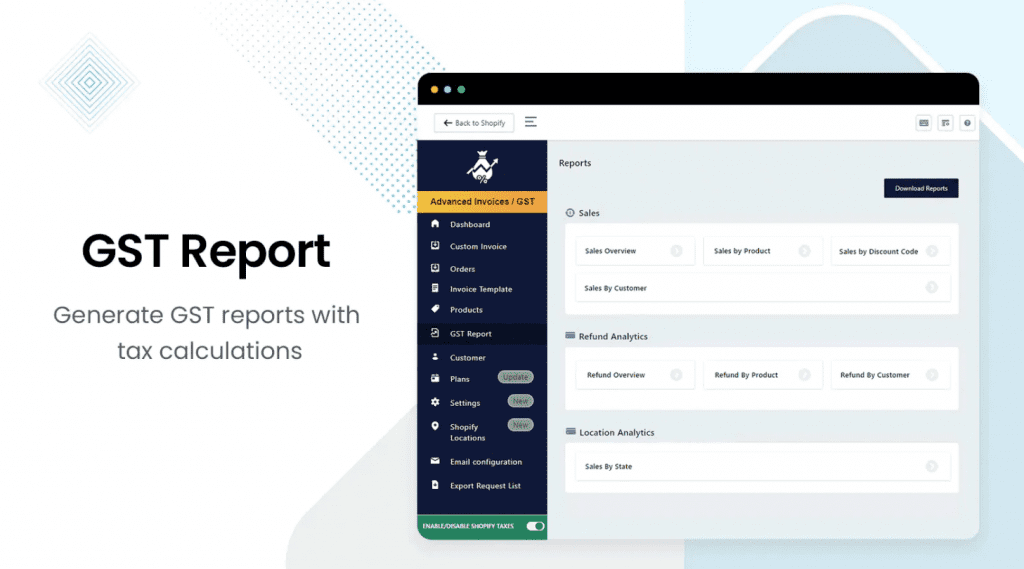
5. GST Pro – GST Invoice in India for Shopify App
This App effortlessly manages GST compliance in India and generates GST invoices and reports tailored to your needs within minutes. You can stay compliant with GST rules for all types of sales and easily handle GSTR1 and GSTR3B filings.
Key Features:
- GSTR1 Summary: Summary Report containing comprehensive data for GSTR1 and GSTR3B
- Bulk Reports: Bulk Report Download tailored for your accountants
- Advanced Packing: Enhanced Packing Slips and Refunds Management
- Refund Automation: Streamline GST Invoice Email Automation for your clientele
Pricing:
- Free: Up to 100 orders/month,15-day reports.
- Business: $19.98/mo or $199/yr
- Advanced: $69.98/mo or $550/yr
Overall Rating: 4.8⭐
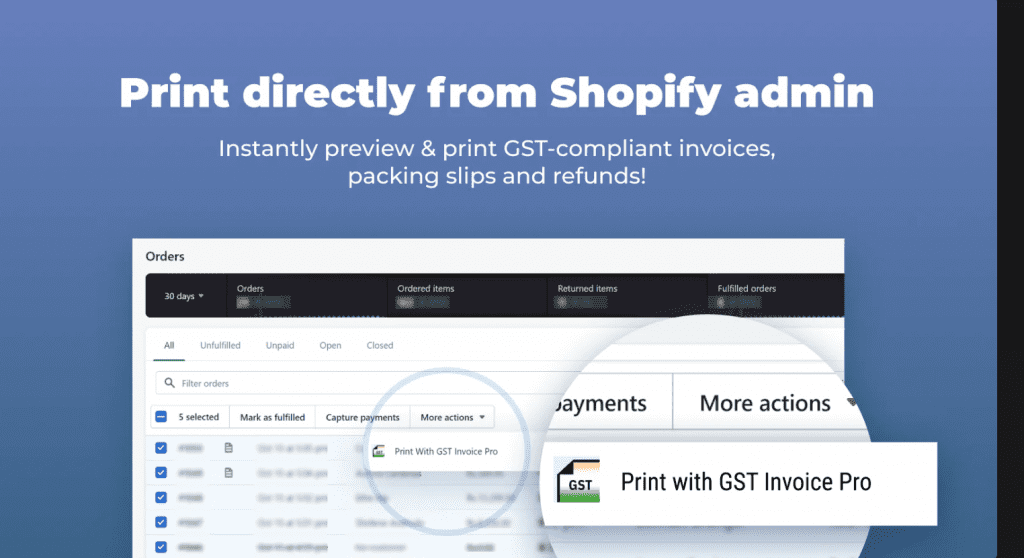
6. Engees GST Invoice – Free Invoice generator for Shopify India
Engees GST Invoice generates GST invoices effortlessly without the need to import order data into external software with our GST app. Streamlined, reliable, and efficient, it ensures hassle-free generation of GST-compliant invoices, minimizing human intervention while accelerating transaction speed and ensuring proper GST compliance. Understanding invoicing basics is essential, and with Engees GST Invoice, you can master these fundamentals while enjoying a smooth and efficient invoicing process.
Key Features
- Simplified Invoicing: Effortless generation of invoices and streamlined bookkeeping system.
- Customized HSN Codes: Assign HSN codes to products within the same category.
- Personalized Branding: Incorporate your branding on invoices with ease.
Pricing: Free
Overall Rating: 4⭐
Learn more about choosing the right platform by comparing BigCommerce, Shopify, and SquareUp.
7. i GST India GST Invoice
i GST India create and print GST-compliant invoices with automatic calculation of CGST, SGST, and IGST based on location. It generate unlimited PDF invoices, bulk edit product HSN and GST, and personalize with your logo for branding.
Key Features
- Product-specific HSN Codes: Assign unique HSN codes to individual products.
- Branded Invoice Generation: Easily create invoices with your store logo, legal name, address, and contact details.
- Unlimited PDF Invoices: Generate unlimited PDF invoices as needed.
- Automated GST Invoicing: Streamline GST invoice generation through automation.
Pricing
- 3 Days Free Trial
- Starting price $3/month
Overall Rating: 2⭐
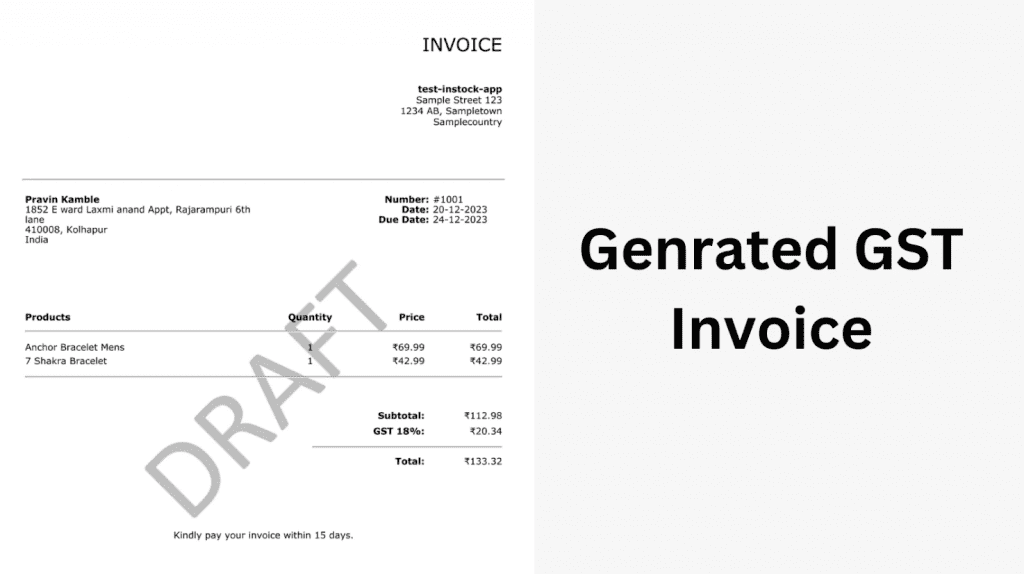
Learn why conducting a Shopify exit survey is crucial for gaining valuable insights and improving your business operations.
8. India GST App
India GST App generate GST-compliant invoices effortlessly, sync HSN codes automatically, and customize GST settings as per product, collection, or order value for enhanced efficiency.
Features:
- Seamless GST Invoicing: Easily generate GST-compliant invoices directly within the app without the need for importing order data into external software. The app seamlessly fetches order data and streamlines the invoicing process.
- Automated Product HSN Codes: No more manual entry of HSN codes! Our app automatically syncs HSN codes from your Shopify store, saving you time and effort.
- Flexible GST Settings: Customize GST settings based on product, collection, or order value, empowering you to tailor taxation processes to your specific business needs.
Pricing
- Free: Up to 50 invoices/month, all features included.
- Startup: $9/month for 500 invoices/month, including email support.
- Medium: $29/month for 3000 invoices/month, with custom templates, SMTP, and SMS invoicing.
- Advance: $49/month for unlimited invoices, with email and phone support.
Overall Rating: 5⭐
9. GST Suit
GST Suite App enables error-free, advanced GST invoices in India. It assists in creating unlimited PDF invoices with customizable options, including bulk editing of product HSN and GST percentages.
- Enhanced Documentation: Access software that generates advanced Packing Slips, Credit Notes, and Returns & Refunds Reports for comprehensive order management.F
- Unlimited PDF Invoices: Choose a platform offering unlimited PDF invoices with bulk editing capabilities for product HSN and GST percentages, providing flexibility and efficiency.
- Automated Invoice Distribution: Optimize your workflow by automating the distribution of GST invoices via email or messages to clients/customers, ensuring timely and accurate delivery.
Pricing: Free
Overall Rating: 3⭐
10. GST 4 Indian Entrepreneurs
GST 4 Indian Entrepreneurs enables you to generate GST-compliant invoices effortlessly, eliminating the need for third-party software or data imports. Simply download the GST invoice from the app for seamless GST tax compliance.
Key Features:
- Customized Product Details: Assign unique HSN codes and GST rates to each product for accurate invoicing.
- Personalized Branding: Incorporate your branding elements such as logo, signature, legal name, address, and terms onto your invoices.
- Comprehensive Tax Calculation: Calculate GST on shipping charges to ensure compliance with tax regulations and accurate invoicing.
Pricing: Free
Overall Rating: 2.3⭐
Must-Have Features
With a plethora of GST invoice apps available on the Shopify App Store, selecting the right one can be overwhelming. Here’s a checklist of essential features to consider:
- Automatic Calculations: Ensure the app automatically calculates GST rates based on product details and customer location. This saves you time and eliminates errors.
- Compliance Features: Look for features that guarantee compliance with the latest GST regulations. Common features include support for HSN/SAC codes and e-invoice generation, keeping you on the right side of the taxman.
- Ease of Use: A user-friendly interface is crucial for efficient invoice creation. Choose an app with a clear and intuitive design that allows you to generate online invoices quickly and effortlessly.
- Integration: Consider an app that integrates with your accounting software. This streamlines data flow and simplifies record-keeping, saving you even more time and effort.
By prioritizing these features, you can choose a GST invoice app that seamlessly integrates with your Shopify store, automates complex tasks, and ensures GST compliance. This empowers you to focus on running and growing your business sales.
Conclusion
In summary, GST-compliant invoices are crucial for legal compliance and smooth operations. Shopify offers two main approaches: using built-in features or integrating third-party apps. Business owners should research and choose the option that best suits their needs for efficiency and compliance. Whether leveraging Shopify’s native features or exploring third-party integrations, investing in invoice and packing list software for GST-compliant invoicing is key for regulatory adherence and operational effectiveness. Additionally, understanding and addressing common invoicing challenges is essential for maintaining streamlined processes and avoiding potential pitfalls.
FAQs
From where to add GST no in the invoice for Shopify?
To add a GST number to Shopify invoices, go to Settings, edit the invoice template, add the GST number, and save changes. Preview to confirm. Consider apps if your theme doesn’t allow customization.
How to send an invoice to a customer in Shopify?
To send an invoice to a customer in Shopify, go to the order details, select “Send invoice” from the dropdown menu, and confirm to email it to the customer.
How to change the invoice template in shopify?
To change the invoice template in Shopify, navigate to Settings > Order Printer, select the template, then customize it using HTML, CSS, and Liquid syntax before saving your changes.
How to print invoices in Shopify?
To print an invoice in Shopify, go to the order details, click “More actions,” then select “Print invoice.” Alternatively, use the Order Printer app for customized printing options.
Does Shopify automatically send invoices?
Yes, Shopify automatically creates and sends invoices to customers via email once an order is placed, providing them with a record of their purchase.
Does Shopify create invoices?
Yes, Shopify automatically generates invoices for orders placed in your store. These invoices contain essential information such as order details, billing, and shipping information, and are provided to customers as a confirmation of their purchase.
Do we need to manually create an Invoice in Shopify?
No, the manual creation of invoices in Shopify is typically not necessary. Shopify automatically generates invoices for orders placed in your store and sends them to customers via email.
Does Shopify Include our address in the Invoice?
Yes, Shopify includes your store’s address in the invoice generated for orders. This ensures that customers have the necessary information regarding the origin of the purchase.
How can we customize invoices in Shopify?
To customize invoices in Shopify, navigate to Settings > Notifications > Order Printer Templates, choose or create a template, and then modify it using HTML, CSS, and Liquid syntax before saving your changes.
How to create an Invoice Template in Shopify?
To create an invoice template in Shopify, navigate to Settings > Notifications > Order Printer Templates, then click “Create template” to design it using HTML, CSS, and Liquid syntax before saving.
How to print multiple invoices in Shopify?
To print multiple invoices in Shopify, go to the Orders section, select desired orders, then click “Print with Order Printer” to generate and print invoices in bulk using the chosen template.
How to save multiple Invoices in Shopify as PDFs?
To save multiple invoices in Shopify as PDFs, select desired orders from the Orders section, then click “Print with Order Printer” and choose “Save as PDF” to download them collectively.
How to share invoice details in WhatsApp Shopify?
To share invoice details in WhatsApp from Shopify, copy the invoice information from the order and paste it into a WhatsApp message to send to the recipient.