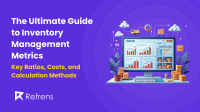Running a mechanical store involves managing many tasks, from inventory control to coordinating repairs. It’s easy for invoicing to get overlooked. However, using the best invoicing software to create and send clear, professional invoices is crucial for timely payments and maintaining healthy cash flow.
This blog dives deep into the 10 best invoicing software options specifically designed for the needs of mechanical stores. We’ll provide breakdowns of each software option, highlighting their key features, pricing structures, ratings, user reviews, and any industry-specific features that make them a great fit for mechanical stores.
| Software | Starting Price | Average Rating | Trial Period | Free version |
| Refrens | ₹100/month | 4.9⭐ | Upto limited documents | Upto 50 documents |
| Zoho | ₹749/month | 4.7⭐ | Free | Yes |
| MyBillBook | ₹217/month | 4.5⭐ | 14 days | No |
| Invoice2go | $39.99/month | 3.0⭐ | 30 days | No |
| Freshbooks | $7.60/month | 4.5⭐ | 30 days | No |
| Vvyapar | ₹283/month | 4.4⭐ | No | No |
| Torque | $62.99 /Month | 4.3⭐ | No | No |
| shopmonkey | $179/month | 4.6⭐ | No | No |
| Elorus | $7/month | 4.9⭐ | No | Yes |
| Auto Leap | Custom Price | 4.9⭐ | No | No |
Detailed Analysis of Top Invoicing Software For Mechanic Shop
1. Refrens: Best Invoicing Software For Mechanic Shop
Refrens presents a versatile invoicing software tailored for mechanical stores, simplifying invoice creation, sales tracking, and payment automation. Crafted to streamline operations, it serves as a comprehensive solution for efficient business management within mechanical stores.
Key Features:
- Automated Invoicing: Quickly generate invoices, including options for GST/non-GST.
- Instant Sharing: Share invoices promptly via WhatsApp/email or schedule them for later distribution.
- View Tracking: Monitor when clients view invoices sent via email.
- Auto-fill Details: Save time by automatically populating 80% of details based on previous documents.
- Custom Branding: Personalize invoicing templates, fonts, and colors to align with the mechanical store’s branding.
- E-Invoice Software: Instantly create e-invoices with multiple GSTINs and generate IRN & QR codes in bulk.
- GSTR-1 Filing: Seamlessly file returns with auto-generated GSTR-1 reports.
- Payment Reminders: Send automated reminders to clients via WhatsApp & email for overdue payments.
Additional Featutres:
Financial Analysis, Inventory Management, Expense Management Software, Delivery Challan, GST Billing Software, Multi-Business Management, Accounting Software, e-way bill software, Quotation Software, Lead Management Software, Sales CRM Software, and more.
Pricing:
- Free Plan: free plan for small businesses to create up to 50 documents/year
- Premium Plan: Pricing starts from as low as ₹100/month or $2.5/month depending on the number of users & features
Rating:
- Capterra: 4.8⭐/05
- G2: 4.6⭐/05
- Software suggests: 4.8⭐/05
- Software Advice: 5⭐/5
- Get app: 4.9⭐/5
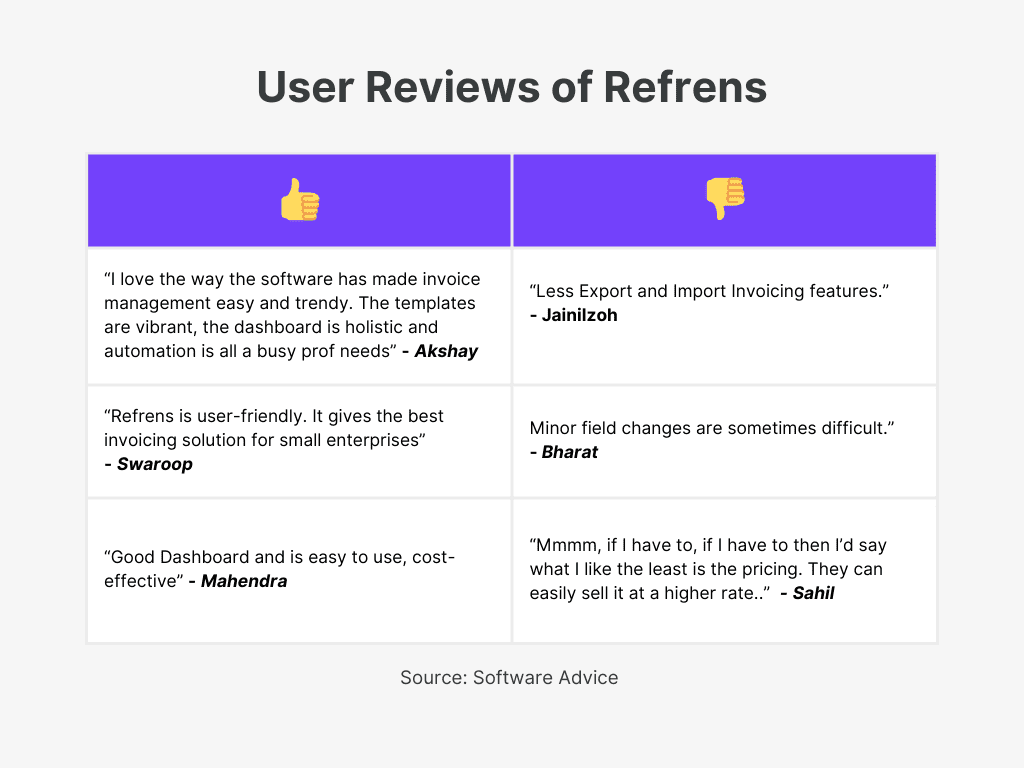
Explore our blog on the top Inventory Invoice Software solutions which will help mechanics streamline operations, efficiently manage inventory, and enhance invoicing processes.
2. Zoho
Zoho Invoice, the cloud-based accounting software tailored for auto repair shops, ensures that your billing process operates as seamlessly as your customers’ vehicles. With Zoho Invoice, you’ll have all the tools to manage invoices, service charges, and expenses efficiently.
Key Features:
- Create professional invoices: Produce sleek invoices with detailed work descriptions. Select templates or tailor them to match your shop’s style.
- Automate payment reminders: Effortlessly track unpaid invoices. Set up automatic reminders to alert customers when payments are due.
- Streamline payment gateways: Zoho Invoice guarantees seamless online payments for your customers. Choose from 7+ trusted payment partners for swift, secure transactions.
- Access real-time invoice reports: Generate instant reports on your sales, expenses, and tax summaries.
- Automate recurring invoices: Streamline the invoicing process for regular customers who receive periodic services or products, saving time in the process.
- Print and share invoices easily: Effortlessly create duplicates, print copies, or email invoices. Schedule emails for future delivery or share invoice links with expiration dates.
Additional Features
Sales CRM, Inventory Management, Lead Management, Sales Automation, Pipeline Tracking, Accounting, Expense Tracking, Task Management, Gantt Charts, Time Tracking, Email Hosting, Calendar, Contacts, Task Management
Pricing: Free
Rating:
- G2 4.1⭐/5
- Capterra 4.3⭐/5
- Get app 4.3⭐/5
- Software Advice 4.5⭐/5
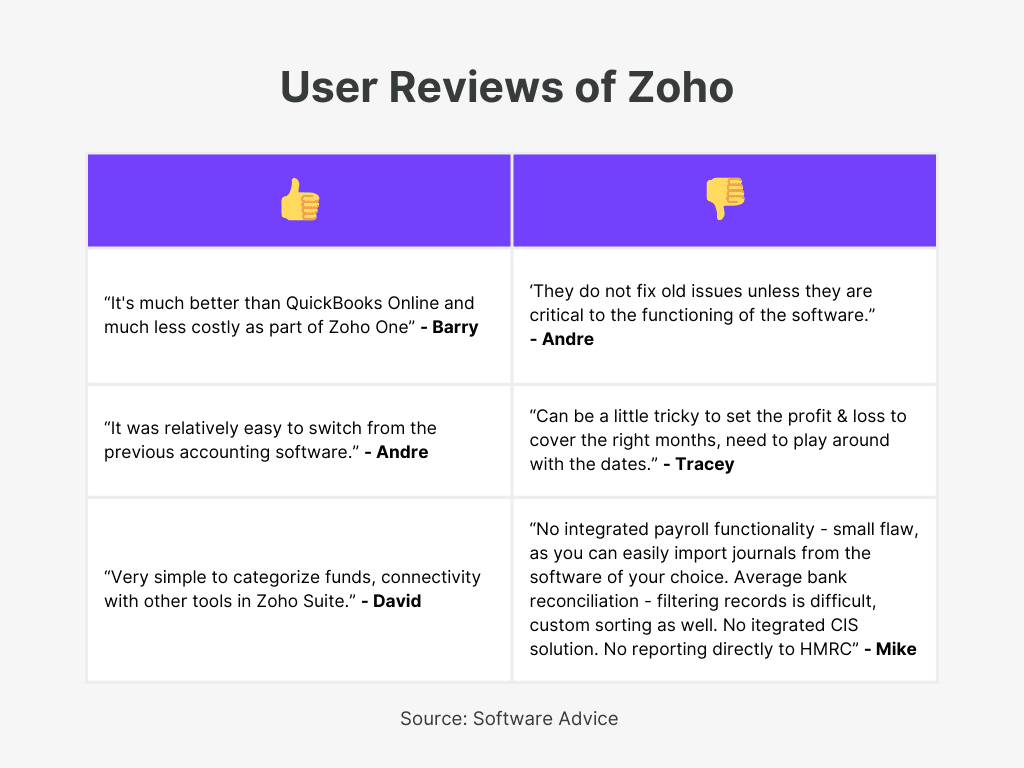
Learn more about CRM software with invoicing capabilities by reading our comprehensive guide, which covers features, pricing, and top options available.
3. myBillBook
myBillBook is a top accounting and inventory management software that streamlines billing for mechanical stores, freeing you to focus on your business. No accounting expertise is needed. Accessible on mobile, desktop, and web platforms, it offers quick invoicing, professional quotes, expense management, and insightful analytics, all in one app.
Key Feature:
- Instant Invoice Generation: Quickly generate professional invoices for auto repair orders or spare parts sales. Customize templates to match your shop’s image.
- Efficient Inventory Management: Simplify spare parts and equipment tracking, send purchase orders, and synchronize data within the app.
- Streamlined Expense Tracking: Input expenses and receive reminders for recurring payments, ensuring timely transactions.
- Set Auto Reminders: Never miss payment deadlines or service due dates with automated reminders sent via WhatsApp, email, or text.
- Accept Online Payments: Seamlessly integrate with multiple payment gateways to accept online payments.
- Enhanced Customer Relations: Maintain detailed customer records, schedule follow-ups, and send personalized greetings to improve customer satisfaction.
Additional Feature
Inventory Management, Data Export to Tally, 24/7 Customer Support, Secure Data Storage, Accounting, Quality Assurance, Retail and Wholesale Price Management, Multiplex Management, Multiplex Management, Acquisition Management, Order Calling Efficiency, Finished Goods Quality Control, Salesman Commission Reporting.
Pricing
- Trail Period 14 days
- The pricing plan starts from Diamond with Rs 217/month and varies according to your preferred features
Rating:
- Software Advice 4.5⭐/5
- Capterra 4.6⭐/5
- G2: 4⭐/5
- Get app: 4.6⭐/5
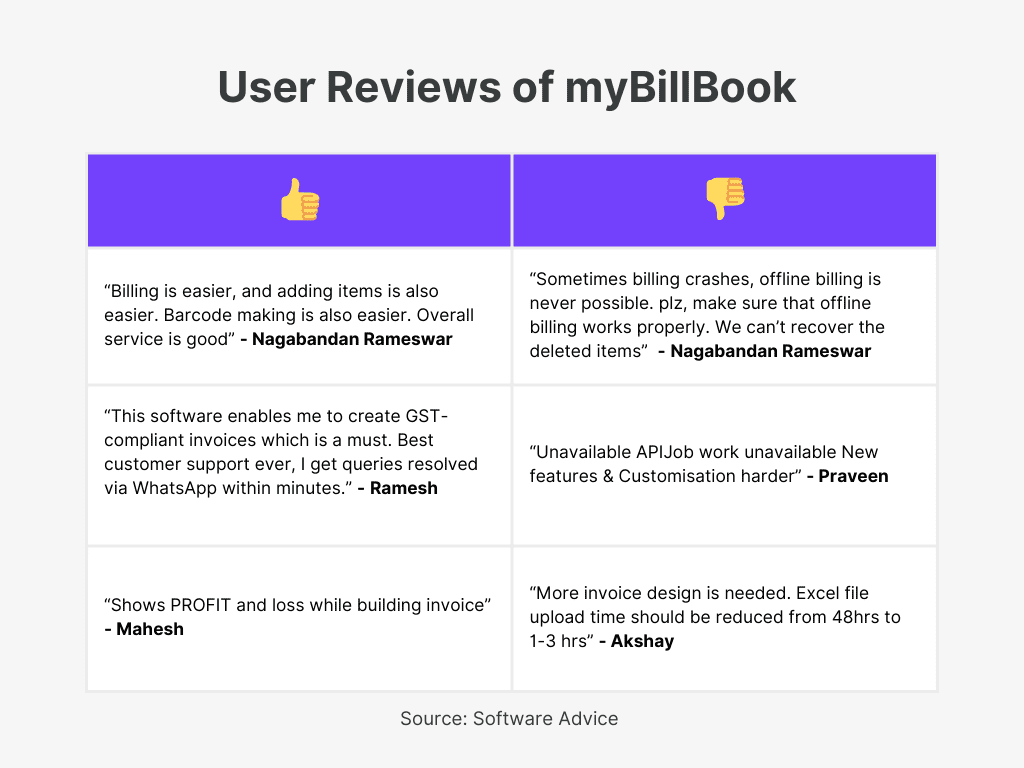
Learn more about the top picks on sales CRM for Cars software in our must-read guide for mechanics, covering essential features and benefits.
4. Invoice2go
Invoice2go is a software tailored for mechanics and auto repair shops, revolutionizing how payments are handled. It simplifies payment acceptance and streamlines accounting processes for your shop with user-friendly invoicing software designed specifically for auto repair businesses.
Key Features:
- Create professional auto repair invoices: Quickly generate professional invoices using preset templates or custom designs.
- Invoice from any device: Send invoices instantly from your computer, phone, or tablet after each service and accept payments directly.
- Stay organized: Track invoice statuses, receive instant notifications on payments, and set up automatic reminders.
- Streamline client communication with auto-reminders: Keep customers informed and encourage repeat business by sending automated service reminders.
- Securely accept payments in multiple ways: Offer customers various payment options, including credit cards, PayPal, and debit cards, to collect payments faster and maintain positive cash flow.
Additional Features:
Access small business banking, manage projects with our project management tools, automate payroll, and win more work with estimates and customer reviews. Sync data seamlessly with integrations.
Pricing:
30-day free trial.
- Premium: $39.99/month
- Professional:$9.99/month
- Starter:$5.99/month
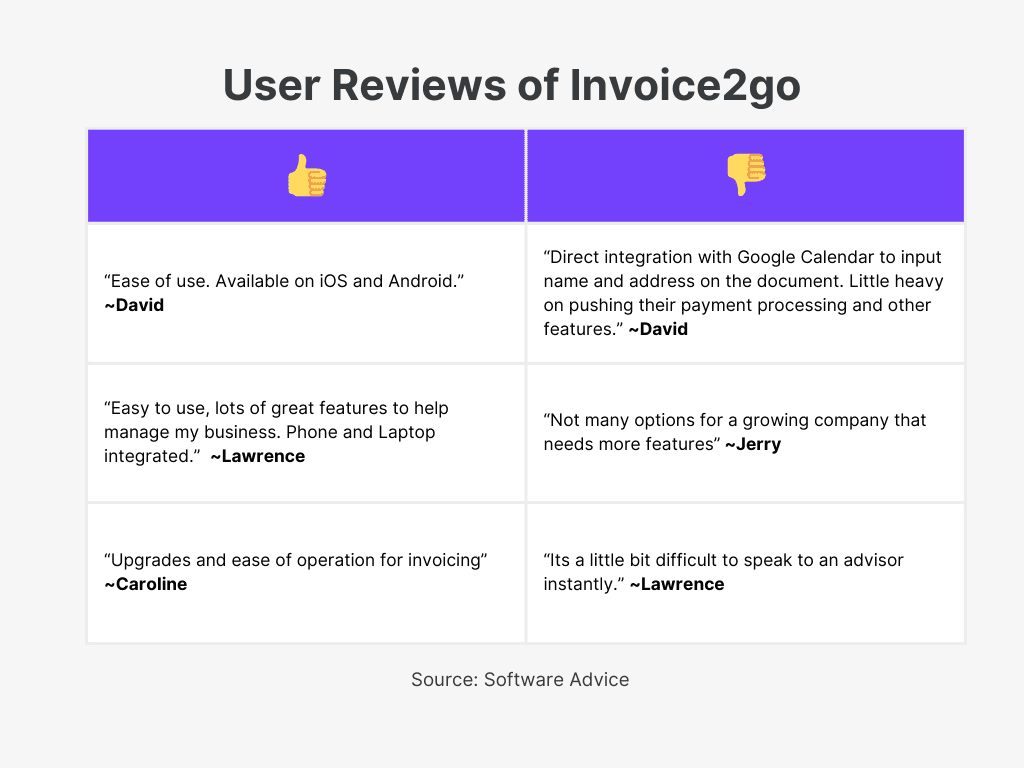
Discover the best invoicing software options tailored for transportation services by reading our detailed guide. It covers key features, pricing, and user reviews to help you make an informed decision.
5. Freshbooks
FreshBooks stands out as the top accounting software for mechanical stores. You’re in the mechanical business to focus on tasks like repairing brakes and fixing transmissions, not dealing with invoices and expenses. That’s where FreshBooks invoicing software comes in handy, allowing you to streamline your invoicing and accounting tasks efficiently.
Key Features:
- Time-Saving Automation: Streamline tasks like invoicing, organizing expenses, tracking time, and following up with customers
- Accelerated Payments: Get paid faster with FreshBooks’ online payment solutions
- Late Payment Reminder: Handling late payments efficiently, automate reminders for overdue payments to ensure timely client notifications and quicker settlements.
- Recurring Profile: Simplify monthly invoicing for repeat clients
- Auto-Bills: Securely charge client credit cards on a customized schedule
- Invoice Detail: Customize and track invoicing history
- Payment Collected: Keep track of incoming payments.
- Professional Branding: Impress customers with sleek estimates and invoices showcasing your auto repair brand
- Profit and Loss: Gain insights into profitability
- Sales Tax Summary: Easily manage sales tax remittances.
- Accounts Aging: Stay on top of overdue invoices
- Expense Reports: Monitor spending with FreshBooks’ detailed Expense Reports feature.
Additional Features
Double-entry accounting, Bank Reconciliation, Proposals and Estimates, Client Retainers, Report Generation, Mobile Apps
Pricing
- Trail Period: 30 days
- Lite: $7.60/month
- Plus: $13.20/month
- Premium: $24.00/month
- Select: Contact for the pricing
Rating
- Capterra 4.5/⭐5
- Software Advice 4.5⭐/5
- G2 4.5⭐/5
- Get app 4.5⭐/5
- Software Suggest 4.7⭐/5
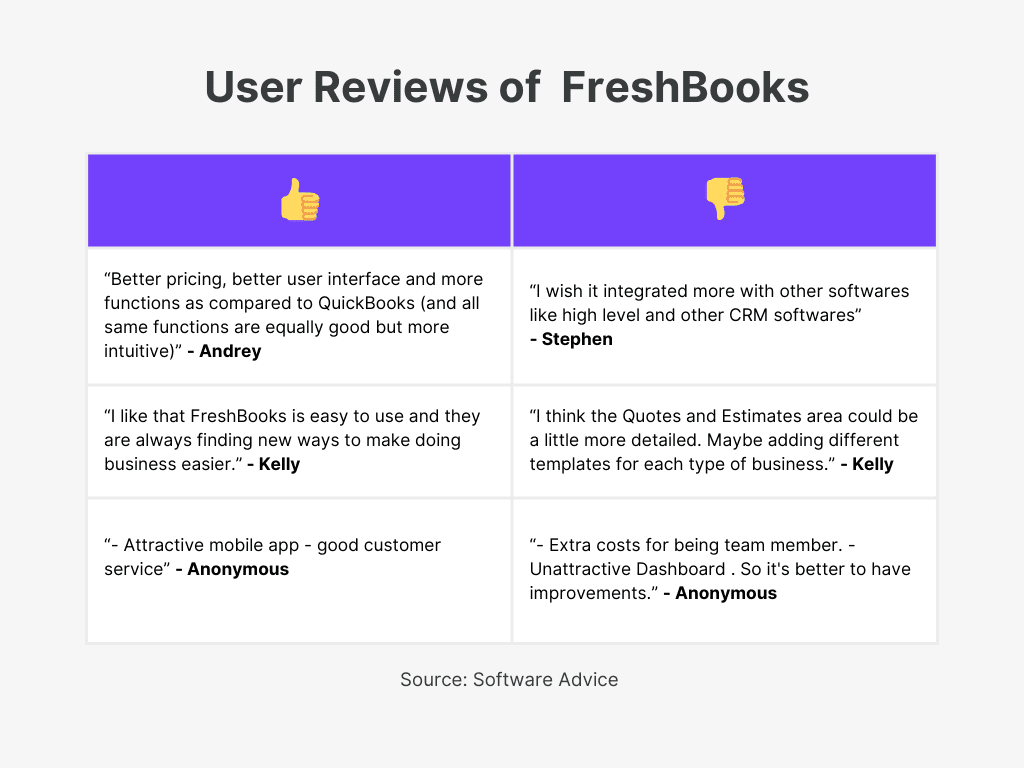
6. Vyapar App
Vyapar’s Free Auto Repair Invoice Software has numerous features specifically crafted for auto repair shops. With this software, you can generate online invoices swiftly, typically completing the process in under 2 minutes, perfectly suited for your Auto Shop!
Key Features:
- Automating Invoice Management: Streamlines the invoicing process, saving time and reducing errors, while ensuring fast and accurate invoice generation.
- Professional Templates and Branding: Allows repair firms to create branded and polished invoices, enhancing their image in the market with customizable invoice templates.
- GST Compliance: Ensure compliance with India’s GST regulations with Vyapar’s GST-compliant invoicing features.
- Payment Tracking and Reminders: Tracks payments, sends automatic payment reminders, and generates invoice reports, improving cash flow management and reducing the risk of unpaid invoices.
- Multiple Payment Options: Accept payments via debit/credit cards, net banking, digital wallets, UPI, and manual entry with Vyapar’s integrated payment options.
- Centralized Database: Stores all invoices in a centralized database, making it easy to access and search for specific records, improving record-keeping, referencing, and auditing processes.
- Expense Tracking: Easily track costs, record purchases, and categorize transactions for detailed spending insights.
- Financial Reports: Generate comprehensive reports for profit and loss, balance sheets, and tax returns.
- Financial Tracking: Helps track maintenance bills, labor costs, component expenses, and other financial matters, enabling analysis for trends, profitability, and informed decision-making.
- Cloud-Based Access: Enables access to invoices and related data from anywhere with an internet connection, which is particularly beneficial for mobile repair businesses or shops with multiple locations.
Additional features
Multiple login features, Organize data, Inventory management, Estimate and quotations, Track orders, Record expense, Receivables, and Payables, Bank account integration, Business insights, Reorder Point Establishment, Trend Identification, Informed Decision-making, Detailed Sales Analysis
Pricing:
- Silver Plan: ₹283.25 per month.
- Gold Plan: ₹333.25 per month.
Ratings:
- Capterra: 4.4⭐/5
- G2: 4.6⭐/5
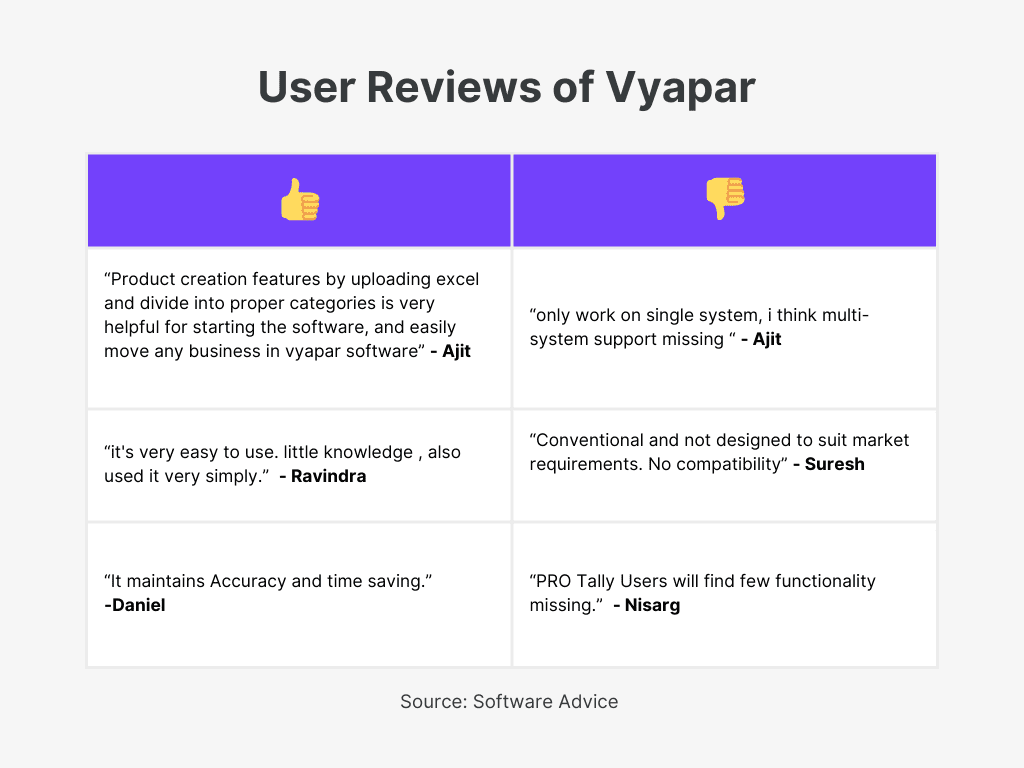
7. Torque
Torque’s auto repair software empowers automotive businesses to optimize operations. Utilize digital repair orders and invoices, expedite job estimates and harness insights for revenue enhancement. You can also improve customer satisfaction by sending interactive emails through integrated email campiagns.
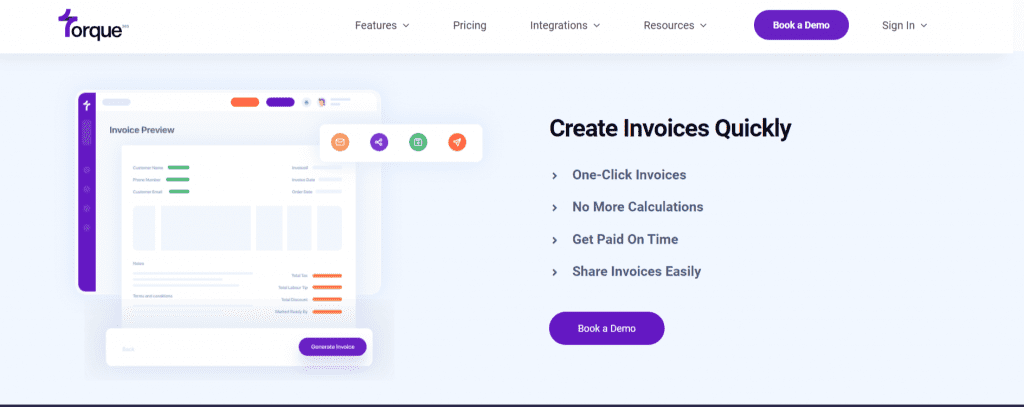
Key Features:
- Quickly Create Invoices: Generate invoices effortlessly by converting estimates into invoices for your automotive business.
- Automate Calculations: Streamline calculations and invoice preparation with Torque360, ensuring time savings and accurate invoices for your auto repair shop.
- Customize Your Invoices: Personalize your invoices to reflect your brand by adding your business name, address, logo, and terms and conditions using auto repair shop invoicing software, ensuring a memorable experience for your customers.
- Ensure Timely Payments: Promptly send quality invoices via email and swiftly receive payments, optimizing productivity and cash flow management.
- Simplify Invoice Sharing: Seamlessly select, print/download, or share invoices, simplifying the process of sharing invoices with customers.
- Track Payments Easily: Effortlessly monitor unpaid invoices and invoice statuses with garage invoice software, avoiding missed deadlines and lost revenue.
- Receive Automatic Invoice Reminders: Eliminate the frustration of follow-ups on unpaid invoices by receiving automatic reminders for outstanding payments
- Access Previous Invoices: Enabling easy access to customers’ previous invoices by searching via invoice number, customer name, or license plate number.
- Enable Payment Splitting: Provide customers the option to split payments into two or more installments, ensuring flexibility and improving cash flow management
- Capture Digital Signatures: Enhance transparency and avoid disputes by obtaining digital signatures from customers during payment, and maintaining clear records
Pricing:
- Point Of Sale: $62.99 /Month (Billed Annually)
- Starter: $89.99 /Month (Billed Annually)
- Turbo: $179.99 /Month (Billed Annually)
Rating:
- G2: 5⭐/5
- Capterra: 4.3⭐/5
8. shopmonkey
Shopmonkey stands as the pinnacle in auto repair software, offering comprehensive tools to elevate your shop’s performance. With everything you need to manage and expand your operations consolidated in one platform, it’s the ultimate solution for turbocharging your shop’s success.
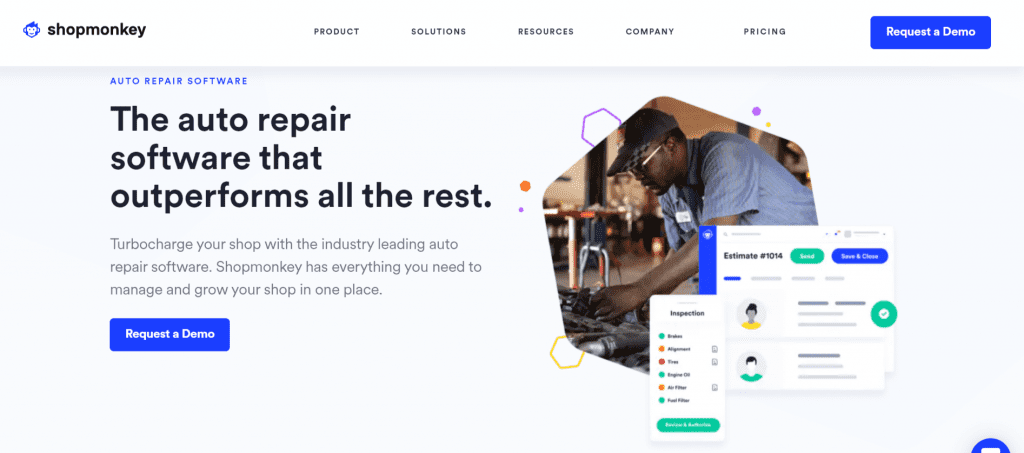
Key Features:
- Professional Invoices: Impress customers and expedite payments with shopmonkey’s professional quotes and invoices.
- QuickBooks Integration: Streamline operations by importing customers, exporting sales, and syncing inventory with QuickBooks.
- Online & Contactless Payments: Provide convenient payment options for your auto repair customers, whether in-person or online.
- Streamline Your Workflow: Simplify tasks such as estimate generation, POs management, VIN lookup, and parts ordering to enhance efficiency.
- Manage Everything In One Place: Centralize your auto repair shop’s operations, including technician tasks, parts ordering, and customer management, within a single tool.
- Gain Valuable Insights: Boost profitability and understand your shop’s performance better with user-friendly visual dashboards and reporting tools.
Additional Features:
Estimate, Workflow, Marketing Suits, Reporting, Team Management, Inventory
Pricing:
- Basic Monkey: $179/month
- Clever Monkey: $292/month
- Genius Monkey: $427/month
- Multi-shop: Custom pricing
Rating:
- G2: 4.6⭐/5
- Get App: 4.7⭐/5
- Software Advice 4.5⭐/5
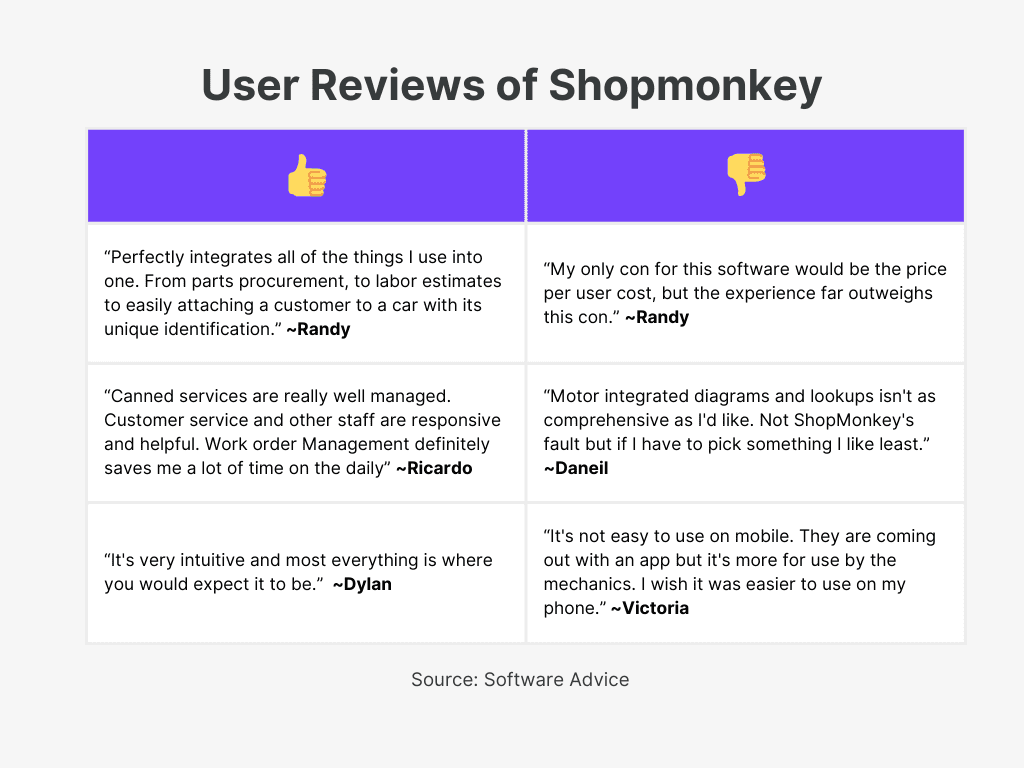
9. Elorus
Elorus software offers an easy and reliable solution designed specifically for auto repair shops, addressing your invoicing and billing needs effectively and allowing you to concentrate on your automotive repair business.
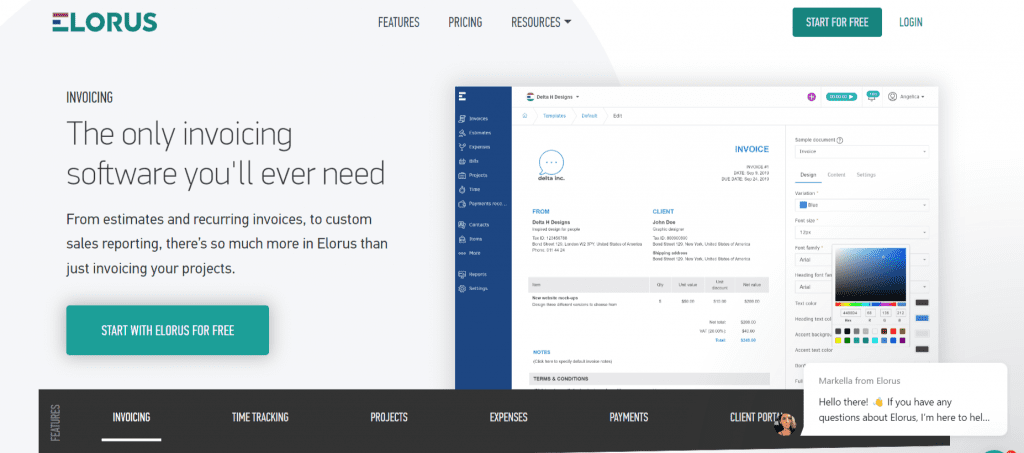
Key Features:
- Simplify Invoicing: Effortlessly create professional invoices tailored to your brand identity
- Streamline Recurring Invoices: Set up automated billing for repeat customers, saving time and ensuring consistent billing cycles for your business.
- Customize Invoices Your Way: Have fun personalizing your invoices with a template editor. Choose from various colors and styles, and add your logo and special terms with ease.
- Payment Reminders: Stay on top of overdue invoices by sending automated reminders to clients with just a few clicks.
- Billable Expenses: Easily record and bill expenses to clients for streamlined invoicing and expense management.
- Cash Flow Management: Monitor payment statuses across clients and access a comprehensive overview of receipts and payments for effective cash flow management.
- Expense Tracking: Maintain control over expenses by uploading bills and purchase invoices.
- Custom Reporting: Generate custom reports to gain insights into your revenue, cash flow, and expenses, enabling better business management.
- Multi-Currency Support: Generate invoices in various currencies such as Euros, Dollars, or Bahraini Dinars, with up-to-date exchange rates for seamless transactions.
- Language Flexibility: Issue invoices in any of the seven available languages, or create custom translations to cater to diverse clientele.
- Bulk Emailing: Effortlessly send multiple invoices or estimates via email by selecting the desired items and clicking the “email” button for quick distribution.
Additional Features:
Time Tracking, Client Portal, Team Management, Quotations, Manage Inventory, and Sales Reporting.
Pricing:
- Free Plan
- Starter: $7/month
- Standard: $15/month
- Premium: $30/month
Rating:
- Capterra: 4.9⭐/5
- Get App: 4.9⭐/5
- G2: 4.4⭐/5
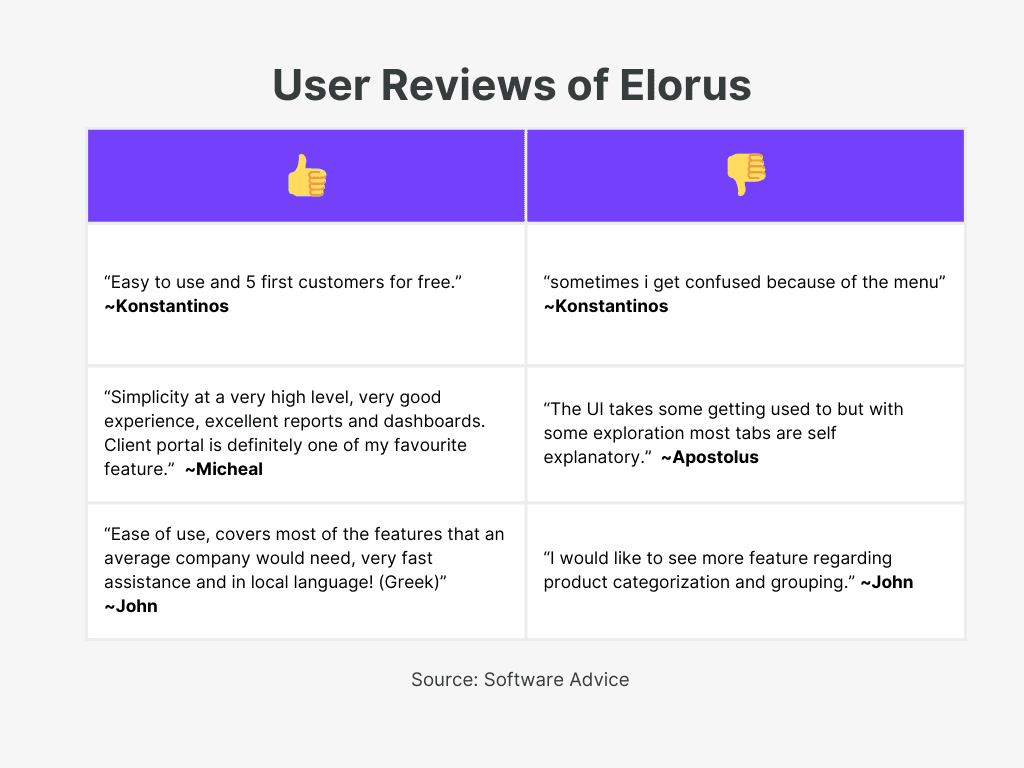
10. AutoLeap
AutoLeap’s auto repair software simplifies auto repair billing with instant invoices via text and email. Say goodbye to manual paperwork and enjoy faster payments. Plus, your data stays secure and organized, boosting efficiency for your business.
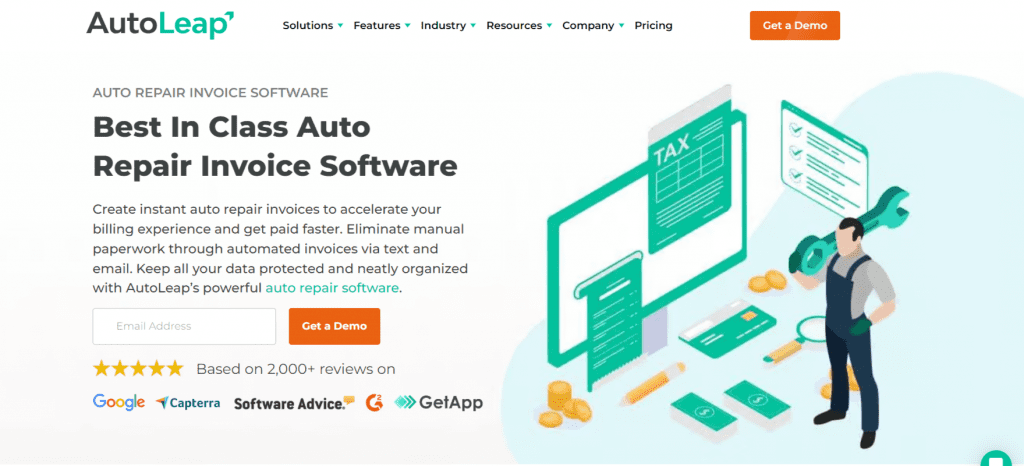
Key Features:
- Effortlessly Convert Estimates: Instantly turn estimates into invoices with a single click.
- Go Paperless: Send digital invoices via text or email, reducing paperwork.
- Real-Time Tracking: Monitor invoice status in real time for improved financial management.
- Provide Secure Digital Payment Options: Enable customers to conveniently pay digitally from any location.
- Ensure Transaction Security: Guarantee end-to-end encryption for all payment transactions, prioritizing customer data protection.
- Seamless Vehicle Pickup Scheduling: Enhance customer service by seamlessly scheduling vehicle pickups when sending invoices.
- Streamline Accounting Processes: Automate payment recording without manual receipt uploads, reducing human errors.
- Seamless QuickBooks Online Integration: Integrate with QuickBooks Online to eliminate double data entry and ensure accurate bookkeeping.
- Efficient Bulk Invoice Upload: Upload invoices in bulk to QuickBooks Online, ensuring your books remain accurate and up-to-date.
Additional Features:
Technician App for team coordination, Estimates for transparent cost breakdowns, and Workboard for task management. Utilize Scheduling for workflow optimization, Reporting for insights, and Marketing for customer engagement.
Pricing: Custom Pricing
Rating:
- G2: 4.9⭐/5
- Get App: 4.9⭐/5
- Software Advice: 5⭐/5
- Capterra 4.9⭐/5
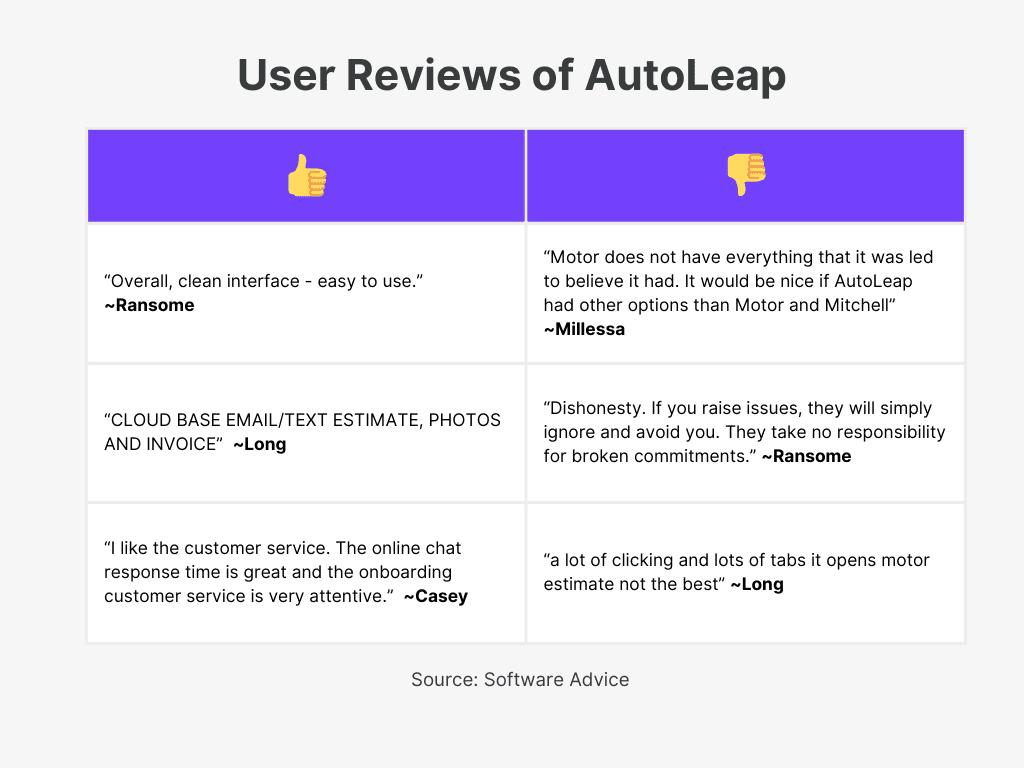
Key features to consider for invoicing software tailored to mechanic shops include:
- Automated Invoicing: The software should enable quick and easy generation of customized invoices, including options for including GST/non-GST details.
- Integration with Payment Gateways: Seamless integration with various payment gateways to facilitate online payments, ensuring faster and more secure transactions for customers.
- Invoice Tracking: Ability to track invoice statuses and monitor when clients view invoices, helping to streamline follow-ups and ensure timely payments.
- Estimates and Quotations: Capability to create detailed estimates and quotations for clients, with the ability to convert them into invoices with minimal effort.
- Multi-Business Management: For mechanic shops with multiple locations or business segments, the software should offer support for managing operations across different entities.
- Compliance and Reporting: Ensure compliance with relevant tax regulations (e.g., GST) and provide features for generating reports required for filing returns and financial analysis.
- User-Friendly Interface: Intuitive and easy-to-use interface that minimizes the learning curve for shop owners and staff, enabling efficient adoption of the software.
- Custom Branding: Options to personalize templates, fonts, and colors to align with the mechanic shop’s branding, enhancing professionalism and brand consistency.
- Mobile Accessibility: Access to the software via mobile devices, allowing shop owners and staff to manage invoices and track payments on the go.
- Data Security: Robust security measures to protect sensitive customer data and ensure compliance with data privacy regulations.
- Customer Support: Access to responsive customer support to address any technical issues or queries promptly, ensuring smooth operation of the software.
Conclusion
Invest in invoicing software designed for mechanical stores to master invoicing basics and tackle common invoicing challenges. It optimizes cash flow through efficient workflows, accurate billing, and faster payments. Free trials are available to help you find the perfect fit. Focus on what you do best – keeping your customers’ machines running smoothly.