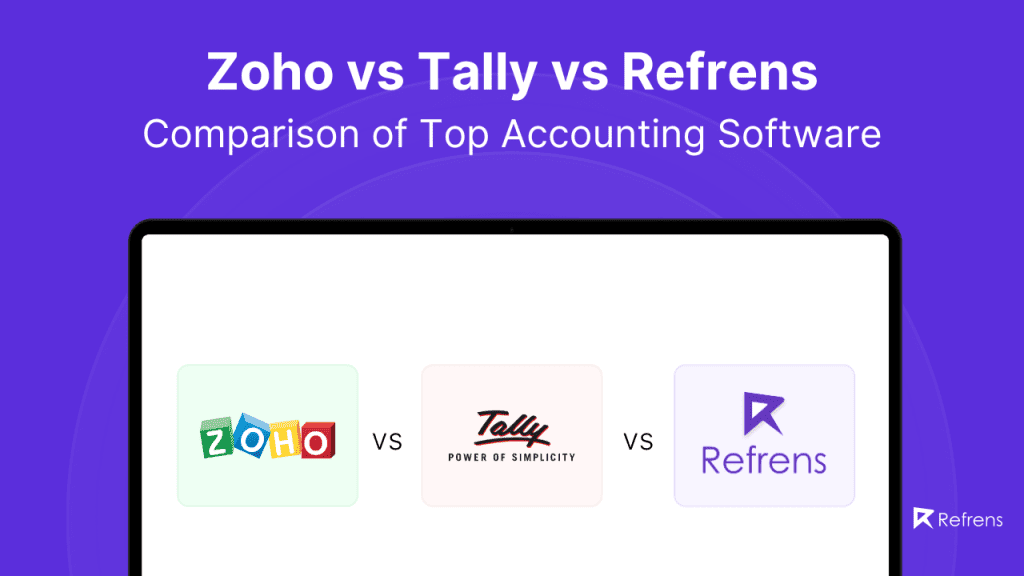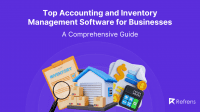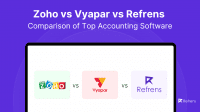In today’s fast-paced business environment, effective financial management is pivotal. With the right invoicing and top accounting software, businesses can streamline operations, ensure accuracy, and maintain compliance, ultimately enhancing overall efficiency. Zoho, Tally, and Refrens are three leading solutions, each offering unique functionalities tailored to different business needs.
Zoho is celebrated for its extensive integrations and cloud-based flexibility, suitable for dynamic businesses looking for scalable solutions. Tally is preferred for its robust accounting features and compliance capabilities, making it ideal for businesses that require meticulous financial oversight. Refrens, known for its affordability and user-friendliness, caters especially to freelancers and small businesses looking for a straightforward, effective tool.
This blog provides a side-by-side comparison of these platforms, examining their document management, customization options, advanced features, and compliance tools. Our goal is to equip you with the necessary insights to select the software that best meets your business’s specific needs and objectives.
A) Core Document Management
Effective document management is the cornerstone of invoicing software, facilitating the creation, handling, and tracking of various financial transactions critical to daily business operations. Tally, Zoho, and Refrens provide robust support for a wide range of documents, ensuring comprehensive coverage for different business needs.
| Feature | Zoho | Tally | Refrens | Description |
| Invoices | ✔️ | ✔️ | ✔️ | Essential for billing goods and services. |
| Quotations | ✔️ | ✔️ | ✔️ | Generate estimates and quotes to propose prices before formal invoicing. |
| Proforma Invoices | ✔️ | ✔️ | ✔️ | Provisional bills of sale sent before delivery. |
| Sales Orders | ✔️ | ✔️ | ✔️ | Records orders from customers to facilitate inventory management and planning. |
| Purchase Orders | ✔️ | ✔️ | ✔️ | Official documents issued to suppliers indicating types, quantities, and agreed prices for products or services. |
| Delivery Challans | ✔️ | ✔️ | ✔️ | Used for transport and delivery of goods, detailing the description, quantity, and destination of the goods being transported. |
| Payment Receipts | ✔️ | ✔️ | ✔️ | Acknowledge the receipt of payment from customers. |
| Credit Note | ✔️ | ✔️ | ✔️ | Issued to record returns or adjustments towards previously billed invoices. |
| Debit Note | ✔️ | ✔️ | ✔️ | Issued against goods returned to a supplier or an adjustment against an invoice. |
B) Customization to Fit Your Business
The ability to customize invoicing software allows businesses to tailor the experience to their specific requirements, from branding elements to functional adjustments. This personalization can significantly enhance the usability and relevance of the software for a business’s operations.
| Customization Feature | Zoho | Tally | Refrens | Description |
| Custom Templates | ✔️ | ✔️ | ✔️ | Modify or create invoice templates to reflect brand identity. |
| Custom Branding | ✔️ | ✔️ | ✔️ | Incorporate company logos, color schemes, and fonts in documents. |
| Language Support | Multiple | Indian Only | Multiple | Support for local and international languages enhances accessibility for global businesses. |
| Custom Fields | ✔️ | ✔️ | ✔️ | Add fields specific to business needs, like customer IDs or special instructions. |
| Custom Columns | ❌ | ✔️ | ✔️ | Enables businesses to add or modify columns in documents for additional detail. |
| Custom Formulas | ❌ | ✔️ | ✔️ | Allow for automatic calculations within documents, saving time and reducing errors. |
| Attachments | ✔️ | ❌ | ✔️ | Attach documents or images to invoices for additional context or proof of service/delivery. |
| Digital Signatures | ✔️ | ✔️ | ✔️ | Add digital signatures to documents for authenticity and approval. |
| Notes | ✔️ | ✔️ | ✔️ | Include Notes on invoices for additional instructions or information for clients. |
C) Advanced Features for Modern Businesses
Modern businesses require sophisticated tools that go beyond basic functionality to enhance operational efficiency and customer engagement. Advanced features in invoicing software can automate routine tasks, facilitate better communication, and provide strategic insights, which are crucial for scaling operations and improving service delivery. Here’s how Zoho, Tally, and Refrens equip businesses with these capabilities:
| Advanced Feature | Zoho | Tally | Refrens | Description |
| Multi-currency Support | ✔️ | ✔️ | ✔️ | Allows businesses to transact in multiple currencies, essential for global operations. |
| Automated Payment Reminders | ✔️ | ❌ | ✔️ | Sends automatic reminders to clients for due payments, improving cash flow. |
| Automated Follow-up Reminders | ✔️ | ❌ | ✔️ | Triggers follow-up reminders for quotations and proposals, increasing conversion rates. |
| One-click Document Conversion | ✔️ | ✔️ | ✔️ | Converts quotations to invoices or sales orders to purchase orders with a single click, streamlining document management. |
| UPI QR Code Integration | ✔️ | ✔️ | ✔️ | Integrates UPI QR codes for quick payments, enhancing the payment experience for clients. |
| External Payment Links | ✔️ | ✔️ | ✔️ | Allows businesses to send direct payment links to clients, facilitating easier and faster payments. |
| Recurring Invoices | ✔️ | ✔️ | ✔️ | Automates the creation of recurring invoices for regular transactions, saving time and effort. |
| Auto Suggest Features | ❌ | ✔️ | ✔️ | Suggests entries for terms, conditions, and item names based on historical data, reducing manual input errors. |
| Testimonial Collection | ❌ | ❌ | ✔️ | Automatically prompts clients for testimonials after payments, aiding in reputation management. |
| Email Read Tracking | ✔️ | ❌ | ✔️ | Tracks when an email is opened by a recipient, providing insights into client engagement. |
Recommended Reads: Refrens vs Vyapar: Why Refrens Emerges as the Ultimate Vyapar Alternative
D) Compliance and Reporting
Compliance with financial regulations and robust reporting capabilities are non-negotiable for businesses to ensure legal conformity and make informed decisions. Effective software must handle everything from tax compliance to generating detailed financial reports that offer insights into the health of the business.
Below is how Zoho, Tally, and Refrens stack up in these critical areas:
| Compliance Feature | Zoho | Tally | Refrens | Description |
| E-invoices | ✔️ | ✔️ | ✔️ | Supports the creation and management of electronic invoices compliant with GST regulations. |
| E-way Bills | ✔️ | ✔️ | ✔️ | Enables the generation of e-way bills required for the inter-state transportation of goods. |
| Profit & Loss Statement | ✔️ | ✔️ | ✔️ | Generates comprehensive profit and loss statements to assess business performance. |
| Balance Sheet | ✔️ | ✔️ | ✔️ | Provides detailed balance sheets that help businesses evaluate their financial standing. |
| Trial Balance | ✔️ | ✔️ | ✔️ | Assists in checking the mathematical accuracy of the accounts in the general ledger. |
| Income Statement | ✔️ | ✔️ | ✔️ | Offers insights into company profitability over a specific accounting period. |
| Daybook Reports | ✔️ | ✔️ | ✔️ | Keeps records of daily financial transactions, essential for audit trails and transparency. |
| GSTR-1 | ✔️ | ✔️ | ✔️ | Automates the preparation of GSTR-1 forms for GST-compliant businesses. |
| HSN/SAC Reports | ✔️ | ✔️ | ✔️ | Facilitates detailed reporting based on the Harmonized System nomenclature/Service Accounting Code. |
| TDS Reports | ✔️ | ✔️ | ✔️ | Helps in preparing and managing Tax Deducted at Source reports, crucial for tax compliance. |
Navigating through the complex landscape of invoicing and accounting software can be daunting. Yet, the importance of choosing the right platform cannot be overstated—it’s a decision that impacts every aspect of your business operations.
In this review, we’ve explored three formidable solutions in the market: Zoho, Tally, and Refrens. Each offers unique strengths tailored to different business needs, from cloud-based flexibility and extensive integrations to robust compliance features and cost-effective solutions for smaller enterprises.
- Zoho is best suited for businesses that thrive on integration and operational fluidity, offering a wide range of automation features that facilitate seamless workflows across various business functions.
- Tally remains a stronghold for companies that prioritize financial control and regulatory compliance, particularly within the Indian market, making it ideal for those who need a comprehensive, desktop-based accounting solution.
- Refrens shines as accpunting and invoicing for small businesses and freelancers, seeking an adaptable and affordable tool that scales with their business without a steep learning curve or significant upfront investment.
As you consider which software to integrate into your business, reflect on your specific operational needs, the scale of your business, and the regulatory environment you operate within. Think about not just what your business needs now, but what it will require in the future. The right software should not only streamline current processes but also grow with your business, providing ongoing support and new features as your business evolves.
This comparison aims to equip you with the necessary information to choose a software solution that not only meets your current requirements but also supports your business’s growth and success in the long run. Remember, the ultimate goal is to enhance productivity, ensure compliance, and improve financial management through reliable software that you can trust as a partner in your business journey.