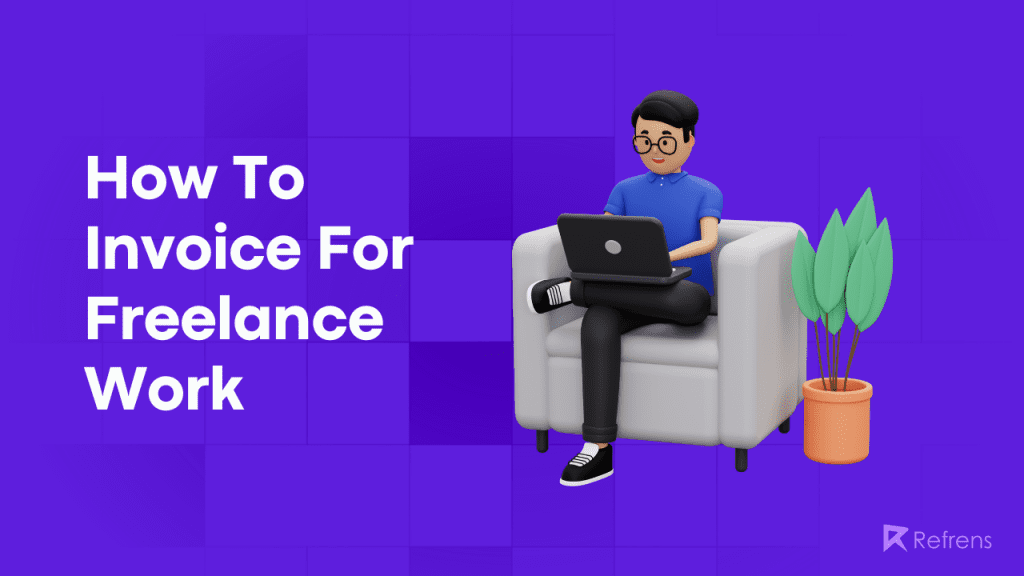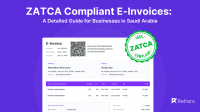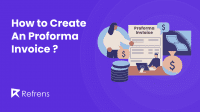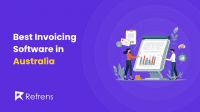To invoice for freelance work, create a professional document including your business name, contact information, client’s details, a unique invoice number and date, detailed service descriptions with rates and totals, payment terms and methods, the total amount due, and any relevant notes or terms and conditions.
Use freelance invoicing software to automate your invoicing process.
We’ve encountered every aspect of the freelancing journey, from finding clients to delivering projects successfully. One crucial aspect that often gets overlooked, especially by newcomers to the freelancing world, is invoicing.
Invoicing is the lifeblood of any freelance business; it ensures that you get paid for your hard work.
In this comprehensive guide, we’ll walk you through everything you need to know about how to invoice for freelance work.
What Should Be Included in an Invoice?
Your freelance invoice is more than just a payment request; it’s a professional document that sets the tone for your business relationship with your clients. Let’s start by discussing how to invoice for freelance work, including the essential components that should be included in your freelance invoice:
1. Header Information
- Your name or business name: Make it clear who the invoice is from.
- Your contact information: Include your address, phone number, and email.
- Client’s information: Include your client’s name, company name (if applicable), and contact details.
2. Invoice Number and Date
- Assign a unique invoice number to each invoice for easy reference.
- Include the date when the invoice was created.
3. Description of Services
- List the services or products you provided in detail.
- Include the quantity, rate, and total amount for each item.
4. Payment Terms
- Specify your payment terms, including the due date.
- Outline any late payment fees or discounts for early payment.
5. Payment Methods
- Clearly state the payment methods you accept (e.g., PayPal, bank transfer, checks).
- Provide necessary details for each payment method.
6. Total Amount Due
- Sum up the total amount that your client needs to pay.
7. Notes
- Include any additional information or terms specific to the project or client.
8. Terms and Conditions
- Mention any terms and conditions related to your services, such as cancellation policies or refund policies.
Now that you know what should be included in your invoice, let’s move on to timing your invoices.
When and How to Send Invoices?
Timing is everything when it comes to invoicing. Sending your invoices at the right time can significantly impact your cash flow and client relationships. Let’s explore when and how to send your freelance invoices:
1. When to Send an Invoice as a Freelancer?
When to send an invoice is crucial. Here are some key considerations:
Upon Project Completion: Most freelancers send invoices upon completing a project. This ensures that clients receive an invoice when the work is fresh in their minds.
At Milestones: For longer projects or those with defined milestones, consider sending partial invoices as milestones are achieved. This can help maintain a steady cash flow throughout the project.
Regularly: If you have ongoing work with a client, set up a regular invoicing schedule. This can be monthly, bi-weekly, or as agreed upon with your client.
In Advance: Some freelancers request a deposit or upfront payment before starting a project. In such cases, send the initial invoice before commencing any work.
2. How Should the Invoice Be Raised?
The way you raise your invoice can affect its professionalism and clarity:
Use Professional Software: Consider using dedicated top invoicing software or tools to create your invoices. These platforms often provide templates and automate calculations.
Customize Your Template: If you create your invoice template, ensure it aligns with your brand and includes all necessary elements, as discussed earlier.
Include Contact Information: Verify that your contact information is prominently displayed, and it matches the details in your client contract.
Assign Unique Invoice Numbers: Each invoice should have a unique identifier to prevent confusion.
Attach Relevant Documents: If your project requires supporting documents, such as receipts or project reports, attach them to your invoice for clarity.
3. Tips for Choosing the Right Time to Invoice
Timing your invoices strategically can lead to faster payments. Let’s look at what is the best time to send your invoices:
Consider Client Payment Cycles: Some clients have specific payment cycles, so try to align your invoicing with their schedule.
Avoid End-of-Month Overload: Sending all your invoices at the end of the month may overwhelm your clients. Spread out your invoicing to maintain a balanced cash flow.
Set Clear Due Dates: Clearly state the due date on your invoice to eliminate confusion. Most invoices specify “Net 30,” indicating that payment is due within 30 days of raising it.
Send Reminders: If a payment becomes overdue, send polite payment reminders to prompt action.
With a solid understanding of when and how to send invoices, you’re on your way to ensuring smooth payment transactions. However, to maintain professionalism and minimize potential issues, it’s essential to follow best invoicing practices.
Best Invoicing Software Practices
Adhering to best invoicing practices can significantly impact your success in the freelance world. Let’s delve into the key practices that will help you streamline your invoicing process and maintain strong client relationships:
A. Creating Professional Invoices
Your invoice is not just a payment request; it’s also a reflection of your professionalism. Here’s how to create invoices that leave a positive impression:
Designing Professional Invoices
Your invoice should have a clean and organized design. Consider the following design tips:
Branding: Include your logo and use colors consistent with your brand identity.
Clear Layout: Arrange the invoice elements in a logical order for easy reading.
Font Choice: Use legible fonts for all text, and be consistent with font sizes.
White Space: Allow for ample white space to prevent clutter.
Use Templates: Utilize invoice templates to ensure a consistent and professional look.
B. Invoicing Software and Tools
Invoicing software can be a game-changer for freelancers. It simplifies the invoicing process and offers various benefits:
Templates: Most invoicing software provides customizable templates that you can tailor to your brand.
Automation: Set up recurring invoices and automate invoice reminders to save time.
Tracking: Keep track of unpaid invoices, payments received, and overall financial health.
Reports: Generate financial reports to gain insights into your earnings and expenses.
One standout option that has gained recognition among freelancers, agencies, and businesses worldwide is Refrens.
Refrens – Simplest Invoicing Software for Freelancers
Refrens is trusted by over 150,000 freelancers, agencies, and businesses across 178 countries. Here’s why it’s making waves in the freelancing community:
Multi-Currency Invoices: Create invoices in different currencies and easily track forex gains or losses.
Quotation & Estimate: Generate estimates and quotations instantly, then share and track when clients view them.
Expense Management Software: Efficiently record and track all your expenses in one place to keep an eye on profitability.
Auto Assistant: Refrens’ intelligent system automatically fills 80% of the details for you based on your past documents, reducing manual efforts and saving time.
Easy Customization: Choose from multiple templates, fonts, colors, and more, making it completely customizable according to your business needs.
Payment Receipt: Instantly create and issue payment receipts for advance or full payments received.
Comprehensive Reports: Automatically generate reports for invoices, payments, clients, TDS, GST, and more in just one click.
Easy Access Anywhere: Refrens is easy to use across any device and from anywhere, ensuring reliability with the highest uptime.
24×7 Live Support: Get instant support through live chat, email, WhatsApp, and calls.
With Refrens, you can streamline your invoicing process, impress clients with professional invoices, and save time with automated features. It’s the simplest invoicing software for freelancers, designed to make your freelance journey smoother and more efficient.
C. Payment Terms and Methods
Clearly defining your payment terms and methods is essential for smooth transactions:
Discussing Common Payment Terms
Payment terms specify when and how clients should pay. Common payment terms include:
Net 30: Payment is due within 30 days of receiving the invoice.
Net 15: Payment is due within 15 days.
Due on Receipt: Payment is due as soon as the client receives the invoice.
Upfront Payment: Request a deposit or upfront payment before starting the project.
Common Mistakes to Avoid
While invoicing may seem straightforward, there are common mistakes that freelancers often make, which can lead to payment delays or misunderstandings. Here are some pitfalls to steer clear of:
Inconsistent Invoices: Ensure that your invoices have a consistent format and numbering system. This prevents confusion and makes it easier to track payments.
Ignoring Payment Terms: Stick to the payment terms you’ve outlined in your invoice. Late payments can disrupt your cash flow.
Incomplete Invoices: Double-check that your invoices contain all the necessary details, including your contact information, invoice number, and a breakdown of services rendered.
Ignoring Late Payments: Don’t let overdue invoices pile up. Send polite reminders when payments are late to prompt action.
Lack of Payment Agreements: Always have a clear agreement with your client regarding payment terms, including rates, due dates, and any penalties for late payments.
Failing to Save Records: Keep records of all your invoices, payments, and communication with clients. This helps with taxes and resolving disputes.

Conclusion
Invoicing for freelance work is not just a necessary administrative task; it’s a crucial aspect of running a successful freelancing business. The way you present your invoices, handle payments, and maintain professionalism can impact your reputation and financial stability.
Remember, clear and professional invoices set the tone for your client relationships, making it more likely that you’ll receive timely payments. Embrace invoicing software to streamline the process and consider automation to reduce administrative burdens.
Furthermore, learn from the experiences of fellow freelancers who have navigated the world of invoicing successfully. Their insights and tips can provide valuable guidance on your invoicing journey.
As you embark on your freelancing career or seek to enhance your invoicing practices, remember that attention to detail, clear communication, and consistency will contribute to your invoicing success. By following the guidelines and best practices outlined in this comprehensive guide on invoicing basics, you’ll be better equipped to manage your finances and maintain strong client relationships.
Happy freelancing, and may your invoices always reflect the value of your hard work
More insightful guides for freelancers: Enhancing Freelancer Workflow: Tools for Productivity and Security