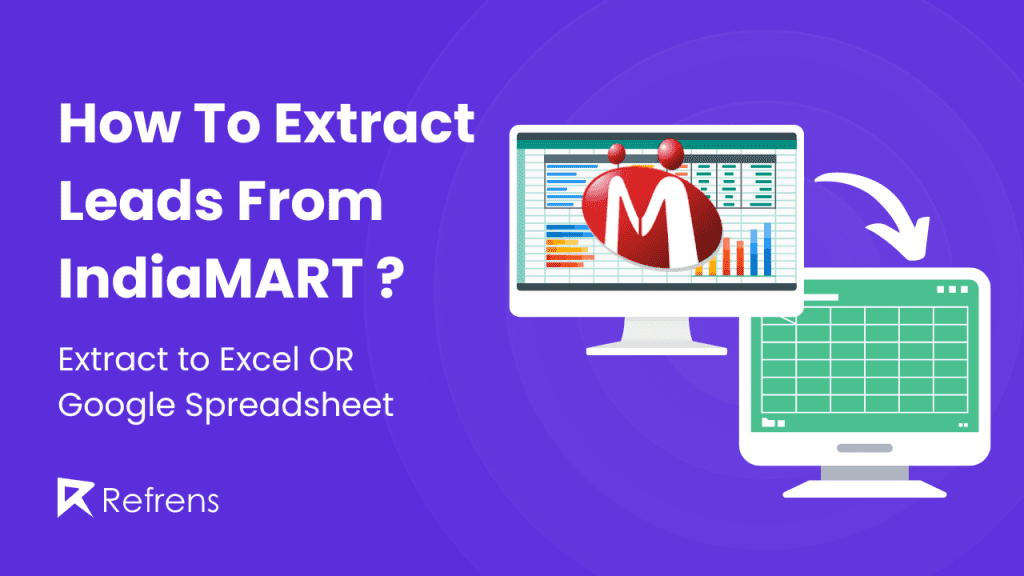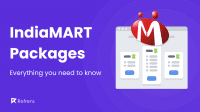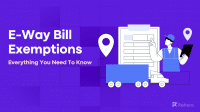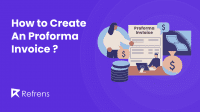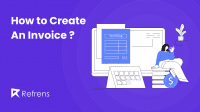In this guide, we will explore the essential strategies and tools to Extract IndiaMART Leads and Download IndiaMART Leads effectively.
You will discover the significance of IndiaMART as a B2B Lead generation platform, learn key extraction strategies like advanced filters and automation tools, and gain insights.
This guide will also provide a curated list of tools with features, that empower businesses to optimize their lead-generation efforts on IndiaMART. You can elevate your outreach and connections in the B2B landscape with this comprehensive overview.
Extract IndiaMART Leads In Excel
If you are a business seller on IndiaMART seeking effective methods to manage and extract IndiaMART leads in Excel Sheet, you have arrived at the right place.
In this guide, we’re diving into the world of some user-friendly tools, including the Indiamart Lead Extractor and download leads managers’ lead from IndiaMART, that can ease the way you handle leads in your B2B activities. These tools effortlessly download IndiaMART leads and neatly organize those IndiaMART leads in Excel sheets, providing a time-saving solution that significantly improves the overall effectiveness of lead management.
Let’s explore tools to simplify this process and download IndiaMART leads easily.
1. DBM IndiaMART Lead Extractor Tool
The DBM IndiaMART lead Extractor tool stands out as powerful software for efficient lead generation on IndiaMART. This tool simplifies the extraction of business leads, providing a one-click solution to extract IndiaMART leads in Excel sheet from IndiaMART DBM Extractor result pages, and export them into an Excel file.
The IndiaMART DBM Extractor doesn’t just stop at basic information, it goes a step further by extracting details such as name, address, phone number, website, and social media links.
Features:
- Get specific contact and business details with just one click.
- Compatibility with various social media platforms like Facebook and Instagram.
- Global search capability.
- 24/7 technical support for users.
- The information is taken from the cloud and neatly organized into an Excel sheet for easy viewing.
- Suitable for B2B lead generation, sales prospecting, and marketing efforts.
- Multi-language support.
- You can easily search for information on IndiaMART using the DBM Extractor tool, whether it’s on business pages or in different categories.
- Seamless lead extraction to Excel files.
- Automatic download and saving of leads.
Pricing:
- Free version with basic functionality.
- Users can choose to upgrade for additional features. Reach out at info@digibulkmarketing.com or call at 1800 889 8358 for a pricing plan
2. I Booster – Best Tool to Download IndiaMART Leads
I Booster, also known as the Indiamart Lead Extractor, is a user-friendly tool designed to extract IndiaMART leads in an Excel sheet. It seamlessly downloads customer inquiries from the IndiaMART Lead Manager into an Excel sheet. This feature is incredibly useful for sellers who want to make their lead management process more efficient.
With I Booster, users gain the ability to download IndiaMART leads in an Excel sheet with ease, allowing for the creation of bulk messages, the conversion of contacts into vCards, and the convenient option to save them on mobile devices.
Features:
- Download Customer Inquiries: I Booster allows users to download customer inquiries from IndiaMART Lead Manager directly into an Excel sheet. This streamlines the lead management process, making it more efficient for sellers
- User-Friendly Interface: The tool is designed with a user-friendly interface, ensuring that users can navigate and utilize its features easily without a steep learning curve.
- Bulk Message Creation: Users can effortlessly create bulk messages using I Booster. This feature is particularly useful for reaching out to multiple leads simultaneously, saving time and effort for sellers.
- vCard Conversion: I Booster allows users to convert contacts into vCards. This functionality makes it convenient for users to save and manage their contacts on mobile devices.
- Mobile Device Compatibility: The tool is designed to be compatible with mobile devices, ensuring that users can save and access their contacts conveniently on their smartphones.
- Data Security: I Booster prioritizes data security by not collecting any personal or sensitive information. This commitment to privacy ensures that users can use the tool confidently without concerns about data compromise.
For a visual guide on using I Booster, check out this video!
3. IM Extractor – IndiaMART Lead Extractor
The IM Extractor, also known as the Indiamart Lead Extractor, tool makes it easy for sellers to extract IndiaMART leads by downloading all customer inquiries from IndiaMART Lead Manager into one Excel sheet. This is helpful for sellers to send messages in bulk, convert them into electronic business cards (vCards), and save them to their phones.
This tool is easy to use and, importantly, doesn’t collect any personal or security information from users, ensuring their data is secure. Additionally, it provides a feature to integrate WhatsApp with Google Sheets. It offers a streamlined process for managing and organizing leads in Excel sheets.
4. Scrapper – Great Tool to Extract IndiaMART Leads
The Scrapper Tool is a powerful software application designed to efficiently extract IndiaMART leads, compile valuable information, and organize them into an Excel sheet. This tool automates the time-consuming process of collecting essential information from IndiaMART’s extensive database, making it easier for users to gather data for analysis, research, marketing, or any other strategic purpose.
Key Features:
- Automatic Collection: The tool automatically collects data from IndiaMART’s website. There is no need for manual effort, hence saves time and gets the job done.
- Easy Data Collection: The tool efficiently gathers lots of information from IndiaMART, like buyer details, product specifications, images, and more. It organizes this data neatly for easy use.
- Smart Search: Users can search for specific buyers or businesses using keywords, categories, locations, or price ranges. This feature helps target exactly what they need.
- Export Options: Users can save the collected data in different formats like Excel or CSV. This flexibility makes it easy to use the information in other tools or workflows.
- Proxy Support: To avoid any issues, the tool supports proxy servers, helping users stay anonymous and prevent access problems.
- Filter and Sort: Users can focus on what matters most by filtering and sorting data based on criteria like ratings, prices, location, or company size.
- User-Friendly: The tool is designed for easy use with simple controls. Anyone, regardless of technical expertise, can set it up and manage data effortlessly.
- Regular Updates: The tool stays up-to-date with changes on IndiaMART’s website, ensuring reliable data extraction over time.
Download IndiaMART leads to Google Sheet
Pabbly – Best Tool to Download IndiaMART leads to Google Sheet
Pabbly allows for the creation of automated workflows to transfer data between applications, which could be applied to extract leads from IndiaMART and transfer them to Google Sheets.
Features:
- Easy Automation: It does repetitive jobs for you, saving time and effort.
- Connect Anything: It lets your different online tools talk to each other, making your work smoother.
- Safe and Secure: It keeps your data and tools safe.
- Grows with You: As your business grows, it grows with you, adapting to new tools and services.
- Saves Money: It’s cost-effective and has plans for businesses of all sizes.
Here’s how it works:
1. IndiaMART Lead Trigger: Pabbly Connect is set up to monitor your IndiaMART account for any new leads or inquiries. As soon as a new lead or inquiry occurs, Pabbly Connect immediately recognizes and reacts to this trigger.
2. Retrieve Lead Information: Pabbly Connect efficiently gathers important details from the IndiaMART inquiry. This could include the lead’s name, email, phone number, company name, and other pertinent information.
3. Connect to Google Sheets: Pabbly Connect establishes a connection with your Google Sheets, allowing it to communicate with the data in your spreadsheet. This might involve using Google Sheets’ API or integration features.
4. Add Lead to Google Sheets: Using the lead information acquired from IndiaMART, Pabbly Connect automatically inserts a new row into your Google Sheets. This row contains all the relevant lead details, ensuring that your data is well-organized and easy to understand.
Tools, including I Booster, DBM IndiaMART Data Extractor Tool, IM Extractor, and the Scrapper Tool, provide a versatile solution for seamlessly transferring valuable lead information to both Excel and Google Sheets. Whether opting for any of these options, businesses can efficiently export their lead data into Excel files and easily import it into Google Sheets for streamlined management and analysis.
This flexibility ensures that businesses can leverage the power of Google Sheets to collaborate, share, and manage their leads, enhancing the overall efficiency of their lead management processes.
Also read: Effective B2B lead generation strategies
This cross-platform compatibility provides users with the freedom to choose their preferred spreadsheet application while benefiting from the advanced lead extraction capabilities offered by these tools.
Here’s a Tip!
Managing IndiaMART leads to Google Sheets and Excel can be tedious, especially when it comes to outreach, tracking activities, and lead status. Sales CRM Software like Refrens – offers a comprehensive solution for managing leads, enhancing sales processes, and improving communication within sales teams. It’s designed to be more efficient and user-friendly than traditional spreadsheets like Google Sheets and Excel, especially for managing IndiaMART leads and other sales activities.
Here’s a closer look at its features and benefits:
- Improved Lead Management: The software enables effective tracking of leads from initial capture to deal closing, facilitating easy assignment and distribution of leads to sales teams. This ensures that leads are promptly followed up on, enhancing the chances of conversion.
- Streamlined Sales Processes: By automating repetitive tasks such as lead qualification and follow-up reminders, the CRM simplifies the sales process, allowing sales reps to focus more on closing deals.
- Enhanced Communication: It stores all crucial prospect information, notes, and updates, in one place, reducing redundancy and improving customer service.
- Data Analysis and Reporting: The CRM offers valuable insights through data and reporting, helping businesses understand lead conversion rates, customer behavior, sales performance, and more, to make informed decisions and refine sales strategies.
Learn more: How CRM Data Analysis Can Help You Drive Conversions
- Custom Forms: Refrens create high-converting lead capture forms to help generate quality leads, with all leads directly populated in the CRM, eliminating the need for manual data entry.
Moreover, Refrens CRM is praised for its ease of use, allowing team members to get started quickly without the need for any sort of training. It has automated significant portions of accounting processes, from invoicing and bookkeeping to creating GST reports and P&L statements, and is considered a value-for-money solution that strikes the right balance between simplicity and rich features.
In summary, you can integrate IndiaMART with Refrens Sales CRM to manage your sales and customer relationships more effectively. It offers a range of tools and features that go beyond what spreadsheets can offer. This includes lead capture from various sources, communication with leads via email and WhatsApp, creation of quotes and invoices, and detailed analytics for informed decision-making.
Recommended Reads: Billing Software For Export Business
Best Practices for Lead Management on IndiaMART:
Effectively managing IndiaMART leads is crucial for B2B success. Implement key strategies to optimize lead generation and follow-up. Mastering lead management ensures converting potential customers into actual clients in the competitive marketplace.
1. Organize Leads Systematically:
- Categorize leads by industry or location for streamlined follow-ups.
- Use tags to identify lead stages, aiding progress tracking.
- Regularly update lead databases for accuracy, including IndiaMART leads in Excel.
2. Timely Follow-Ups and Nurturing:
- Respond promptly to IndiaMART inquiries to show responsiveness.
- Implement a structured follow-up schedule for sustained engagement.
- Personalize content for effective lead nurturing, especially for IndiaMART leads.
3. Utilize CRM Systems:
- Implement CRM tools for centralized lead management.
- Integrate IndiaMART leads extractor with CRM for efficient workflows.
- Use CRM for automated follow-ups and detailed lead analytics.
Explore the leading top CRM Software you can Integrate with Indiamart and gain insights into the step-by-step integration process, ensuring a smooth connection between IndiaMART and your preferred CRM software.
4. Implement Lead Scoring:
- Develop a scoring system for IndiaMART leads based on engagement and criteria.
- Prioritize high-scoring leads for targeted follow-ups.
- Adjust scoring criteria to align with evolving business priorities.
5. Segmentation for Targeted Marketing:
- Segment IndiaMART leads based on common characteristics.
- Tailor marketing messages to each segment’s unique needs.
- Increase communication relevance and effectiveness for IndiaMART leads.
6. Regularly Review and Analyze:
- Conduct regular reviews of lead management strategies.
- Assess the effectiveness of IndiaMART leads extractor and organization methods.
- Enable continuous improvement and adaptability to market changes.
Recommended Reads: Top Invoicing Software For Consultants
Conclusion
In conclusion, this guide emphasizes optimizing lead management on IndiaMART, utilizing tools like DBM IndiaMART lead extractor, I Booster, IM Extractor, and the Scrapper tool. These tools facilitate crucial processes, including the precise extraction of IndiaMart Leads, seamless download of IndiaMart Leads, and efficient organization within IndiaMart Leads in Excel sheets. Functioning as robust IndiaMart Leads Extractors, they empower users to easily download Leads Managers Lead from IndiaMART, offering a streamlined pathway for managing and transferring IndiaMart Leads to GoogleSheet.
Also Read: Detailed Overview and Analysis of all IndiaMART Packages
FAQs
What is a buy lead in IndiaMART
A buy lead on IndiaMART is a request posted by a potential buyer looking for specific products or services. Businesses can respond to these leads to offer their products or services.
How to buy leads on IndiaMART?
IndiaMART provides a platform where businesses can subscribe to premium memberships or opt for paid advertising to increase their visibility and access more leads. You can explore these options within your IndiaMART account.
How to get free buy leads on IndiaMART?
IndiaMART primarily operates on a paid model, and obtaining leads usually involves upgrading to premium memberships or engaging in paid advertising. There is typically no direct provision for completely free buy leads.
How to export IndiaMART leads to Excel?
DBM India Mart Data Extractor, I Booster, IM extractor, Scrapper and many more are some powerful tools for streamlined lead generation, enabling one-click extraction and export of targeted leads from IndiaMART to Excel, making it essential for efficient business outreach.
How can I extract contacts from IndiaMART?
To extract contacts from IndiaMART: Log into your account, use I Booster to download inquiries from Lead Manager to Excel, then convert to vCards or create bulk messages as needed, maintaining data security throughout.
What are the better ways to manage leads than sheets or Excel?
Using Customer Relationship Management (CRM) tools, automated lead management software, and specialized lead tracking platforms offer more efficient, organized, and scalable alternatives to managing leads compared to traditional sheets or Excel.
Recommended Reads: Top 7 Invoice Generator Software