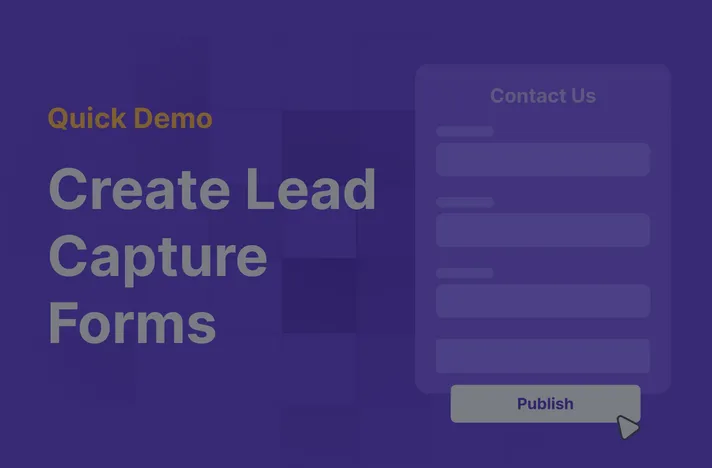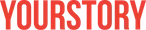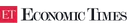Capture, Connect, and Convert
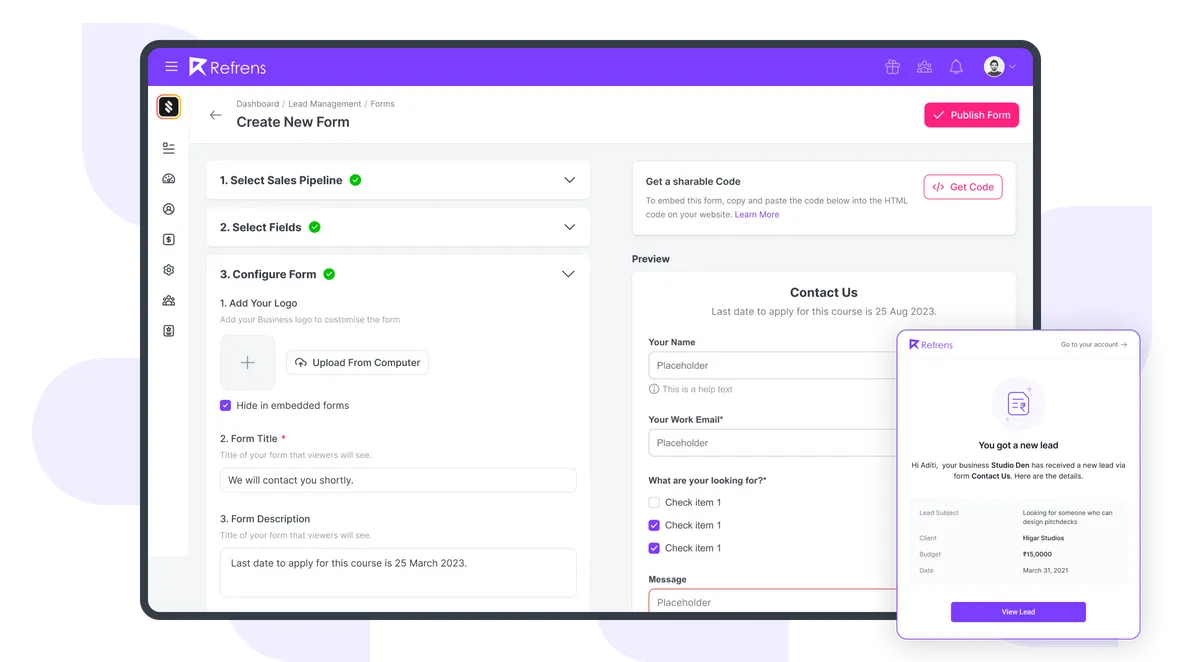

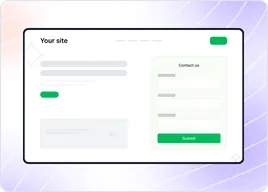
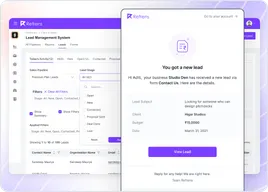
Happy Customers





More Than Just a Lead Capture Form
Don’t just capture leads. Engage, Nurture, and Convert Them.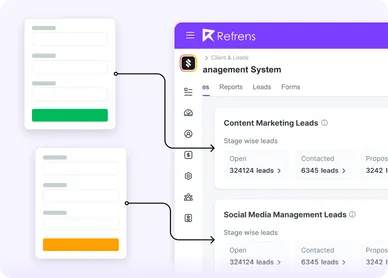
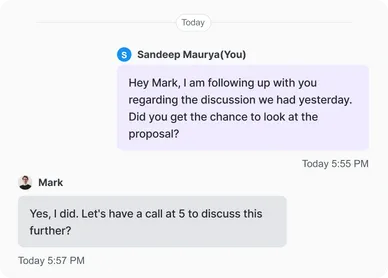
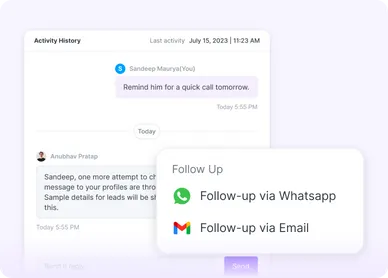
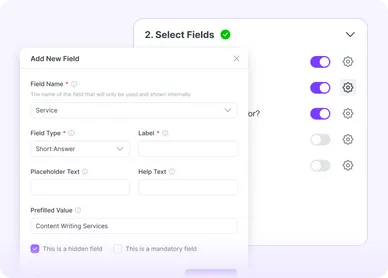
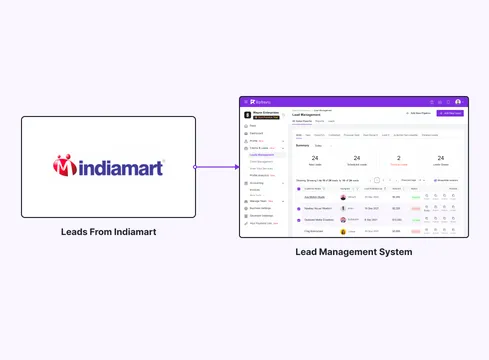
The smartest investors in the room are backing our vision.
People who understand money, match-making and all things Internet.

Frequently Asked Questions (FAQ)
A lead capture form, often referred to as a "lead form" or "lead gen form," is a digital tool used by businesses and marketers to collect information from potential customers or leads. These forms are typically embedded on websites, landing pages, or shared across social media platforms and digital campaigns.
The primary purpose of a lead capture form is to gather details such as names, email addresses, phone numbers, and other relevant information from individuals interested in a product or service. This information then allows businesses to engage, nurture, and potentially convert these leads into paying customers.
Lead capture forms offer several advantages:
- Data Collection: Gather valuable information about potential customers.
- Segmentation: Classify leads based on the information provided, allowing for targeted marketing efforts.
- Increased Engagement: Engage interested individuals and nurture them through the sales funnel.
- Automation: Automate the lead collection process, saving time and ensuring no lead goes unnoticed.
- Feedback: Gain insights into what potential customers are looking for or any queries they might have.
- Higher Conversion Rates: By capturing interested leads, businesses can focus their efforts on a more targeted audience, leading to better conversion rates.
We are an ISO certified organisation. We take utmost care of data security & privacy. Our systems are frequently updated with the latest security updates to ensure that your data is safe and secure. Do check out our detailed privacy policy here.
Yes, we provide instant & reliable support over chat, email, and phone. We will also provide a dedicated account manager to help you out whenever required.
- Cloud Accounting Software
- |
- AI Accounting Agent
- |
- GST Billing Software
- |
- e-Way Bill Software
- |
- e-Invoicing Software
- |
- Invoicing Software
- |
- Quotation Software
- |
- Lead Management Software
- |
- Sales CRM
- |
- Lead to Quote Software
- |
- Expense Management Software
- |
- Invoicing API
- |
- Online Invoice Generator
- |
- Quotation Generator
- |
- Quote and Invoice Software
- |
- Pipeline Management Software
- |
- Invoicing Software for Freelancers
- |
- Indiamart CRM Integration
- |
- Billing Software for Professional Services
- |
- Invoicing Software for Consultants
- |
- Inventory Management Software