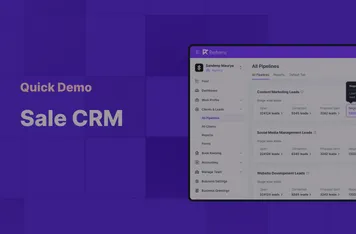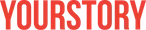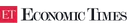Convert More IndiaMart Leads With Our Powerful Sales CRM
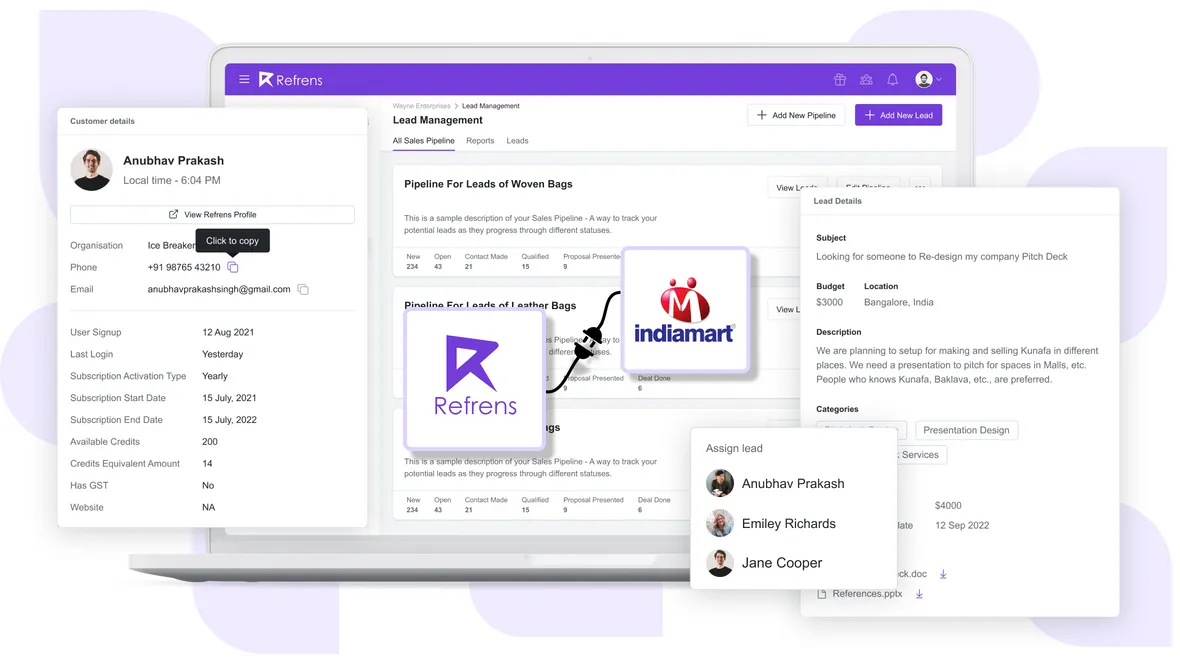
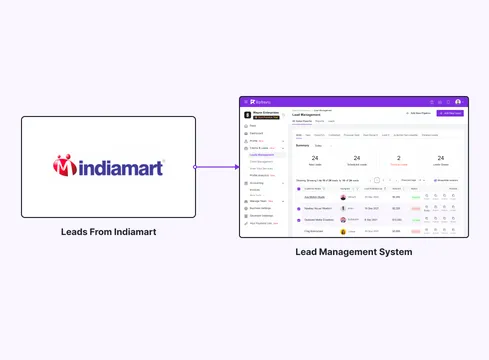
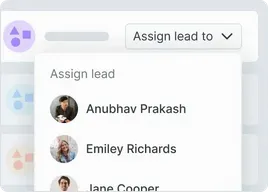
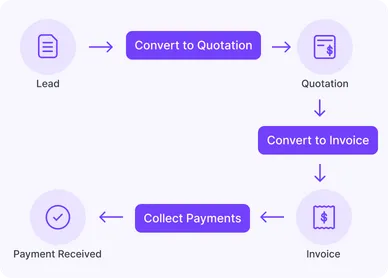
Optimize Your IndiaMart Sales Workflow With Refrens Sales CRM















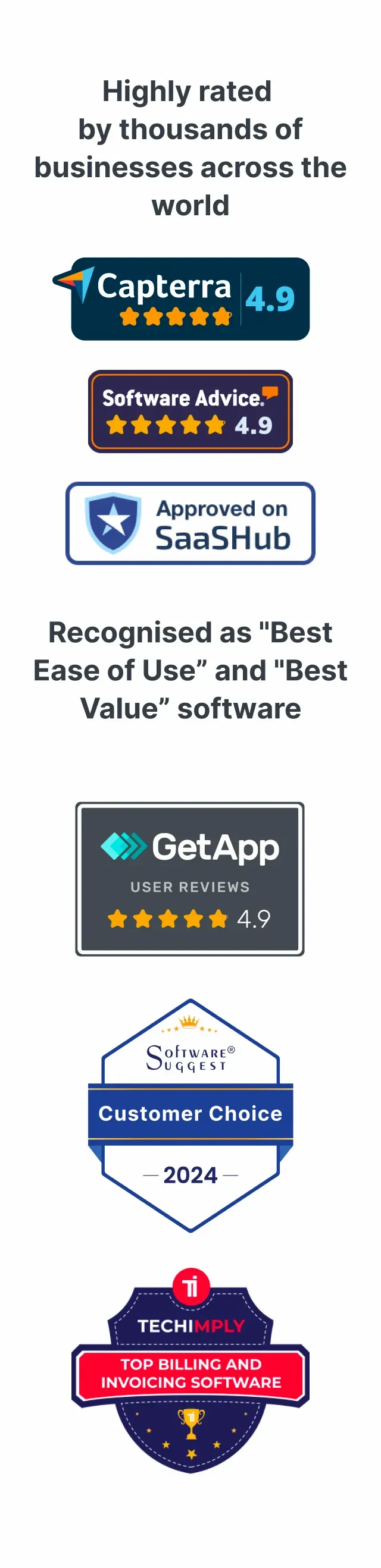
Close IndiaMart Deals Faster With Refrens Sales CRM
Manage your entire sales process in one platfrom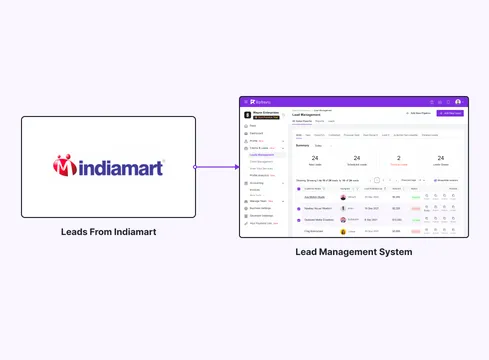
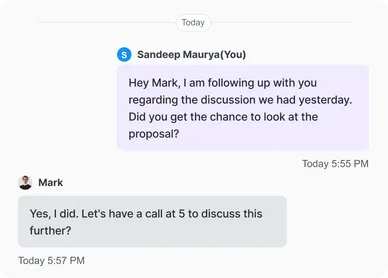
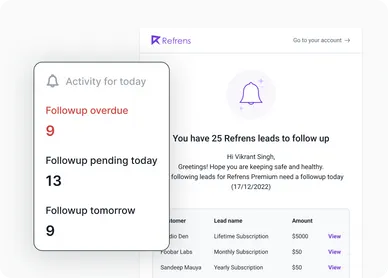
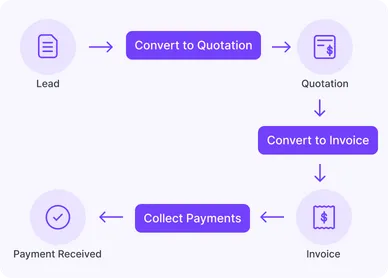
The smartest investors in the room are backing our vision.
People who understand money, match-making and all things Internet.

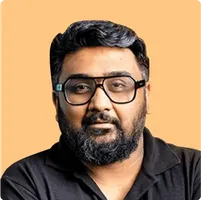
Frequently Asked Questions (FAQ)
Refrens Sales CRM stands out as the best choice for integrating with IndiaMart. It's designed to seamlessly sync with IndiaMart in real time, providing a robust and efficient platform for managing your leads.
With Refrens Sales CRM, you can enjoy automatic lead capture, streamlined sales processes, enhanced lead management, real-time data synchronization, and comprehensive reporting.
This integration ensures that your sales team can focus more on converting leads and less on manual data entry, making your sales process more efficient and effective.
To generate an IndiaMart CRM key, follow these steps:
1. Log in to IndiaMart Seller Account: Visit seller.indiamart.com and log in to your account.
2. Navigate to Lead Manager: In your dashboard, go to the Lead Manager section.
3. Access CRM Integration: Click on the three dots menu ( ⋮ ) and select 'CRM Integration'.
4. Generate Key: Click on 'Generate Key' on the CRM Key Generation Page. You can directly access this page at https://seller.indiamart.com/leadmanager/crmapi.
5. Key Confirmation: A unique CRM key will be generated and sent to your registered email address. Note that if the CRM key is not used within the last 15 days, it will expire, and you will need to generate a new one.
6. Integration with Refrens Sales CRM: Enter this key into your Refrens Sales CRM account to start syncing your IndiaMart leads.
Once integrated, your Refrens Sales CRM will begin receiving leads from IndiaMart in real-time, allowing for efficient lead management and follow-up.
Integrating IndiaMART with a CRM (Customer Relationship Management) system can streamline your sales and customer management processes by automatically transferring leads and inquiries from IndiaMART to your CRM.
The exact method of integration can vary depending on the CRM you are using. Here is how you can integrate IndiaMart with Refrens Sales CRM:
1. Log in to IndiaMart Seller Account: Visit seller.indiamart.com and log in to your account.
2. Navigate to Lead Manager: In your dashboard, go to the Lead Manager section.
3. Access CRM Integration: Click on the three dots menu ( ⋮ ) and select 'CRM Integration'.
4. Generate Key: Click on 'Generate Key' on the CRM Key Generation Page.
Once the key is generated, you will need to connect it with Refrens. Go to Business Settings > Lead Management System > Third-party Integrations > Fetch Leads From IndiaMart > Click "Connect to IndiaMart" > Just copy and paste your IndiaMart CRM key. That's it! Your IndiaMart account is integrated with Refrens Sales CRM!
- Cloud Accounting Software
- |
- AI Accounting Agent
- |
- GST Billing Software
- |
- e-Way Bill Software
- |
- e-Invoicing Software
- |
- Invoicing Software
- |
- Quotation Software
- |
- Lead Management Software
- |
- Sales CRM
- |
- Lead to Quote Software
- |
- Expense Management Software
- |
- Invoicing API
- |
- Online Invoice Generator
- |
- Quotation Generator
- |
- Quote and Invoice Software
- |
- Pipeline Management Software
- |
- Invoicing Software for Freelancers
- |
- Indiamart CRM Integration
- |
- Billing Software for Professional Services
- |
- Invoicing Software for Consultants
- |
- Inventory Management Software