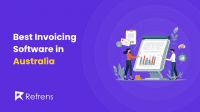We’re working hard every day to make using Refrens a simple and fun experience for you and thousands of other freelancers and agencies.
Come back every week to check out new and exciting updates to Refrens!
Jan 2023
1. Capture leads automatically with custom lead capture forms
Now you can create customized lead capture forms that can be used to automatically capture leads from your website, social media, and other platforms directly into your lead management system.
2. Link your own custom domain to your Refrens Profile
Want your Refrens profile to look like your personal business website? Now you can do that easily by linking your Refrens profile to your custom domain.
Dec 2022
1. Track the reach of your Projects & Services
View Impression Analytics to track the number of people your Projects and Services have reached to.
2. View & track future recurring invoices
Now you can track how many invoices are due for the next month/year etc. from your invoice dashboard.
3. Show the total quantity in invoices
Like the total amount in your Invoices, you can now add totals for your Quantity column as well! In case you’re billing by sq. ft. or weight, all of this will now be summed up in all your Accounting documents.
Nov 2022
1. Revamped Lead Management System
Our new set of features will make your lead management process way more efficient than ever! These include:
- Creating multiple sales pipelines
Now you can create multiple sales pipelines for different products & services and manage leads for each of them separately.
- Assigning custom stages to leads
Now you can create custom stages and assign them to your leads to classify and track leads across different stages of your sales pipeline.
- Adding custom fields
Custom fields help you capture different information for different products and services so you never run the risk of mixing them up.
- Adding labels to leads
Adding Labels is a great way to quickly categorize and sort out the leads you want from all your leads.
Learn more about these features and their benefits to streamline your lead management process.
2. Control automatic reminders for unpaid invoices
Control the When, Where, and How for all your payment reminders for unpaid invoices and let Refrens handle the rest. More control, less anxiety!
See How>
3. Customized due date settings
Now you can customize due dates for your invoices according to your business needs. While creating an invoice, just click on the pen icon beside the due date field to access this feature.
4. Autosuggest “terms and conditions”
Now you no longer have to manually copy/paste terms & conditions from your older invoices & other accounting documents, as now you can just type in a keyword and the system will auto-suggest you t&cs based on all the t&cs you had created in your previous accounting documents!
Oct 2022
1. Send festive greetings to your Clients & Vendors!
It’s the time of festivities in India and with Refrens, you can browse through our easily customisable Diwali greeting templates and share them directly via WhatsApp or Email!
2. Share your projects and services with your network
Sharing your work with the world is now just one click away. Share your projects and services with your network to help them stay updated with all your latest work and offerings!
3. Share testimonials with your network
Testimonials are a great way to get noticed by your potential clients. We have made it easier for you to share testimonials with your network to grow your business!
4. Save Draft Projects
These drafts will be only visible to you till you publish them! All your drafts would be accessible under the “Projects” section in your business profile.
Sep 2022
1. Save Shipping details for future use
Instead of having to add shipping details for clients every time, you can now save one or multiple shipping options for a client.
Add once and re-use it multiple times in a single click!
2. Notify clients directly on payments received
While marking payments received for invoices, you can directly notify your clients in a single click.
You can access it from Mark Paid -> Opt in Cheque box to Notify Clients
3. Search, add filters and control columns in more reports
You can now search for clients, filter by dates or status and decide to show or hide specific columns in your Client, Tax, and TDS reports.
Check out these reports from the Accounting Reports section on the sidebar if you haven’t yet!
Aug 2022
1. Add your team members to Refrens
You can now add your multiple team members to Refrens – so that your salespersons, accountants, and CAs can manage and get everything they need all in one place.
Save multiple hours every week by getting your team on Refrens. Add a new user from your Business Settings menu from the Sidebar.
2. Send recurring invoices via WhatsApp
Apart from emails, you can now send and schedule Recurring Invoices using WhatsApp as well.
Our Recurring Invoices have been a boon for users working on retainer projects helping them save multiple hours every month! See how it works >
Recommended Reads: 15 Best Invoicing Software In 2024