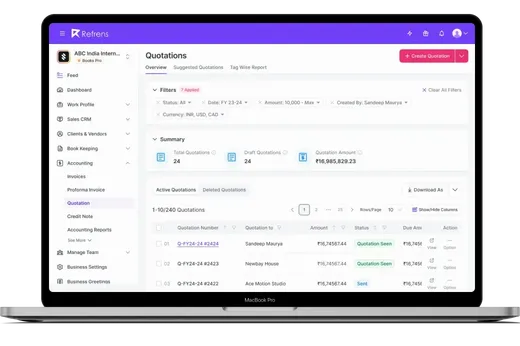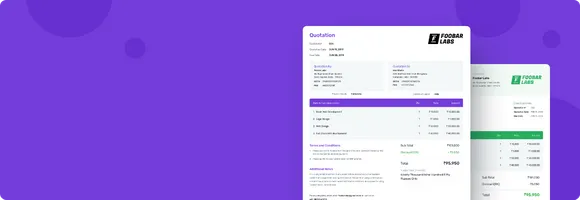Streamline the Quotation Process Request with Quotation Software
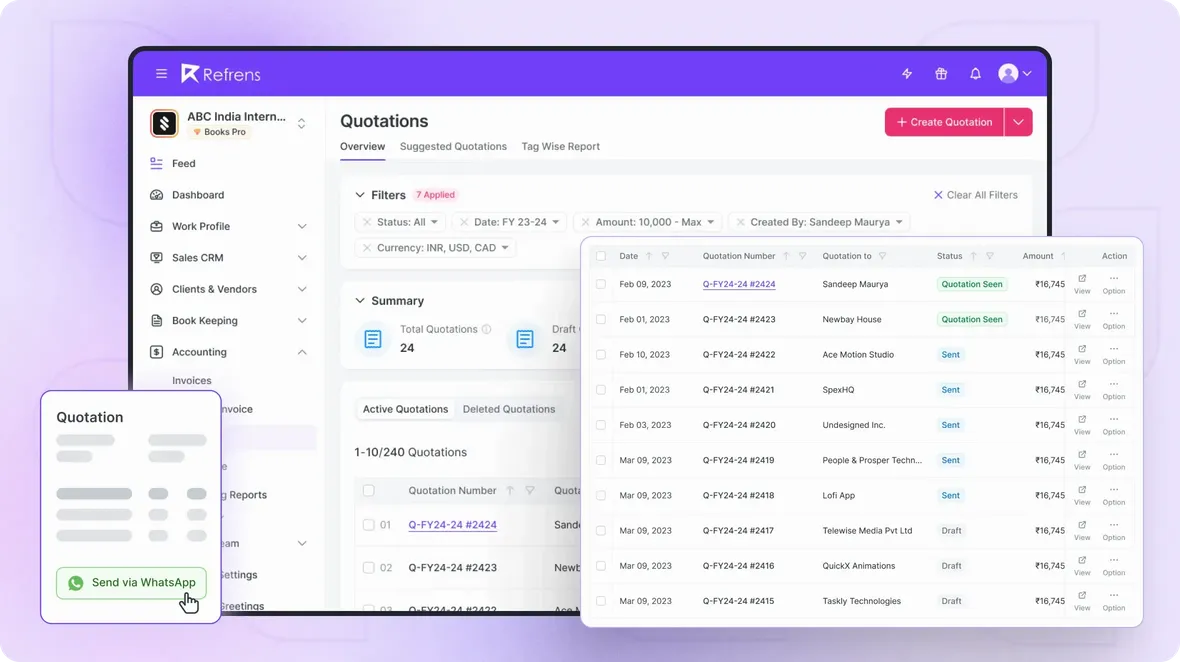

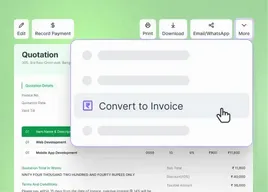
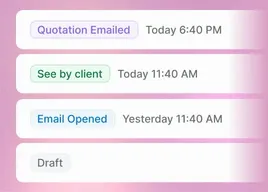
All The Features You Need In Quotation Software
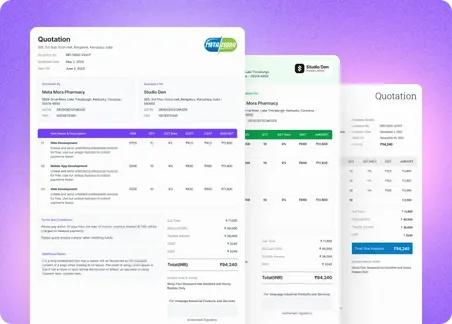
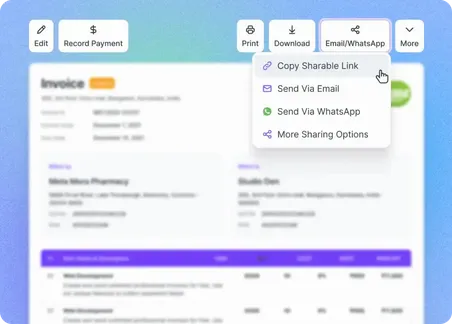
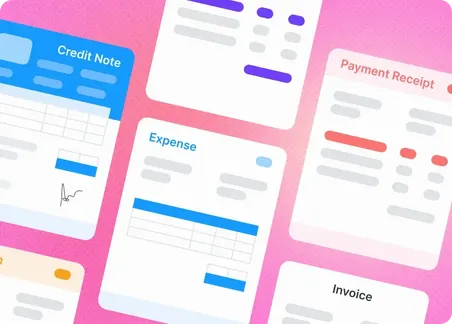
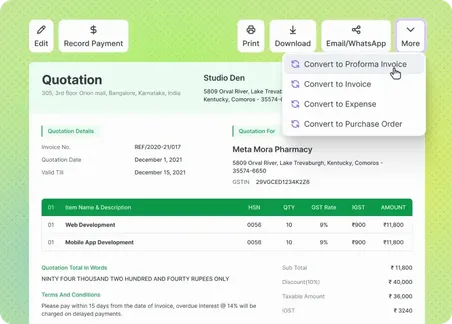
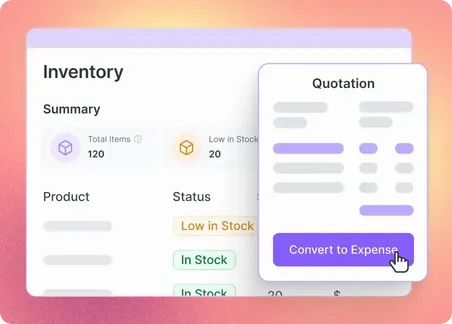
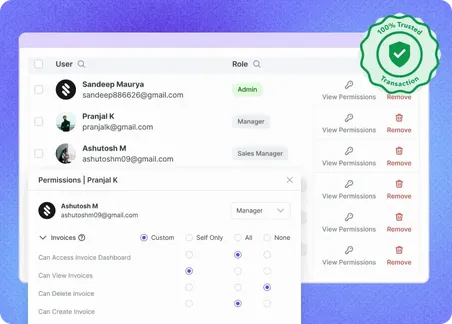
Features of Quotation Software












Everything You Need In A Quotation Software















Pricing of Quotation Management Software
Only Pay When You Need Premium Features.

Frequently Asked Questions (FAQ)
Our online quotation software is entirely free! You can create and manage up to 20 quotations per year and instantly convert approved quotations into invoices, all without any cost. Enjoy the convenience of managing your business quotes without worrying about expenses. Start your hassle-free quoting journey today!
With Refrens quotation software, you have the flexibility to create multiple businesses, all within a single account. Additionally, you can easily add multiple team members, streamlining collaboration and enhancing productivity. Manage all your ventures effortlessly under one roof!
Yes. You can add your company or personal logo to the quotations to make them more professional and for branding purposes. There will be no watermark of Refrens on the invoice.
Yes. Your data is stored securely with encryption and cloud protection. We are ISO/IEC 27001:2022 certified. Your data stays private and is safely stored on the cloud.
Not at all. Your invoices will carry no ads. On the free version, the documents will carry a small non-intrusive Refrens branding. It helps us spread the word and keep the free unlimited features going.
Documents of Premium customers will carry only your business' branding.
No, we don’t have any desktop or mobile app to download. Refrens is a 100% web-based application. You only need an internet connection to use.
Refrens is always available to support our customers via email support(care@refrens.com), live chat support, and also over phone call and WhatsApp (+91 9104043036).
- Invoice Templates
- |
- Quotation Templates
- |
- Proforma Invoice Templates
- |
- Purchase Order Templates
- |
- Freelance Invoice Templates
- |
- Quote Templates
- |
- Invoice Templates Word
- |
- Invoice Templates Excel
- |
- Printable Invoice Templates
- |
- Blank Invoice Templates
- |
- Tally Bill Format
- |
- Tax Invoice Templates
- |
- IT Service Invoice Templates
- |
- Photography Invoice Templates
- |
- Videography Invoice Templates
- |
- Social Media Invoice Templates
- |
- Digital Marketing Invoice Templates
- |
- Graphic Design Invoice Templates
- |
- Content Writing Invoice Templates
- |
- Web Development Invoice Templates
- |
- Service Invoice Templates
- |
- Rental Invoice Templates
- |
- Medical Invoice Templates
- |
- Landscaping Invoice Templates
- |
- Plumbing Invoice Templates
- |
- Cleaning Invoice Templates
- |
- Law Firm Invoice Templates
- |
- Consulting Invoice Templates
- |
- Estimate Templates
- |
- Interior Design Invoice Templates
- |
- Trucking Invoice Templates
- |
- DJ Invoice Templates
- |
- Catering Invoice Templates
- |
- Auto Repair Invoice Templates
- |
- Towing Invoice Templates
- |
- Musician Invoice Templates
- |
- Handyman Invoice Templates
- |
- Roofing Invoice Templates
- |
- Commercial Invoice Templates