Create Your Invoice in Less than 2 Minutes
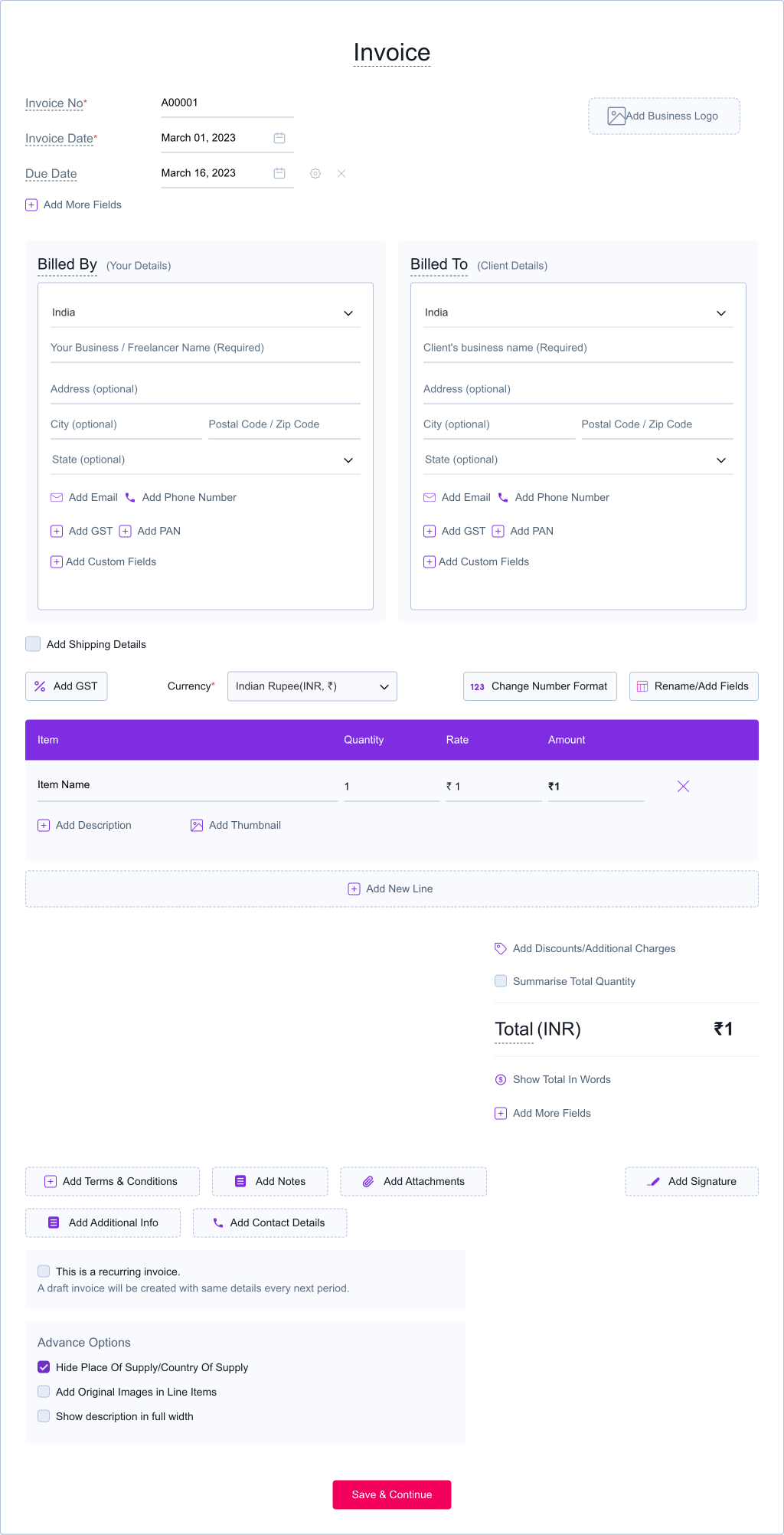
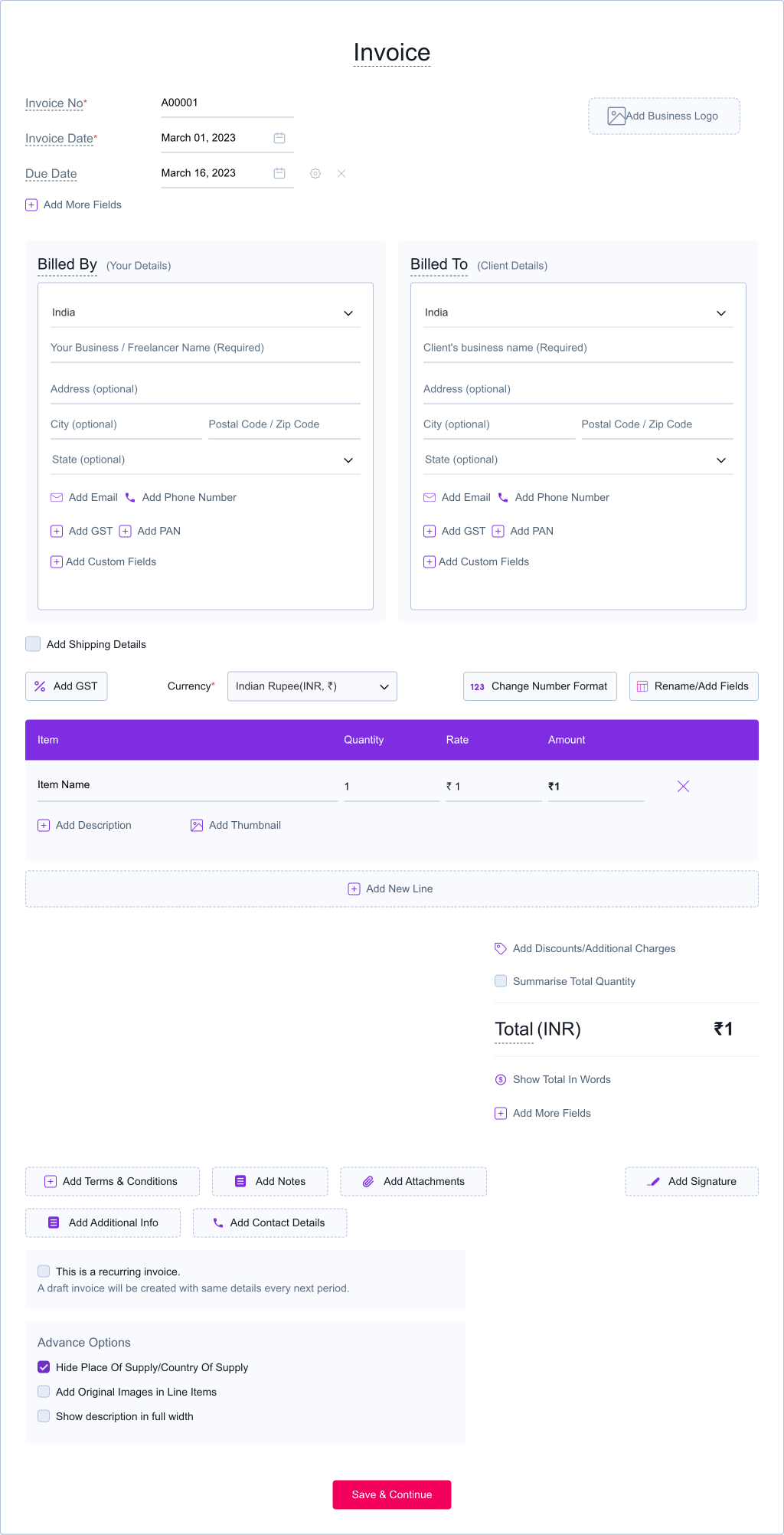
Yes, Refrens' online billing software is free to use. You can create, manage, and send invoices, quotations, proforma invoices, purchase orders, and more without any cost. Refrens offers a range of features to help businesses, freelancers, and professionals streamline their invoicing and financial management processes without incurring any charges.
Yes. You can easily download it in PDF format or can click on the print option and can save as PDF.
Yes. You can upload your logo by clicking on the logo box from the top right corner. You can upload both .jpg and .png format for logo image.
If you are a freelancer and want to save time and money on creating invoices, then simply opt for an invoice generator like Refrens, which provides you invoices for free. Simply go to Refrens invoice and add the details such as:
Yes, you can save and manage all the details of your client under client management tab. This feature helps you to avoid retying of customer details every time on the invoice.
None. There are no hidden charges. We only charge a small payment gateway fee, if you wish to collect payment online through Refrens payment gateway.
You can receive payments via regular banking system like IMPS, NEFT, RTGS and UPI, directly into your account from the client. Such methods of payments have no involvement from our end and we do not charge anything. Refrens has a dedicated payment gateway to receive payments online via Debit card, Credit card, Net Banking, Wallets and International cards. You can also receive international payments in India through our payment gateway. Please see the pricing page for more details on pricing for payment gateway charges for card-based payments.
Yes. Multiple currency billing is enabled. You can also collect payments through international credit cards. We have the cheapest international card payment system in India.
Yes. Your data is stored securely with encryption and cloud protection. We are ISO/IEC 27001:2022 certified. Your data stays private and is safely stored on the cloud.
We initiate the process of verifying your bank account after we have received a payment for any of your invoices. Once your account is verified, we initiate the payouts automatically, subject to clearance from bank.
If you are not receiving payments through us, we do not verify the bank account.
The charges for international payment received through our payment gateway is 4.9% + GST, which is effectively 5.78%. This includes everything -Gateway Fees, GST and Forex. There are no other charges.

