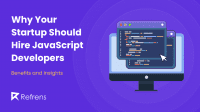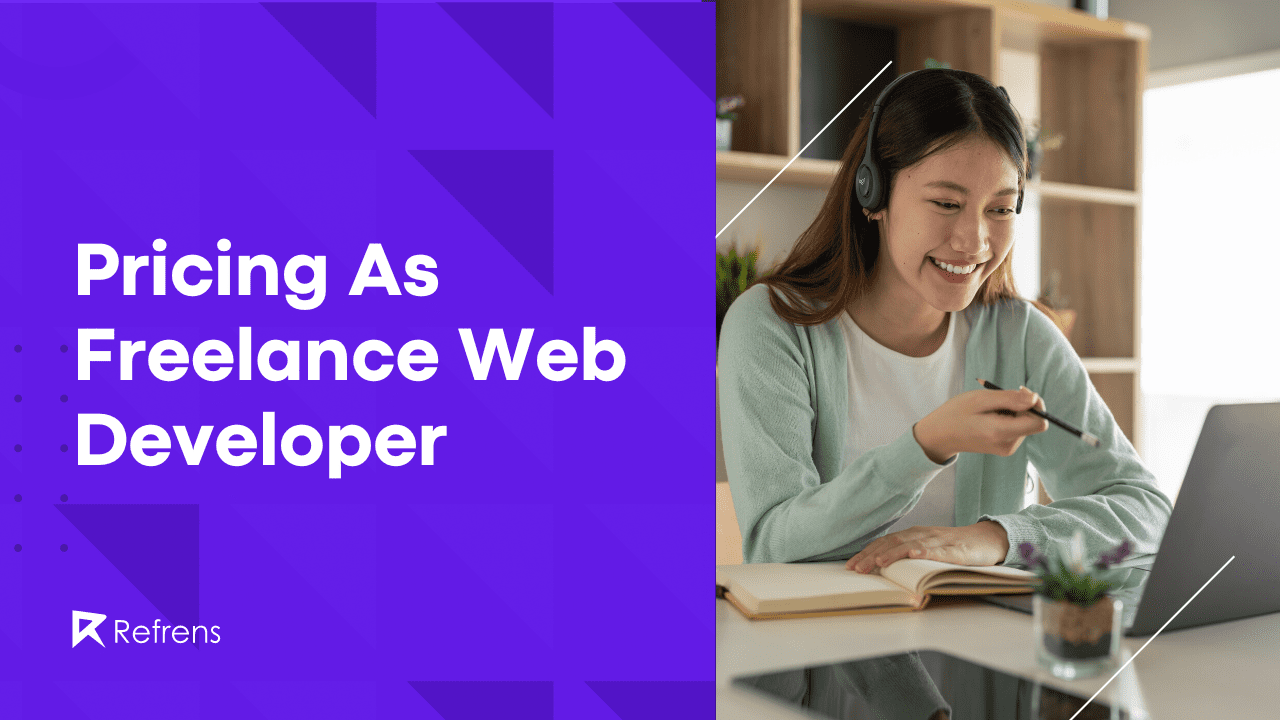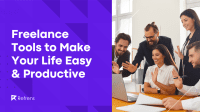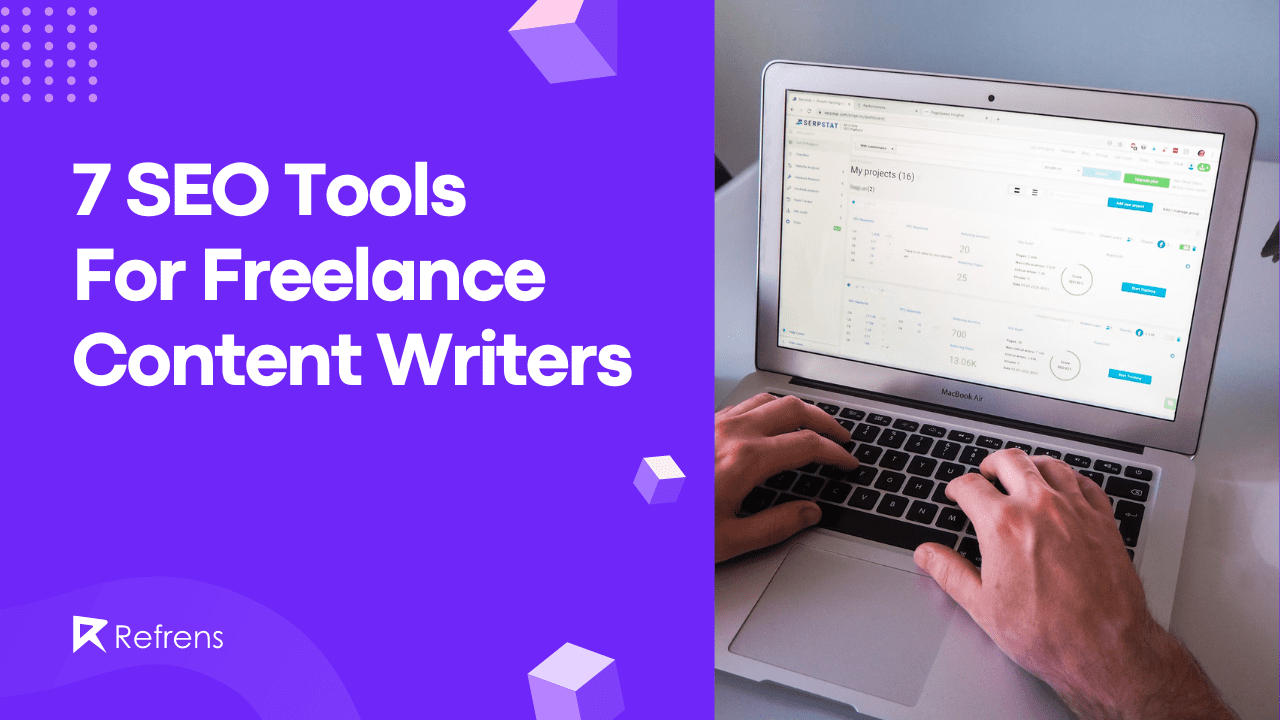Since the inception of the internet, web development technologies have advanced significantly. To begin with, we no longer require refrigerator-sized computers to create simple websites.
We don’t even require a powerful computer, thanks to the power of cloud computing. There are multiple SaaS management platforms to streamline operational efficiency. You can stream the newest video games and modify Jquery from even the most basic web browser.
However, the job of a web developer has evolved along with the digital age. Modern web developers are expected to be masters of all crafts, with expertise in UI and UX design, prototyping, wire-framing, SEO, and many other areas.
This implies that it is a lot of labor and that your digital toolbox needs the appropriate tools. To assist you in creating the ideal tech stack for the coming years, we’ve compiled a list of the top 7 web development tools in this post.
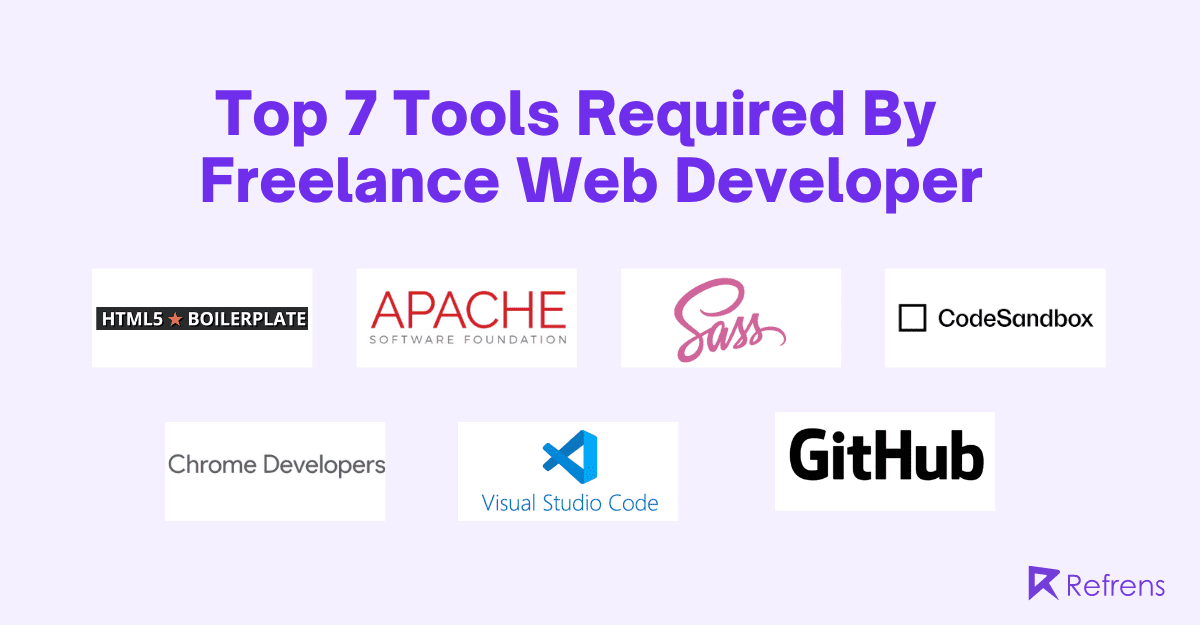
CodeSandbox
A web browser can be used to access CodeSandbox, a development environment for web applications. It is feasible to begin straight away because no setup is necessary. Sandboxes are easy to distribute to groups or coworkers; you can create as many as you need. Codes are quickly performed using the live update technology, allowing users to view the outcomes in the sandbox. GitHub can be connected to sandboxes.
With the official Vue, Angular, React, Next, and Apollo templates, users can quickly start any new project. You have the option to make a new template or utilize one from the community. You can sync sandboxes with GitHub. Standard actions are quicker because of key bindings and Quick Action features.
Both frontend and backend apps can be created using containers. The editor’s built-in terminal is used to execute scripts and commands. Public and private sandboxes are also available via CodeSandbox, and Sandboxes are available for download in a compressed format to be used locally.
Developer Tools For Google Chrome
Wouldn’t it be fantastic if you could view a detailed performance study of your website while editing your HTML and CSS in real time or debugging your JavaScript?
You may accomplish this using Google’s built-in Chrome Developer Tools. They give dedicated web developers access to the inner workings of their online applications and are bundled and accessible in Chrome and Safari. Additionally, a timeline gives you a better idea of what the browser is doing at any given time. A palette of network tools can help you optimize your loading routines.
Every six weeks, Google releases an update. Therefore, visit their website and the Google Developers YouTube channel to keep your knowledge current.
HTML5Boilerplate
One of the most used frontend tools online is HTML5 Boilerplate, created by HTML5 advocate and veteran open-source developer Paul Irish. The Boiler Plate offers more than simply a blank template. As the name implies, the idea allows you to reuse recycled code repeatedly and transfer it from one project to another. Boilerplate essentially provides web developers with a head start.
The product offers excellent cross-browser compatibility. The idea is to hasten the creation of websites. That will, undoubtedly, be music to the ears of the majority of busy freelancers. Work is more effectively done with the boilerplate. A highly competitive market will allow developers to offer reduced pricing and increased work rates.
Sass
A preprocessing scripting language is called Sass. It can help you increase the functionality of an existing CSS site by compiling it into CSS codes. Variables, multiple inheritances, and nesting are simple concepts for web developers to implement.
Sass is ideal for dealing with CSS because of its sophisticated capabilities like control directives for libraries, automatically formatted outputs, and external libraries.
Additionally, it makes a fantastic tool for front-end designing. It provides access to numerous useful capabilities for changing the font through its font generator, colors, and UI elements, you can also buy some paid extensions using your USDT wallet
Sass also makes it simple to share designs between and within projects, which results in a smooth project management process.
GitHub
The most effective tool available to software professionals today is GitHub. It can be viewed as a sizable repository of coding expertise or a special online workspace for open-source cooperation.
The community, allowing developers to share and collaborate on projects, is maybe GitHub’s best feature. However, at first, it was only version control software.
You can share and save code on GitHub, participate in open-source projects, and track revisions.
You can use it to version control your project or contribute to other people’s projects in your profile as a developer.
Apache
Apache is a free, open-source web server programme that connects your client and dedicated server sides and sends files back and forth.
Additionally, Apache allows for customization using modules, which administrators can enable and disable as necessary.
Because of its speed and optimized performance, NGINX is recommended if you’re constructing a site that will need to regulate and manage a high traffic load rather than Apache.
But for most developers, Apache’s customizable options and user-friendliness make it a great choice.
Visual Studio Code
A competent code editor is necessary for creating web applications. When it comes to lightweight, feature-rich text editors for coding, Sublime Text once held sway. Developers appear to be gradually switching to Microsoft’s open-source hybrid Visual Studio Coding code editor.
With a wide variety of extensions to aid in all types of development and an integrated collaborative coding Live Share function, it is simple to understand why.
VS Code is all you need to develop apps, websites, and software because it has code completion, linting, and an integrated terminal.
jQuery
jQuery is a JavaScript library that is quick, compact, cross-platform, and full of features. It is intended to make HTML client-side scripting easier. With an easy-to-use API that is compatible with many various types of browsers, it makes tasks like HTML document navigation and modification, animation, event handling, and AJAX relatively straightforward.
The major goal of jQuery is to make it simple for you to use JavaScript on your website to enhance its interactivity and aesthetic appeal. Animation is also added using it. Web development courses often include comprehensive modules on jQuery to help you master these skills
Bootstrap
A group of the programmers behind Twitter created Bootstrap, a well-known open-source CSS framework. It is a comprehensive tool that was first introduced in 2011 to assist in swiftly building and customizing responsive mobile-first websites.
It has numerous prebuilt components through JavaScript plugins, Sass variables, and mix-ins (so you may assign variables to a name and refer to it instead of the value itself). It also comes with its SVG icon collection, which is made to work with your Bootstrap projects and is the first for front-end frameworks.
React
Another outstanding Javascript package, React (React.js), was created by yet another super-powerful technology business, in this case, Meta. It makes it simple to design interactive UIs in a visual style because it was made exclusively for user interface development.
A component-based system means each component manages its state and can be combined to create complicated user interfaces (UIs). React can also power mobile apps with React Native, which can be rendered on a server using Node.
Among the many JavaScript frameworks available, React is one of the most well-liked ones. It’s a platform to consider for every web developer working with user interfaces because WordPress uses it for its backend and Block Editor.

Final Thoughts
For the foreseeable future, web development will continue to be in demand. That’s because more and more businesses and brands are beginning to see the value of having an online presence.
You must, therefore, keep up with the most recent trends and tools. In this manner, you can advance your career while offering your clients the greatest web development service.
The community of committed web developers, hackers, and designers rapidly expands. Various web development frameworks and tools are being created to meet the demand.
The best of the best are the tools described above for developing web applications. We advise it to all developers, regardless of their level of experience.
More on web development:
Become a Freelance Web Developer: The Ultimate Guide
How to Become a Web Designer: A Beginner’s Guide
The Ultimate Guide to Pricing As A Freelance Web Developer
What is the Cost of Developing WordPress Websites?
8 Easy Steps To Become A Freelance Web Developer