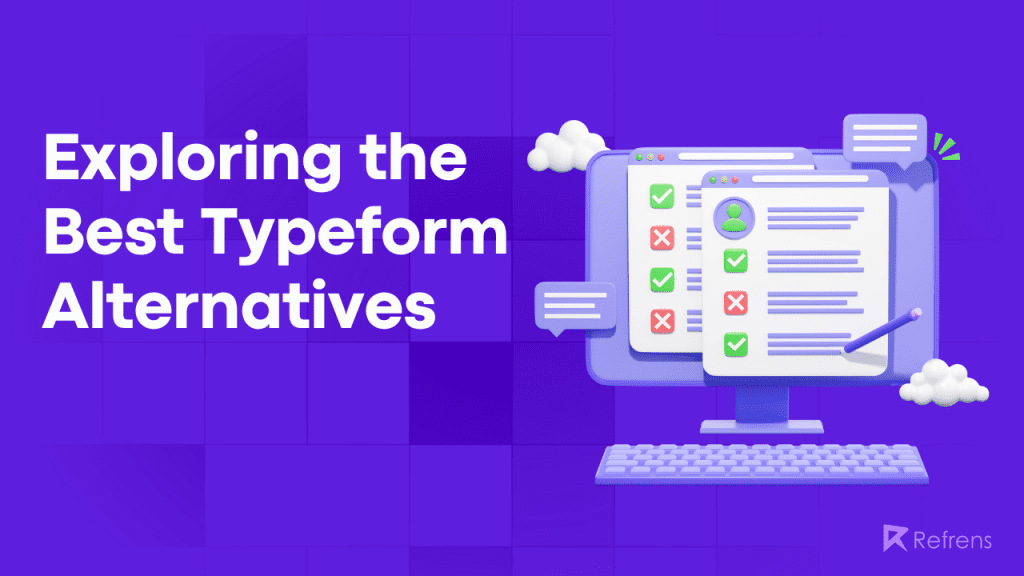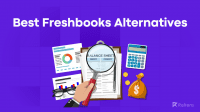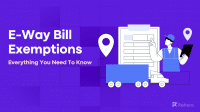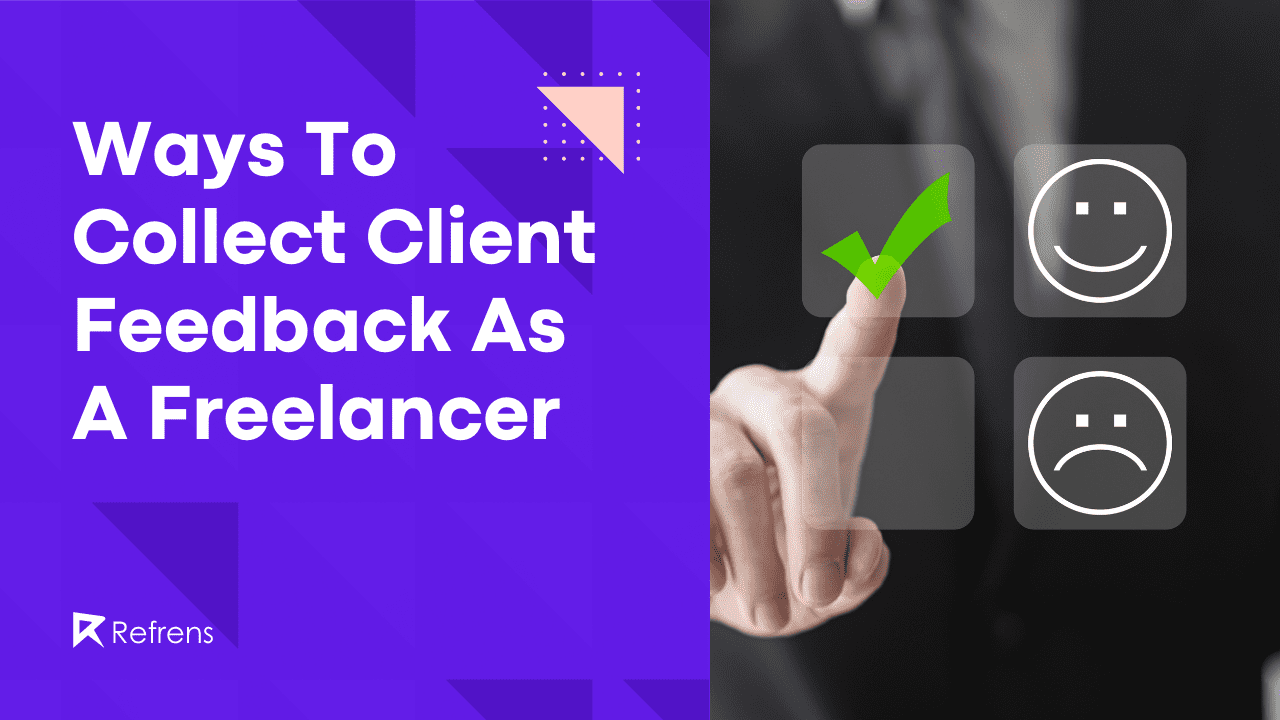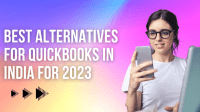In today’s fast-paced digital landscape, the collection of data through forms has become an integral part of various business operations. Typeform has long been a go-to platform for creating engaging and user-friendly forms, but the market is brimming with alternatives that offer unique features and capabilities.
In this blog post, we will delve into a range of Typeform alternatives that cater to different needs and preferences. From seamless lead management to interactive survey experiences, these alternatives present innovative solutions for effective data collection. Let’s explore these options and how they can elevate your data collection processes.
1. Refrens: Best Typeform Alternative
Effortlessly crafting forms is the hallmark of Refrens, requiring just a few minutes of your time. Refrens sets itself apart by seamlessly integrating with a comprehensive lead management system that goes beyond traditional form functionalities. This integration brings forth an array of features designed to enhance your business operations.
As data flows in through Refrens’ forms, it seamlessly enters your established pipeline. What’s remarkable is Refrens’ ability to track leads’ progress within your sales funnel, providing valuable insights into their positioning. Moreover, Refrens allows easy integration of forms into your website, social media platforms, and ad campaigns, while its highly efficient lead management system smoothly handles the generated leads.
With a single click, you can initiate communication by sending documents such as quotations and invoices, streamlining your client interaction process. Refrens takes it a step further by encompassing a suite of features including a top accounting software, robust expense tracking, inventory management, and client relationship management, all combined into a holistic platform that streamlines and elevates your business operations.
Pricing
- Free Plan: Free plan for small businesses to create up to 50 documents/year
- Premium Plan: Pricing starts from as low as ₹100/month or $2.5/month depending on the number of users & features
Ratings
- Capterra – 4.9⭐/5
- G2 – 4.6⭐/5
2. Formstack Forms
Formstack, a robust alternative to Typeform, excels in form creation capabilities, particularly with its emphasis on user-friendly design. Much like Typeform, Formstack provides an intuitive drag-and-drop form builder, ensuring a seamless transition for users accustomed to Typeform’s interface. However, the software’s forte lies in its integration of advanced workflow automation tools, setting it apart by catering to a broader spectrum of business processes.
It not only facilitates interactive surveys but excels in centralizing diverse workflows, spanning from sales processes to employee onboarding. This comprehensive approach positions Formstack as a versatile solution for businesses seeking process optimization beyond form collection. Additionally, its document generation and e-Signature collection features enhance its utility, making it a comprehensive platform for businesses aiming to enhance digital efficiency.
Pricing
- Forms: Digitally collect data with a no-code, drag-and-drop form builder, starting at $50/month
- Documents: Utilize document automation for seamless workflows, starting at $92/month
- Sign: Access eSignature for legally binding digital signatures, starting at $18/month
- Recommended Suite: Bundle Formstack’s tools and features into a single plan, starting at $66/month
- Enterprise: Customized enterprise-ready process automation solution.
Ratings
- Capterra – 4.1⭐/5
- G2 – 4.4⭐/5
3. SurveyMonkey
SurveyMonkey emerges as a robust alternative to Typeform, offering a comprehensive suite of features for effective survey and feedback management. With a legacy spanning over two decades, it empowers users with tools to seamlessly create, deploy, and analyze surveys. Much like Typeform, SurveyMonkey provides a variety of customizable survey templates to kickstart the survey creation process.
The software ensures versatile data collection by supporting diverse question types, including video, matrix, and rating scales. Just as Typeform does, SurveyMonkey’s analytics capabilities deliver real-time results and valuable insights, aiding data-driven decision-making by closely monitoring market trends and customer sentiments. The platform’s integration capabilities extend to apps like Salesforce, Slack, Marketo, and MailChimp, enriching collected data with context.
While SurveyMonkey might not focus as extensively on workflow automation as some alternatives, its user-friendly interface, diverse question options, and integration capabilities make it a solid choice for organizations seeking actionable insights.
Pricing
Individual plans:
- Standard Monthly: $99 per month or ₹899/mo – 1,000 responses/mo, 24/7 email support, unlimited surveys
- Advantage Annual: $39 per month or ₹1,999/mo – 15,000 responses/yr, expedited email support, advanced features.
- Premier Annual: $119 per month or ₹4,999/mo – Unlimited surveys, 40,000 responses/yr, phone & email support.
Team Plan:
- Team Advantage: $25/user/mo or ₹1,550/user/mo – Survey sharing, collaboration, 50K responses/yr.
- Team Premier: $75/user/mo or ₹3,800/user/mo – Advanced features, phone support, unlimited responses.
- Enterprise: Contact sales – Customization, integrations, SSO, HIPAA compliance, dedicated manager.
Ratings
- Capterra – 4.4⭐/5
- G2 – 4.4⭐/5
4. SurveyLegend
SurveyLegend offers an accessible, user-centric survey creation experience that aligns with Typeform’s philosophy. While highlighting its shared strengths with Typeform, it also introduces its unique attributes, providing an additional option for users seeking survey solutions. SurveyLegend, a dynamic survey creation tool, presents itself as a potential alternative to Typeform, catering to a range of surveying needs.
Like Typeform, this software simplifies the survey creation process, ensuring that crafting surveys is as effortless as possible. Whether you’re an individual or part of an organization, the software allows you to reach your audience through diverse channels such as email, SMS, Facebook, Twitter, and more—aligning with Typeform’s distribution versatility. Notably, SurveyLegend shares the focus on real-time insights with Typeform.
As responses roll in, the platform’s analytics feature springs into action, providing users with immediate and actionable data, akin to Typeform’s commitment to prompt feedback. Both SurveyLegend and Typeform emphasize the importance of mobile-friendly surveys and stunning visuals. Its attractive layouts and support for multimedia resonate with Typeform’s aesthetic-oriented approach.
The creation of polls and questionnaires further adds to the versatility of both platforms. Where SurveyLegend sets itself apart is its inclusive approach. The platform supports multiple languages, enabling engagement with diverse audiences—a feature that can be of interest to businesses with global aspirations.
Pricing
- Starter: Free forever with 3 surveys, 6 pictures, and 1,000 responses/survey.
- Pro: $15/month for 20 surveys, 30 pictures, and 5,000 responses/survey.
- Business: $25/month for unlimited surveys, pictures, and 20,000 responses/survey, with advanced features.
- Legendary: $65/month for unlimited surveys, pictures, responses, and premium support.
Ratings
- Capterra – 4.6⭐/5
- G2 – 4.4⭐/5
5. Google Forms
Google Forms serves as a robust alternative to Typeform, offering versatile form creation for surveys, quizzes, job applications, and more. Its user-friendly interface and functionalities make it a popular choice.
Similar to Typeform, Google Forms provides real-time response analysis, conditional logic, and response validation. It supports image and video integration, enhancing the visual appeal of forms. However, customization options are limited compared to Typeform.
Google Forms is free and user-friendly, suitable for basic form needs. It allows images, multi-step forms, and conditional logic. While lacking advanced features, it’s part of Google’s suite, ensuring data is easily saved to Google Sheets.
The platform supports collaboration in real-time like Google Docs, enhancing the creation process. Though it lacks extensive design control, Google Forms ensures seamless sharing via email, links, or embedding.
In summary, Google Forms is a simple and free Typeform alternative. It provides fundamental form-creation tools, real-time insights, and integration with Google’s suite. While less advanced in design and features compared to Typeform, it offers a suitable solution for basic form requirements.
Pricing
- Free for individuals (15GB storage), or part of Google Workspace starting from $6/user/mo.
Ratings
- Capterra – 4.7⭐/5
6. Zonka Feedback:
Zonka Feedback, while not as design-focused as Typeform, is a cost-effective alternative offering versatile survey creation and in-depth feedback management. For those seeking a cost-effective alternative to Typeform with a focus on comprehensive feedback management, Zonka Feedback presents a compelling option.
Much like Typeform, it enables survey, poll, and quiz creation across various channels, such as emails, websites, and SMS. Zonka Feedback features a user-friendly virtual survey builder and detailed survey reports with text and sentiment analytics. It prioritizes actionable insights, CX automation, and closing the feedback loop. While not as design-focused as Typeform, Zonka Feedback offers a no-code survey builder with over 30 question types, catering to needs like NPS, CES, and CSAT.
Though it may lack Typeform’s extensive design control, it compensates with white-label survey customization and real-time previews. The platform supports various survey types, including offline, web, Intercom, email, SMS, dynamic, polls, and quizzes. Its flexible questions, skip logic, and answer piping contribute to creating interactive surveys that engage respondents effectively.
Pricing
- Starter: $49/mo; 2.5k Email/SMS Sends, 10k Sessions, Multilingual Surveys.
- Professional: $99/mo; 10k Email/SMS Sends, 50k Sessions, Automation Workflows.
- Growth: $199/mo; 50k Email/SMS Sends, 100k Sessions, Advanced Automation.
- Enterprise: Custom – Tailored solutions, custom pricing, and integrations.
Ratings
- Capterra – 4.8⭐/5
- G2 – 4.7⭐/5
7. Outgrow
Outgrow encompasses familiar form-building functionalities while going further by delivering extraordinary engagement through interactive quizzes, polls, surveys, and forms. If you’re seeking an alternative that prioritizes enhancing user interaction, boosting conversion rates, and offering personalization, Outgrow is a noteworthy contender. Similar to Typeform, it facilitates form creation, yet it excels in crafting interactive experiences.
Outgrow specializes in dynamic quizzes, polls, surveys, and forms that deeply engage users. Its interactive quizzes and calculators enhance user interaction. These tools adapt questions based on user responses, yielding impressive conversion rates surpassing traditional landing pages. The platform offers diverse design templates, catering to distinct branding needs.
The insights gleaned from these interactive tools are not just valuable but actionable. Comprehensive analytics provide guiding insights for strategies, complemented by seamless integration with various sales and marketing tools for streamlined lead management. Whether you’re an artist or a career counselor, Outgrow’s customizable quizzes can captivate users and enhance engagement. The user-friendly interface empowers you to effortlessly create, oversee, and derive insights from interactive content.
Pricing
Popular Plans:
- Freelancer LIMITED: $14/mo, 5 Content Types, 3,000 Leads/year, 5 Content Pieces, 1 User.
- Freelancer Pro: $25/mo ($45/mo), 7 Content Types, 12,000 Leads/year, 6 Content Pieces, 1 User.
- Essentials: $95/mo, 8 Content Types, 90,000 Leads/year, Unlimited Content Pieces, 3 Users.
- Business: $600/mo, All Content Types, 600,000 Leads/year, Unlimited Content Pieces, 10 Users.
Custom Plans:
- Free Forms/Surveys Basic: $0/month, 1 Content-Type, 1,200 Leads/year, 4 Content Pieces, 1 User.
- Startup Special: $55/month, 8 Content Types, 12,000 Leads/year, 6 Content Pieces, 1 User.
Ratings
- Capterra – 4.8⭐/5
- G2 – 4.8⭐/5
8. Zoho Forms
Zoho Forms shares similarities with Typeform in form-building prowess. It excels at creating interactive, adaptable forms, particularly appealing to those embedded in the Zoho ecosystem. As a versatile data collection tool, Zoho Forms serves diverse needs, fostering efficiency and insights. It offers a compelling alternative to Typeform, catering to a wide array of users seeking dynamic form-building solutions.
Similar to Typeform, Zoho Forms enables seamless form creation through its user-friendly interface, but it doesn’t stop there. It is designed for efficiency, streamlining data collection processes. From freelancers to enterprises, anyone can create tailored forms for lead generation, appointment scheduling, and more. The platform ensures ease of use with customizable themes and templates, much like Typeform. Central to Zoho Forms is its capacity to simplify data capture.
The platform empowers users to design visually engaging forms without requiring coding skills. Forms can be embedded on websites or shared through email campaigns and social media, expanding reach and engagement potential. Zoho Forms distinguishes itself through integrations, fostering seamless collaboration. Collaboration tools bridge geographical gaps, while role assignments uphold data security. Integration with Zoho Survey adds depth to Zoho Forms’ data collection capabilities, enhancing its practicality.
Pricing
- Basic: $12/month or ₹580/mo – 1 User, 3 Forms, 500 Submissions/month, 200MB Storage
- Standard: $30/month or ₹1450/mo – 1 User, Unlimited Forms, 10,000 Submissions/month, 500MB Storage
- Professional: $60/month or ₹2900/mo- 10 Users, Unlimited Forms, 25,000 Submissions/month, 2GB Storage
- Premium: $110/month or ₹5800/mo – 25 Users, Unlimited Forms, 75,000 Submissions/month, 5GB Storage
Ratings
- Capterra – 4.5⭐/5
- G2 – 4.4⭐/5
9. Jotform
Jotform offers streamlined form creation that resonates with various businesses. Similar to Typeform, this software empowers effortless form building with drag-and-drop ease. From logos to e-signatures, customization is a breeze. Jotform’s versatility caters to businesses, non-profits, education, and healthcare, making it an adaptable solution. Its prowess shines in features like dynamic forms that adapt to user input, going beyond Typeform’s capabilities.
Jotform’s automated approval processes and notification workflows streamline team collaboration. Key advantages include limitless form submissions, enabling data collection for growing enterprises. Branding options and form analytics enhance customization. Jotform’s Single Sign-On feature simplifies access. Its balance of customization and functionality, along with affordability, makes it a compelling choice, particularly for those already embedded in the Zoho suite.
Pricing
- Starter: Free, 5 Forms, 100 Submissions/month, 100 MB Space, Jotform Branding.
- Bronze: $34/month, 25 Forms, 1,000 Submissions/month, 1 GB Space
- Silver: $39/month, 50 Forms, 2,500 Submissions/month, 10 GB Space
- Gold: $99/month, 100 Forms, 10,000 Submissions/month, 100 GB Space, HIPAA Compliance Available
Ratings
- Capterra – 4.6⭐/5
- G2 – 4.7⭐/5
10. SurveySparrow
SurveySparrow offers a unique, chat-like experience in surveys, offering a comprehensive experience management platform. Whether you’re gauging customer or employee sentiment, SurveySparrow’s mobile-first surveys adapt dynamically based on user responses. It’s ideal for businesses of all sizes, enhancing stakeholder engagement, collecting insights, and driving growth. This software excels in dynamic forms, approval workflows, unlimited submissions, branding control, and SSO.
It’s a versatile tool, that integrates online and offline data collection. Form creation is effortless, offering various question types. Webhooks and API streamline third-party app communication. Capture real-time insights with responsive dashboards. SurveySparrow provides user-friendly customization and conversational forms that boost response rates. Build interactive surveys, optimize touchpoints, and simplify tasks.
Pricing
- Enterprise: Customized limits, comprehensive insights.
- Business: $99/month, 100K Responses, 200K Email shares, 5 Admin Users, 200K Contacts, 1K API calls/day.
- Essentials: $49/month, 15K Responses, 3 Admin Users, 20K Contacts, 1K API calls/day.
- Basic: $19/month, 5K Responses, 1 Admin User, 10K Contacts, 500 API calls/day.
Ratings
- Capterra – 4.4⭐/5
- G2 – 4.4⭐/5
11. Microsoft Forms
Microsoft Forms serves as a robust alternative to Typeform, offering features that align with form creation needs. Both platforms provide user-friendly interfaces for crafting professional forms without coding. Microsoft Forms excels with seamless integration into Microsoft products like Excel, Word, and Outlook, enhancing familiarity for Office users. In terms of form-building, Microsoft Forms shares a drag-and-drop ease similar to Typeform.
It accommodates diverse question types, fostering engaging surveys. While Typeform focuses on customization, Microsoft Forms prioritizes integration with Office 365 applications, amplifying productivity within established workflows. It shines in its unlimited form creation capability, making it suitable for businesses of all sizes, much like Typeform. Beyond form creation, Microsoft Forms employs AI-driven smart suggestions to streamline feedback gathering.
It integrates with popular apps and offers multilingual support for a wider reach. It’s real-time charts and customizable reports enable swift insight translation. In essence, Microsoft Forms emerges as a practical Typeform alternative, notably through its Microsoft product integration, unlimited form creation, and AI-driven enhancements for optimized data collection and analysis.
Pricing
- It is free for personal use with a Microsoft account. Paid Microsoft 365 plans (Personal, Education, Business) offer more, like higher respondent limits.
Ratings
- Capterra – 4.5⭐/5
- G2 – 4.4⭐/5
12. Wufoo
Wufoo offers a comparable solution to Typeform, providing a straightforward form creation process without coding. Trusted by companies like Amazon and Disney, Wufoo’s form builder interface, boasting 400+ templates and customization options, streamlines data collection and reporting. Like Typeform, it offers a drag-and-drop form builder, simplifying form creation for diverse users.
It also facilitates secure payment collection through integrations with PayPal and Stripe, as well as data connectivity to tools like Salesforce and MailChimp. While Wufoo diverges from Typeform’s single-question approach, it presents a range of features that make it an appealing alternative. Particularly advantageous for e-commerce, this software empowers businesses to collect payments securely through interactive forms.
It also ensures brand alignment with its theme designer and enhances analysis through data export. With improved data security using 256-bit SSL Encryption, Wufoo provides a WordPress plugin, automation support, and dynamic logic for user-specific questions. While some advanced functions may require coding, Wufoo stands as a versatile choice for form creation, prioritizing user-friendly interfaces, and effective data collection.
Pricing
- Starter: $14.08/mo- Customize branding, confirmation emails, and automate workflows.
- Professional: $29.08/mo Collect payments, unlimited forms, additional users, and form security.
- Advanced: $74.08/mo – Increased entries, users, file storage, and API requests.
- Ultimate: $183.25/mo – Advanced features with higher limits for data collection & automation.
- Free: $0/mo – Basic forms and limited responses.
Ratings
- Capterra – 4.4⭐/5
- G2 – 4.2⭐/5
13. ClickUp
ClickUp, a versatile project management solution, shares notable similarities with Typeform in its form creation capabilities and beyond. A standout feature is its Form view, which empowers users to swiftly construct interactive Forms. Whether it’s crafting surveys, streamlining data consolidation, or seamlessly embedding data collection points into web pages, ClickUp’s intuitive interface simplifies the process.
Moreover, the incorporation of Custom Fields enables the collection of precise information types, enhancing the form’s versatility and functionality. One of ClickUp’s distinguishing features is its inclusive approach. The platform supports multiple languages, enabling engagement with diverse audiences—a feature that can be of interest to businesses with global aspirations.
In summary, ClickUp offers a comprehensive alternative to Typeform, combining form-building capabilities with powerful project management tools. Whether you’re focused on data collection or broader project optimization, ClickUp presents a well-rounded solution that aligns with your business goals.
Pricing
- Free: Personal use – Unlimited tasks, collaborative docs, kanban boards, 100MB storage.
- Unlimited: Small teams – Unlimited storage, integrations, Gantt charts, $7/member/mo.
- Business: Mid-sized teams – Google SSO, advanced features, $12/member/mo.
- Enterprise: Large teams – White label, advanced permissions, API access, contact sales
Ratings
- Capterra – 4.7⭐/5
- G2 – 4.7⭐/5
14. ProProfs Survey Maker
ProProfs Survey Maker stands out as a robust alternative to Typeform, offering a comprehensive suite of features designed to meet the diverse needs of users seeking to create engaging surveys. With its intuitive interface, versatile customization options, and advanced capabilities, ProProfs Survey Maker empowers users to gather valuable insights and make informed decisions with ease.
One of the key strengths of ProProfs Survey Maker is its user-friendly design, which allows users of all skill levels to effortlessly create surveys tailored to their specific requirements. From selecting various question types to incorporating multimedia elements, users have the flexibility to design surveys that resonate with their target audience.
Additionally, ProProfs Survey Maker offers advanced features such as logic branching and real-time reporting, enabling users to create dynamic surveys that adapt to respondents’ answers and derive actionable insights from survey data. This empowers users to make informed decisions based on the feedback received, driving meaningful outcomes.
Pricing
- Forever Free Plan: If you’re just starting out, the free plan allows you to create surveys without any cost. It includes essential features and supports up to 50 responses.
- Business Plan: For more advanced needs, the Business Plan starts at $9.99 per month. It provides dedicated onboarding support, 100 responses per month, and 5000 email sends. Custom pricing is available for higher response volumes.
Ratings
- Capterra – 4.9/5
- G2 – 4.3/5
Conclusion
As you explore these Typeform alternatives, you’ll discover a wealth of options catering to various data collection needs and preferences. Each platform brings unique strengths to the table, whether it’s seamless lead management, interactive survey experiences, dynamic forms, or comprehensive project management. By considering your organization’s specific requirements and priorities, you can choose an alternative that enhances your data collection processes and drives your business forward in this digital era.
Once you create your desired form, you will have to embed that in your website. Our blog on How to Embed Forms on Website: A Step-By-Step Guide is at your disposal for the same.
Also learn:
Creating Effective Lead Capture & Contact Us Forms – A Comprehensive Guide
Top Alternatives to Tally Accounting Software: Free & Paid