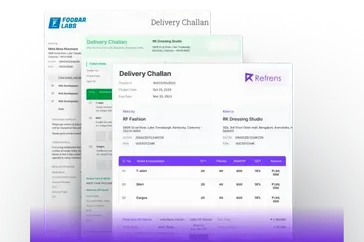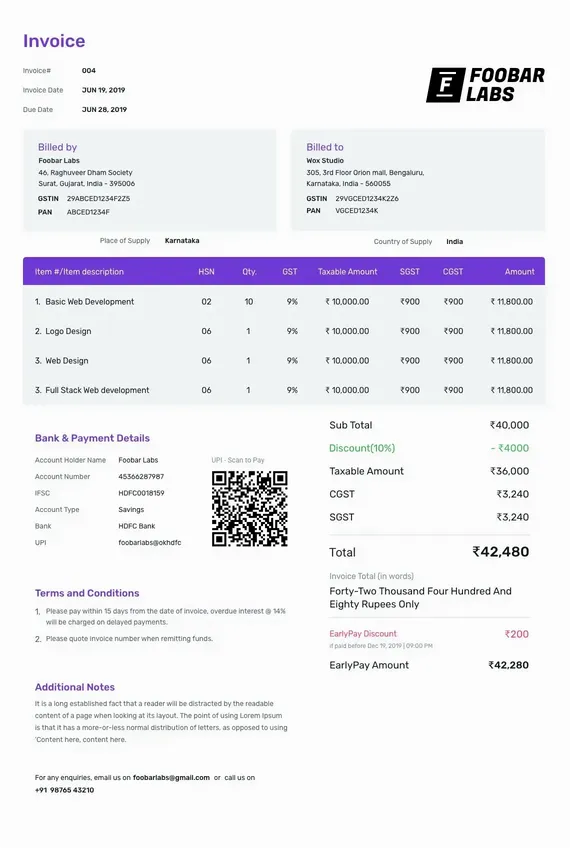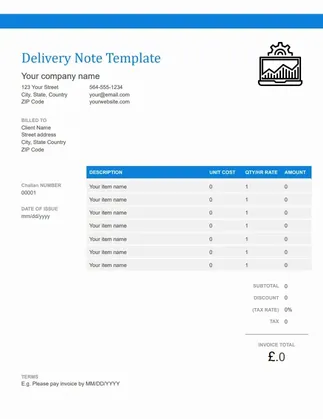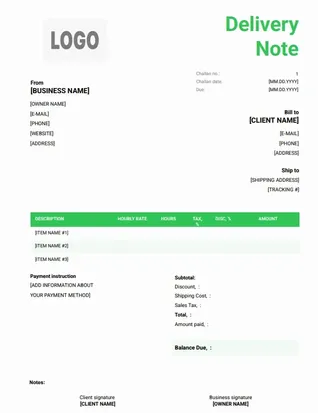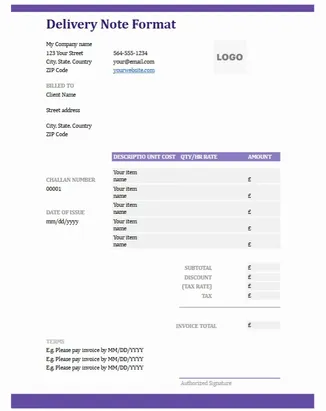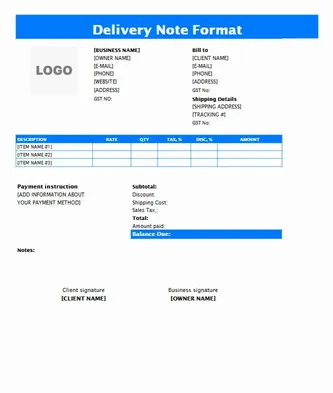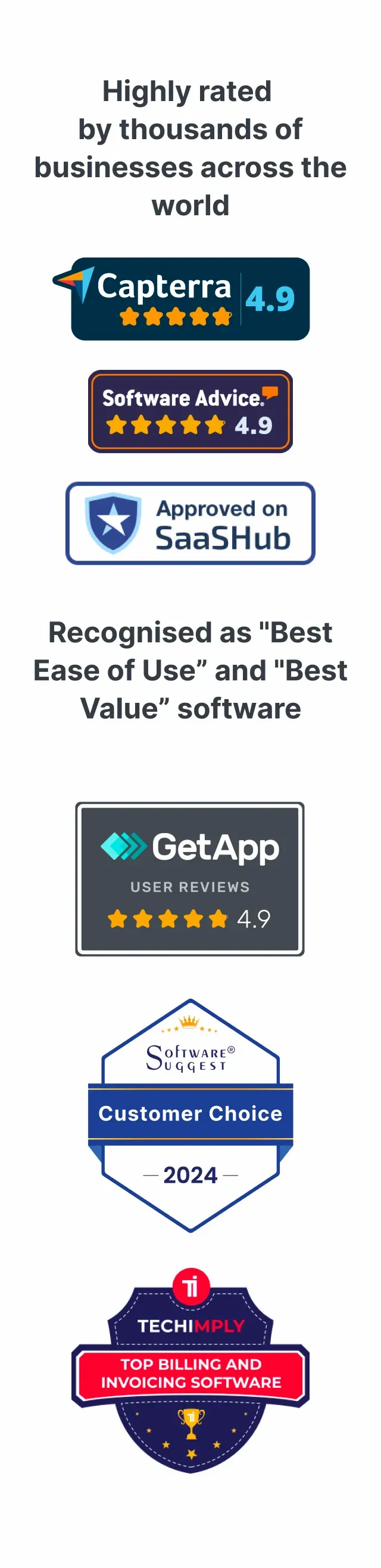Enter the details and download the delivery note in PDF.
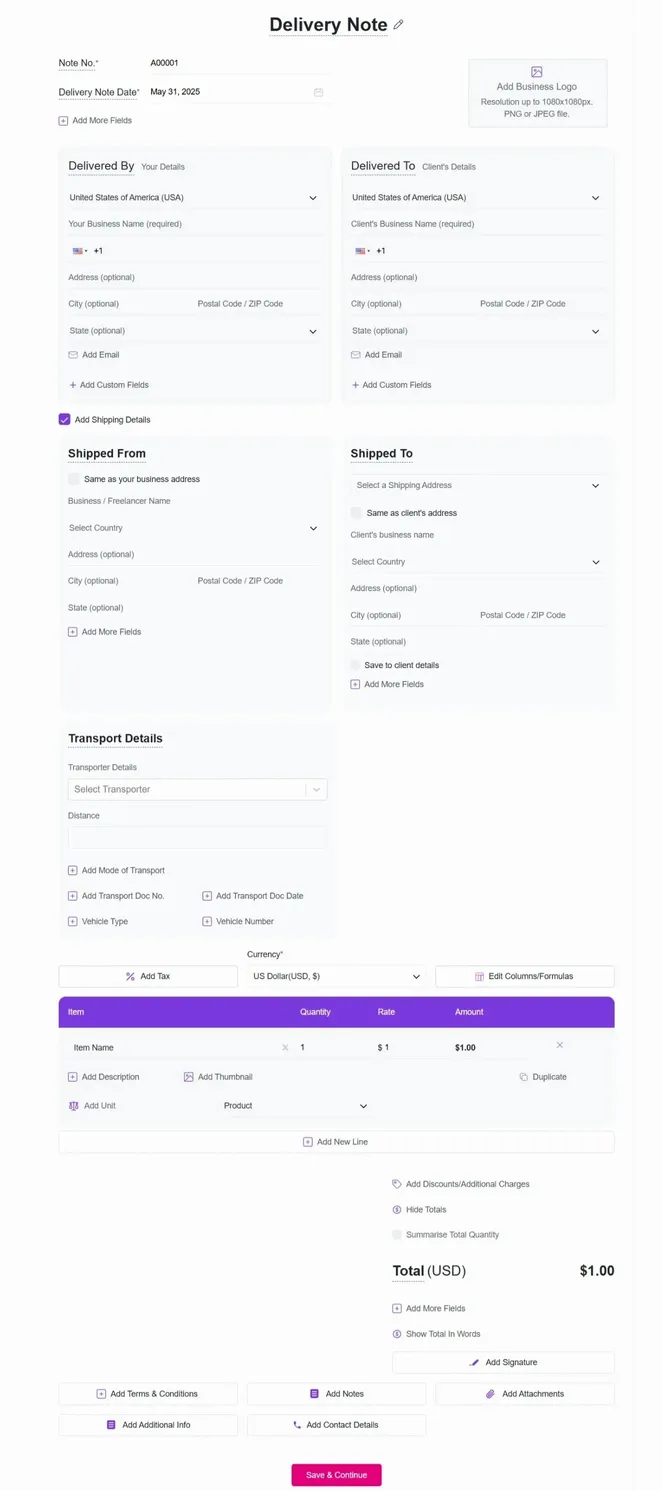
Refrens Delivery Note Features












Frequently Asked Questions (FAQ)
Delivery notes are used when goods are delivered to a customer. They serve as a record of what was delivered, including product details and quantities. Delivery notes are typically used in situations like:
Delivering products from a warehouse or supplier to a customer.
Sending goods on a sale or return basis.
Providing goods for job work or repair services.
Shipping items for exhibitions or promotional events.
Transferring goods between locations or warehouses.
They help confirm that the customer received the right items and quantities and are often used alongside invoices.
Yes, you can create delivery notes online with Refrens. Simply customize, add your logo, and generate a note in minutes. You can download, print, or share it instantly via email or WhatsApp.
The purpose of a delivery note is to provide a detailed record of the goods being delivered. It includes information like the items, quantities, and delivery dates, ensuring both the sender and recipient agree on what has been delivered. Delivery notes serve as:
1. Proof of delivery: They confirm that goods were delivered to the right place.
2. Verification: Help recipients check that the right items and quantities were received.
3. Reference for invoicing: Delivery notes are often used to match against invoices for accuracy.
4. Record keeping: Both businesses and customers keep them for future reference and record-keeping purposes.
Yes, with Refrens, you can track when your delivery notes are viewed by your clients, ensuring timely follow-ups.
No, a delivery note is not the same as an invoice. A delivery note confirms that goods have been delivered, while an invoice is a request for payment.
Yes, creating and sharing delivery notes online with Refrens is completely secure. We follow ISO-certified security standards and use encryption to protect your data, ensuring that your delivery notes are safe when shared via email or WhatsApp.
Explore More Free Softwares from Refrens
- Invoice Templates
- |
- Quotation Templates
- |
- Proforma Invoice Templates
- |
- Purchase Order Templates
- |
- Freelance Invoice Templates
- |
- Quote Templates
- |
- Invoice Templates Word
- |
- Invoice Templates Excel
- |
- Printable Invoice Templates
- |
- Blank Invoice Templates
- |
- Tally Bill Format
- |
- Tax Invoice Templates
- |
- IT Service Invoice Templates
- |
- Photography Invoice Templates
- |
- Videography Invoice Templates
- |
- Social Media Invoice Templates
- |
- Digital Marketing Invoice Templates
- |
- Graphic Design Invoice Templates
- |
- Content Writing Invoice Templates
- |
- Web Development Invoice Templates
- |
- Service Invoice Templates
- |
- Rental Invoice Templates
- |
- Medical Invoice Templates
- |
- Landscaping Invoice Templates
- |
- Plumbing Invoice Templates
- |
- Cleaning Invoice Templates
- |
- Law Firm Invoice Templates
- |
- Consulting Invoice Templates
- |
- Estimate Templates
- |
- Interior Design Invoice Templates
- |
- Trucking Invoice Templates
- |
- DJ Invoice Templates
- |
- Catering Invoice Templates
- |
- Auto Repair Invoice Templates
- |
- Towing Invoice Templates
- |
- Musician Invoice Templates
- |
- Handyman Invoice Templates
- |
- Roofing Invoice Templates
- |
- Commercial Invoice Templates