Delivery Note Format (Fill and download it in PDF format.)
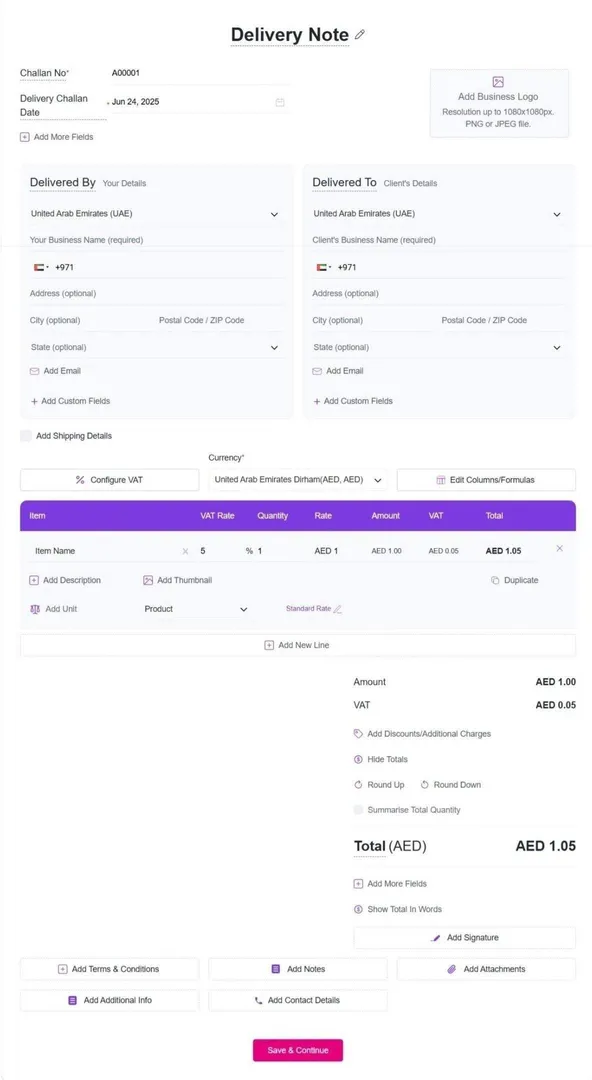
Frequently Asked Questions (FAQ)
A delivery note is a document that lists the items included in a shipment. It helps the recipient verify that the goods match the order.
A delivery note is usually issued by the seller or supplier when goods are shipped and is given to the recipient to verify the goods being delivered.
You can record a delivery note manually by entering the details such as the delivery date, items, quantities, and recipient information. However, you can skip the manual work and use online tools like Refrens to automatically generate and record your delivery notes. Refrens streamlines the process, helping you manage and track deliveries efficiently, saving you time and reducing the risk of errors.
A delivery note is not served as a proof of delivery on its own unless it is signed by the recipient upon delivery. In contrast, a proof of delivery (POD) document is specifically designed to confirm that the goods have been delivered, and it often includes additional details such as the date, time, and the recipient's acknowledgment of receipt.
Yes, Refrens delivery formats are free to get started. All our premium features are available in a generous free trial.
A delivery order is a request from the buyer to the supplier to deliver goods, while a delivery note is issued by the supplier to confirm that the goods have been delivered. The delivery note includes details of the items delivered and is often signed by the recipient as proof of delivery.











