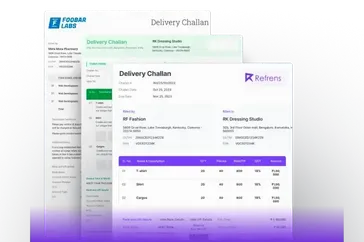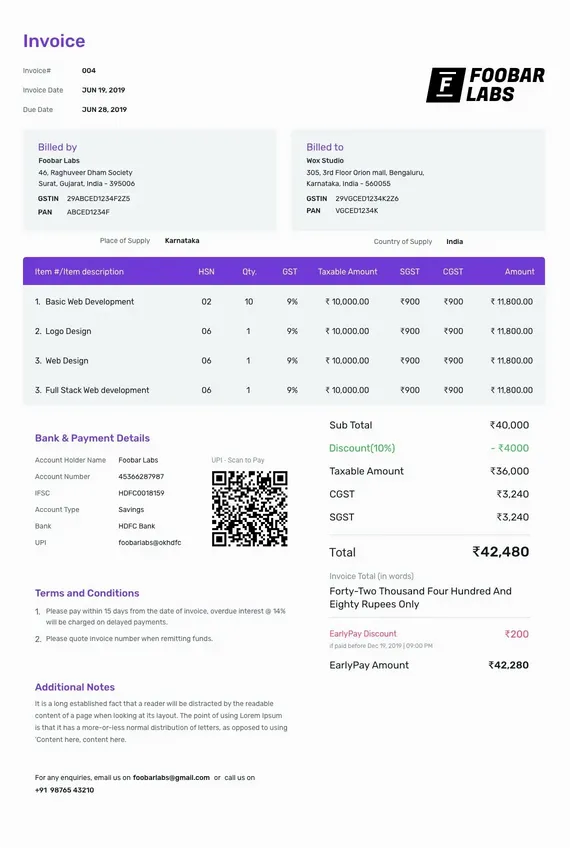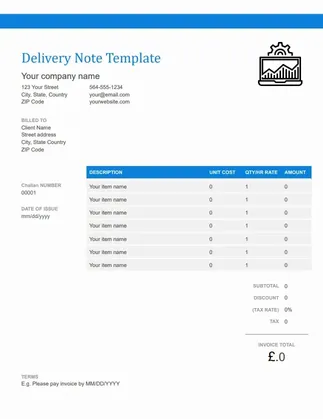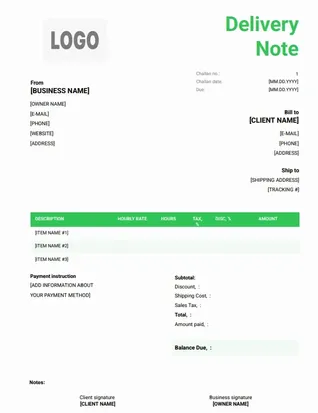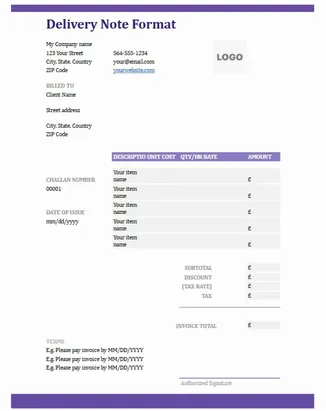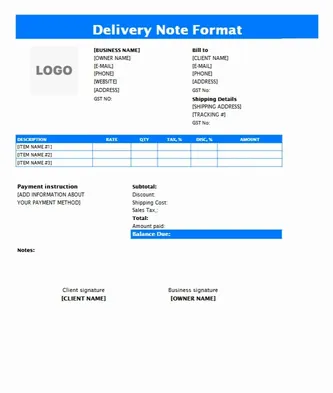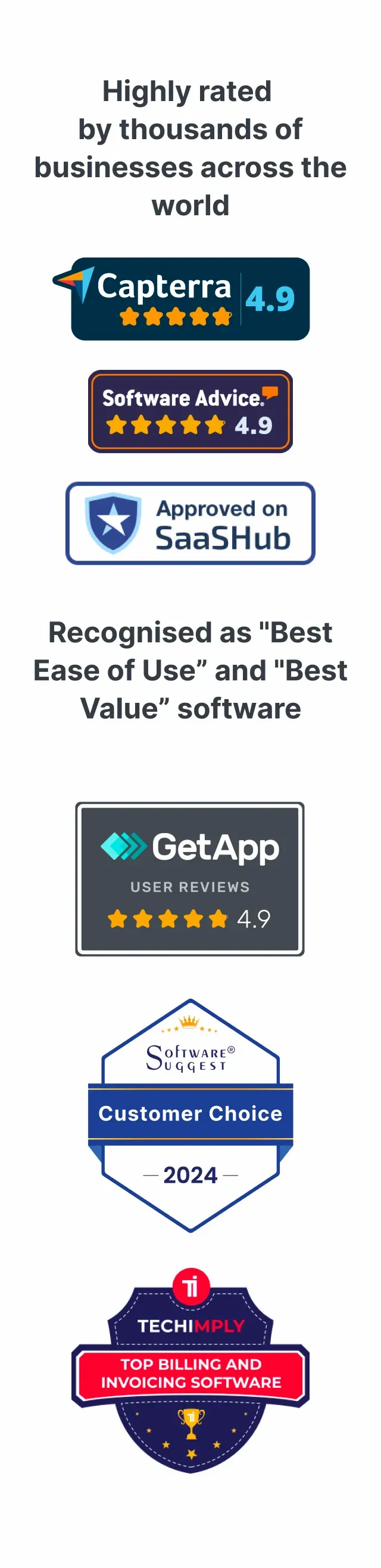Fill out the delivery note template and download as PDF
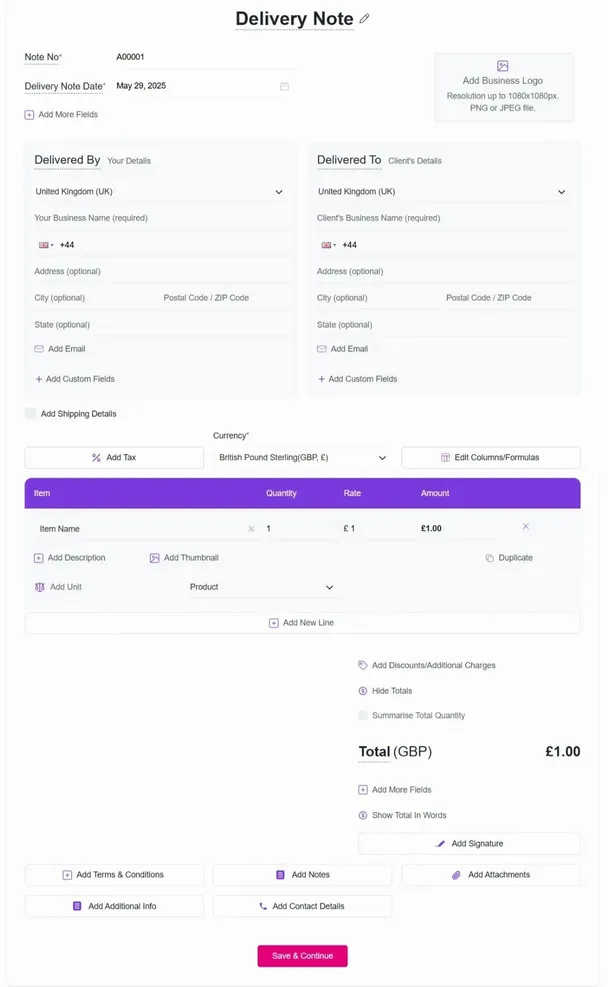
Refrens Delivery Note Features












Frequently Asked Questions (FAQ)
A delivery note is a document that lists the items included in a shipment. It helps the recipient verify that the goods match the order.
The sender or seller typically writes the delivery note. They create it to accompany the shipment and inform the recipient of the delivered items.
An invoice requests payment for goods or services, while a delivery note confirms the items delivered. The delivery note doesn’t include pricing, whereas the invoice does.
Refrens lets you create a delivery note quickly using ready-made templates. Unlike Word or Excel delivery note templates, Refrens helps you add items, quantities, and delivery dates easily online. This keeps your delivery notes consistent and error-free without manual changes. You can customise the layout to match your brand and share or download the note instantly.
Delivery notes are not typically a legal requirement, but they are a helpful business practice for record-keeping and proving delivery of goods.
Delivery note word templates allow easy text editing and formatting. they work well for simple delivery notes but can be hard to manage with many items or frequent updates. Manual entry increases the chance of errors.
Delivery note excel templates handle calculations and quantities more effectively. They use formulas and help manage stock but require careful formatting. Without it, Excel delivery notes may look unprofessional. Sharing Excel files can also be inconvenient.
Delivery note pdf templates offer a fixed, polished appearance. However, editing pdfs needs special software, making quick updates difficult. They suit final copies but are not ideal for creating or editing delivery notes.
Refrens delivery note format combines the strengths of all three. It provides easy online creation with customisable templates, automatic calculations, and professional design. You can add your logo, adjust fields, and produce consistent delivery notes quickly. Refrens also lets you share notes via email, whatsapp, or download as pdf in one click. It tracks when clients view your notes and maintains audit trails for full transparency. This makes references far more efficient and reliable than using word, excel, or pdf templates alone.
Explore More Free Softwares from Refrens
- Accounting Software
- |
- Invoicing Software
- |
- Invoicing Software with Roles & Permissions
- |
- Invoicing Software with Inventory Management
- |
- Invoicing Software with Recurring Billing
- |
- Invoicing Software with Automated Payment Reminders
- |
- Invoice Generator
- |
- Quotation Generator
- |
- Proforma Invoice Templates
- |
- Purchase Order Templates
- |
- Invoice Template
- |
- Quote Template
- |
- Delivery Note Template
- |
- Construction Quote Template
- |
- Sole Trader Invoice Template
- |
- Electrical Quote Template
- |
- Consulting Invoice Template
- |
- IT Contractor Invoice Template
- |
- Hours Worked Invoice Template