Create Your Construction Quote & Download as PDF instantly
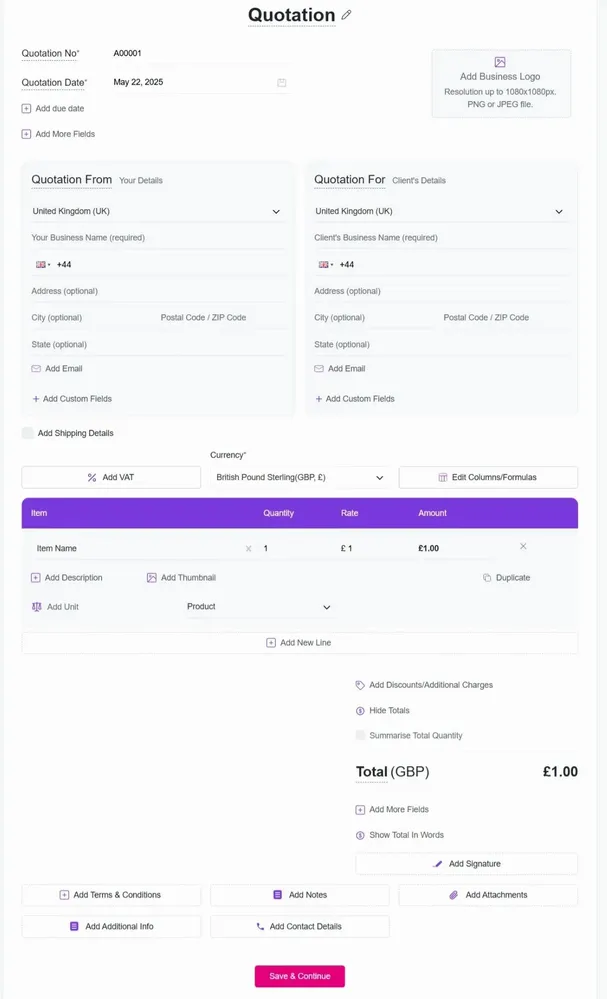
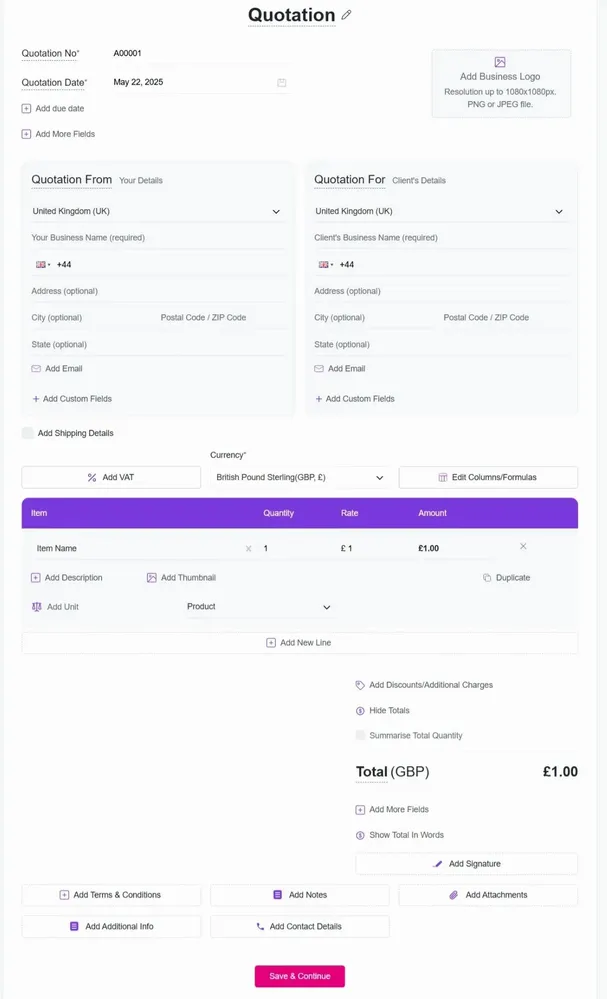
















A construction quote is a document that lists the estimated cost of labour, materials, and services for a project. It helps your client understand the price before the work begins.
Use Refrens to create a quotation in a few steps. Add your company and client details, list the work, materials, and labour costs, then enter the total amount. You can download it as a PDF or send it directly to your client.
Yes. On Refrens, you can create a construction quotation format by filling out a simple form. Add job details, pricing, and terms. We format it for you automatically.
Yes. Once your quote is ready, you can download it as a PDF, print it, or share it with your client.
You can choose to add VAT while creating the quote. Refrens supports custom tax rates, so your construction quotation can include or exclude VAT as needed.
Yes. You can edit any quote at any time. Every version is saved, and Refrens keeps a record of changes for your reference.
Yes, Refrens is safe and secure. We are ISO/IEC 27001:2022 certified. Only you can access your account, and all your information stays private and secure.
