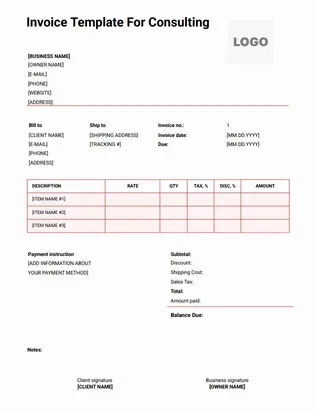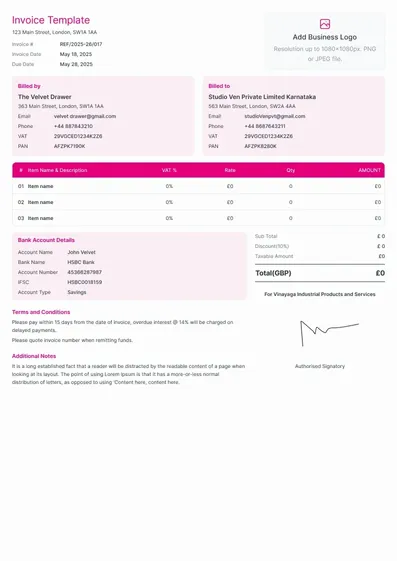Downloadable Consulting Invoice Template in PDF
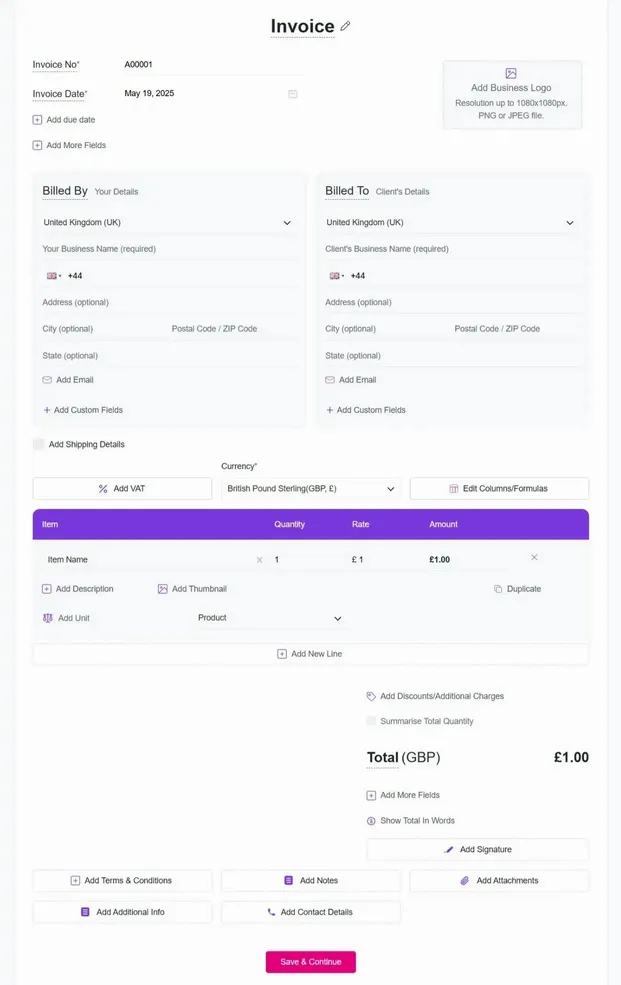
Frequently Asked Questions (FAQ)
Refrens is online invoicing software designed to simplify the invoicing process for consultants. It provides customisable invoice templates, automates calculations, tracks payments, and integrates with payment gateways, saving consultants time and effort. You can manage clients, track invoices, and generate reports, all in one place.
Refrens offers a free plan for up to 15 documents per year. There are premium plans available if you need more features like unlimited invoices, advanced reporting, and other premium services.
Refrens is a fully automated invoicing tool with features like payment integration, recurring invoices, invoice tracking, and client management. Traditional consulting invoice templates require manual customisation, calculation, and tracking, which can be time-consuming and prone to error.
Yes, Refrens supports multiple currencies and allows you to generate invoices in any currency, making it ideal for consultants working with clients globally.
Yes! Refrens is designed to be simple and user-friendly. The interface is intuitive, and you can start creating invoices within minutes, even without prior invoicing experience.
Yes, Refrens offers free 24/7 customer support to help users with any invoicing issues or questions they may have.
Refrens offers a fully automated, customisable, and cloud-based solution that saves time, reduces errors, and integrates with payment systems. It also provides tracking, reporting, and client management features, making it a more comprehensive invoicing solution compared to traditional templates.
Yes. Refrens is ISO-certified and uses secure cloud storage to protect your data. Only you can access your account and invoices, ensuring full privacy and safety.
- Accounting Software
- |
- Invoicing Software
- |
- Invoicing Software with Roles & Permissions
- |
- Invoicing Software with Inventory Management
- |
- Invoicing Software with Recurring Billing
- |
- Invoicing Software with Automated Payment Reminders
- |
- Invoice Generator
- |
- Quotation Generator
- |
- Proforma Invoice Templates
- |
- Purchase Order Templates
- |
- Invoice Template
- |
- Quote Template
- |
- Delivery Note Template
- |
- Construction Quote Template
- |
- Sole Trader Invoice Template
- |
- Electrical Quote Template
- |
- Consulting Invoice Template
- |
- IT Contractor Invoice Template
- |
- Hours Worked Invoice Template