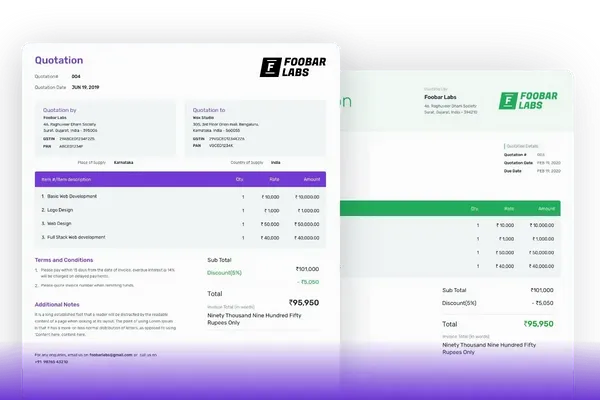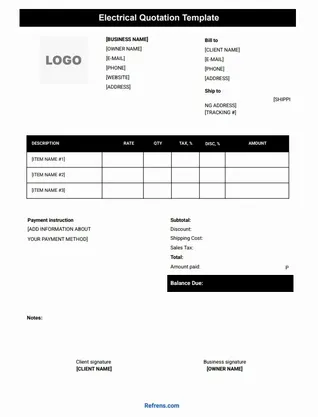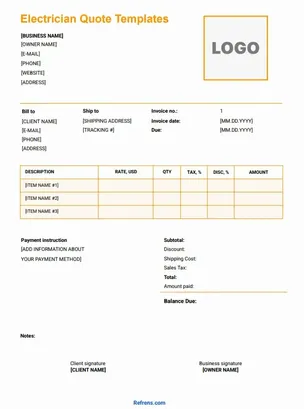Create and Download Your Electrician Quote as PDF
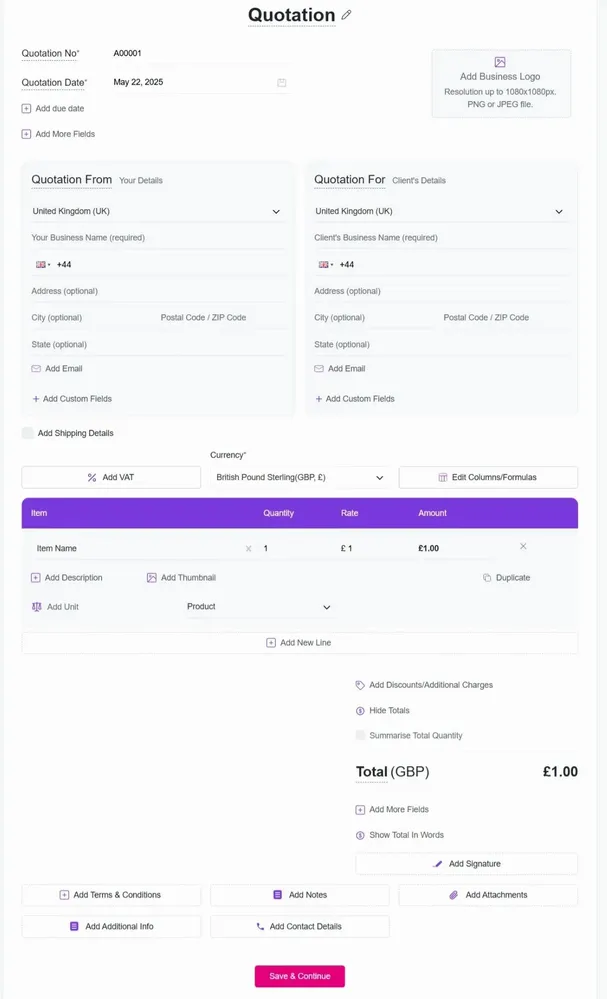
Frequently Asked Questions (FAQ)
With Refrens, you can easily create a quote using our free template. Just add the details, customise it, and generate a professional quote in seconds.
Simply fill in the job details in our electrical quote template, adjust it to your needs, and create a quote ready to send to your client.
Refrens is the best choice with an easy-to-use electrical quote template that helps you create quotes quickly, integrates with other tools, and saves you time.
Yes! You can change fields, fonts, columns, and more to match your brand and the job requirements.
You can share your quotes by email, WhatsApp, or download them as PDFs. You can also send a link directly to your client.
Yes! Refrens lets you track when your clients open the quotes you send via email or WhatsApp.
No. All your quotes are fully unbranded, so your clients will only see your company name and logo, never 'Refrens.'
Yes! You can create, share, and manage your electrical quotes directly from your mobile device, making it convenient for you.
- Accounting Software
- |
- Invoicing Software
- |
- Invoicing Software with Roles & Permissions
- |
- Invoicing Software with Inventory Management
- |
- Invoicing Software with Recurring Billing
- |
- Invoicing Software with Automated Payment Reminders
- |
- Invoice Generator
- |
- Quotation Generator
- |
- Proforma Invoice Templates
- |
- Purchase Order Templates
- |
- Invoice Template
- |
- Quote Template
- |
- Delivery Note Template
- |
- Construction Quote Template
- |
- Sole Trader Invoice Template
- |
- Electrical Quote Template
- |
- Consulting Invoice Template
- |
- IT Contractor Invoice Template
- |
- Hours Worked Invoice Template