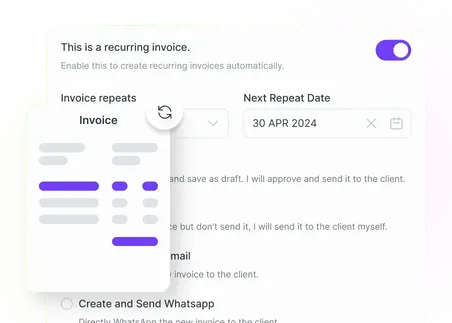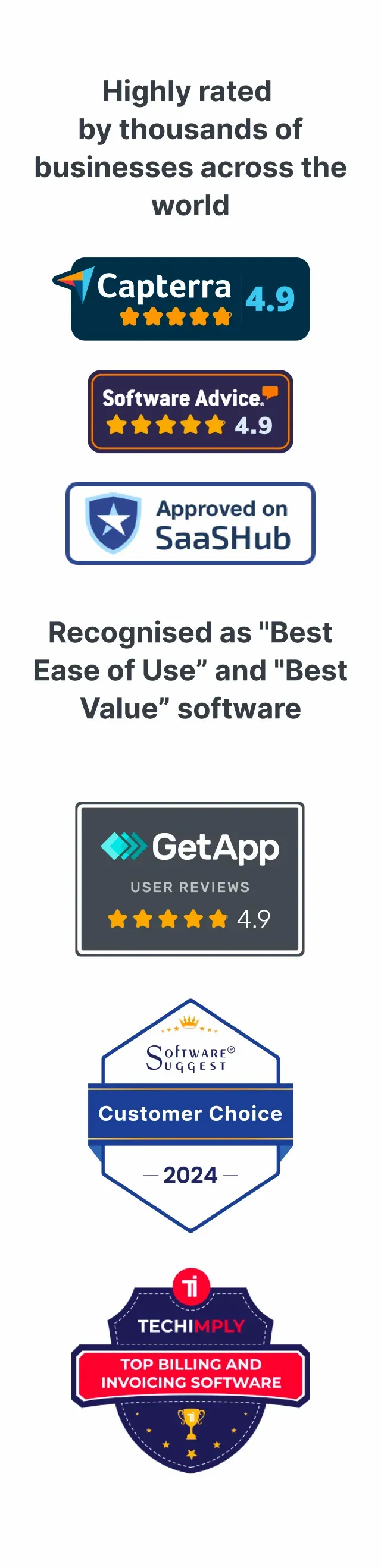Key Features of Recurring Billing Software for UK Businesses
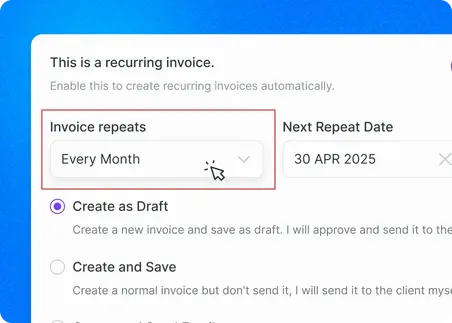
Schedule invoices or expenses to send automatically — daily, weekly, monthly, yearly, or on a custom cycle.
Ideal for subscriptions, retainers, and regular payments without manual effort.
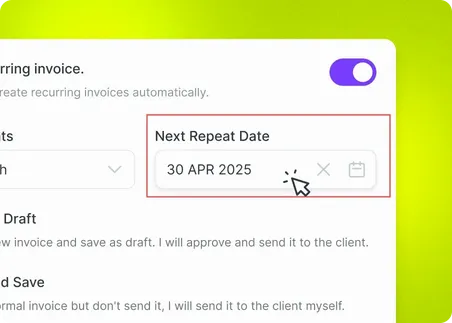
Create an invoice one time and set it to repeat.
The system handles delivery on schedule, so you don’t have to resend manually.
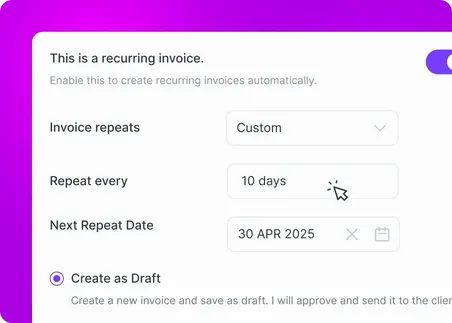
- Bill every 10 days, monthly, or quarterly based on your needs.
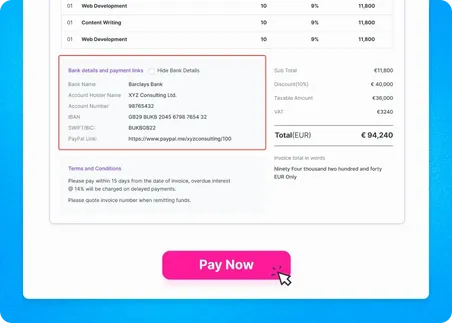
Include bank details and payment links in the invoice.
Makes it easier for clients to pay quickly and securely.
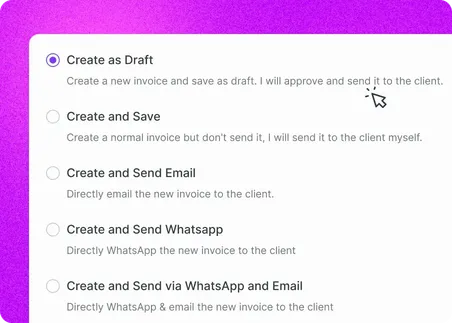
Keep invoices in draft if you want to review them before sending.
Or set them to send immediately for a fully automated process.
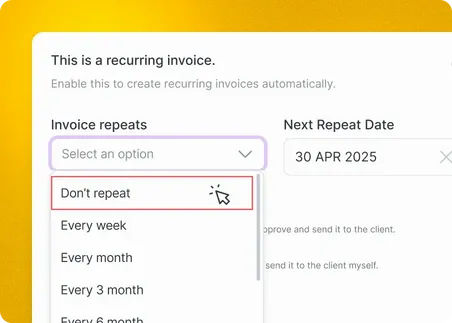
Edit or pause recurring invoices in just a few clicks.
Adjust billing terms as your business changes.
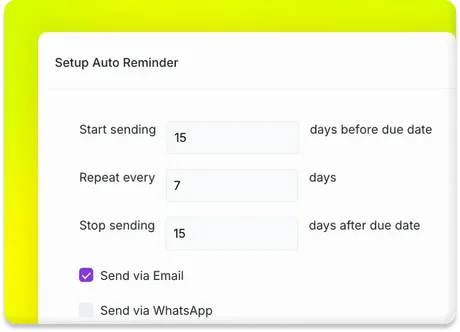
Receive alerts before an invoice is due.
Send automatic payment reminders to clients before or after the due date.
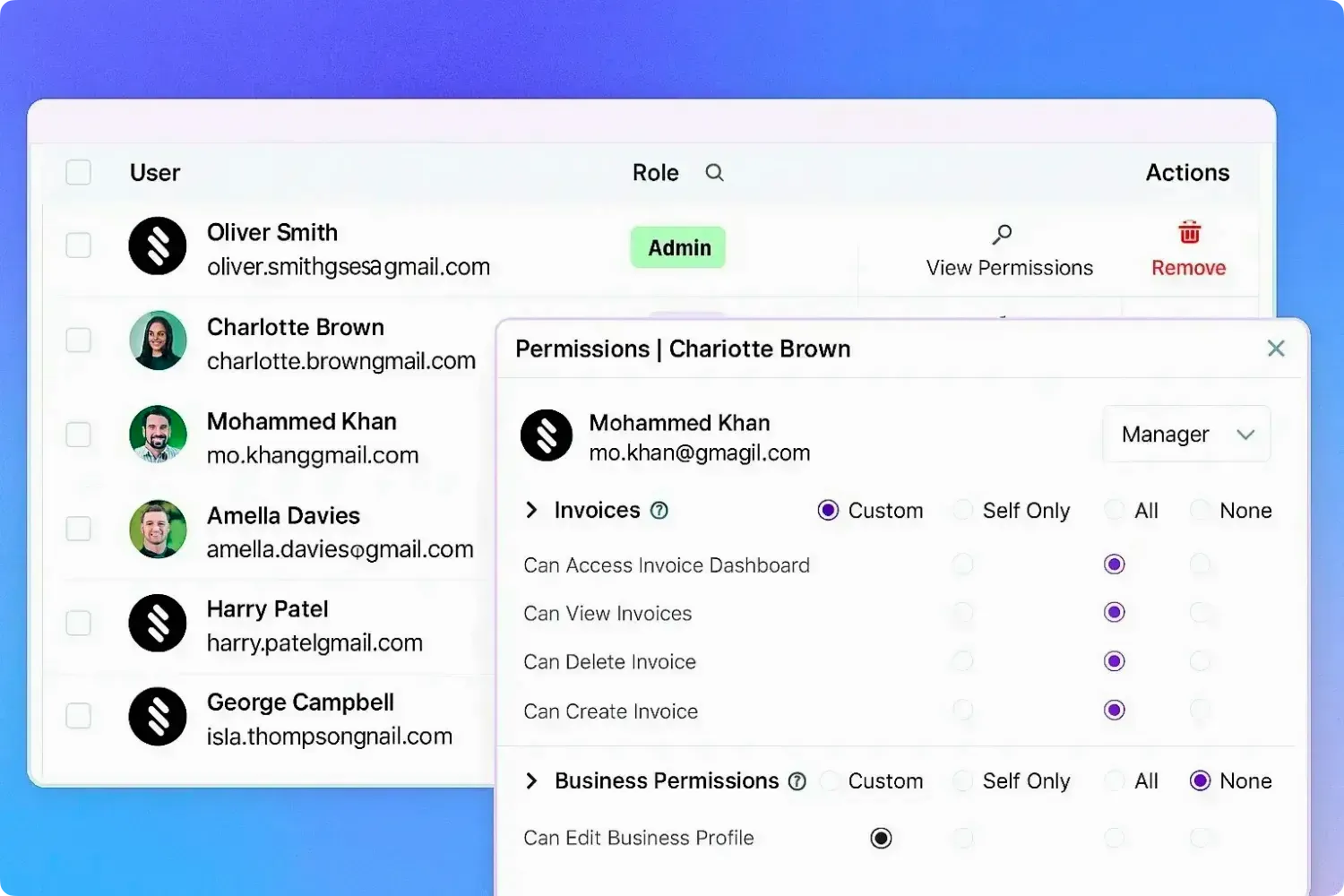
Decide who on your team can create, edit, or cancel recurring invoices.
Keep sensitive information secure with permission-based access.
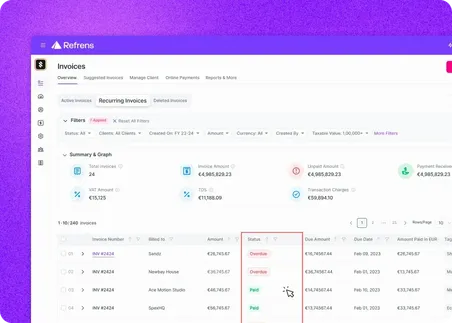
View every recurring invoice and expense from one dashboard.
Check payment status, review history, and keep complete records for each client.
How to Set Up Recurring Billing in Refrens?
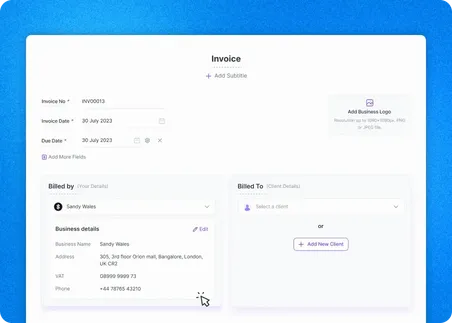
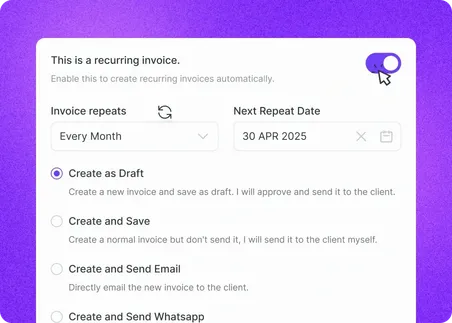
Select the option to mark the invoice as “This is a recurring invoice”.
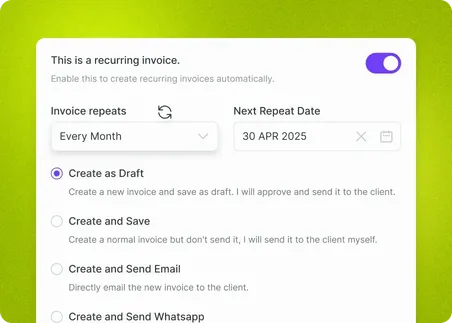
Choose how often the invoice repeats (e.g., monthly, quarterly, yearly). For custom intervals, select “Custom” and specify the number of days.
You can opt to save the recurring invoices as drafts or automatically send them.
To send automatically, select options like “Send via email” or “Send reminders by WhatsApp”.
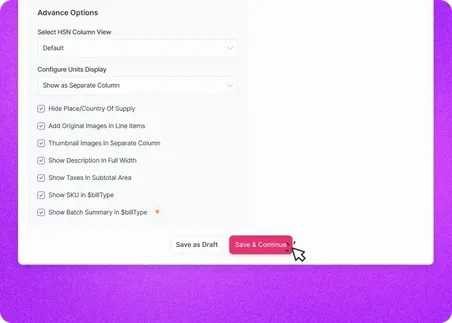
Businesses That Benefit from Recurring Invoicing
Recurring billing helps UK SMEs save hours by automating regular invoices.




Smarter Invoicing Starts with These Features
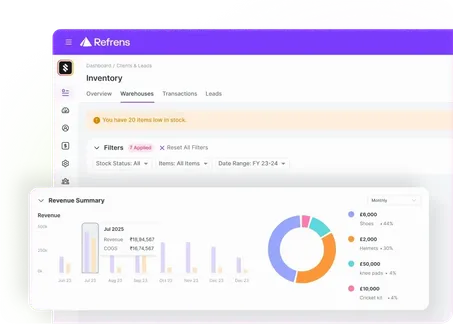
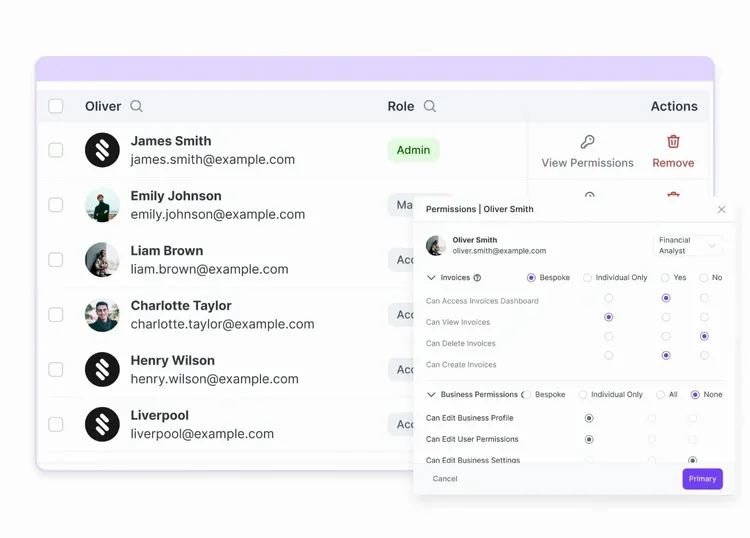
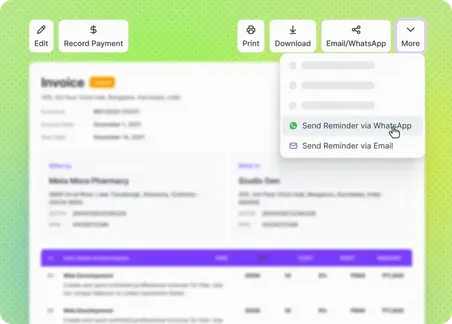
Essential tools offered by Refrens
Pricing of Invoicing Software
Only Pay When You Need Premium Features.

Frequently Asked Questions (FAQ)
Yes. You can adjust the billing date at any point. The next invoice will go out on the updated schedule.
Each invoice clearly shows the billing period and due date, so clients understand the payment cycle.
Yes. You can cancel a recurring invoice immediately, and no further invoices will be sent.
You can set up recurring invoices in multiple currencies, which is ideal for businesses serving international clients.
You’ll be notified right away. You can then resend the invoice, adjust payment details, or contact the client to resolve it.
You can include late payment charges when setting up the recurring invoice, so they are automatically applied if a payment is overdue. You’ll be notified right away. You can then resend the invoice, adjust payment details, or contact the client to resolve it.
No. You can create as many recurring invoices as your business needs without restrictions.
- Accounting Software
- |
- Invoicing Software
- |
- Invoicing Software with Roles & Permissions
- |
- Invoicing Software with Inventory Management
- |
- Invoicing Software with Recurring Billing
- |
- Invoicing Software with Automated Payment Reminders
- |
- Invoice Generator
- |
- Quotation Generator
- |
- Proforma Invoice Templates
- |
- Purchase Order Templates
- |
- Invoice Template
- |
- Quote Template
- |
- Delivery Note Template
- |
- Construction Quote Template
- |
- Sole Trader Invoice Template
- |
- Electrical Quote Template
- |
- Consulting Invoice Template
- |
- IT Contractor Invoice Template
- |
- Hours Worked Invoice Template