Create an Online Invoice Template for Hours Worked with Refrens
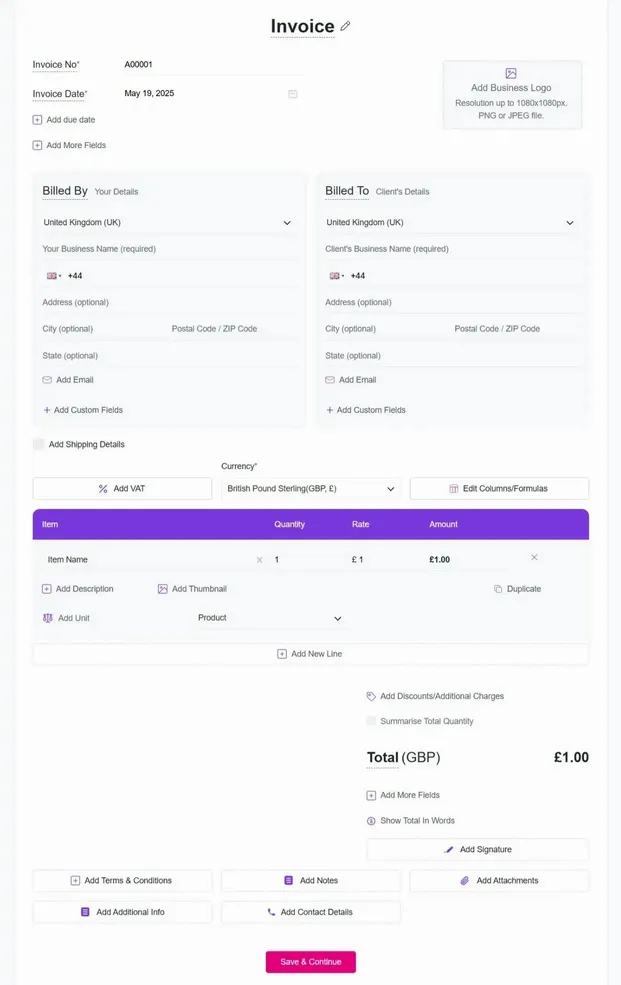
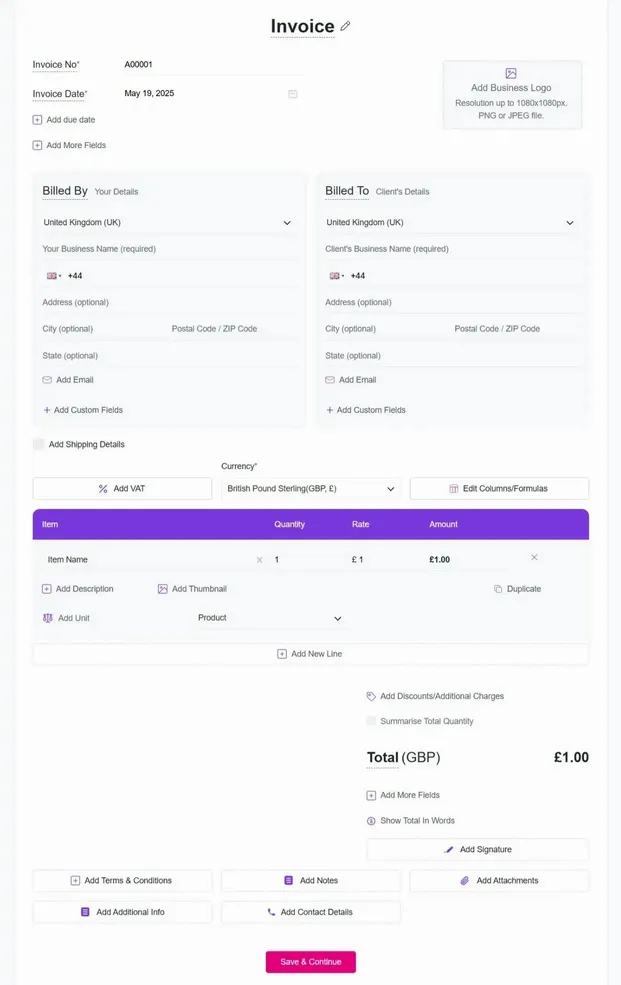
An invoice template for hours worked helps you bill clients for the time you’ve spent on a project. You enter your hourly rate and the hours you’ve worked, and it calculates the total automatically. It saves you from manual calculations and speeds up your invoicing process.
Simply add your business details, client information, hourly rate, and the number of hours worked into our online invoice template. The system calculates the total automatically, and you can download your invoice in PDF or send it directly to your client online.
Yes, Refrens offers a self employed invoice template for hours worked that helps freelancers, consultants, and contractors bill clients easily. You can customise it with your branding and share it with clients instantly.
No, our online invoice template for hours worked runs entirely in your browser. You don’t need to download any software, and you can generate, send, and manage your invoices directly online.
Yes, Refrens is mobile-friendly, allowing you to create, edit, and send invoices from your phone, whether you’re on-site, travelling, or working remotely.
Yes, if you have different rates for different tasks, you can add multiple line items with specific hourly rates and hours worked for each, providing clear breakdowns for your clients.
Your invoices will carry your branding, not ours. You can add your logo and colours, ensuring your business identity stays.
Manual invoice templates in Word or Excel can take time and may lead to errors. Refrens helps you create and send invoices for hours worked faster, with built-in calculations and tracking, so you can focus on your work instead of chasing payments. Your invoices will carry your branding, not ours. You can add your logo and colours, ensuring your business identity stays.
Yes, your data is secure with Refrens. We use encryption, follow industry best practices, and are ISO-certified to keep your invoices and client information safe.
