Free Invoice Generator (Add invoice details and download it in PDF format.)
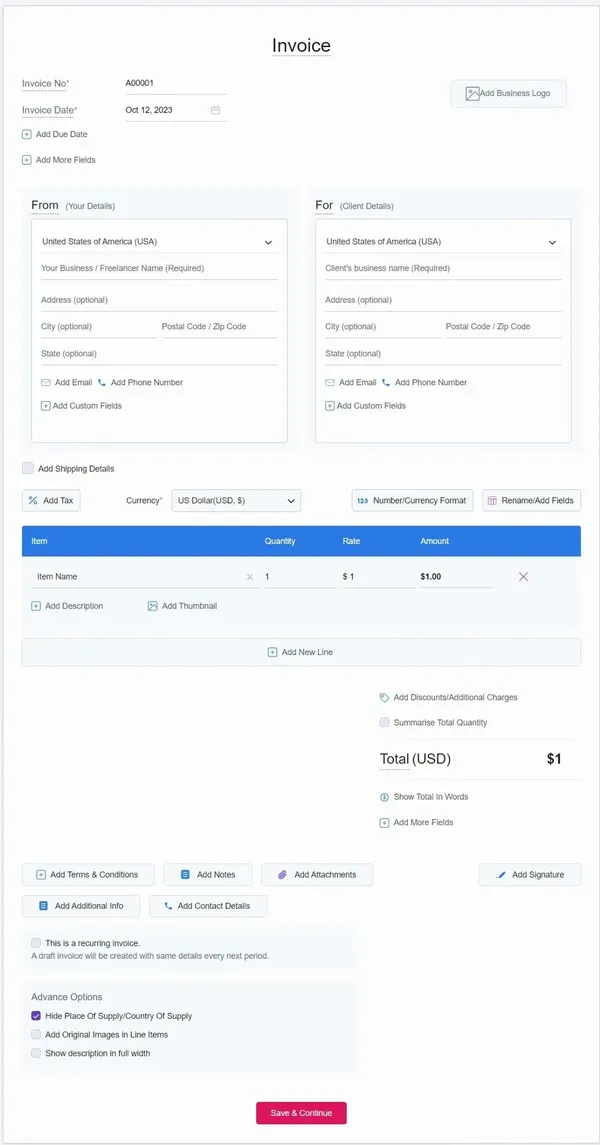
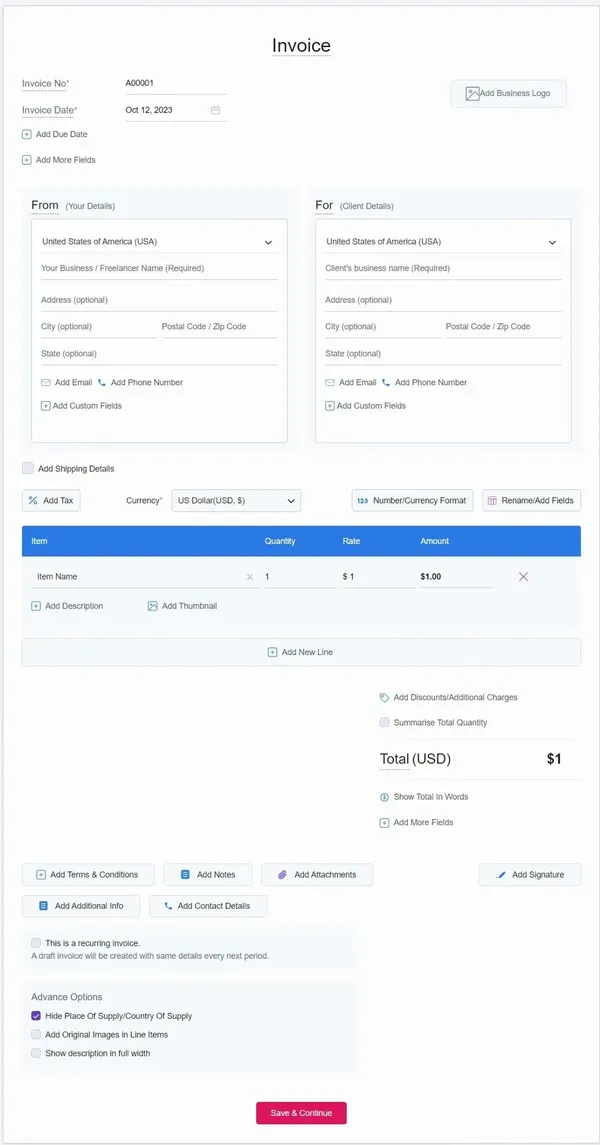




















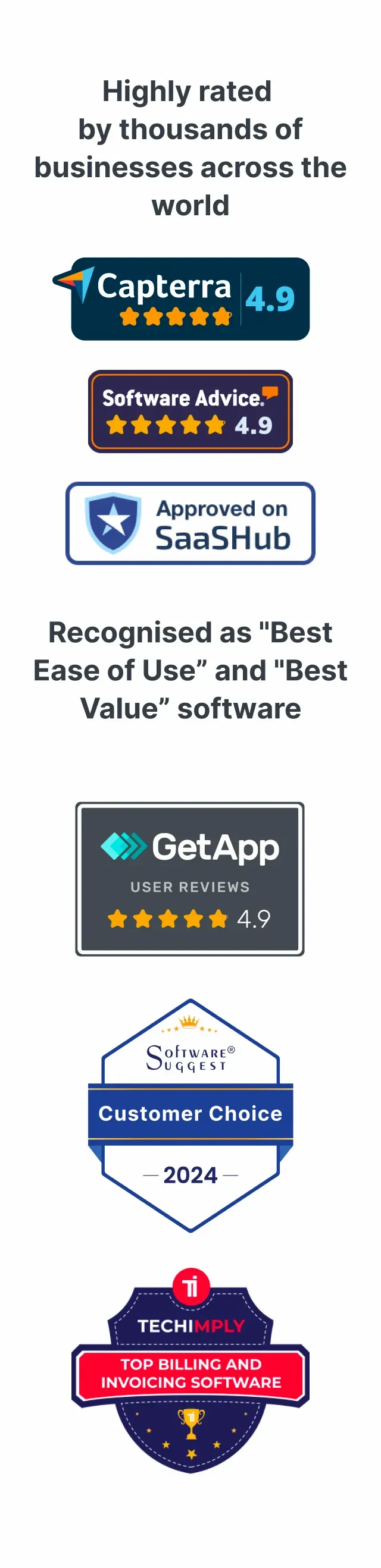
Refrens invoice generator allows you to create invoices for free without taking much time. Head over to Refrens invoice generator and start creating invoices using pre-formatted invoice templates. You can add your logo, brand colors, and multiple invoice templates and use many more such features to keep your brand consistent.
Refrens is a top-tier free invoice generator because it provides a comprehensive, no-cost business solution. You create and send invoices to clients without paying any amount. The tool offers total customization, letting you adjust fields and columns freely. Refrens gives you flexible sharing options like to download the invoice as a PDF or send it directly via email or WhatsApp.
If you are a freelancer and want to save time and money on creating invoices, then simply opt for an invoice generator like Refrens, which provides you invoices for free. Simply go to Refrens invoice and add the details such as:
FREE! Refrens invoice generator is free for every small business, agency, startup, and entrepreneur. You can generate 15 documents every year. Also, manage invoices and access free templates.
Yes, you can add extra details like shipping details, discounts, and custom fields for both client and line item. Apart from that, you can also upload your logo, signature and attachments.
Yes. All the invoices created by you are saved online. You can access all the invoices anytime just by logging into your account.
Yes, you can save and manage all the details of your client under client management tab. This feature helps you to avoid retying of customer details every time on the invoice.
Yes, it is easy to download the PDF invoice using Refrens invoice maker. Clicking on the option of Download PDF will make your invoice in PDF format. Moreover, you can also email the invoice, print the invoice, and send the invoice via WhatsApp or schedule it for future dates.
We want to enable easy transactions for Freelancers and Service Agencies. We make revenue through the payment system that some of the businesses use.
Yes, Refrens account is necessary to use this invoice generator. While creating an account, you can access all the invoices in one place and also make the invoice creation process easy.
Not at all. Your invoices will carry no ads. On the free version, the documents will carry a small, non-intrusive Refrens branding. It helps us spread the word and keep the free features going. Documents of Premium customers will carry only your business branding.
When you decide to leave Refrens, you have the option to download all your customer data, invoices, quotations, and other documents at any time. This ensures that you have access to your important business information even after discontinuing your use of the platform. Refrens prioritizes data security and allows users to retain their data for their records or for transitioning to another platform if needed.
