Make Invoice Online & Download PDF for Free
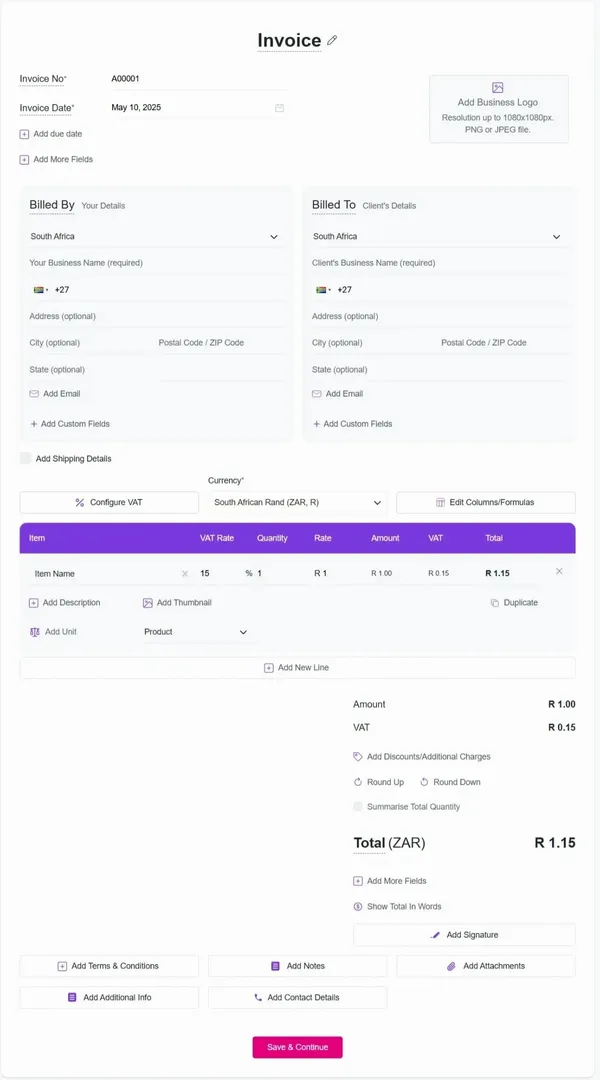
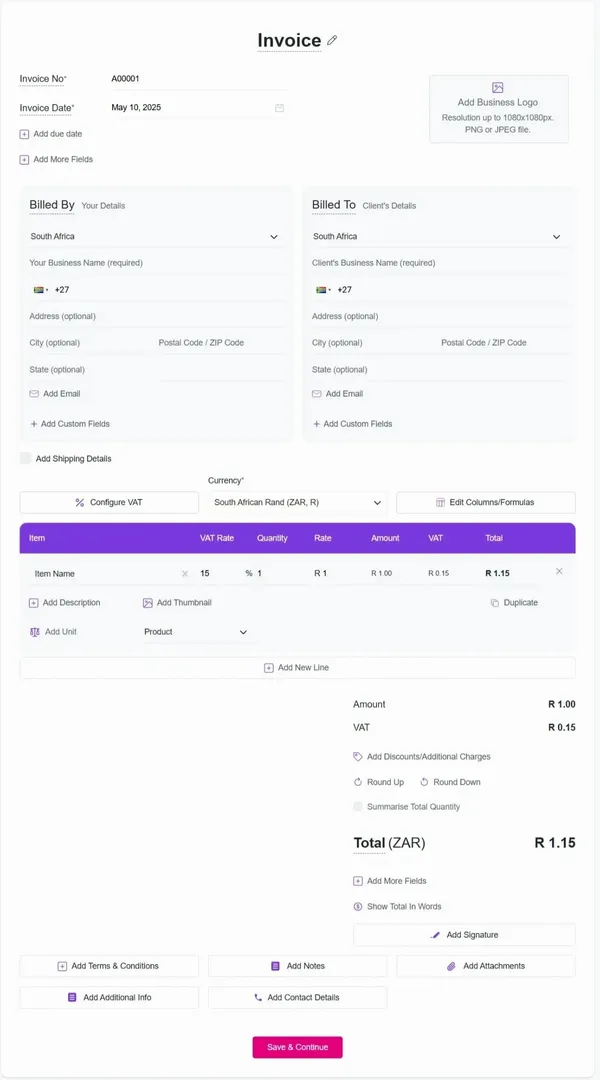






















Refrens is the best free invoice generator for businesses in South Africa. It helps you create and send professional invoices online in seconds.
Yes. Refrens is a free invoice maker that lets you generate and send invoices to your clients instantly.
Just sign up, add your business and client details, enter the items, and click “Save.” Your online invoice is ready.
Yes. Once you create the invoice, click “Download PDF.” You can also email it directly to your client.
Yes. You can upload your logo by clicking on the logo box from the top right corner. You can upload both .jpg and .png format for the logo image.
Yes. You can remove Refrens branding from your invoices by upgrading to a paid plan.
Yes, Refrens lets you create and send invoices for free without showing any ads on them.
Small and medium businesses use Refrens to generate free invoices and manage billing from one dashboard.
