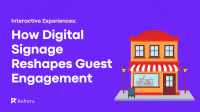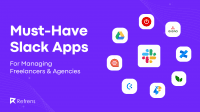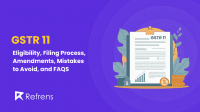Service businesses in 2025 can be a wildfire venture: your customers want instant gratification, your team might be all over the place, and you’re still trying to hit those growth targets.
But hey, it doesn’t have to be.
With the right tools, you can smooth out the chaos and seriously elevate how you operate.
Here’s how!
1. Refrens (Business Operating Software)
Refrens is, in a nut, your operations command center. It’s built specifically for service businesses, not giant corporations with billion-dollar systems.
What it does:
- Sends beautiful invoices with a click
- Tracks payments (even partial ones)
- Manages quotes, estimates, and expenses
- Stores client records neatly.
While other invoicing tools just create invoices, Refrens helps you sell smarter — automating your quotes, tracking leads, and keeping your team aligned. It’s like having an assistant who never sleeps.
Tip:
Create reusable estimate templates for standard services so your team can send quotes in 60 seconds, which is especially helpful in high-traffic service businesses like salons and repair shops.
2. Trello (Task Management That Doesn’t Feel Like Work)
You’ve heard of Trello. But are you using it right?
This tool is deceptively simple: a board-based system where tasks live on “cards” you can drag between columns like “To Do,” “In Progress,” and “Done.” It sounds basic, but it can power complete workflows.
For example
- A gym can use Trello to plan class schedules, social media posts, and maintenance tasks.
- A global design team can track client deliverables, feedback loops, and revisions — all in one view.
Tip:
Use Trello Power-Ups (integrations) to connect Slack, Google Drive, and even automation. For example, when a client signs a contract, a task automatically appears on your board.
3. Krisp (Cut the Noise in Virtual Meetings)
This is a lifesaver if you work remotely or take calls on the go.
Krisp utilises AI to filter out background noise in real time. Dog barking? Gone. Leaf blower outside your window? Gone. Screaming espresso machine? You’re clear.
Why Crisp?
Poor audio = poor communication = lost deals and frustrated clients.
Real talk:
Even in physical offices — like cafes or retail shops — where managers hop on Zoom calls from noisy break rooms, Krisp gives them peace of mind that they sound sharp.
4. Canva (Design That Doesn’t Look DIY)
You’re not a designer, but your brand still deserves to look pro.
Canva is one of those great online tools that makes it dead easy to create:
- Flyers
- Social media posts
- Menu boards
- Training documents
- Email headers
But it doesn’t stop there. Want to elevate the in-store experience for your salon, café, or gym? Canva’s digital signage display templates help you create attention-grabbing visuals that turn walk-ins into loyal customers.
Best part:
It’s all drag-and-drop. And they’ve got templates for everything.
Tips to make the most of Canva:
- Create a Brand Kit (upload your logo, fonts, and colors once)
- Collaborate with your team for faster feedback
- Schedule posts directly from Canva
Pro move:
Design promos for your digital signage directly in Canva and upload to your screen system in seconds.
5. GetResponse (Marketing automation for every business)
Customers need nurturing, and what better way to do it than through email (and SMS). GetResponse is a complete marketing automation platform that provides service businesses an easy way to capture leads, nurture them, and convert.
Best part:You don’t need to subscribe to half a dozen tools to automate your marketing. GetResponse has it all. Building a landing page? Check. Sending out web push notifications? Yes, available. Want to send out an SMS broadcast? That’s available too.
Tip: Check out their 30-day free trial. It gives you ample time to test out all the features before you decide to commit.
6. SoftwareDekho
You’ve probably Googled “best software for your business” and landed in a dozen open tabs, each with a different list, biased reviews, or confusion.
That’s where SoftwareDekho makes life easier.
It’s a no-fuss comparison platform built for Indian businesses. Whether you’re picking accounting software, HR tools, or something niche like MR reporting, you’ll find neatly categorized tools, side-by-side comparisons, and filters that actually make sense.
For example:
– A recruitment agency can compare top ATS software in India, based on pricing, candidate tracking, and integration with job portals.
– A pharmaceutical company can explore MR reporting tools with GPS tracking, doctor visit logs, and sample tracking, and filter by features, price, or more.
Tip:
Use SoftwareDekho’s category filters to skip generic tools and focus only on what works for Indian use cases. And don’t miss the Buyer Guides! They break down exactly what to look for before you commit to a tool.
7. Google Forms + App Scripts
Google Forms alone is excellent. But pair it with Google App Scripts? Magic.
Let’s say you’re a salon:
- Clients fill out a short form to book a service
- Google Script auto-updates a Google Sheet
- Triggers a calendar event + sends a thank-you email
Boom. Zero manual work.
This isn’t theory. It works.
And it costs you nothing but a little time to set up.
Use it for:
- Feedback collection
- Lead gen forms
- Internal job applications
- Shift preference tracking
Pro tip:
Hire a cheap freelancer to set up a custom script once. You’ll automate hundreds of micro-tasks forever.
8. Google Forms + App Scripts
Slack can feel overwhelming if misused, but when set up intentionally, it becomes the heart of your business communication.
For global teams, here’s how to keep it clean:
- Use Channels smartly: #support, #marketing, #clients-acme
- Pin SOPs to the top of each channel
- Use “@here” instead of “@channel” to avoid alert overload
And yes, even local offices can use Slack effectively.
Let’s say you run a beauty chain across town. You can:
- Coordinate schedules
- Report supply needs
- Share customer complaints quickly
- Keep leadership looped in
Bonus hack:
Use Slack’s reminders and workflows to check inventory or request daily cash register totals automatically.
9. Digital Signage Displays (Most Underrated Customer Tool)
If you run a salon, gym, cafe, or clinic including white label telemedicine listen up: digital signage isn’t just flashy, it’s persuasive.
Why?
- It shows customers what’s on offer, without needing to ask staff.
- Promotes high-margin services or seasonal specials.
- Engages waiting customers and reduces perceived wait times
Think less: “TV screen in the corner”
Think more: “Smart screen that sells for you.”
A few clever use-cases:
- Salons: Showcase style trends, loyalty program info, or treatment bundles
- Gyms: Promote classes, introduce trainers, or explain packages
- Cafes: Highlight upsell combos like “Upgrade to oat milk + muffin for $1.50”
Where to find them:
Sites like musicshop.sg make them accessible and stylish.
10. Notion (All-In-One Knowledge Hub)
Imagine a digital brain for your entire team.
Notion is where you can:
- Write SOPs (Standard Operating Procedures)
- Store onboarding docs
- Track project timelines
- Brainstorm new service offerings
- Maintain a team wiki
Why it’s gold:
Notion is like Google Docs, Trello, and Evernote had a beautiful, productive baby.
Great for:
- Onboarding new hires
- Global teams working across time zones
- Keeping everyone aligned without 100 emails
Use this tip:
Create one master “Start Here” page for new team members, with links to everything they’ll ever need.
11. Otter.ai – Meeting Notes Without Lifting a Pen
If you’ve ever left a Zoom call thinking, “Wait, what did we decide again?” — Otter.ai is your new best friend.
It listens in on meetings and spits out accurate transcripts—not just robotic text but smart summaries with speaker identification, timestamps, and highlighted keywords.
Use it for:
- Client meetings
- Internal strategy sessions
- Sales calls
Cool bonus:
You can search transcripts by keyword.
So next month, you can type “pricing” and jump right to that part of the discussion.
And yes, this helps even in physical offices.
Hook it up to a meeting-room mic, and let your ops team refer back to the conversation later.
12. Calendly (Stop Wasting Time on Scheduling)
Back-and-forth emails just to book a 30-minute call? Not in 2025.
Calendly shows your available time slots — synced with your calendar — and lets clients book you when it works for them.
Why this matters:
- Avoids double-bookings
- Sets buffers between appointments
- Automatically creates Zoom/Google Meet links
How local businesses use it:
- Law firms for free consultations
- Therapists for recurring sessions
- Fitness coaches for 1:1 training slots
- Nail techs for custom appointments
Insider tip:
Set up “Event Types”—like 15-minute consults, 60-minute deep dives, or client onboarding—with their own rules and limits.
13. Volopay—unlimited cards & an all-in-one dashboard
With Volopay, you don’t need a million apps to manage expenses. Just one platform does the job. Their star feature, though, is their corporate card product!
- Create unlimited virtual cards for different employees, departments, and budgets.
- Need to make a UPI payment for work? Don’t pay out of pocket! Use a Volopay virtual card for business-related UPI purchases!
- Automate approvals, set spending limits, and manage which merchants your employees can and can’t pay!
- AI-powered Magic Scan means you can attach receipts on the go! Snap a pic, upload, and let the platform do the rest!
Tip:
Having trouble juggling your ad spends? Make a card just for that! Create one-time use cards or project-specific cards instead of scrambling for funds!
Choose What Moves the Needle
You don’t need to overwhelm your business by adopting all 10 tools overnight. Pick the top 2 or 3 that will solve your most urgent bottlenecks.
Whether simplifying customer bookings (Calendly), boosting visibility through dental marketing, or selling while you sleep (digital signage), the right stack will save time, reduce errors, and create happier clients.
And let’s be honest — in the service game, happy clients are everything.
Bonus: Tools Aren’t Strategy, You Are!
Let’s get one thing straight: tools don’t build businesses. People do.
You can stack your tech deck sky-high with project managers, CRMs, automation tools, digital signage systems, you name it. But without intentional leadership, it’s all just noise. That’s where the onus comes in.
Tools Are Not Plug-and-Play (They’re Plug-and-Own)
No tool will “work” for your business out of the box.
The most under-discussed reason tools fail is simple: no one takes ownership.
If you’re introducing a new scheduling platform, financial tool, or customer engagement system, ask yourself:
- Who owns its rollout?
- Who’s responsible for its daily operations?
- Who monitors its ROI?
- Who’s optimising it every 90 days?
If the answer is “everyone” or “we’ll figure it out,” then the answer is really no one.
High-performing businesses assign tools like they assign roles. They don’t leave outcomes to chance.
Make Your Tools Part of Your Culture, Not Just Your Stack
Any service-based business — whether it’s a four-person café or a 100-person consultancy — can turn tools into cultural assets. But only if you integrate them into your day-to-day operations.
- If you use Refrens for invoicing, make it the single source of truth.
- If you’ve installed digital signage in your salon, commit to refreshing content weekly.
- If you’re using a project tracker, begin every team meeting by reviewing it.
Bake your tools into habits. That’s how they stick.
Don’t Just Train, Evangelize
Training gets people using a tool. Evangelism gets them excited about it.
Every new system should have a designated internal champion. Not someone who merely explains the features, but someone who shares why the tool matters:
- How does it save time
- How does it improve the client experience
- How it helps employees do their best work
When teams see leadership invest in systems with clarity and conviction, they engage more deeply. Excitement is contagious, and culture-driven tools always outperform top-down mandates. That’s why Pulse of Strategy often advises appointing internal champions—not just tool users—to foster system-wide buy-in.
Strategic Consistency Beats Trendy Adoption
The businesses that scale sustainably? They don’t just adopt tools — they regularly align them with outcomes.
Every quarter, ask:
- Which tools are driving actual results?
- Which are simply legacy systems?
- What manual task can we eliminate this quarter?
- Do our current tools still suit the stage we’re in?
This is especially critical for remote teams or companies with multiple locations. Without regular strategy reviews, your tech stack becomes a patchwork of partial solutions.
Systems, Not Software
Tools don’t grow businesses. Systems do.
And systems only thrive when someone owns them. Leadership isn’t just about choosing the right platforms — it’s about building responsibility into the way those platforms are used.
So before you ask, “What’s the best tool for my business?”, ask this instead:
Who’s accountable for making it work?
How will we know when it’s delivering value?
What happens if it doesn’t?
Those are the questions that separate businesses that merely survive from those that scale with intention.