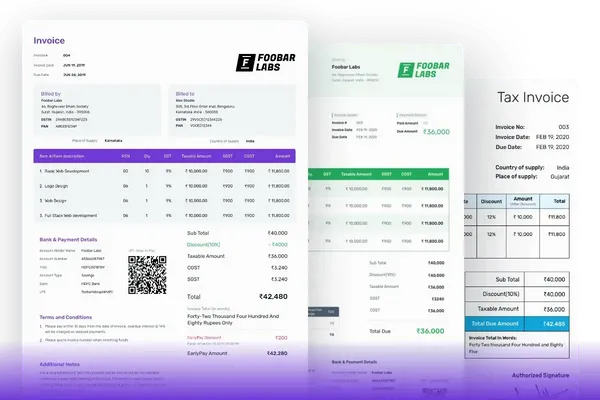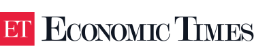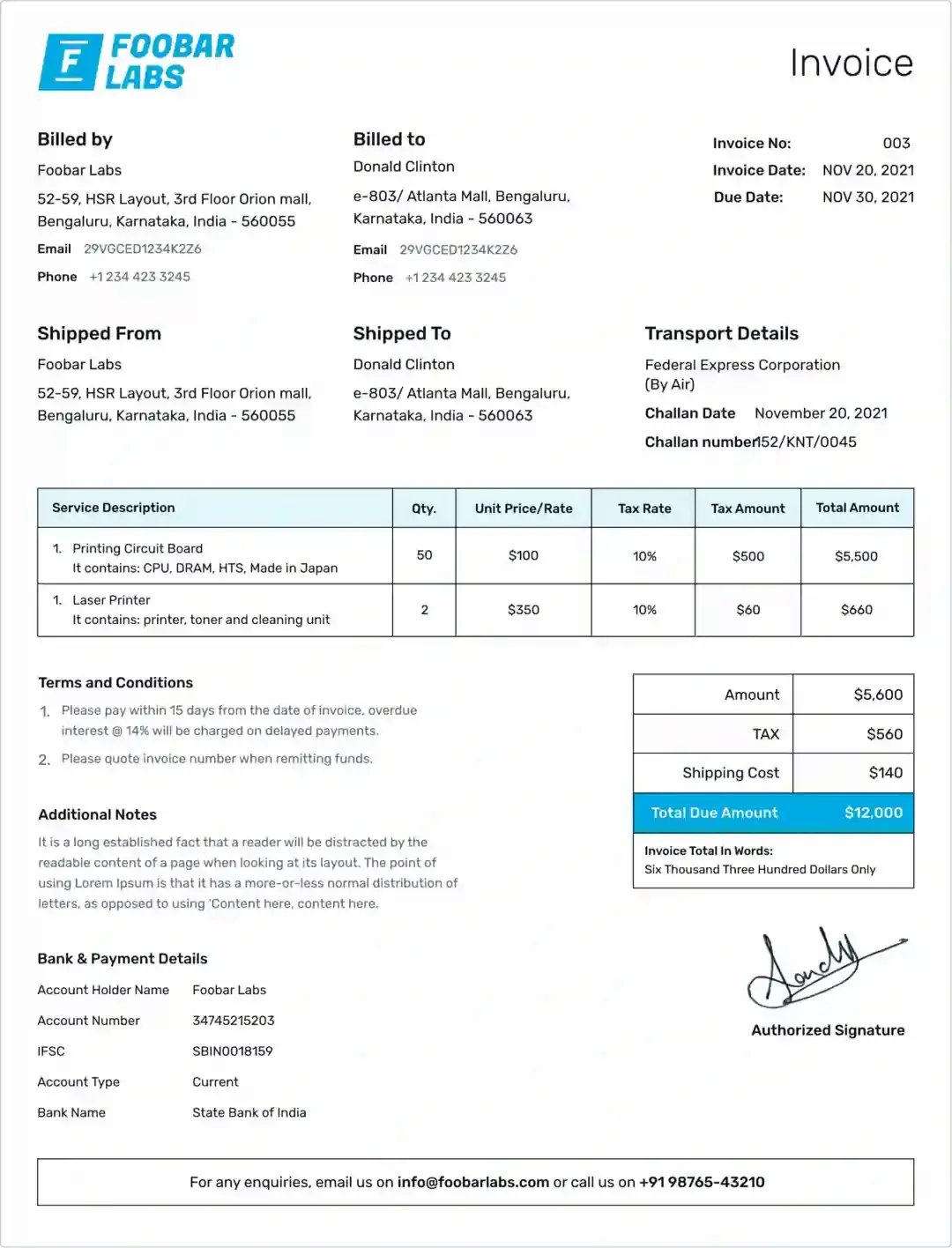Free Invoice Generator (Add invoice details and download it in PDF format.)
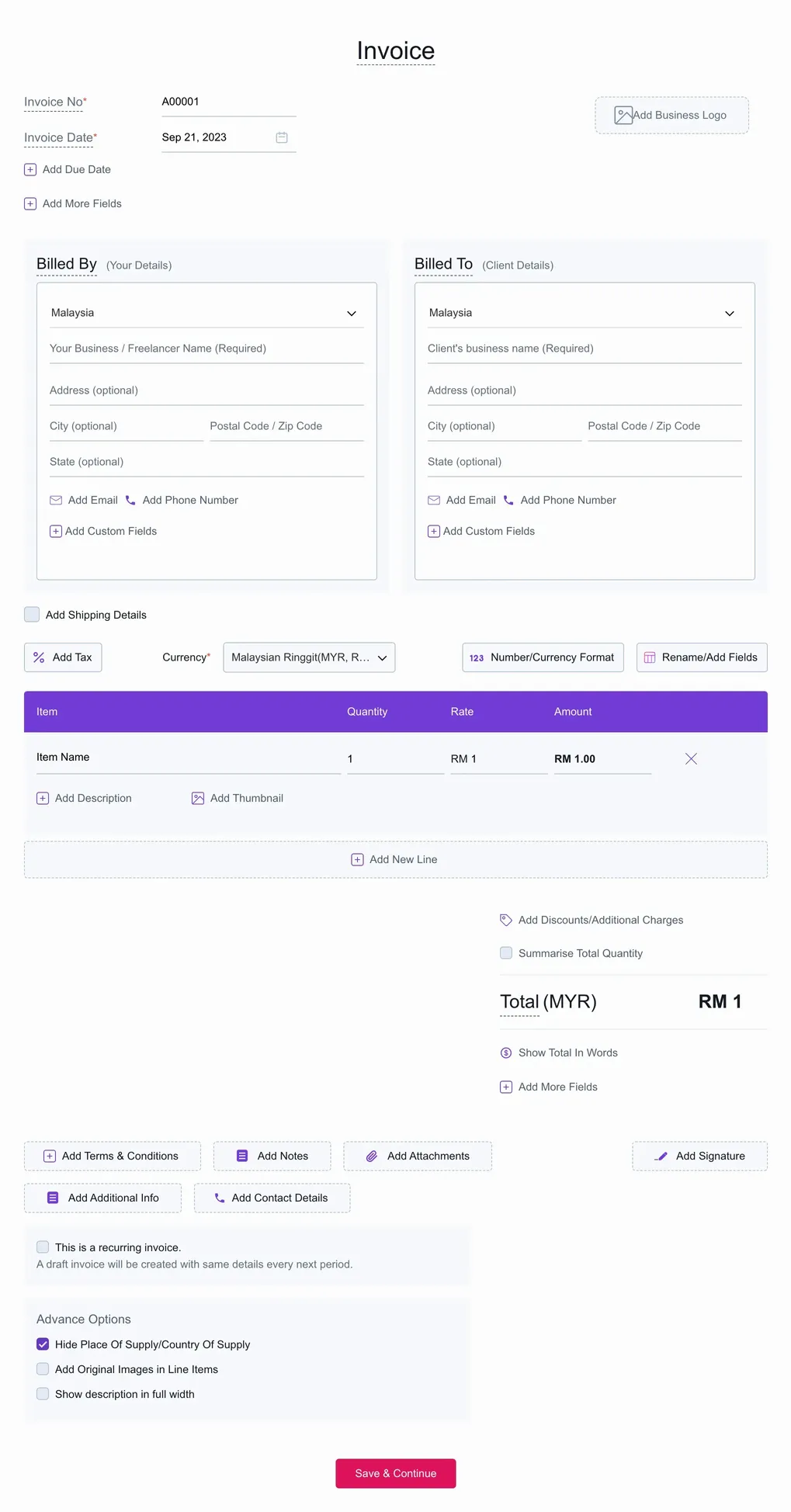
Features of Invoice Generator
















Pricing of Online Invoice Generator
Only Pay When You Need Premium Features.

Frequently Asked Questions (FAQ)
Refrens invoice generator allows you to create invoices for free without taking much time. Head over to Refrens invoice generator and start creating invoices using pre-formatted invoice templates. You can add your logo, brand colors, and multiple invoice templates and use many more such features to keep your brand consistent.
Refrens is the best free invoice generator as you can create invoices for clients without paying a single amount. You can freely customize your fields and columns, download the invoice as PDF or send it directly via email, or share it via WhatsApp and within one click you can create a payment receipt, debit note and credit note. Not only this, you can create quotations, purchase orders, proforma invoices, payment receipts, delivery challan, and expense management and can also keep the records of your inventory.
FREE! Refrens invoice generator can be used by freelancers, agencies and small businesses. You will be able to generate 20 documents a year. Also, manage invoices and access free templates.
To invoice without a company, you need a good tool like Refrens invoice generator that allows you to create professional invoices with no time.
Here is the step to create an invoice without the company.
Add "INVOICE" at the top of the document.
Then, add the invoice number, invoice date and due date.
To showcase your branding, upload a logo that resonates with your work.
Now it's time to add your information. It should include your business name; if you don't have one, you can also add it. Then, fill in the details like your email ID, address and phone number.
Once you finish your information, it's time to add your clients' data, like name, address, and other details.
Here is the main game; you must fill in the information accurately. Add the product or service you offered your client, a brief description, quantity (if any), and the total amount.
Once you have added the above details, start filling up the terms and conditions and other details.
Yes, every business operating in Malaysia, be it freelancers, self-employed, agencies, small businesses, or enterprises, should raise the invoice. It is one of the best ways to know your business finance status, like the due amount and advance received from the client.
Yes. All the invoices created by you are saved online. You can access all the invoices anytime just by logging into your account.
Yes, you can save and manage all the details of your client under client management tab. This feature helps you to avoid retying of customer details every time on the invoice.
Yes, it is easy to download the PDF invoice using Refrens invoice maker. , clicking on the option of "Download PDF" will make your invoice in PDF format. Moreover, you can also email the invoice, print the invoice, and send the invoice via WhatsApp or schedule for future dates.
Other than invoices, you can create quotations, proforma invoices, purchase orders, payment receipts, delivery challans, credit and debit notes, manage expenses, sales orders, and manage inventory.